BetterDocs PRO ti dà la libertà di gestire i ruoli utente & capabilities based on certain criteria. By configuring this User Role Management, you can define what a specific user can and can not do in terms of BetterDocs Settings. You can decide whom you want to allow to write BetterDocs articles or access BetterDocs Settings & Analytics. Follow the below guidelines to check how you can manage user roles in BetterDocs:
Per configurare la gestione ruoli BetterDocs, accedere a WordPress Dashboard → BetterDocs → Settings → Advanced Settings. Troverai tre tipi di funzionalità per i ruoli utente: ‘Write Docs’, ‘Edit Settings’ & ‘Check Analytics’. Puoi facilmente andare avanti e assegnare determinati ruoli utente a funzionalità specifiche. Dopo averlo fatto, assicurati di premere il tasto ‘Save Changes’ pulsante.
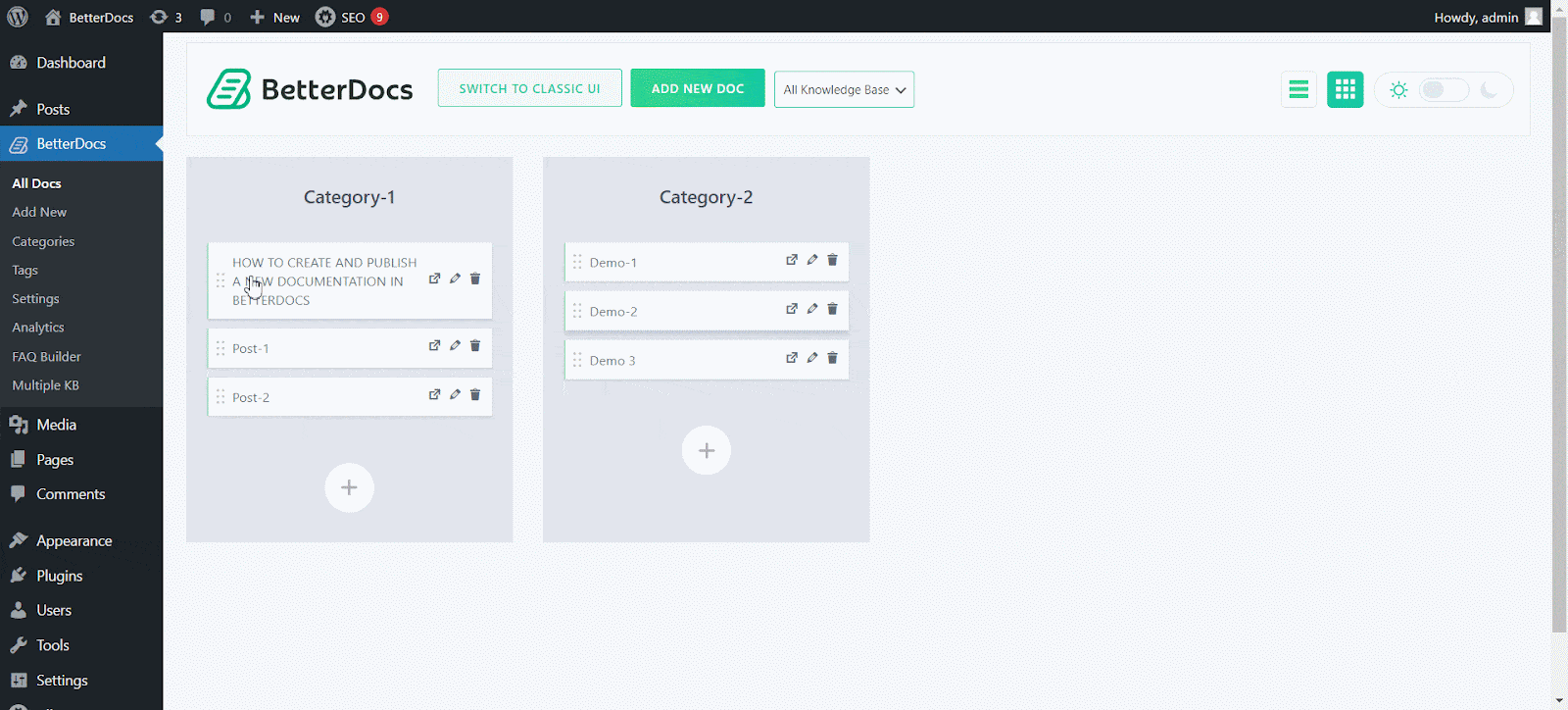
Supponiamo che tu abbia dato il ‘Editor’ access to write Docs & check Analytics, then they will only have these capabilities. They won’t be able to Edit BetterDocs Settings. You can check out this gif below to see how it works for an Editor based on the permissions given:
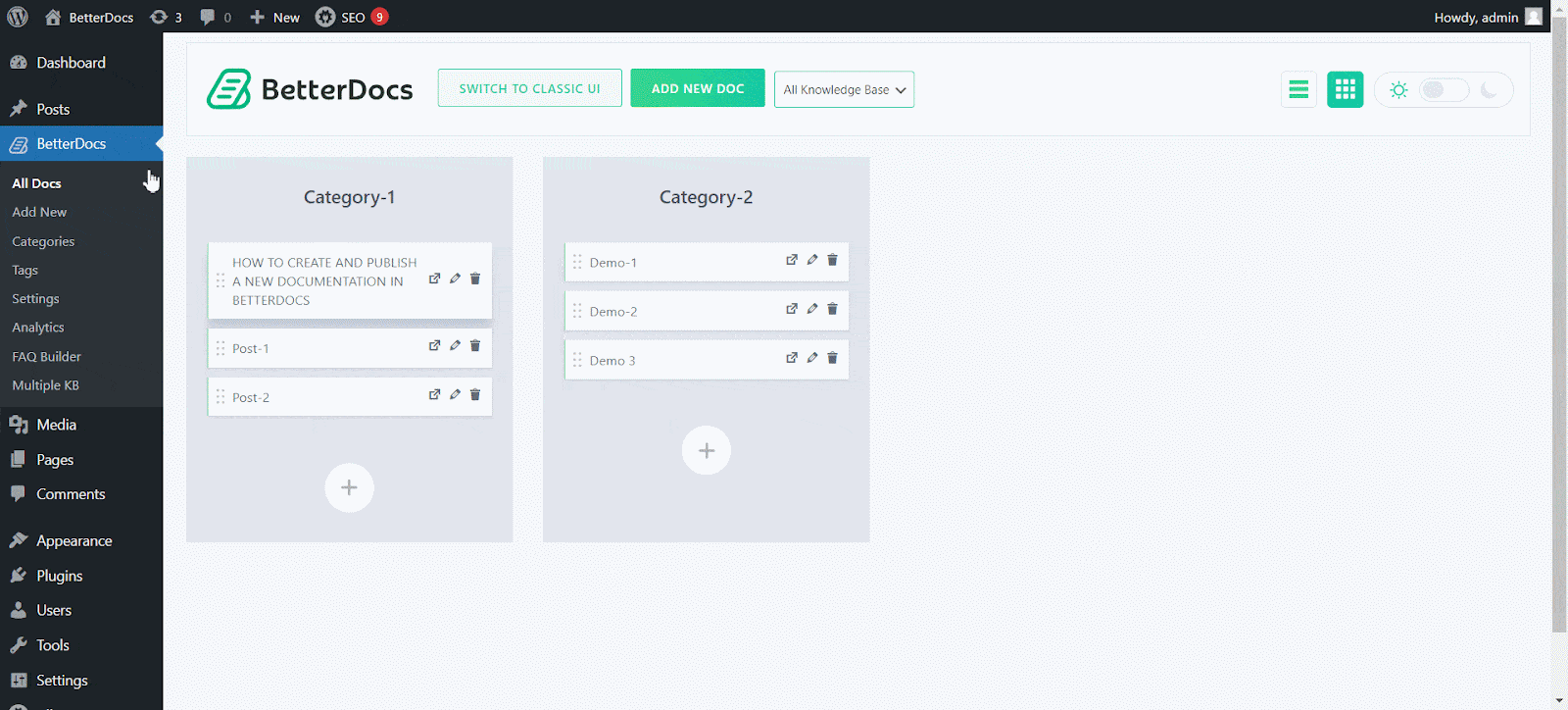
This is how you can easily gestire i ruoli utente e consentire a determinati ruoli utente la possibilità di modificare le impostazioni BetterDocs.
Rimanere bloccati? Sentiti libero di contattare il nostro dedicated support Team e ti aiuteremo con le tue domande.






