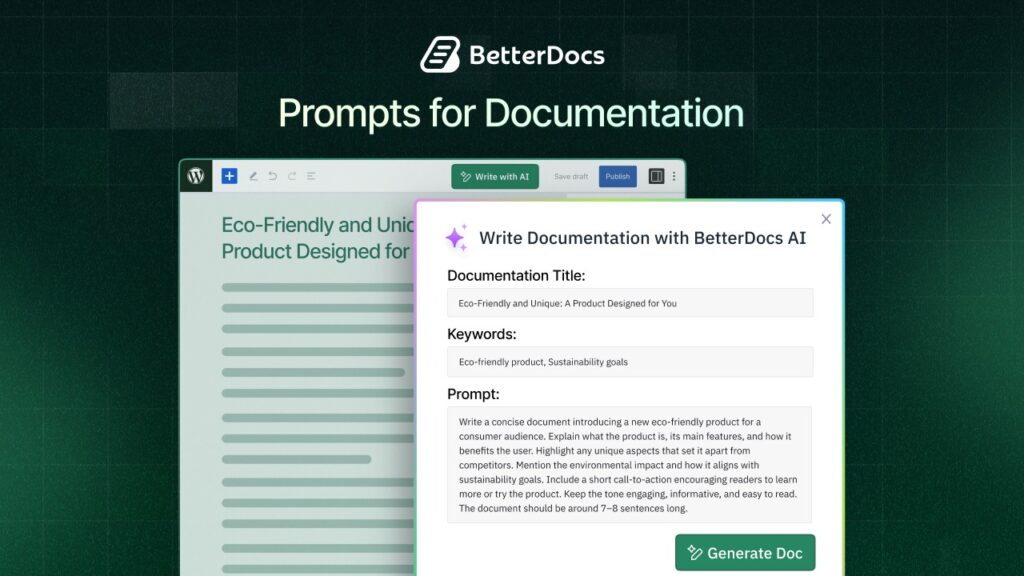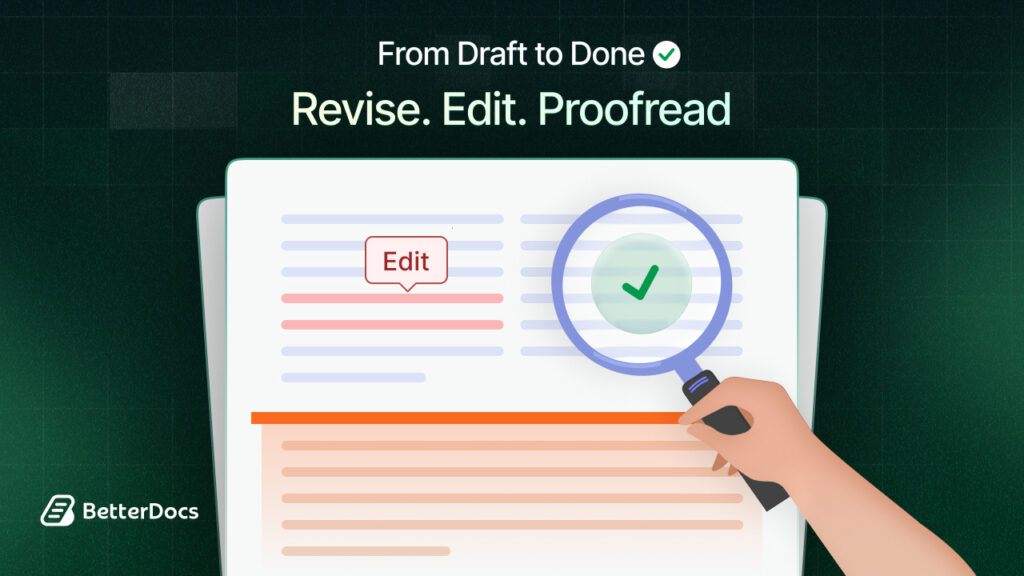Writing clear and effective documentation is crucial for any business. But creating it manually is a time-consuming process. To save time and effort, AI prompt writing is a strategic approach to guiding AI tools to generate accurate, structured and helpful documentation quickly. By generating the right prompt, you can produce any type of document you want.
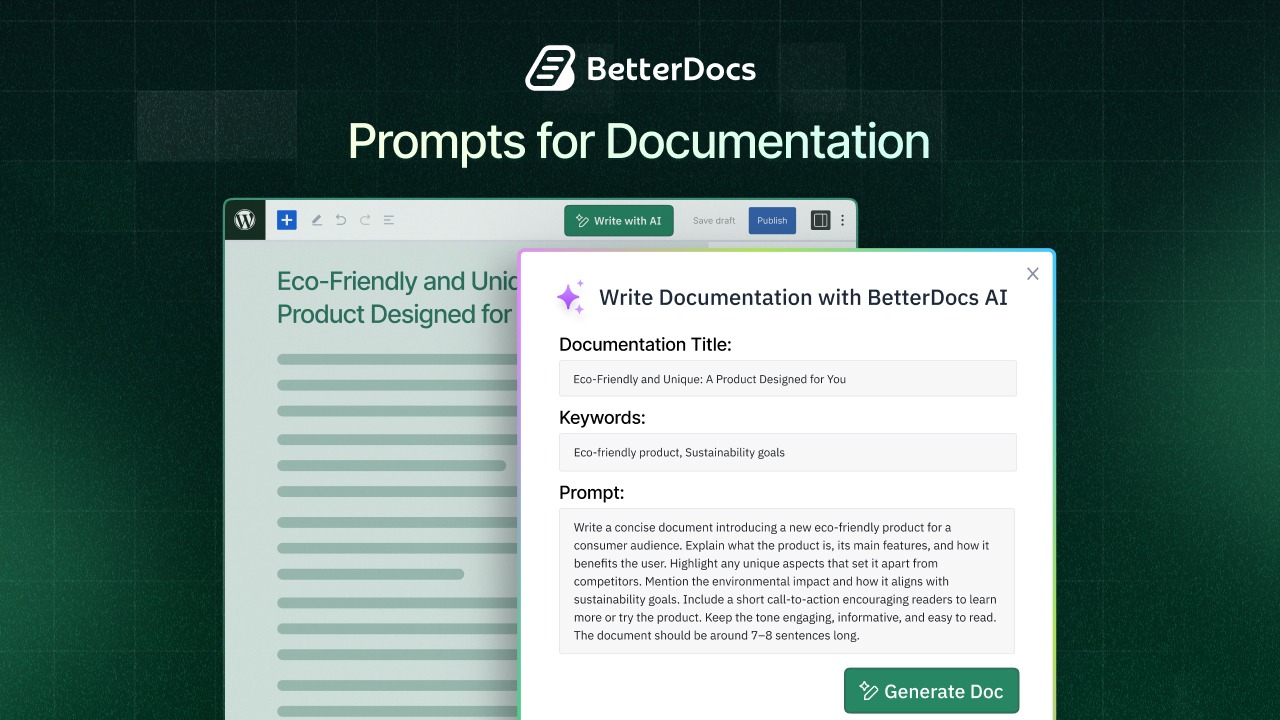
In this blog, you will learn how to generate an effective prompt for your documentation. You will also know more about some of the key elements that will help you to create an impactful and easy-to-understand document for your users. Let us dive in.
What Is AI Prompt Writing for Documentation And Why Is It Important?
Writing prompts mean the context or instruction that you provide to the Artificial Intelligence for your documentation to generate an entire document within minutes automatically. Before generating a document, it is essential to train the AI tool so that it can create accurate and adequate documentation for your knowledge base. The way of doing that is an effective prompt.
Creating and managing a knowledge base requires a lot of time. Especially if it is a large company or a business niche, creating a knowledge base can be a hectic process. Writing, editing, and updating each document to the brand tone is a time-consuming process. But with the help of AI, it can be done within minutes. Now, with a simple instruction, you can generate thousands of documents in a few minutes. This saves a lot of time and allows you to focus more on creating new products or ideating for your business.
Key Elements of Writing Prompts
Before jumping into how to create and write an effective AI prompt, first, you must understand the key elements that are required to make proper documentation. Mainly, there are 4 key elements. Character, Intention, Scenario and Delivery. Let us take a deeper look at each of these elements.
Character: The prompt needs a proper character. This helps AI to better understand from which perception the document is being generated. Giving a character helps AI to better understand who is generating this document and the viewpoint of that persona. For example, while generating a document for a SaaS tool, if it is mentioned in the prompt to imagine the AI itself as a marketer, then it will get a clear idea while generating the document.
Intention: le next key element is the intention. This intention actually refers to the task you want your AI to perform. Here, you have to be very specific about the instructions and what you want to see in the document. For instance, while writing a documentation for a vendor, it is important to mention which type of content you want to show the vendor and what the most important keywords or lines are that you want to add to your documentation.
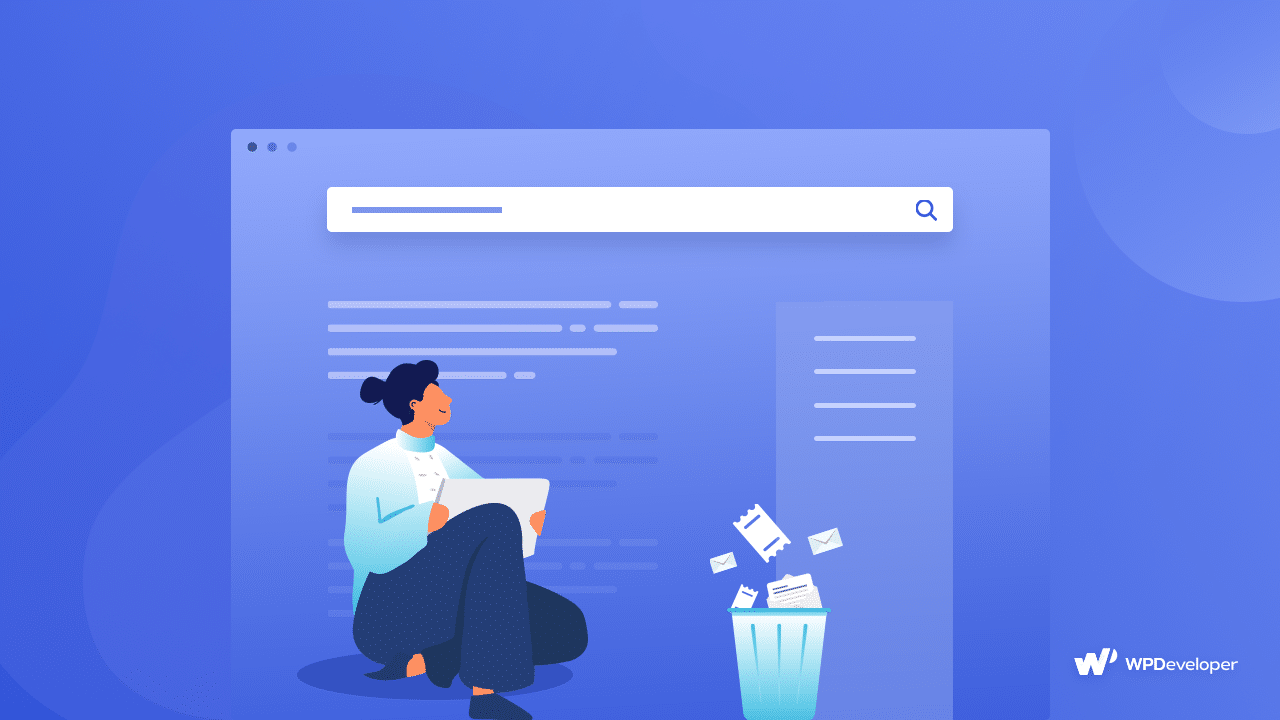
Scenario: Scenario is one of the most crucial elements for documentation. For which situation is the documentation being created? If it is for installing a product, or it is for a specific pricing plan. A proper scenario explains and clarifies the AI in a better way to get targeted results. So the scenario must be clear and concise, that the documentation can be generated properly.
Delivery: The final element is delivery. It is the look of the documentation. What are the proper layouts and structure of the document? It matters the most when you want to align the prompt with your brand tone or your brand’s documentation structure. Specifying this delivery or output can help AI to better understand how it will modify the step-by-step lines or paragraphs for the document.
How to Write AI Prompts That Generate Perfect Documentation?
Now, the elements have been cleared out, it is time to get into action to generate the prompt. For writing an advanced AI prompt for documentation, it is a must to maintain some of the key processes. Let us have a look at this section to see what some of the most effective processes are.
Specify the Goal
Before jumping into writing the prompt, specify the goal. What type of document do you want to create with AI, and what will be the main output of generating the document with AI? By setting up a clear goal, it will be easier for you to create a prompt that will be effective for the documentation. For example, if you want to generate the installation process of a software, then before writing the prompt, specify what you want to see in the document, how many steps should be there, what type of instructions you want to show in your document, etc.
Add a Context
After specifying the goal, add a proper context. Give the AI a situation or scenario. In which specific context do you want to generate this type of document? For instance, suppose you already have a document on how to install software. But now, you want to create another document on how to integrate an API key. So, give the context of why it will be easier and how it can be an alternative to installing the software.
Be Clear And Concise
While writing a prompt, be clear and concise about what type of output you want to see in the document. What are your specific requirements for documentation? Give the prompt a clear idea of it. “Write about the pricing section of the iPhone” is a vague prompt for documentation. Rather, be clear about what type of model you want to talk about, if there is any special pricing offer, what are the specific features of that phone, etc, to become clear and concise about the document.
Place the Keywords
Placing keywords properly can help your documentation rank higher in the search results. So make sure you give instructions to AI to place the keyword in the document. To do that, add the list of keywords to the prompt. It is best to mention which part you want to implement the keywords in. Which keywords do you want to place in the heading and which ones do you want to show inside the paragraphs? You can generate these keywords through ChatGPT, Claude, or Gemini to get an idea about them.
If you are managing documentation in WordPress, you can use plugins like BetterDocs. In its ‘Write with AI‘ feature, you will find a field to put the keywords so the AI can automatically place the keywords inside your document.
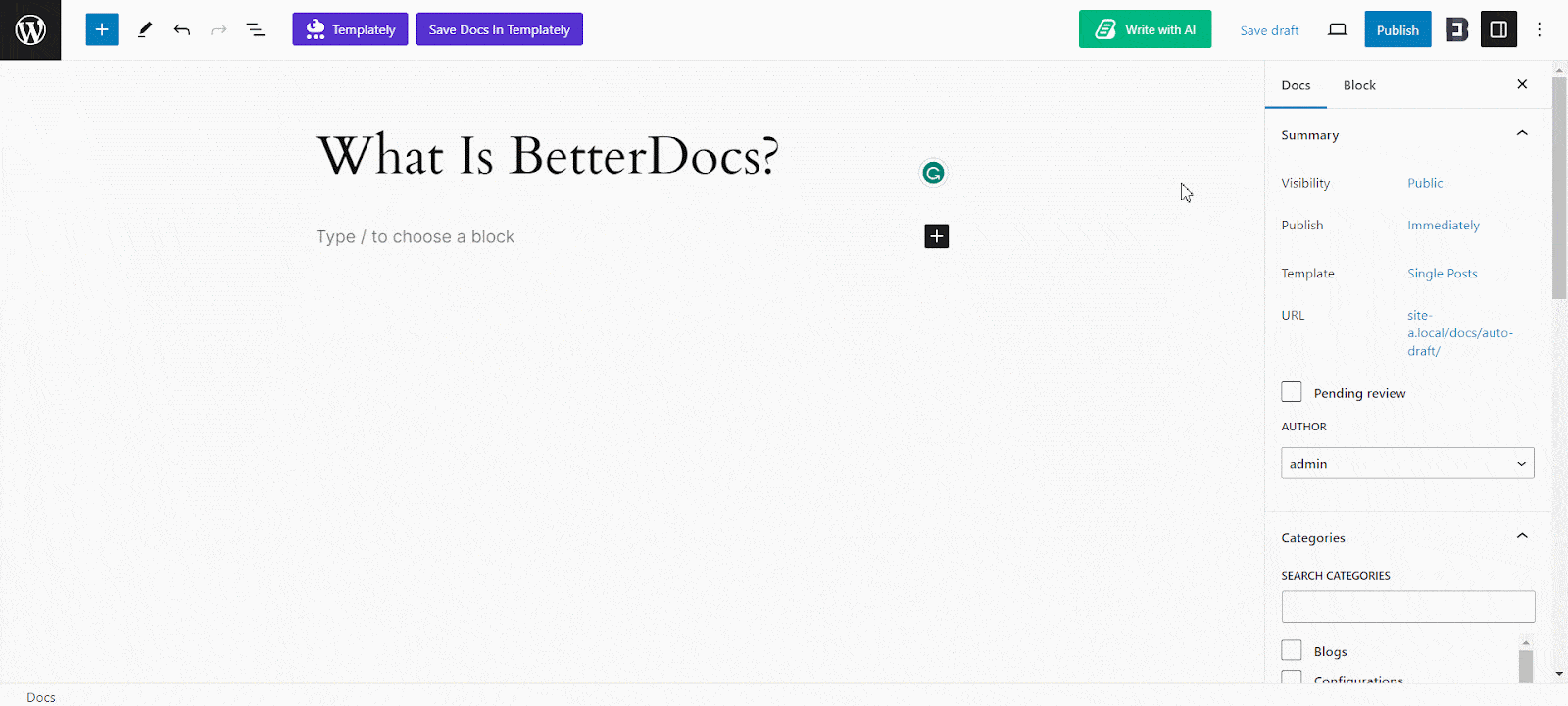
Define the Output
With a clear goal, define the clear output. What should be the outcome of the document? What is the end goal that you want your users to achieve through the documentation? This output helps AI to better understand the flow and how it can finalize maintaining proper flow. In the prompt, add what the final output or the final goal of the document is.
Add an Example
In your prompt, add an example of your documentation. If you have an existing knowledge base, then take an example from there and put it into your prompt. This way, the AI will better understand the writing structure and thus it can generate the entire document based on that. With one prompt, create an entire document within minutes.
Review And Edit

Even though you can generate the entire document, AI is not totally error-free. There might be slight errors in the document, which might be misleading for many users. So you have to make sure to thoroughly check the entire document. After checking the document correctly, please review it and edit it. Check if there are any typos or grammatical errors that might impact the readability. Also, make sure it maintains the brand tone you want in the documentation.
Good Prompt vs Bad Prompt for Documentation: What Makes the Difference?
Effective AI documentation starts with effective prompting. Let us compare a good prompt vs a bad prompt and understand what sets them apart.
| Bad Prompt | Good Prompt |
| Write a documentation on installing software | You are a technical writer creating onboarding documentation for beginners. Write a step-by-step installation guide for a desktop application called [Software Name]. Include system requirements, installation steps for both Windows and macOS, troubleshooting tips for common installation errors, and a summary at the end. Here are the detailed requirements: [Adding software requirements]. Include the following SEO keywords naturally throughout the documentation:software installation guide, how to install software on Windows, macOS software installation, beginner software tutorial. |
Looking at the above table, there are some comparisons. In the bad prompt, there are not many details, so the AI will not understand what type of installation documentation it has to generate. So it will give an output of generic software installation.
But on the good prompt, there is an added persona, with the details requirement of it. What type of system requirements are needed and what type of personality does the AI have to think about itself? Based on that, the AI will generate properly SEO optimized documentation.
Some Effective AI Prompts Examples for Documentation
Now you know the best ways to write an advanced AI prompt for your documentation. To make the process even easier, you can take inspiration from the examples below. Based on each business niche, these examples are generated and you can edit them on your own. Here are some of those:
🤖 SaaS (Software as a Service):
“You are a technical writer for a SaaS company. Write detailed user documentation for a new feature called ‘Smart Sync’ that automatically updates user data across devices. Include a short overview, setup steps, and troubleshooting tips.”
🛜 IT Service / Cloud Platform:
“Act as a documentation specialist. Write a technical guide on configuring API access for a cloud-based data storage system. Include code snippets and authentication instructions.”
🏭 Manufacturing Company:
“You are a technical writer for a manufacturing firm. Create a product manual for a new smart home thermostat, including setup guide, usage instructions, and safety warnings.”
💊 Healthcare Platform:
“You are writing a patient support document for a telemedicine app. Explain how users can schedule appointments, upload reports, and securely message doctors. Use clear, empathetic language.”
🏦 Banking App:
“Write a documentation article explaining how users can enable two-factor authentication (2FA) on a digital banking app. Include security recommendations and visuals placeholders.”
📚 Educational Platform:
“You are a content writer for an online learning platform. Create a help center article on how instructors can upload new courses, set pricing, and manage student enrollments.”
Turn Your Documentation Smarter with the Right Prompts
Writing documentation can be a tricky thing. It is also a time-consuming process. However, with the proper prompts, any document can be generated within a few minutes. That is why it is important to follow the best practices to save your time and brainstorm more on how to scale up your business. Try out the best practices to create the right prompt so the AI can generate the right document for you.
Was this blog helpful? If you would like to explore more blogs like this, subscribe to our blog. Also, we would love to hear from you – is there anything you think is crucial for effective user manuals? Do let us know in our Facebook community.