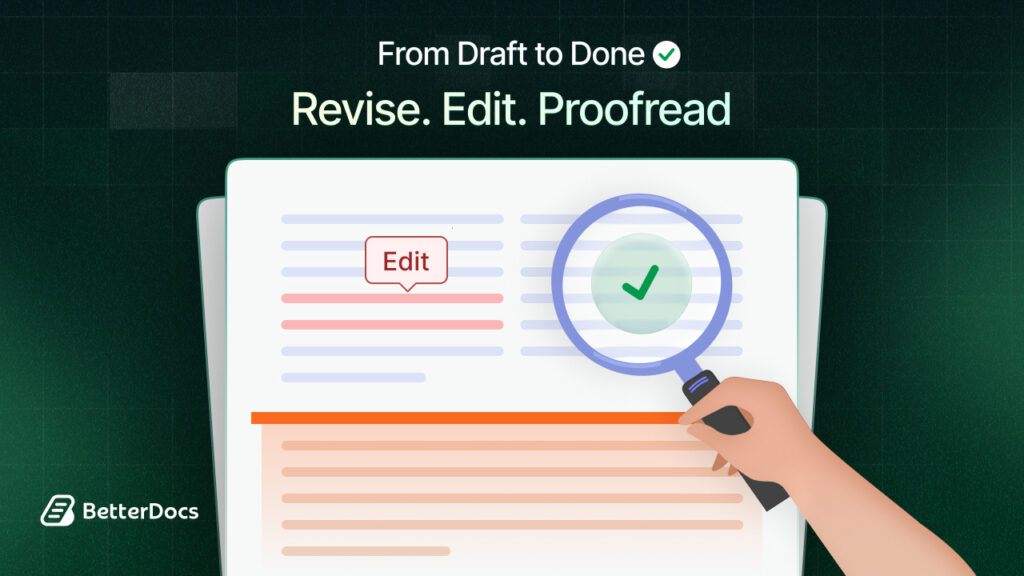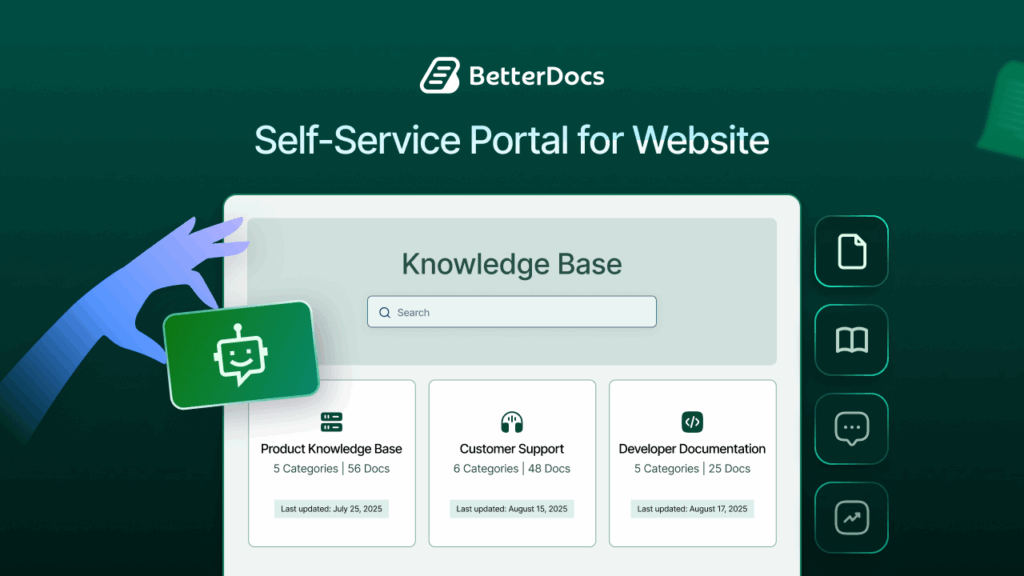Managing a large number of documents on a website can be overwhelming. Writing documents manually, reviewing them and updating the content can be time-consuming, chaotic, and prone to mistakes. This repetitive work leaves teams with less time to focus on actual business growth. That is where document automation comes to the rescue.
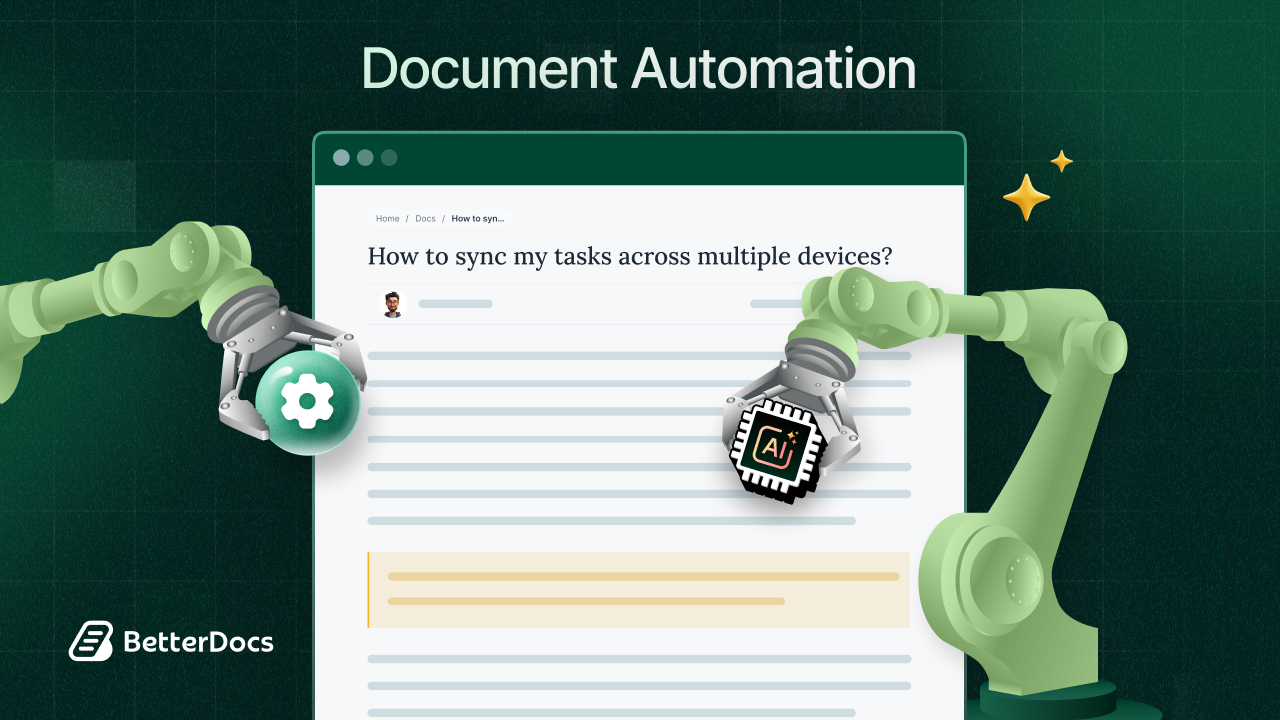
Document automation now streamlines the creation, management and delivery of documents, saving hours of effort and ensuring accuracy. In this blog, we will explore exactly what document automation is, how it works, and the best solution to bring it to your WordPress site.
What Is Document Automation? [With Example]
Document automation is the process of creating, managing and executing documents through automation technology or software to streamline the overall document management system. This process includes automating tasks through different plugins or software, which helps in writing documents, giving input through ready templates and document management that leads to increasing efficiency, consistency and accuracy.
For example, you are developing a project management software, where there are a lot of processes including opening an account, configuring the tool, integration etc. To give your users better customer support, you can simply create documentation for each step. But then again, writing a lot of documents can be a time-consuming task. Here, with a simple automation tool or software, you can create a template, generate the document and make it publishable to your end users.
How Document Automation Works?
Document automation works by integrating different technologies, such as artificial intelligence or software, to create documents quickly and accurately. The process typically starts with some predefined and well-structured template, where different sections of the document are already created. In these templates, via various tools, anybody can give specific keywords or prompts to generate the document in minutes.
For instance, a software company is launching a new feature that needs accompanying documentation to explain how it will function. To streamline the documentation process, a template will be provided. Additionally, an AI tool will be integrated to facilitate the automatic creation of documents for the new feature by using specific keywords and prompts.
Benefits of Document Automation And Why Your Business Needs It
Automated documentation comes with lots of benefits. From saving time to being cost-efficient, automated document generation can be an easy solution to a lot of problems. In this part, we will know more about the benefits of document automation.
Speed Up Workflows
Automated document generation helps to speed up your workflows and saves time. Since in the automation process you can use templates, generate content with AI, which makes it easier to speed up the workflows. In manual processing, you have to create a template on your own, write content manually, which takes a lot of time. So, for this, automated documentation can speed up the workflows. This automation also helps to launch any feature or update faster.
For example, you are launching a new feature on your plugin. To let your users know how to use this feature, you need proper documentation. Writing and managing documents manually can slow down the launch process. Here, with the use of advanced automation technology, you can write and publish the document while your feature is launching.
Accuracy
One of the core benefits of automated document generation is its accuracy. By implementing the right process, documents can be accurate and on point. Different technologies or software allow some simple processes such as keyword integration, prompt generation to maintain the accuracy of the documentation.
For example, if the document automation process is happening through AI tool integration, then users can add relevant keywords and talk about the gist of the feature in the prompt section to get an accurate document on their website.
Error Reduction
Automated documentation helps to reduce errors while managing documents on your website. In the manual documentation process, there are possibilities of mistakes or errors, such as wrong categorization, typographical mistakes, inconsistent formatting, redundancy & duplication, etc. But when you automate the document, then there is a low possibility of getting these errors.
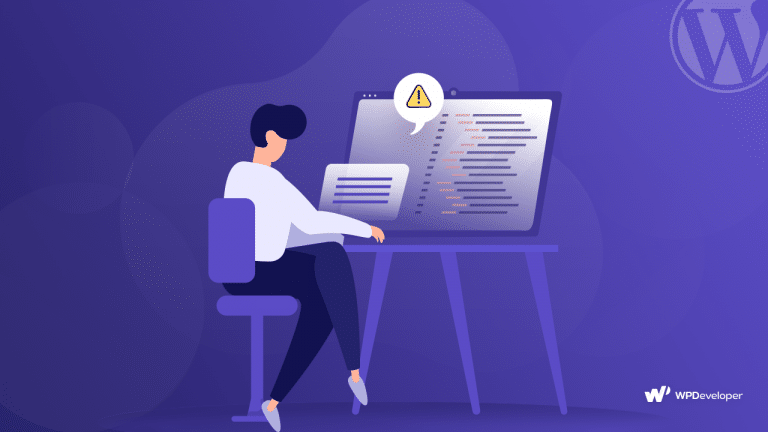
For instance, when introducing a new feature, in the manual process, there is a possibility of missing certain information or sections. But with an automated process, relevant guides and FAQs will be updated, which will ensure accuracy and consistency.
Consistency
While creating a document, consistency is important, specifically in the formatting of all the documents on the website. If the formatting is consistent, then it becomes easier for users to identify a certain section and give a good readability experience. By using a specific template, you can make your document consistent and maintain a proper format all over your site.
If you use a ready-made template documentation where each section of a document, such as step-by-step instructions, resources, and FAQs, is divided, it becomes easier to maintain consistency across all future documentation on the website.
Scalability
In a manual process, managing and handling a huge amount of documents can be time-consuming, overwhelming and lead to a lot of errors and delays. But with automated documentation, once templates are set up, generating thousands of documents takes the same amount of time and effort as creating just one.
For example, think about a feature that is rolling out across 10 different products. Manually, the documentation team would need to update each resource individually, which could take days or weeks. But with automated documentation, with a single update, all documents can be synced across all versions with proper formatting.
Operational Efficiency
Manual documentation requires significant time and resources, which can increase operational costs and slow down productivity. These routine tasks can take a lot of time in an organization and as a result, businesses might face time issues while focusing on more productive tasks. Here, automating documents can take care of this manual process and employees can focus more on boosting the productivity of the organization.
For example, writing a feature document can take a lot of time for an individual. If the documentation process is automated, then the employee can spend more time on bringing new product ideas into the software rather than on manual document writing.
Traditional Document Creation vs Document Automation: Which One Works Better for You?
Automated documentation has changed the way of the traditional document management process. With advanced technology and software, it has now become one of the most essential parts of the documenting process. In this section, let us have a look at some of the key differences between traditional and automated document creation so that you can easily understand which one works better for you.
| Area | Traditional Document Creation | Automated Document Creation |
| Speed | Slower for large volumes, but works well for highly customized documents. | Generate a complete document in seconds with templates and advanced technology. |
| Accuracy | Relies on human attention to detail, but is better for complex edits. | Gather data from verified resources to maintain accuracy. |
| Consistency | Formatting, tone and branding can vary between creators. | Maintains uniform templates, formatting and brand guidelines. |
| Scalability | Become resource-heavy when scaling. | Scales effortlessly without any manual manpower. |
| Integration | No dependency on systems. Works independently if tech tools are unavailable. | Seamlessly integrates with CRMs and databases for automatic population. |
| Compliance | Manual judgment is required in legal or industry-specific situations. | Built-in compliance rules ensure every document meets regulations automatically. |
Challenges of Document Automation And Solutions
While document automation comes with a lot of benefits, some challenges can slow down the overall process. On one side, adapting technologies can be difficult for many businesses; on the other side, it might not be cost-efficient for small businesses. All of these challenges also come with some practical solutions. In this section, we will explore more about it.
High Initial Setup Effort
Some document automation processes initially take time to set up. Creating templates, mapping data fields and integrating with current platforms are some of the most common setup challenges. Sometimes this process might require technical expertise, especially for organizations that have complex document structures.
💡 Solution: The most common solution for this challenge is to start small. It is always best practice not to start with every document type at once. Start the automation process with high-impact documents first. This allows the team to learn the system, refine templates, and establish a smooth workflow before expanding automation to other areas.
Maintenance & Updates
Even though document management processes are automated, there might still be some updates needed. Different templates and workflows might need an update to reflect changes in branding, legal requirements or company policies. If the automation system is not maintained properly, then there is a possibility that all future documents will be generated with previous data, which might be misleading.
💡 Solution: To solve this issue, it is always best practice to assign someone who will be responsible for documentation updates and look after the overall automation process. So that whenever an organizational change happens, the designated person will bring the changes in the workflow and update the automation process.
Compliance & Security Concerns
Most of the time, the document automation process happens through adapting different technologies. Sometimes, depending too much on technologies can lead to security issues. Automating documents can contain personal information, sensitive information, which raises the risk of data breaches and unauthorized data.
💡 Solution: While adapting automation technologies, companies should look for tools that provide high security features such as end-to-end encryption, advanced role-based access control, secure cloud storage, etc.
Integration Complexity
Another common challenge that businesses might face while automating documentation is integration complexity. Different integration tools require different processes. Some can be integrated simply through an API key, while others might require coding. This complexity might delay the process of automation. Sometimes it requires hiring technical experts, which might not be cost-effective for everyone.
💡 Solution: If your systems require custom connections, work closely with your IT team or the automation vendor’s support to ensure smooth API integration and data synchronization. Also, use the tools that have simple and easy-to-use implementations of integrations to support any website.
Best Option for Automating Documentation on WordPress
Finding the right tool for your document automation can be difficult. But if you have a WordPress website, then it is not difficult anymore. BetterDocs, an AI-powered WordPress documentation plugin, can make your documentation process smoother and faster.
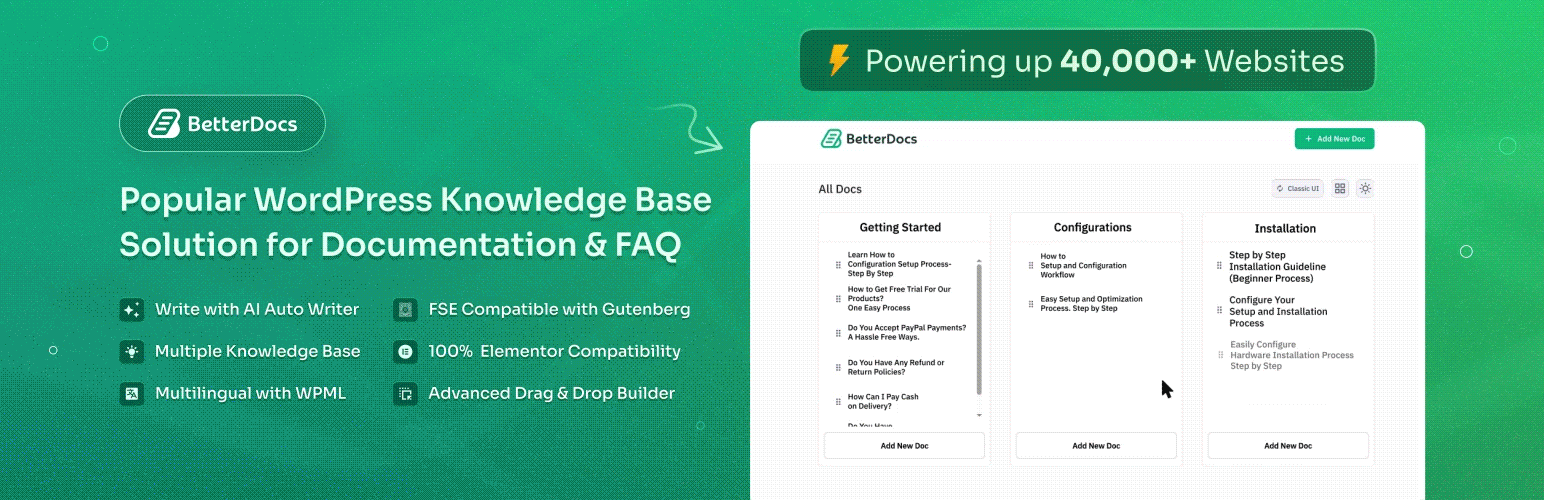
With its amazing features, you can generate any document automatically. Apart from generating, here you will also find an AI chatbot addon for better customer support. Let us have a look at which features can make your documentation process automated:
✅ Write with AI
BetterDocs’ write with AI feature allows you to generate your document automatically. Simply add keywords and give your prompt what your documentation will be about. It will generate the document automatically. By integrating an API key from ChatGPT, you can simply implement the AI feature for your WordPress website documentation. With this, you will not only be able to automate document creation, but you can also generate an FAQ for your website. This will save your time, make your documentation creation process smoother and faster.
✅ Ready Templates
In BetterDocs, you will find ready templates for your documentation. You will find a ready layout for individual documents, knowledge bases, categories and all. Most importantly, these layouts are compatible with both Elementor and Gutenberg. In the BetterDocs settings, you can configure different settings like showing buttons, customized text for buttons, showing popular docs, etc. Each of these ready templates makes your documentation publishing process easy and frequent.
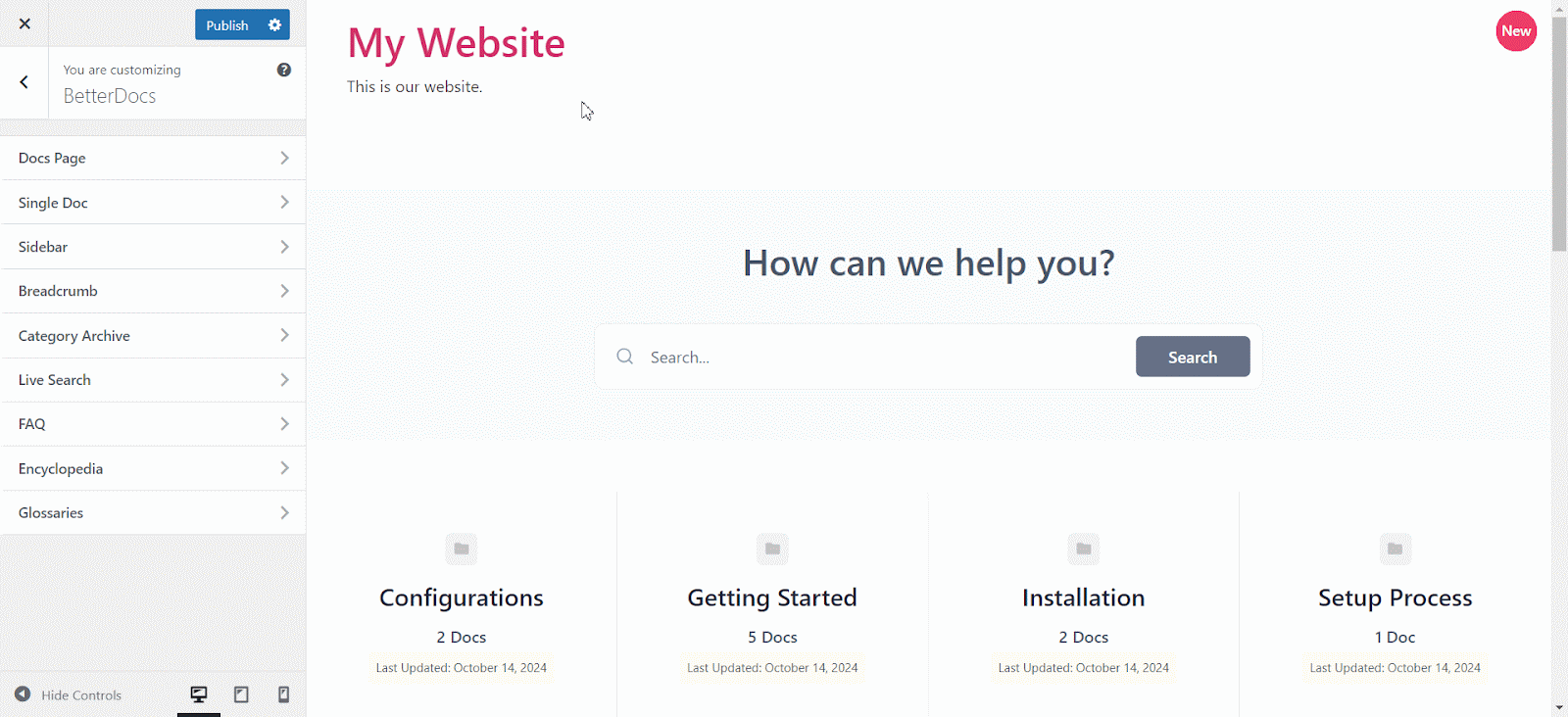
✅ AI Chatbot
BetterDocs also has an amazing feature of an AI chatbot addon to automate your customer support. While you can create a document automatically, this chatbot addon can read through the documentation and solve any customer queries. Also, this chatbot will help you to better understand what your customers are looking for and based on that, you can generate the document automatically based on your customers’ tone and preferences.
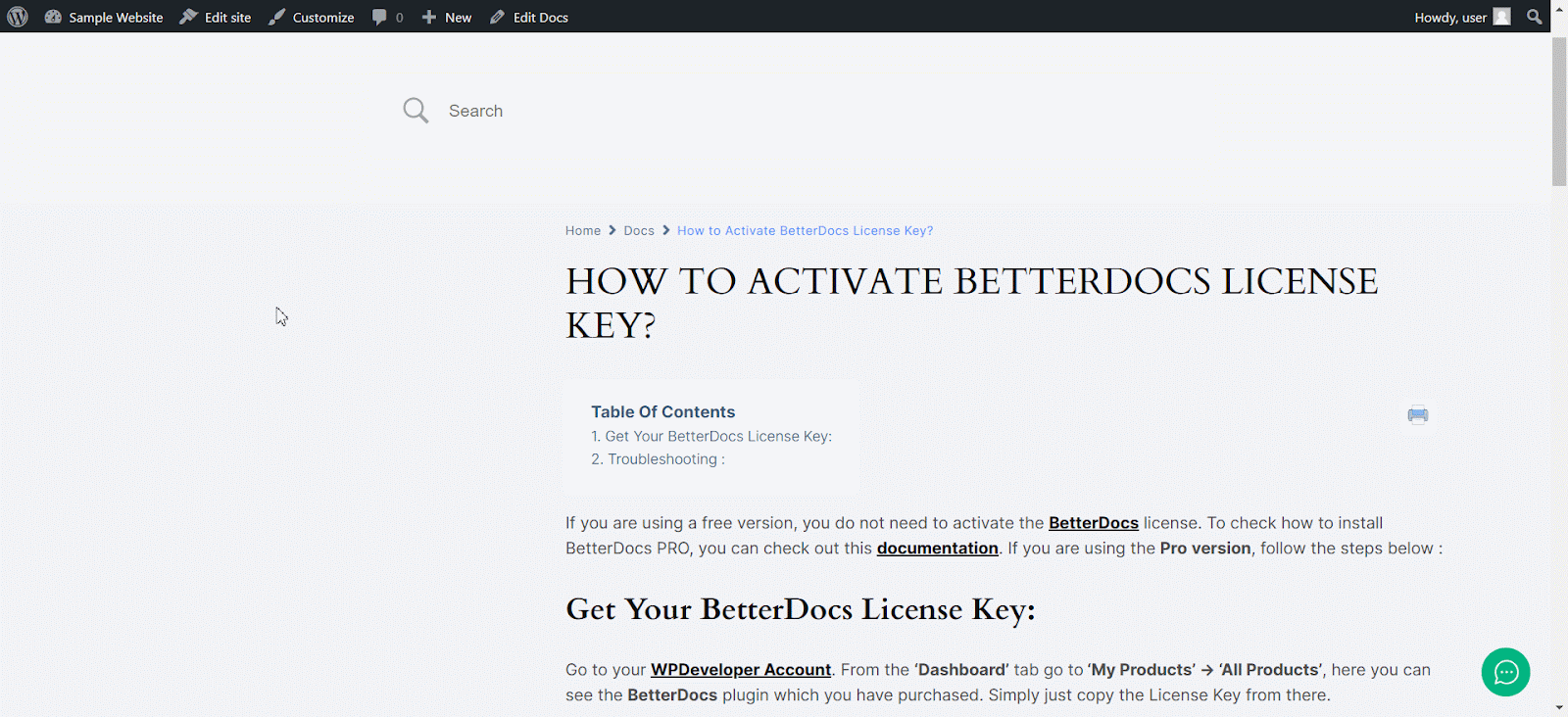
Discover More Powerful BetterDocs Features for Complete Knowledge Base Management
With document automation, BetterDocs brings out a lot of other amazing features that can help you effortlessly manage and organize your whole knowledge base. Let us have a look at some of the key features here.
✅ AI Doc Summarizer: Elevate your documentation by adding AI-powered summaries that provide readers with concise, clear overviews for quicker comprehension.
✅ Multiple Knowledge Base: Maintain separate online documentation for different products with full customization options.
✅ Advanced LIVE Search Bar: Enhance user experience with an advanced live search bar that lets your visitors quickly find the documentation articles they need.
✅ Full Site Editor: Easily customize your knowledge base layout and design using BetterDocs’ seamless integration with the WordPress Full Site Editor.
✅ Multilingual Documentation: BetterDocs’ seamless WPML integration creates multilingual documentation that engages users worldwide.
Take the Next Step Towards Automated Documentation
Technology is evolving. Managing and creating documentation is not out of it. Leveraging automated workflows and smart integrations, organizations can boost efficiency and bring adaptability to the workplace. Embracing automated documentation is nowadays a strategic decision for businesses to get a competitive advantage. Using a documentation plugin like BetterDocs can help you with your overall automation procedure and get it published in a few minutes.
Was this blog helpful? Let us know in our Facebook Community. Also, subscribe to our blogs to get more blogs like this.