Today, we are thrilled to share about an all-new BetterDocs and WPML partnership– BetterDocs is now much more accessible, as you can completely translate your WordPress documentation in any language.

People struggle to make their websites multilingual. And now with this WPML partnership, anyone can use BetterDocs in any language and easily set up all of their documentation for people from different parts of the world.
A WordPress knowledge base plugin helps people by making it easier for them to understand how to use a product. This partnership will help all of your website visitors use it in different languages.
WPML automatic translation works like magic. You do not need to go through the settings and figure out how to enable it. It will just take a few minutes to set it up and then you can translate your BetterDocs interface into more than 60 languages.
BetterDocs Brings An Easy Way To Manage Multilingual Documentation
The most popular WordPress Multilingual Translation Plugin, WPML is an essential tool when you want to run a multilingual website in WordPress. If you want to build a multilingual website, the WPML automatic translation will help to manage it like magic.
From the very beginning, we have been trying to bring you all the important features you need. Now with the WPML partnership, we would like to show you how it can enhance the experience of running a multilingual website. So let’s talk about what you will get for your WordPress knowledge base from the WPML partnership.
What To Expect From This BetterDocs And WPML Partnership?
Now we brought you a more easy way to maintain your documentation. And if you have customers from different parts of the world, then you need to make sure your WordPress knowledge base can help those people to understand your content in other languages.
When you activate both of the plugins, WPML automatic translation will be activated instantly for your documentation. This makes it a smoother and effortless integration. Once BetterDocs & WPML are installed and activated, you can go to your user profile and change the entire language of the BetterDocs user interface. It can help a lot of people from different parts of the world to choose from their preferred languages.
How to Configure WPML for BetterDocs’ Documentation Translation?
From your dashboard, navigate to ‘WPML’ → ‘Setup’. This will take you to the WPML Setup Wizard. Now the first step is to select your default language and the language you want to translate your single docs to. This can be changed whenever you want.
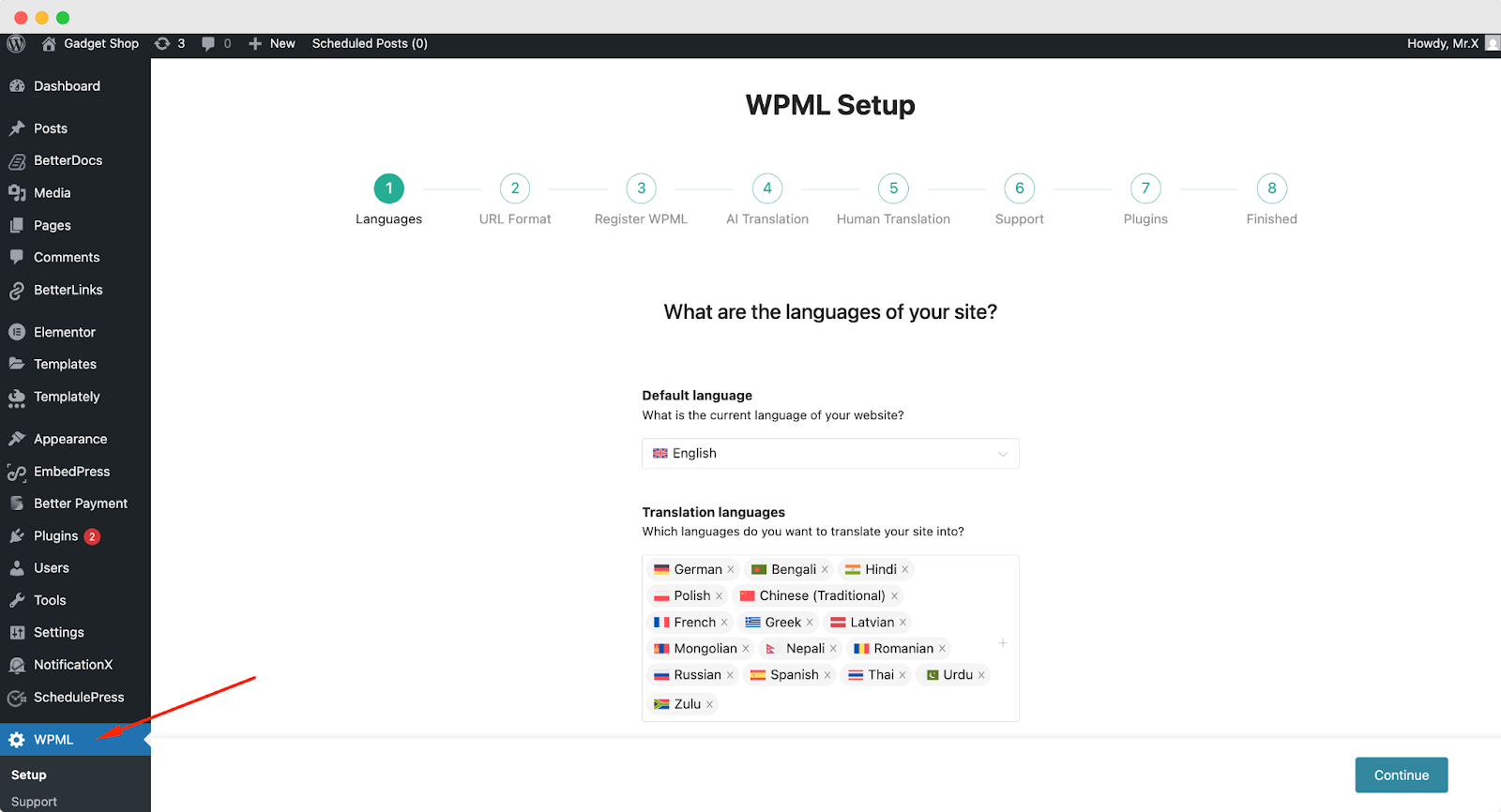
Click ‘continue’ to proceed. Now you enter the ‘URL Format’ stage. Select the URL format. The options will be as shown in the image below. Each URL format serves a different purpose.
- Directories: Adds a language code (e.g., /fr) to URLs, making it the best overall choice for SEO and user clarity on a standard multilingual site.
- Different Domains: Uses entirely separate domains (e.g., .fr, .de), making it best for creating distinct, country-specific brand presences.
- Parameters: Appends ?lang=fr to the same URL, making it only suitable for testing as it is poor for SEO and user experience.
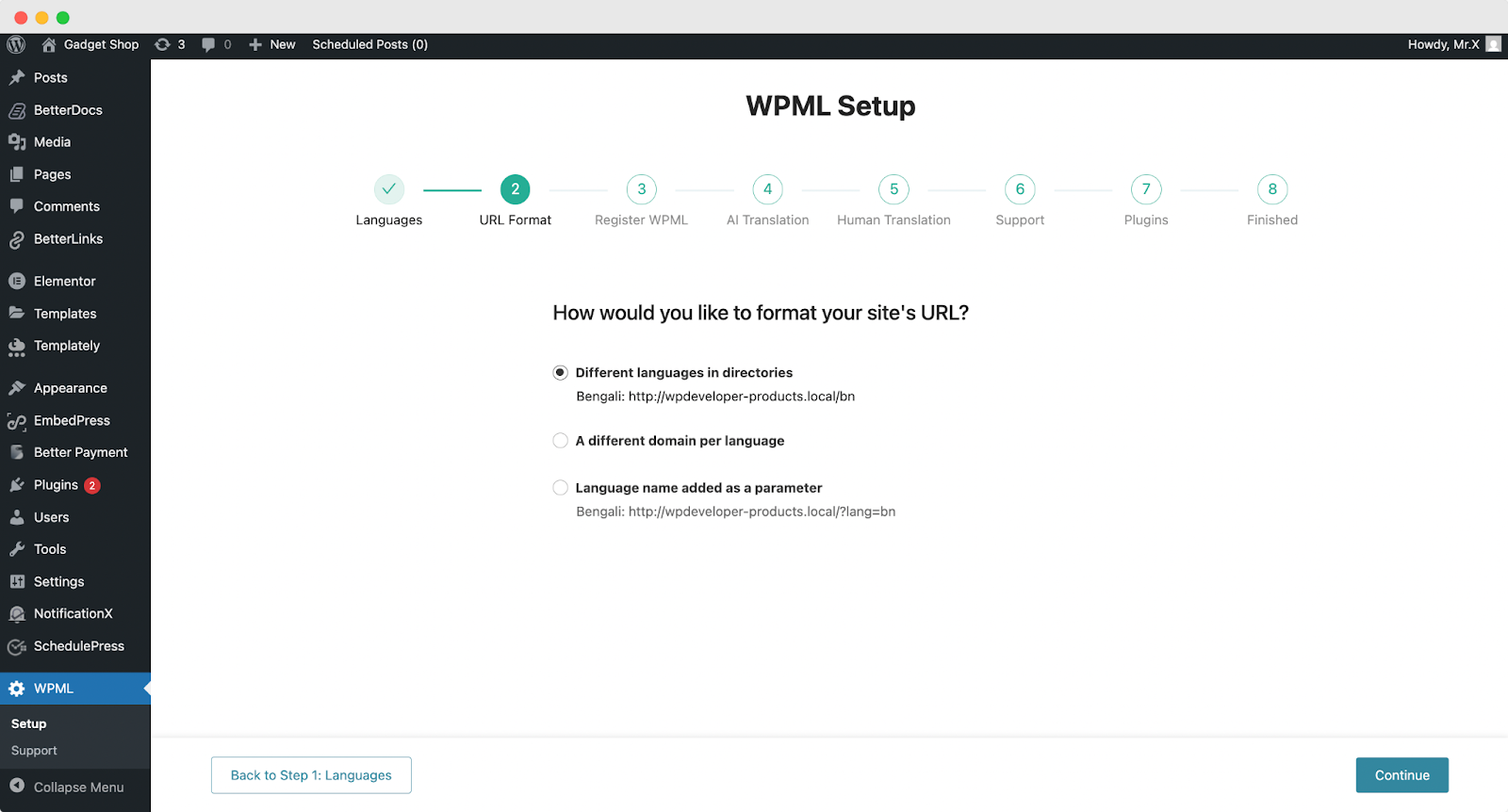
After selecting your preferred URL Format, move on to ‘Register WPML.’ Add your site key in its designated field. Refer to the image below. Click ‘Continue’ once done.
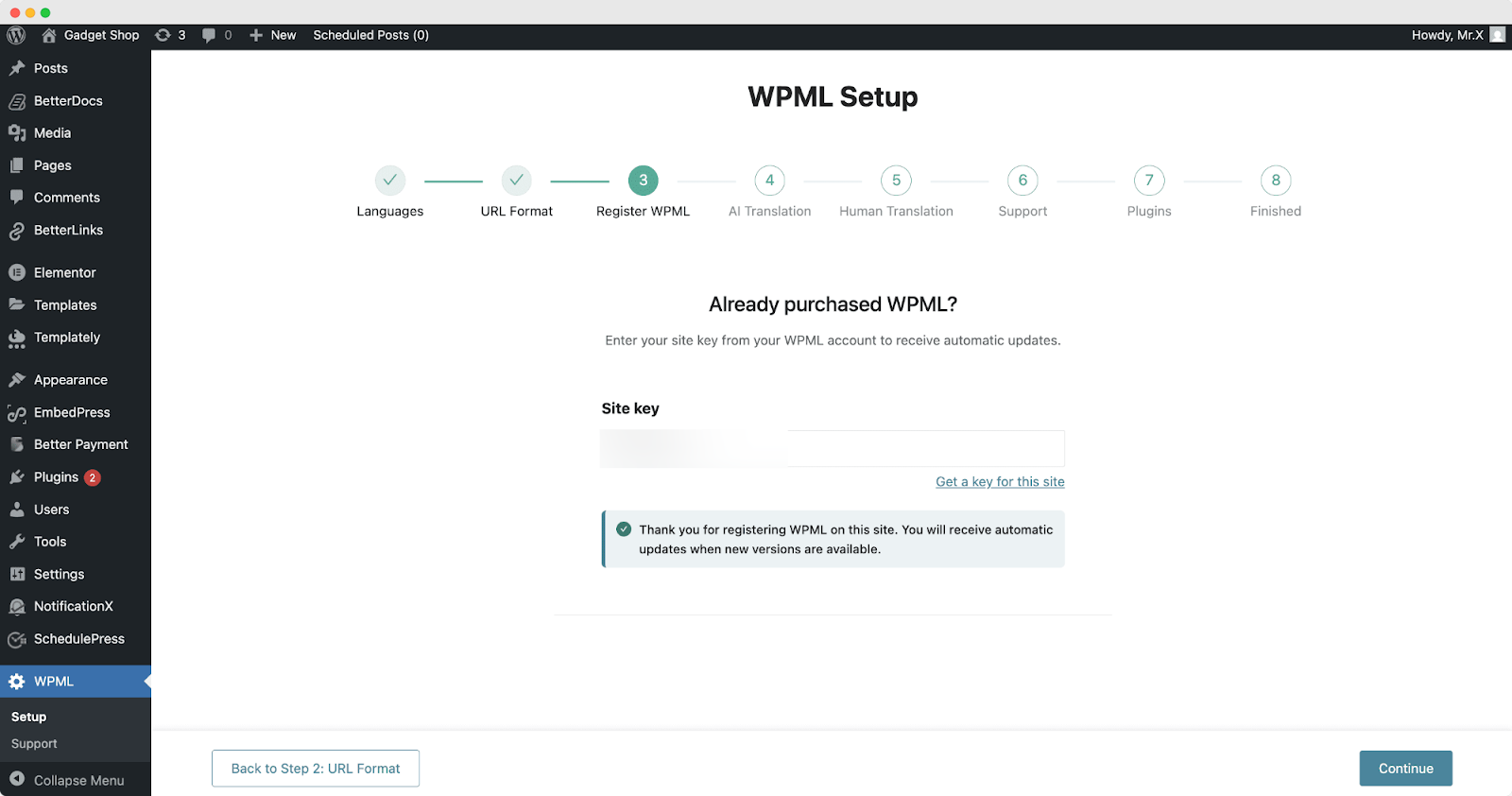
Now it is time to set up your ‘AI Translation.’ Enter the key details, your product or service name, a short description of your website, and who your target audience is.
This helps the AI understand your context and translate more accurately.
WPML’s AI translation is powered by Private Translation Cloud (PTC). It is accessible from the dashboard, WPML → Settings.
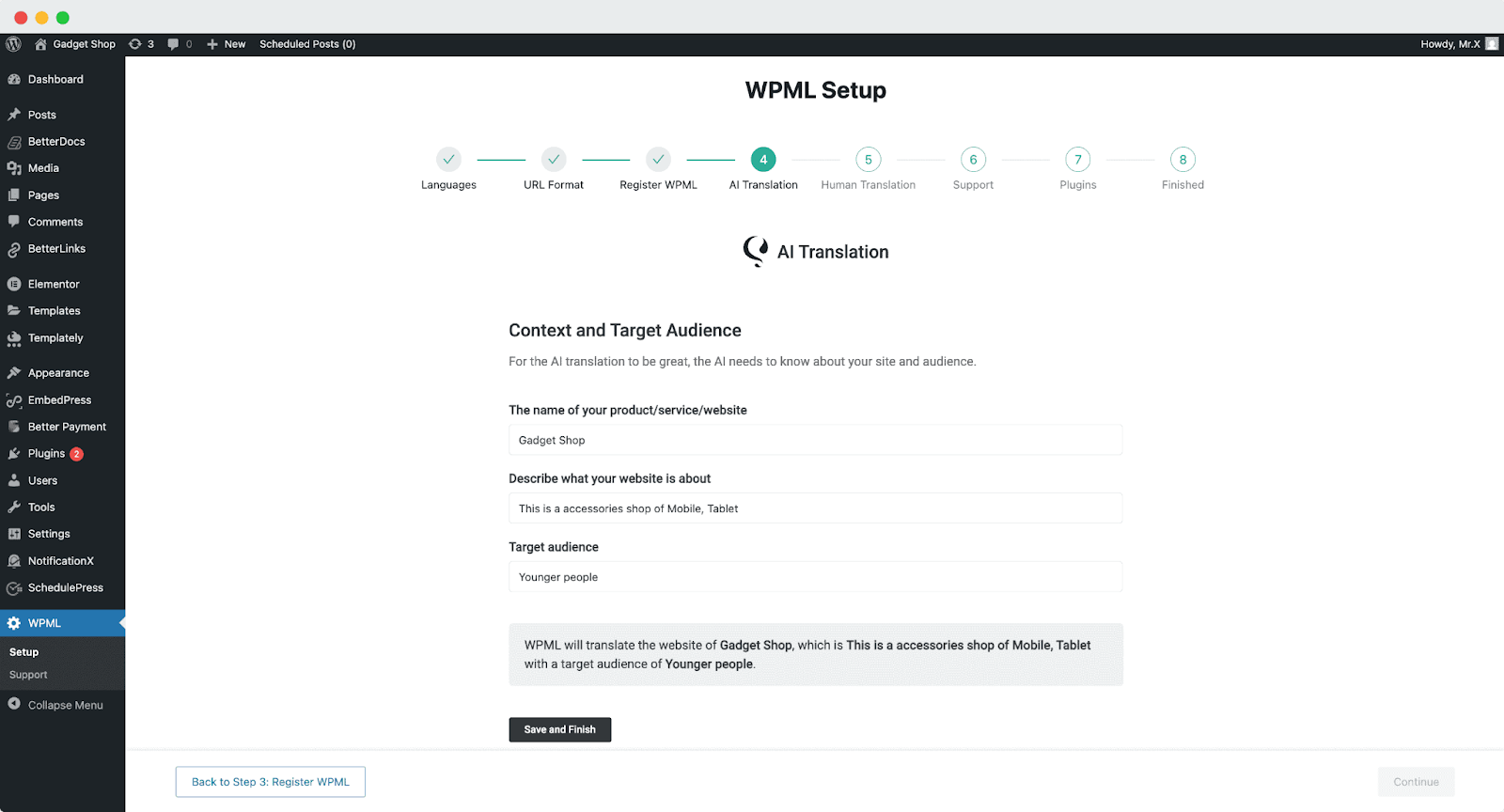
Now, in the fifth step, we set up ‘Human Translation’ as well.
You have three options through which human translations can be made. You can choose ‘Only myself’ to translate by yourself, ‘A Translation Manager’ to give access to set up the translators for your site, or ‘Translation Contributors,’ where the site admin can assign contributors directly.
Once you have chosen your ‘Continue’.
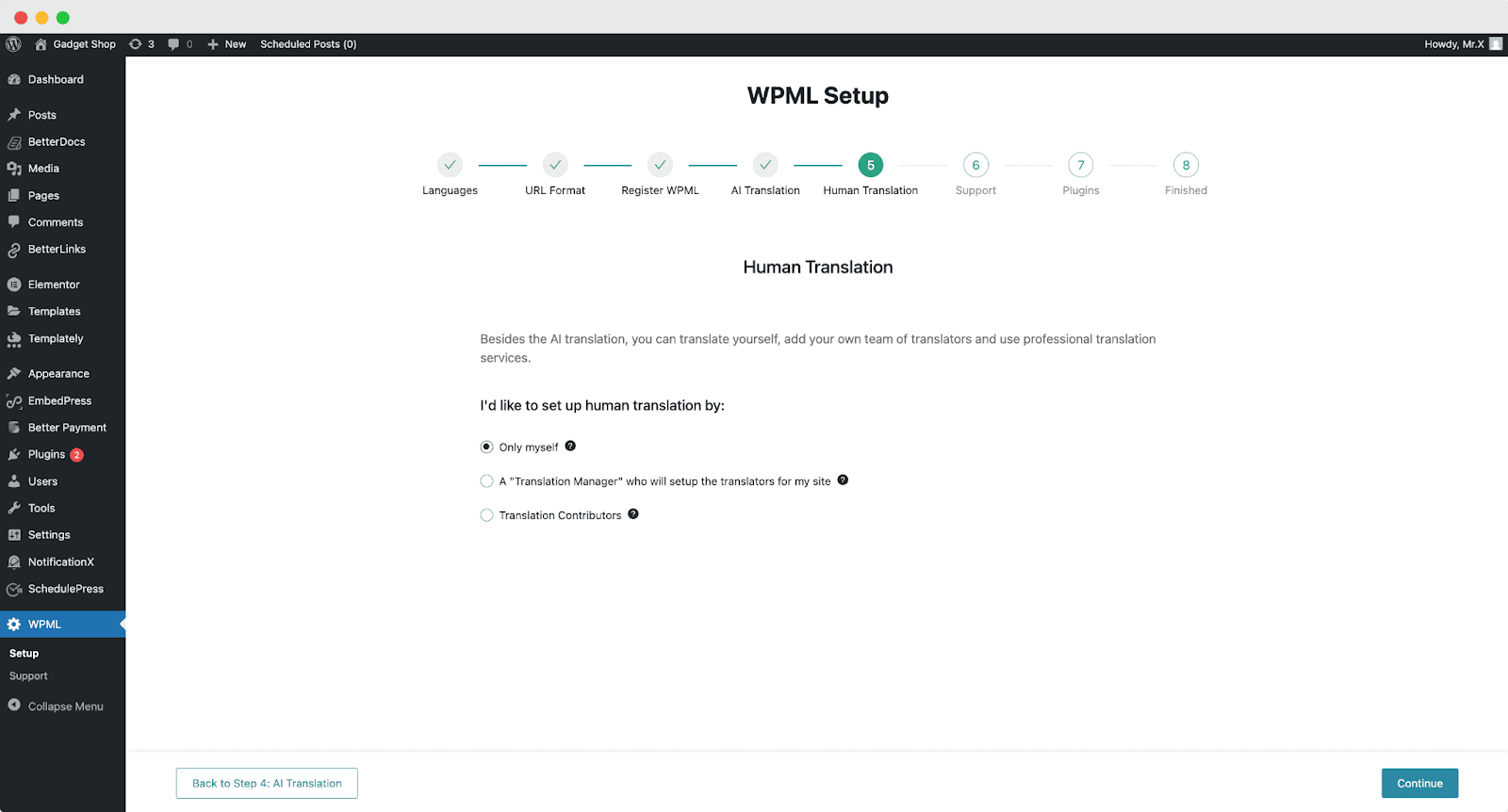
This next step asks you about preferences regarding ‘Support’ and usage data.
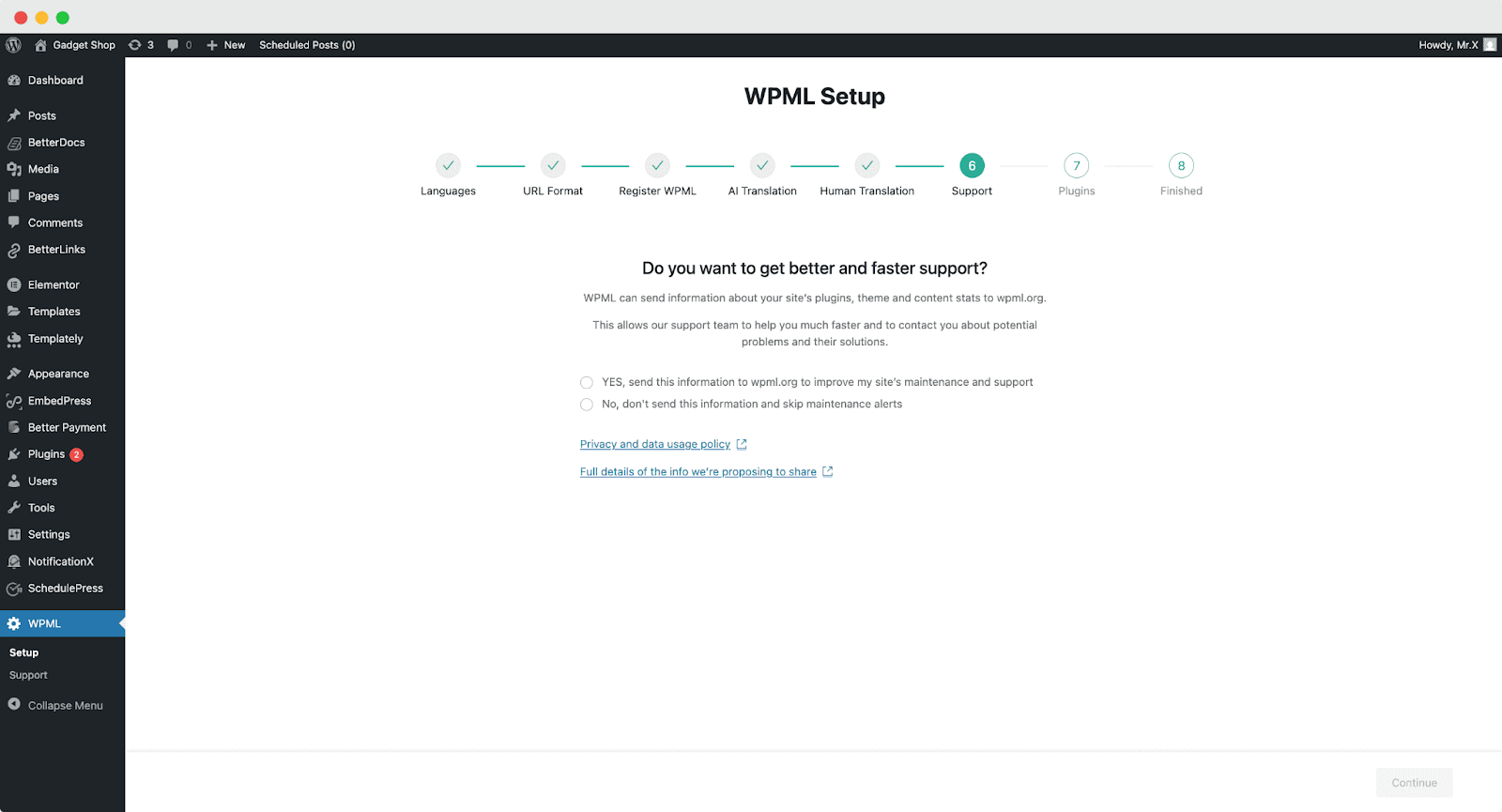
In the last two onboarding steps, the WPML plugin will be ready for use on your WordPress website. Now, you are done with the setup.
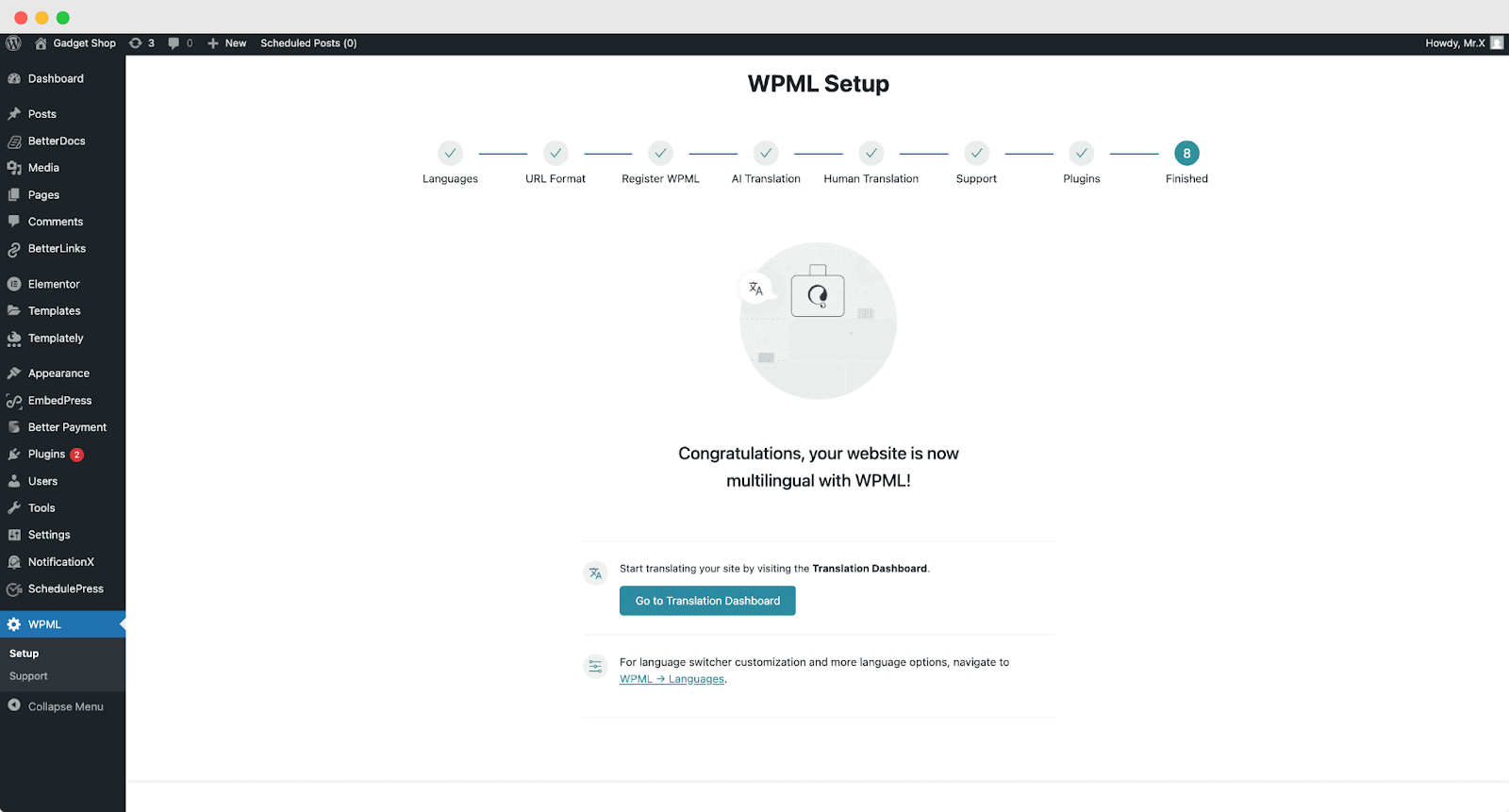
Steps to Translate BetterDocs WordPress Documentation With WPML
After configuring the WPML setup wizard, it is time to translate the BetterDocs documentation with WPML.
Translating BetterDocs WordPress Documentation Automatically
Follow this step-by-step guideline for automatic translations:
First, navigate to WPML → Translation Dashboard. Here, you can enable translation for single docs by toggling them on.
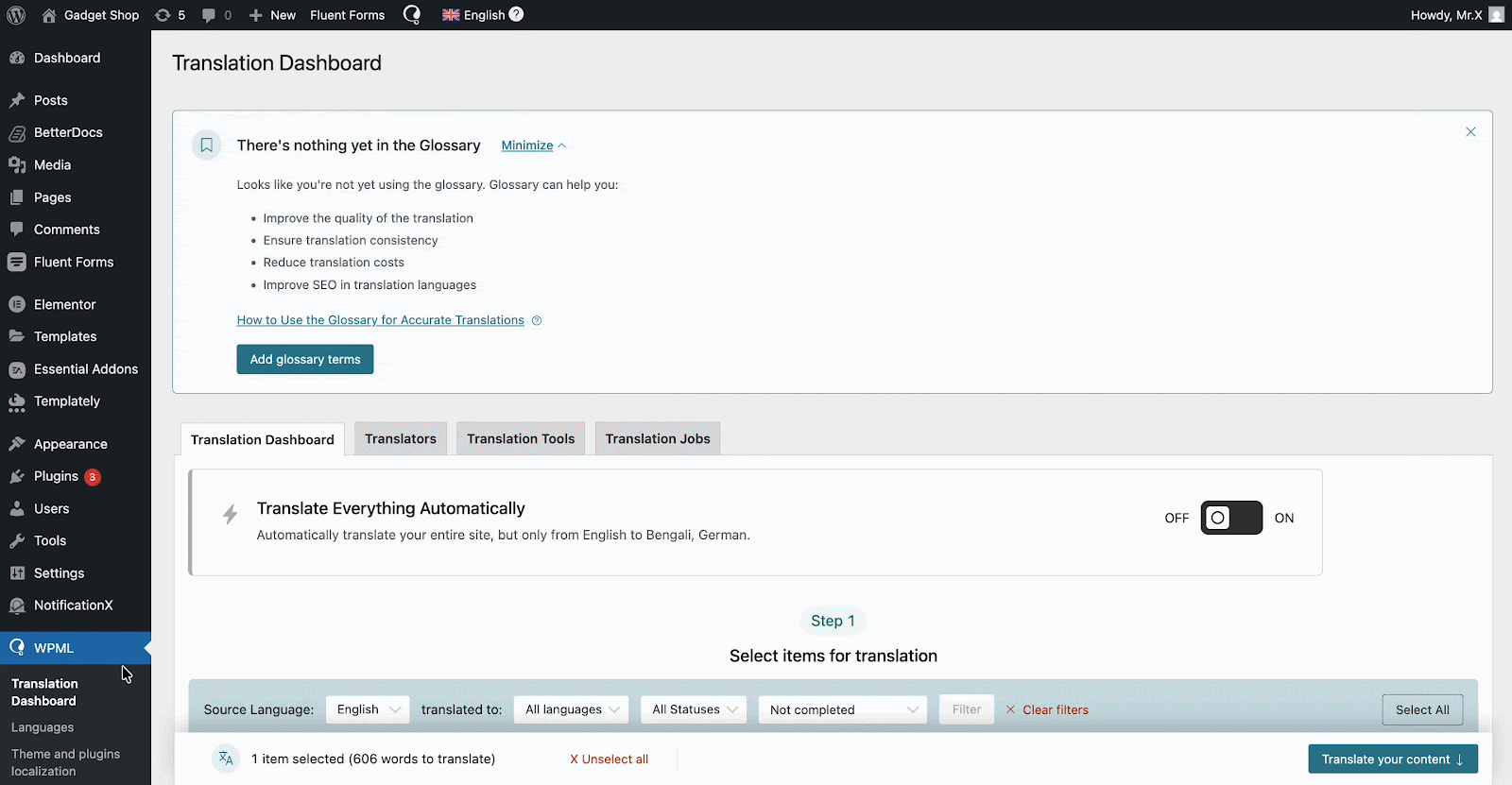
Once you have selected the docs you want to translate, click ‘Translate your content.’ The next step asks you about your publishing and review preferences. Upon translation, you can either publish without review (your translations publish without any further review), wait for review (you can use external resources to review), or publish and mark for review (you can publish and review later by yourself).
After that, all the selected documents will be translated automatically.
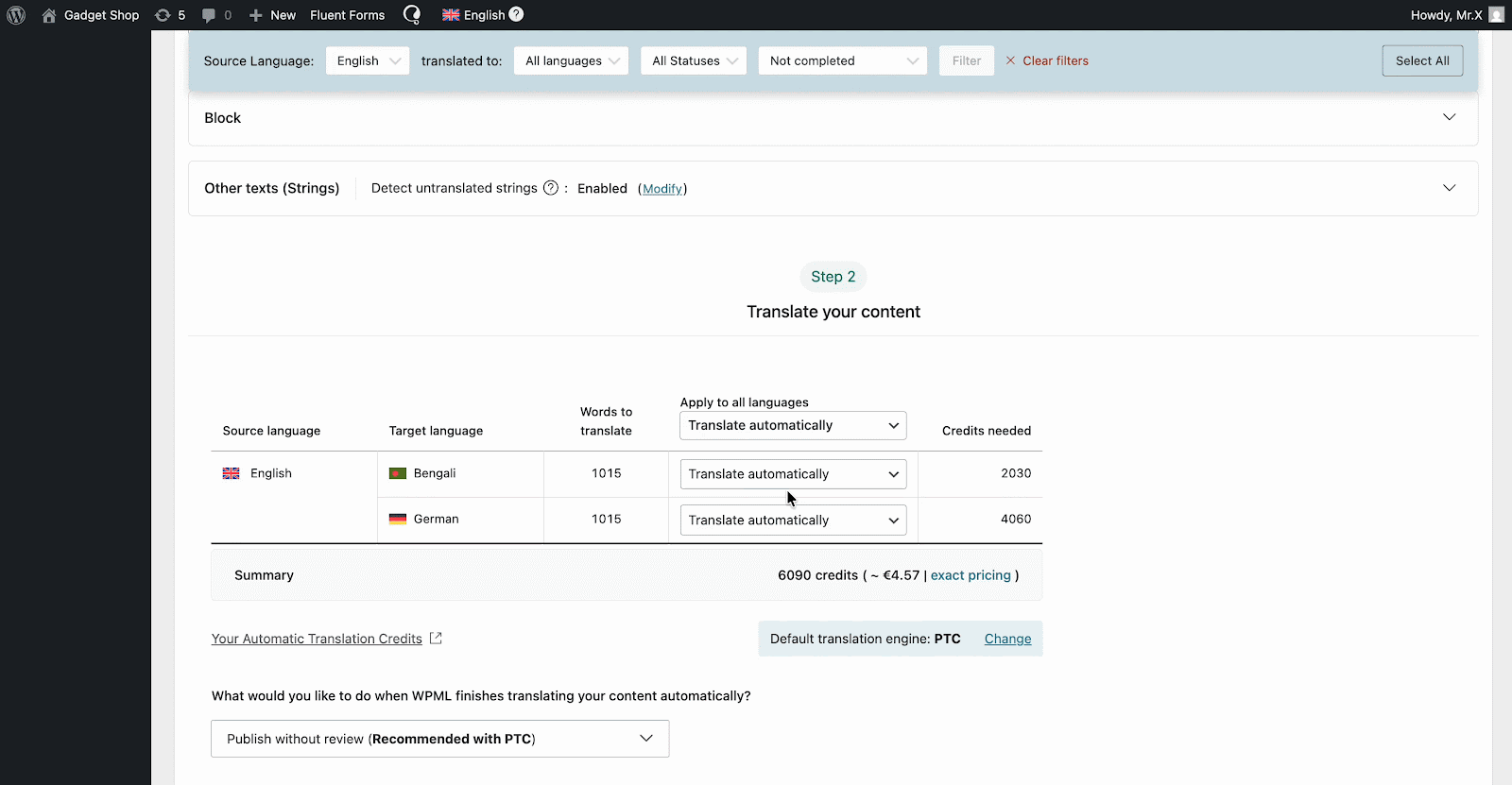
Once you have finished translating it into that language, this is how your page/post will appear on your website in your translated language.
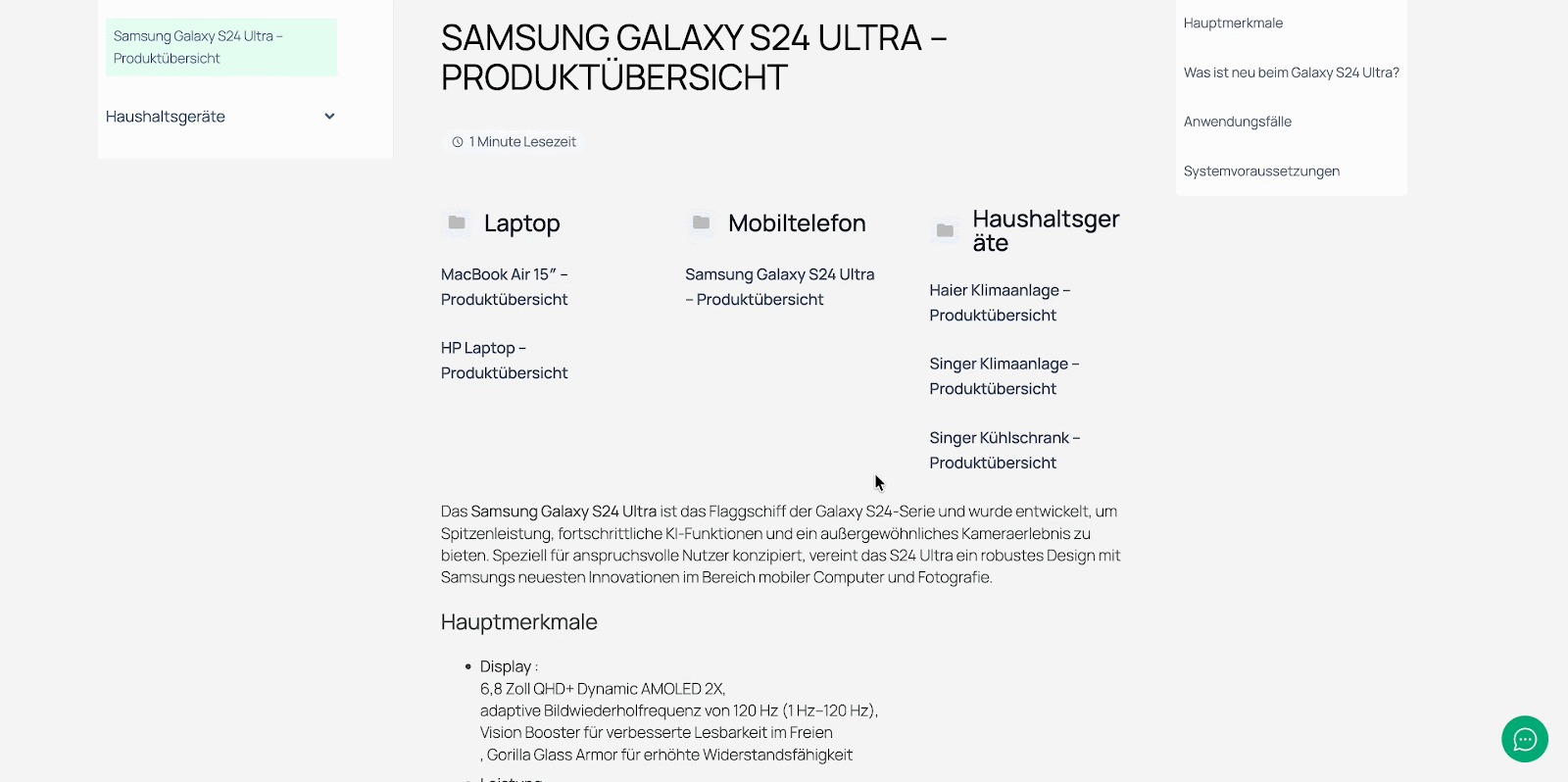
Thus, following the easy steps, you can effortlessly translate your website documentation. This, in turn, will make your website’s knowledge base more user-friendly for different languages around the world. Your website pages, posts, and single docs are all you can translate easily for your visitors.
What’s Coming Next With BetterDocs?
The BetterDocs and WPML partnership was made successful due to the dedicated efforts of both WPML & WPDeveloper teams. You can try out this integration today for your knowledge base.
At BetterDocs, our ultimate goal is to help WordPress users to scale their website’s customer support and reduce support tickets using documentation. And we constantly try to bring new features to BetterDocs. If you have any feedback or feature requests, feel free to contact our support and we will get back to you.



![5+ Knowledge Base Challenges You Should Look Out for in 2026 [With Solutions]](https://betterdocs.co/wp-content/uploads/2025/12/1280x720-_-Blog-Banner-_-Knowledge-Base-Challenges-1-1024x576.jpg)
