Expanding a website’s audience is always desirable for any website owner and translating a WordPress website can be a wise step in this regard. Are you interested in learning how to translate a website? We are here with a complete, comprehensive guide for you.
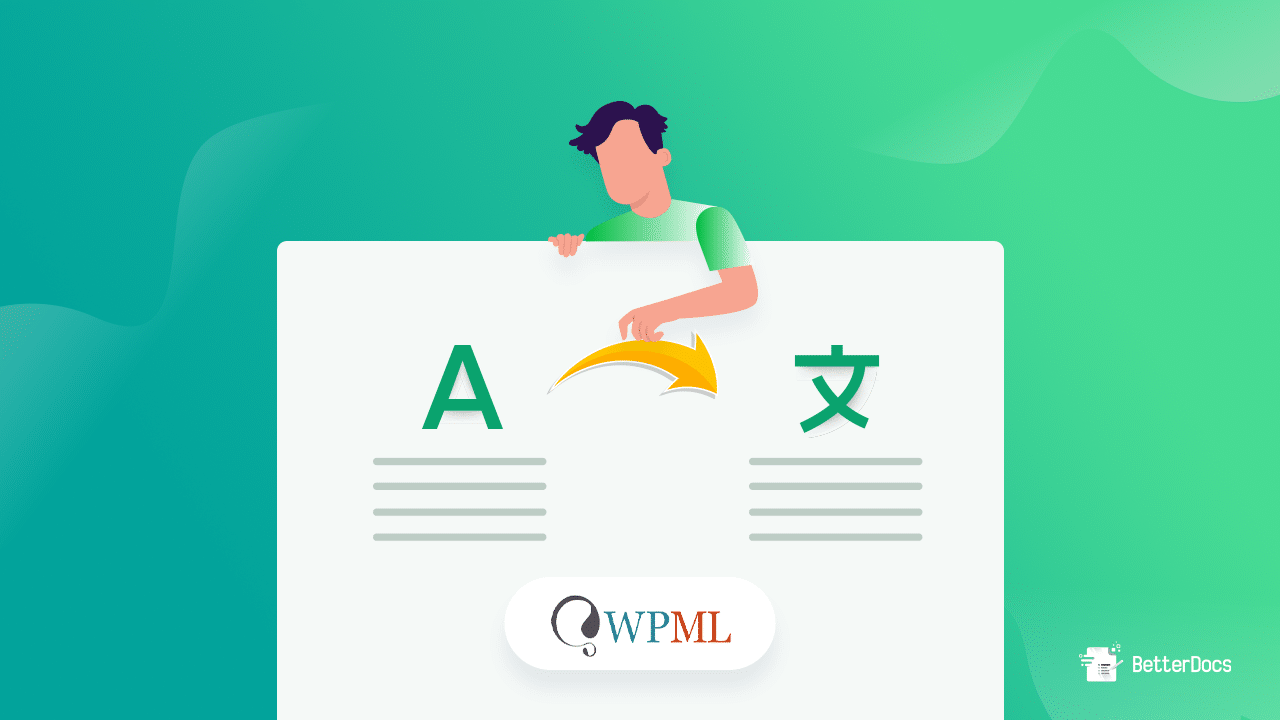
When you own a website, you should always keep the visitors’ needs and demands in mind. It is not always necessary that all your users understand the language you use to create your website. So, translating your website is a very good idea if you want to make it easy for your visitors to understand what your website is all about.
Reasons Why You Need to Translate a WordPress Website
There are many benefits of translating a website. Before moving to learn how to translate a WordPress website, you need to know why we are emphasizing it. Let’s find out the key reasons why you need to translate your website.
👉 Makes The Website Easy to Comprehend
If you think from a user point of view, you will be able to realize how overwhelming it becomes when you don’t understand a website because it is built with a foreign language you are not familiar with. Maintaining a website, especially when your business is global or international, means you have a large number of visitors who speak different languages. Not everyone understands the language of your website. So if you translate your website, it will be easy for people to understand what your website is all about.
👉 Ensures an Effective SEO Strategy
When visitors find your website understandable in their language, they will stick with it and spend more time on it. Oppositely, if they don’t understand, they will move away right after landing on it. This will create a negative SEO impact by increasing the bounce rate. Whereas, if you translate a WordPress website, it will motivate them to visit your website more, will increase your website traffic and engagement, leading to a higher SEO score and better ranking. For new international visitors, it will be easy for them to find your website when the content is translated and has SEO optimized keywords in it.
👉 Helps in Expanding User Base
The content of your website should be readable by your multilingual customers. Translating a website expands the user base and as more people find it easy to comprehend. It is a very effective approach to attract visitors of different languages. So if you want people from different parts of the world with different languages to visit your website and be your customer, you must consider translating the website.
👉 Contributes to Generating Sales & Revenue
Translating a website can help accelerate the sales and revenue of your business as well. You can make your website readable for different audiences by translating it, which is important for engaging them. This means you will get the scope to broaden your customer base. The more people engage with your site, the more sales it will generate.
You can spread goodwill and confidence in your business organization by translating your website into the languages of your present and potential customers, partners, and investors. People feel more attached to websites in their own languages. They are inclined to stay on websites that are in their native language rather than those that are in another language. Increased consumer trust, satisfaction, and time spent on your site means more online traffic, revenue, and worldwide reach.
How to Translate WordPress Websites with a Few Easy Steps?
Now that you know the importance of translating a website, it’s time to learn how to translate a WordPress website. Many people find this to be a daunting task; it is not. It can be time-consuming, but it is very easy and simple, requiring you to take a few steps. We are using the WordPress Multi-language (WPML)plugin to translate the website.
Step 1: How to Set Up WPML for Your Website?
First, navigate to ‘WPML’ → ‘Setup’ from the dashboard. Select the current language and the language you want to translate your single documents. You can change it later if needed.
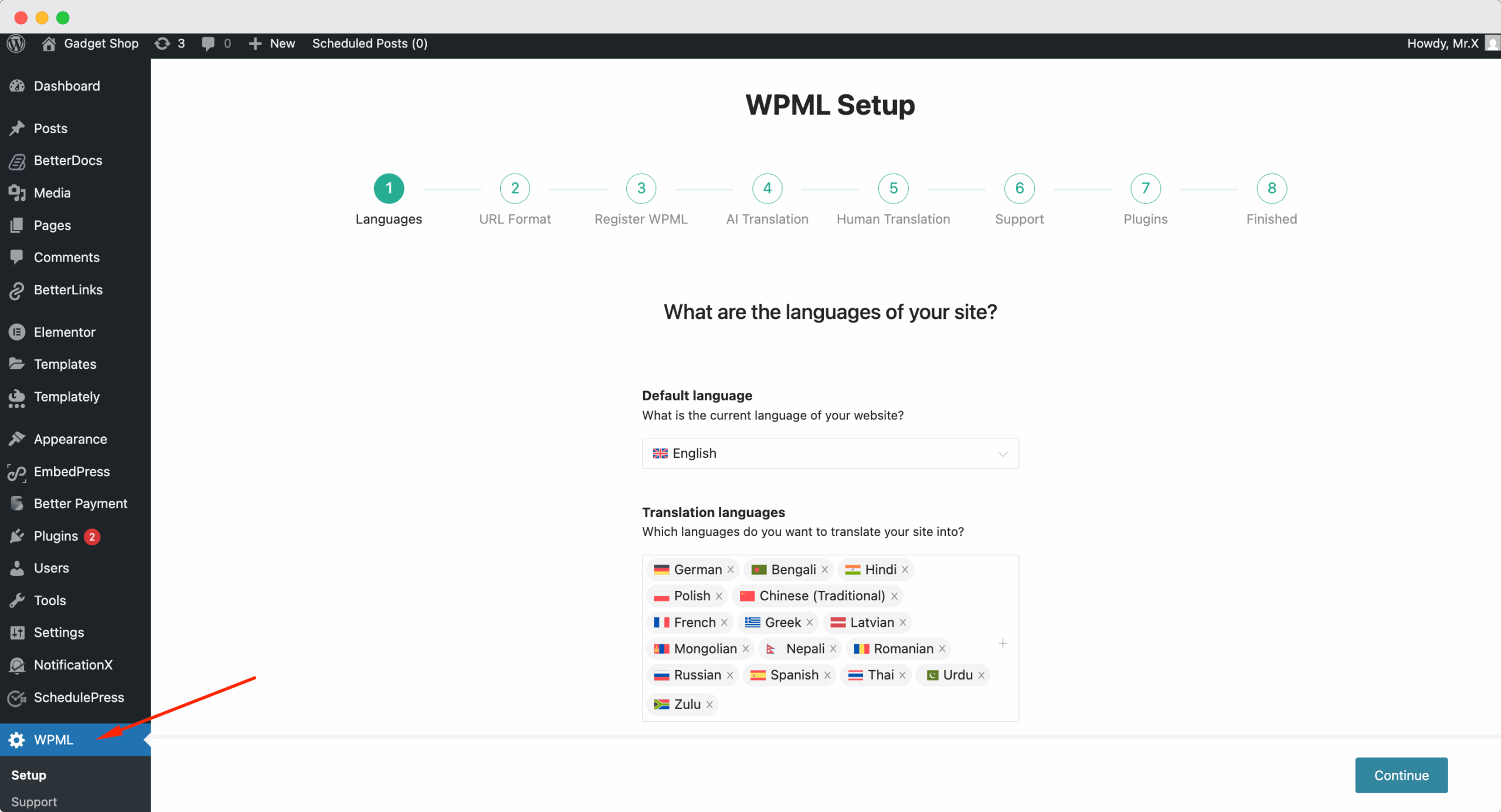
Next, you will be moved to the ‘URL Format’ stage. Select how you would like to format the URL. You can go for different languages in directories, a different domain per language, or a language name added as a parameter.
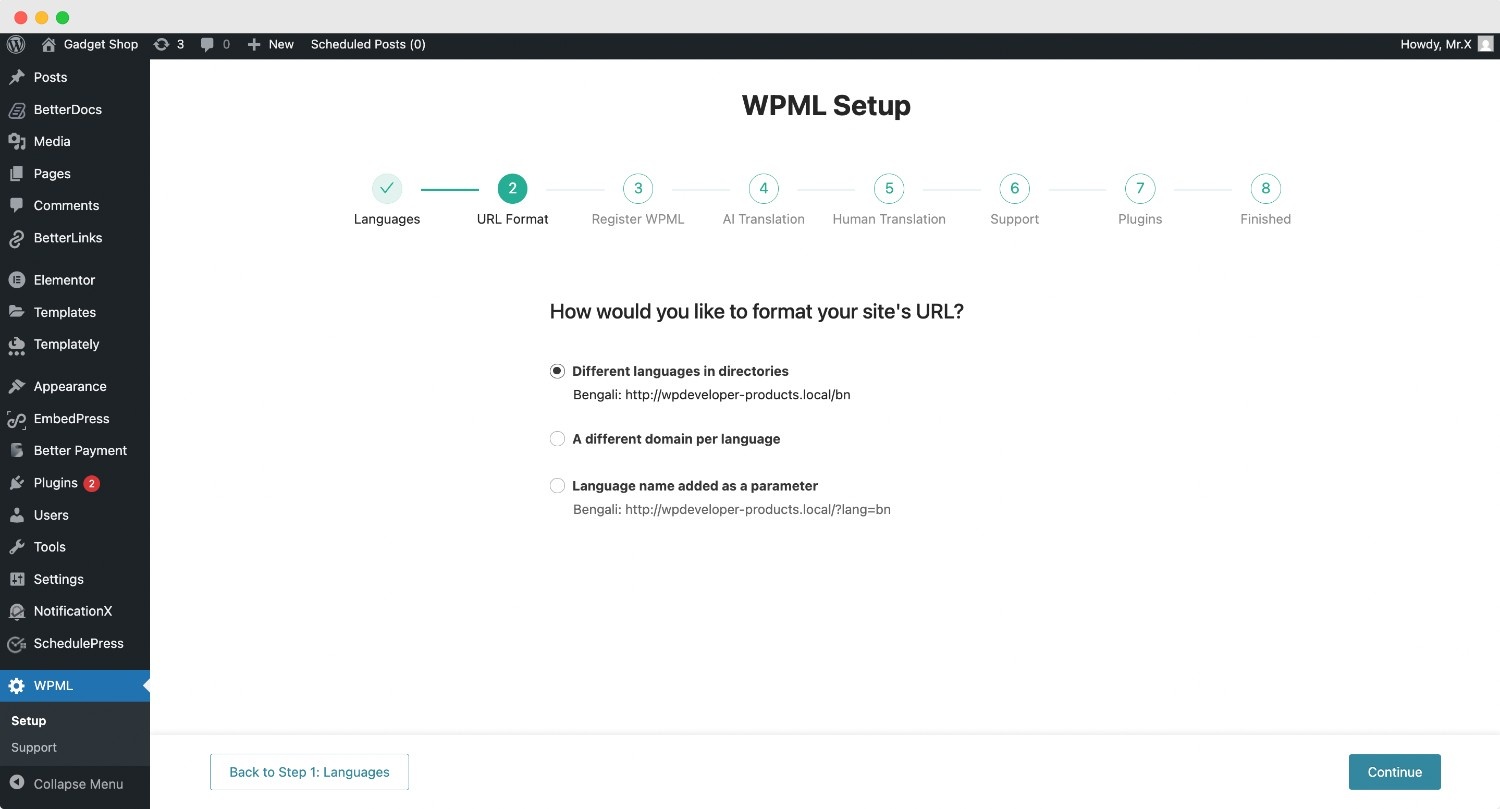
Next, in the ‘Register WPML’ step, you need to add your site key in the designated field from the WPML Setup wizard.
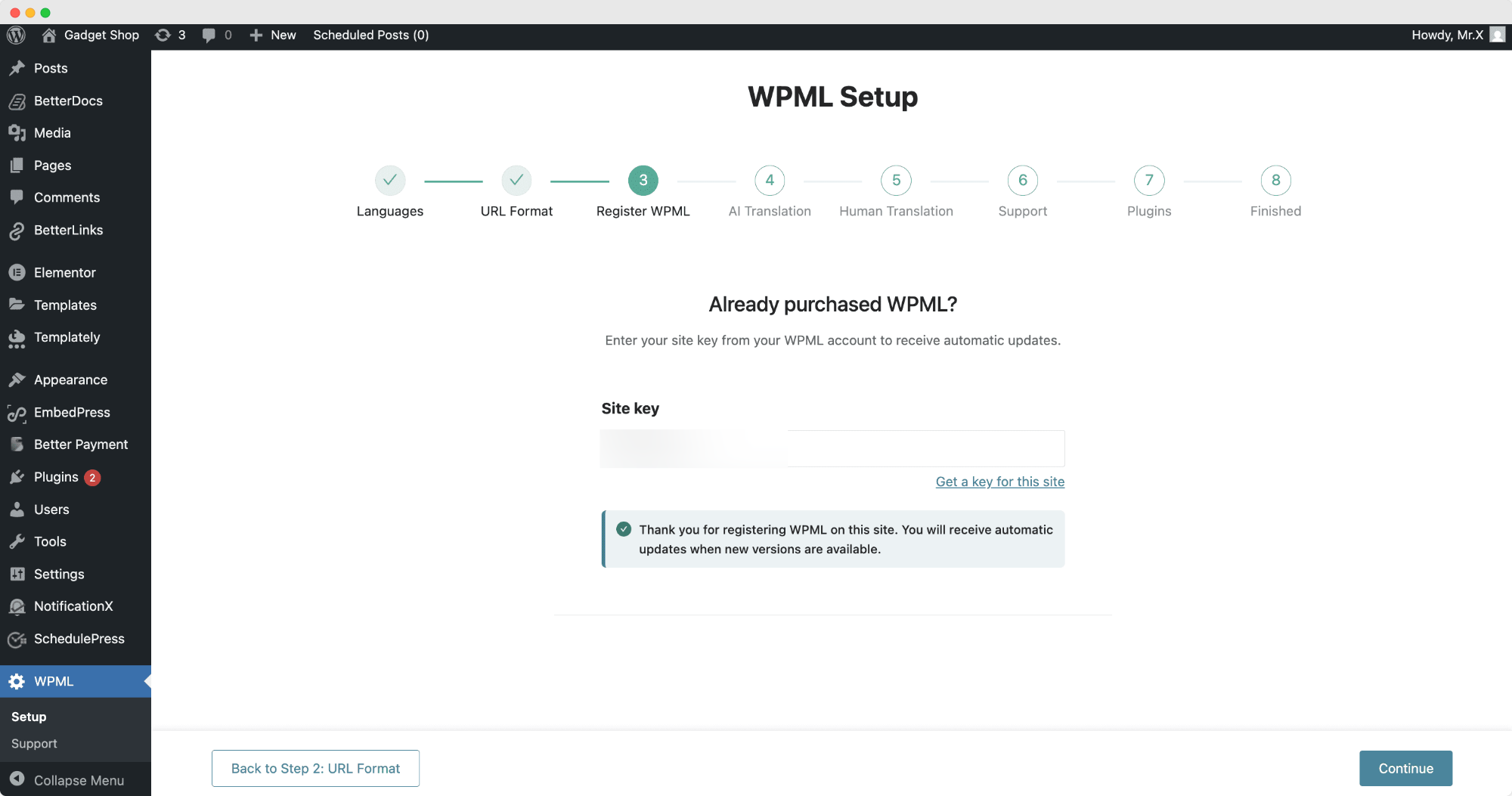
Next, you will find the AI Translations option. Here, you can set the context and target audience for your language settings. First, add the product/ service/ website name. Then describe more about the website. After that, select the “Target Audience”, that you want to translate for.
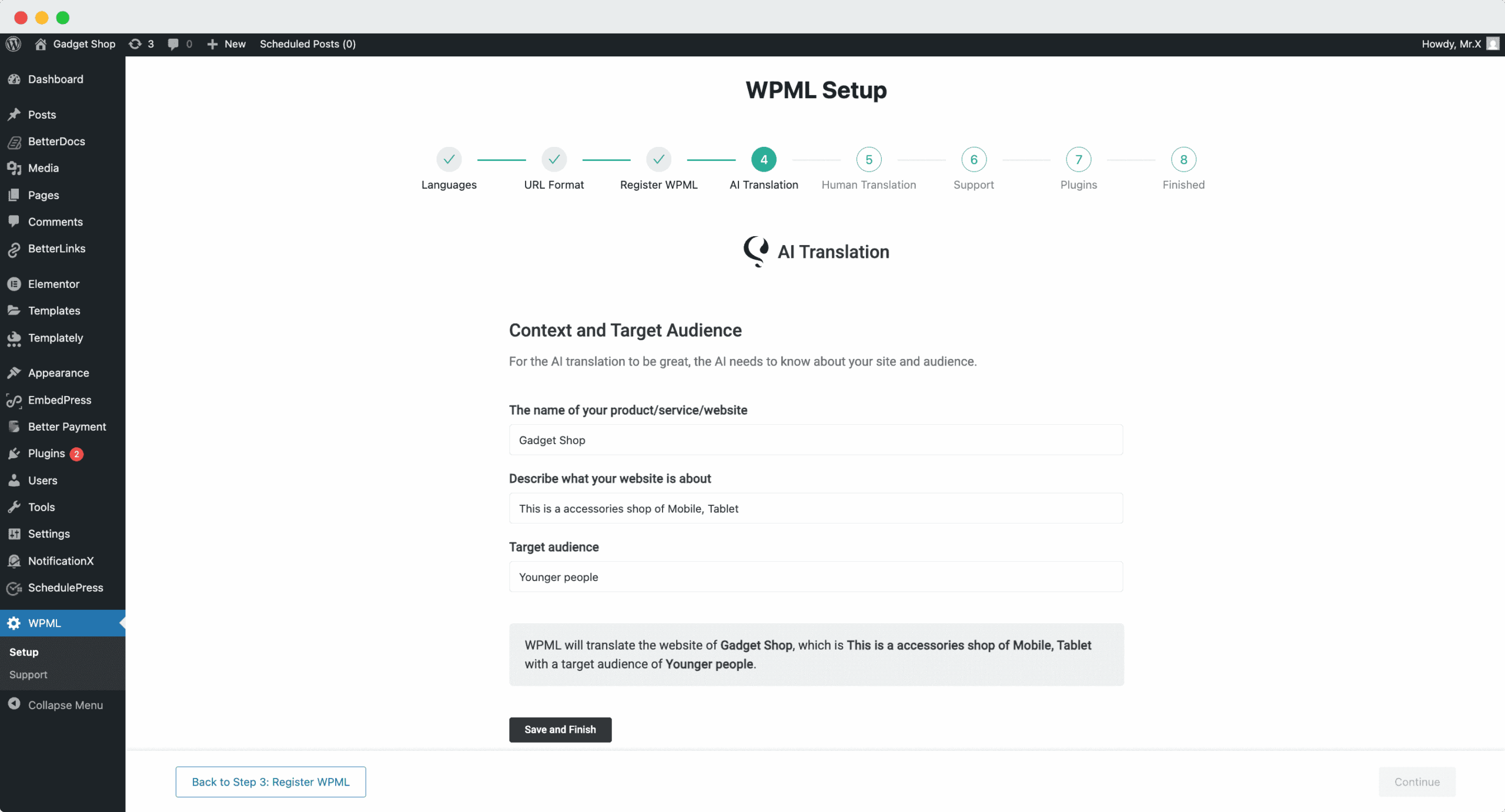
Besides the AI translation, next, you can choose human translation as well. Select how you would like to set up your human translation from the setup.
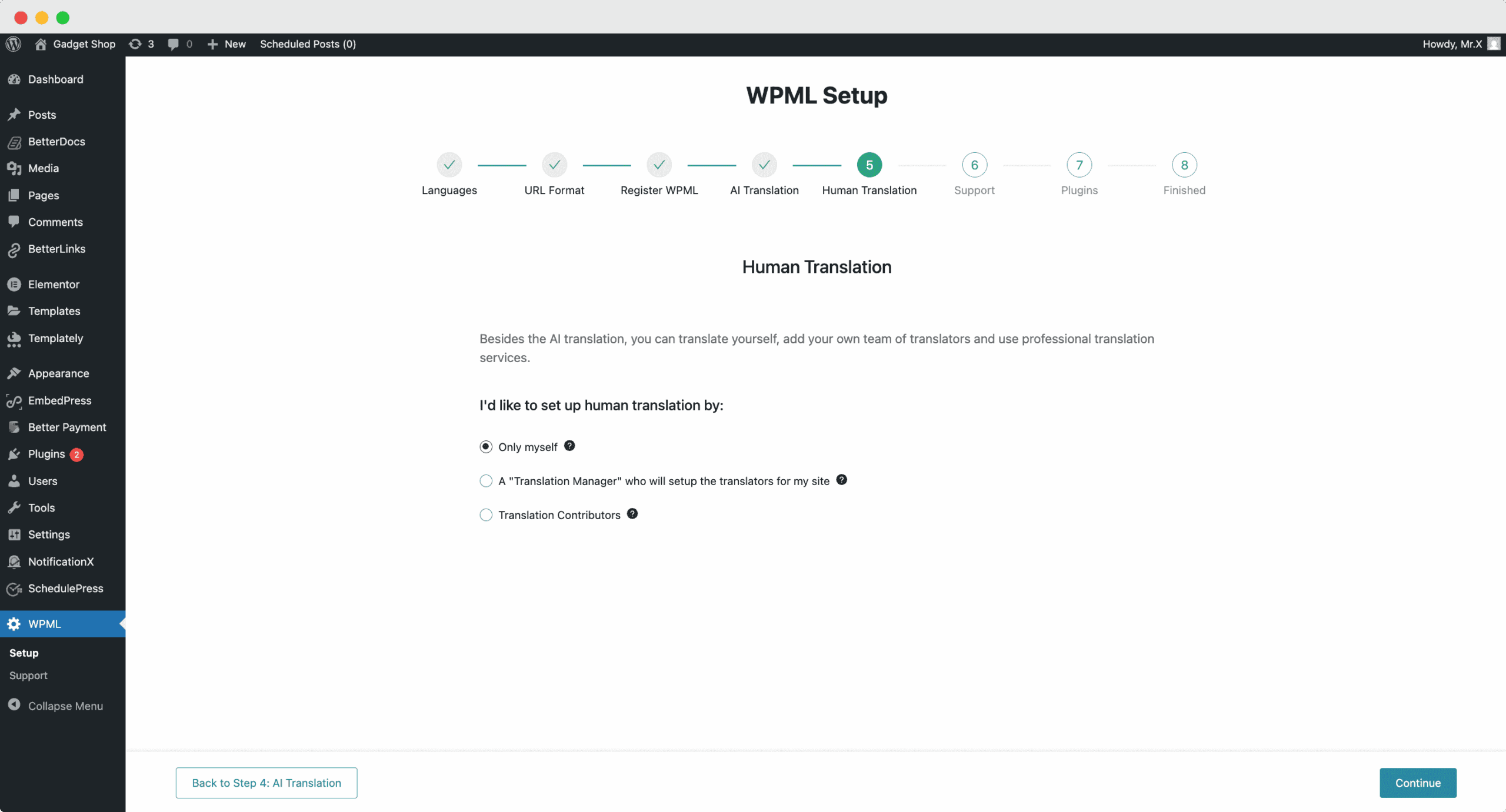
Now, to get faster support and compatibility alerts, you can choose to get theme and plugin information if required.
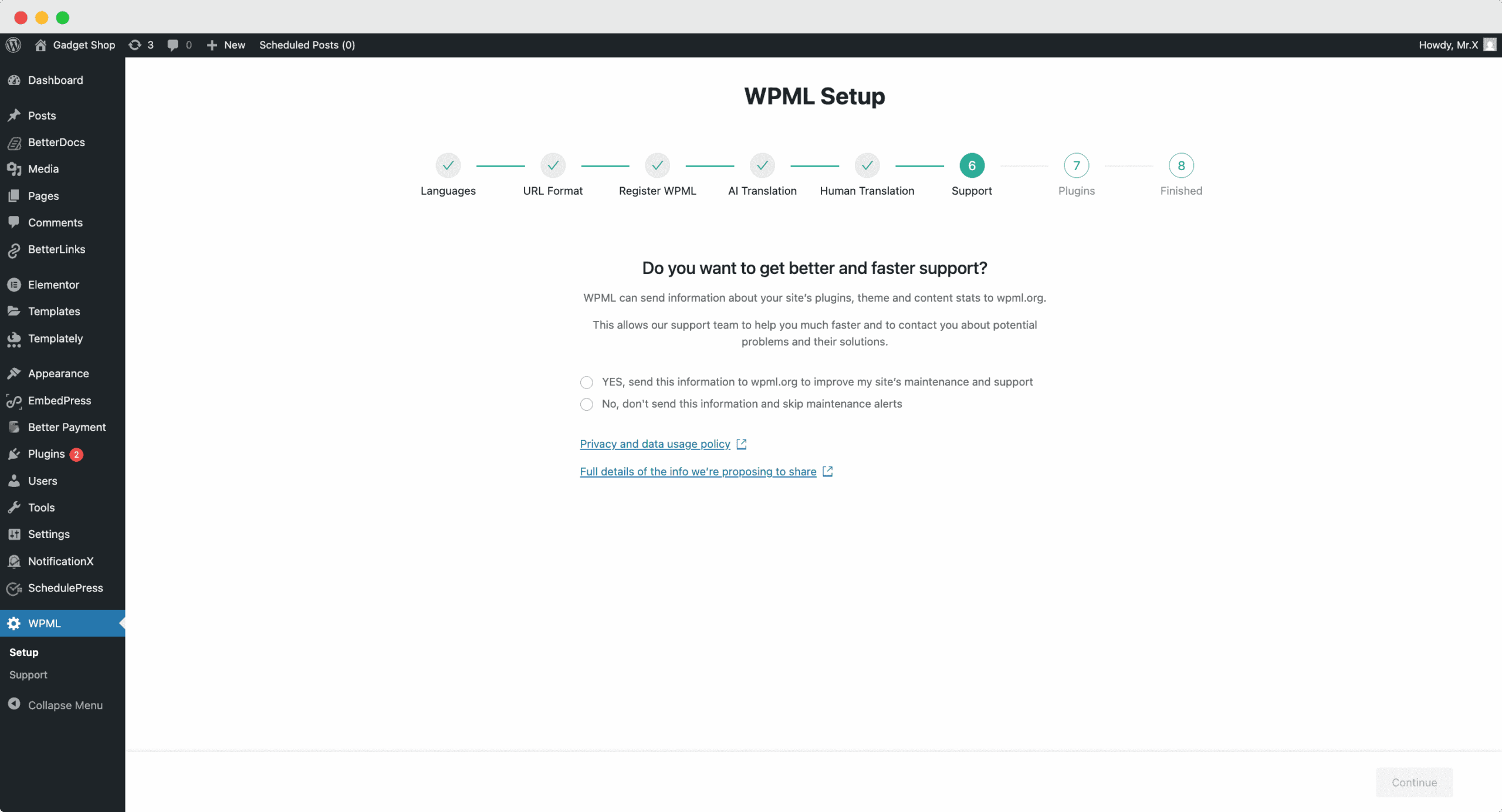
Once you complete the previous steps, the WPML plugin will be ready. You can now use it on your WordPress website.
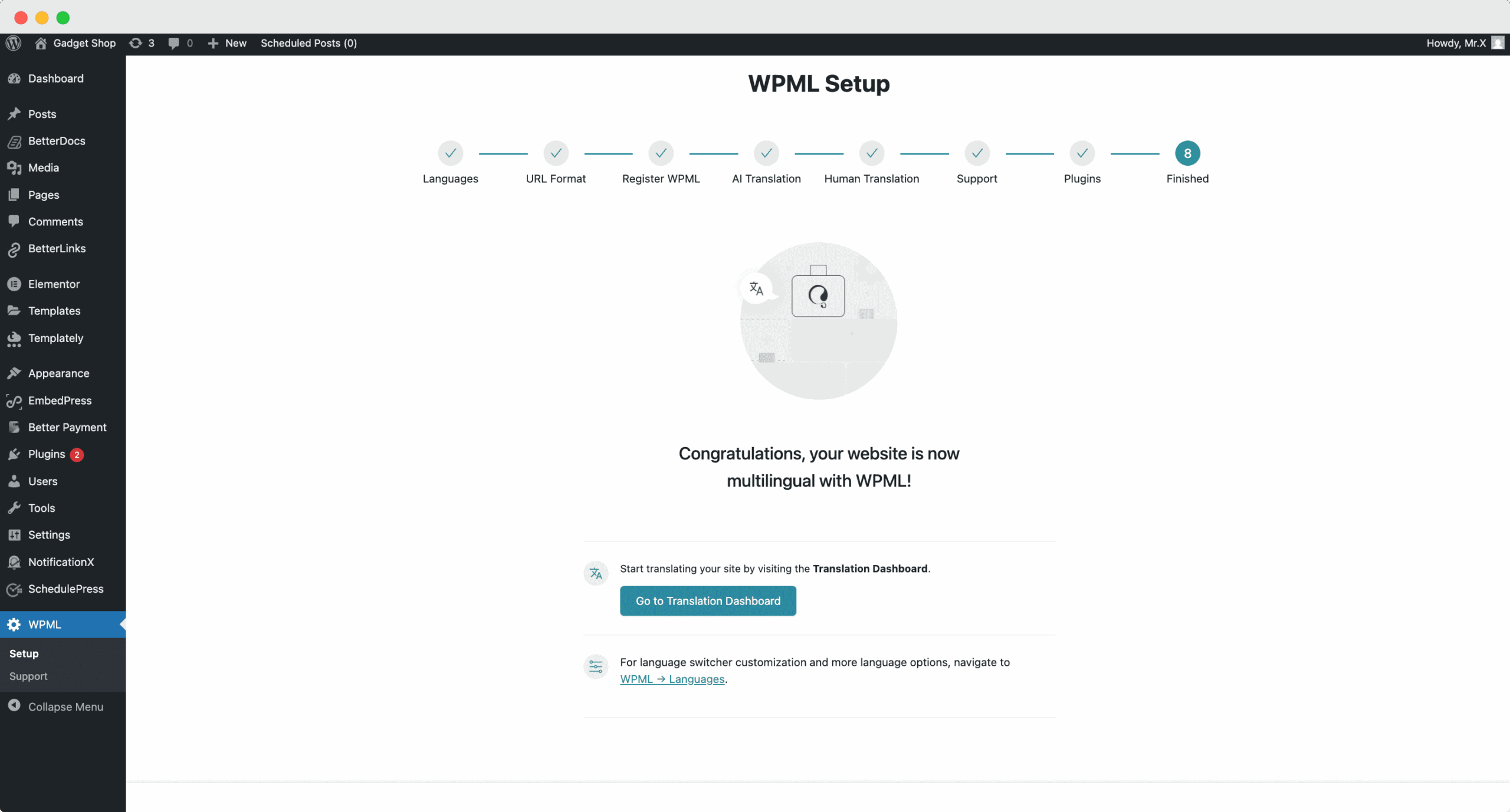
Step 2: Translate The Pages You Want
Now, to translate the document, go to ‘WPML’ → ‘Translation Dashboard and select your docs for translation.
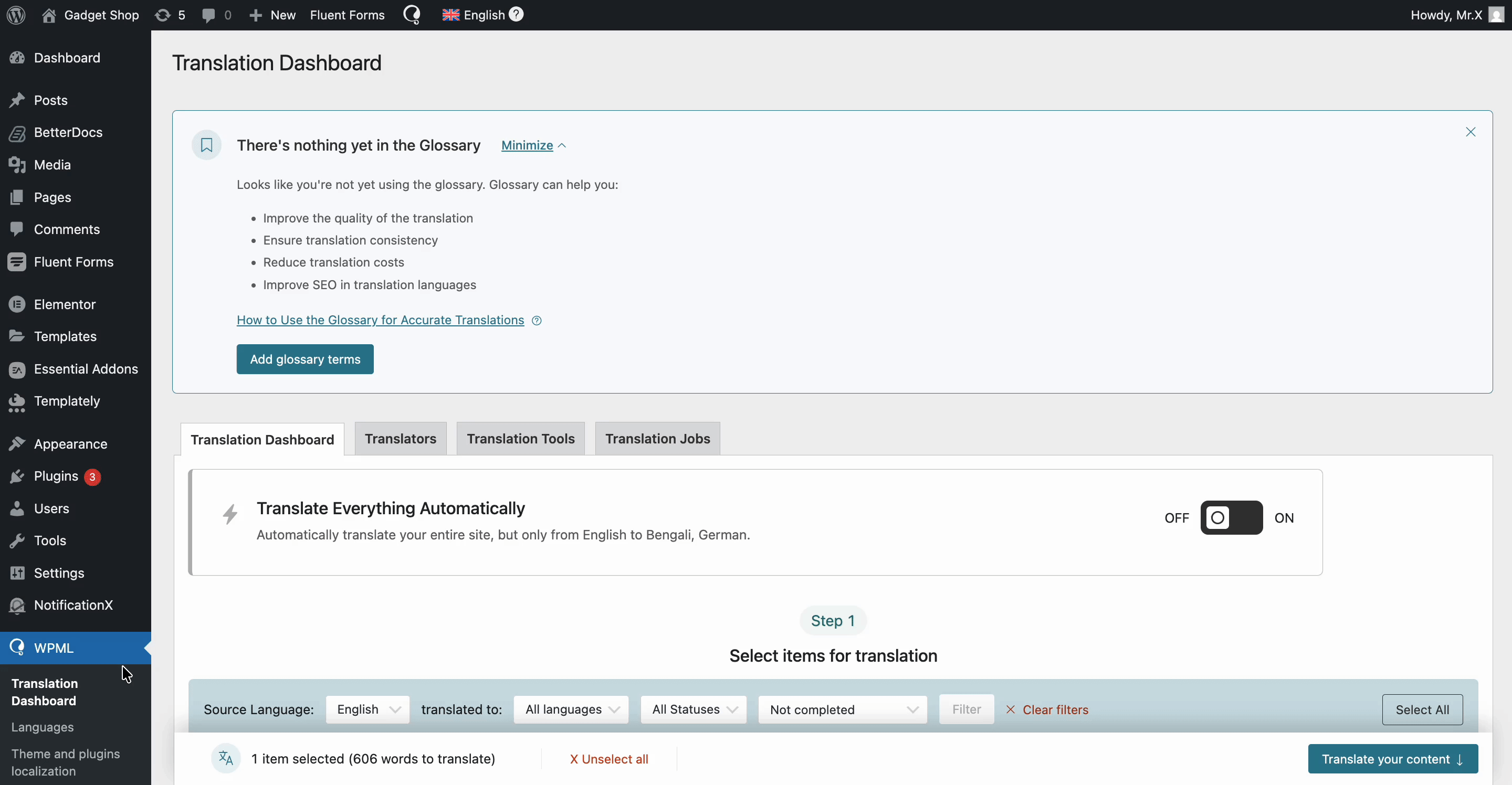
Now, click on the ‘Translate your content’ button. From the dropdown, select the ‘Translate Automatically’. Afterward, from the ‘What would you like to do when WPML finishes translating your content automatically?’ select your preferred option and then click on the ‘Translate’ button and WPML will translate documents automatically.
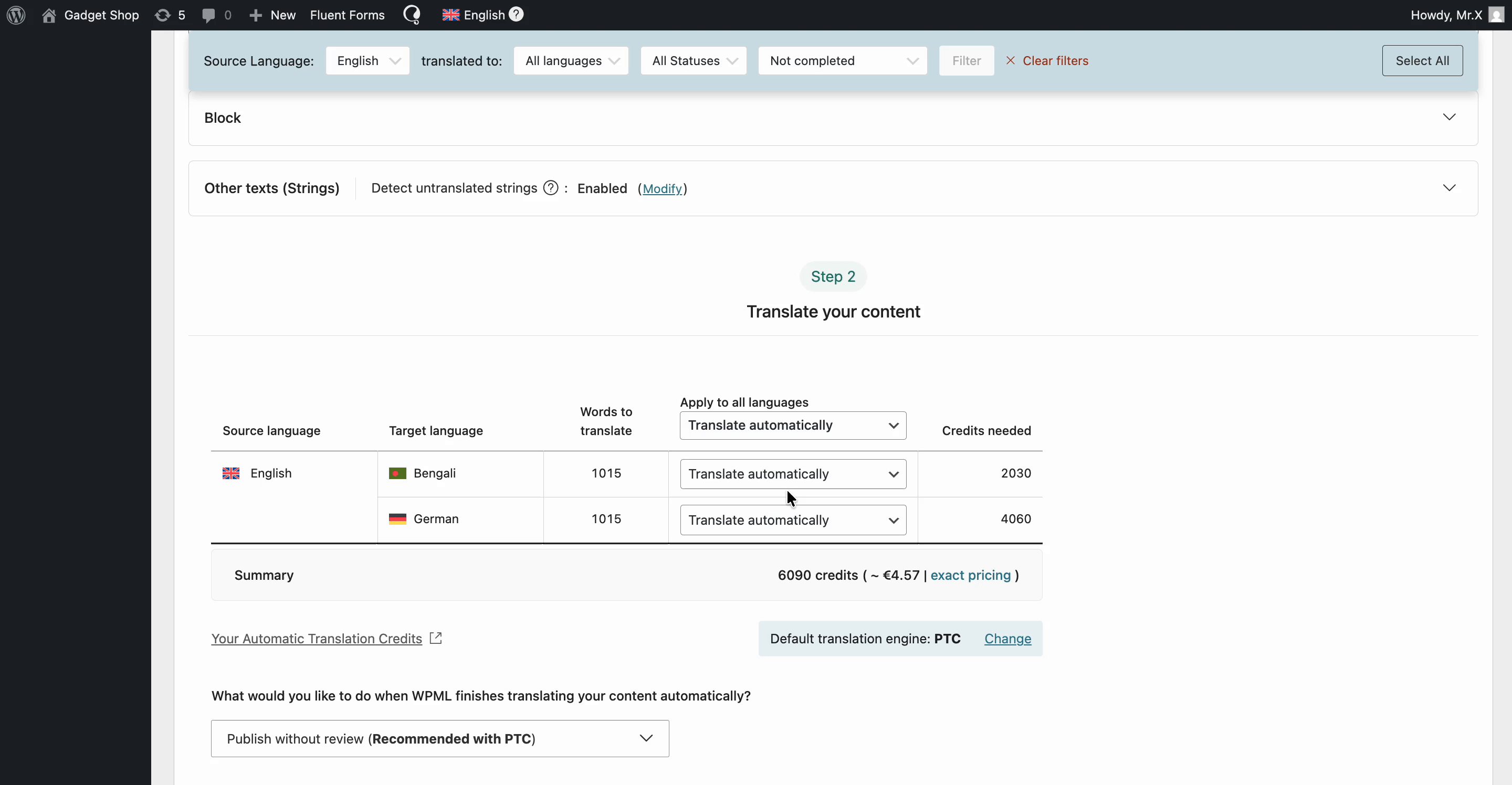
This is how your page/post will appear on your website for that particular language when you’ve finished translating it into that language.
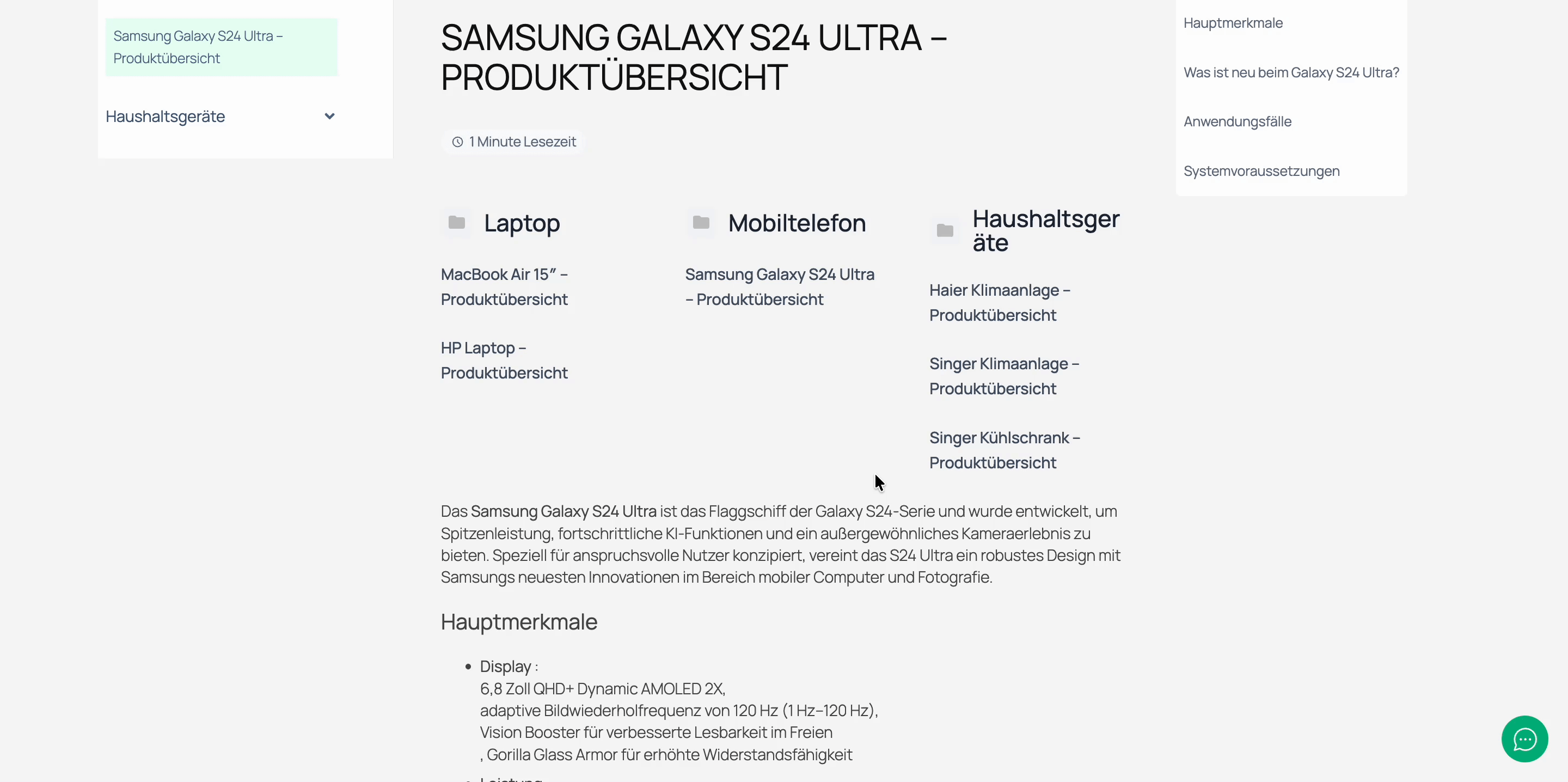
Thus, following the easy steps, you can effortlessly translate WordPress websites and make your website more user-friendly for different languages around the world. Your website pages, posts, and single docs are all you can translate easily for your visitors.
Bonus: Translate Knowledge Documents Now Easily
For all sorts of global businesses, translating knowledge documentation into multiple languages is important. It elevates your company’s standard to the point where you genuinely care about your consumers’ needs. It also aids you in being more professional and detail-oriented, allowing you to concentrate on each customer’s satisfaction. This also gives all language customers a sense of security and establishes your company’s credibility.
However, if you are looking forward to a solution that will help you create documentation for your knowledge base easily, you can use BetterDocs. BetterDocs lets you create well-organized documentation that i fully compatible with WPML. So, translating knowledge base documentations when you have BetterDocs is much easier.
Expand Your Audience By Translating Your Website Now
You can attract a significant number of visitors, customers and increase the traffic to your website, which is important for taking your site to the next level. So, anyone owning a large business or eCommerce website must consider translating their website for their audience. Let us know if you are using any better translation solutions for your website, and share in our Facebook Community. Also, don’t forget to subscribe to our blogs for more useful write-ups, updates, and information.



![5+ Knowledge Base Challenges You Should Look Out for in 2026 [With Solutions]](https://betterdocs.co/wp-content/uploads/2025/12/1280x720-_-Blog-Banner-_-Knowledge-Base-Challenges-1-1024x576.jpg)
