In our interconnected world, breaking language barriers is a must for reaching wider audiences and enhancing user experience. Whether you are running a blog, an eCommerce store, or a corporate website, catering to diverse linguistic preferences can significantly boost your online presence. In this blog, we will explore how to create a multilingual site using TranslatePress, a powerful WordPress translation plugin, and delve into a step-by-step guide.

Importance of Multilingual Websites
Imagine visiting a website and encountering content in a language you do not understand. Frustrating, right? This scenario is common for millions of internet users worldwide. By offering content in multiple languages, you can avail below experiences. Have a look.
Expand Your Reach
Accessing global markets and connecting with audiences from different linguistic backgrounds is essential for your business to expand its reach. By translating your website into multiple languages, you can break down language barriers and effectively communicate with diverse audiences worldwide. This increases your visibility and allows you to tap into new markets to attract potential customers who may not have engaged with your content otherwise. In today’s interconnected world, the ability to reach audiences in their native languages is key to staying competitive and thriving in the global marketplace.
Enhance User Experience
When visitors come across content in their native language, it significantly enhances their user experience on your website. Studies show that users are more likely to engage with and trust content presented in a language they understand fluently. By providing multilingual content, you can cater to the linguistic preferences of your audience and create a personalized and inclusive browsing experience. This fosters higher levels of engagement, satisfaction, and loyalty among your visitors, ultimately leading to increased conversions and business growth.
Boost Search Engine Optimization
Multilingual websites serve as powerful assets for enhancing your search engine optimization (SEO) strategy. By providing content in multiple languages, you can significantly improve your website’s visibility in search engine results pages (SERPs) across diverse regions and linguistic demographics. Search engines prioritize websites that cater to the language preferences of their users, making multilingual content a valuable tool for attracting organic traffic from various geographic locations.
Additionally, offering content in multiple languages increases the likelihood of ranking for relevant keywords in different languages, further expanding your reach and driving more visitors to your site. Overall, integrating multilingual content into your SEO efforts is essential for maximizing your online presence and attracting a global audience.
Embrace Cultural Sensitivity
Personalizing your website’s content to specific cultural preferences demonstrates a commitment to cultural sensitivity and understanding. By acknowledging and respecting the diverse backgrounds of your audience, you create a more inclusive and welcoming online environment. This enhances user experience and fosters stronger connections with your brand.
When visitors feel that their cultural identity is acknowledged and valued, they are more likely to engage with your content, trust your brand, and become loyal advocates. Incorporating cultural sensitivity into your website’s content strategy is a sound business practice and a fundamental aspect of building meaningful relationships with your global audience.
Translating Website Using WordPress Translation Plugins
WordPress translation plugins are invaluable tools designed to facilitate the process of creating multilingual websites on the WordPress platform. These plugins enable websites to translate content, including posts, pages, themes, and plugins, into multiple languages, catering to diverse linguistic preferences. By providing a range of translation methods, user-friendly interfaces, and essential features, WordPress translation plugins can empower you to break language barriers and reach a global audience effectively without any coding.
How to Choose a Perfect WordPress Translation Plugin
Choosing the ideal translation plugin is essential in crafting a flawless multilingual website. With a wide range of options available, it is a must to consider several key factors to ensure seamless integration and efficient management of translated content. Here are some essential factors to consider. Have a look.
🤝 Compatibility: You must ensure the plugin is compatible with your WordPress version and other essential plugins and themes.
⚙️ Translation Methods: You should look for plugins offering manual translation, automatic translation, or a combination of both for flexibility.
📊 SEO Features: You must opt for plugins that support multilingual SEO practices, such as indexable versions for each language and multilingual sitemaps.
🎨 User Interface: You can look for a user-friendly interface that simplifies the translation process, allowing easy management of multilingual content.
🕵️♀️ Support and Updates: You should choose a plugin backed by active support and regular updates to address issues and enhance functionality.
TranslatePress: Your Ultimate Translation Solution for WordPress
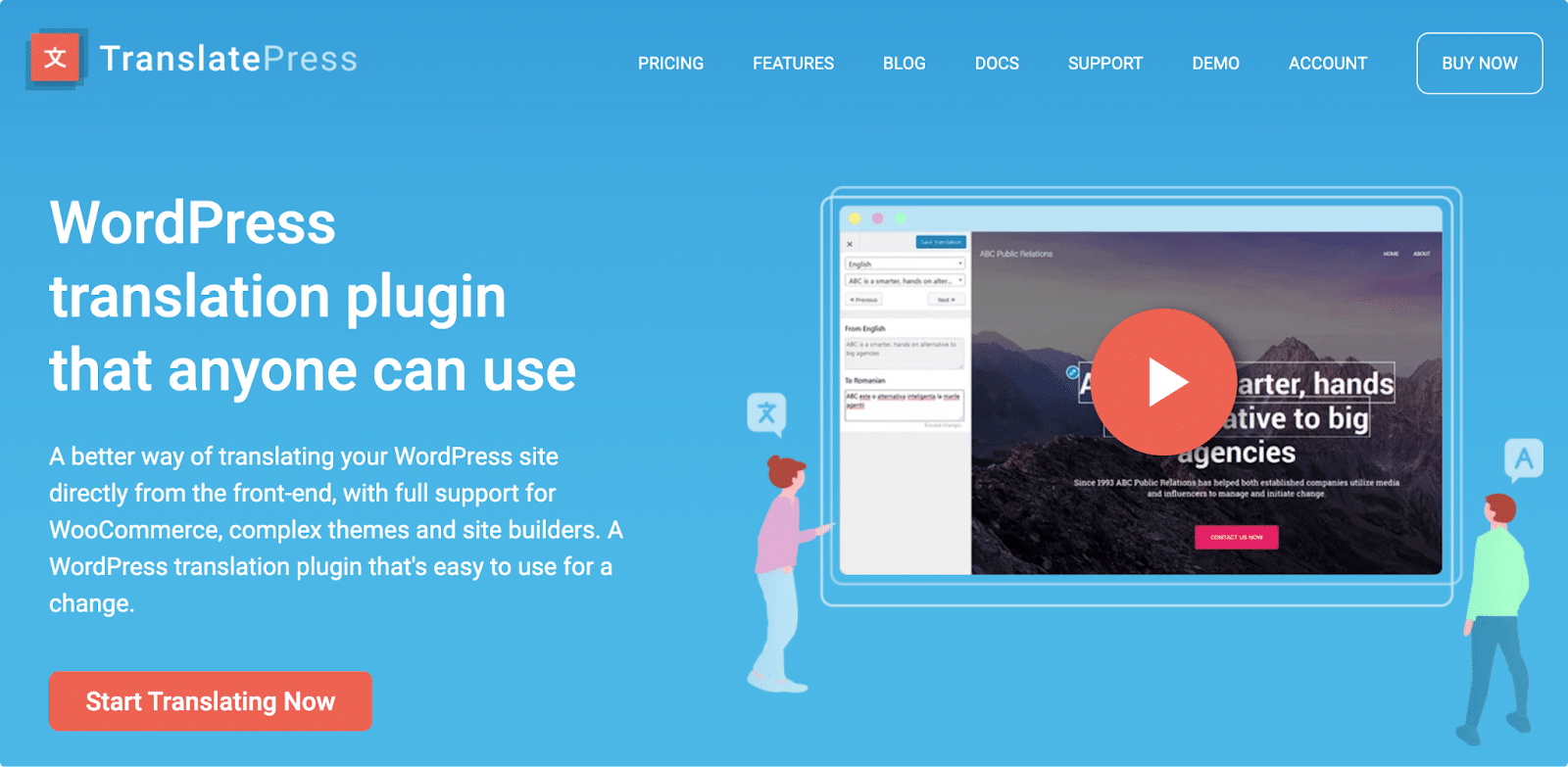
TranslatePress is a powerful freemium WordPress translation plugin designed to facilitate the creation of multilingual websites with ease and efficiency. It empowers website owners to translate the entire site, including theme elements, plugins, and content, into multiple languages, catering to diverse linguistic preferences. TranslatePress offers a range of translation options, from manual translation to automatic translation using Google Translate e DeepL. It allows users to customize their translation approach according to their specific needs.
With its intuitive visual translation interface and comprehensive features, TranslatePress streamlines the translation process, enabling users to break language barriers and enhance the global accessibility of their WordPress websites effortlessly. When it comes to creating a multilingual WordPress site, TranslatePress emerges as the ultimate translation plugin, offering a blend of versatility, efficiency, and user-friendliness. Have a look at the exclusive feature of this helpful plugin and learn why it is the top choice for turning your website into a global powerhouse.
Versatility in Translation
TranslatePress offers various translation options, allowing you to manually translate content, harness the power of automatic translation through Google Translate and DeepL, or opt for a combination of both. This flexibility empowers you to tailor your translation approach based on your specific needs and preferences.
Comprehensive Site Coverage
With TranslatePress, no corner of your website is left untranslated. From your theme elements to plugin content, TranslatePress ensures 100% translation coverage, ensuring a seamless and immersive experience for your multilingual audience.
SEO-Friendly Foundation
Building a multilingual website is not just about translation, it also helps to optimize your site for search engines in multiple languages. TranslatePress excels in this aspect by establishing a multilingual SEO-friendly foundation. This includes indexable versions for each language, multilingual sitemaps, and other features that enhance your site’s discoverability across diverse linguistic demographics.
Intuitive Visual Translation Interface
TranslatePress revolutionizes the translation process with its visual interface which is similar to WordPress Customizer. This intuitive interface allows you to manage all your translations effortlessly, providing a seamless and efficient workflow that simplifies the complexities of multilingual content management.
Flexible Language Switcher Options
Whether you prefer a floating button, a menu item, a shortcode, or a widget, TranslatePress offers flexible language switcher options to suit your website’s design and layout. This ensures smooth navigation for your visitors, allowing them to seamlessly switch between languages without any hassle.
Automatic User Language Detection
TranslatePress allows automatic user language detection. It enhances user experience by redirecting visitors to their preferred language upon visiting the website. By analyzing their IP address or browser settings, the plugin identifies the user’s language preference and ensures they access content in a language they understand fluently. This feature eliminates the need for manual language selection, streamlining the browsing experience and increasing user satisfaction.
Navigation Based on Language
Customizing the website’s navigation based on the selected language offers a personalized browsing experience for each linguistic demographic. By displaying different menu items corresponding to each language, users can easily navigate the website in their preferred language, enhancing usability and engagement. This feature demonstrates a commitment to user-centric design and fosters a positive interaction with the website across diverse language groups.
DeepL Support for Automatic Translation
Utilizing the superior translation capabilities of DeepL, the plugin offers automatic translation with accuracy and quality. Compared to traditional methods, DeepL’s advanced neural network technology ensures more precise translations, maintaining the integrity and meaning of the original content. This feature enhances the quality of translated content, elevating the website’s credibility and user engagement.
Translator Accounts
You can delegate translation tasks effortlessly with translator accounts to designated users without granting access to the WordPress backend. This streamlined approach allows specialized translators to focus solely on translating content, improving efficiency and collaboration. By providing separate accounts for translators, the plugin ensures a secure and organized translation process while maintaining administrative control over the website.
Overall, TranslatePress is a comprehensive solution for building and optimizing multilingual WordPress sites. With its versatile features, user-friendly interface, and commitment to SEO excellence, it empowers you to break language barriers to expand your global reach and deliver friendly experiences to audiences worldwide. Whether you are a blogger, an eCommerce entrepreneur, or a corporate entity, TranslatePress is your ultimate translation companion.
Currently, this most popular translation plugin has 300,000+ active users. You can easily start with its Free version. Later you can move to the Premium version for more exclusive features. Check out their Pricing Plan of multiple pricing tiers that start at only $7.9.
[3-Step Guide] How to Create a Multilingual Site in WordPress
Creating a Multilingual WordPress Site is easy with TranslatePress.You can watch the below video or walk through the step-by-step guide.
Step 1: Install & Activate TranslatePress
First, you have to install and activate TranslatePress. For that, navigate to your WordPress dashboard, go to the ‘plugin’ tab, and click on ‘Add New’. Now, search for ‘TranslatePress’ and click ‘Install Now’, then activate the plugin.
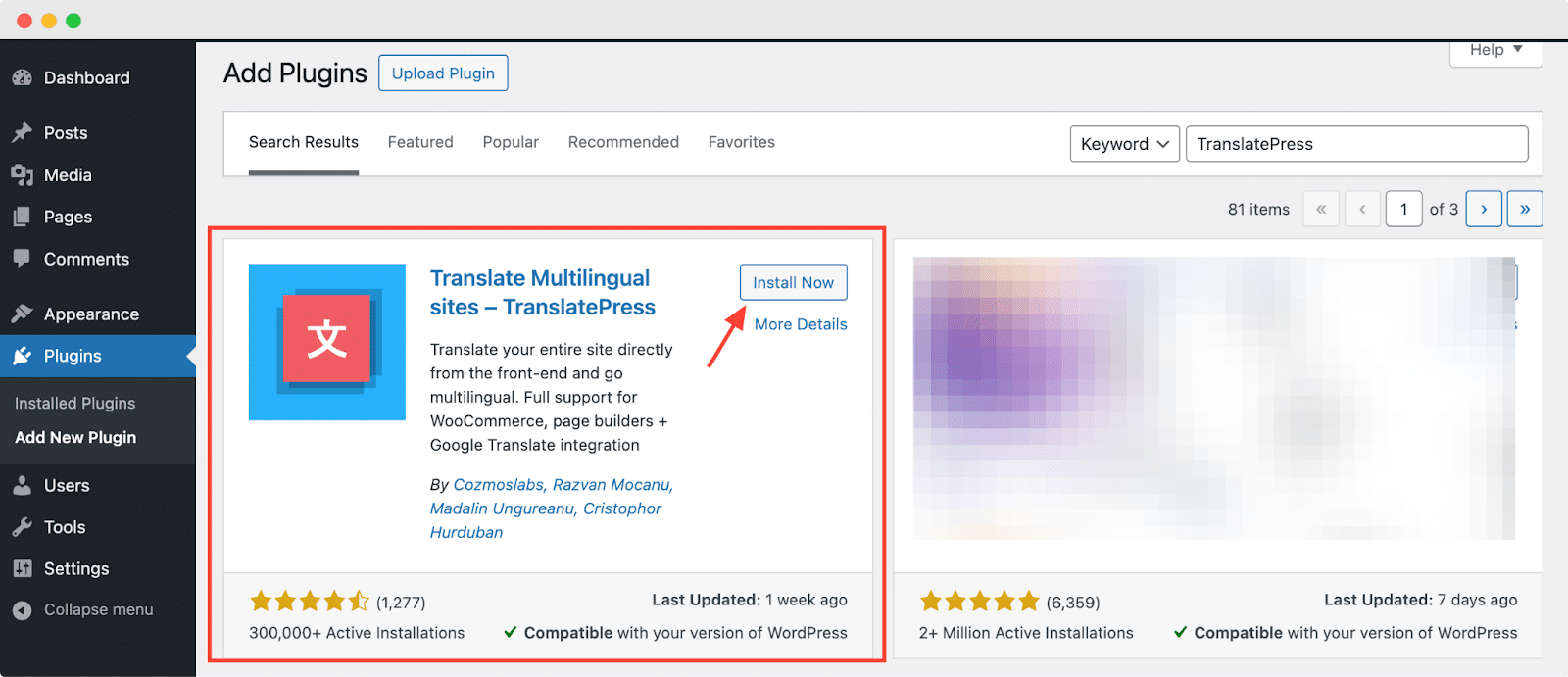
Step 2: Configure TranslatePress
As you already know, TranslatePress offers multiple features, so it has various types of configuration processes. To configure any of these, go to the dashboard, then click on the ‘Settings’ tab. In the dropdown, you will find the ‘TranslatePress’ tab. Here you will find multiple tabs to configure different features.
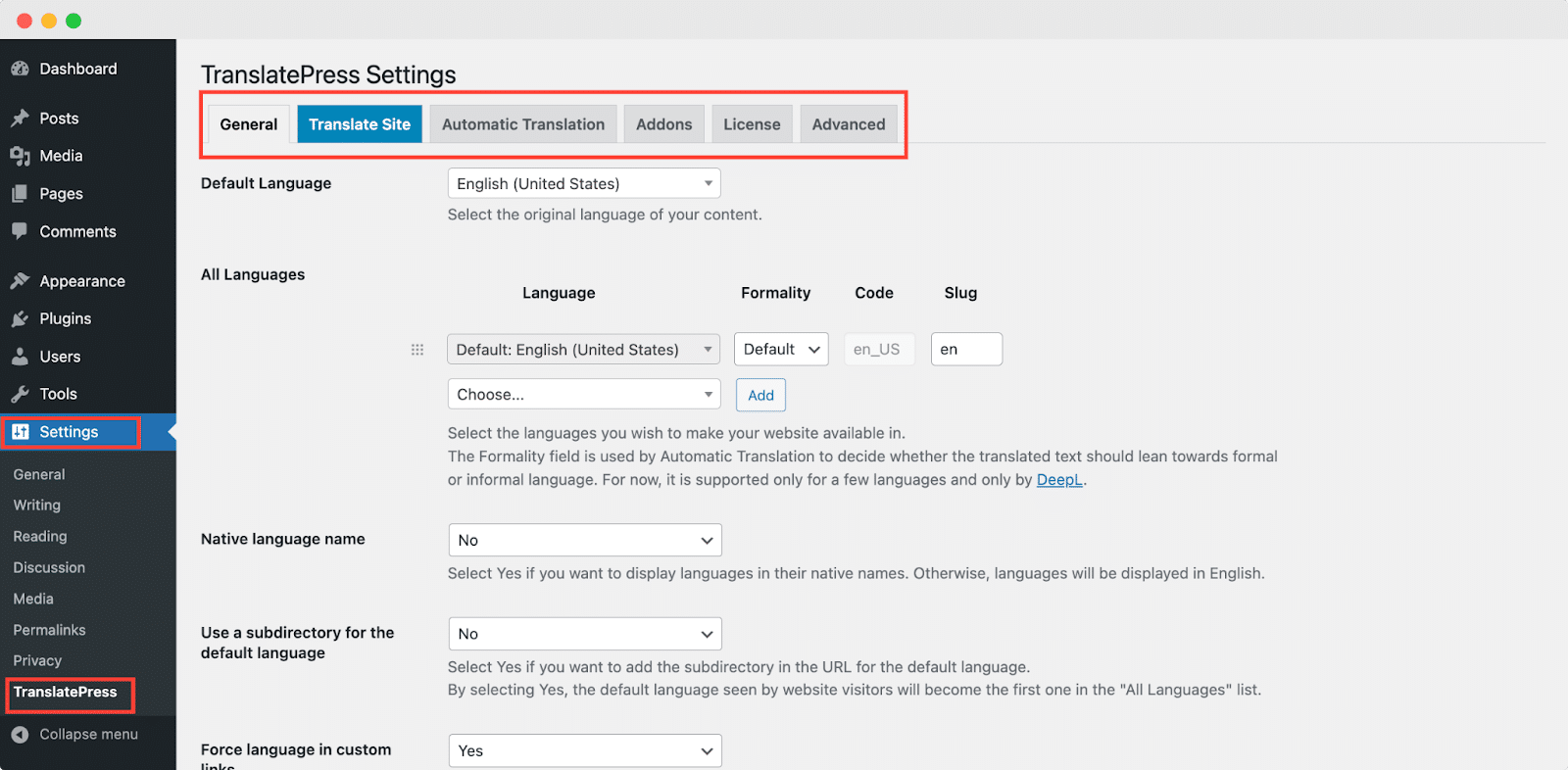
From the ‘General’ tab, you can choose the languages that you want to use.
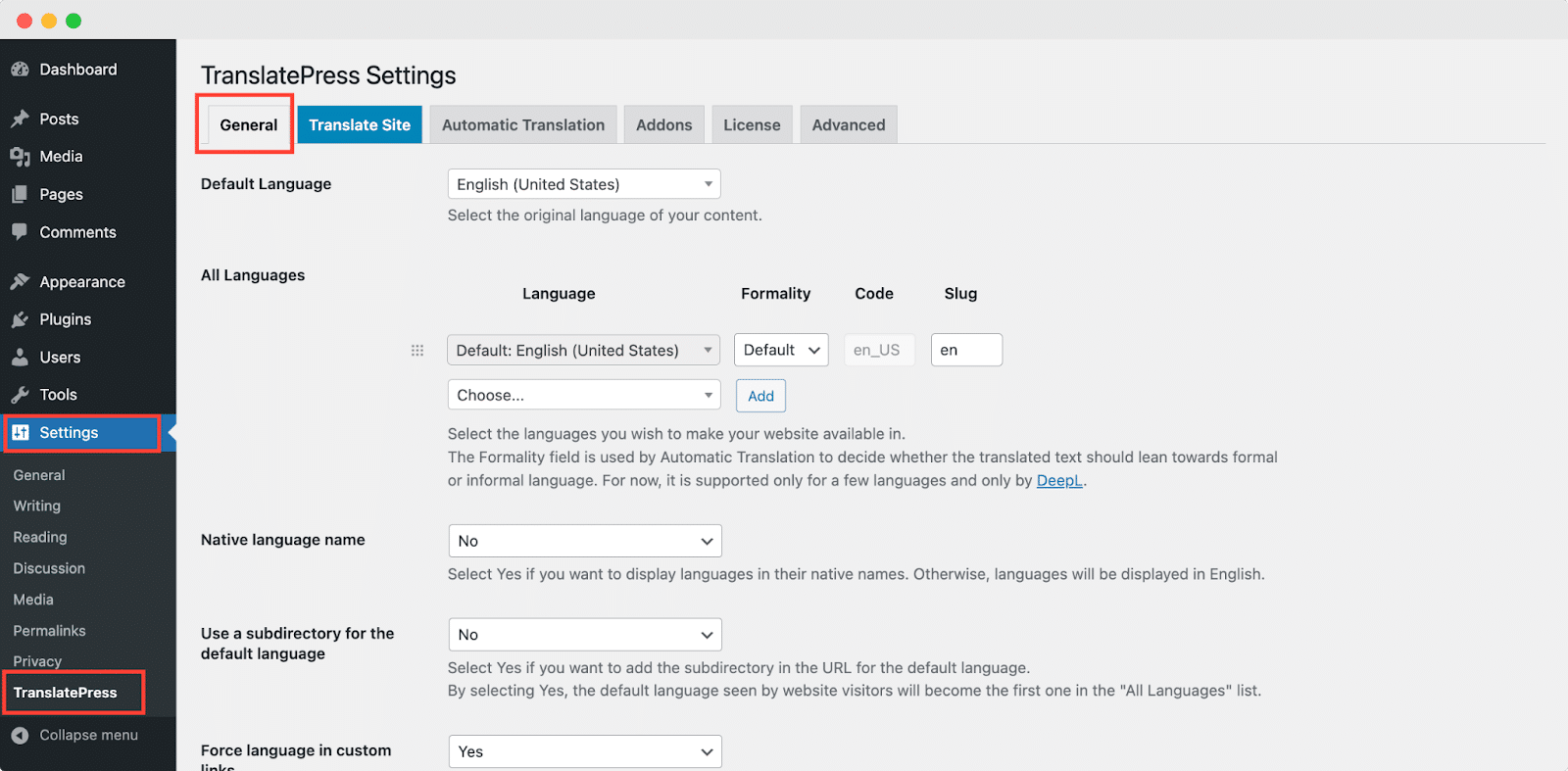
You can choose to automatically translate your site from the ‘Automatic Translation’ tab.
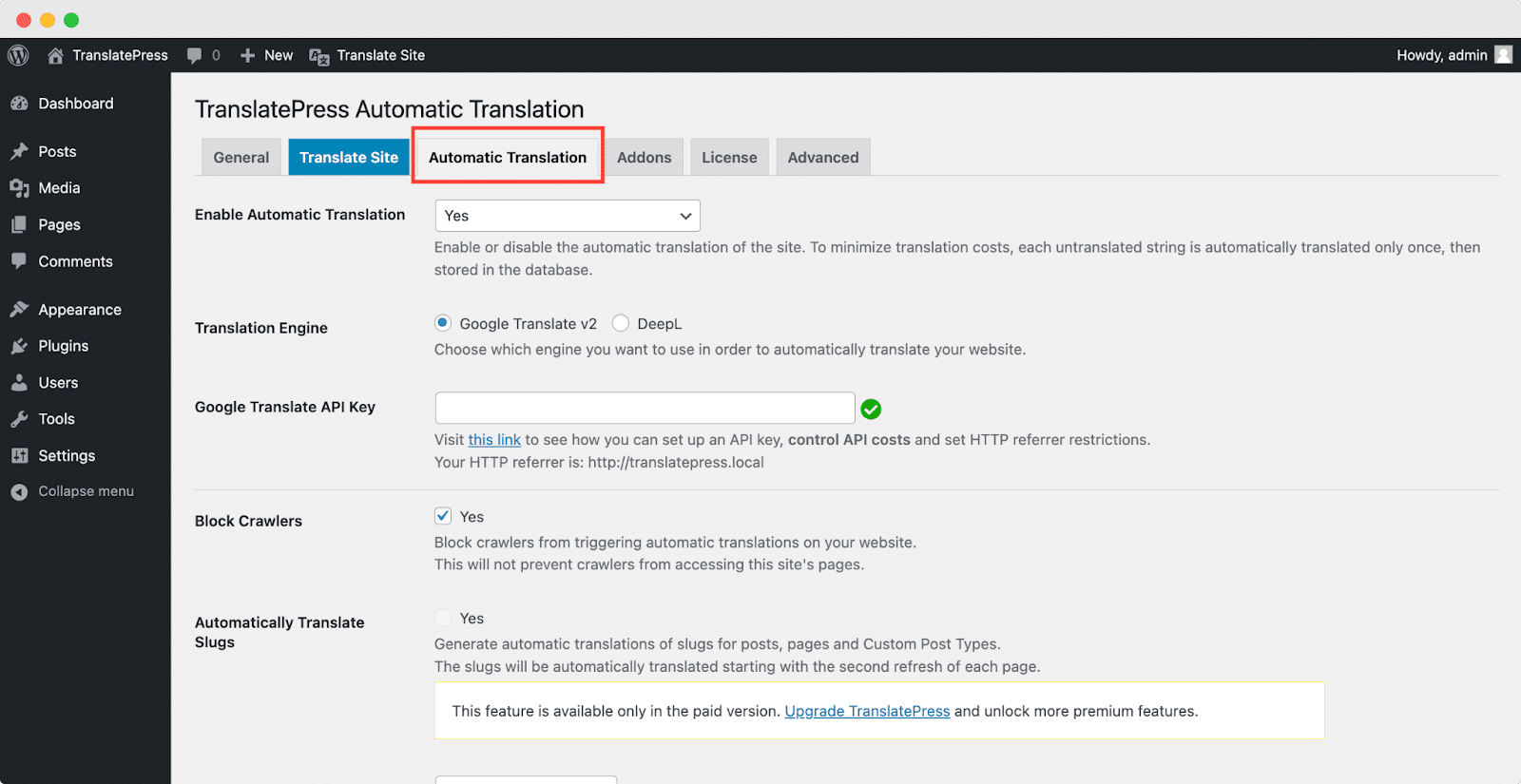
Thus you can configure multiple types of features. Follow the documentation and explore more about how you can avail more features to make your website a perfect multilingual site.
Step 3: Translate Your Content
Once you have configured everything according to your desire, you can start translating your content. Go to a page that you want to Translate. Then click on the ‘Translate Page’ button. You can also translate a post or anything else with TranslatePress.
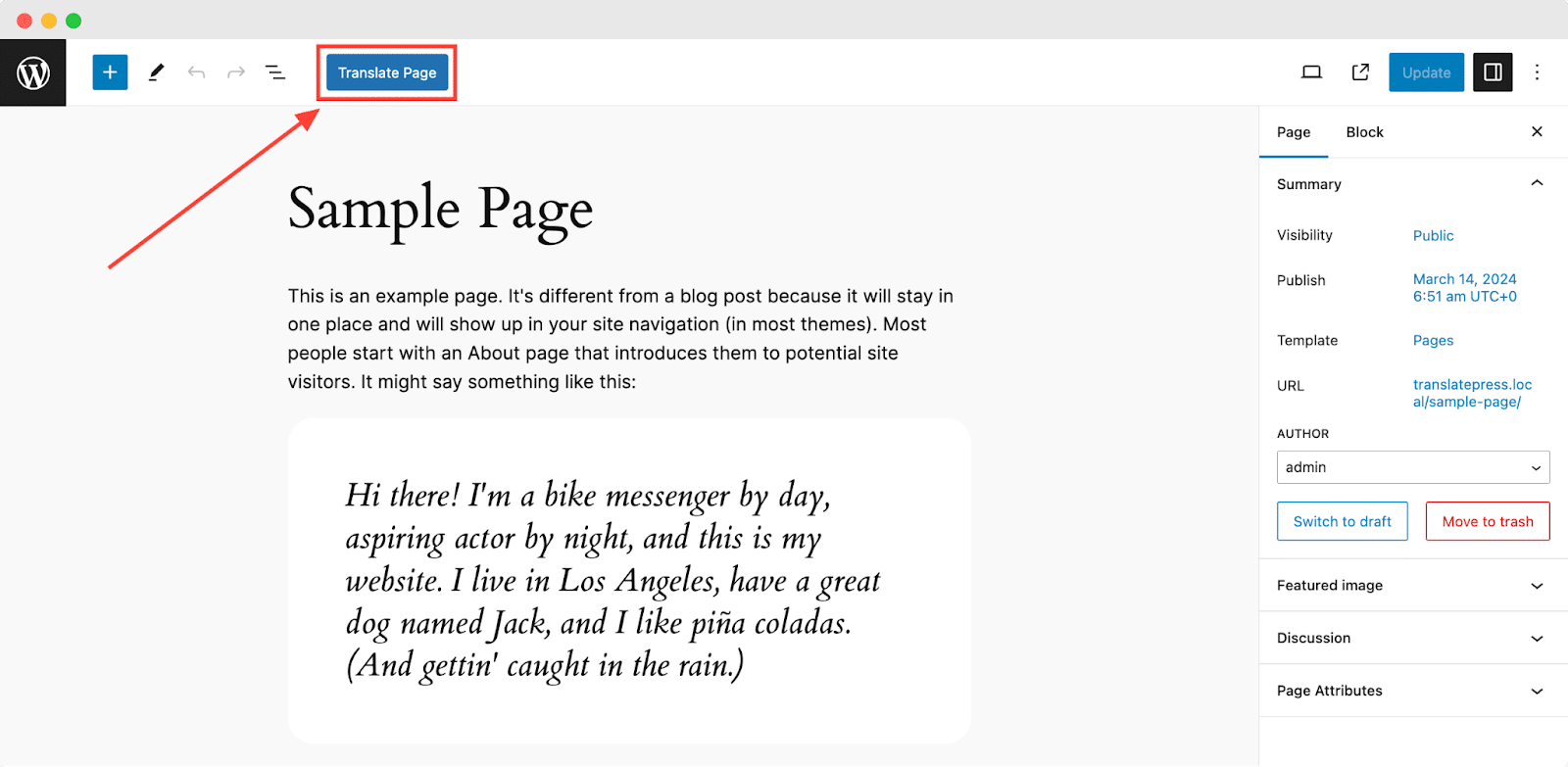
Ready to Make Your Website Multilingual?
Creating a multilingual website has never been easier. With TranslatePress, you can effortlessly break language barriers and expand your online presence. Whether you are a blogger, business owner, or content creator, embracing multilingualism opens up new avenues for growth and engagement. So, why wait? Start translating your website today and unlock a world of opportunities!
Do you think this blog is helpful? Don’t forget to subscribe to our blog to read more blogs. We would love to have you in our Facebook community, where you can share your knowledge and views with others



![5+ Knowledge Base Challenges You Should Look Out for in 2026 [With Solutions]](https://betterdocs.co/wp-content/uploads/2025/12/1280x720-_-Blog-Banner-_-Knowledge-Base-Challenges-1-1024x576.jpg)
