When you are planning to upscale customer service, wiki and Knowledge base plays an important role. And you should get started with one. But the thing is among wiki and knowledge base, which one will be suitable for your business structure? To help you out, we have created a comparison of the wiki and knowledge base here. Let’s have a look.
Importance Of Having A Internal Knowledge Management Solution
Before making the final call between wiki & knowledge base, let’s find out first why you should have a knowledge solution for your company or website. Here we have hand-picked the top reasons, let’s check them out.
📌 A knowledge management solution helps to provide your customers with in-depth tutorials, troubleshoots, etc.
📌 Lessens the work pressure on your customer support provider team.
📌 Self-taught your customers about your product usage or services.
📌 Increase your site’s search engine ranking as well as good reviews which will uplift your company branding.
What Does Corporate Wiki Means?
The fundamentals of a corporate wiki are similar to how Wikipedia operates (open to new information and editing from anybody), with the exception that only employees of the company are permitted to view and modify it. A company wiki is a central repository where a group of staff members can add to or modify content about business procedures, initiatives, goods, and services. When a corporation uses wiki software, the goal is to give subject-matter experts a place to routinely add to and update content so that other employees can readily search for it.
What Does Knowledge Base Mean?
A site where you store all tutorials, how-to, troubleshooting, FAQs, and others in an organized manner and keep them open for all to read and execute is called a base di conoscenza. Usually, the knowledge base is similar to the documentation site. When you provide technical services or sell similar kinds of products, it becomes challenging for users to use or activate them all by themselves. This is where a knowledge base is needed.
In-depth Comparison of Wiki And Knowledge Base
Time to dive into the in-depth comparison of Wiki and knowledge base. Here we have designed the blog in such a way that you can easily decide which one to choose, and start upscaling customer service instantly. Let’s have a look at them.
User End Benefits: Wiki Vs Knowledge Base
You already have the idea that wiki and knowledge bases are managed from the back end and the user end gets benefits. Depending on this, we have compared the wiki & knowledge base.
Wiki Usage Benefits
🌟 Preserved knowledge: The more expertise your staff members have, the better they will be able to service consumers and carry out their job duties. Employees can save a ton of time and irritation by using a company wiki as a reference for a particular client issue, process query, or price information.
🌟 Centralized search point: The thoughts of your employees as well as manuals, websites, handbooks, emails, recordings of talks, and other sources of important firm information are naturally dispersed. All of that information may be gathered in a single, searchable location using a company wiki.
🌟 A time-saver: Employees can act independently and save time by having a single source of truth for all information and streamlining information. When a general or specific issue arises, your team can move quickly and confidently by consulting a company wiki, which can compile the answers to frequently asked questions. This saves time and eliminates the need to go through multiple channels and consult multiple employees about what is your company’s official policy.
🌟 Increased collaboration: A company wiki encourages team members to share their knowledge to improve your firm. Employees might be motivated to contribute to this shared success, and those who provide potentially related content might work with you on later initiatives.
🌟 Linked resources: The firm wiki’s user-generated content linking functionality gives searchers more options. They can gain more knowledge on a particular topic or validate material that has been covered in more than one area.
Benefits Of Knowledge Base
🌟 Fast and reliable search feature: Compared to a corporate wiki, knowledge base software frequently has more sophisticated document search engines and linking features.
🌟 User-friendly editing tools: Users can change content using knowledge base software without requiring specialized markup language. This kind of curation and customization power will be advantageous to your content oversight staff. Additionally, if your team members can alter the material, they can improve its usability and digestibility.
🌟 Ability to define roles and permissions: You can assign users the ability to add and edit the content of a particular kind and/or topic using a knowledge base. This raises the standard of the content and facilitates verification. Additionally, it enables consumers to have confidence that the data they discover is accurate and current.
🌟 Analytics integration: Learn more about your most useful and well-liked content and gain visibility into the consumers’ next navigational steps. You may gain insight into where you need additional material and clear linkages using the analytics included in the knowledge base.
The knowledge base plugin, BetterDocs comes with an in-depth analytics feature. Find out how you can measure your knowledge base performance easily.
🌟 Content review and verification: The knowledge base software’s feature enables automated detection of redundant, out-of-date, or contradictory content, allowing users to more easily delete or change it and improve search results.
Wiki And Knowledge Base Drawbacks
Though both wiki and knowledge base are must-haves for your business, they both have some own demerits. If you have a clear idea about these, then you can choose the suitable one with more care and insight.
Challenges In Knowledge Base
🛑 Employee buy-in: Will they see your new knowledge base as merely the latest in a long series of efforts that will be implemented today and abandoned tomorrow? Will they object to the replacement of their current methods of information gathering and dissemination? Your knowledge base implementation strategy should outline how you’ll establish guidelines for usage, teach everyone how to utilize it, and recognize good work.
🛑 Platform security: You alone possess your knowledge base. Secure permissions must be set up to ensure that information is shared with the right personnel and not your rivals.
🛑 Knowledge accuracy: Make sure your knowledge base has built-in rules to highlight content for updating and monitor and validate all content.
Drawbacks In Corporate Wiki
🛑 Extra work dependency: Employees are asked to add knowledge to the wiki even when it is not directly related to their primary duties. An employee could be reluctant to invest their valuable time in this task because it takes time to create or change information for a wiki. The idea is to emphasize early on that everyone will ultimately save time thanks to a robust, well-functioning business wiki and that a little work now will mean less work down the road.
🛑 Too much supervision: Although managers should keep an eye on the wiki’s general quality, the objective is that it should be collaborative. The goal of an internal wiki is defeated if a manager is dictating to employees precisely what they may or cannot add to or modify.
🛑 Navigation dilemma: Some corporate wikis, particularly those that employ older software, are complicated for users to search. An organization’s strategy may benefit from collaborative input and more recent software.
🛑 Outside of workflows: Typical traditional wikis are not part of your normal workflow. That entails introducing a new online application that forces you to leave your current workspace. The productivity of your team will suffer if your content management system does not integrate with your existing apps. Modern customer service and sales teams, in particular, need instant access to current knowledge.
🛑 Lack of analytics: Traditional workplace wikis often don’t provide much information about the content consumption habits of employees. As a result, there are content gaps. You can learn what your team members are frequently looking for by using a knowledge base with an integrated analytics tool. You may improve internal knowledge exchange and fill in those content gaps by identifying these open questions.
💡 Bonus: Create A Knowledge Base Without Coding Using BetterDocs
If your website is WordPress built, then you can easily build a knowledge base without coding. Let’s introduce to you the most popular knowledge base plugin of WordPress, BetterDocs. With this single plugin, you can create a stunning documentation site, multiple knowledge bases, FAQs, and the list goes on.
What you have to do is:
1. Install & activate BetterDocs on your site
2. Set up categories, tags, and other settings
3. Start writing your first documentation
👉 Learn How To Create Documentation Site Using BetterDocs
Increase User Experience With A Knowledge Management System
Whether you choose a Wiki or knowledge base, you MUST have a knowledge management system on your website. Your business will surely experience an immediate improvement in user experience. So choose one and start developing one.
If you enjoy our blog then, don’t forget to subscribe to our blog to get more of these kinds of blogs, tips, and tricks.

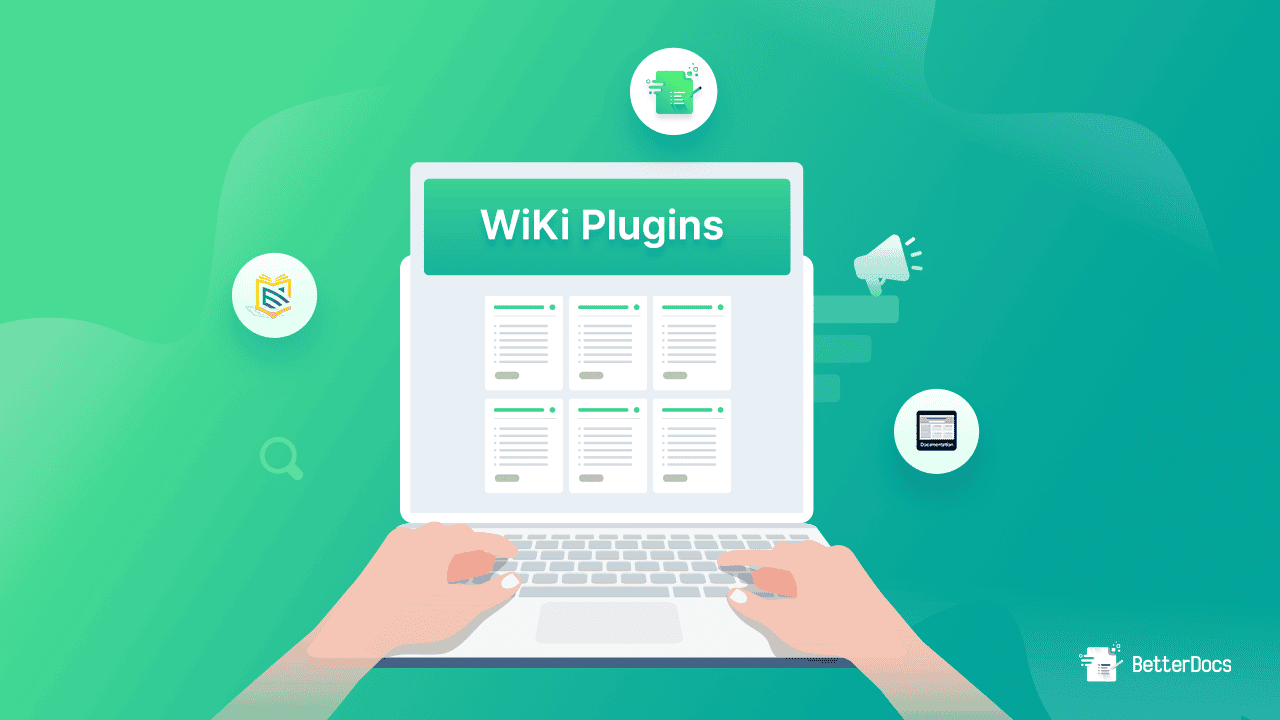
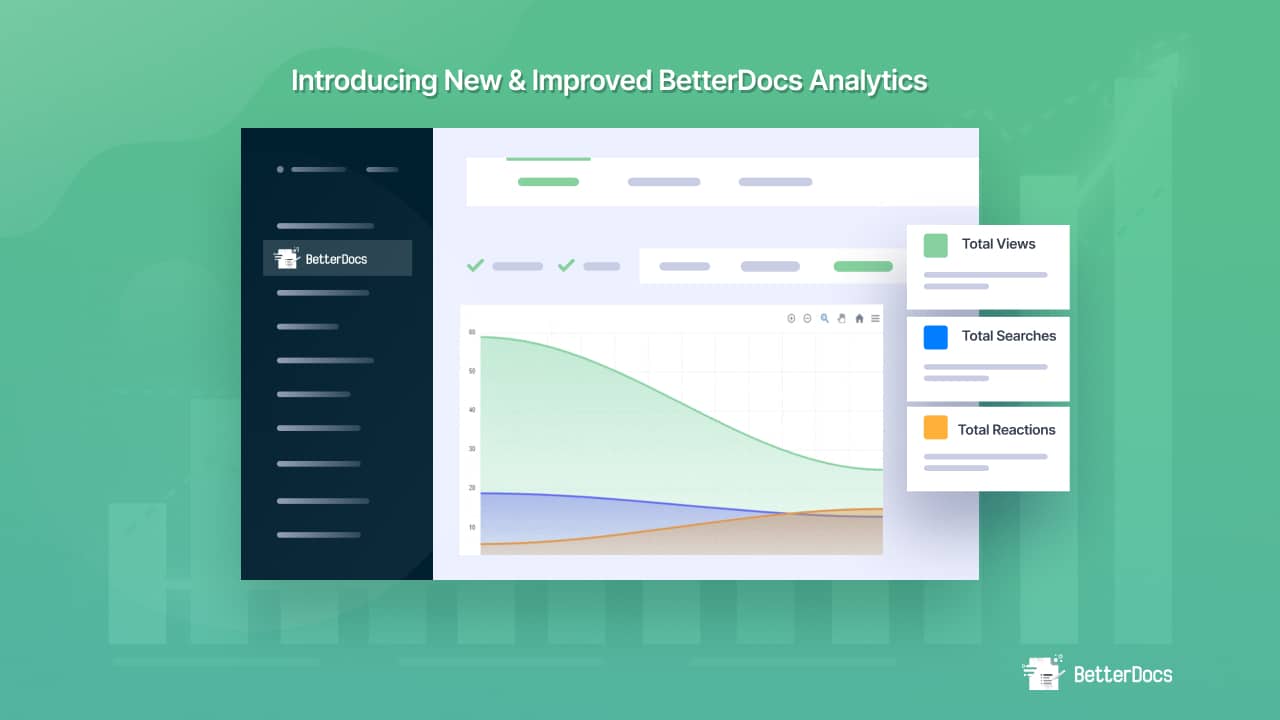

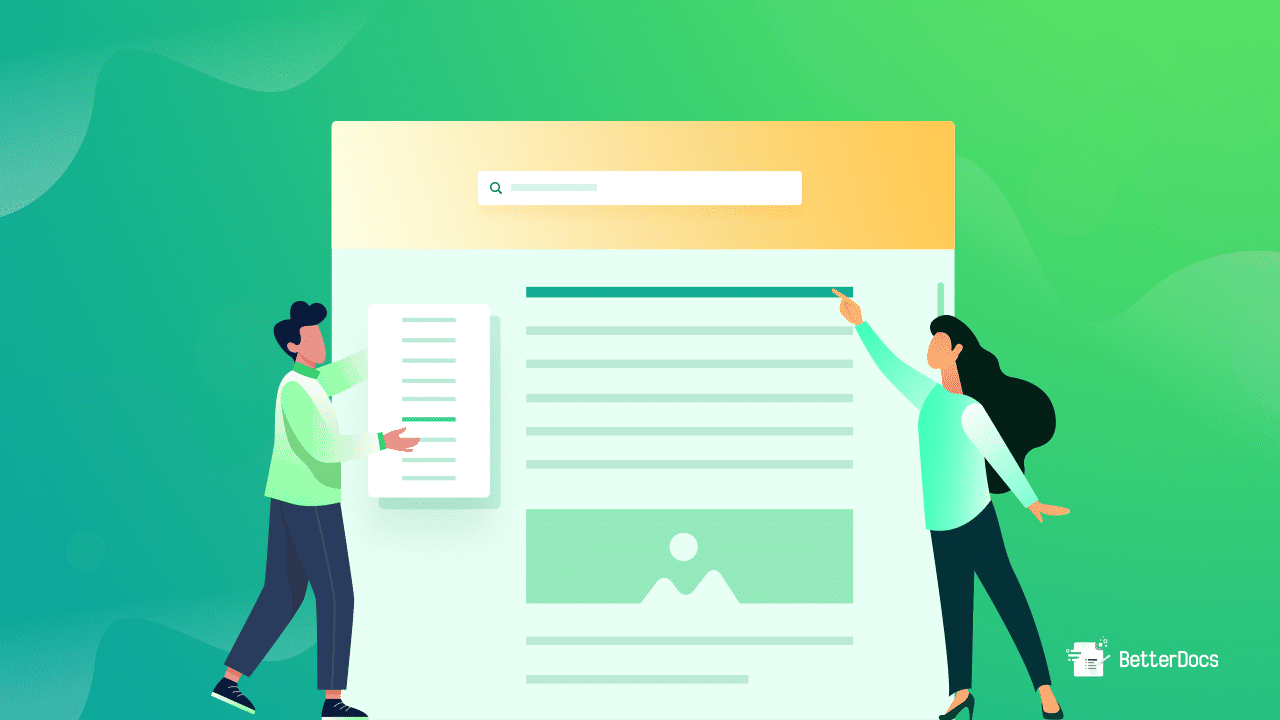


![5+ Knowledge Base Challenges You Should Look Out for in 2026 [With Solutions]](https://betterdocs.co/wp-content/uploads/2025/12/1280x720-_-Blog-Banner-_-Knowledge-Base-Challenges-1-1024x576.jpg)



