Navigation and organization of large amounts of documents can be overwhelming. Disorganization, high risk of security breaches, and collaboration huddles are common problems when the volume of documents starts to increase. Here, following a process where documents can be managed easily is important.
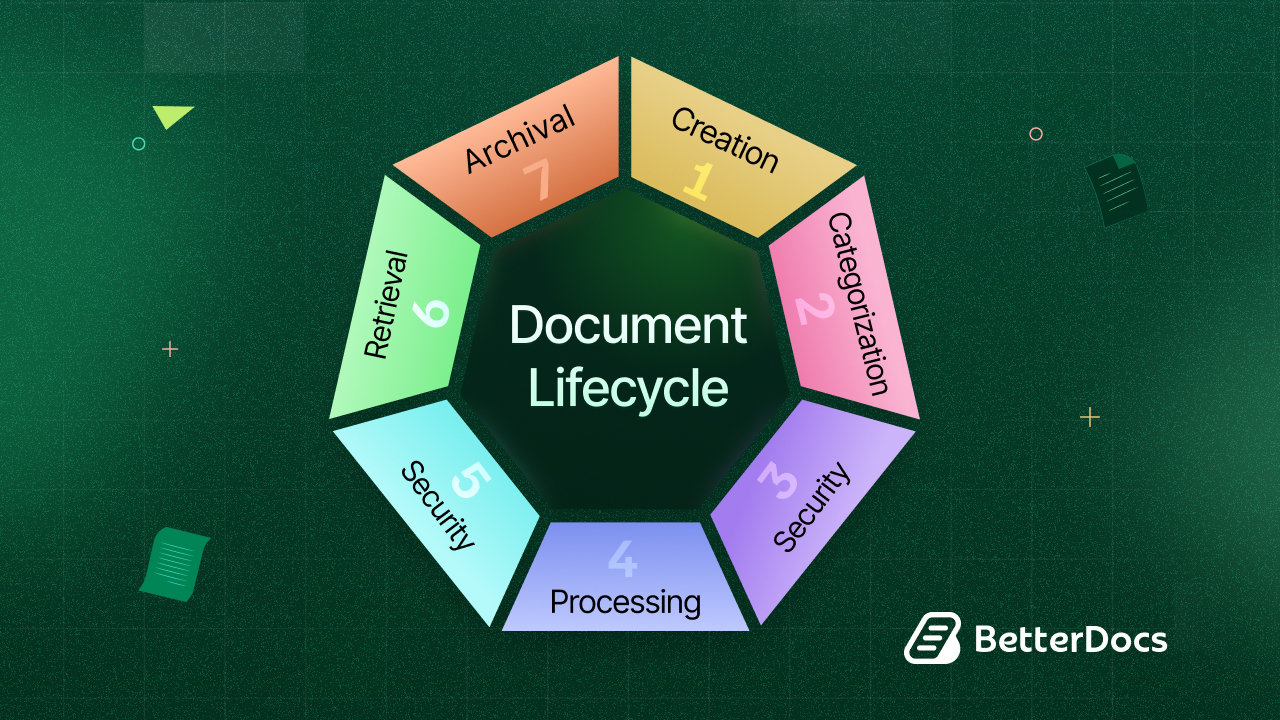
Document Lifecycle Management (DLM) is one of the processes that enhances your understanding of managing documents. In this blog, you will get a complete overview of what it is and how you can do it effectively.
What Is Document Lifecycle Management And Why Is It Important?
Document lifecycle management is managing and organizing documents from their creation to disposal. This process is critical if you or your business has a long workflow and needs proper documentation. Whether writing a standard operating procedure or explaining how a product works, managing these effectively helps in efficiency and security.
Without a proper document management process, files can be disorganized, missing information, or pose security risks. For example, you have an enterprise that deals with legal contracts. Since this is sensitive information, maintaining it properly in an organized way and maintaining its security is essential.
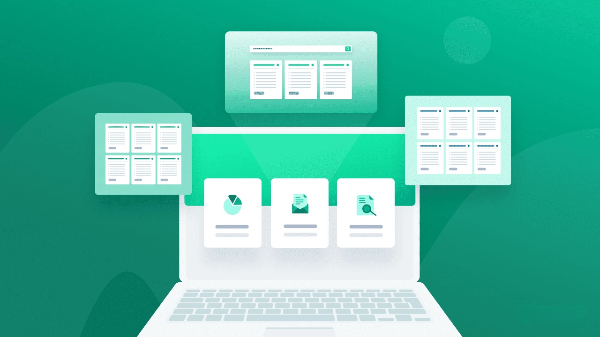
Here, document lifecycle management ensures you have correctly managed and sorted all necessary documents. This also helps you to properly understand each state of documentation management. In short, for proper and organized document management, you need to know each stage of the lifecycle, its states, and the benefits of it.
Traditional vs Modern Document Lifecycle Management: What to Choose?
Document lifecycle management is not a new thing. From the very beginning of the documentation process, it has been going on. But with the modern technological advancements and changes in business organizations, there are some upgraded lifecycles. Based on your organization and management workflow, you can choose whatever process suits you best.
Traditional Document Lifecycle Management
Traditional document management is mostly with paper-based documents and requires physical copies. For example, legal and government organizations manage paperwork that requires compliance and authenticity. Again, different remote areas that have limited access to digital tools can also use traditional methods to manage documents.
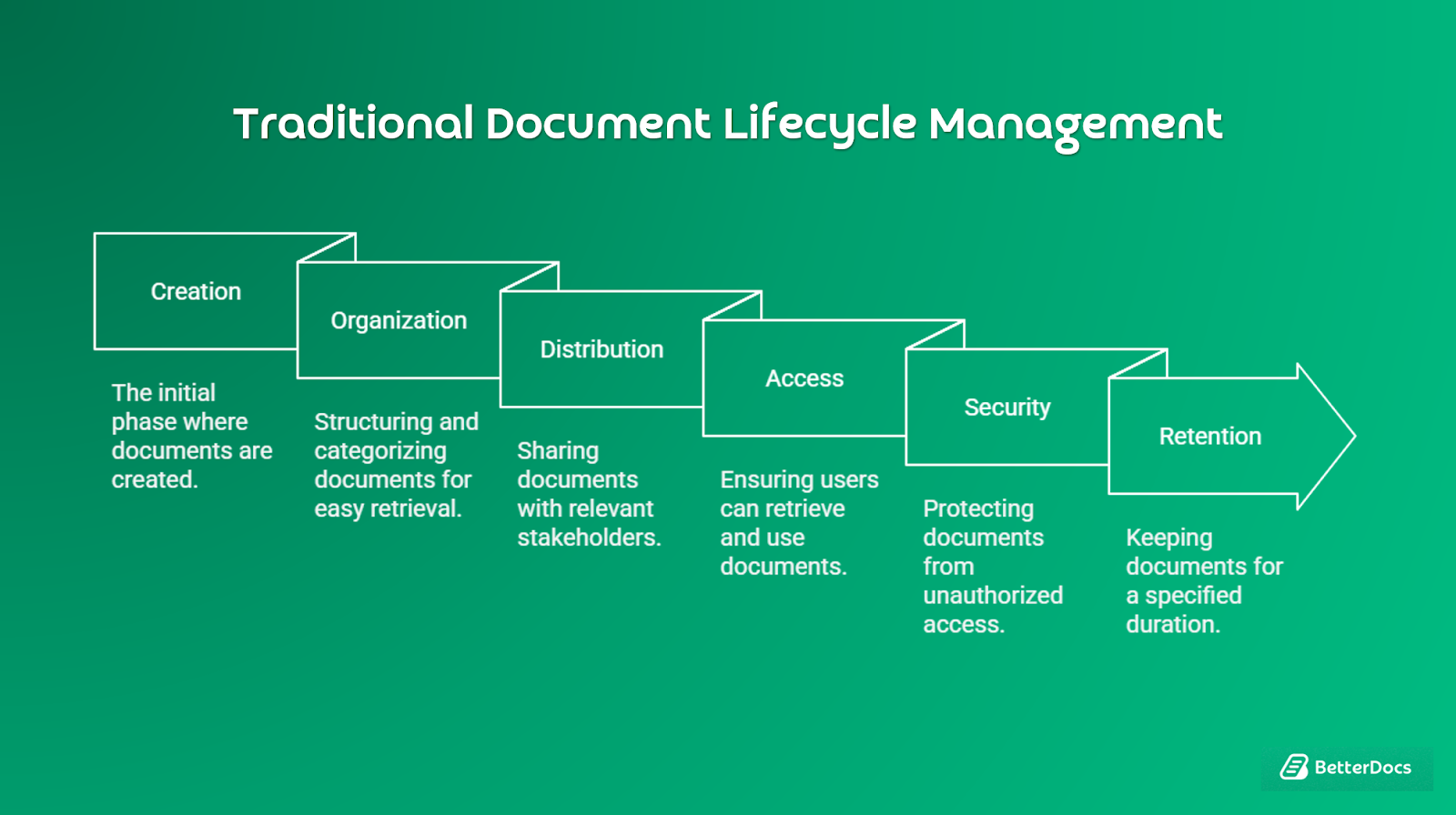
If you have organizations or businesses that do not require modern or digital tools, this method can be useful and effective. But with the modern version, you can make the process more advanced.
Modern Document Lifecycle Management
While traditional document management can be a little bit old school, modern processes can make it easier and more advanced.
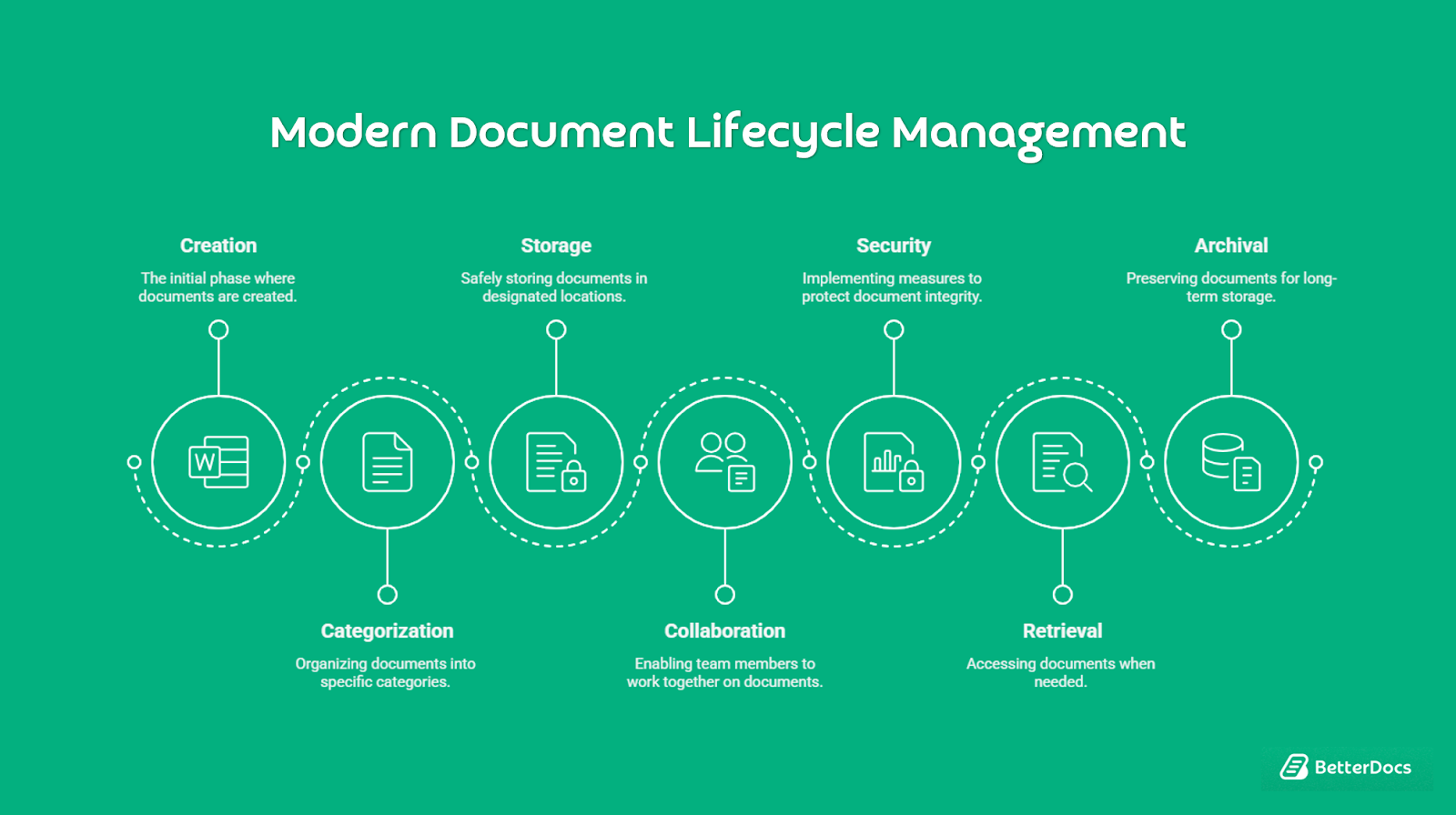
The modern DLM is more about the technological usage of document management. With digitalization, document management has become more organized than before. Maintaining proper security, storage, collaboration, and archival options can help you to better find and manage all the documents that you want to organize.
If you have a business that aligns with modern technology, or you can manage the documentation digitally through tools, then following modern DLM is the best option for you.
7 Key Stages of Documentation Management Process
Now that you have an idea of what modern or traditional DLM is, you need to understand in detail how each stage works. In this section, you will learn more about the stages of the modern DLM system.
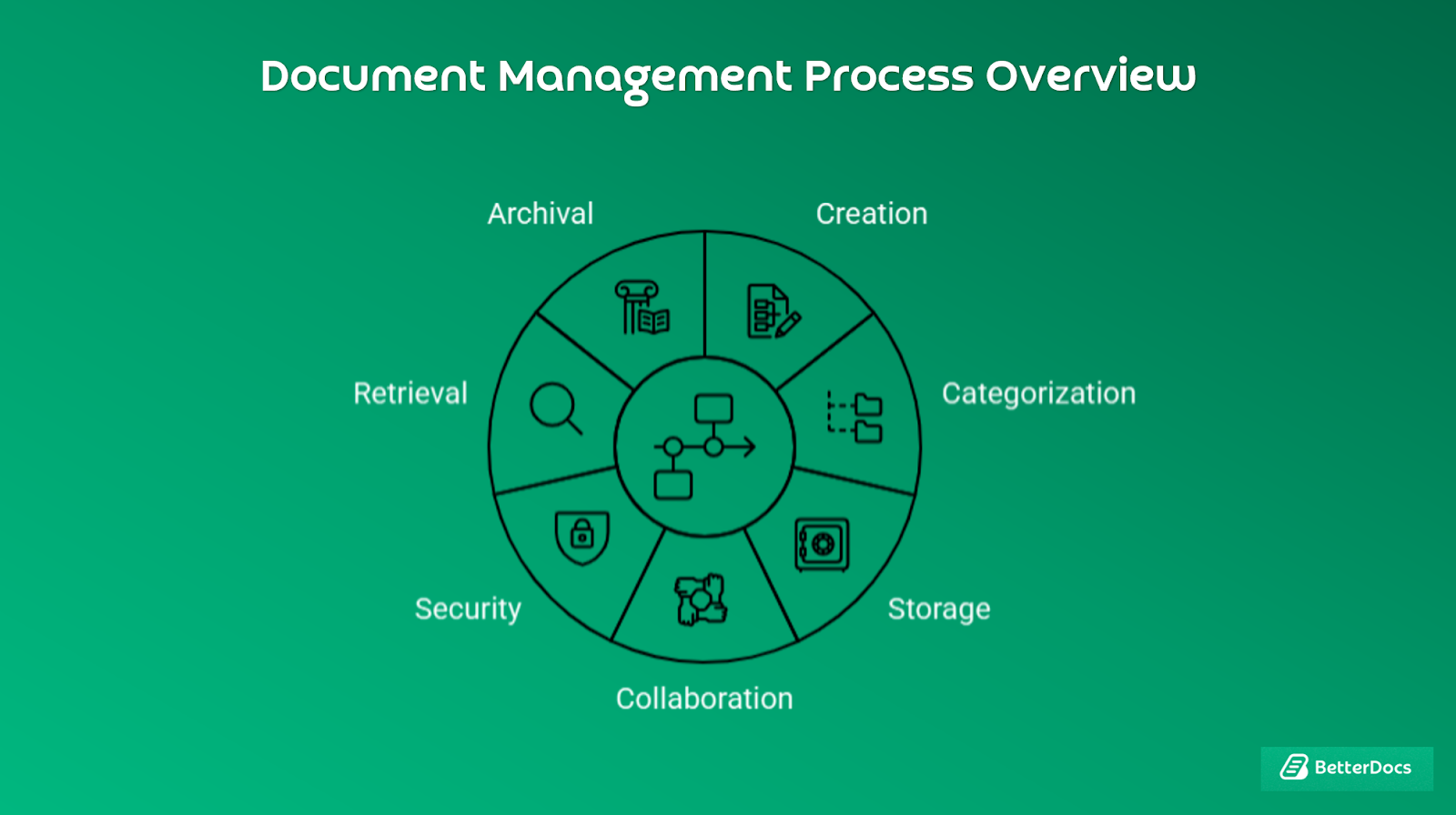
Document Creation
The first stage of DLM is to create a document. Depending on your needs, you have to create the document and maintain a proper structure so that end users get a brief idea while reading the document.
While creating the document, the author must understand the use, the audience, and the format. Another important thing is the right tool to create the document, like Google Docs. But for organizational processes, managing the document like in this tool can disorganize the process.
To make it easier, if you have a WordPress website, then you can use BetterDocs to create your documents. In this simple plugin, you will find different options to create your documents in your preferred format and design the documents based on your brand. You will also get ready templates to create the document, so that you can save time.
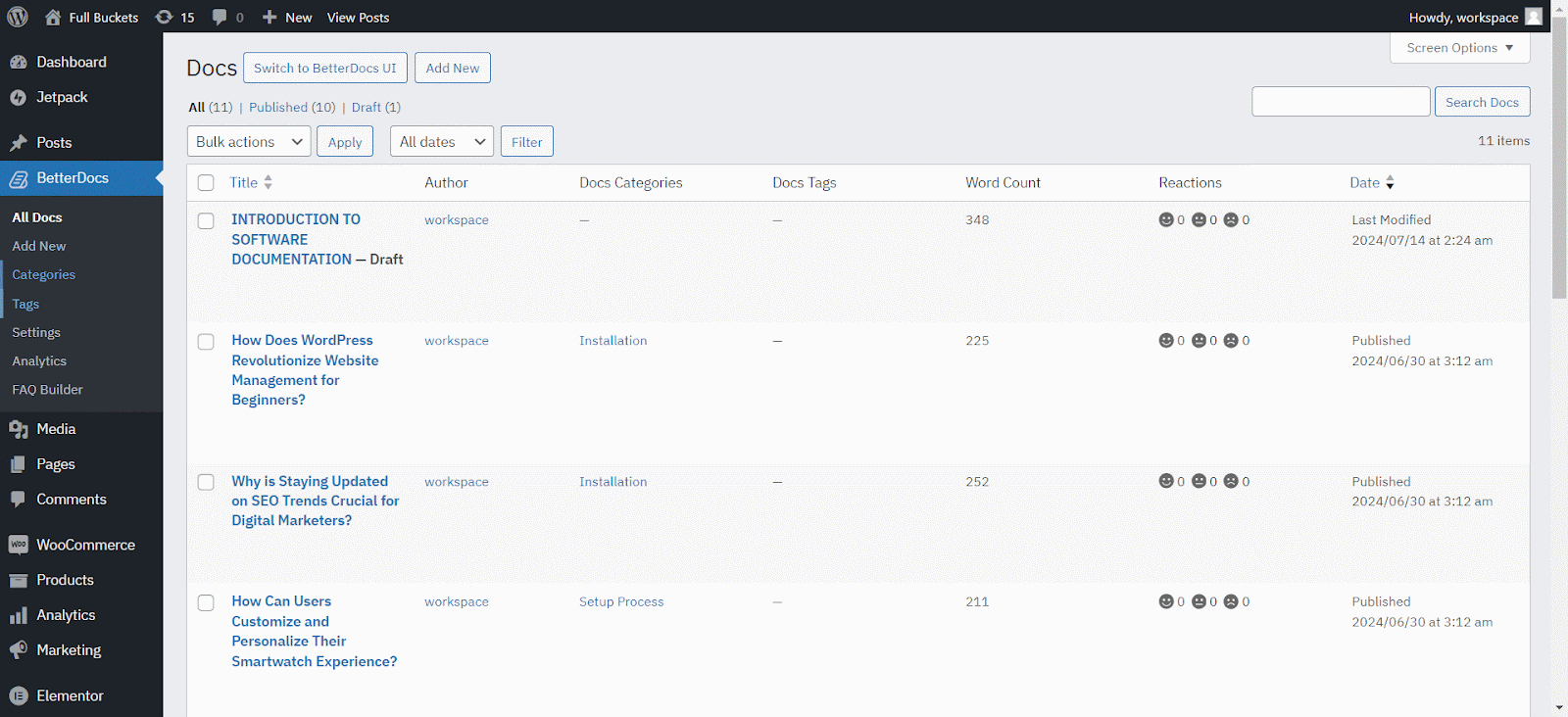
Systematic Categorization
Next, you need to decide which category you have to assign the document to. You can not put all documents in one place. Because it will confuse the end users who are finding specific information on a specific topic.
For example, someone is looking for a process for installing specific features. Now, if the document is categorized in the ‘Feature’ category, then the user will find the documents in the category. It is easy to find and no time is wasted on a specific document.
Like in BetterDocs, you can create different categories and then assign the documents to each category. You can also make the process smarter by simply dragging the document and dropping it into a specific category from your dashboard.
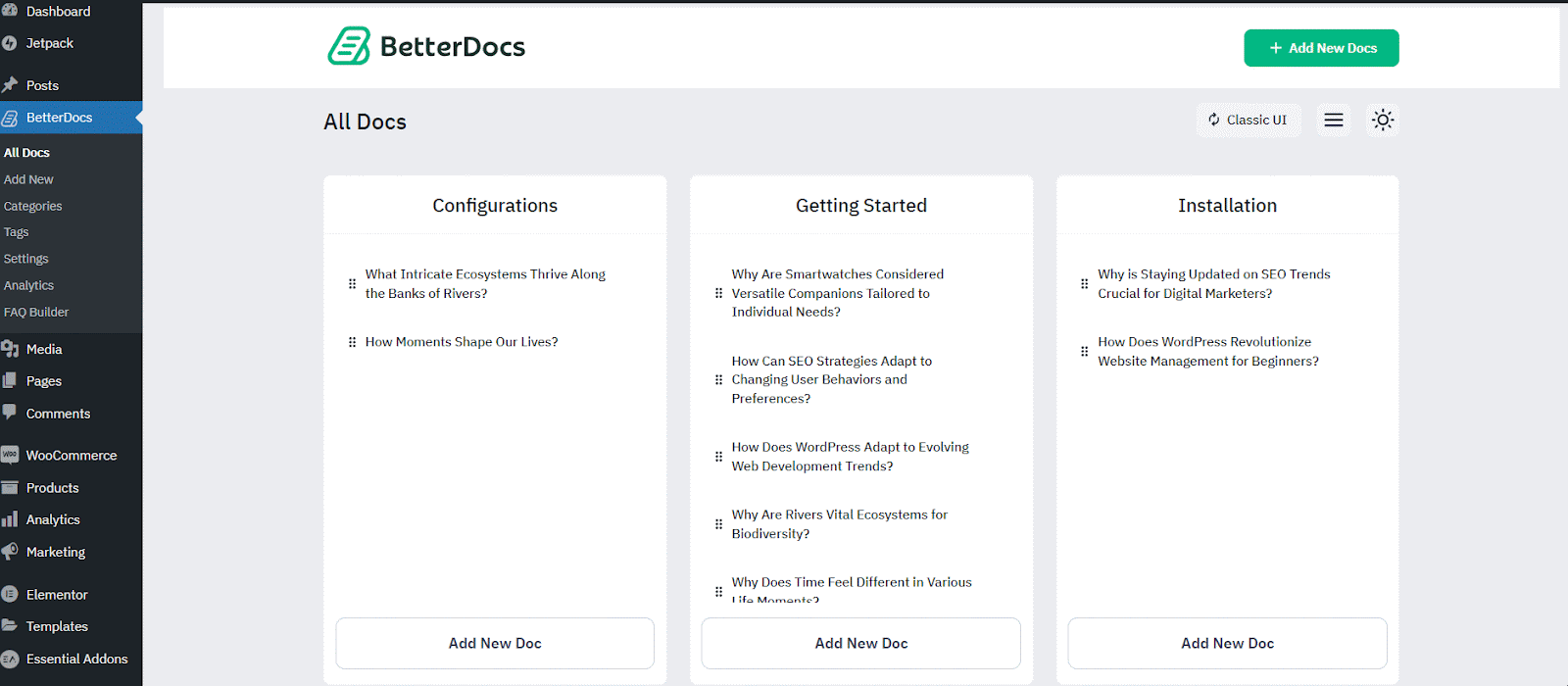
Organized Storage
After creating and categorizing documents, it is also important to maintain their storage. Here, storage does not always mean keeping the documents in a folder. This storage can be structured storage through which documents are organized systematically, or centralized storage where users will find all the documents in one place.
In the modern day, different cloud storage services, like Google Drive or OneDrive, can help store documents. But if you want to choose your option to create a backup, then you can import and export documents from BetterDocs. To make the WordPress documentation process seamless, users can use this feature to transfer documents, create backups and work together from any other storage.
Collaborative Processing
Another important stage is maintaining collaboration. Sometimes, there are documents in which multiple stakeholders are involved. Collaboration is highly important to maintain the proper accuracy of the document.
For example, in a marketing agency, a campaign proposal is drafted. Now, multiple stakeholders can be involved in a marketing campaign. To maintain accuracy, sharing the documents quickly and collaborating can make the documents more organized and correct. Standard tools like Google Docs or Microsoft Word 365 allow users to collaborate. In your WordPress site with BetterDocs, you can also share your documents based on different roles and manage or edit documents efficiently.
Enhanced Security
A document can be confidential. To maintain this confidentiality, maintaining proper security of the document is important. Unauthorized access, data breaches, and loss are some of the common reasons you have to take documentation security seriously.
For example, financial institutions have confidential information or documentation of each customer. Here, privacy is highly important. In these cases, the Internal Knowledgebase of BetterDocs can be a solution. This feature restricts access to certain documents, document categories, knowledge bases, and many more based on specific user roles.
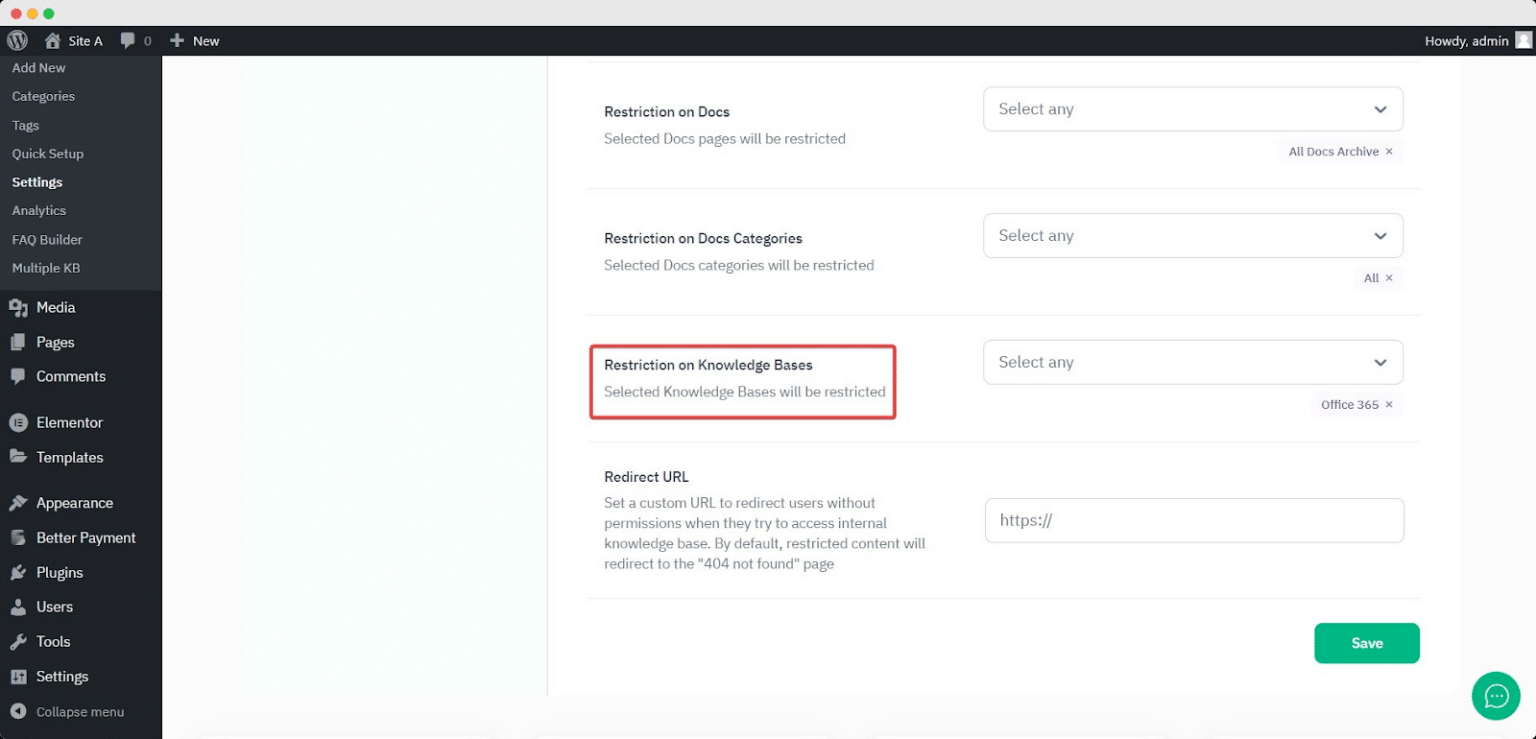
Efficient Retrieval
In this stage, it is important to ensure that the stored documents are accessed quickly and efficiently. This system improves productivity and reduces the time spent searching for files.
In modern document management tools like BetterDocs, this option is available. With advanced search, so that search with categorization, or maintaining a knowledge base, to get quick access to the documents. This is important to increase work efficiency as well as make it easy for customers to find the documents.
Long-Term Archival
Sometimes documentation might need updates. With the changed information or to maintain the update, it is important to archive some of the outdated documents. So, the archival stage is important.
For instance, if you have updated a new feature, you can either document it or, for major changes, you can archive the previous document and write a new one focusing on the updated version. That is why archival is important in document lifecycle management.
Best Practices to Follow While Managing Documents
While document lifecycle management is important, you should already know some of the best practices. These practices will help you to make a better organizer in document management. What are those best practices? Here we will discuss more about it.
Standardize Document Naming
Naming is important to know which documents you have saved for which purpose. Just naming is not enough; you have to make a proper and clear naming of the document. For example, if you have a document about your SaaS product feature for WooCommerce Product Images. But you have named the document ‘New feature April’, then this is not clear and nobody will understand what this document is about.
But what if you have named the document based on the name, such as ‘WooProduct Image Adding’, then the naming is clear and understandable to everyone.
Optimizing Documents for SEO
To make your document accessible to a larger audience, it is important to make sure your document is search engine-friendly. Implementing proper meta title, and meta description, and adding the most searched relevant keywords to your documents, makes sure to get a high ranking and getting ahead of the competitors.
For instance, if you have a unique feature about your SaaS product, then people might want to search for it on the search engine to get the document easily. Feature-related keywords and optimizing for SEO make sure that your documents are in the top positions so that users can find the solution instantly.
Role-Based Access Control
Not all documentation is required for all members. That is why, to maintain proper collaboration, it is better to give your documentation access based on specific roles.
For instance, if you assign the role of editor, then the person will only be able to edit the document. For the viewer options, you can select who can only view the document. This helps in a way that no risk of accidentally changing the content of a document or deleting it.
Ensure Data Security
While publishing or sharing a document, make sure you have maintained proper security measures. Implementing encryption, access control, and security policies is one of the common things that you have to ensure while thinking about data security.
If the confidential documents are breached, then it harms the overall organization and sometimes from the users’ end. That is why you should make sure you have secured the documents.
Regularly Back Up Documents
Imagine you have found a better hosting platform for your site and now you want to migrate to it. But in this process, there is a risk of losing your documents from your site. In that case, what can you do?
In this type of situation, to prevent data loss, you have to regularly back up your documents. Regular document backup ensures that, whatever reason your website gets affected, you can already have a backup version and update it while your website is up and running.
Streamline Your Document Workflow Effortlessly and Efficiently
Organizing and sorting out documents is a crucial task. Following document lifecycle management can make this process more organized and simpler. Whether you are following modern technology or traditional methods, DLM is a must. So, make sure to follow the process for a well-structured, future-proof document management system.
Was this blog helpful to you? Feel free to share your thoughts in our Facebook Community. Also, subscribe to our blogs to get more blogs like this.



![5+ Knowledge Base Challenges You Should Look Out for in 2026 [With Solutions]](https://betterdocs.co/wp-content/uploads/2025/12/1280x720-_-Blog-Banner-_-Knowledge-Base-Challenges-1-1024x576.jpg)
