To redefine your knowledge base, BetterDocs 3.5 comes with exciting new features, layouts, patterns, blocks, & many more. This release is about to set a new standard for documentation creation and management. The most exciting part of this release is the FSE compatible block layouts and patterns that allow you to make sweeping changes to the documentation design and layout as per your preference.
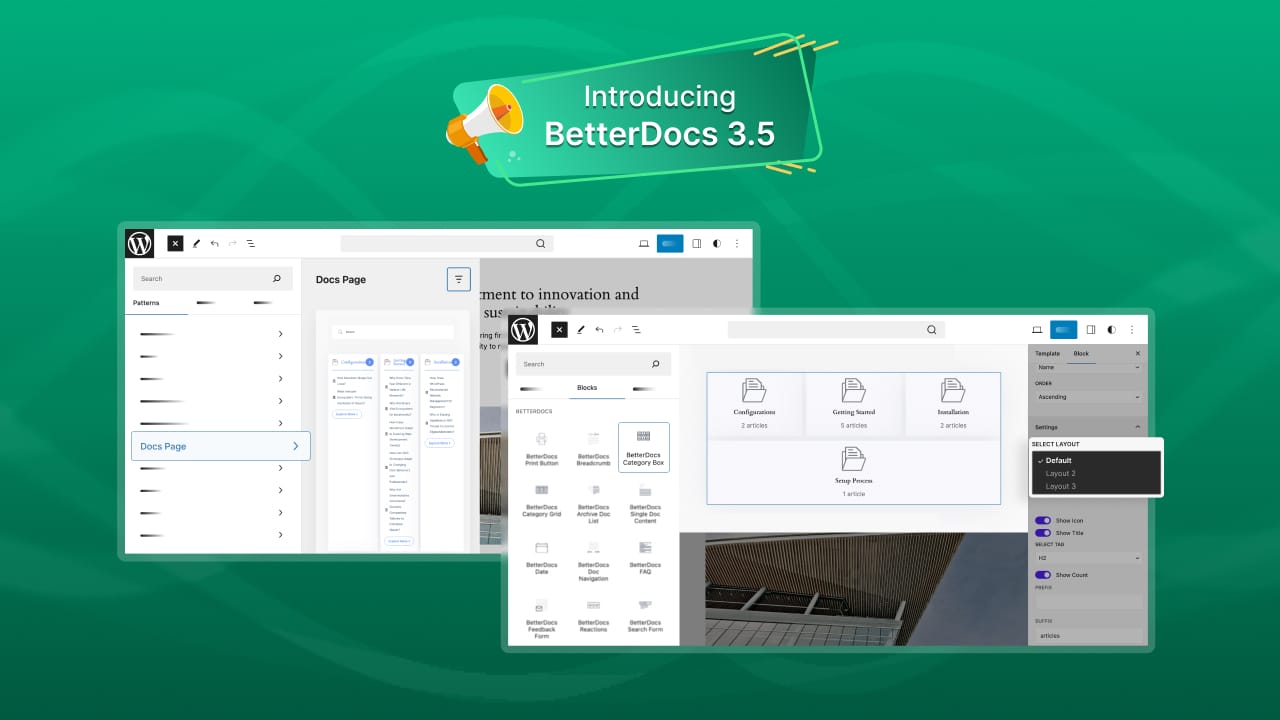
BetterDocs 3.5 with full site editor (in short FSE) consists of features like ‘page template and template parts’, e ‘template blocks and block patterns.’
Plus, a useful feature is also being introduced in this release ‘Estimated Reading Time.’ BetterDocs has its all with this latest release.
A Sneak Peek of the Notable Features & Improvements in BetterDocs 3.5
BetterDocs has always been committed to providing users with the tools they need to create stunning documentation that not only informs but also delights. With version 3.5, we are taking that commitment to the next level by introducing a feature called ‘Estimated Reading Time’ & integrating FSE compatible block layouts and patterns.
[New Feature] Estimated Reading Time
BetterDocs’ ‘Estimated Reading Time’ feature calculates the approximate time it will take for users to read through your documentation. Using advanced algorithms, it considers factors such as word count and reading speed to provide an accurate estimation. For example, the below documentation will take 1 minute and 7 seconds to read. [See screenshot]
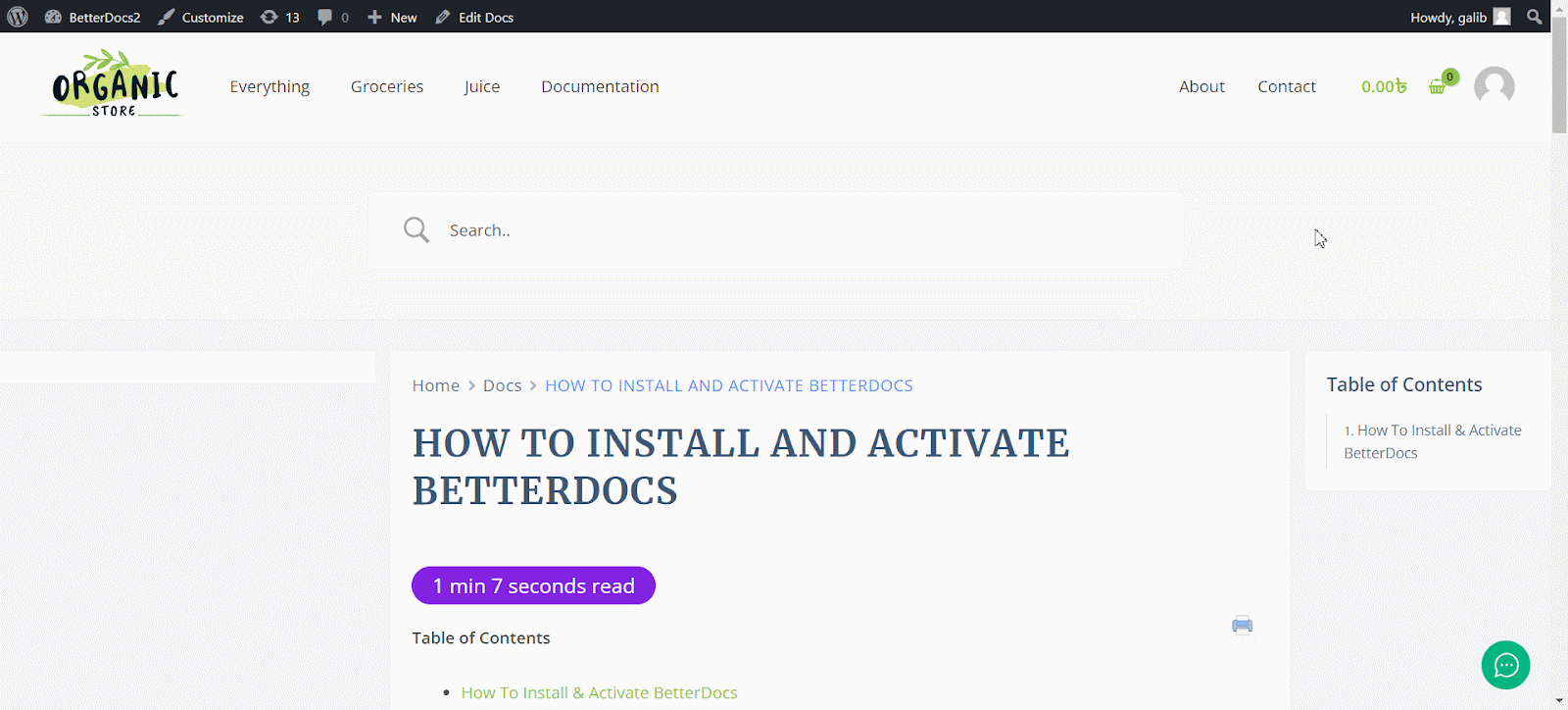
With the help of this feature, you can let your readers know about the reading sessions more effectively, knowing exactly how much time they need to allocate. Moreover, you can provide transparency, improve time management, and ultimately create a more engaging experience for your users.
To learn how to configure it in your documentation follow the below documentation.
👉 How to Activate Estimated Reading Time in BetterDocs?
[Improvements] A Bunch of FSE Compatible Block Layouts And Patterns in BetterDocs 3.5
As we have already said, with this release BetterDocs introduces several layouts, patterns, and ready blocks with FSE compatibility. Building knowledge bases has not been this much easier with the previous updates. Let us explore one by one.
- BetterDocs Category Grid
Il Category Grid of BetterDocs has been revamped. It comes as an FSE block with this new release. It offers various category grid layouts in its block. It empowers users to customize the design and layout of category grids to suit their preferences. With BetterDocs’ compatibility with the WordPress full-site editor, selecting different designs is now effortlessly accessible.
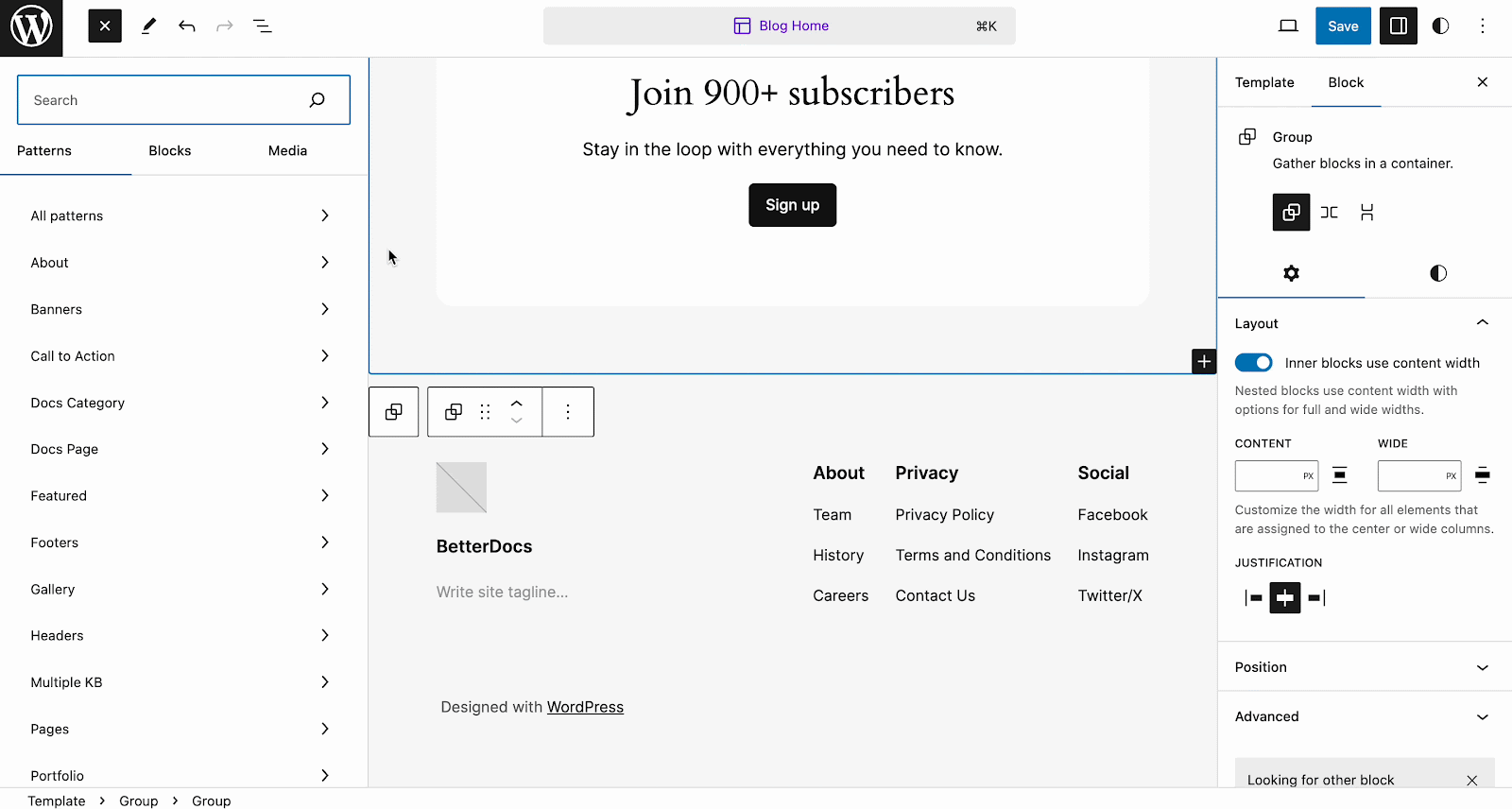
- BetterDocs Category Box
With version 3.5, BetterDocs now offers a Category Box feature that is fully compatible with the Full Site Editor, enabling users to access various category box layouts. This feature empowers you to customize the design and layout of category boxes according to your preferences.
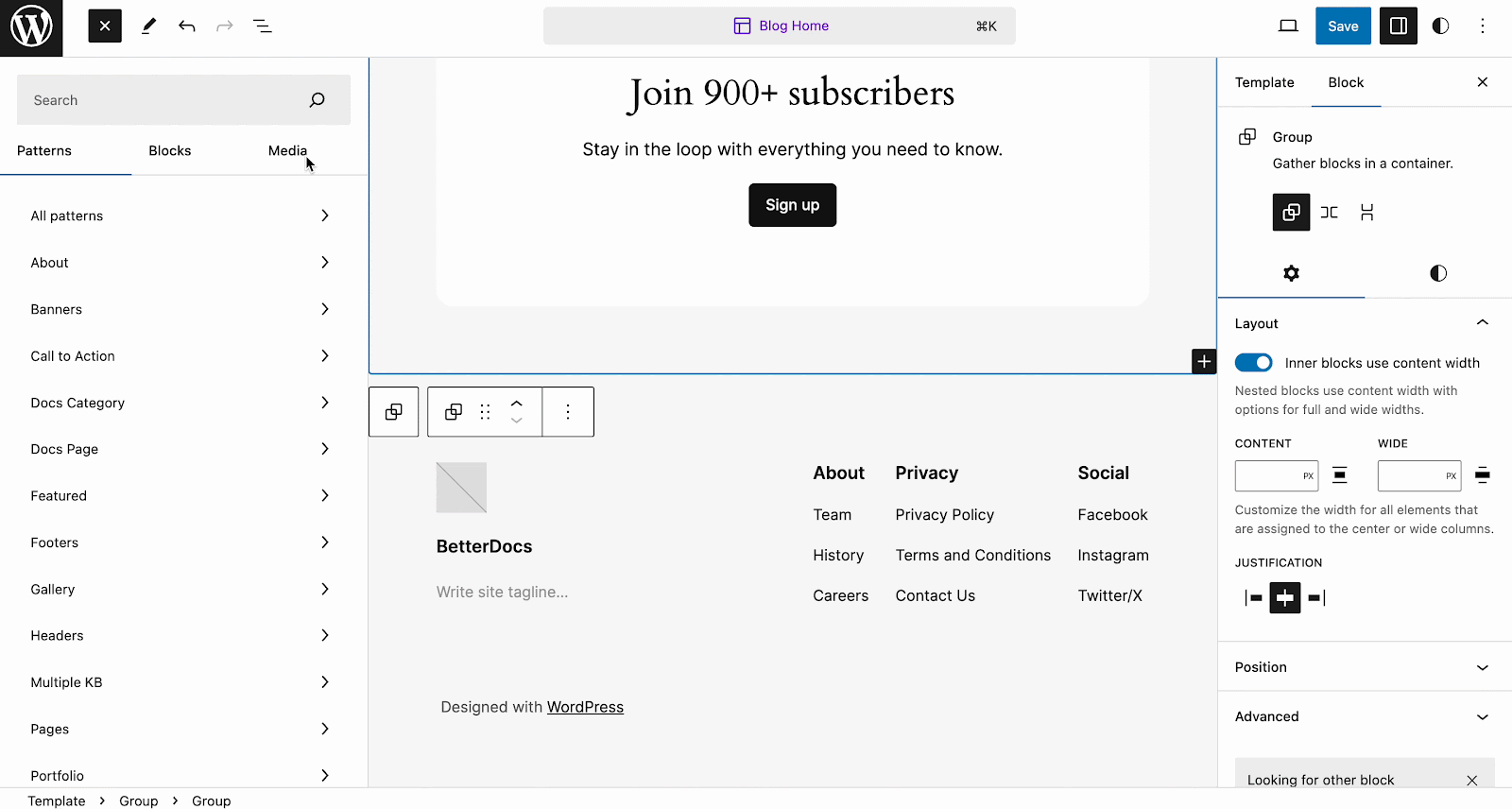
- BetterDocs FAQ
Now BetterDocs FAQ is available as a Gutenberg block with two different layout options. You can pick the layout according to your preferences. With this improved layout, you can design your website knowledge bases FAQ section without any hassle.
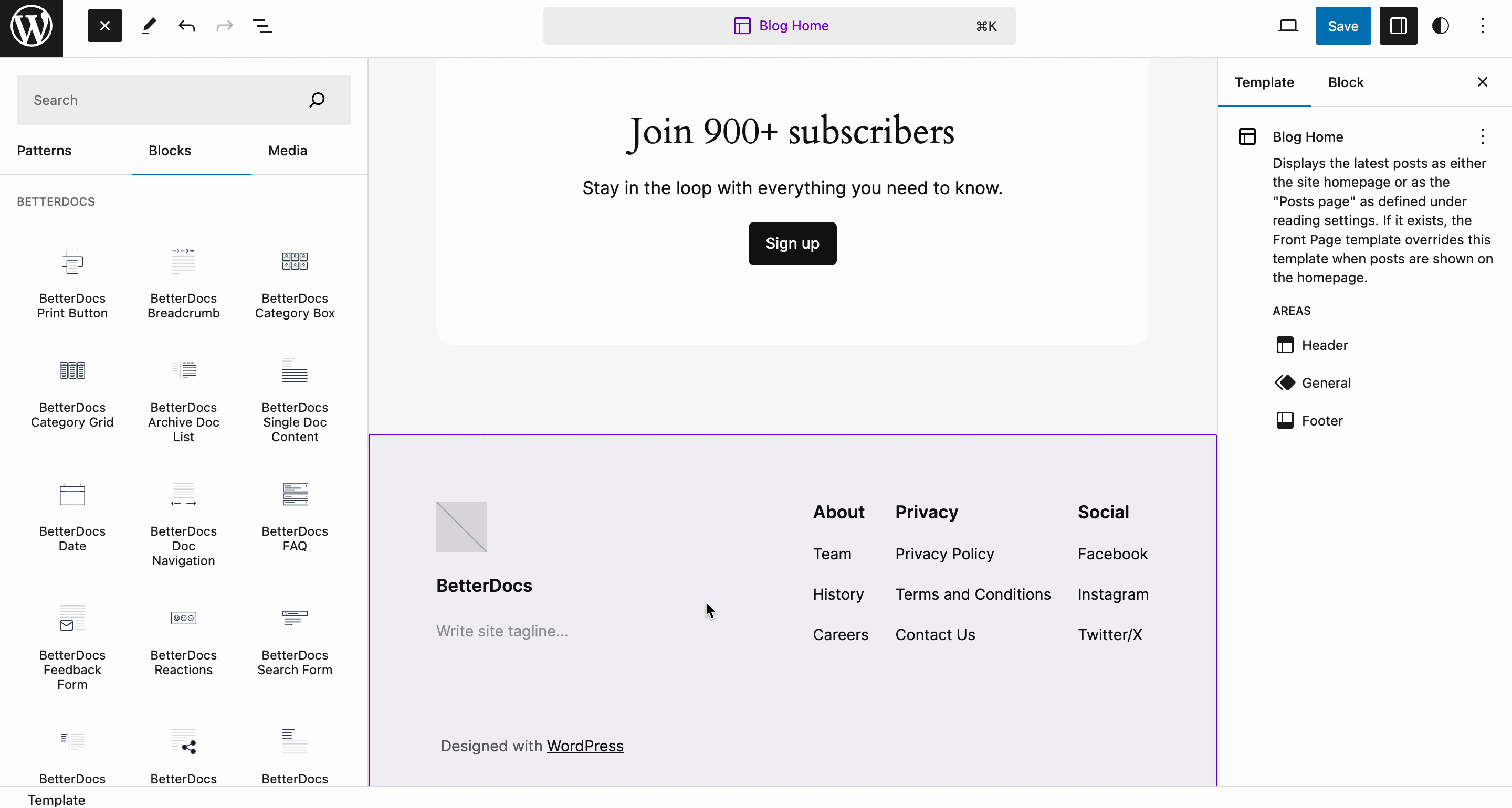
- BetterDocs Popular Docs
In BetterDocs 3.5, we introduce the Popular Docs feature improvement, which seamlessly integrates with the Full Site Editor. With this feature, you can organize your documentation based on various criteria, such as Most Popular, Least Popular, Last Updated, and Last Created.
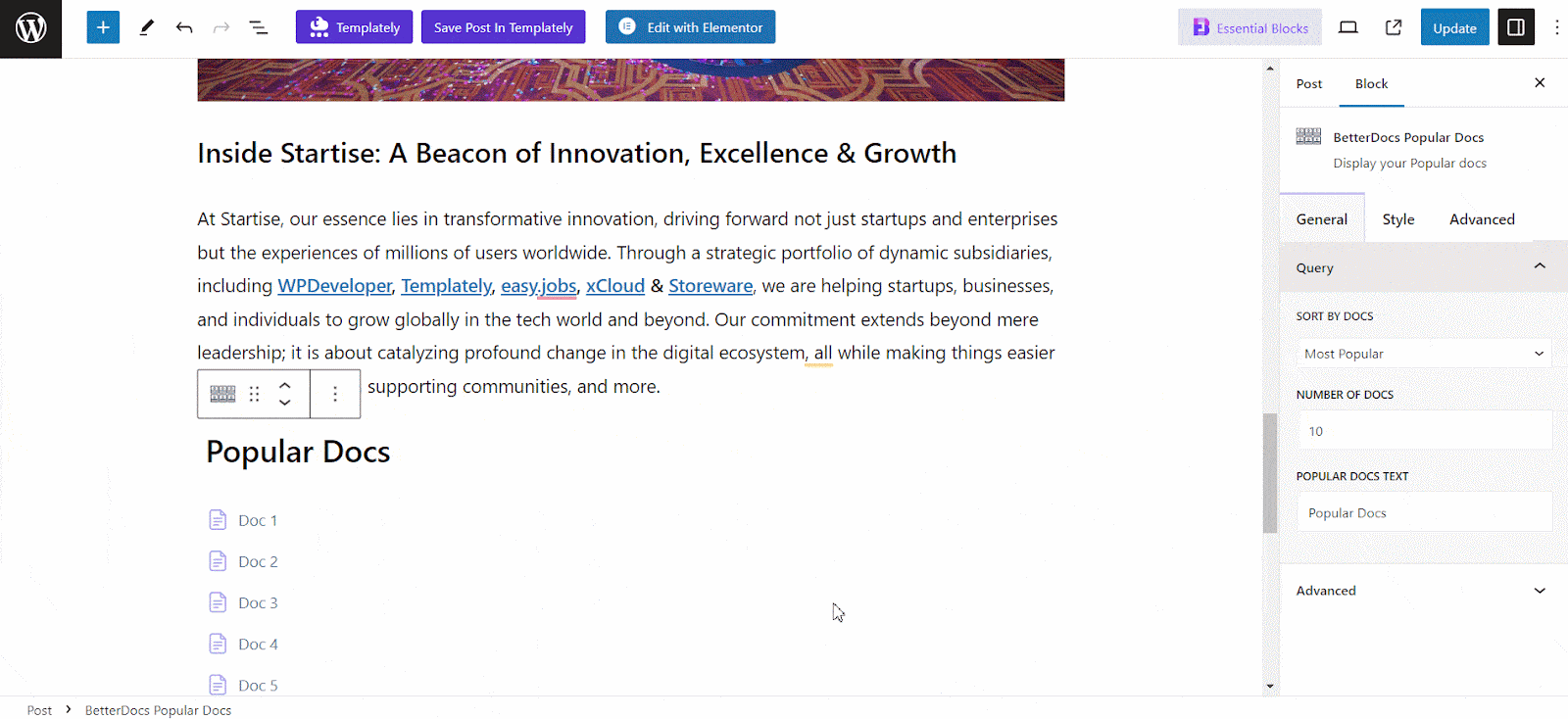
This functionality empowers users to customize the design and layout of their documentation to align with their preferences. Now, users can effortlessly select different designs for their popular docs directly through BetterDocs compatibility with the WordPress full site editor.
- BetterDocs Category Handbook
To make exploration easy for your customers, the category handbook in BetterDocs was introduced back then. Now it comes with FSE compatibility, where you can have a Gutenberg block for this. With the live customizer, you can customize your handbook according to your preferences.
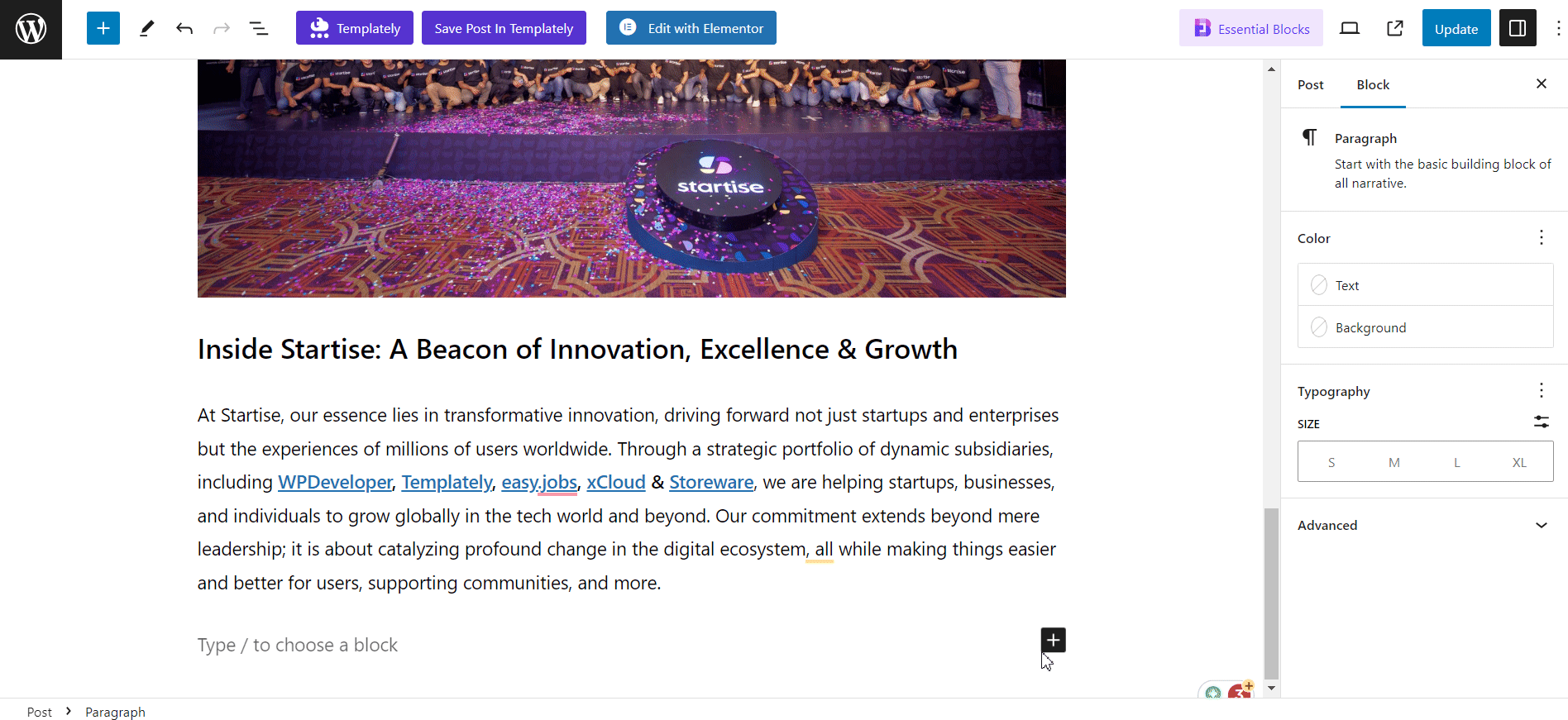
- BetterDocs Sidebar Layout
Il Sidebar Layout in BetterDocs 3.5 offers a dynamic and user-friendly approach to organizing your documentation. Positioned conveniently alongside your content, the sidebar serves as a hub for easy access to relevant sections, categories, or resources.
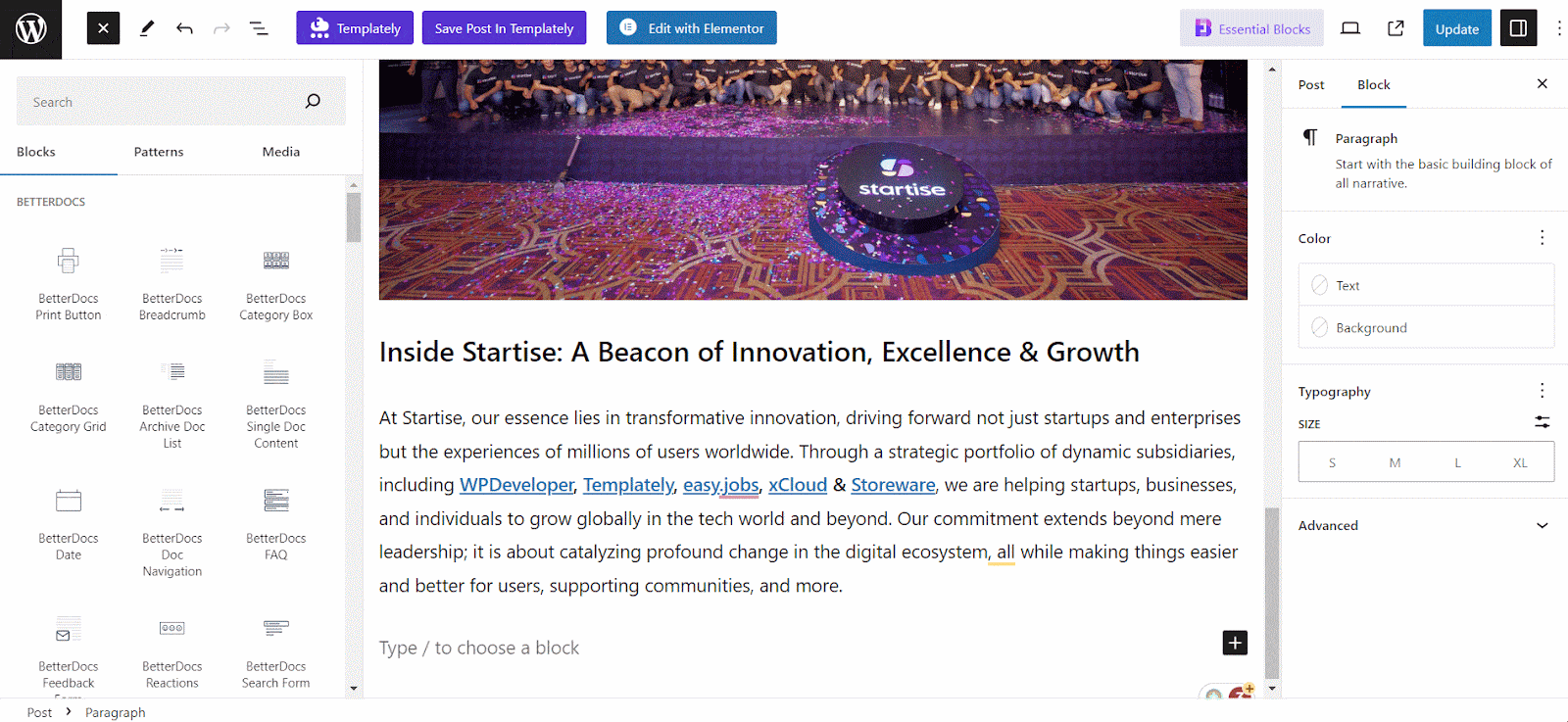
With this release, you can see live in your Gutenberg editor how your sidebar layout is showing & can make possible changes where you think needed.
BetterDocs Archive Page
Last but not least, on the Archive Page there are improvements as well. Like other features above, the Archive Page also has a dedicated block in your Gutenberg editor with ready FSE-compatible layouts.
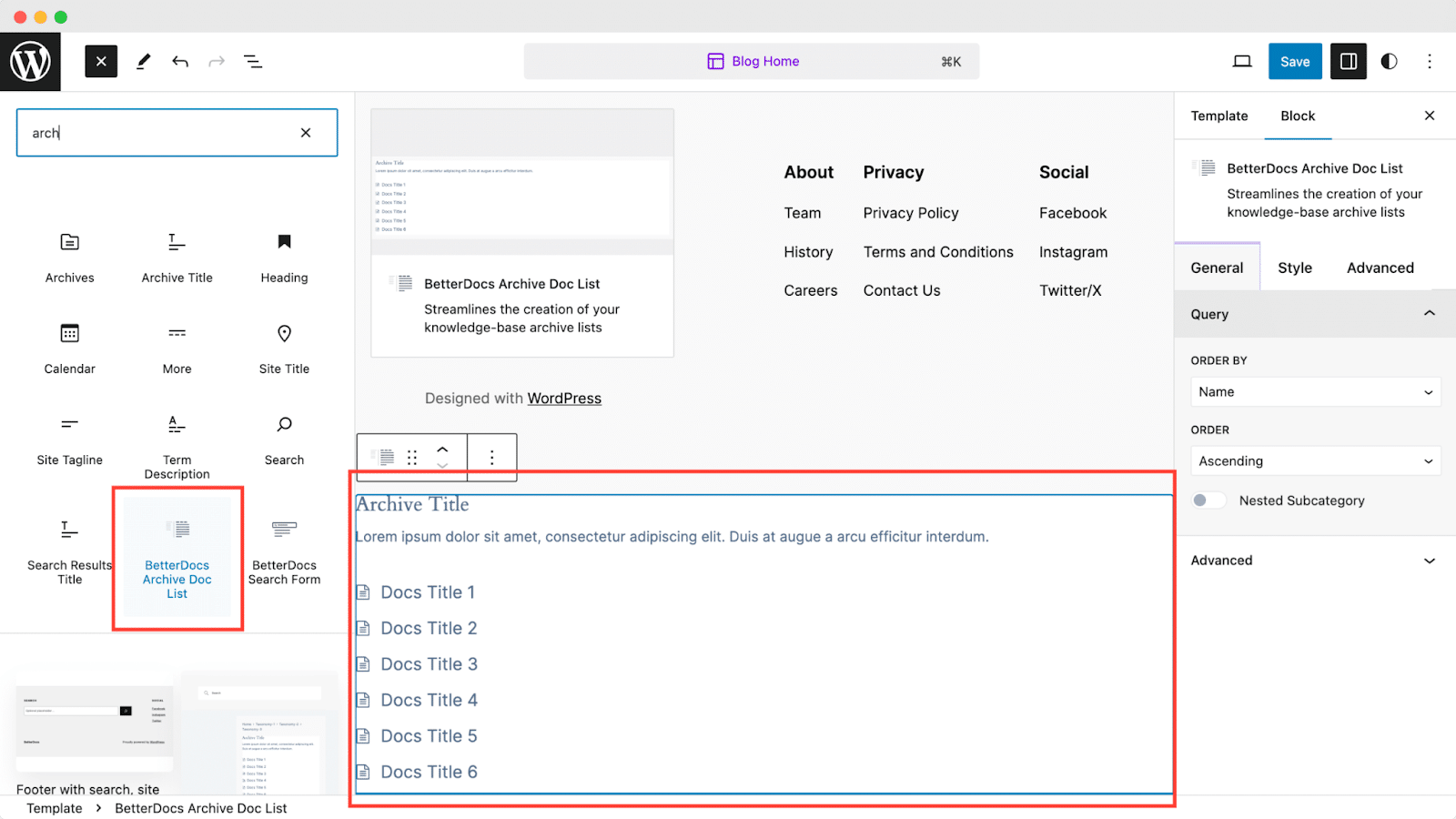
Get the Ideal Documentation for Your Website Knowledge Base
Picking the right documentation tool is essential for managing your website’s knowledge base efficiently. A good tool promotes teamwork, maintains information consistency, and simplifies data retrieval. By organizing your knowledge base effectively, you encourage ongoing learning and growth, boosting productivity and innovation. Explore our blog for insights on selecting the ideal documentation tool for your needs.
To get further exciting updates, subscribe to our blogs and join the Facebook Community.



![5+ Knowledge Base Challenges You Should Look Out for in 2026 [With Solutions]](https://betterdocs.co/wp-content/uploads/2025/12/1280x720-_-Blog-Banner-_-Knowledge-Base-Challenges-1-1024x576.jpg)
