Internal communication tools play a key role in fostering team collaboration and productivity. Unlike previous generations, today’s workplaces are characterized by various types of workflow, sometimes going completely remote while other times onboarding remote teammates, often leveraging advanced technology and the evolution of the modern internet. Using communication tools that aid in internal connectivity is becoming increasingly common for different workplaces, especially with remote or hybrid work setups.
The significance of these communication tools continues to grow, facilitating instant team chats, audio or video calls, and seamless sharing of cloud-based documents. Whether your team operates remotely and requires smooth collaboration or needs to conduct client meetings, these communication platforms offer comprehensive support. Integrating a team password manager alongside these tools can further enhance security, ensuring that your team’s access credentials are protected across various platforms.

With countless communication tools available in the market, each caters to different needs and preferences to make your business collaboration successful. From small businesses to large enterprises, the features and functionalities required for effective team management vary significantly. This is why choosing the right tools for your business communication for your team is paramount.
That is where this blog on the top 10 internal communication tools comes in. To help you choose the right fit for your organization. Dive in, explore, and elevate your business communication to new heights. Let us get started!
Explore 10 Internal Communication Tools that can Boost Team Collaboration
Many businesses and individuals have struggled to find the best internal communication tool for team collaboration. Most seek software or solutions that will help them create interruption-free, secure, and smooth team communication without any major interruptions.
But we’ve brought you a list of the tried and tested tools that can boost collaboration in your team massively. Get all the details about these 10 internal communication tools and pick the best one for your team. Let’s have a look at that:
Google Meet
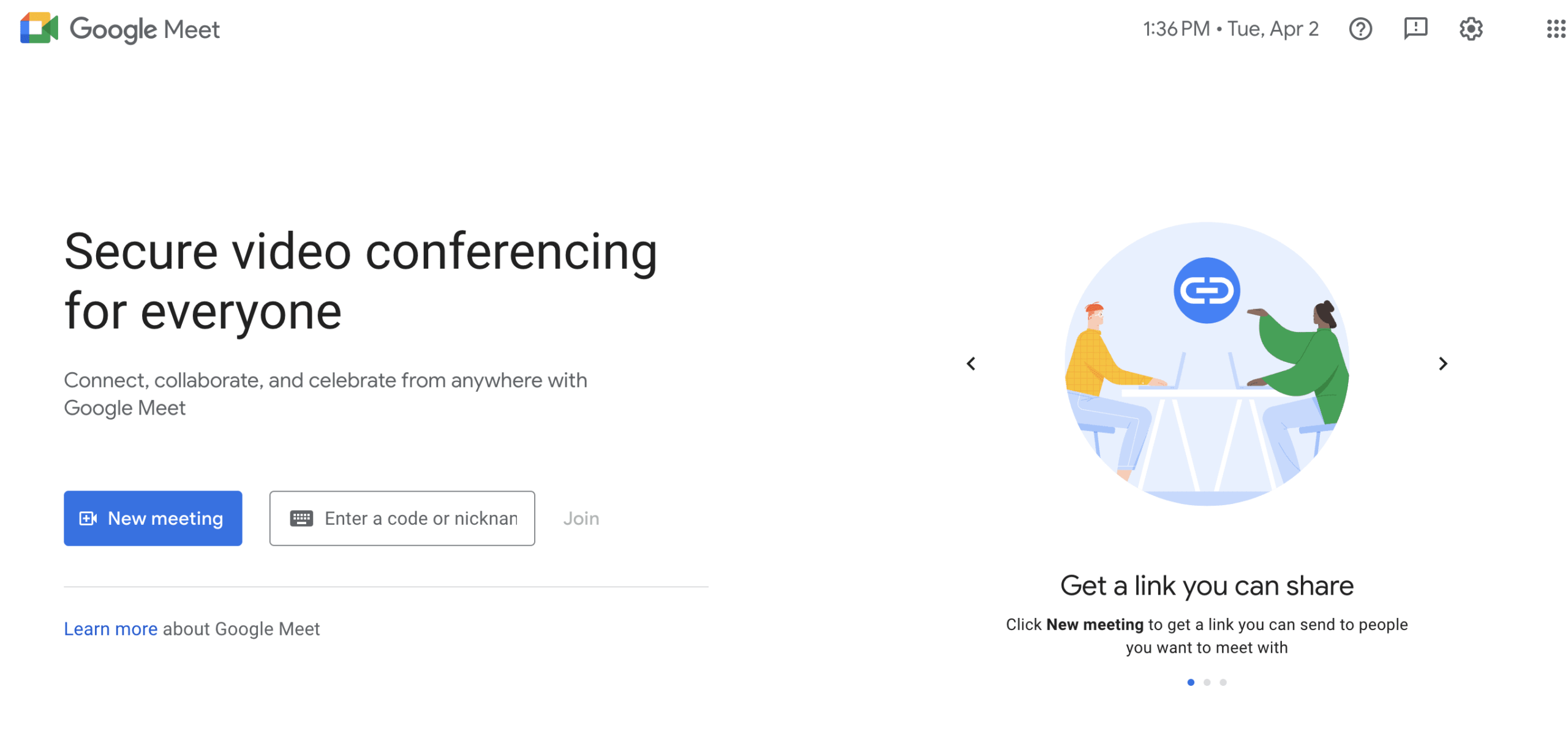
Google Meet, formerly known as Google Hangouts Meet, comes as an in-built team communication tool for Google Workplace. It is an easily accessible cloud-based video conference solution for effectively collaborating on Android or iOS mobile devices or desktop computers.
Using this communication tool, you can chat, share files, screen, and do a variety of other things. Most importantly, Google Meet can help teams carry out important internal real-time meetings virtually from anywhere around the world. This solution is available for both free and premium services.
Zoom
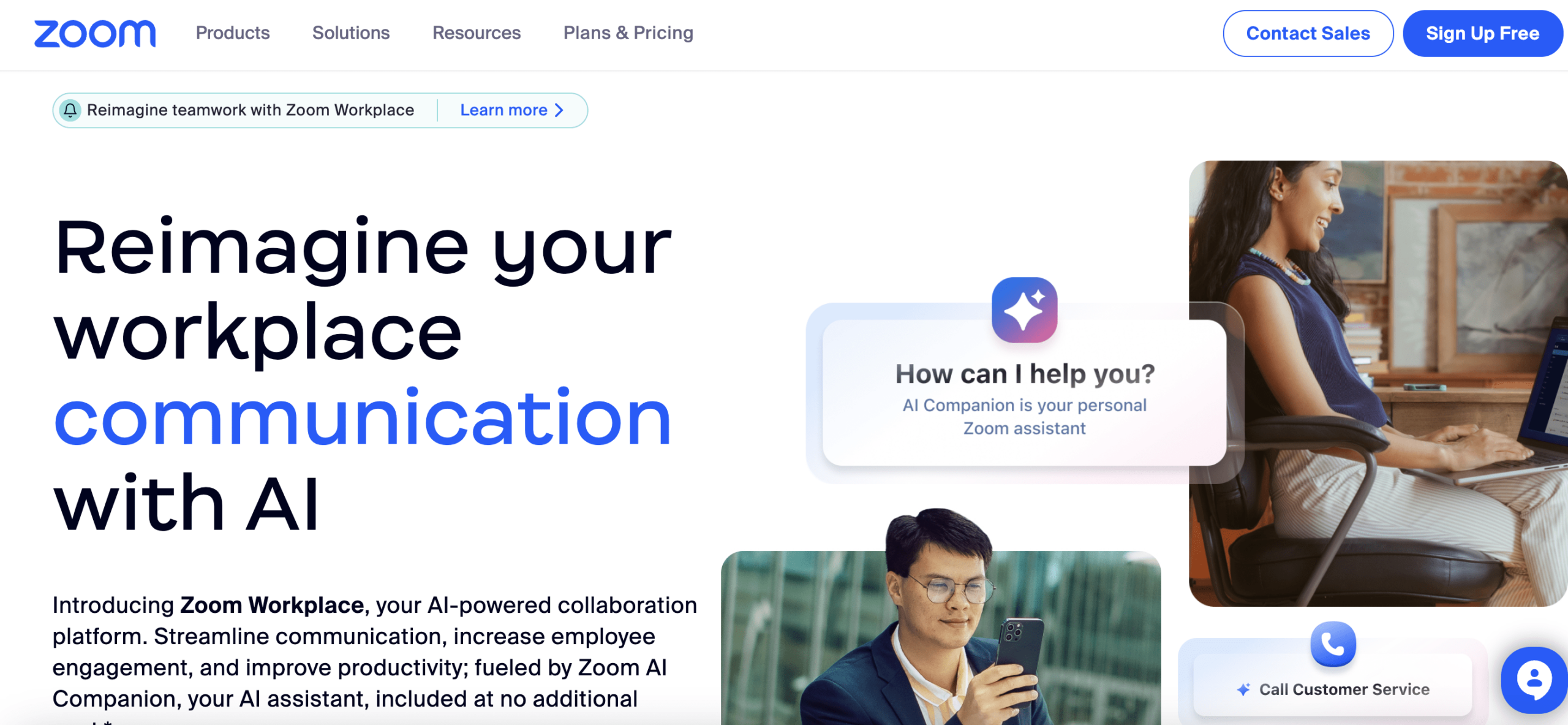
Zoom is another popular team communication tool for business, education, or other purposes. You can call, screen share, file share, do chats in private or with the team, and more.
This communication solution also helps you to hold video conferences with your team, notice cancellations, device switching, background changing facilities, and more. You can avail of the best premium packages to manage a big team and more advanced features.
Slack
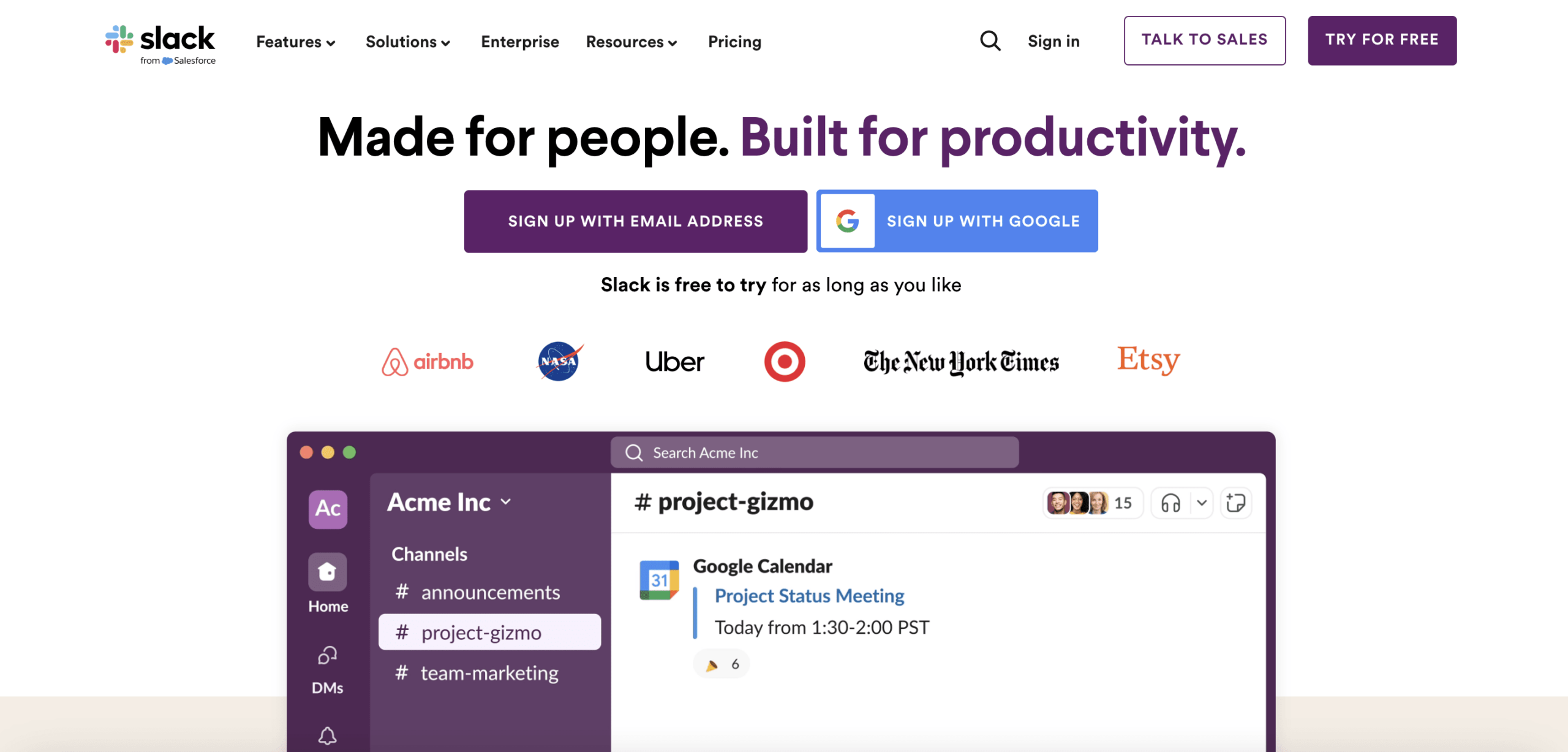
Another well-liked and freemium team communication tool to improve business communication is Slack, backed by the Salesforce team. It is a complete package for collaborating with your team on real-time or scheduled communication. You can also create channels for different teams to keep internal communication or projects more organized.
This solution helps you to make live chats, video calls, audio calls, screen sharing during calls, share files and folders, look for previous files, and more. If your team is big and you want smooth online communication with unlimited packages, just check and get yourself the best pro plans.
Microsoft Team
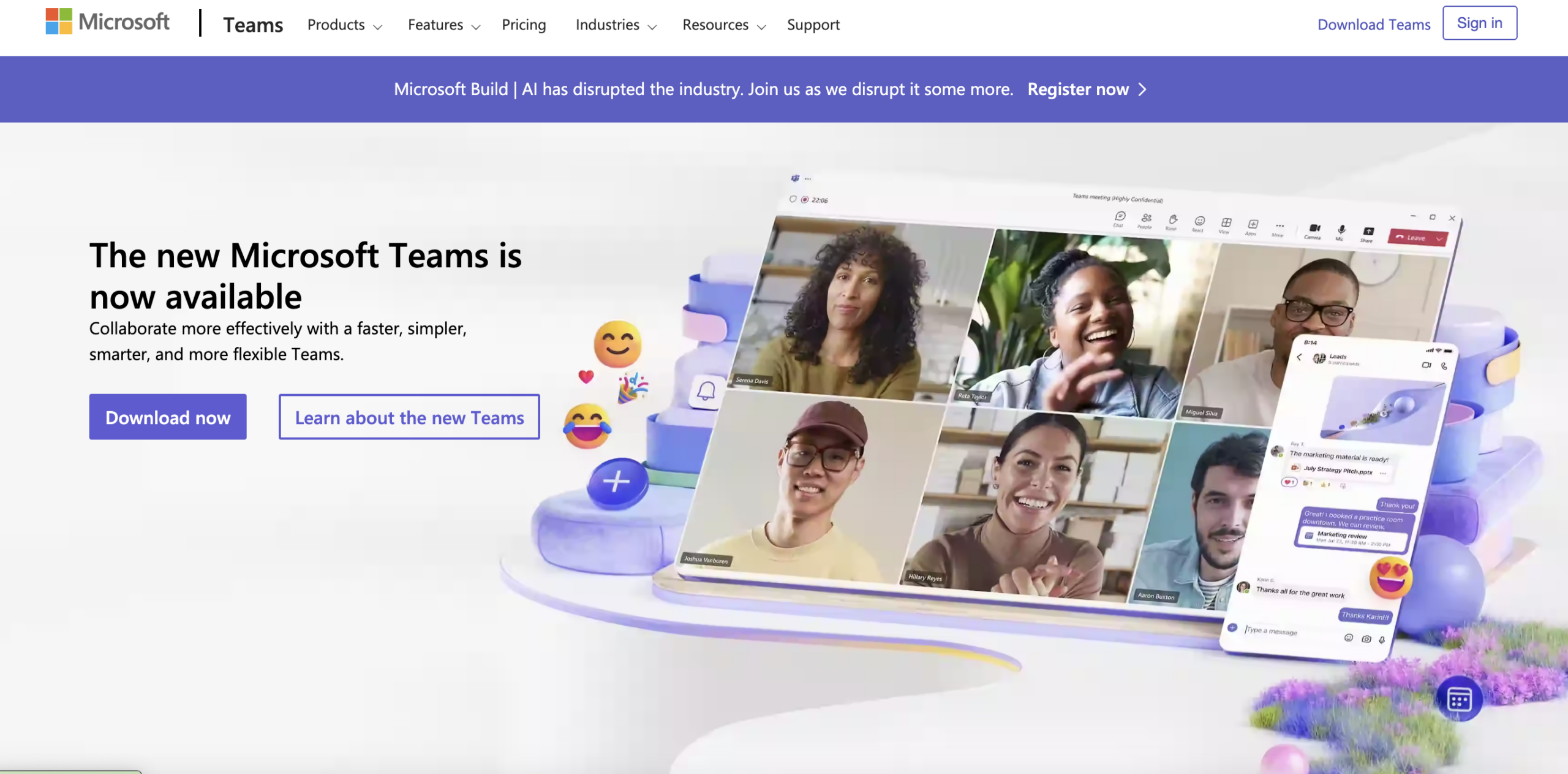
Microsoft Team is a popular team communication tool integrated with the Microsoft 365 package. This is a well-known team communication tool to create smooth business communication among your team. With this, you can meet, chat, call, and collaborate without any hassles. Even if you want, you can anytime find, share, and edit files and collaborate with your team. For a more exclusive feature, you should get the best premium packages.
Skype
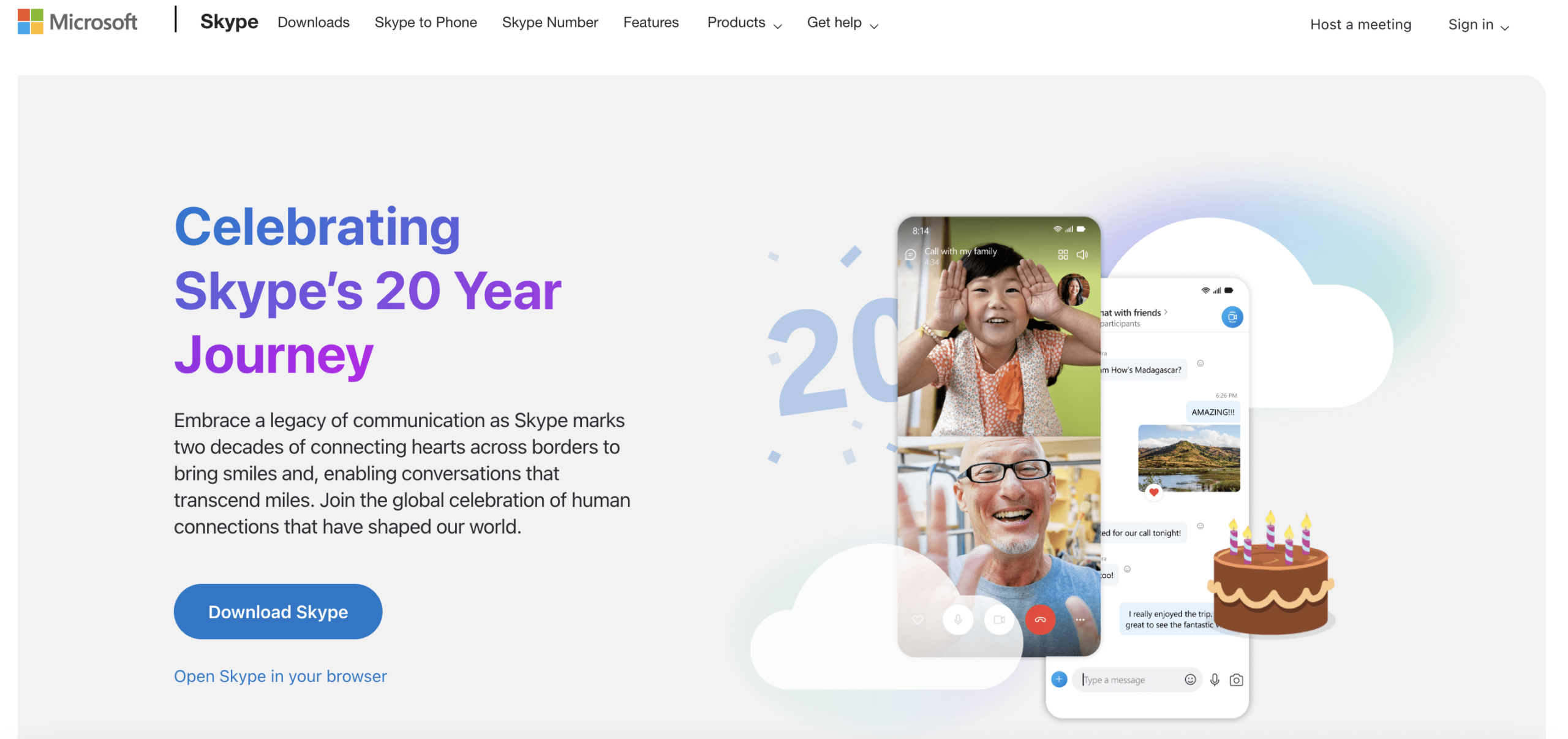
Skype is regarded as one of the best free communication tools for individuals, teams, or even for business purposes. It is another supportive Microsoft video conference tool and, of course, one of the oldest ones in the ecosystem. Skype can help you to make video calls, chats, audio calls, and call recording facilities. You can have private conversations, screen sharing, and a lot more. But if you want to manage teams of more than 50 people, like a big team, you need to upgrade to premium plans.
GoToMeeting
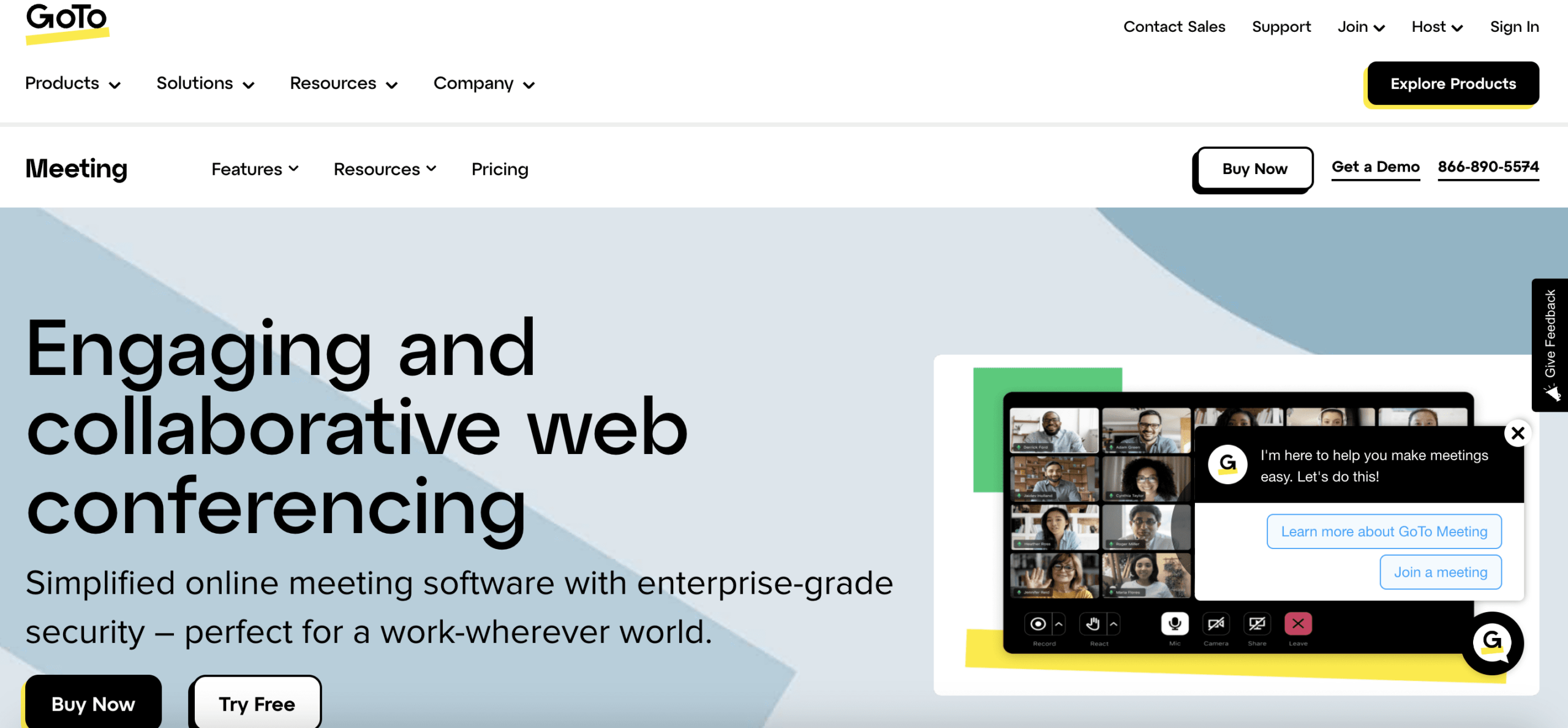
GoToMeeting is a secure team communication solution for improving your team’s collaboration. This solution offers a premium version with a 14-day free trial for users. GoToMeeting is divided into separate packages to serve individual team needs and more. You can do video calls, chat, record, provide cross-device support, record, and more.
Asana
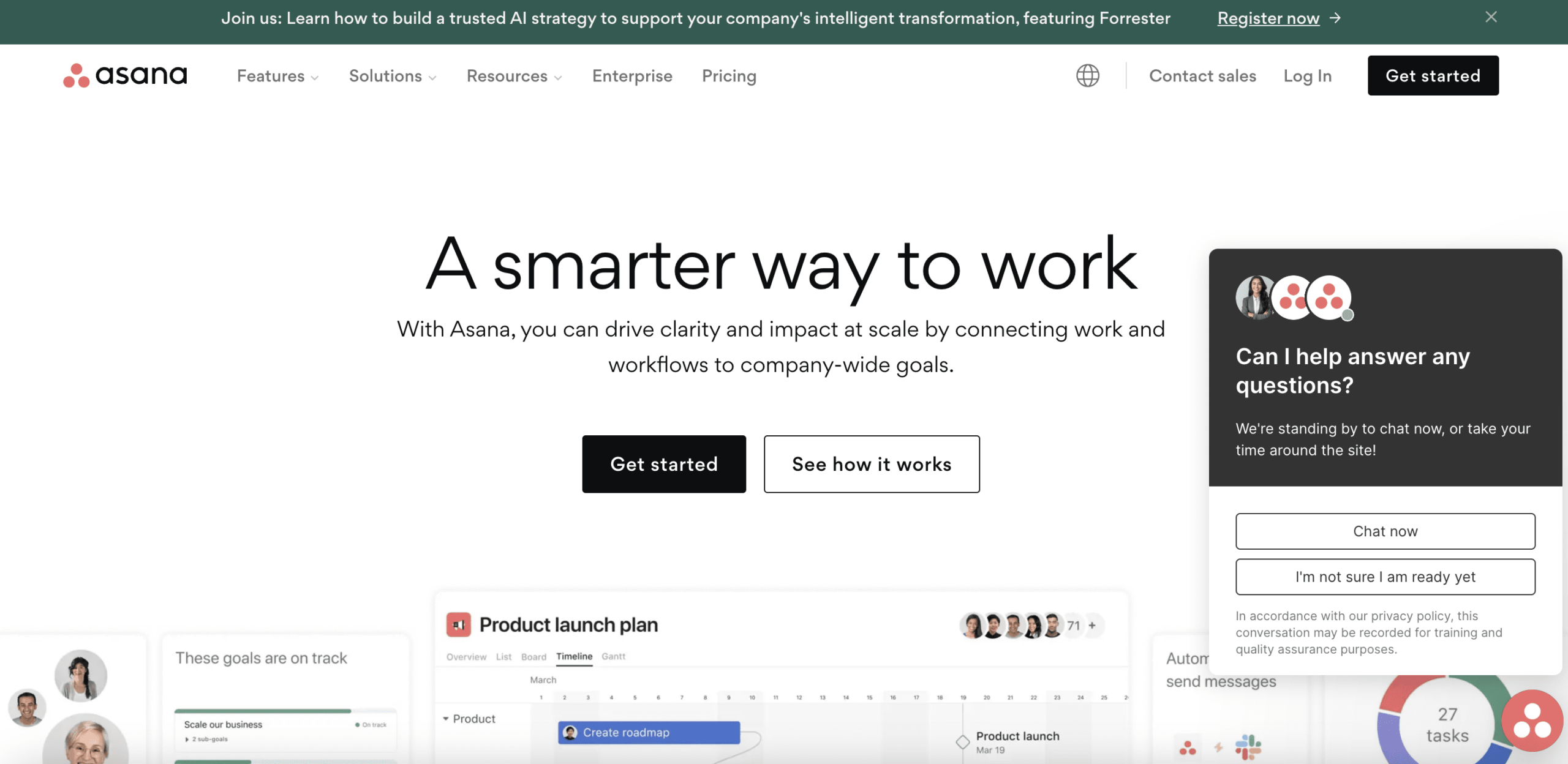
Asana is a comprehensive project management platform and a popular internal communication tool. It is designed to streamline task organization, collaboration, and communication within teams.
This solution offers a variety of features, such as the ability to create task lists, utilize Kanban boards, and add timelines, enabling teams to break down projects into manageable tasks, assign them to team members, set deadlines, and track progress. Asana is suitable for all sizes of teams and industries that are looking to increase productivity and collaboration. It comes with free and premium plans and if you want to use advanced features, then check and get any of the suitable pro plans.
Webex Meetings
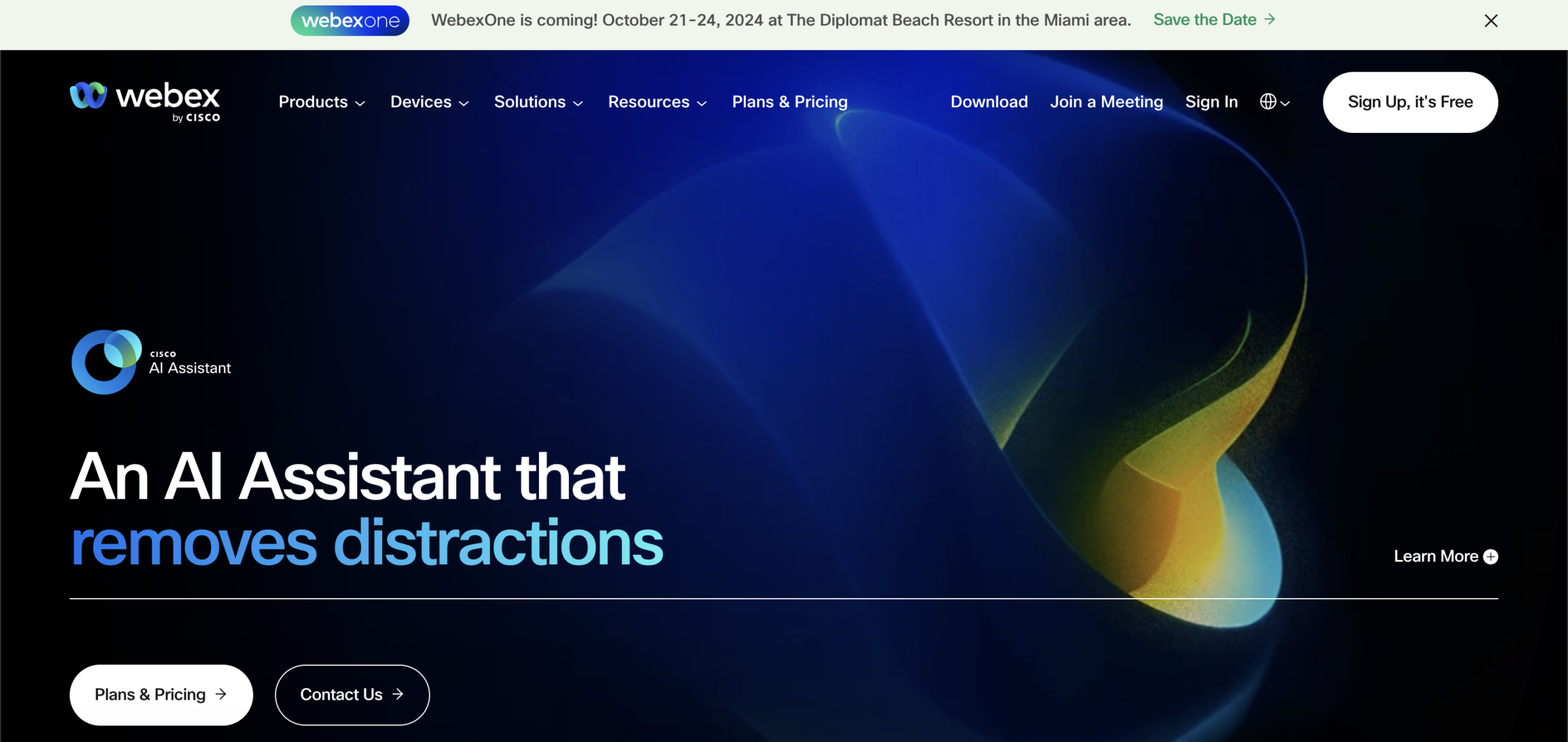
Webex is an advanced internal communication tool from Cisco. It helps you make your team’s communication even stronger. It allows you to make video calls, invite more people to meetings, give direct messages, create polls and events, and a lot more. If you want to explore more unlimited functions for your business team, you can get any of its pro plans.
Trello
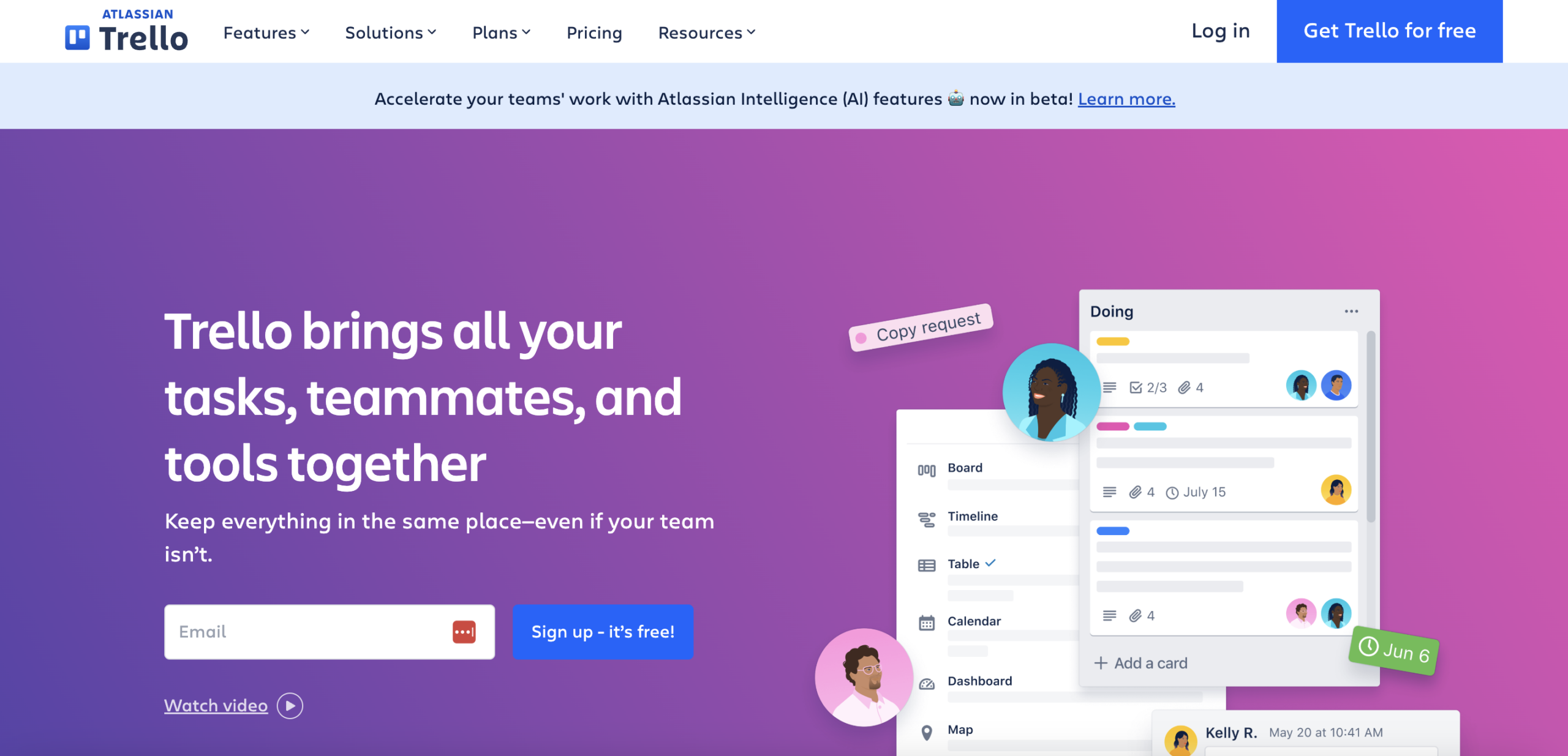
Trello is a highly visual and user-friendly collaboration tool that utilizes boards, lists, and cards to organize tasks and projects. Users can create boards for different projects or workflows, add tasks as cards, and move them through customizable columns to indicate progress.
Trello’s flexibility allows teams to manage their boards and workflows to suit their specific needs. You can manage a software development project, plan an event, or organize daily tasks without any hassles. If you want more flexibility in managing your tasks, upgrade to the suitable pro plans.
Dropbox
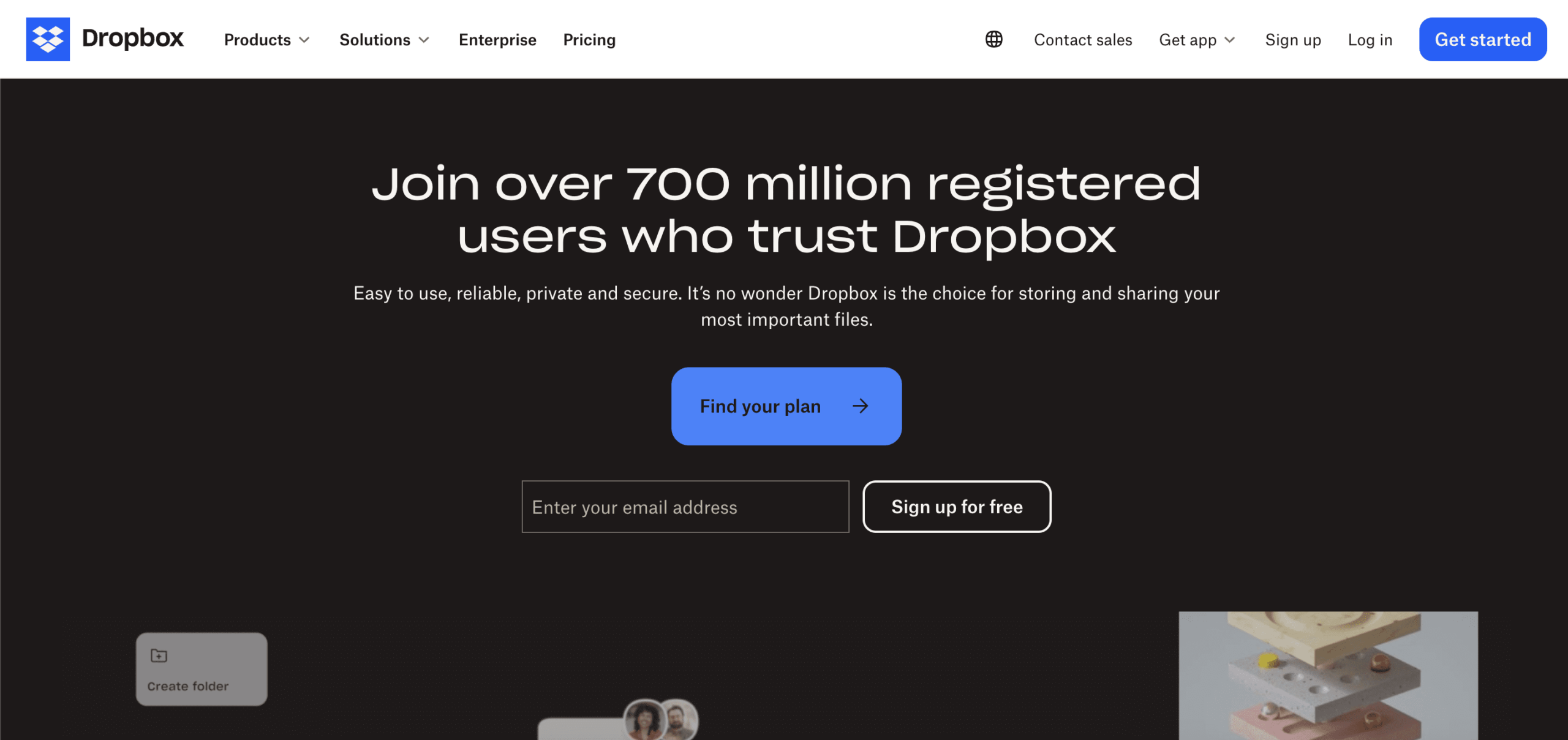
Dropbox is a cloud-based file hosting service and is considered another popular communication tool that enables teams to store, access, and share files securely from anywhere on any device. With Dropbox, teams can centralize their files in the cloud, eliminating the need for cumbersome email attachments or USB drives.
It offers features such as file synchronization, file sharing links, folder organization, and version history, ensuring that teams have access to the most up-to-date files at all times. And if you want larger storage with more advanced features, then you should consider using any of Dropbox’s premium plans.
JIRA
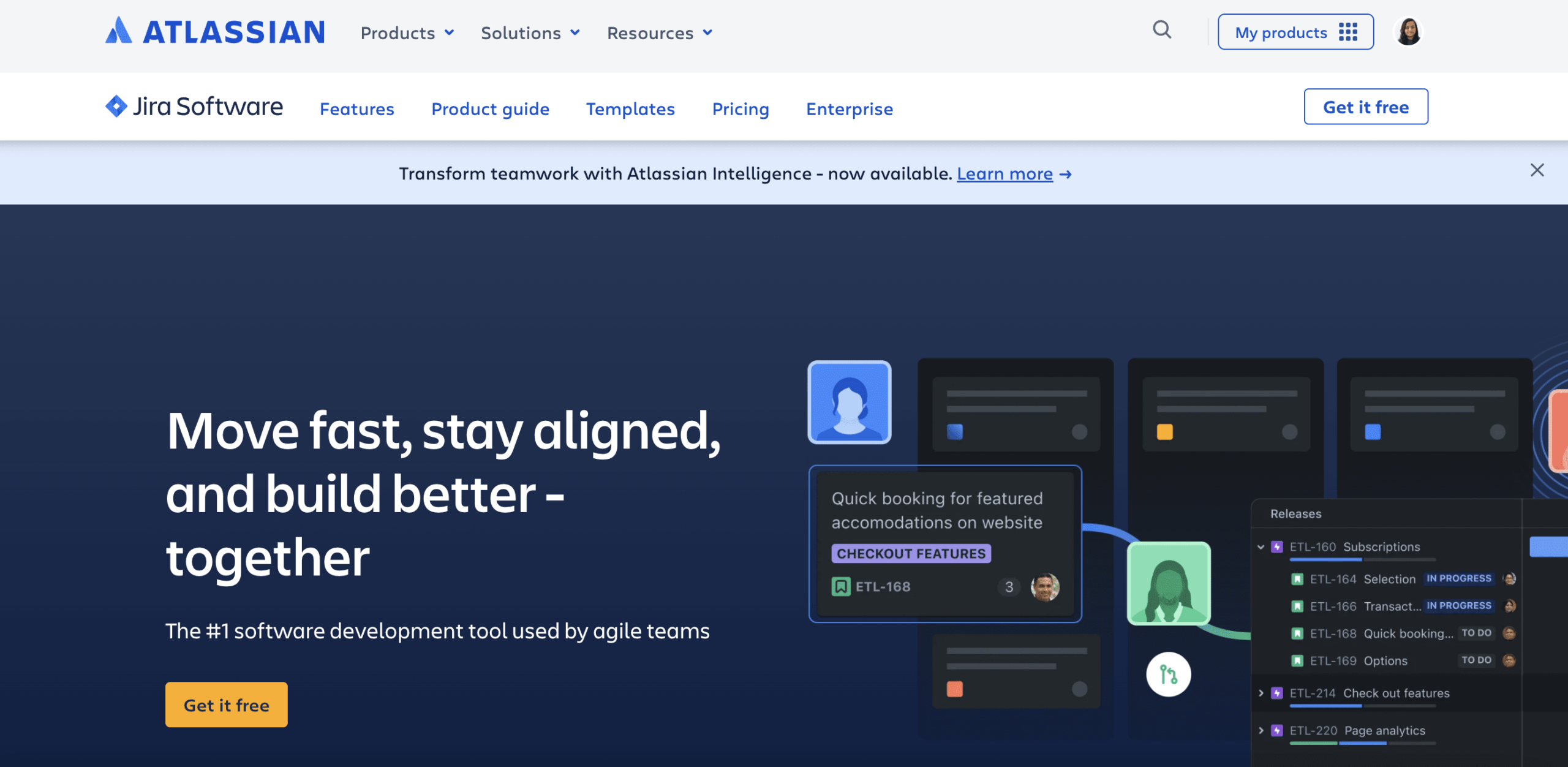
JIRA is a robust issue-tracking and project-management tool and is preferred as one of the internal communication tools specifically designed for software development teams. It helps teams plan, track, and release software updates by providing features such as customizable workflows, agile boards, and real-time reporting.
With JIRA, teams can create and manage tasks, bugs, user stories, and epics, ensuring that every aspect of the software development process is tracked and accounted for. If you want to get access to its premium features, then upgrade to your suitable premium plans.
🎁 What Key Features Must An Internal Communication Tool Have?
When you are choosing your internal communication tool for your business, it’s really important to analyze how that specific solution can facilitate your team collaboration and overall management. This is why you must have to know the key features your internal communication tool should have. Take a look below:
👉 Compatibility with Existing Systems
Your internal communication tool must be compatible with the latest technologies. This will help you to streamline your workflow and team productivity by providing the best tool.
👉 User-Friendly
You must check the user-friendliness and flexibility of your communication tool with priority. Complex interfaces can decrease your team’s adoption rate.
👉 Scalability
You need to choose your internal communication tool carefully so that when your team grows, your selected tool can provide that support and flexibility.
👉 Analyze Price Plans
You should analyze the pricing plans with features and benefits you will get with your selected internal communication tool. If your communication tool serves multiple functions, it could then be more effective for your team collaboration. You can serve multiple collaborations using one simple tool.
Now Choose the Best Internal Communication Tools!
You can now see the 10 internal communication tools you should use to effectively manage your workforce and team collaboration. Now pick the best one and advance your team’s collaboration.
If you want to read more exciting tutorials, tips and tricks, and hacks, subscribe to our blog, and don’t forget to join our popular Facebook community to get attached to all WordPress experts.




