Without proper documentation, software products are essentially unimaginable though most product managers often overlook it. Needless to say, as a company you would not invest time and resources into creating a software product and launching it to the market for customers without the complete product information. In this complete guide, we will let you know what new product documentation is, why it matters the most, and the strategic approach to product documentation.

What Is Product Documentation & Its Different Types
Product documentation is the gospel of any software product. It is a type of technical documentation that describes the ins and outs of the product including product manuals, specifications, logic, disclaimers, and all the feature information of the product. The main goal of product documentation is to provide users with all the information that may asked by them.
Despite having many types and sub-types, product documentation types can be classified into two major categories:
- System Documentation
- User Documentation
System Documentation
This type of documentation mainly contains technical information about the product. The audience for this type would be technical persons (e.g., product researchers, and product engineers). System documentation usually holds the information of the product like design, architecture, source code, etc.
Most of the time, this type of documentation is not publicly released. System documentation can be sub-categorized into several parts:
- Product Requirements
- UX Design
- API Documentation
- External Knowledge Base
- Technical Design/Architecture
- Source Code
- Product Roadmaps
- Test Plans
User Documentation
This type of documentation is solely for end-users to make them understand your product or service. Based on the product, the information varies, and it can be for technical and non-technical audiences. User documentation includes product user manuals, installation, quick start guides, and troubleshooting components.
User documentation can also be sub-categorized into different types:
- User Manual
- Installation Manual
- Training Manual
- Internal Knowledge Base
- Quick Start Guide
- Troubleshooting Guide
- SOP Manual
- FAQs
What Are the Benefits of Creating Quality Product Documentation?
There are several benefits both for users and businesses if the documentation maintains its standard. Creating high-quality documentation is an investment for businesses, not any sunk cost. Let us discuss this in detail.

User End Benefits
Good product documentation greatly benefits your users. In fact, it is necessary to have complete documentation for your users to provide a great user experience. How documentation can help end-users:
1. By Optimizing User Productivity: Product documentation is mainly for your customers so that they can get the most out of your product. Once you have proper documentation, users can understand all key features of your product, how and where to use all the features and more.
2. By Providing Convenient Support: By keeping today’s standards in mind, offering customer self-service is non-negotiable. With proper documentation, users can get what they need, when they need it. Plus, proper documentation can reduce the pressure on your product support team.
3. By Empowering Users: When you have proper documentation with advanced features and functionalities, your users can do more with it. They can become power users for you and get even more value out of your product. With documentation, the user can learn more about your products and use them better.
Internal Benefits
Not only just user-ends, investing in product documentation can benefit your business in many ways. Such as:
1. Improve Customer Service And Support: As mentioned earlier, providing self-service options allows your customer service team to focus on more complex issues your users may have. Your support staff can also use the product documentation to guide users more effectively. This helps everyone stay aligned during each interaction. Additionally, your support team can highlight advanced features and direct users to more resources using the documentation.
2. Boost Customer Engagement, Retention, And Value: Product documentation keeps customers interested throughout their journey with your brand. Potential customers often check product documentation to make informed buying decisions. If they find the information they need, it increases the chance they will choose your product.
For current customers— the better they understand your product, the more value they can get from it. As they succeed in using your product, your documentation can guide them to other useful products. In all cases, this means more chances to grow your business.
3. Improve Product Development with User Data: Based on user interaction, you can find out the areas of improvement. For example, if you get many complaints for any specific feature, you need to understand that the feature must be confusing to the users. Plus, when you observe how people use your product and where they face difficulties, it will be easy for you to develop.
7 Important Stages of New Product Documentation
No doubt that product documentation is an important aspect of a product. To create a new product documentation, there are a few important stages you need to keep in mind and follow.
1. Know Your Target Users First
The first and most important stage is knowing your target user for whom you are writing the documentation. Identifying customers’ and users’ needs before writing new product documentation is a must. Plus, you need to know the expertise level of your users— whether they are new or specialists in the corresponding field. In simple words, make documentation according to the user’s needs.
2. Categorize Your Product Information Properly
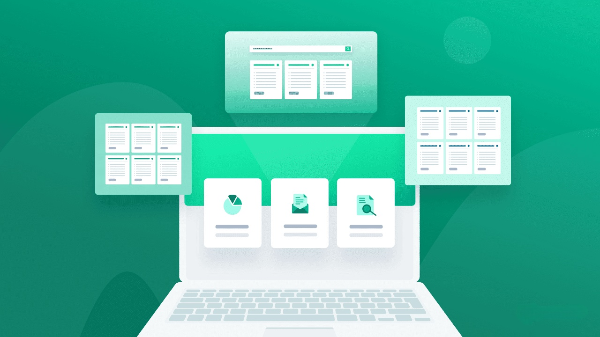
Per make a better structure, you need to categorize your product leads. Categorizing can help you segment your information and make it more understandable for both end-users and developers. While creating technical documentation, make sure that you categorize from the readers’ standpoint not from the developer’s perspective. Building a category can save your product documentation time and effort to a great extent.
3. Keep Your Documentation Simple And Handy
The documentation you prepare should be clear with any irrelevant information. It should be simple and direct so that users and developers can easily understand. Plus, you need to make sure the documentation has no ambiguity and provides the exact message. Avoid listing all the information you have for your product, just list the important features. Do not make documentation a mess, only keep things that are usable for readers.
4. Include an Entry Point in Product Description
An entry point is a must for new product documentation— create a clear landing page with easy and simple instructions where all the key information from the documentation should be highlighted. By doing so, you are letting your users easily find the exact information they are looking for. This entry point also contains information about the product’s benefits that help users understand every advantage of the product before using it.
5. Utilize Enough Infographics & Diagrams Where Needed
A good approach while creating a new product document is to use screenshots or flowcharts to convey your message to users in a more clear and concise way. That is why we recommend to you these aspects in your product documentation. Plus, make sure you are labeling pictures perfectly to deliver your information in a more readable way.
6. Ensure Information Is Easy to Find
Make sure you arrange your content in a clear, organized way in order to make it easy for users to find the information they need quickly. This involves structuring the information properly so that everything is accessible and easy to navigate.
7. Provide Solutions Not Just Information
Without encountering any issue users usually do not read the product guide. That is why you need to provide troubleshooting to those issues that users may encounter in common. Some products come in pieces that users need to put together. If your product is like this, be sure to provide a clear guide for assembling the parts. The main goal is to help customers put the product together so it works properly.
Bonus: Create Product Documentation with BetterDocs Effortlessly
BetterDocs is an advanced WordPress knowledge base solution that provides an easy and intuitive platform for creating, managing, and optimizing your documentation. Packed with powerful features, BetterDocs improves user experience, reduces the number of support tickets, and increases productivity.
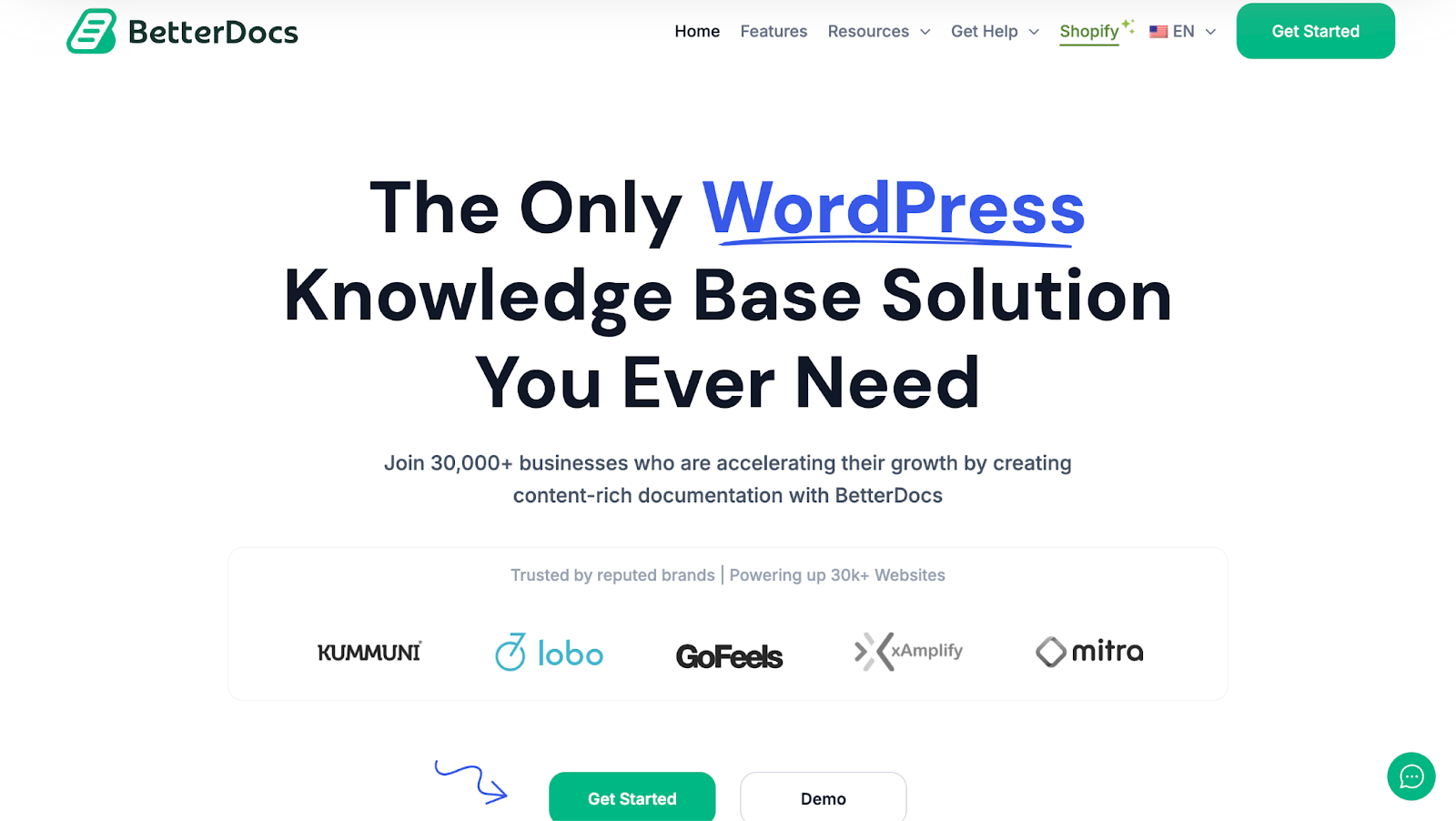
Make Product Documentation Clear & Concise to Empower Your Business
Product documentation holds the entire information of a product such as the features, troubleshooting methods, release notes, roadmaps, and relevant other information. From the above discussion, first, you need to understand why the documentation is important, what are the types of it, and how you approach it strategically while doing it.
We hope the blog will guide you through creating the right product documentation that helps both the user and developers. To get more tips and tricks for your documentation purposes, feel free to subscribe to our blog & join our friendly and responsive Facebook community.



![5+ Knowledge Base Challenges You Should Look Out for in 2026 [With Solutions]](https://betterdocs.co/wp-content/uploads/2025/12/1280x720-_-Blog-Banner-_-Knowledge-Base-Challenges-1-1024x576.jpg)
