Having a well-organized documentation section in your Shopify store can make a huge difference when it comes to customer service. Thanks to the BetterDocs for Shopify app, you get to easily create Shopify docs that answer the queries of your shop’s visitors. And we are excited to announce that with the recent update, our Shopify documentation app has become more powerful than ever. In this blog, we will discuss the key improvements to give you an idea of what’s new in BetterDocs for Shopify.
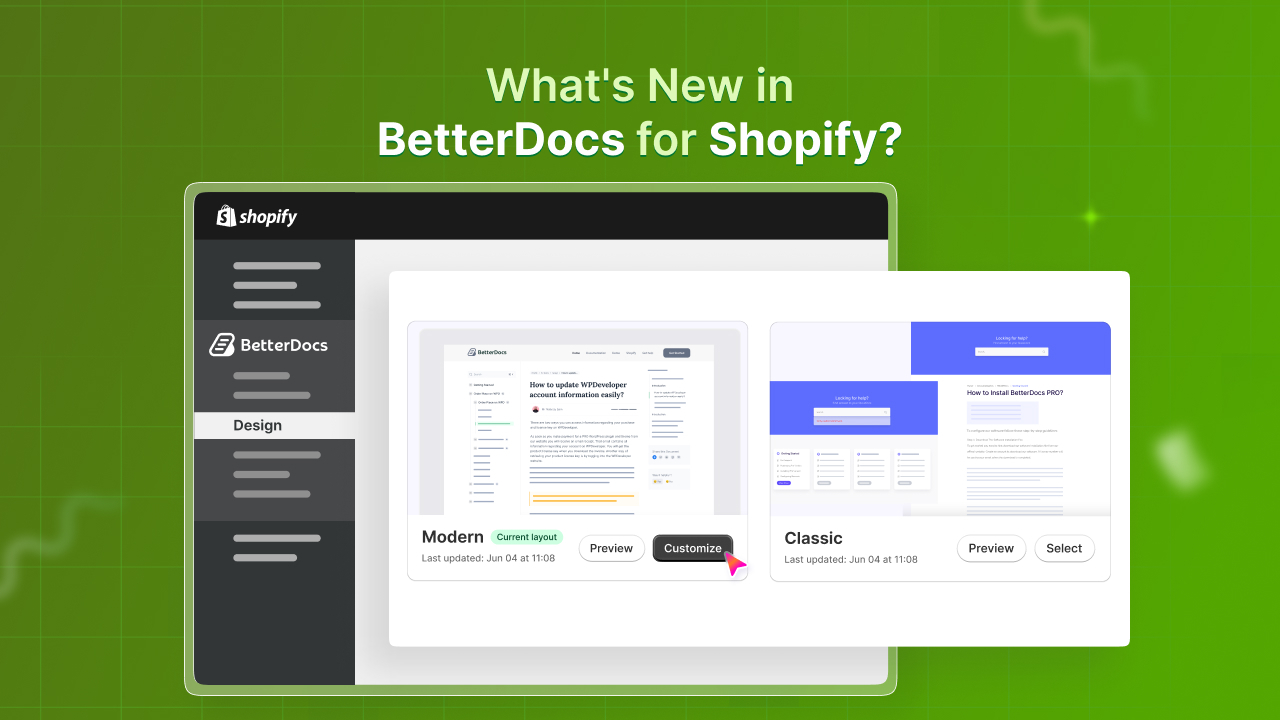
From a whole new modern layout to an advanced search functionality, this new update further enhances your Shopify docs experience. So, let us take a look at all the new and awesome changes in the BetterDocs for Shopify app!
What’s New in BetterDocs for Shopify?
Now how can the updated BetterDocs for Shopify app help your Shopify knowledge base help center stand out? To answer all these and more, we will now give you a tour of everything new in our advanced Shopify app.
1. New Modern Layout Option
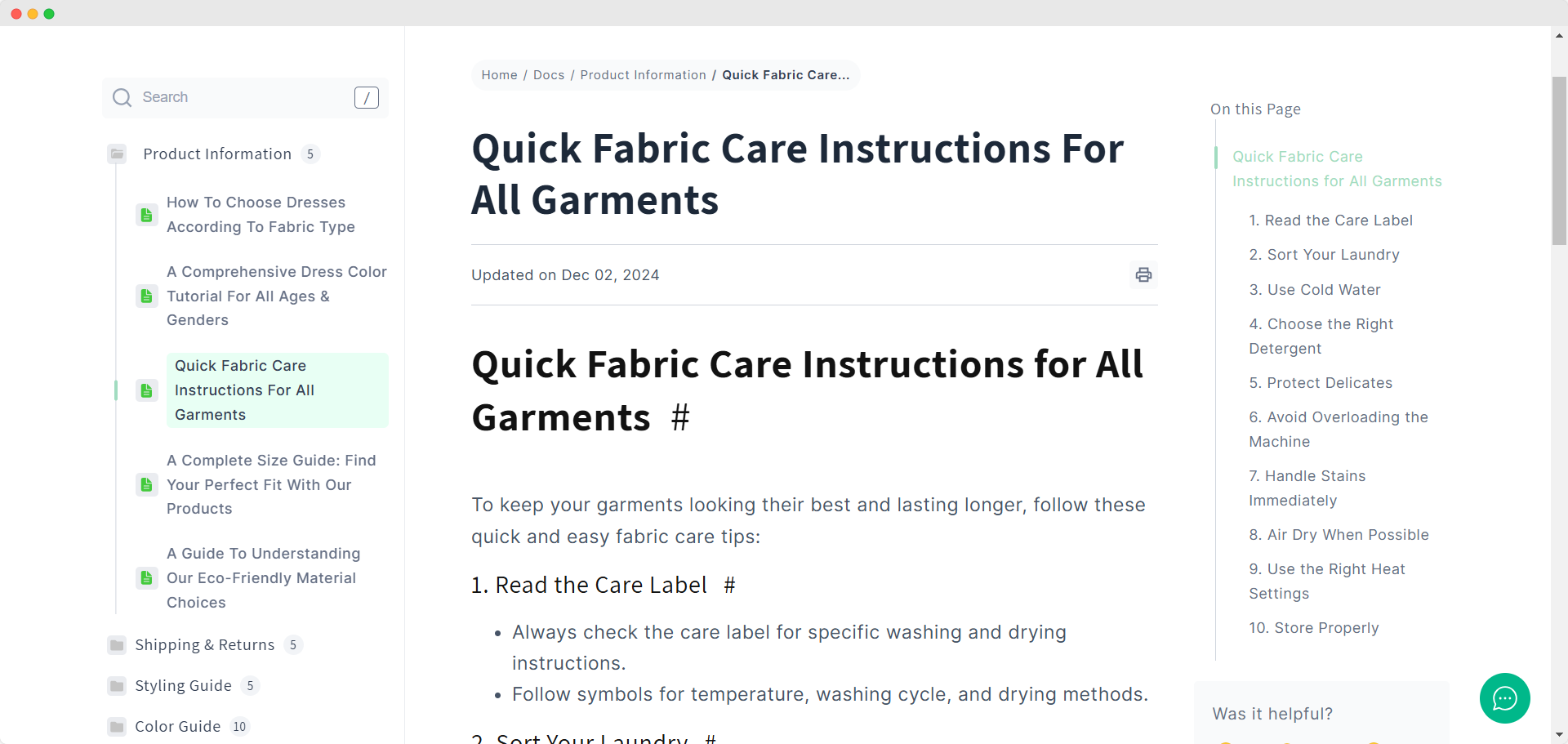
Alongside the Classic layout, BetterDocs for Shopify now offers a Modern layout. This visually appealing and intuitive layout can give a whole new look to your documentation. Shopify docs created using this layout will look professional and be easier to navigate at the same time. And if you are looking for something different from the Classic option, you can definitely try this one.
To sum it up, the new Modern layout provides:
- Sleek design elements for a highly polished appearance
- High responsiveness to work smoothly across different devices
- Engaging placement of content blocks, attention-grabbing fonts etc.
How to Select & Customize the Modern Layout?
To select the Modern layout, open the BetterDocs for Shopify app. Then, navigate to the ‘Design’ tab in the left side panel under BetterDocs. Click on the ‘Select’ button for the Classic layout. You can also hit the ‘Preview’ button for a quick preview. Once the layout has been selected, click on the ‘Customize’ button.
You will then be able to customize your doc layout in Shopify customizer according to your preferences. From the dropdown at the top, you can choose to customize the different parts of your documentation, single docs, archive and more. Once you are done, save the changes to have reflected on the storefront.
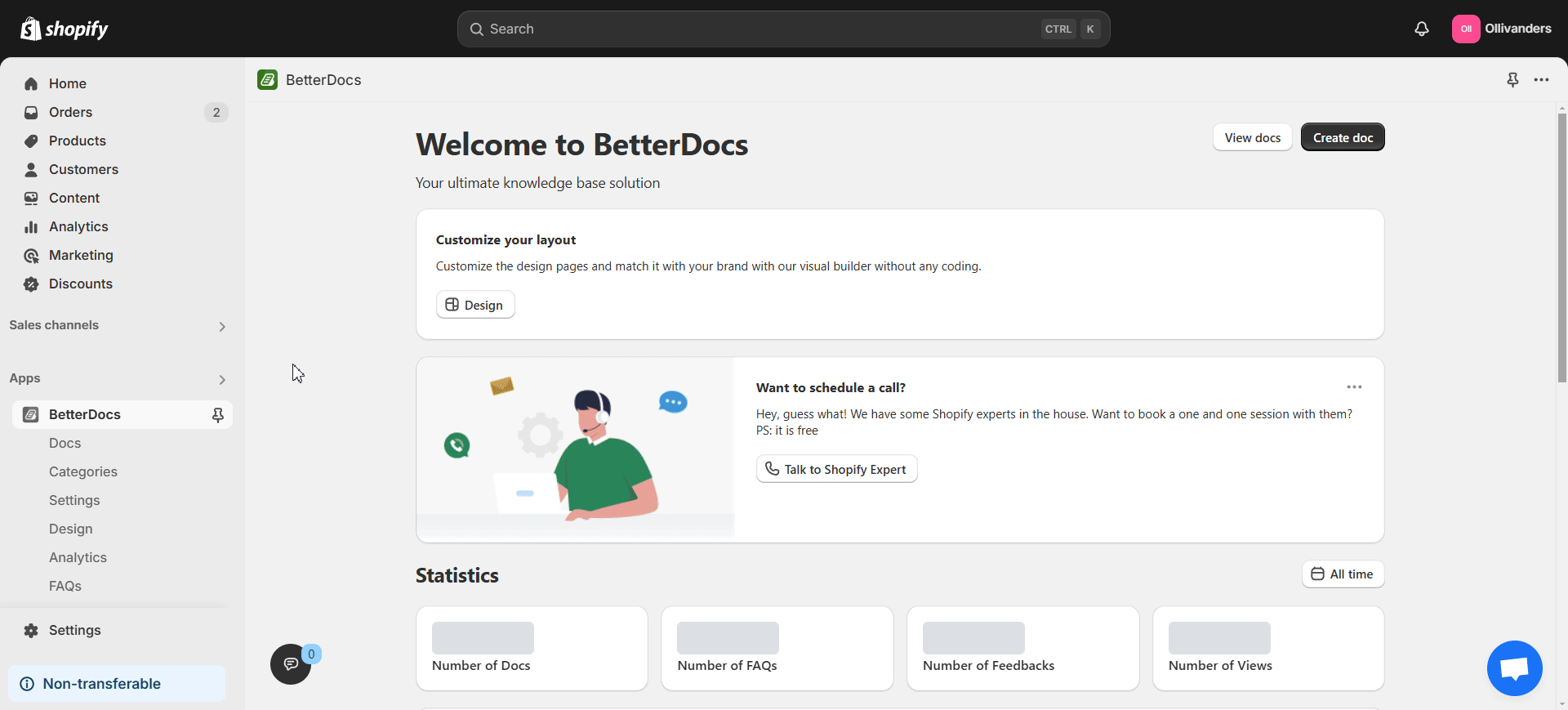
2. Advanced Live Search for Quick & Easy Doc Navigation
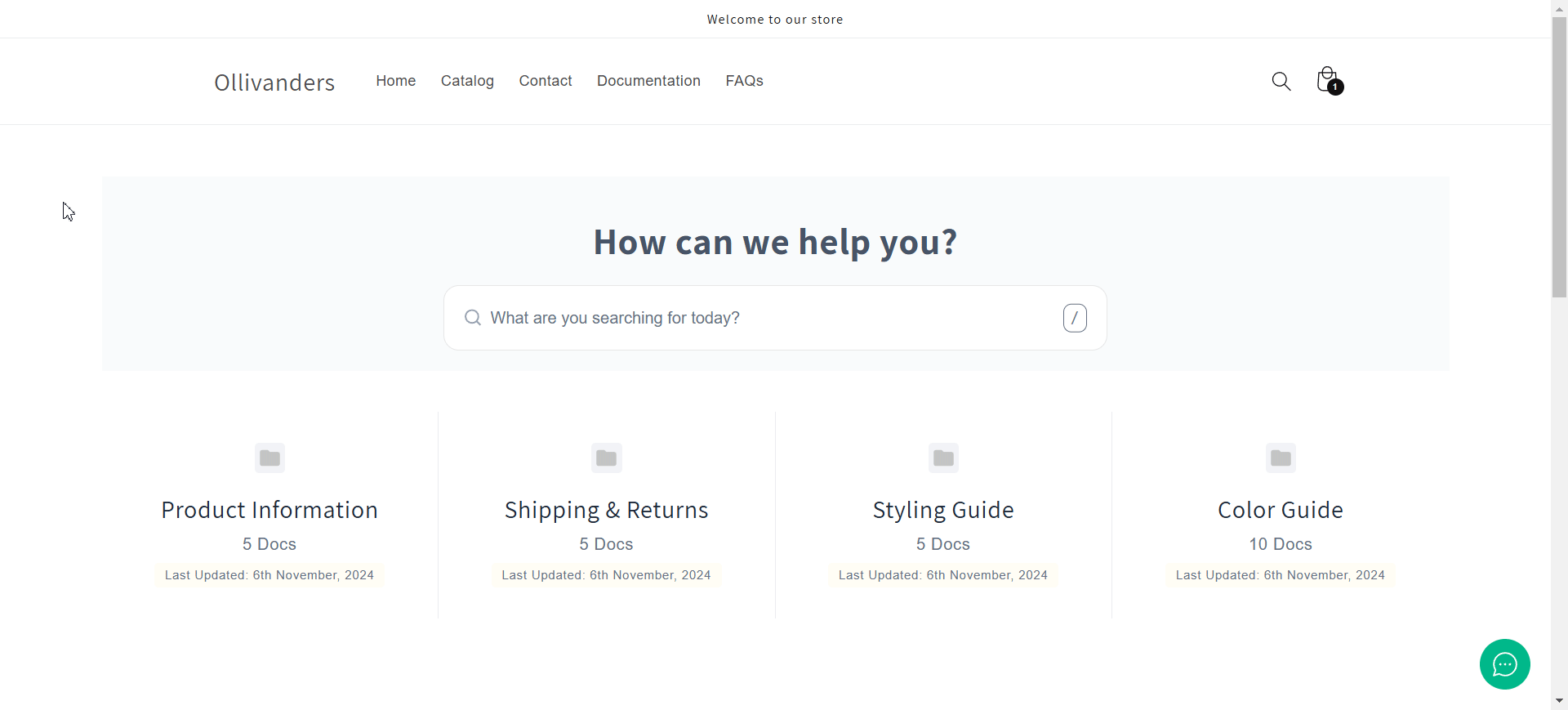
When customers are looking for answers to their questions or details about your products or services, they need the information fast. With the new & advanced Live Search feature in BetterDocs, this has become much easier. Your customers can easily find their desired docs and FAQs by typing in related keywords in the search bar.
Here are the key highlights of BetterDocs Live Search:
- Instant doc results based on the visitor’s input in the search bar
- Categorization of search results into All, Documentation and FAQs
- The category of each doc & FAQ and the FAQ answers are shown in the results
How to Design the Live Search?
To design the Live Search, go to the ‘Design’ tab under BetterDocs in the left side panel and open the customizer as shown previously. Then from the dropdown at the top, select the ‘Ricerca diretta’ option. Now, you can customize the Content area, Tabs, Search field, Search result of the Live Search.
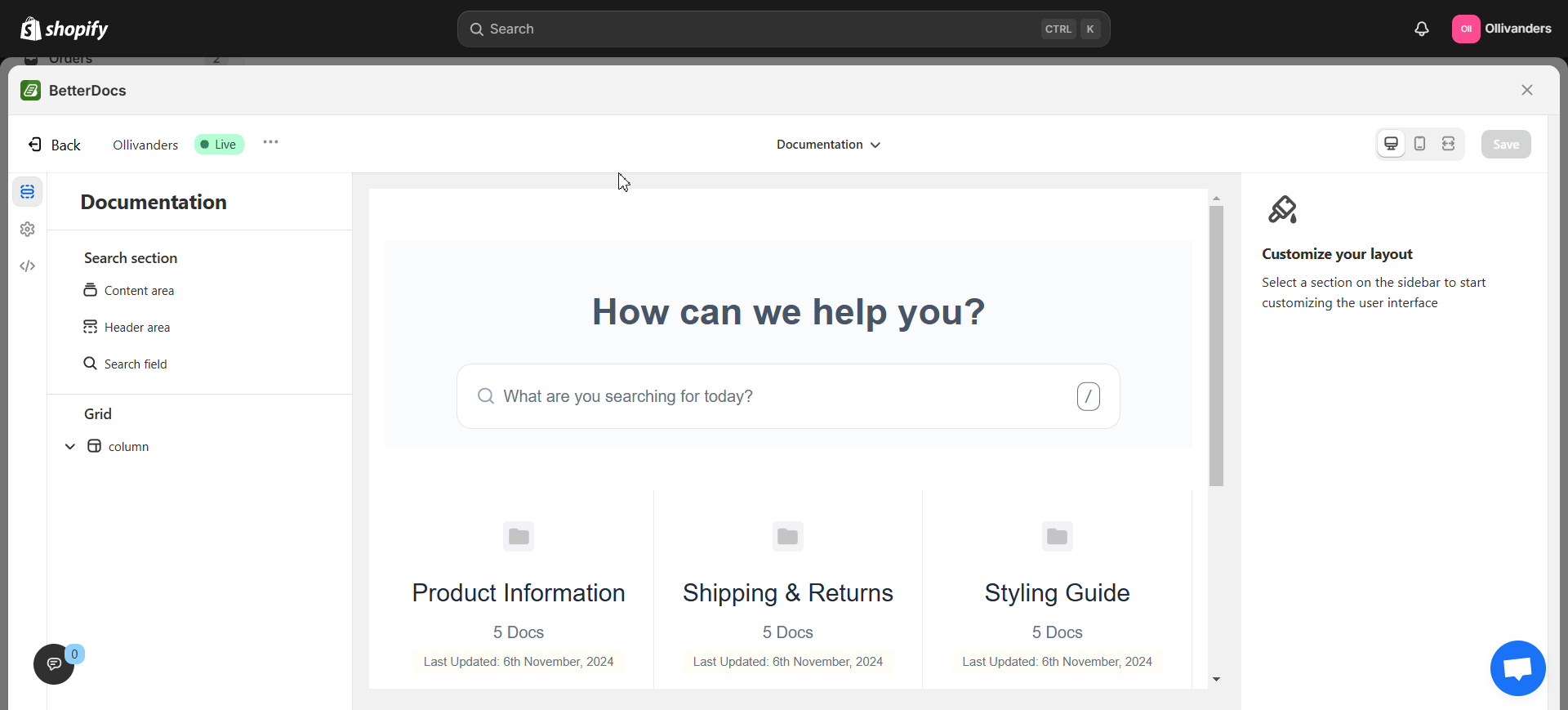
3. Doc Reaction: Better Understanding the Reader’s Feedback
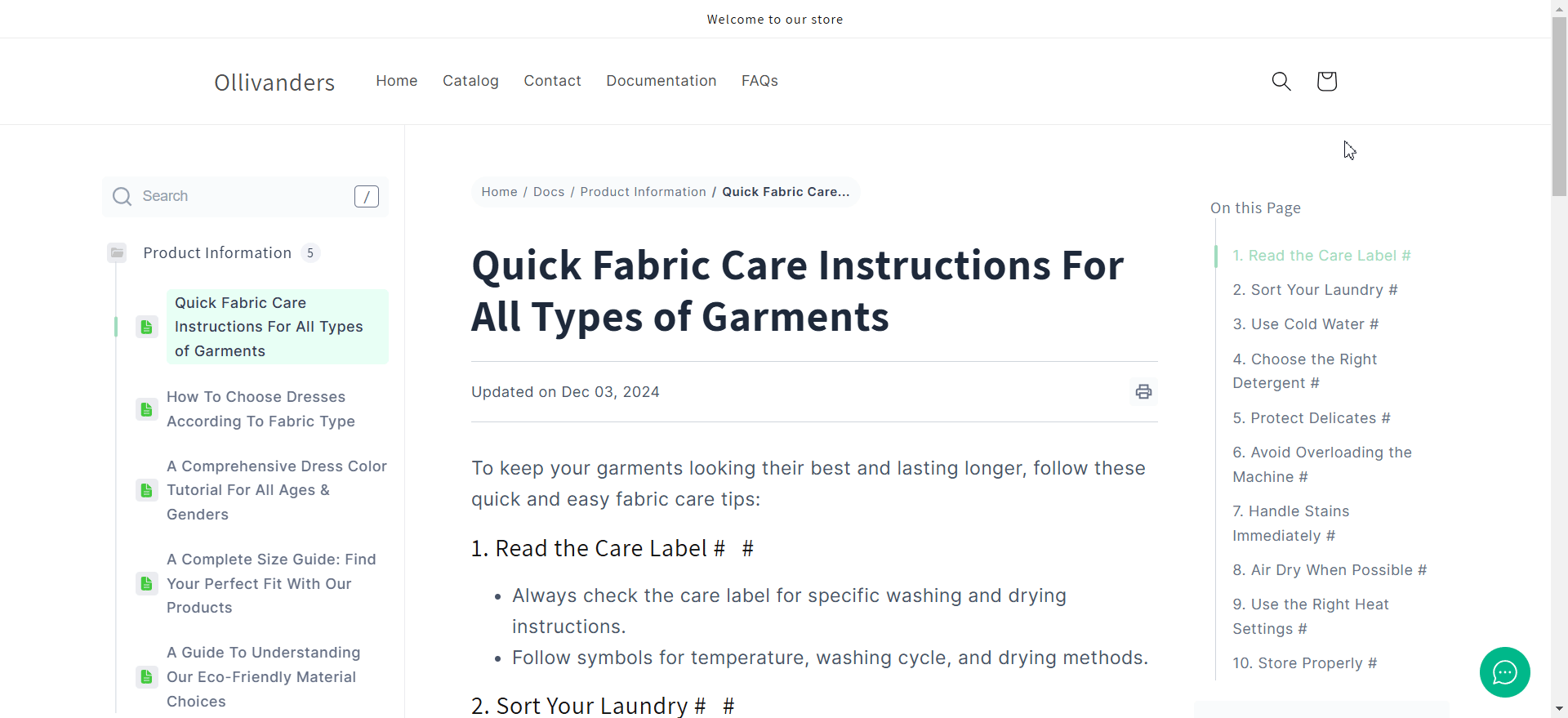
How would you know if they find your Shopify docs helpful? To help with these, BetterDocs for Shopify now lets you display reactions from readers in individual docs. Thanks to this section, you will be able to improve your documentation based on your customers’ feedback. On the other hand, customers can easily share what they feel about the doc.
BetterDocs Doc reaction at a glance:
- 3 different feedback or reaction types
- Matching emojis with each feedback type
- Customizable position and content for the reactions
How to Configure the Doc Reaction?
To set up and customize the Doc reaction, go to the ‘Design’ tab and open the customizer as shown in the last step. Next, choose the ‘Single Docs’ option from the dropdown at the top. In the left side panel, you will find the ‘Doc reaction’ option under the ‘Doc interactions’ section. Here, you can modify content for the Reaction title & Reaction success message and adjust the position anche.
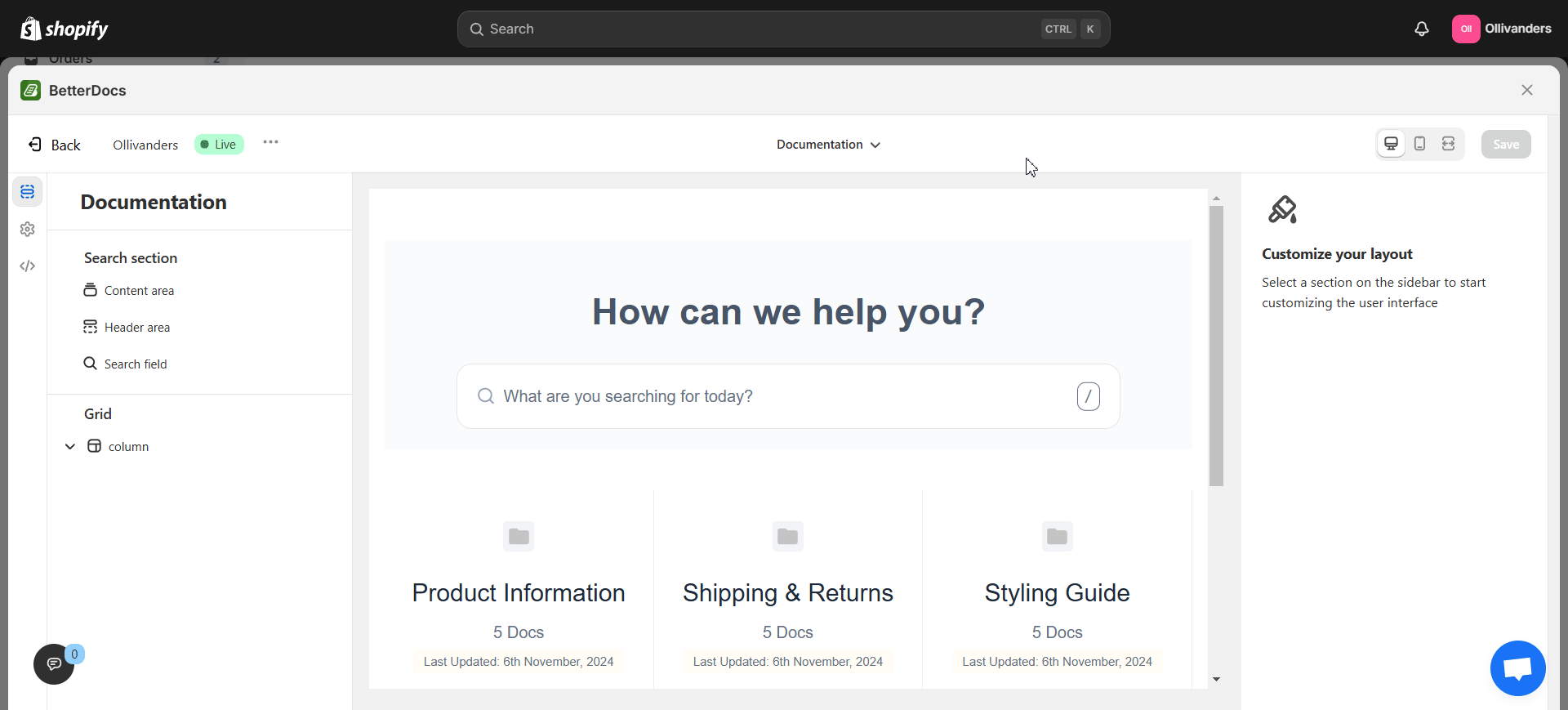
4. Table of Contents (TOC) for Organizing Content
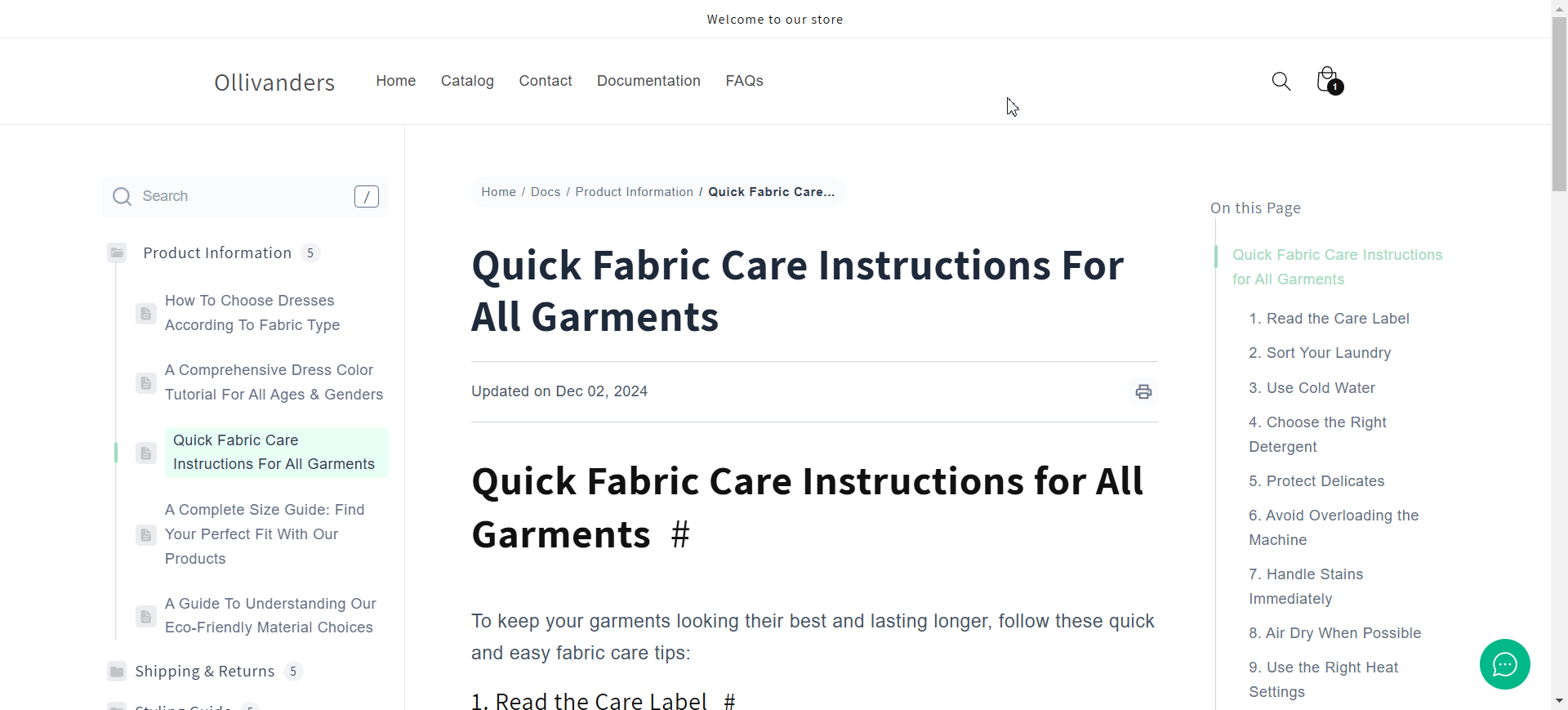
BetterDocs for Shopify now provides a handy Table of Contents (TOC) for individual docs. When store visitors are reading long documentation, finding specific information can be difficult at times. This is where a Table of Contents can help with its ability to structure the content. This section offers an at-a-glance view of the doc’s structure and its different parts.
What the TOC offers:
- A quick display of all the major parts of the doc
- Breakdown into sections based on the doc’s headings
- Clickable headings to take the reader to a specific section
How to Set Up & Customize the TOC?
To personalize how the TOC looks, navigate to the layout customizer in BetterDocs for Shopify. Then, select the ‘Sommario’ option from the dropdown at the top. Hit the ‘List item’ option in the left side panel. Now you can customize the font size, colors and margin of the different parts of the Table of Contents.
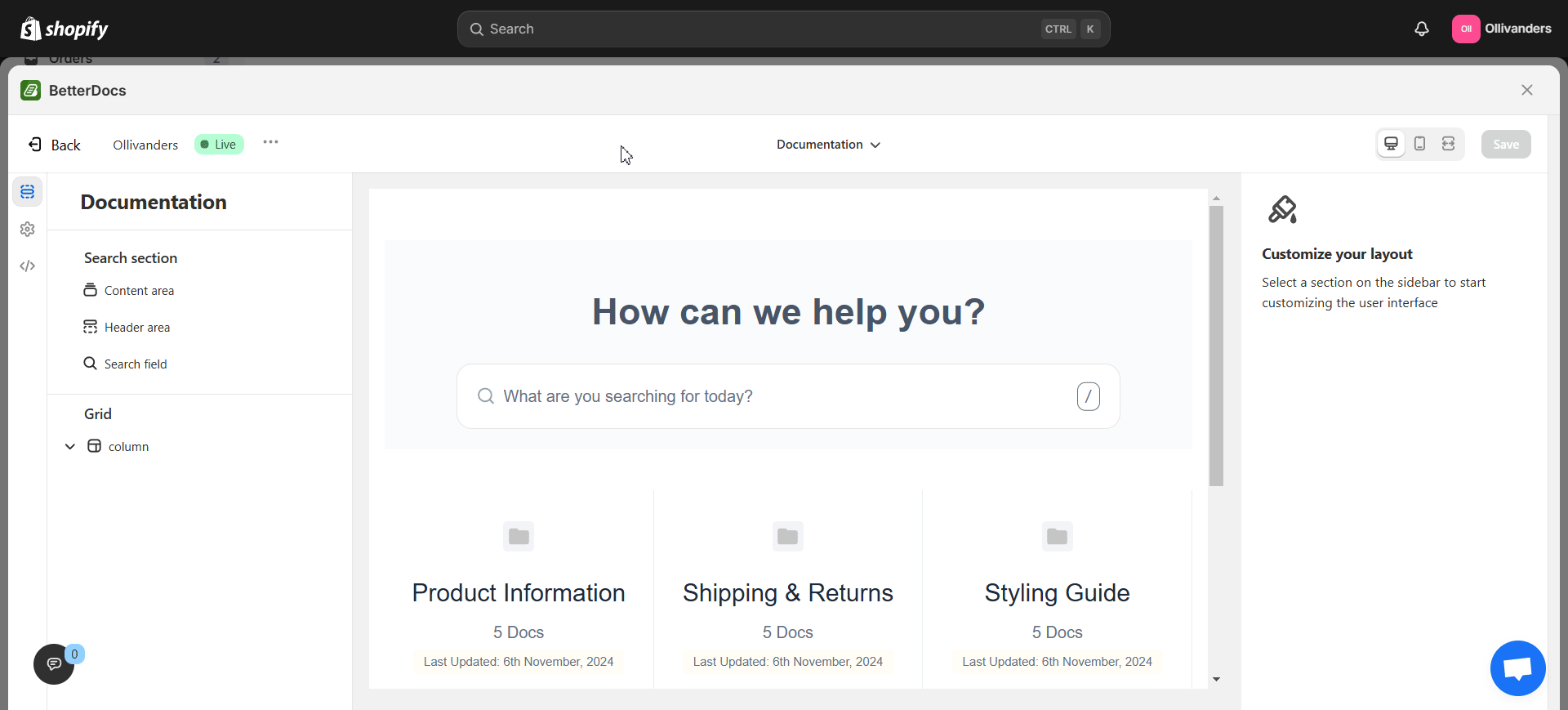
5. Other Notable Improvements
Let us explore a few more improvements that the update BetterDocs for Shopify offers. We will quickly go through these changes along with their visual examples.
Pagination
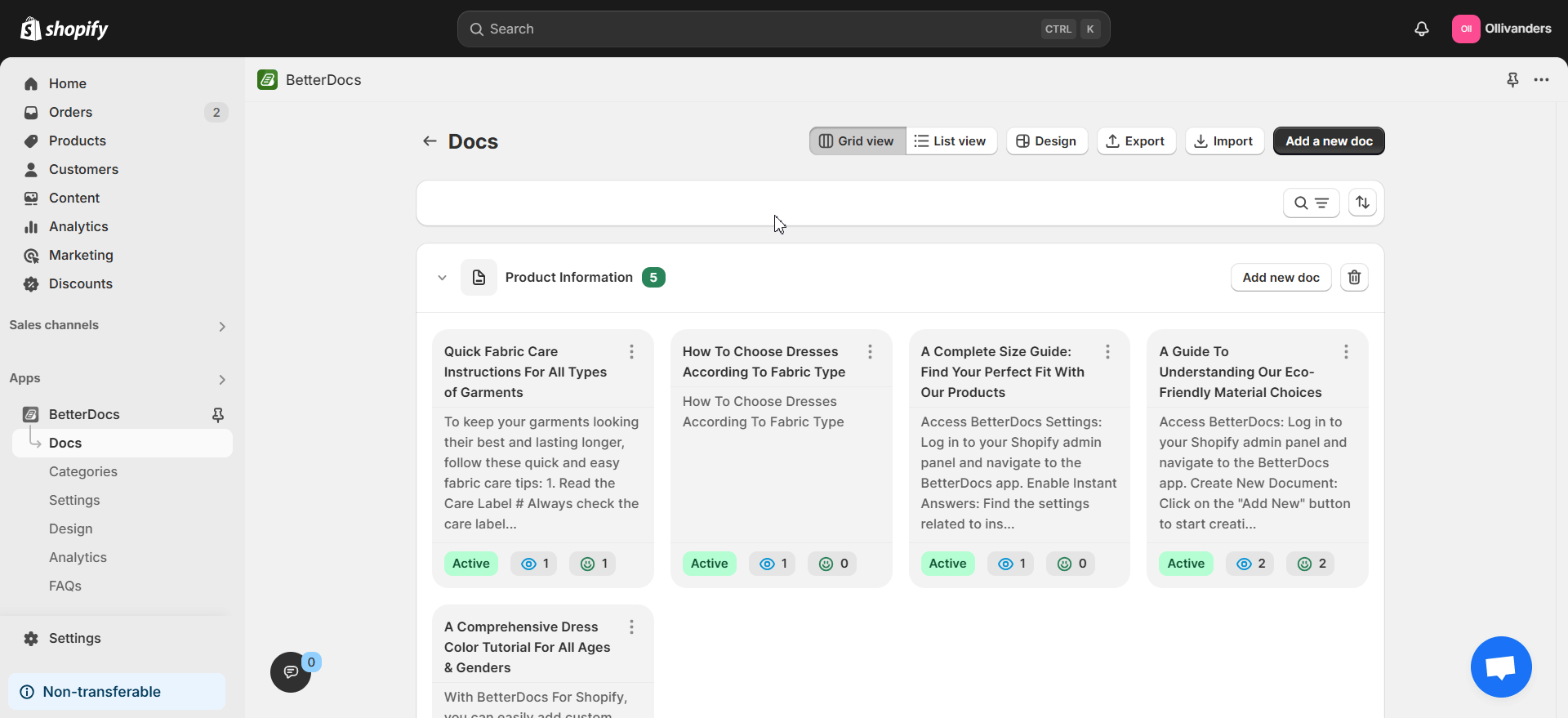
In the ‘Documenti’ tab of the app, BetterDocs users will now find that the category with more than 8 docs will display 8 docs in a well-organized manner thanks to the ‘Pagination’ feature. So, the user will have a more structured and tidier view of all the different doc categories. To view the other docs in the category, just click on the ‘View all docs’ button.
Doc Count in Category
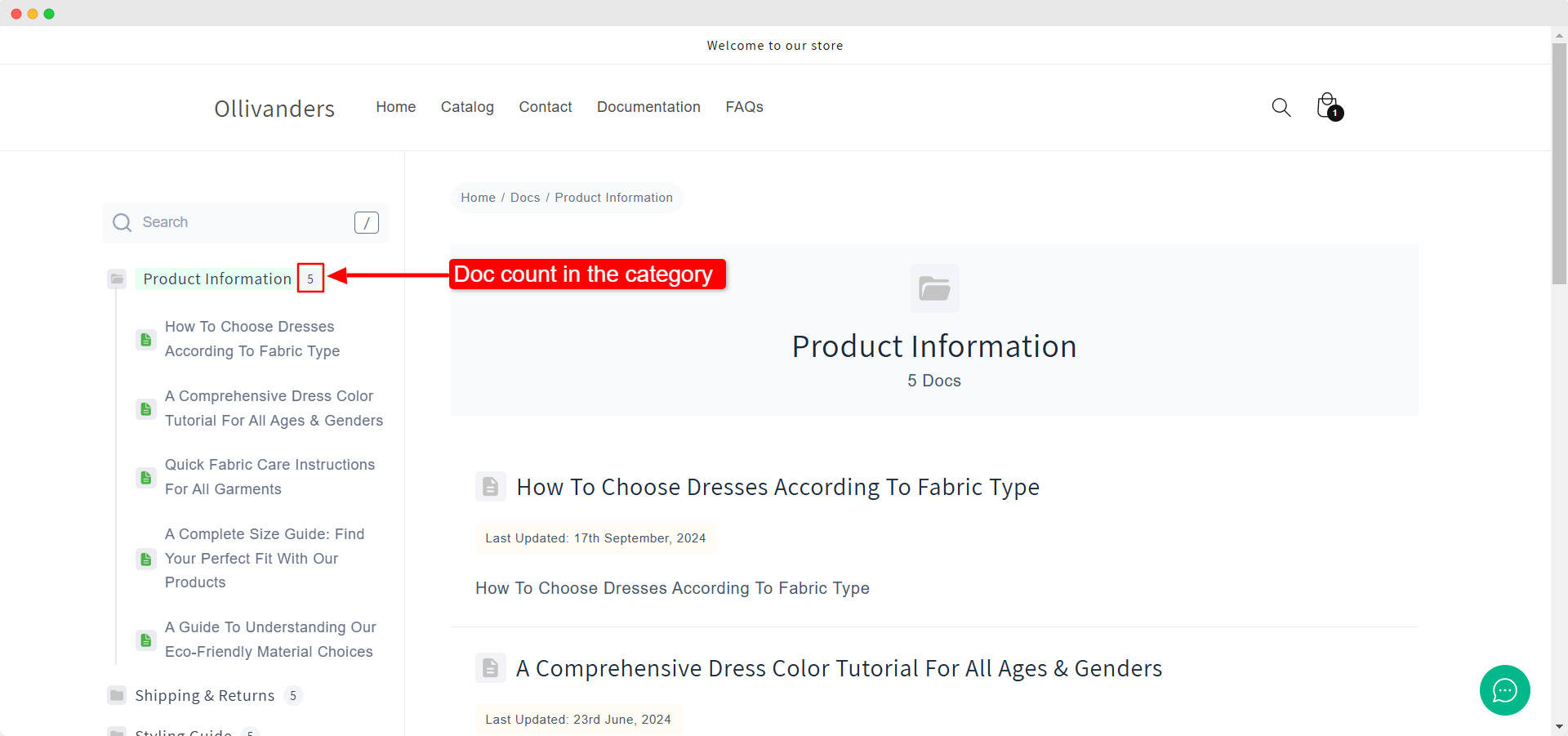
The sidebar in the doc category and individual doc pages now displays the doc count in each category. So, the visitor will have a quick idea of the number of docs in each category from these numbers.
Doc Icons
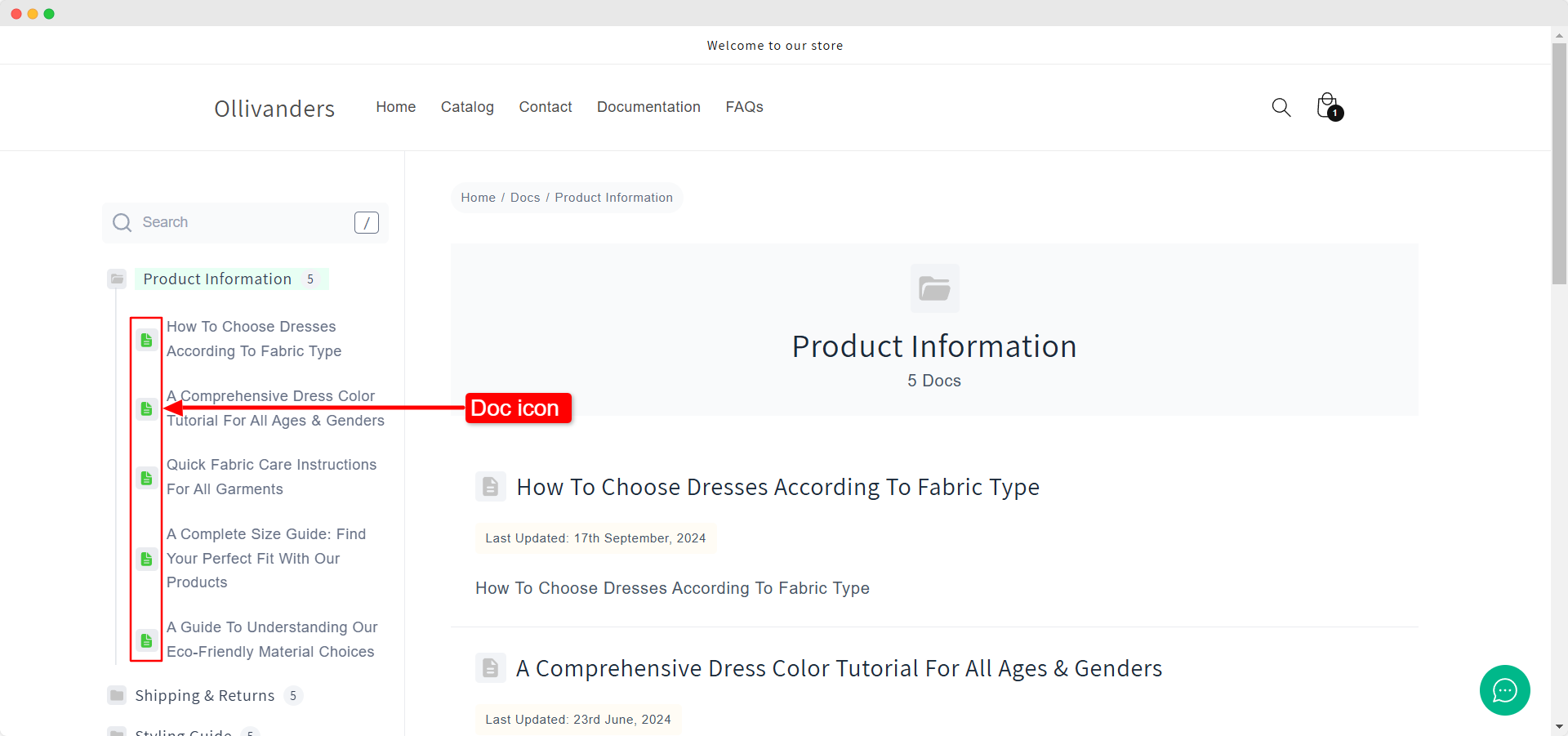
The sidebar now also comes with icons beside the names of individual docs. To further customize these icons, you can go to the layout customizer in BetterDocs for Shopify app. Under the ‘Sidebar’ option, you can then modify the icon’s color and size in the ‘Sidebar doc list’ section.
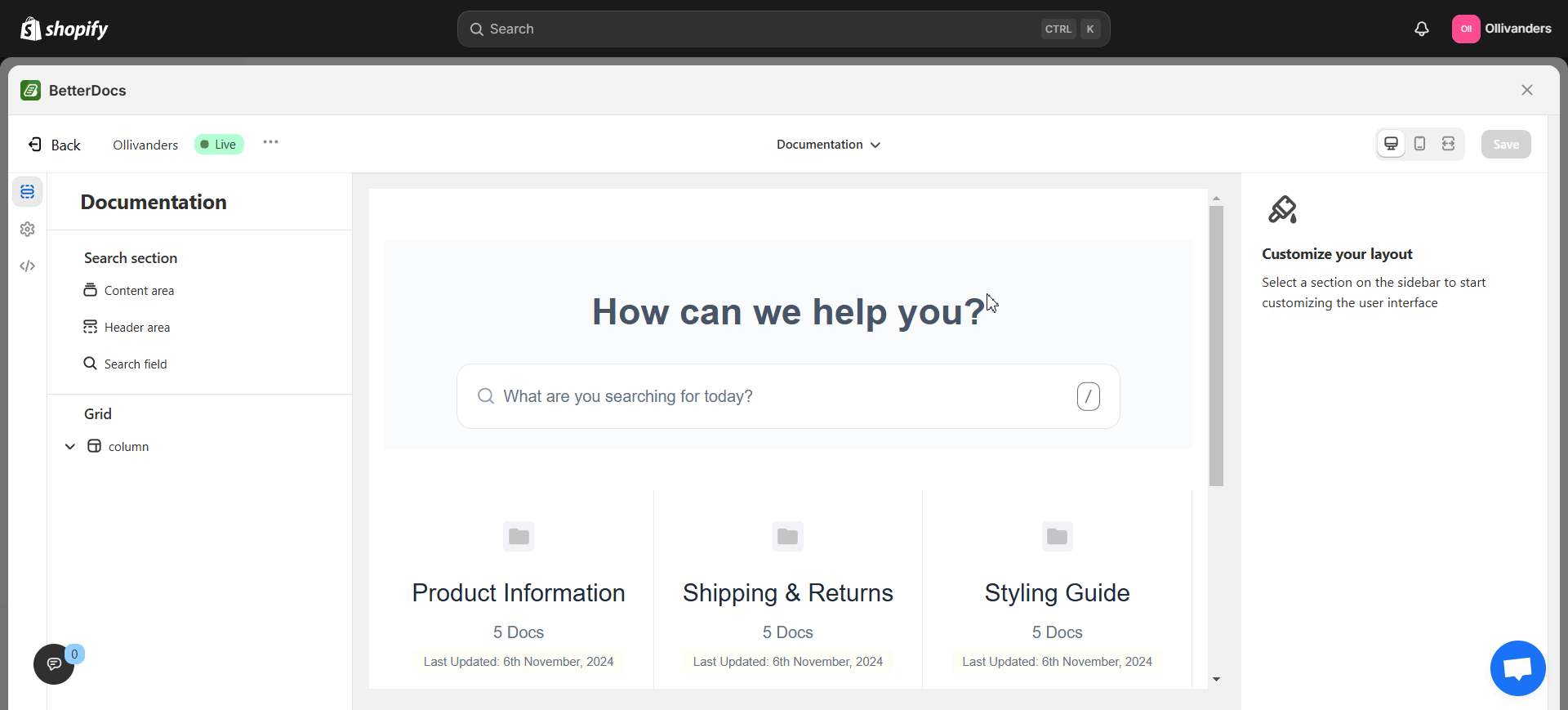
Benefits of the New Improvements in BetterDocs for Shopify
Now, what is the positive impact of these latest changes in the BetterDocs for Shopify app? From better customer experience to more intuitive Shopify doc creation, these improvements address a variety of pain points. So, here are some of the main benefits of these improvements:
- Enhanced Visitor Experience: Your Shopify store’s visitors can find vital information in a faster and easier manner thanks to Live Search and Table of Contents (TOC).
- Easier Documentation Navigation: Thanks to Live Search and TOC, it is a lot more convenient for customers to navigate through various docs and doc categories.
- More Visually Engaging Documentation: Users can build stunning and attractive documentation with the new Modern layout, doc count and doc icons.
- Understanding Customer Feedback: Doc reaction lets customers share their feedback in individual docs based on which the store owner can improve the documentation.
- Reduced Pressure on the Support Team: Since customers can find their required information more easily, the support team will have fewer queries to address.
Try BetterDocs for Shopify for Your eCommerce Store’s Documentation
As you can already see, BetterDocs for Shopify has become an advanced, all-in-one solution for easily building your shop’s documentation. So, if you are an eCommerce business owner on Shopify, this ‘Built for Shopify’ app can be a great option for saving more time and resources. Create your docs like an expert and help customers through documentation that stands out.
Install BetterDocs for Shopify from the Shopify app store if you still have not tried it. You can get started with the free version to get an idea of the app’s main features. Upgrade to the PRO version for creating unlimited docs & FAQs and getting access to white label, analytics, order tracking and more.
Effortlessly Build Highly Engaging Shopify Docs with BetterDocs for Shopify
BetterDocs for Shopify is one of the must have Shopify apps for creating engaging Shopify docs effortlessly. With handy improvements such as the Live Search functionality, a new Modern layout, Doc reaction, TOC and so on, the app is now more powerful than ever. All these make BetterDocs for Shopify the perfect solution for building amazing documentation in your Shopify store.
To get more exciting updates like this, do not forget to subscribe to our blogs. If you need any assistance, feel free to contact our support team. Happy doc building!




