Have you ever joined a new project and thought, “I have no idea what’s happening here”? Or struggled to figure out how something works because the instructions were confusing? You may have been the one answering the same questions over and over because your team lacks proper documentation.
Good documentation is like a map that helps everyone navigate your startup’s products, processes, and decisions. However, despite its importance, documentation is often an afterthought in the fast-paced startup world.

In this article, we will explore the most common documentation mistakes that startups make and provide practical tips to avoid them. Whether you are just starting or looking to improve your existing website documentation, these insights will help you create resources that genuinely support your team and customers.
10+ Common Documentation Mistakes That You Should Avoid
Before we dive into the most common documentation mistakes startups make, it is important to understand why documentation is necessary. Good documentation,
- Speeds up team workflow by providing clear instructions and processes.
- Keeps teams organized and aligned with updated, accessible information.
- Prevents knowledge loss when employees go on vacation or leave the company.
- Accelerates onboarding by helping new team members learn faster.
- Enhances customer support by giving teams quick access to accurate information.
- Reduces wasted time spent figuring out systems or redoing work.
Without well-written documentation and addressing common documentation mistakes, people often waste time figuring out how things work. This leads to repeating the same tasks. So, fixing documentation problems early can save your startup a lot of time and minimise the trouble. Now, let us focus on the common documentation mistakes to avoid.
Mistake #1: Not Having Documentation at All
One big and common documentation mistake that many startups make is not writing things down or not having things documented. In the beginning, it is easy to think, “We are moving too fast,” or “Everyone already knows how this works,” so they do not take the time to create it. Some teams say they will do it later when things slow down, and others think the product is changing too much to write anything down now.
But depending only on what people remember, which is also called “tribal knowledge”, can be risky. What if your main developer goes on vacation? Or what if an important team member quits? If nothing is written down, all their knowledge leaves with them.
Not having documentation does not just slow things down — it can hurt your team. New team members will have a hard time learning. People may do things differently, and others will waste time figuring out how things are supposed to work.
Even customer support struggles when they do not have anything written to help them. Here are just a few of the risks you face without proper documentation:
- New team members take longer to become productive
- Processes become inconsistent, affecting product quality
- Key knowledge becomes bottlenecked in a few people
- When those people leave, their expertise leaves too
- Time is wasted rediscovering known but undocumented information
- Customer support is harder without reference materials
The solution to this common documentation problem? Start small. You do not need a full-blown documentation platform on day one. Use tools you already have, like Google Docs, Notion, or Confluence, and begin with the most critical knowledge areas.
Focus on documenting things that would cause immediate issues if only one person knew how to do them. Some good places to start include:
- Technical setup instructions
- Core business workflows
- Answers to frequently asked questions
- Key decision-making records
- Customer onboarding steps
And remember, documentation does not have to be inch-perfect. A simple, rough outline is infinitely more valuable than waiting to create something polished that never gets done. The goal is to capture knowledge and make it accessible — the polish can come later.
Mistake #2: Creating Documentation Too Late
Many startups wait too long to start writing things down. In the beginning, this might not seem like a big problem. The team is small, everyone has the time, and it seems manageable. But as the company grows, things start to get more complicated. New tasks, new tools, and quick decisions happen every day, and if no one is writing them down, it becomes hard to keep track. So, creating documentation too late is another common documentation mistake that we often make.
To avoid documentation debt, make it a habit to document as you go. This does not have to be a time-consuming or formal process. A few simple practices can make the difference:
- Add documentation tasks directly to your project management workflow
- Build documentation review into your QA process
- Allocate dedicated time during each sprint to focus on documentation
- Use templates to simplify and speed up documentation creation
- Record quick video walkthroughs of new features or processes
Imagine your team grows from 5 people to 50 in less than a year. Suddenly, the older team members are constantly answering the same questions from new people. No one remembers exactly why certain choices were made, and things are done differently. Without clear documentation, everything slows down and gets confusing.
That is why it is smart to start early. If you make documentation part of your regular work from the beginning, it becomes a habit. It helps to spot problems early, makes it easier to train new teammates, and keeps everything running smoothly. It also gives you a clear record of past decisions, so you can understand why things were done a certain way, even years later.
Even capturing rough notes or outlines in the moment can be incredibly helpful. You can always refine them later. What matters most is developing a culture where documentation is a part of how your team works, not a daunting chore saved for “someday.”
Mistake #3: Unclear Purpose And Audience

Have you ever read instructions that just did not make sense, and were too confusing, too general, or did not help at all? That happens when the writer is trying to help everyone at once and ends up helping no one.
Different people need different kinds of information. For example, developers want to see technical details and code. Customers want easy, step-by-step guides with pictures. New team members need simple onboarding documents to learn how things work. Company leaders might just want a short overview of a process. If one document tries to do all of that, it usually fails — it ends up being too hard for beginners and not detailed enough for experts.
So, the next common documentation mistake is not having a clear purpose for the documentation. Is it a basic guide or an in-depth tutorial? Is it supposed to teach something new, explain how something works, or help fix a problem? Even a well-written document can be hard to use when the purpose is undefined.
To avoid this common documentation mistake, the best place to start is by asking the right questions before you begin writing:
- Who is this documentation for?
- What do they already know?
- What are they trying to accomplish?
- What format will help them the most?
- What language and terminology will they understand?
Once you have defined your audience, you can make informed decisions about tone, structure, and level of detail. In many cases, it is better to create separate documentation tailored to different groups rather than forcing a single document to serve multiple purposes. For example:
- Developers benefit from technical documentation with code snippets, examples, and detailed architecture diagrams.
- Customers appreciate simple, visual step-by-step guides that walk them through common tasks.
- New employees need onboarding materials that explain team roles, tools, and workflows in a welcoming, beginner-friendly tone.
- Executives or team leaders prefer summary documents with high-level insights, KPIs, and decision-making context.
Being intentional about your audience not only improves the effectiveness of your documentation but also shows respect for your readers’ time and needs. When people find exactly what they are looking for, in a format that makes sense to them, they are far more likely to trust and rely on your documentation in the future.
Mistake #4: Making Documentation Hard to Find

Even the best-written documentation will not help if people can not find it. In fast-growing startups, information often gets scattered everywhere — in Google Drive folders, old emails, Slack messages, or even someone’s notes. When there is no single place for documentation, team members do not know where to look. Sometimes, they do not even know the information exists.
Most of the time, the problem is not that the information is missing; it is just hard to find, and it is a common documentation mistake to avoid for your startup. The documents might have confusing names or be saved in the wrong place. It is like having a treasure map without any clear directions.
So what happens? Instead of looking it up, people start asking others for help, sending messages, or interrupting someone to get answers. This wastes time and makes your documentation less useful, even if it already answers the question.
The best way to fix this common documentation mistake is by keeping all your documentation in one easy-to-access place. This could be a wiki, a shared drive, or a special tool. That way, everyone knows where to look and can trust that the information is updated. To build an effective documentation hub,
- Structure content logically with clearly defined categories or sections
- Use consistent naming conventions so people know what to expect
- Create a searchable landing page or homepage that serves as a directory
- Link related documents to each other for easier exploration
- Add simple, intuitive navigation paths so users do not get lost
If your tool allows it, include a search function to help people find content quickly. Descriptive titles that make sense even out of context will also help. Avoid cryptic internal terms unless they are explained somewhere accessible.
As your documentation grows, it helps to provide specific “entry points” dedicated to different use cases. For example, new employees may benefit from a dedicated “Getting Started” section, while support staff may prefer a searchable FAQ or troubleshooting guide. Developers, meanwhile, might head straight for API references or architecture docs.
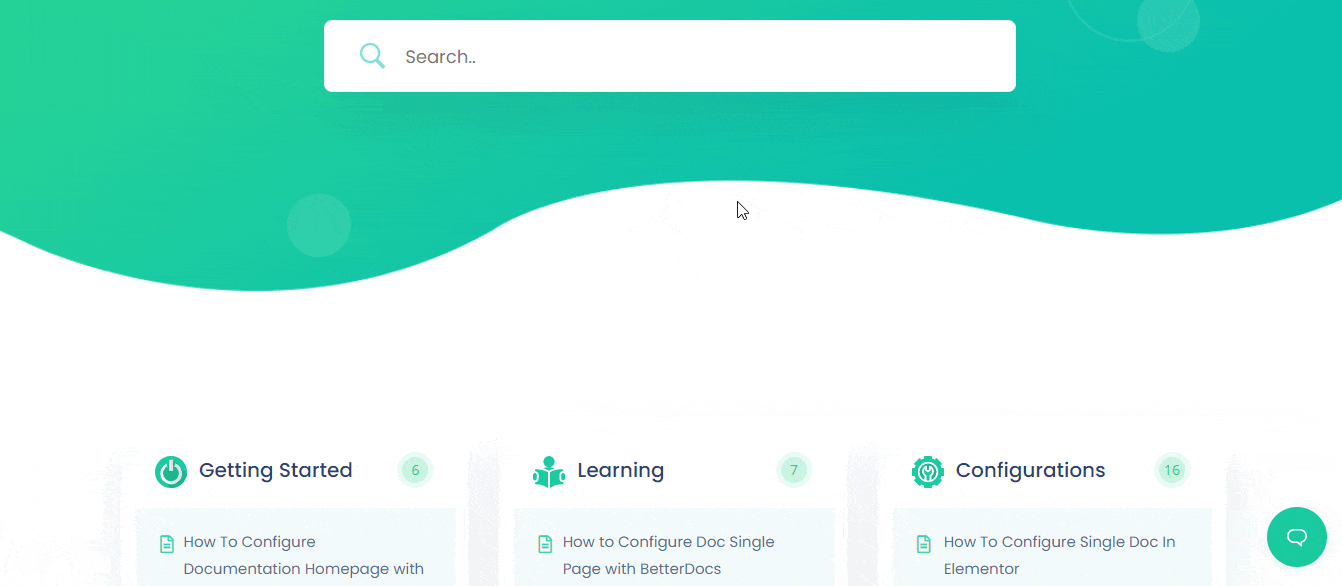
Do not forget to audit your documentation structure regularly. What made sense six months ago might now feel cluttered or outdated. Keeping things tidy is just as important as creating content in the first place.
Mistake #5: Outdated Documentation
Old and outdated documentation is a common documentation mistake and can be worse than having no documentation at all. If someone follows instructions that no longer work, it can be really frustrating. Maybe the steps are wrong, the screenshots are old, or the names of buttons have changed. When this happens, people start to lose trust in your documentation.
It only takes a few bad experiences. After that, team members or customers might stop using the docs altogether. Instead, they go back to asking others for help, which takes more time for everyone.
This problem often sneaks in without anyone noticing. As your product changes and new features are added, the documentation might not get updated. Everything seems fine until someone tries to use it and runs into problems. By then, the damage is done. It slows people down and makes the documentation seem unreliable.
There are some early warning signs to watch for. These include instructions that no longer work, screenshots of old designs, or missing information about new features. Even using outdated terms or steps can confuse readers. To avoid this common documentation mistake, treat your documentation like a part of the product, as something that grows and changes with it. Do not treat it like a one-time task.
When you add a new feature or change something, update the documentation too. Make it a regular part of your team’s process, not something you do later. To solve this,
- Assign documentation ownership to team members or “documentation champions” for specific areas
- Include “update docs” tasks in your development workflow or sprint checklists
- Setting up regular documentation reviews, even quarterly, can make a big difference
- Display a visible “last updated” date on every document to signal freshness
- Make it easy for users or team members to flag outdated content when they find it
Some teams also use automation to help stay on top of things. For example, tools can highlight pages that have not been updated in six months or more, so you know where to look first. You can also create and update tickets automatically when changes are made to key features or processes.
Good documentation is never really “finished”; it evolves with your product. Keeping it fresh and relevant takes ongoing attention, but the payoff is huge – more productive teams, fewer repeated questions, and a stronger culture of shared knowledge.
Mistake #6: Overly Technical Language

One common documentation mistake in technical documentation is using language that makes sense to the writer but confuses the reader. This often happens when the writing is full of jargon, acronyms, or complicated explanations. For new team members, customers, or people who are not very technical, this can make the information hard to understand.
This issue usually happens because the writers are so used to their work that they forget what it is like to be new. They might talk about internal tools using short names or assume the reader already knows certain things. They might also write in a way that focuses more on being super exact instead of being clear and easy to follow.
Even though they are trying to be helpful, the result can be confusing or frustrating for someone trying to learn. That is why it is important to use clear, simple language that everyone can understand, not just the experts. Let us look at a few common examples of this kind of language barrier:
- Internal acronyms or code names used without context or explanation
- Complex technical terms used without definitions
- Overly long or passive sentences that obscure meaning
- Documentation that focuses on how something was implemented rather than what it does or why it matters
When documentation is too hard to read or full of technical words, it slows everyone down. Instead of helping people understand or fix a problem, it often makes things more confusing. People might even stop reading the documentation and go ask someone else for help. That defeats the whole purpose of having helpful documentation.
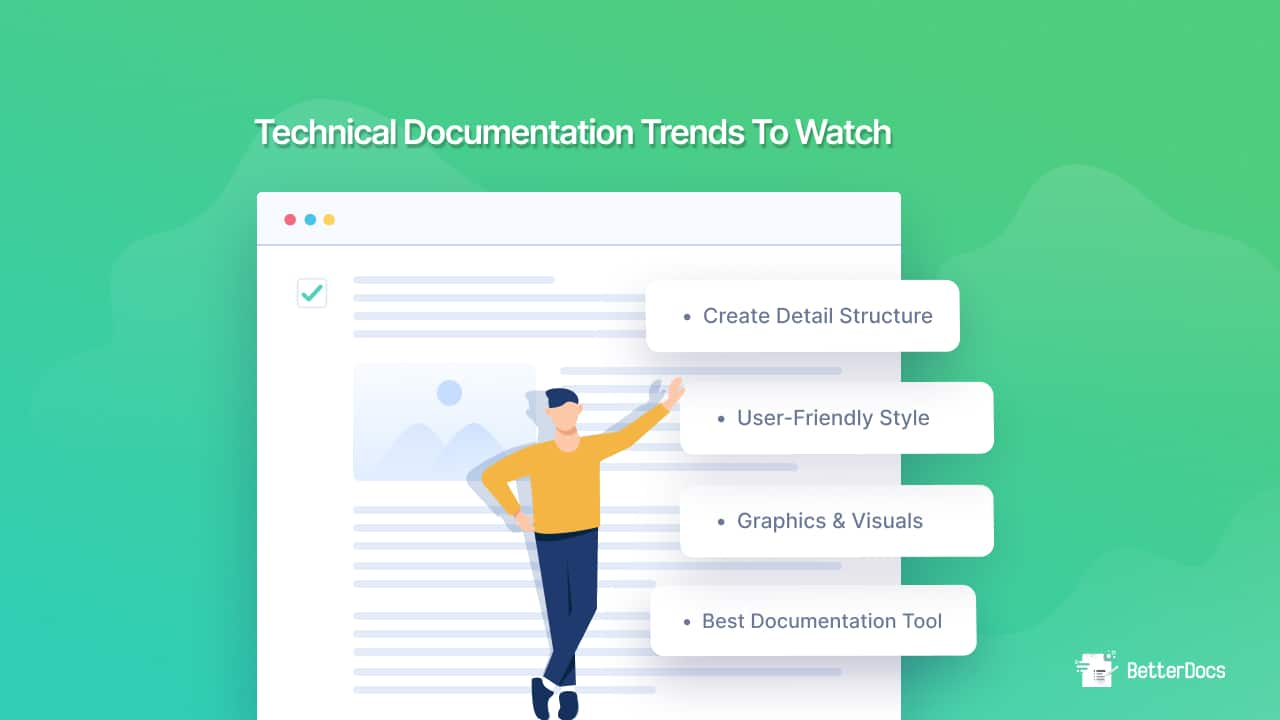
To avoid this common documentation mistake, always aim for clear writing. Use simple, friendly language whenever you can. If you do need to use technical terms, make sure to explain them. Clear writing helps everyone, no matter how experienced they are. Here is a simple comparison:
- Technical version: “Implement API rate limiting to mitigate DDoS vulnerabilities.”
- Plain version: “Set limits on how often someone can use our service in a short time. This helps stop attackers from overwhelming the system with too many requests.”
Both versions convey the same idea, but the second one is far more approachable to a wider audience. A few practical ways to keep your language clear:
- Read your website documentation out loud to hear if it sounds natural
- Ask someone from your target audience to review it before publishing
- Avoid passive voice and keep sentences concise
- Consider including a glossary for terms that can not be simplified
- Use analogies where appropriate to make abstract concepts more relatable
One of the WordPress documentation plugins, BetterDocs, lets you enhance your website documentation by adding a Glossary, making it easier for users to understand frequently used terms without leaving your site. Instead of searching unfamiliar terms on Google or Wikipedia, readers can simply hover over glossary terms to view clear, concise definitions within your knowledge base.
This feature not only improves readability and user experience but also helps reduce support tickets by providing instant clarity, empowering users to find answers on their own. Good documentation is not just accurate, it is understandable. And the more accessible your content is, the more powerful and useful it becomes across your team and customer base.
Mistake #7: Lack of Visual Elements
When documentation has too much text, it can become hard to read. Long blocks of writing without any pictures or breaks are a common documentation mistake that makes it tough for people to stay focused. It also makes it harder to follow steps or find the information they need.
Our brains understand pictures faster than words. So, if your documentation only has text, it can lead to confusion and frustration. People have to imagine what things look like or figure out steps without any help. This makes it easy to miss important details or get things wrong.
To make your documentation better, add visuals where they help most. For example, screenshots with notes can show exactly where to click. Diagrams can explain how different parts of a system work together. Even a short video can be more helpful than a long list of written steps, especially for tricky tasks. Here are some visual elements worth considering,
- Screenshots: Add annotations to highlight clicks, fields, or buttons
- Diagrams and flowcharts: Perfect for explaining workflows or system connections
- Icons and color-coding: These can emphasize important notes or warnings
- Before-and-after visuals: Help illustrate the result of a change or action
- Decision trees: Great for guiding users through troubleshooting steps
- Infographics: Useful for summarizing large chunks of information at a glance
You do not need advanced design skills or expensive tools to get started. Simple tools like Miro, Lucidchart, Canva, or even PowerPoint can be powerful enough to create helpful visuals that elevate your documentation. Visuals are especially valuable in certain types of documentation,
- Onboarding materials for new users or employees
- Technical setup or configuration instructions
- User interface guides that show where to click and what to expect
- Documentation for complex workflows or processes
The most important thing is to find the parts of your website documentation that might confuse people. These are the areas where readers might feel stuck or overwhelmed. Use visuals to make those parts easier to understand.
Sometimes, one good picture can explain more than a whole paragraph. This helps people understand faster and makes them feel more confident. It also makes your documentation more helpful and easier to use.
Mistake #8: No Examples or Use Cases
Another common documentation mistake is using too many abstract ideas without showing real examples. It is important to explain how things work, but readers also need to see how to use those ideas in real life.
If there are no examples, users can get confused. They might guess how to do something and get it wrong. They may not feel sure if they are even doing it right. This often leads to more support questions and frustration. Good documentation should do more than just explain things. It should help and guide people with clear steps they can follow. Using real examples makes a big difference. For instance, if you are explaining an email automation feature, do not just describe the buttons and settings.
Show a real example, like how to send a welcome email to new customers. Include sample text, when to send it, and what rules to use. That way, users can easily understand and follow along. Examples can take many forms depending on the type of documentation,
- Sample code snippets help developers understand API usage at a glance
- Before-and-after comparisons show users the impact of a change or feature
- Step-by-step tutorials provide hands-on guidance for common workflows
- Use-case scenarios or case studies demonstrate how others are using your product in the real world
- Example outputs clarify what users should expect as a result
- Common mistakes and how to avoid them help readers troubleshoot proactively
The best examples feel real and relevant. They reflect the actual problems users are trying to solve, not abstract or overly simplified scenarios. When you include examples that map directly to user needs, your documentation becomes significantly more helpful — and much easier to trust and act on. In short, theory explains the “what” e “why,” but examples show the “how.” And when it comes to documentation, showing is almost always more powerful than telling.
Mistake #9: Missing Context And “Why” Information
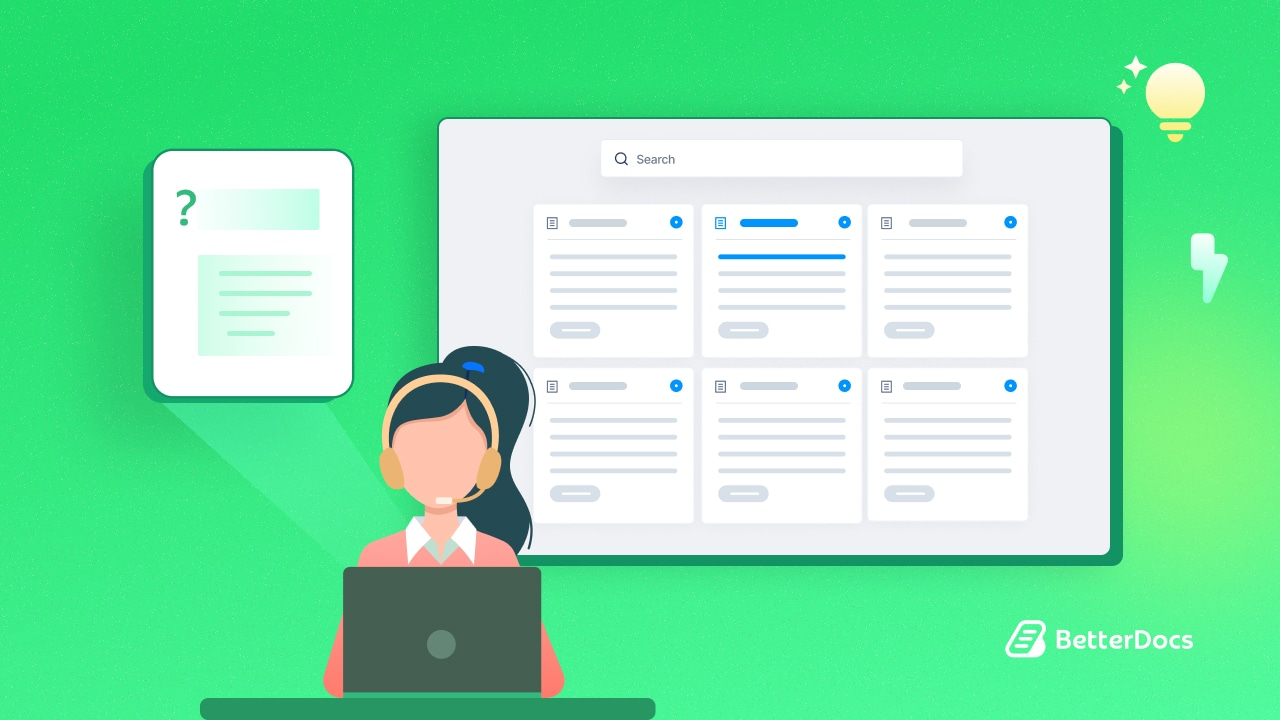
Many guides do a good job of telling people what to do and how to do it. But they often forget to explain why it matters. When people do not know the reason behind something, they get confused. They may make mistakes or follow the instructions without thinking, leading to trouble in solving problems. As a result, they can use the steps the wrong way or miss the bigger purpose of a tool or feature.
For example, instead of simply writing, “Always run the data validation script before importing,” a more complete and helpful version would be:
“Always run the data validation script before importing. This prevents corrupted data from entering the system, which could cause calculation errors and potentially incorrect customer billing. The validation script checks for missing fields, incorrect formats, and duplicate entries.”
This added explanation takes just one extra sentence, but it makes the instruction much more meaningful. It helps the user understand why the step is important and builds trust in the documentation overall.
This worsens when things change or when special situations come up. People cannot make good choices if they do not understand why they are doing something. To fix this, add small bits of background information in your documentation. This does not mean writing long stories. It just means giving enough explanation so readers understand the reason behind each step. Some helpful ways to add context include:
- Briefly explaining the goal or purpose behind a step or feature
- Sharing what could go wrong if a particular instruction is skipped
- Highlighting the benefits of a recommended approach
- Mentioning why certain alternatives were not chosen
- Connecting the task to broader team or business objectives
Not explaining why something matters is a common documentation mistake that you should avoid. When users understand the reasoning behind your documentation, they are more empowered, more adaptable, and far more likely to follow through correctly.
Mistake #10: No Feedback Mechanism

Many startups treat documentation like it is a finished product. They think it is only there to give information. But this way of thinking makes it a one-way conversation. It does not let users share their thoughts or ideas.
Without a way for users to give feedback, important problems stay unfixed. It becomes difficult to identify the mistakes, and the confusing parts do not improve. Users might feel lost or upset, especially if they can not report problems or ask questions.
Over time, people stop trusting the documentation. They may stop using it, even when it could help them. The best way to fix this common documentation mistake is by adding feedback options. These do not need to be hard to make. Even small changes can help. For example, you can add a “Was this helpful?” button with a thumbs-up or thumbs-down.
You can also include a short box that asks, “What is missing from this page?” This gives users a place to share their ideas or ask for changes. This kind of feedback helps make the documentation better for everyone. Other ways to encourage feedback include:
- Offering a public or internal form where users can suggest edits or flag issues
- Creating a dedicated email address for documentation feedback
- Tracking patterns in support tickets to identify gaps in documentation
- Monitoring page analytics to spot high bounce rates, which may indicate unclear or unhelpful content
It is also helpful to talk to users from time to time. You can do this by running short testing sessions. Focus these sessions on the most important parts of the documentation. This is a good idea, especially for tricky steps or during onboarding. These sessions can show problems that you might not see on your own. You can also hold meetings every few months with a small group of users or team members. These meetings help make sure the documentation still meets everyone’s needs.
Great documentation is not something you write once and then forget. It should grow and improve over time, just like your product. Feedback is not a bad thing. It is a helpful sign that shows you where to improve. The more ways you give users to share their ideas, the more chances you have to improve your documentation.
Mistake #11: Not Measuring Documentation Effectiveness

Just like with any business process, it is important to measure how well your efforts are working. The same is true for website documentation. If you are creating guides but not checking if they are working, you may be wasting time. Without measuring its success, you will not know if the documentation is helpful or needs improvement.
If you do not track how well your documentation is doing, you may face problems. For example, you may not be able to show that the time and money spent on it were worth it. Without clear data, it is hard to know what areas need more focus or where things are missing.
To avoid this common documentation mistake, start tracking simple things. For example, check if people are reading your documentation. You can also see what terms users are searching for. This will show you if there are areas that need more details. Another good metric is time on page. If users leave quickly, it might mean the content is not helpful enough.
You can also track support tickets. Are the same questions coming in, even though they are answered in the docs? If so, it means your docs might need to be clearer. Feedback from users, like thumbs-up/down or surveys, can also help you know how helpful your documentation is.
BetterDocs also includes powerful analytics to help track user engagement, search behavior, and article performance. These insights allow continuous improvement of documentation based on real user data.
It is also helpful to see if users read the whole document or stop halfway. If users come back to your documentation often, that is another good sign. The goal is not just to collect data but to understand how your documentation helps the team. By looking at these numbers, you can improve the documentation over time.
Mistake #12: Not Adding a Table of Contents
Documentation is an informative, step-by-step guide designed to help users understand and use specific areas of your product or service. A well-structured documentation allows users to easily navigate, learn about features and functionalities. Lengthy documents are sometimes hard to read. To make your website documents reader-friendly, you must ensure smooth navigation so that readers can see the steps easily and do not face any difficulty finding the steps they are looking for.
To ensure users can quickly find the information they need, it is essential to include proper tags, relevant categories, and a clear Table of Contents. So, along with proper tags, categories, and searchability, adding a table of contents can be a solution here.
BetterDocs comes with advanced search functionality and a responsive table of contents, ensuring seamless navigation. These features together help reduce support tickets by enabling users to resolve their queries independently.
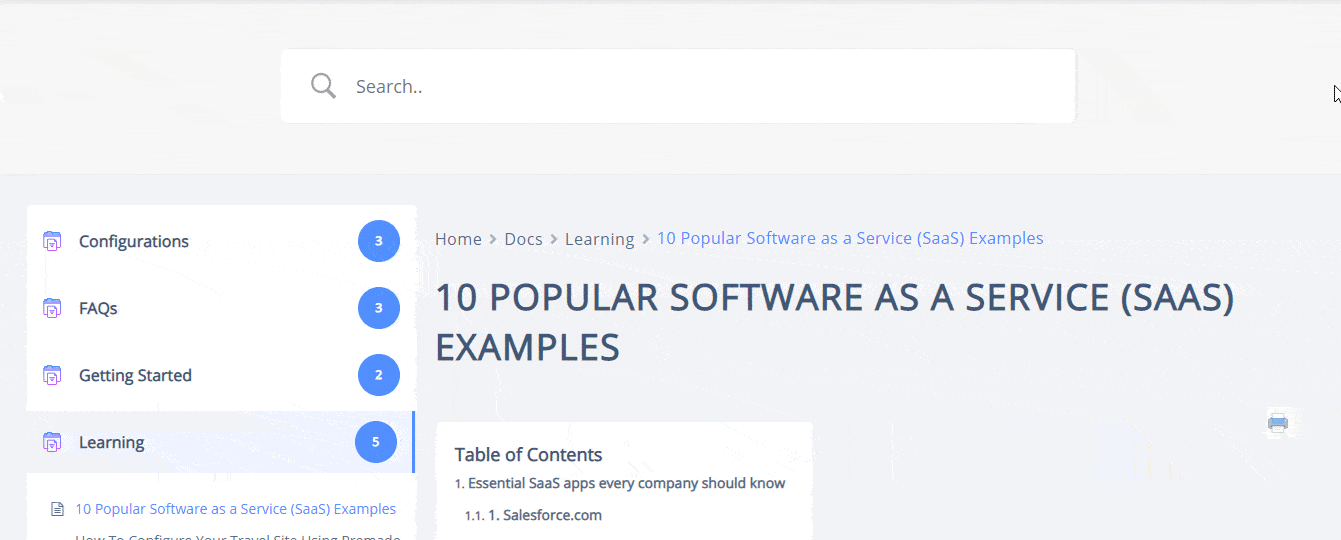
Mistake #13: Not Making Your Documents Translatable
When startups expand online, they often overlook the importance of making their website and documentation multilingual. It is a common documentation mistake. However, if your content is only available in one language, you risk alienating a significant portion of your global audience. Customers need help and information in their native language to trust your product, understand your services, and solve their issues effectively.
To truly support a global customer base, your documentation must be accessible in multiple languages. Translating knowledge base documentation is essential to effectively support and engage customers in their preferred languages. That is where BetterDocs can help. With its seamless integration with the WPML plugin, BetterDocs makes it easy to translate your entire knowledge base into any language.
You can effortlessly provide multilingual support, improve user satisfaction, and scale your business internationally. With this, you can translate all your single BetterDocs docs into your desired languages and easily make them useful on your multilingual website.
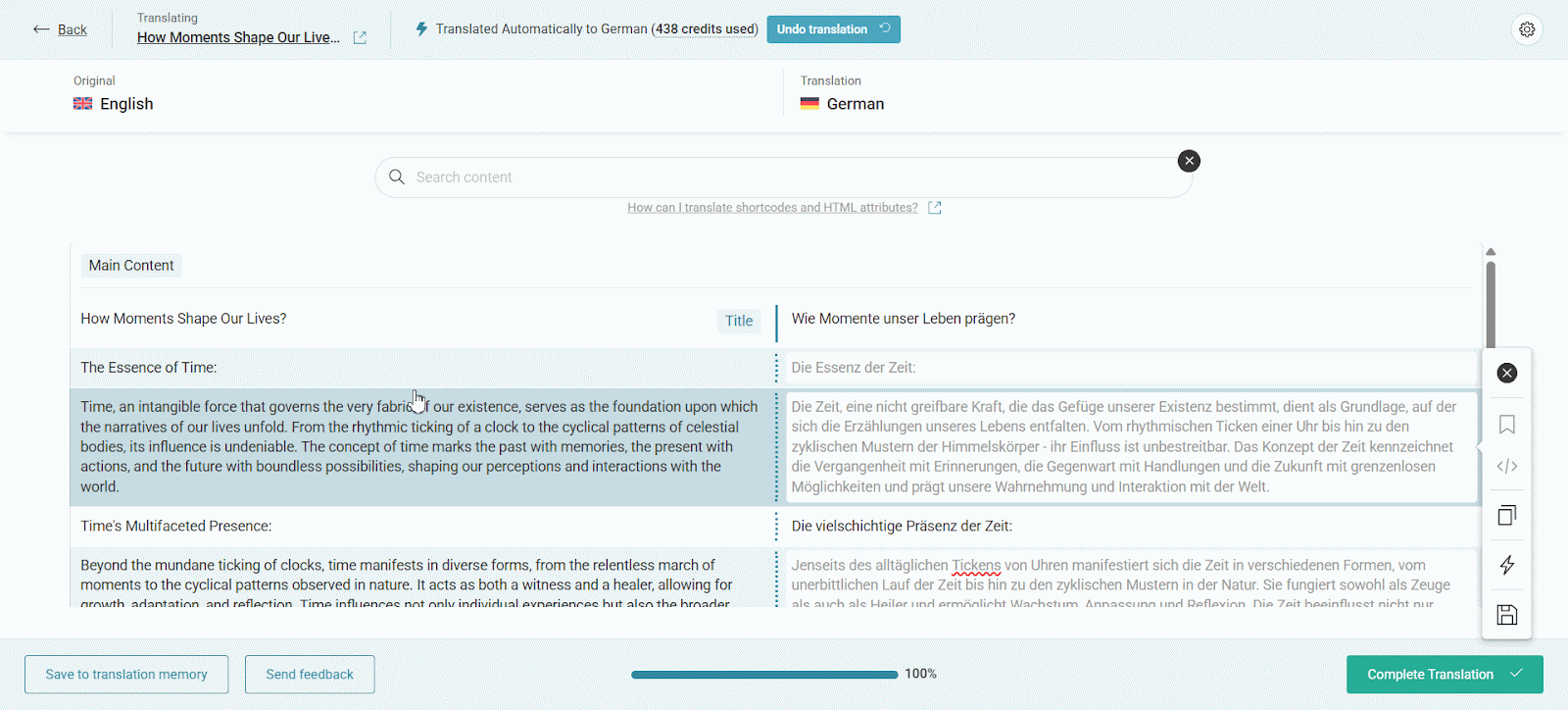
Mistake #14: Neglecting Onboarding Documentation
Lastly, another common documentation mistake we want to mention is skipping or neglecting onboarding documentation. It is important because it shapes how new team members feel when they start. Poor onboarding can cause several problems.
New employees might take longer to become productive because they do not understand the company processes. This puts extra pressure on other team members who have to help them. It can also lead to confusion and mistakes, which affect teamwork. In some cases, bad onboarding documentation can make new hires quit early because they feel lost. If the guidance is unclear, they might also have trouble fitting into the company culture.

First impressions matter. The way new employees are introduced to the company sets the tone for their entire experience. If the onboarding documentation is confusing, it can frustrate them and make it hard for them to join the team. To avoid these problems,
👉 Create clear and helpful onboarding documentation. Start with a simple guide for the first day. It should cover basic tasks, like logging into systems and finding the tools they need.
👉 Prepare specific guides for different roles, so new hires know exactly what they should be doing. Include background about the company and explain how each task fits into the bigger picture. A glossary of terms and acronyms can help new hires understand the language used at your company..
👉 Update the onboarding materials based on feedback from new hires. Balance technical tasks with cultural lessons to give them a complete view of the company.
👉 Include common questions and answers that past new hires have had. Add checklists to help guide new hires through important tasks. Always ask for feedback so you can make improvements.
Good onboarding documentation is an investment that helps every new team member. It should be in order, easy to find, and easy to understand. It should cover both practical tasks and cultural details. Most importantly, it should make new hires feel welcomed and help them understand how things are done at your company.
Start Small: Easy Fixes to Improve Your Website Documentation
If all of these common documentation mistakes sound overwhelming, do not worry. You do not have to fix everything at once. A good way to begin is by focusing on just one simple improvement. Start by writing down one of your most important processes, especially if it is something that only one person on your team knows how to do.
However, if you want to create effective website documentation and are looking forward to an impactful solution, you can use BetterDocs. It is a powerful WordPress knowledge base solution designed to help businesses efficiently manage and deliver documentation. It allows users to build comprehensive, well-structured knowledge bases that improve user experience and streamline support processes.
⚡ BetterDocs: Smart Solution to Effective Website Documentation
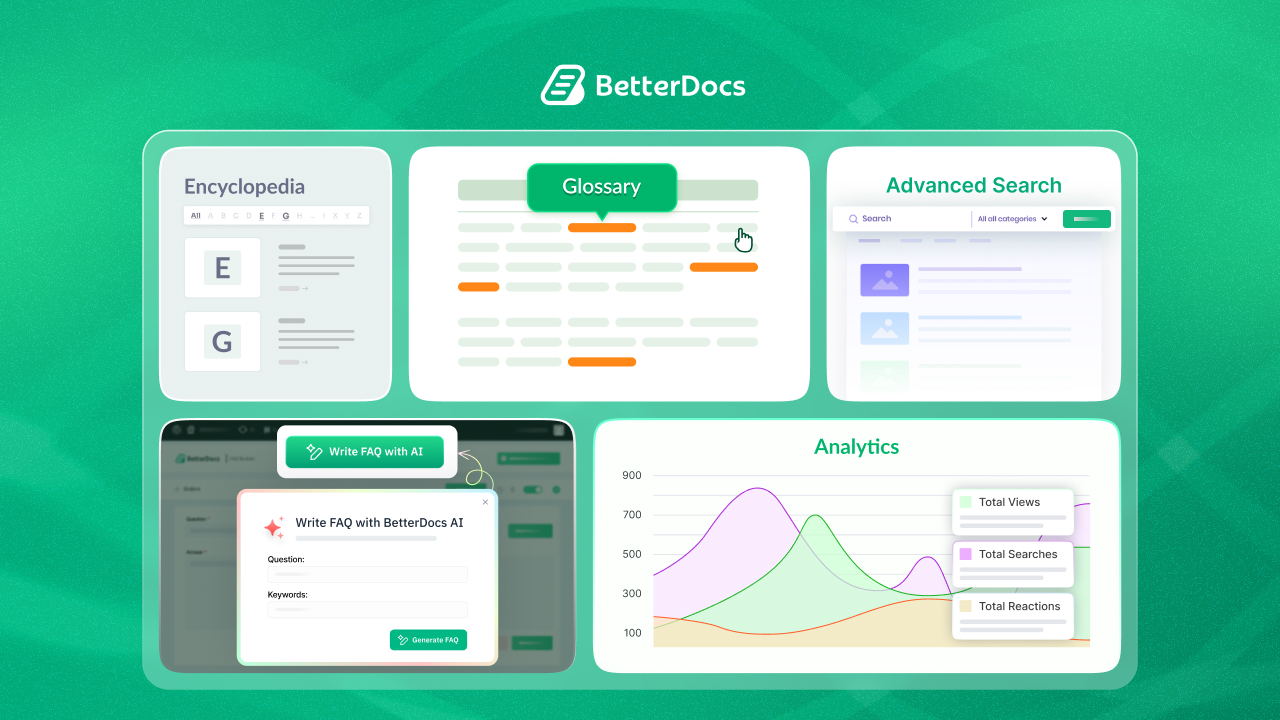
With an intuitive interface and ready-made templates, BetterDocs makes it easy to create impactful website documentation pages that help users find the information they need without contacting support. It offers advanced features like AI-powered documentation and FAQ generation, making content creation fast and efficient. Also, the Instant Answer feature enhances user experience, offering quick access to relevant documents.
It is also compatible with WordPress Full Site Editor, giving users the flexibility to customize the layout and design of their knowledge base. Additionally, attachments and related documents can be embedded directly into articles to provide extra context and improve content clarity.
Features like CSV/XML import and export further simplify content management, making it easy to back up or migrate documentation. Altogether, BetterDocs offers a complete solution for creating and maintaining an effective, user-friendly knowledge base that enhances both customer satisfaction and operational efficiency.
Build Smarter, Scale Faster with Great Website Documentation
Good documentation requires intention, effort, and ongoing maintenance. And by avoiding these common documentation mistakes, your startup can provide guidelines that genuinely support your team and customers. Remember that documentation is a continuous journey. Start small, be consistent, and continuously improve based on feedback. The time you invest in quality documentation will pay off many times over in reduced questions, faster onboarding, and a more self-sufficient team. Good documentation helps you:
- Scale more efficiently
- Preserve institutional knowledge
- Onboard new team members faster
- Provide better customer experiences
- Reduce silos between departments
- Make better decisions with shared context
- Build a more resilient organization
So, was this blog helpful for you? Do share your thoughts. You can do so by joining our Facebook community. Also, to get more blogs like this, subscribe to our blogs.




