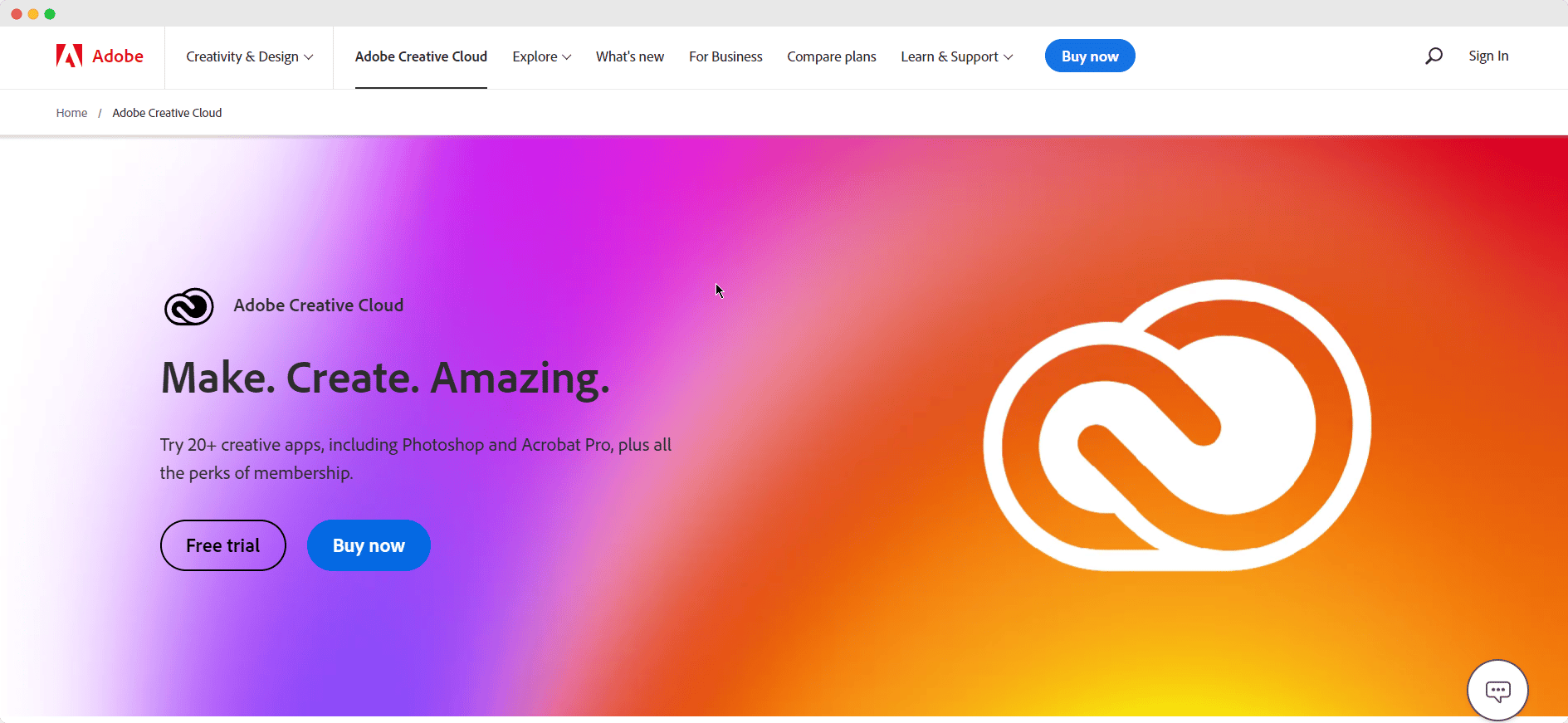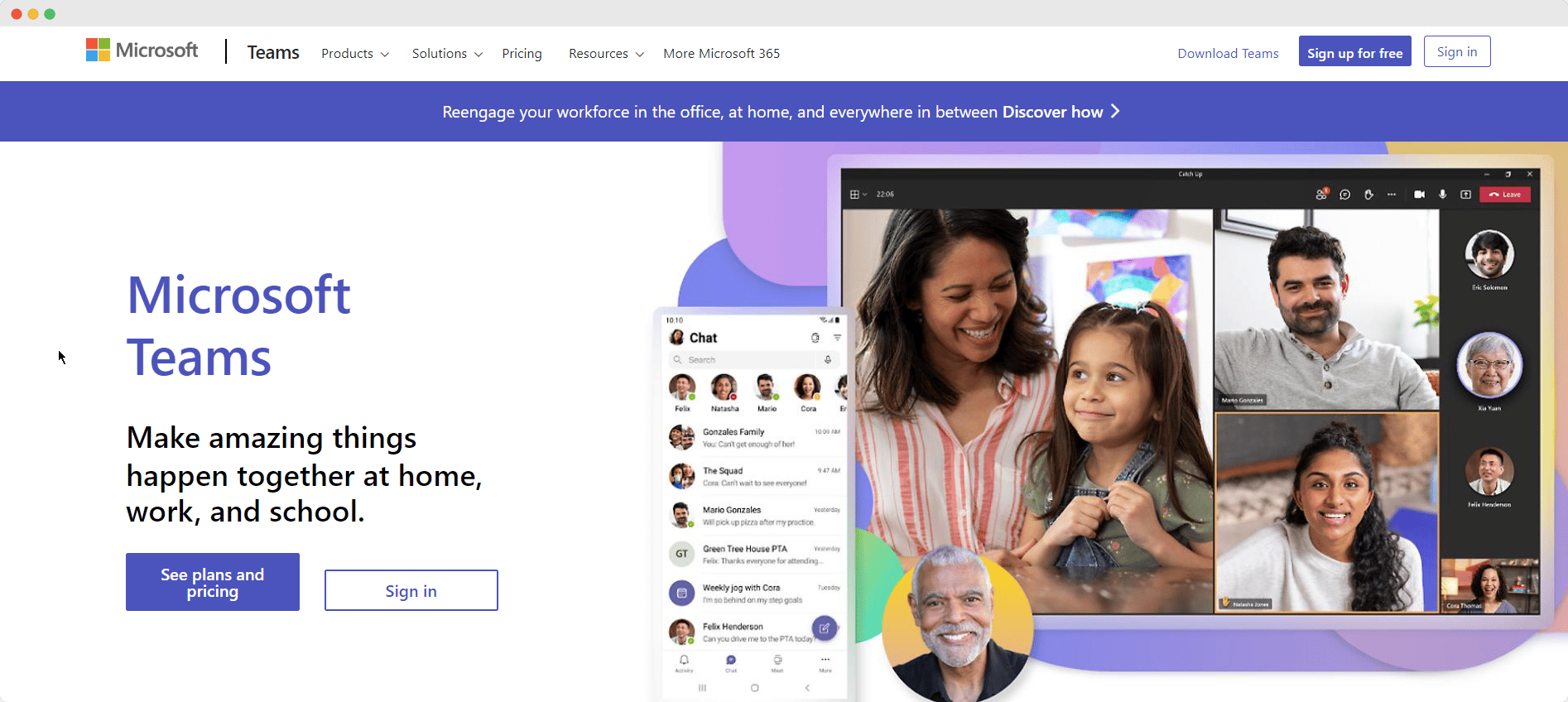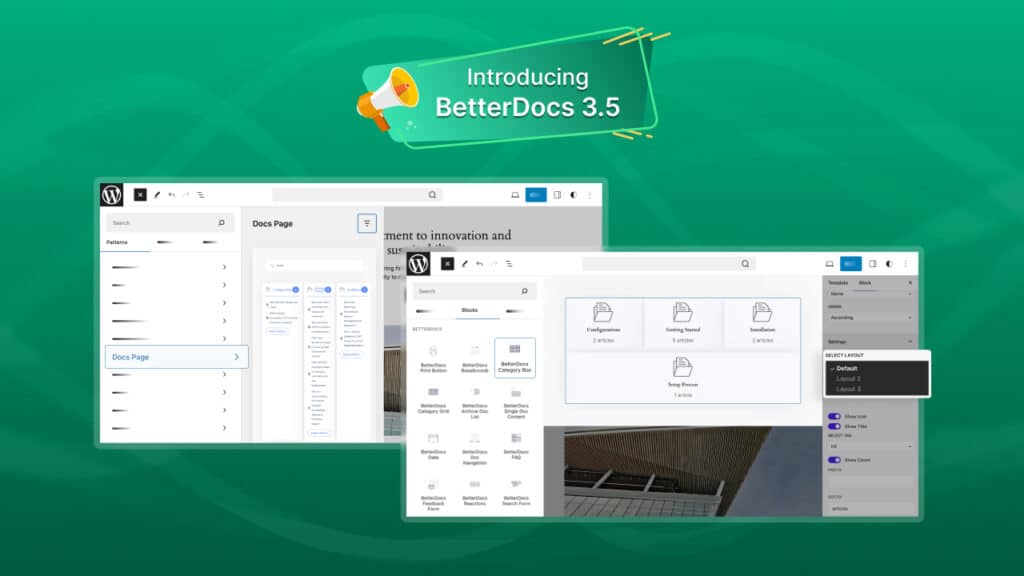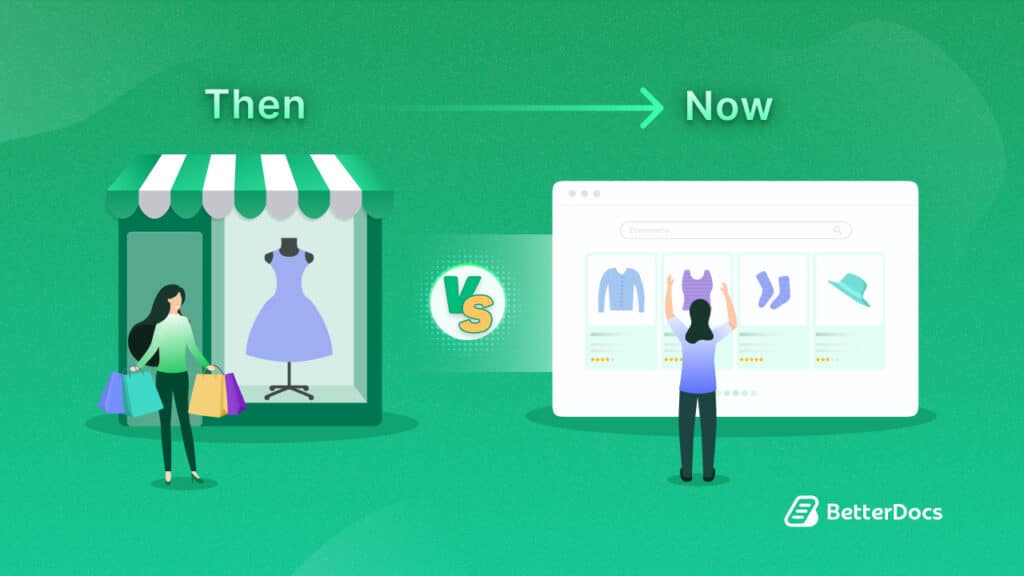There are cases when you need to involve multiple members of your team at a time to collaborate for a faster and better result. Team collaboration can be challenging when you don’t have the proper solutions or tools to get the desired outcome. Here, in this blog, you will learn about the best 10 WordPress collaboration tools you need to grow your team and ensure productivity.

WordPress Collaboration Tools: Why Do You Need Them?
From faster problem-solving to better productivity, team collaboration has a lot of advantages. When you need to work with different people at a time, there’s no alternative to engaging all of them together for a better outcome. Below are a few reasons why team collaboration is important while working with WordPress.
Quick Solution To Problems
Remember the situation when you encountered a problem at work and were unsure of who to turn to for assistance? Such situations can be avoided when you prioritize collaboration. A team is better able to streamline solutions and locate teammates who can assist when they are familiar with the procedures and techniques at hand. This holds true when you work with WordPress.
Shared Responsibilities
When working on a WordPress website, there is a wide range of tasks that need to be completed, from designing and developing the site to adding content and maintaining it. By collaborating as a team, each member can take on specific responsibilities and work together to ensure that everything is done efficiently and effectively. This helps to prevent any one person from feeling overwhelmed or overworked and ensures that the workload is distributed evenly among team members.

Multiple Perspectives
Working with a team allows for the inclusion of multiple perspectives and approaches to problem-solving. This can be especially valuable when it comes to making decisions about the design and functionality of a WordPress website. By getting input from multiple team members, you can develop creative solutions and make informed decisions that are in the best interest of the website and its users.
Improved Communication
When working with a team, it’s important to have clear and effective communication in order to stay on track and make progress. Collaborating in a WordPress environment allows for easy communication through plugins and tools like Slack or Asana. This helps to keep team members informed about the status of tasks and any updates or changes that need to be made.
Better Efficiency
Working as a team can help to increase efficiency and productivity, as team members can divide and conquer tasks and work together to complete them more quickly. By collaborating, team members can also share knowledge and expertise, which can help to streamline the process and ensure that tasks are completed to the highest standard.
Enhanced Creativity

Working with a team can also foster creativity and inspire new ideas. By bouncing ideas off of each other and collaborating on projects, team members can come up with creative solutions and approaches that they may not have thought of on their own. This can be especially beneficial when it comes to designing and developing a WordPress website, as it allows for the inclusion of multiple perspectives and approaches.
Team collaboration is an essential aspect of working with WordPress. By sharing responsibilities, incorporating multiple perspectives, improving communication, increasing efficiency, and fostering creativity, teams can work together to build and maintain a successful WordPress website. Whether you’re a small business owner, a web developer, or a content creator, the benefits of teamwork with proper WordPress collaboration tools are undeniable when it comes to working with WordPress.
10 Best WordPress Collaboration Tools You Need To Grow Your Team

As a business owner or team leader, you know that effective collaboration is key to the success of any project. But coordinating and communicating with your team can be a challenge, especially if you’re working remotely or managing a large group. That’s where WordPress collaboration tools come in.
Whether you’re looking to streamline your workflow, keep everyone on the same page, or just make it easier to collaborate with your team, a WordPress tool can help. In this blog post, we’ll take a look at the top 10 WordPress collaboration tools that can help you grow your team and take your business to the next level.
🔹 Asana
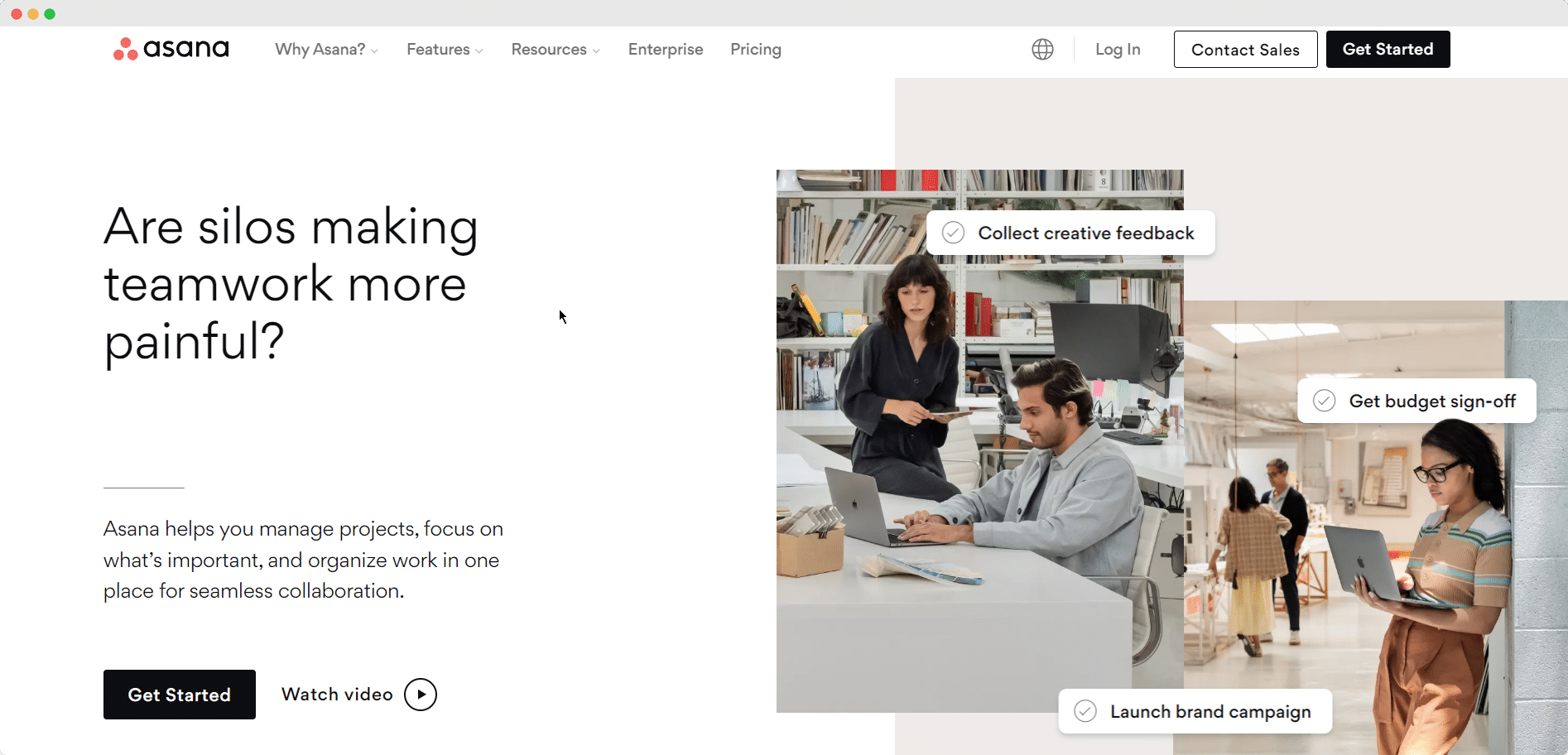
Asana is a project management tool that helps teams track their work and stay organized. With Asana, you can create tasks and projects, assign them to team members, and set deadlines. You can also use this WordPress collaboration tool to track the progress of your team’s work and see what everyone is working on in real-time. Asana integrates seamlessly with WordPress, so you can easily manage your projects right from your dashboard.
🔹 Slack
The next best WordPress collaboration tool that we want to mention is Slack. It is a messaging platform that makes it easy for teams to communicate and collaborate. You can use it to send messages, share files, and create channels for different projects or teams. Slack also offers a range of integrations, so you can connect it to other tools you’re using, such as Asana or Trello.
🔹 Trello
Next on our list, we have, Trello which is a visual project management tool that uses cards and boards to help you organize and track your work. You can create cards for individual tasks and move them between boards as you progress through your project. Trello is a great WordPress collaboration tool for teams that need a flexible and visual way to manage their work.
🔹 easy.jobs
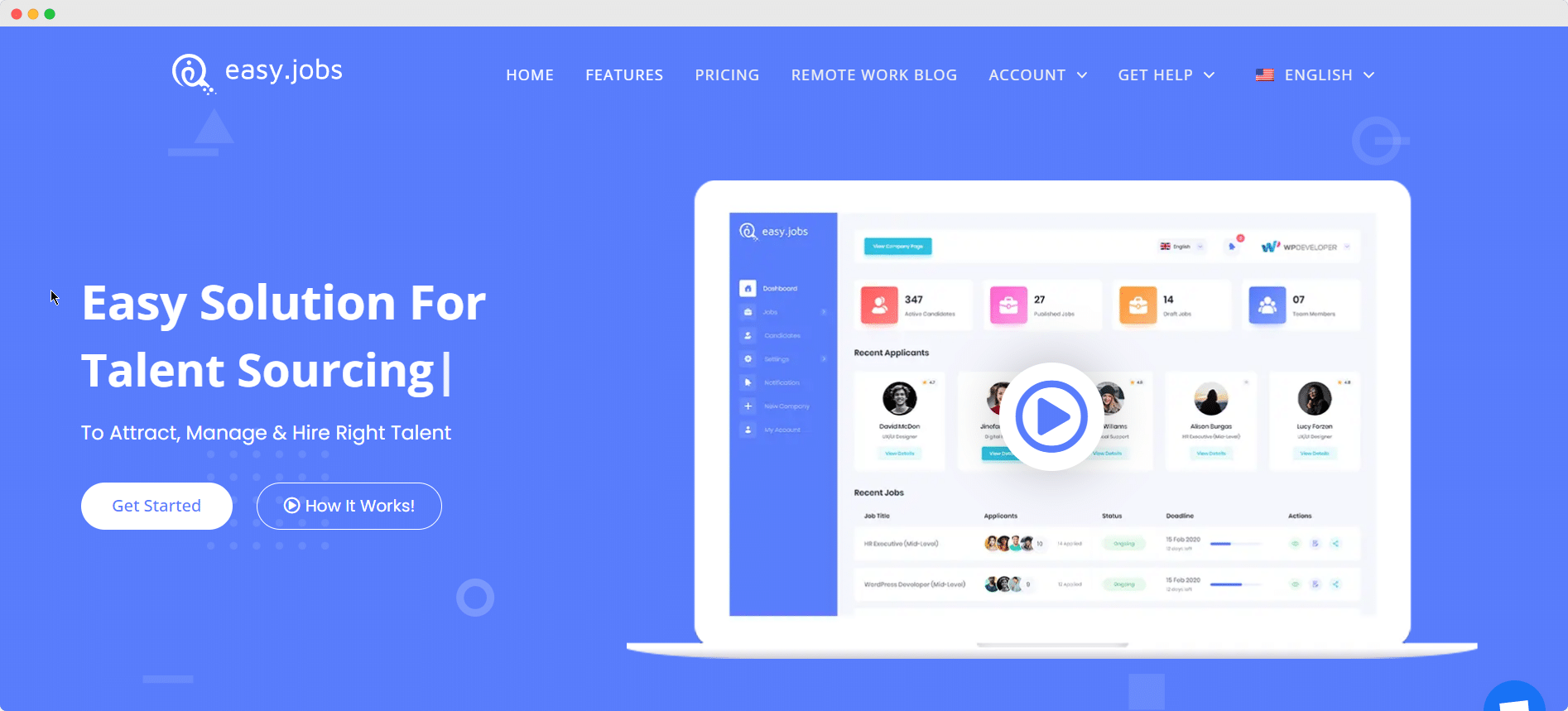
easy.jobs is an efficient hiring solution with all the advanced features you need to fasten the hiring process. Whether you are hiring locally or remotely, it gets simple with easy.jobs. easy.jobs streamline the entire hiring process and make it easier than ever. You can select the candidates smartly with an interactive interview process with easy.jobs.
easy.jobs is a SAAS solution that has seamless integration with WordPress to manage recruitment from WordPress. You can change the appearance of easy.jobs career site whenever you want with WordPress and the most popular Elementor page builder.
🔹 BuddyPress Docs
BuddyPress docs can be considered as the BuddyPress version of Google Docs. You can create and work on docs and share them with users or groups with various levels of privacy. This WordPress collaboration tool has many useful features that make team collaboration easier. Filterable docs, doc taxonomy, access to revision history, etc are some of the significant features of this useful plugin.
🔹 Google Docs
Google Docs is a cloud-based word processor that makes it easy for teams to collaborate on documents in real time. With Google Docs, you can create and edit documents, spreadsheets, and presentations, and share them with your team. You can also see who’s working on what in real time and leave comments and suggestions for your teammates.
🔹 Templately
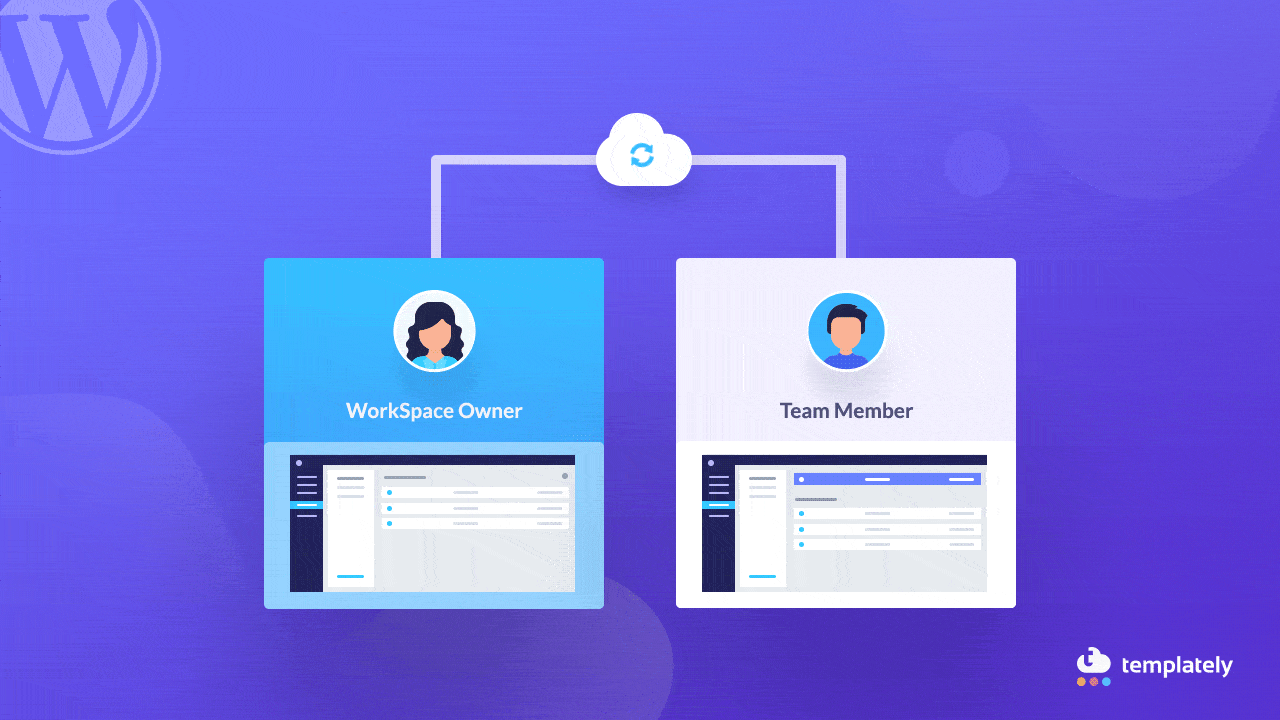
If you are a web designer and want to create amazing website designs in collaboration with others Templately can help you. Templately is a WordPress template library with 3000+ Elementor & Gutenberg templates that offers an amazing feature “My Workspace”. This feature allows you to work together with your team members to design websites faster than ever. You can share your designs with your teammate and allow them to work with you.
🔹 Basecamp
Another collaboration tool for WordPress that we want to mention is Basecamp. It is a project management tool that helps teams stay organized and on track. With Basecamp, you can create to-do lists, set deadlines, and assign tasks to team members. You can also use it to communicate with your team, share files, and track the progress of your projects.
🔹 Hootsuite
Hootsuite is a social media management tool that helps teams plan, schedule, and publish social media content. With Hootsuite, you can schedule posts, monitor social media activity, and track the performance of your campaigns. You can also use it to collaborate with your team and delegate tasks.
🔹 Zoom
We want to mention Zoom as another best collaboration tool for WordPress users as it allows you to arrange and attend meetings online. It is especially helpful when you work remotely and want to collaborate with others. Zoom is a video conferencing tool that makes it easy for teams to meet and collaborate remotely. With Zoom, you can hold video meetings, share your screen, and record your meetings for later. You can also use it to host webinars and online events.
🔹 Dropbox
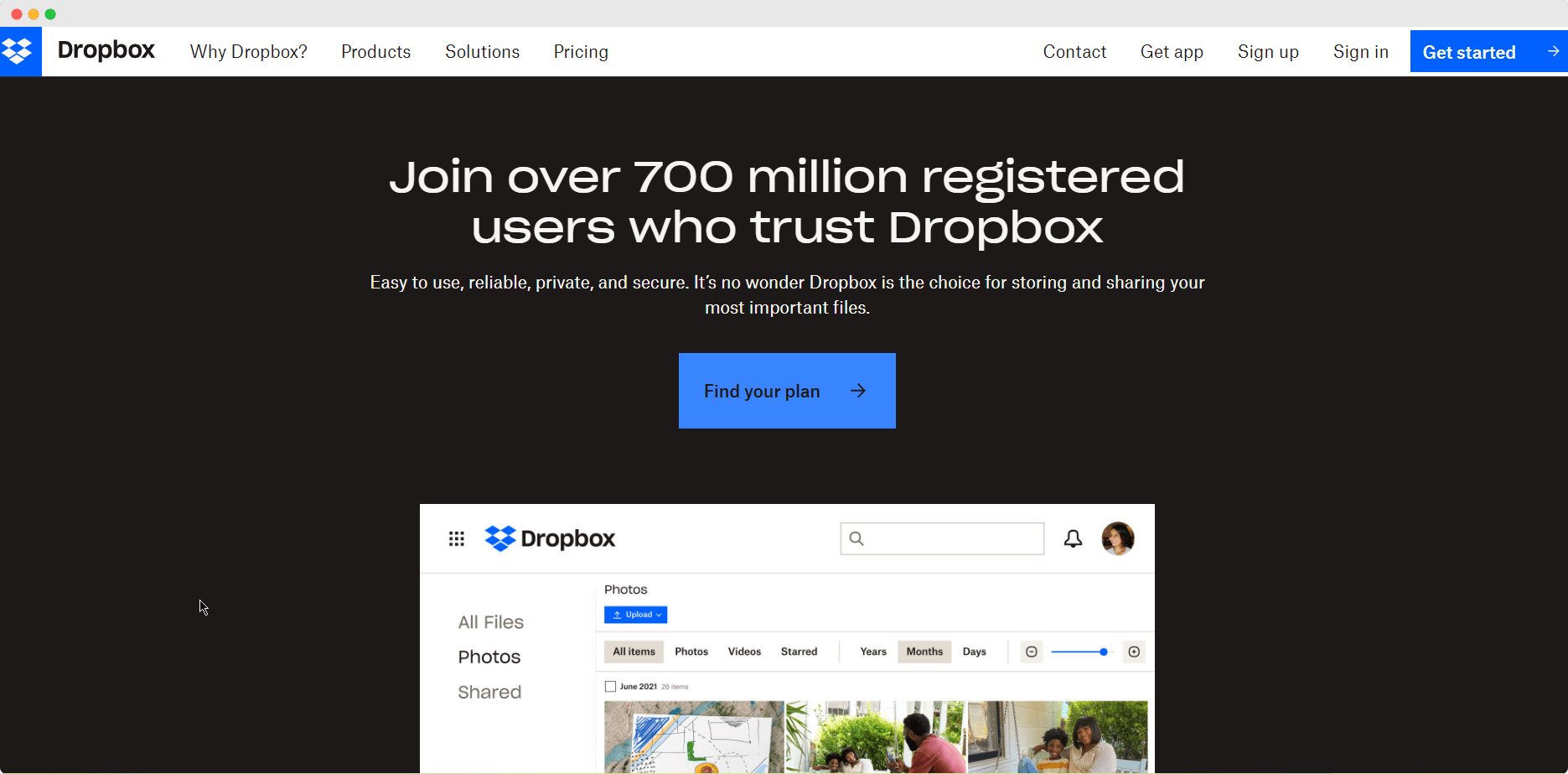
If you want to share documents or files with your teammates, dropbox is a suitable option. Dropbox is a cloud-based file storage and sharing platform that makes it easy for teams to access and share files. With Dropbox, you can store and share documents, images, and other files with your team, and collaborate on them in real time.
🔹 Adobe Creative Cloud
Adobe CreativeCloud is a suite of design and productivity tools that helps teams create and collaborate on various projects. With Creative Cloud, you can access a range of tools, including Photoshop, Illustrator, and InDesign, as well as cloud-based versions of Adobe’s desktop applications. Creative Cloud also offers collaboration features, such as real-time co-editing, so you and your team can work on projects together in real time.
Whether you’re a designer, developer, or marketer, Creative Cloud has something to offer. With its powerful tools and collaboration features, it’s a must-have for any team looking to take their creative projects to the next level.
🔹 Microsoft Teams
Microsoft Teams is a collaboration and communication platform that helps teams stay connected and work together effectively. With Teams, you can hold video meetings, share files, and collaborate on projects in real time. You can also use it to communicate with your team via chat and integrate it with other Microsoft tools, such as OneDrive and SharePoint.
Effective collaboration is key to the success of any team or business. But coordinating and communicating with your team can be a challenge, especially if you’re working remotely or managing a large group. That’s where WordPress collaboration tools come in.
Ensure Productivity With The Best WordPress Collaboration Tools & Grow Your Business
Whether you need a project management tool, a social media management platform, or a video conferencing tool, there’s a WordPress collaboration tool out there that can help you grow your team and take your business to the next level. So, if you want to ensure team productivity and grow your business, don’t hesitate to invest in the best WordPress collaboration tools.
With the right tools in your arsenal, you’ll be able to take on any project with confidence and achieve even greater success. So, don’t wait – start exploring the top WordPress collaboration tools today and take your team’s productivity to new heights!
Do you have to suggest any other WordPress collaboration tools that you found useful? Share your thoughts in our Facebook Community e subscribe to our blogs for more useful customer service guidelines, tips, & insights.