When it comes to providing self-service support on your website, there is a question that might come to mind: Knowledge Base vs FAQ, what to choose? It might look similar at first glance, but there are some differences between them. Also, based on the business needs, it might differ who will choose which option. So, how do you determine whether your website needs an FAQ page, a knowledge base, or both?
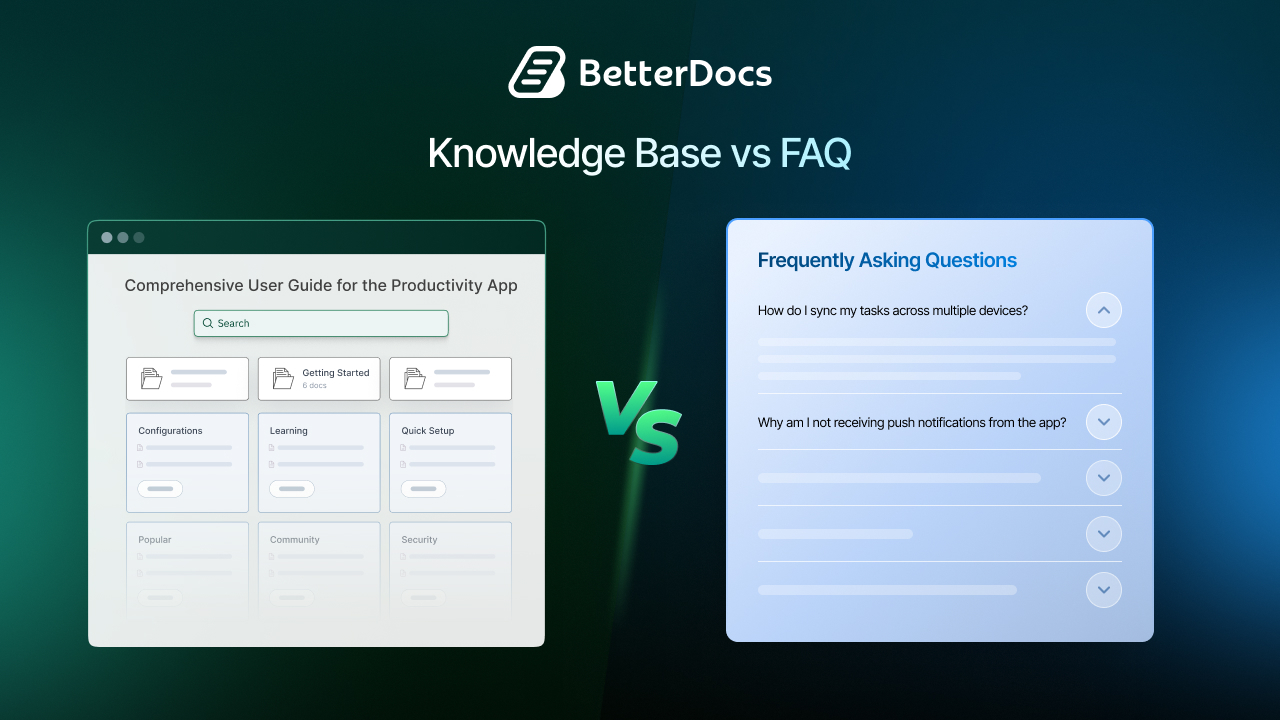
In this blog, we will know more about each of these key differences and when the right time is to choose the right option. Later on, you will know what the best solution is for your WordPress website for better service. Let us get started.
What Is Knowledge Base & FAQ? [With Examples]
Before comparing knowledge bases and FAQs, it is essential to understand what both are. In this section, let us explore what it is with proper examples.
What Is the FAQ Page?
FAQ (Frequently Asked Questions) is a section on a page where common queries or questions from customers are posted with proper explanation and answers. This page can contain frequently asked questions by various users. If this is a newly launched product, then there can be some questions that have a high probability of confusion, or there is a possibility that customers might ask these. Usually, this type of page helps to solve the common customer queries instantly without relying on customer support.
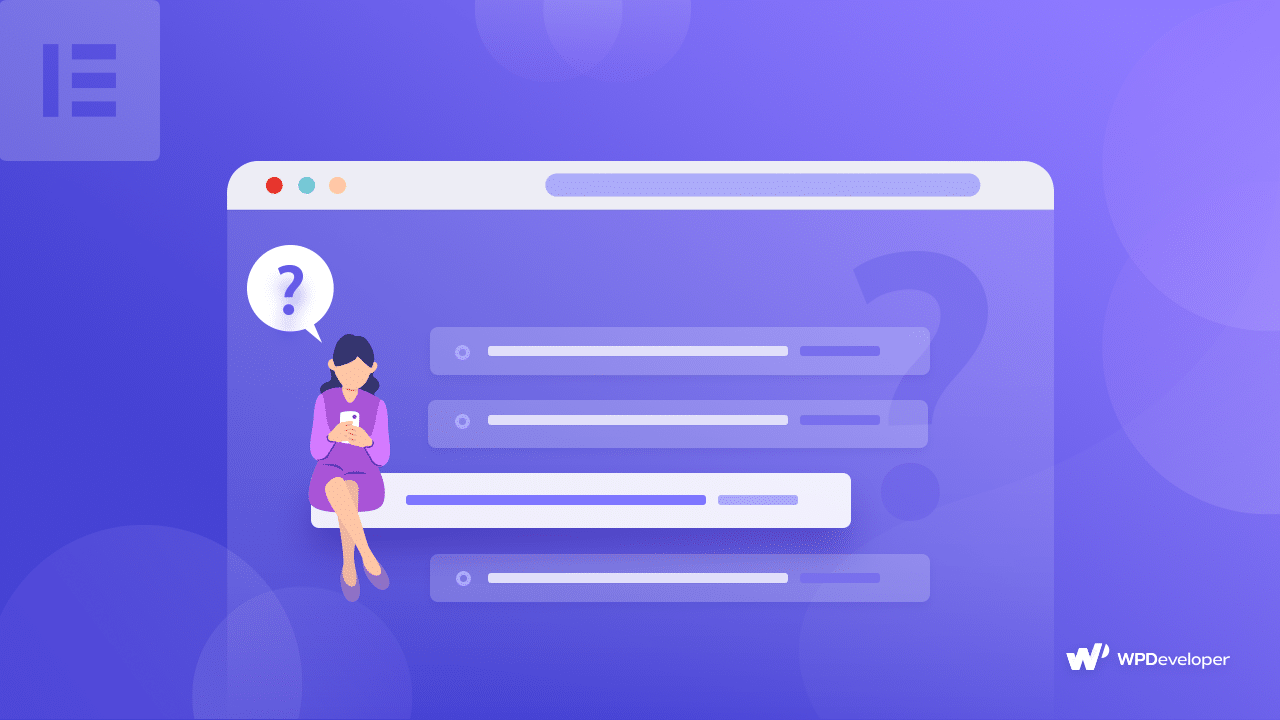
For example, customers might have some confusion about installing software on their device. This can be for technical functionality or compatibility issues. So, the common question in that case can be “How to install the Software in my Laptop?” On the FAQ page, users will find the question with a proper answer and can solve the issues immediately.
What Is the Knowledge Base?
While FAQ focuses on solving common customer queries, the knowledge base is sort of like a repository of information. In simple words, a base di conoscenza is a centralized information hub where different processes or data about different products or services are stored for both internal teams and customers. This structured collection of information is made in such a way that you will find all the information in one place, which creates a smooth process for both customer support and external users.
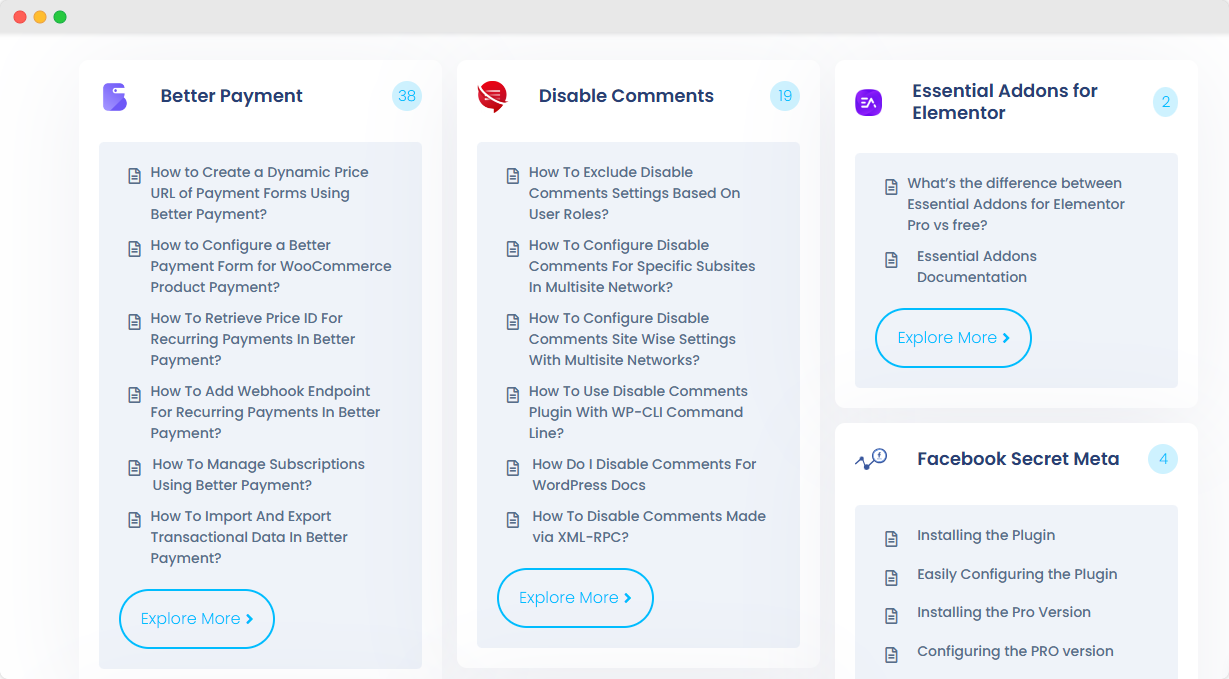
A knowledge base used for a WordPress plugin can include step-by-step guides, feature documentation, troubleshooting articles, etc. For instance, if it is a page builder plugin, then its documentation might include the installation process in WordPress, using drag and drop widgets, applying templates, integration process, etc. It becomes easier for users when they find all the necessary information within a single page.
Knowledge Base vs FAQ: Head-to-Head Comparison
There can be different reasons to use an FAQ and a knowledge base for your business. But you might be wondering what the most suitable option is for your business. While there can be different uses for both of these, here is a breakdown of a head-to-head comparison to better understand what can be the best option.
| Dimension | FAQ | base di conoscenza |
| Scope & Depth | Focuses on short and repetitive questions of the customer with detailed answers. | Offers in-depth guides, how tos, troubleshooting and broad topic coverage. |
| Information Architecture | Flat and simple with a single scrollable page with grouped questions. | Organized into categories, subcategories and searchable tags. |
| Searchability & UX | Limited search. Mostly depends on users who are looking for answers. | Advanced search, filter and suggested content for better navigation. |
| Maintenance & Analytics | Manual updates, limited tracking. | Often includes analytics to track views, search terms, reactions, etc. |
| Audience | Best for new or casual users. | Ideal for users who need comprehensive support. Best use for internal team members, too. |
| Implementation Complexity | Easy to set up. Just list down the questions and answers. | Requires planning, structure, content creation and sometimes personalization. |
Some businesses might need both of these options, whereas in some cases, only one option can be suitable. Depending on the business needs, you can implement both. But there are certain times. In the next section, you will know more about it.
FAQs And Knowledge Base: When to Use Which?
Different businesses have different customer bases. Every customer base has different types of needs. Depending on the product or service, there are some users who need in-depth details, while some users might be happy with the answers they want for their common queries. But as the business grows bigger, there might be a need for both. Depending on certain situations, here are the detailed explanations of when to use FAQ and knowledge base for your business.
When Are FAQs Enough?
For some particular reasons, you might not need a whole in-depth knowledge base. Only a simple FAQ page can be enough. Here’s when:
- Small Business: If you have a small business like an agency or service providers, then only the FAQ containing the pricing, office locations, and list of services is enough.
- Limited functionality: If you have a product that has a very limited amount of functionality, then simply solving the common queries or creating an FAQ page is enough.
- Low support volume: If the product does not require a lot of support dependencies, then businesses can create an FAQ page, where all the common queries can be simply answered.
- Testing customer needs: For early-stage businesses that are still testing customer needs to make a comprehensive knowledge base in the future, can get started with an FAQ page first. This helps to better understand what customers might need.
- SEO improvement: Il FAQ page can help in improving search engine rankings, targeting long-tail keywords and voice search queries.
When to Use a Comprehensive Knowledge Base?
While the FAQ page focuses on solving common customer queries, the knowledge base is more detailed with proper explanations. There are certain cases where only the FAQ page will not be enough for a business. Let us explain more about when it is best to implement a knowledge base:
- Complex Products or Services: If you have a specific product or service that requires a complex setup or has too many features, then a properly categorized knowledge base is a good idea.
- Multiple Products: To manage multiple products, it is best to use multiple knowledge bases so that it is organized and customers can easily find the product solution based on their product needs.
- Automation, Chatbots, or AI Tools: When you have a larger audience for your product, then it is better to implement these features in a knowledge base. With BetterDocs, you can automate the writing of a knowledge base and implement a chatbot for better customer support.
- 24/7 customer support: Some businesses might require 24/7 customer support, but it is not always possible for limited resources. For this, a knowledge base can be helpful. With the integration of an AI chatbot, this knowledge base can be more advanced and helpful from the user’s end as well.
Best Knowledge Base And FAQ Plugin for Businesses
Even though different businesses have different needs, some customers might need both. If you launched your business website in WordPress, then BetterDocs can be your ultimate solution. With its diverse features and functionalities, it can help you build an effective and ready-to-use knowledge base for your website.
BetterDocs is an advanced AI-driven knowledge base and documentation management solution for businesses. Creating and managing documentation, providing 24/7 customer support and most importantly, by implementing advanced AI, you can automate any task and make the best out of your knowledge base and FAQ simply. Here are some of the key features that can enhance your knowledge base and FAQ experience for your customers.
✅ Doc Builder with AI
BetterDocs is an AI-driven knowledge base solution. Here, you can create a document with AI, and keep an AI-powered summarization option to make it easier to understand the overall documentation and functionalities. This works in both ways since AI writing helps to create the document in a knowledge base or FAQ faster, while customers or users can get an idea about the document in a minute.
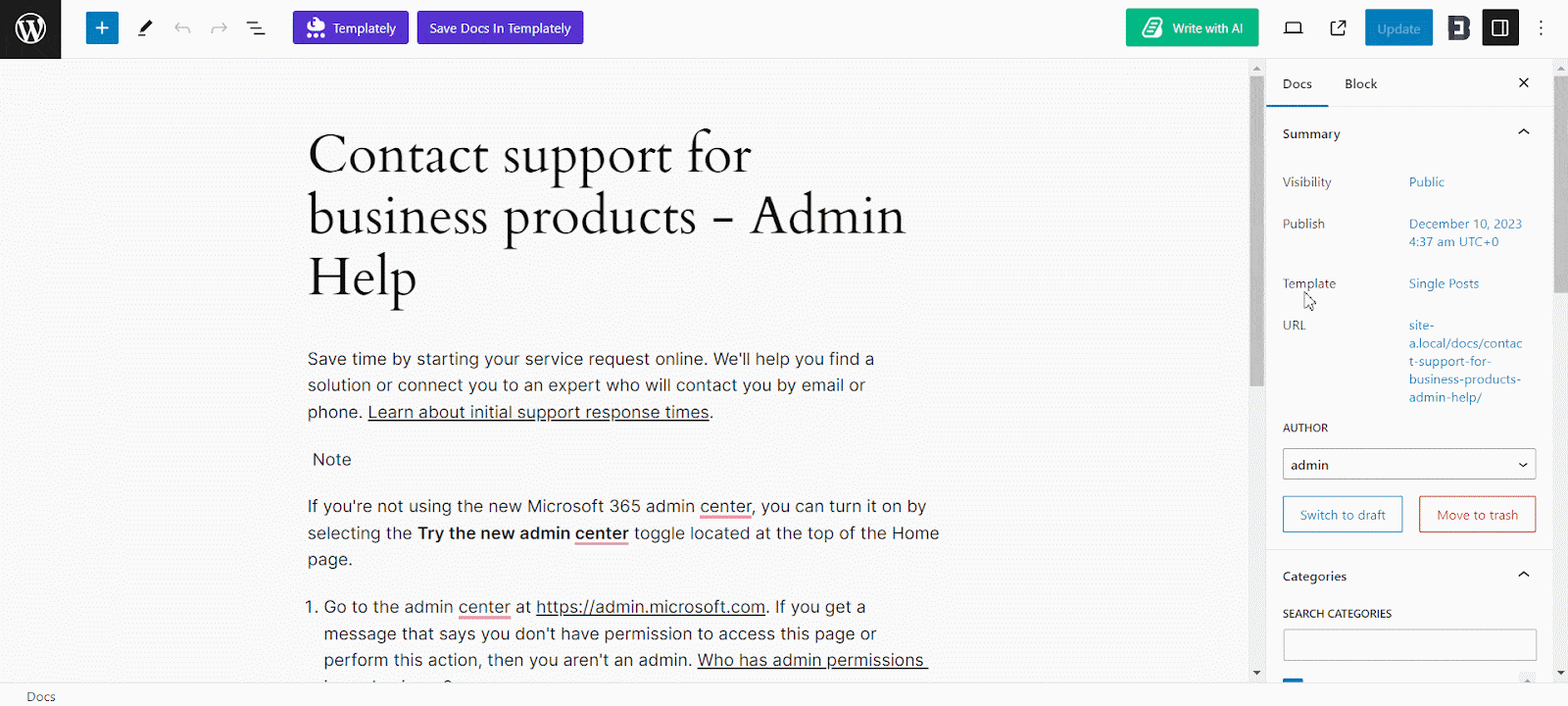
✅ AI-Powered FAQ Builder
BetterDocs comes up with a ready FAQ builder. If you only want to use the FAQ for your business, then just head back to the FAQ builder section, write the common questions and answers. Even in BetterDocs, you can create an FAQ with AI by simply giving prompts and keywords. You are fully done. Make the page LIVE for better support and an easy solution to all your customer queries.
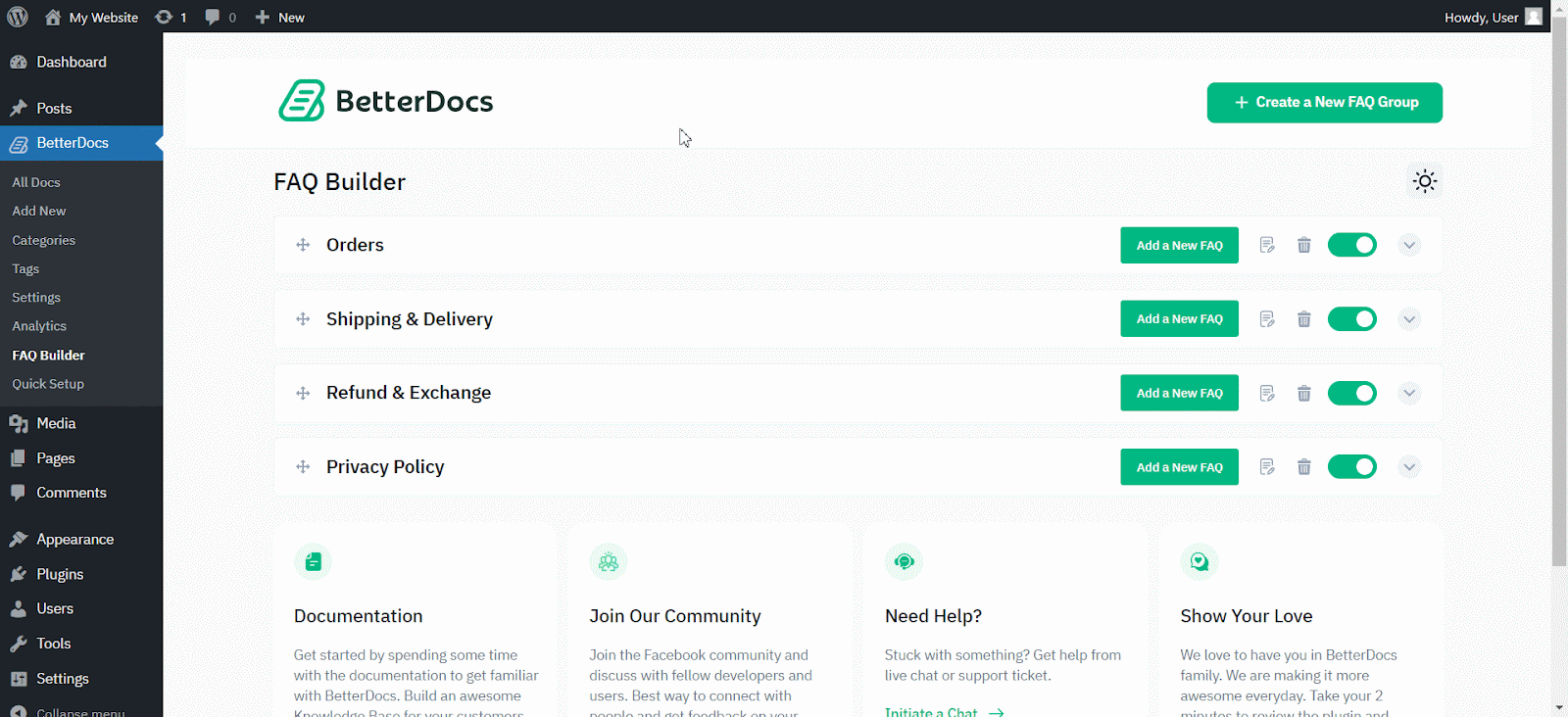
But not only this. You can create a group of FAQ here and add common questions in different groups so that your users can find them more easily. By choosing different layouts and customization options, you can also align it with your brand.
✅ AI Chatbot for Better Support
BetterDocs has an AI Chatbot feature, which smooths your customer support experience. Simply train your chatbot with the knowledge base you have created and it will automatically answer each and every customer’s query instantly. These advanced AI-focused features are useful whether you are implementing them for small or larger businesses.
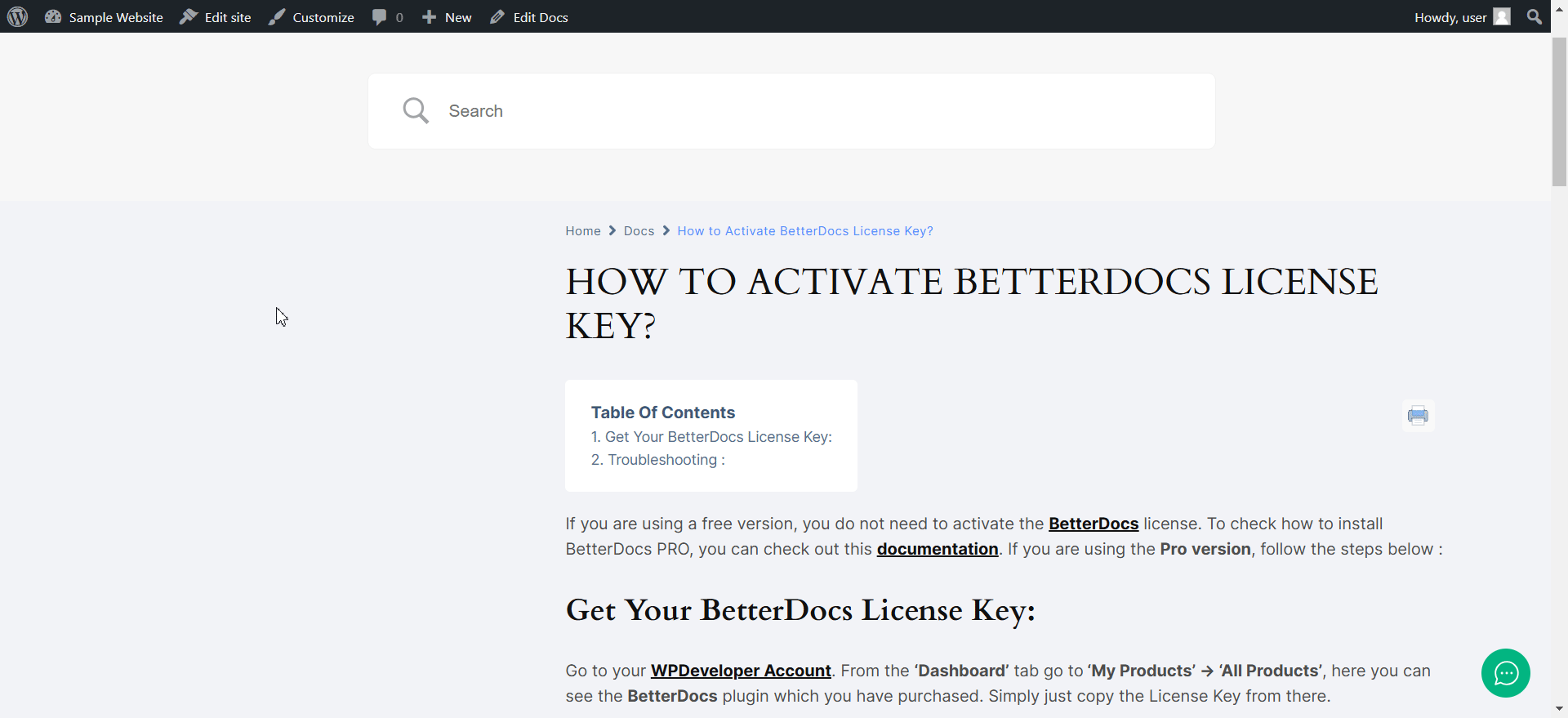
✅ Ready Templates for Knowledge Base
BetterDocs has ready templates for your knowledge base. While creating a knowledge base might sound like a complicated task, with BetterDocs’ ready templates, you do not need to worry about that. Simply choose your template and start building your documentation there. Whether you are using Gutenberg or Elementor, these ready templates are compatible with both of these editors in WordPress.
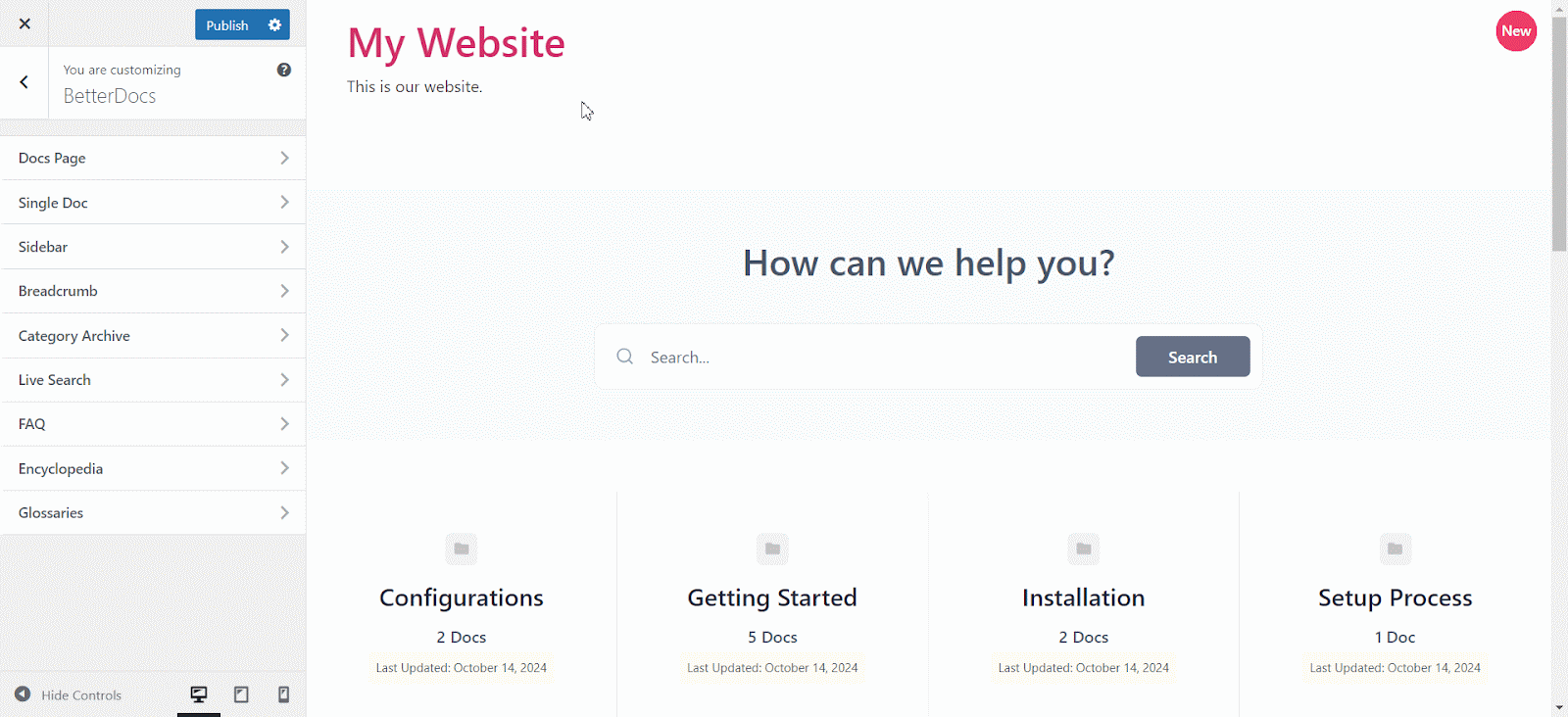
✅ Internal Knowledge Base
For internal use, an internal knowledge base is helpful. Now, with BetterDocs, you can not only create an internal knowledge base for your team members, but you can also manage the roles in a more advanced way. With its advanced role management functionality, you can restrict who you want to give access to view or edit. Also, you can specify this based on certain documentation and a knowledge base. No need to worry about privacy concerns anymore.
✅ Multiple Knowledge Bases
With BetterDocs, apart from internal use, you can also add multiple knowledge bases for your site. Whether you have multiple products. For maintaining separate online documentation for different products, this feature is the most useful one. For example, if you have different types of products, then you can create multiple knowledge bases in one place to better find the proper documentation and feature list on your website.
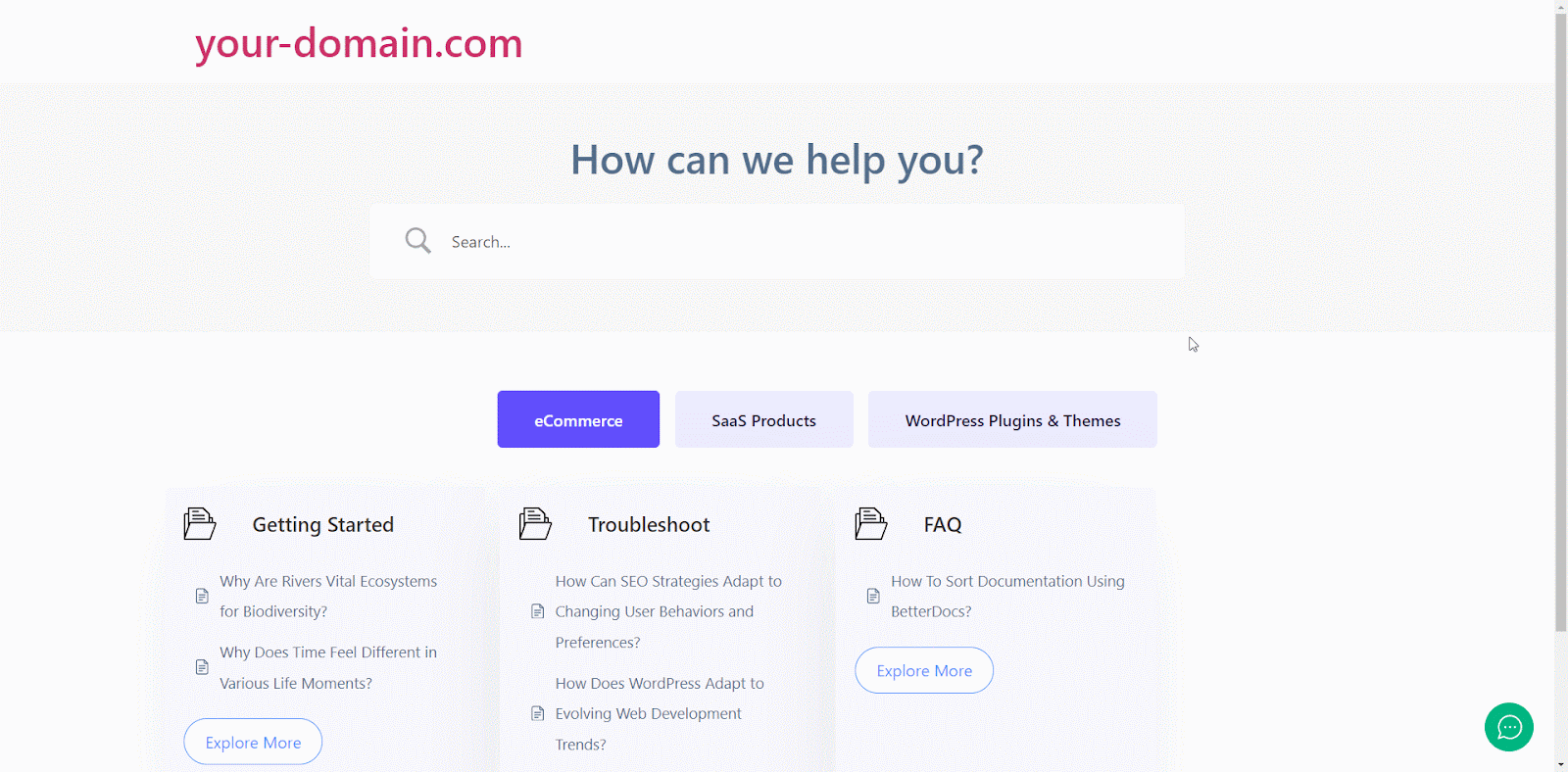
✅ Multilingual Documentation
With seamless integration of WPML, BetterDocs provides multilingual documentation. As it is said earlier, for a global audience, it requires different language documentation in the knowledge base. Translating each document in a knowledge base can be difficult. But with BetterDocs, you can do it with ease without any extra hassle.
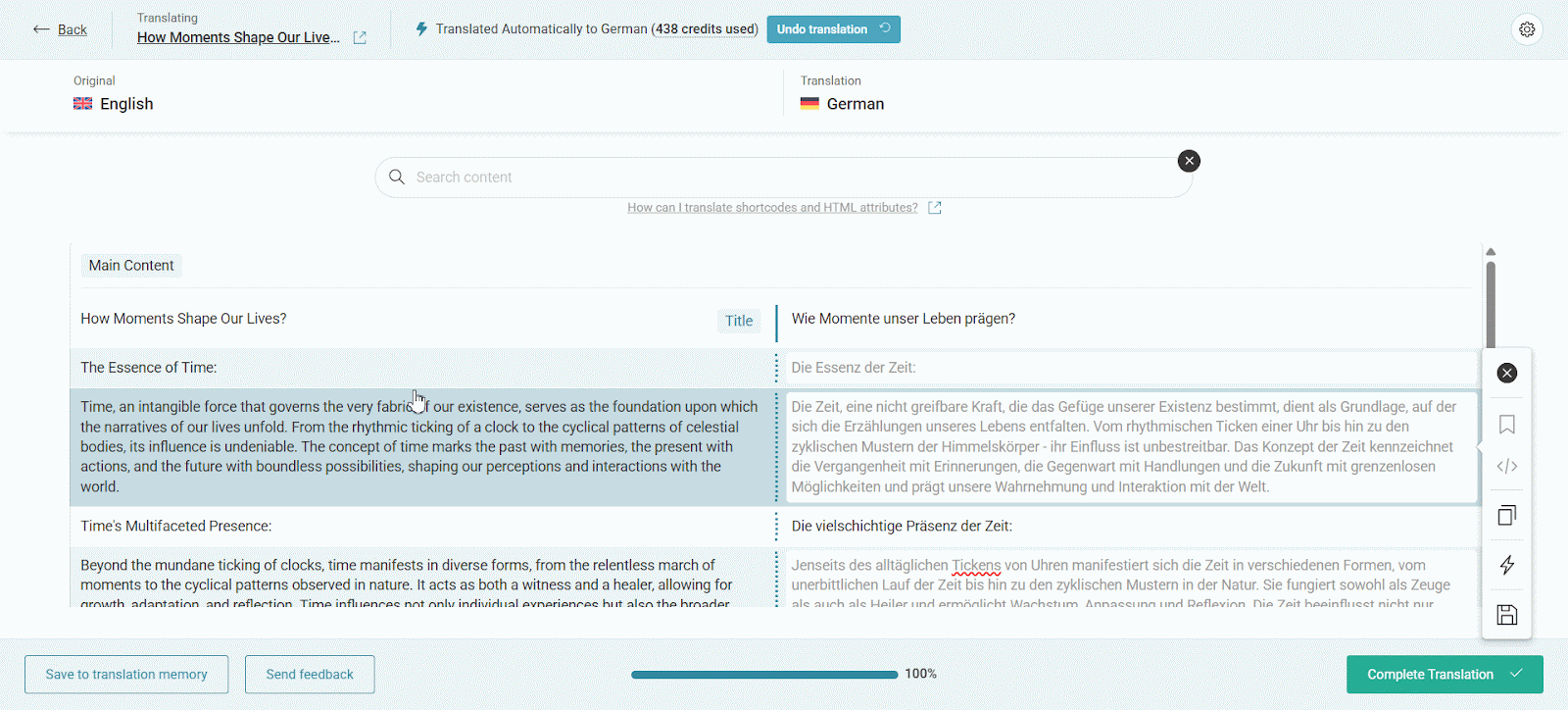
BetterDocs provides a lot more functionalities that can make both your knowledge base and FAQ section smarter and better. To know more, check the features and explore what is best for your business.
Start Small, Scale Smart with Knowledge Base And FAQ
No matter which business you are in, while FAQ can help you start small by solving common customer problems, later on, you can scale this up with a comprehensive knowledge base. With an AI-powered plugin like BetterDocs, you can do this simply and efficiently without wasting a single moment. Think smarter and implement what is best for your business.
So, which option are you choosing? Let us know in our Facebook Community. Also, subscribe to our blogs to get more blogs like this.


![5+ Knowledge Base Challenges You Should Look Out for in 2026 [With Solutions]](https://betterdocs.co/wp-content/uploads/2025/12/1280x720-_-Blog-Banner-_-Knowledge-Base-Challenges-1-1024x576.jpg)



