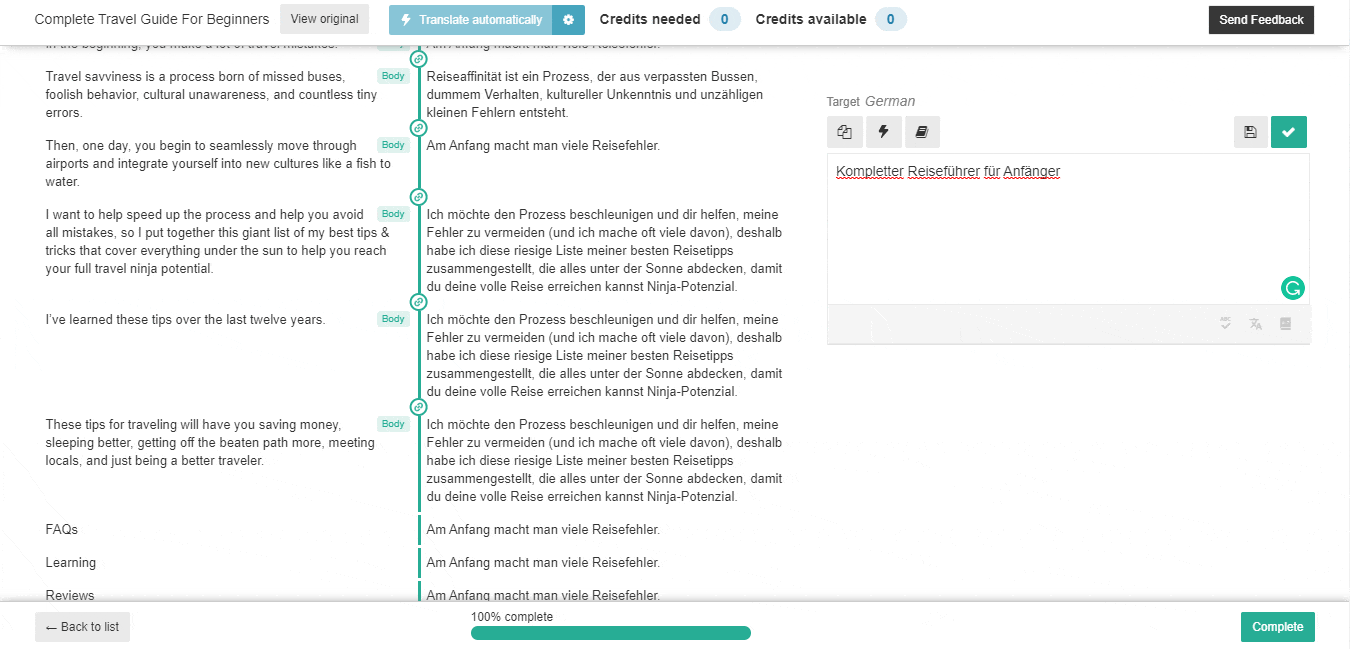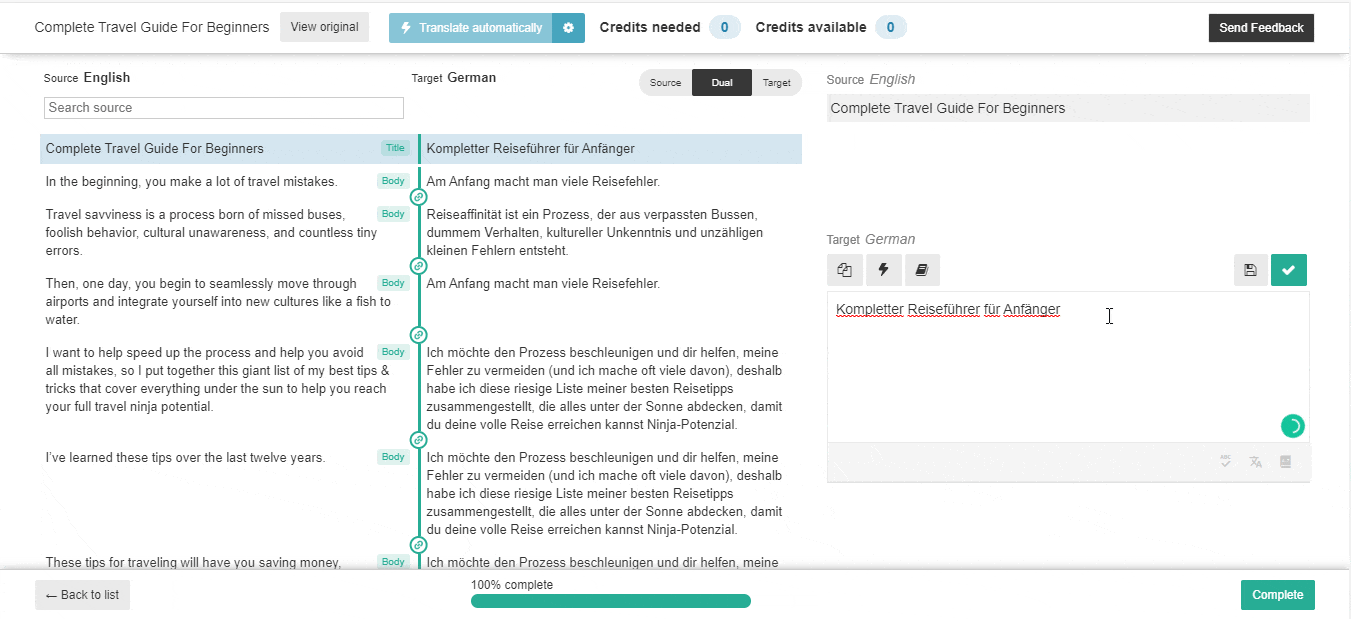BetterDocs offers complete compatibility with the most popular WordPress Multilingual Translation Plugin WPML. It allows you to translate single docs of BetterDocs content into any language you want and use it on your multi-language website. Let’s follow the step by step guideline to translate single docs with WPML below:
How To Configure WPML Plugin Settings #
To translate single docs of BetterDocs with WPML, make sure that you have installed & activated the following plugins on your WordPress site: WPML Multilingual CMS e WPML String Translation. For more information, you can check out this WPML doc to configure it on your WordPress site.
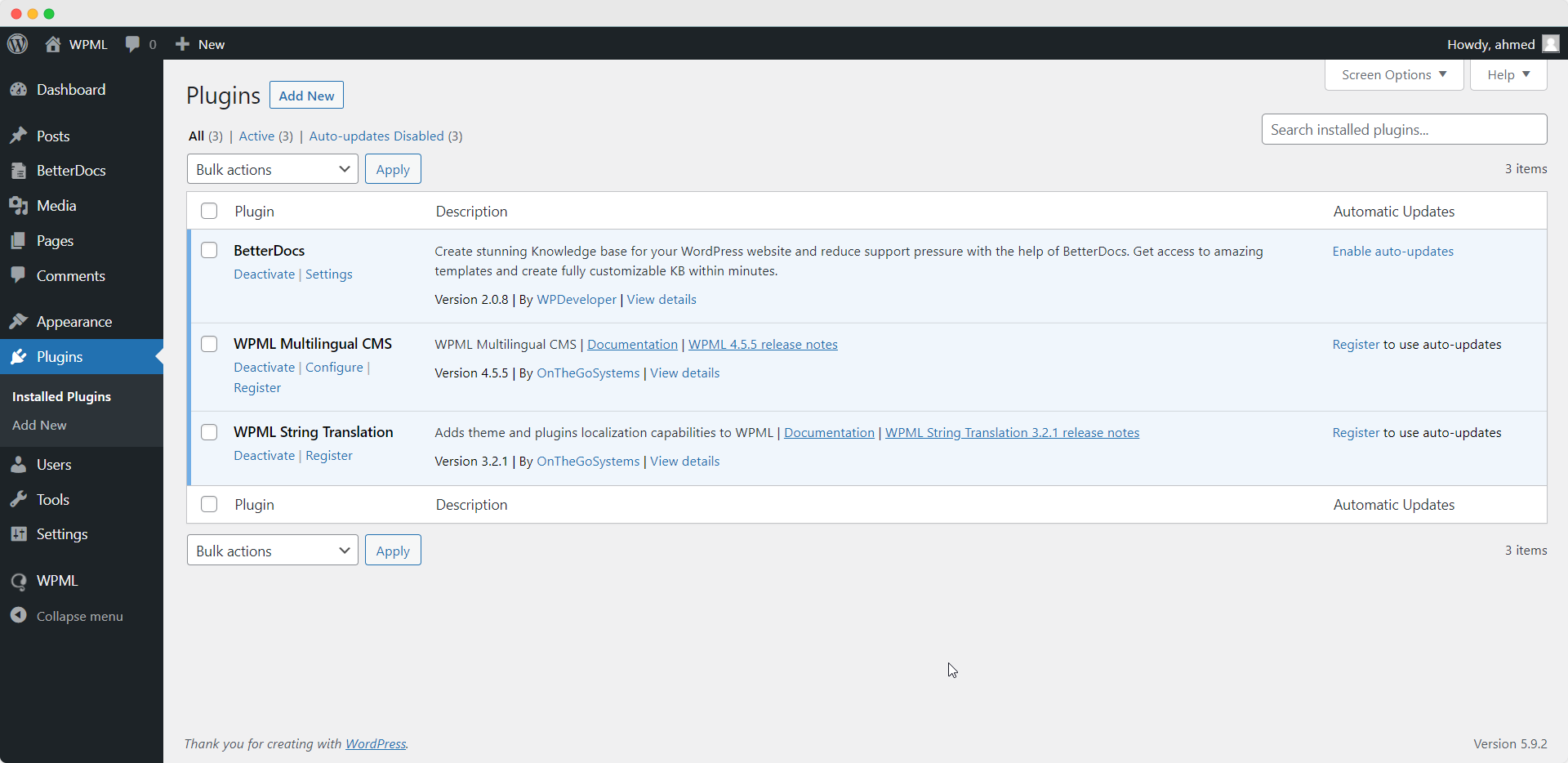
After installing these plugins, go to WPML→ Setup from the dashboard and select the current language, and the language you want to translate your single docs. You can change it later anytime.
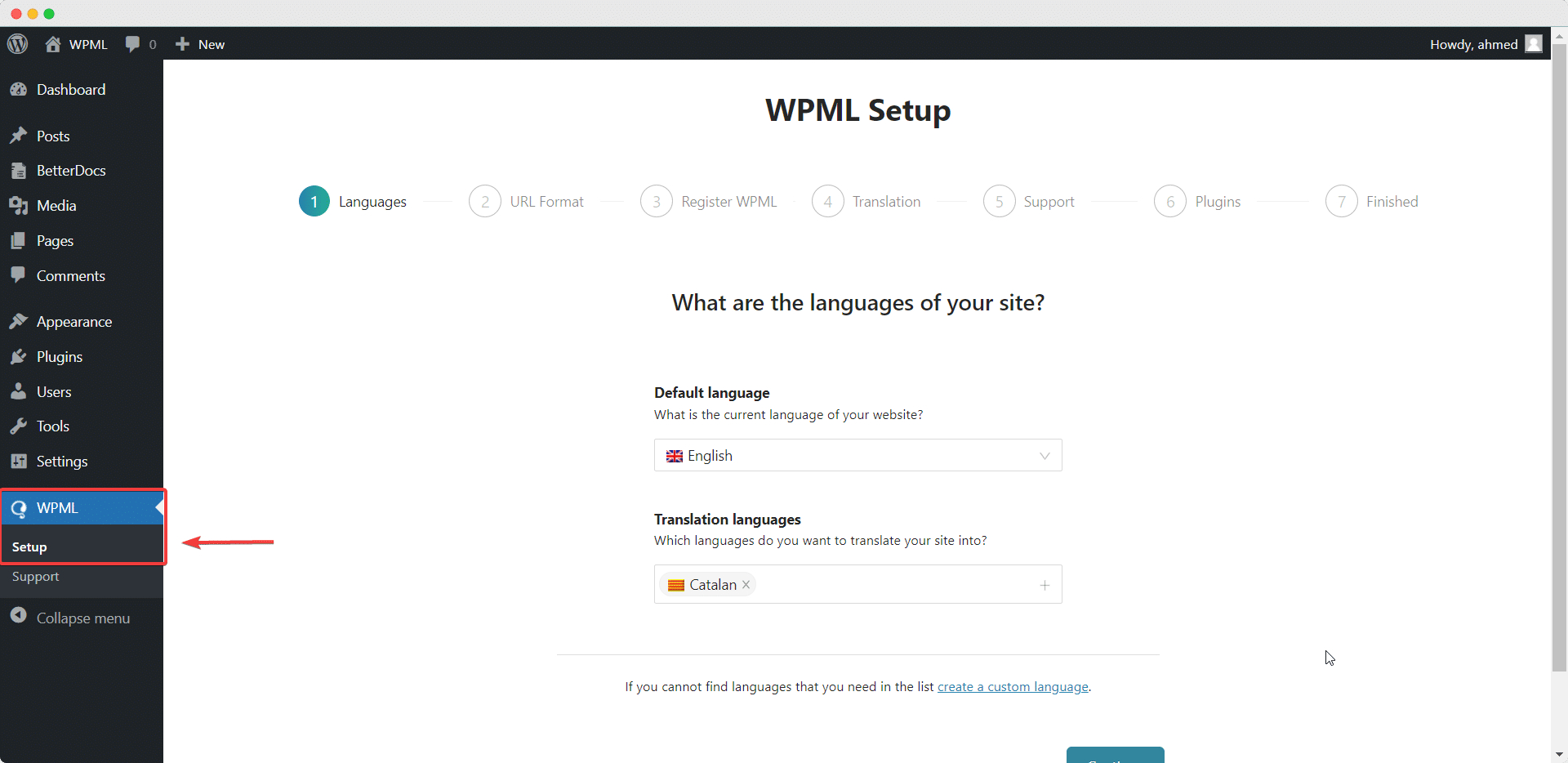
Now, add your site key by following instructions of the WPML Setup wizard. You will be asked to select any option from ‘Translate Everything’ e ‘Translate Some’.
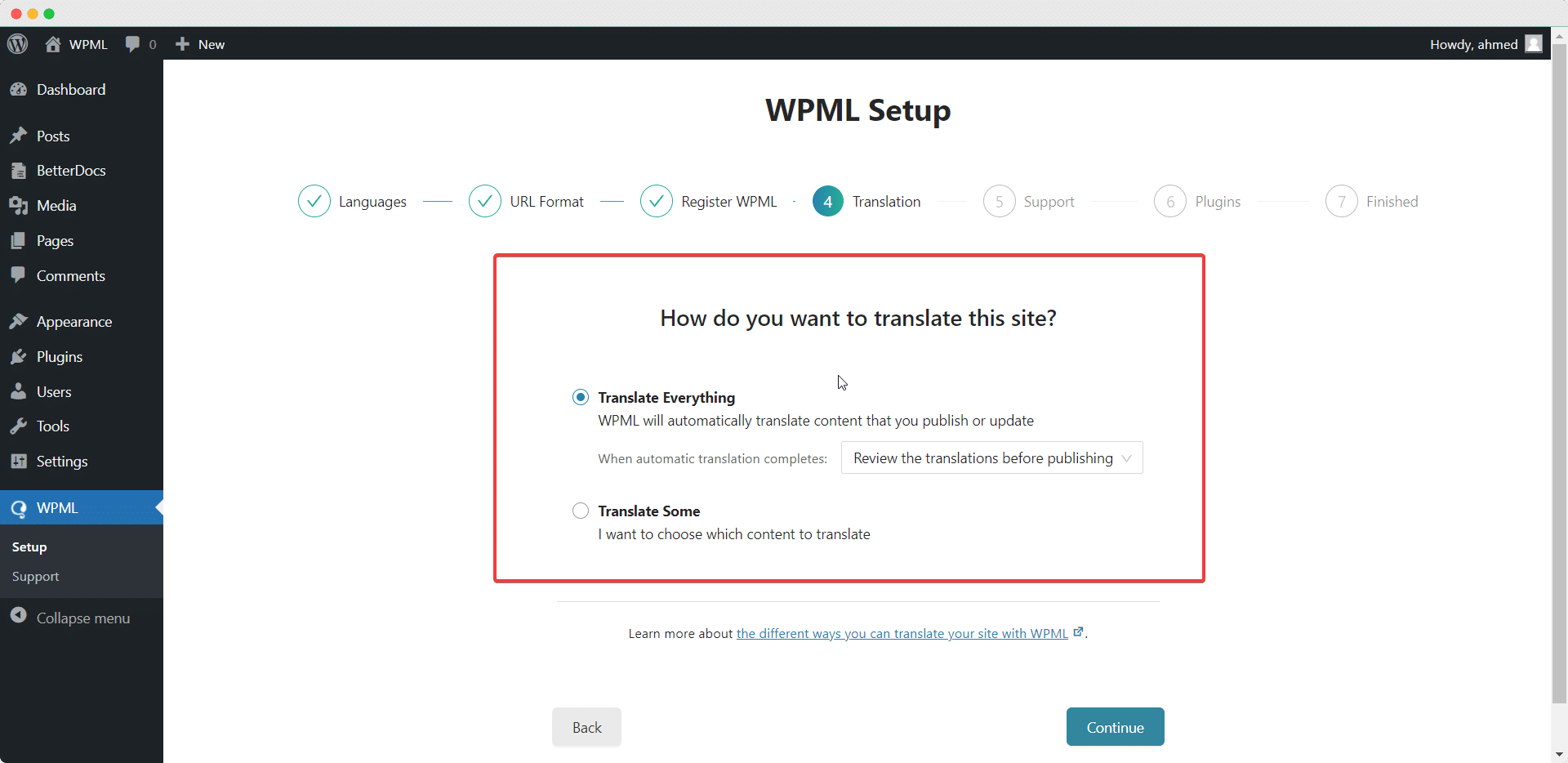
How To Use WPML ‘Translate Everything’ Feature #
BetterDocs is compatible with the WPML ‘Translate Everything’ feature. With this advanced feature, you can automatically translate all of the single docs from your website.
You can select the translation review options from there and change these settings later by going to WPML→ Settings.
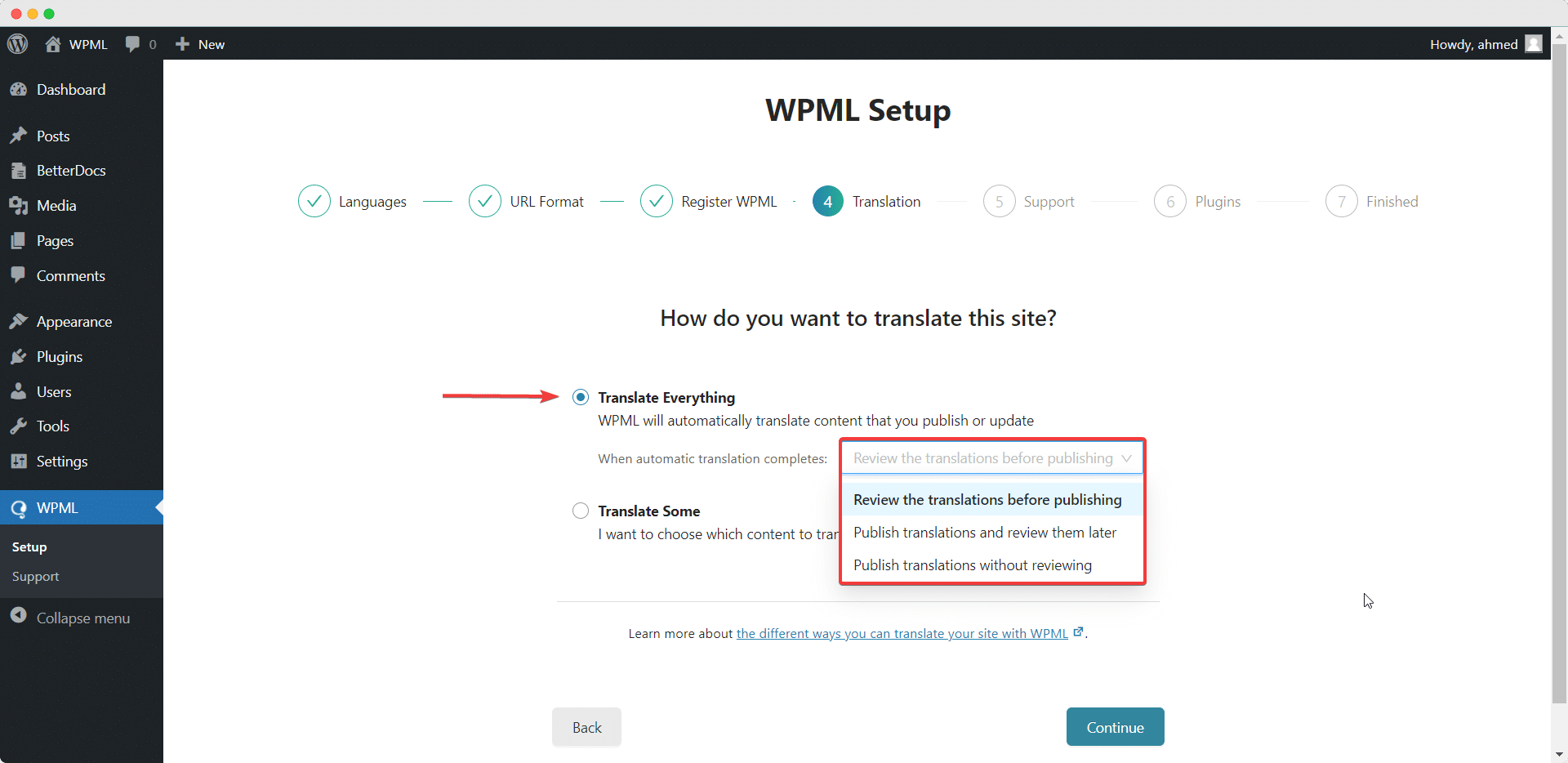
How To Use WPML ‘Translate Some’ Feature #
If you want to translate only some of your docs, then you have to select the “Translate Some” option. This option will let you choose who can translate docs on your website. You can change who can be able translate the docs later on by going to WPML→ Settings.
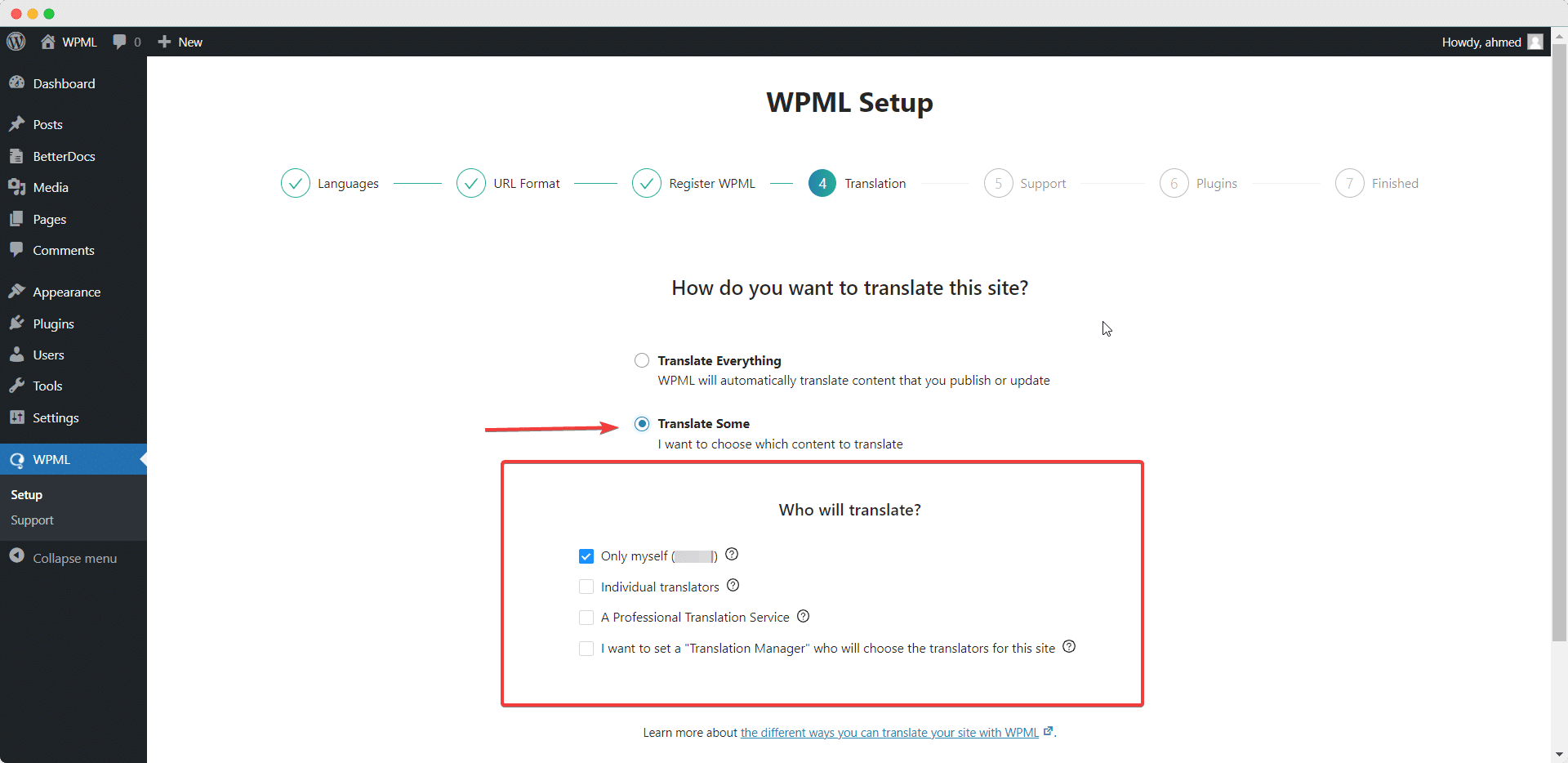
Now, to enable single doc’s translation, go to WPML ⮕ Languages and set your native language, and select of any languages you prefer.
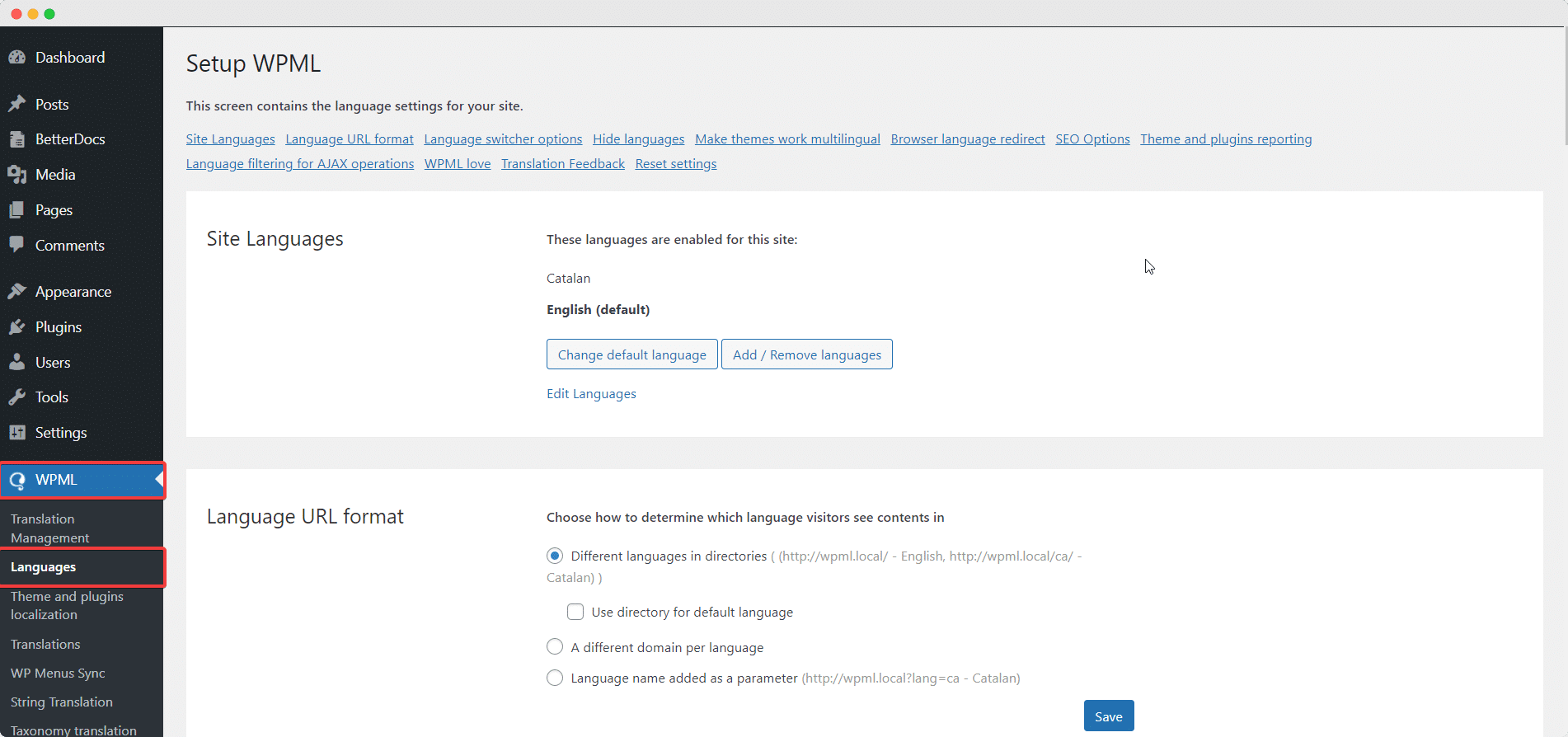
Then navigate to WPML→ Settings and enable ‘Advanced Translation Editor’ options then click on the ‘Save’ button before hitting the ‘Apply’ button from the bottom of the page.
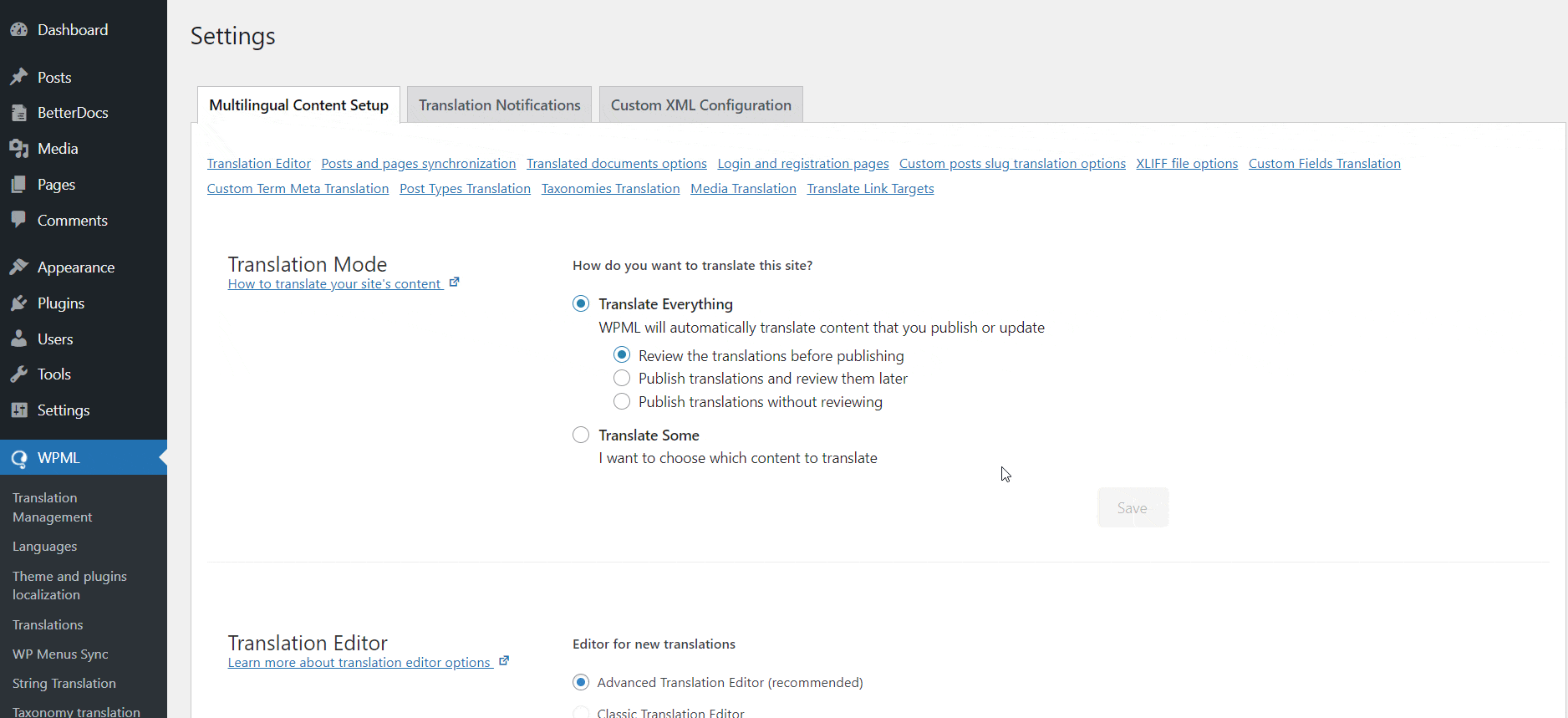
How To Translate Single Docs Of BetterDocs With WPML? #
Vai al BetterDocs ⮕ All Docs, click on any of your single docs there to translate it into your preferred languages.
From there, you will see a ‘+’ sign that represents different languages that you have picked. Afterward, simply add translation to your docs by clicking on the ‘+’ sign.
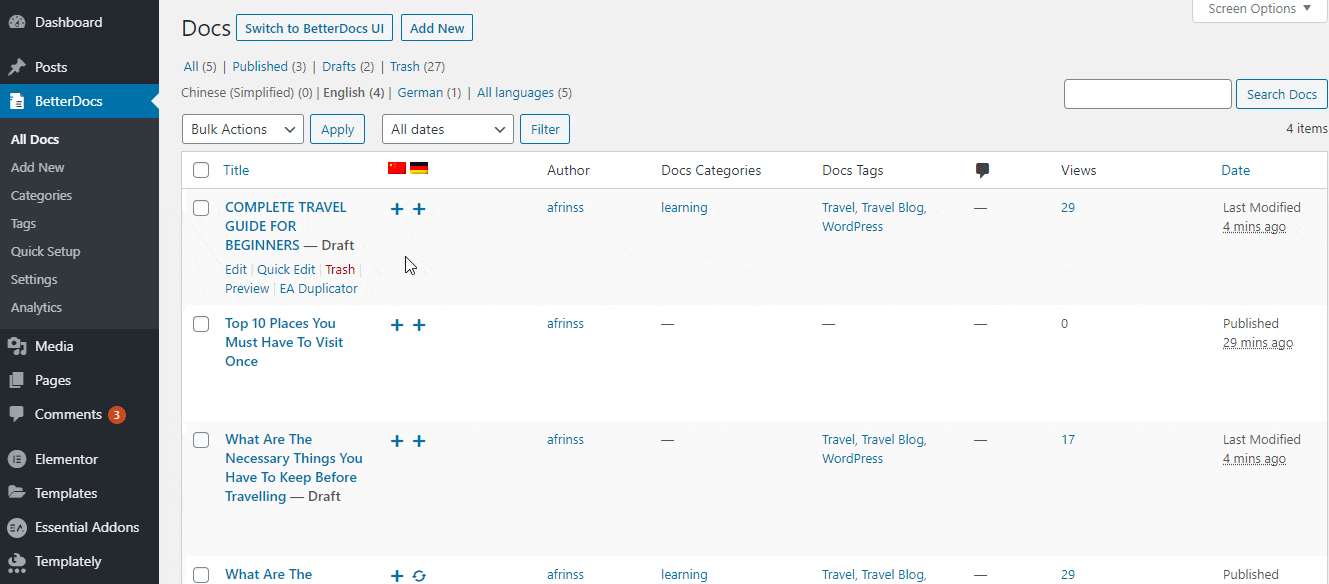
For instance, you want to translate your single doc into the ‘German’ language. To do that, navigate to your preferred BetterDocs single docs and hit the ‘+’ sign that represents the German language on the Advanced Translation Editor interface.
From the Advanced Translation Editor, you will see all the texts available for translation. You can add translations for BetterDocs Single docs as you need. This is what you would see before adding your translations:
Simply just go ahead and translate the Strings in your chosen Language. Make sure to select the check box once you are done. Don’t forget to click on the ‘Complete’ button to make these changes effective.
Esito finale #
By following these simple steps, you can see the successful translation of your preferred BetterDocs single docs using WPML.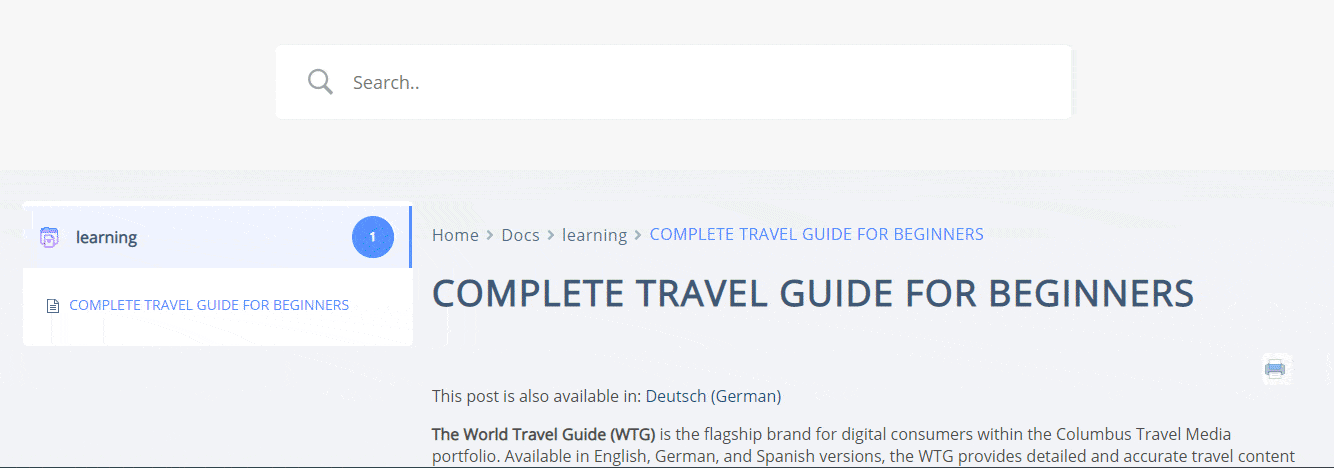
This is how simply you can configure every single doc of BetterDocs in as many languages as you want with the help of WPML.
Essere bloccati? Sentiti libero di contattare il nostro dedicated support team for any further assistance.