Getting stuck while developing is a very common scenario for you and other WordPress developers. Fortunately, WordPress developer documentation and resources are provided by many people and organizations. Among thousands of free resources, it’s quite normal to figure out which one you need most. So we’ve gathered all the documentation and resources you’ll need in one place to help you out.
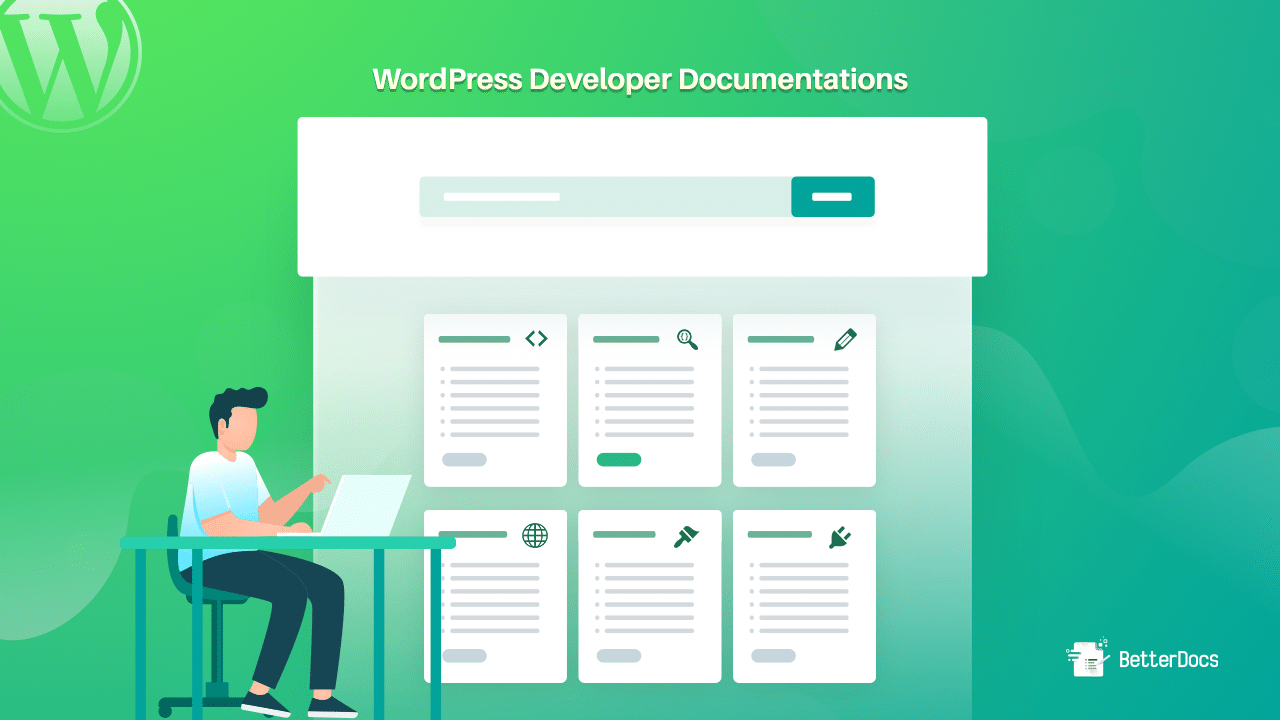
Documentation is sort of like an online storehouse for all of your product or service-related tutorials, how-tos, FAQs, and much more. You can find the ultimate guideline regarding the use of a product or service in the documentation. On the other hand, documentation helps to train new employees as well. It is kind of treated as a manual book.
Struggles WordPress Developers Face Without Proper Resources
Not only for users, there are documentation and resources available for WordPress developers also. Though you have to learn the basics while becoming a WordPress developer, there are some rules and constraints that you need to keep in mind. Let’s check out why you need to know about WordPress developer documentation & resources.
🀄 WordPress has its own coding & designing style guide. If you can’t remember them step by step, your code or design submission will be rejected. That’s why you need to follow WordPress developer documentation.
🀄 Knowing the framework and using all your knowledge in practical development isn’t the same. So without proper WordPress developer documentation, you may stumble while working.
🀄 It’s not possible to keep in mind all the rules of developing in WordPress all at once. So without proper developer sources, you may get stuck halfway.
🀄 Whether you publish themes, plugins in WordPress repository, or other marketplaces like Theme Forest, they all have unique guidelines to follow. So without knowing them from developer resources, you can’t accept your themes and plugins.
🀄 Every developer has their own style of coding pattern. But to get accepted, you have to keep in mind the do’s and don’ts. And going through WordPress developer documentation is the best way to do so.
10+ Best Places To Find WordPress Documentation & Resources
Trying to learn WordPress plugin development for the first time can be overwhelming. The best way to learn to code is simply to start coding right away. Unfortunately, this won’t happen overnight. In light of all this, you may find it helpful to have some good developer resources on hand to help you navigate the madness.
Thus, we’ve handpicked the best WordPress documentation & resources for beginners and experts alike. Apart from WordPress customization and website development, you have to follow different WordPress developer documentation for plugins and themes. We have categorized this section accordingly.
WordPress Developer Resource
If you are planning to be a master in WordPress development, then the ultimate resource to follow is WordPress Developer Resource. Whether you want to customize the block editor, submit plugins & themes to the WordPress repository, etc, this handbook will guide you thoroughly. You can also check out the code review process in WordPress and modify your code accordingly.
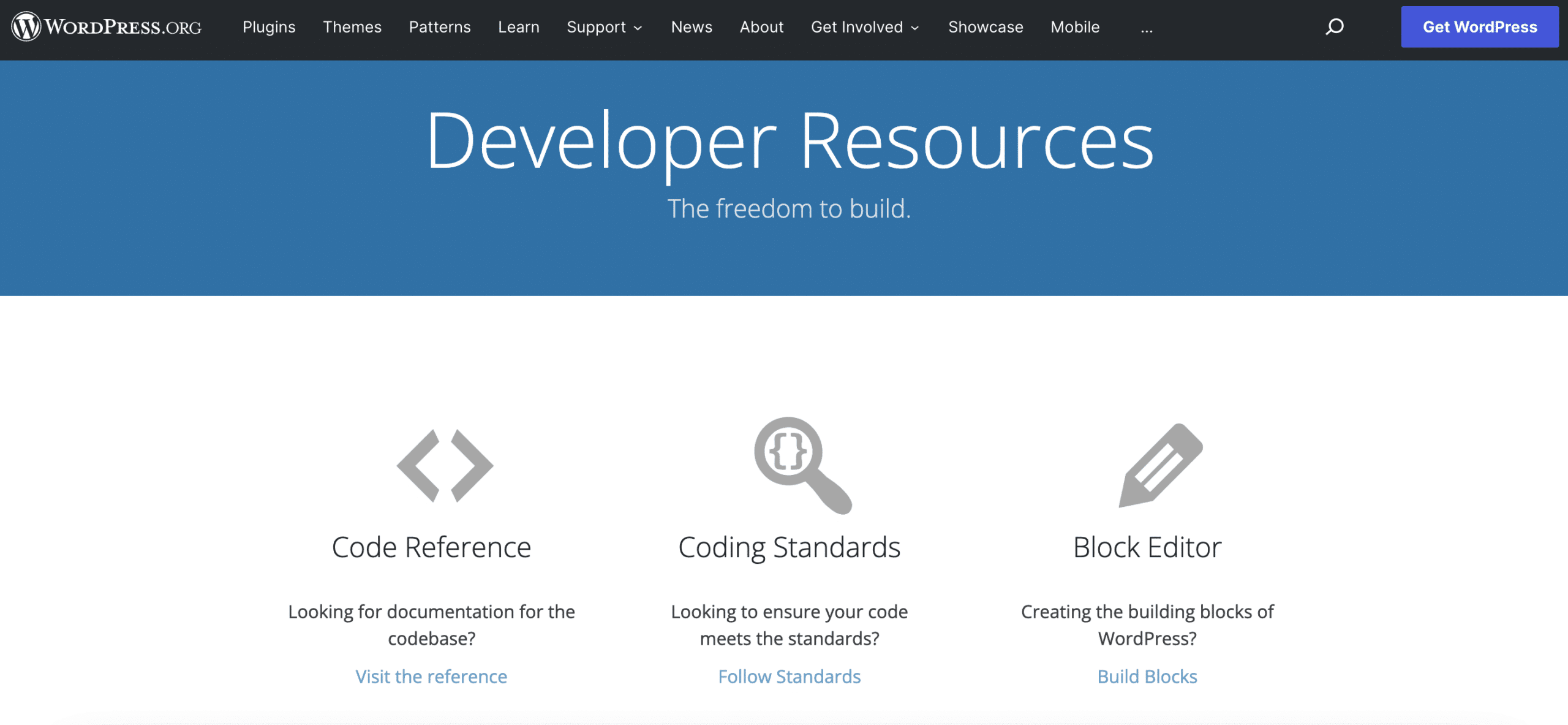
WordPress Theme Development Resources
Basically, WordPress provides free developer resources and documentation. Here are the resources represented following the WordPress theme development journey.
👉 WordPress Codex
We all know that the WordPress platform is open source, so you can check out WordPress theme development from any resource. Apart from that, WordPress has built a dedicated documentation hub for the theme developer. And the site is WordPress Codex. Here you will find every detail you need to know about WordPress website development, theme development, etc.
👉 Theme Development Guideline
WordPress Codex has a dedicated directory for WordPress theme development. From this WordPress developer resource, you can find out how to write docs, the difference between templates and themes, how to upload them, etc.
👉 Design & Layout Guide For Blog Or Site
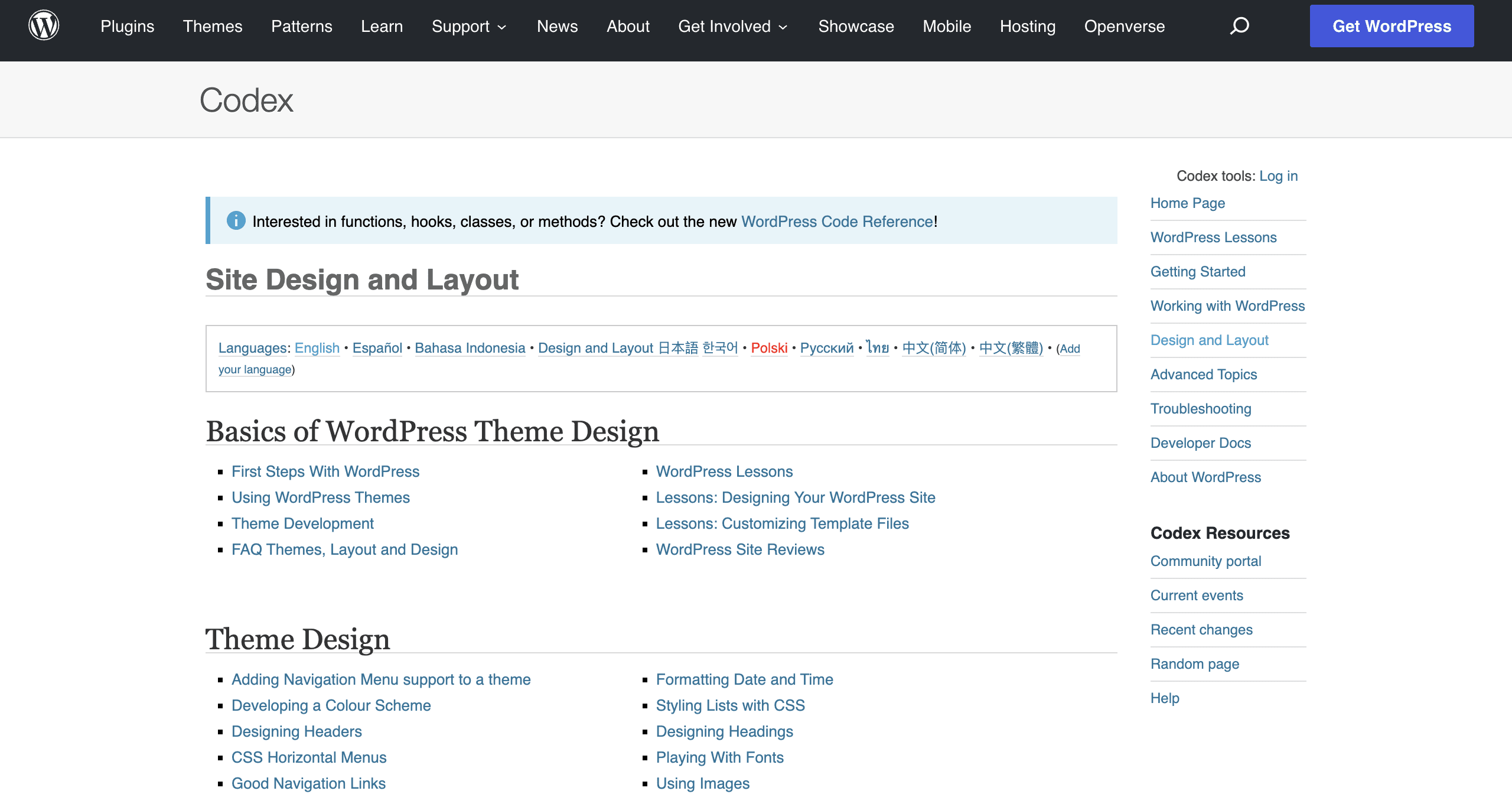
You will need to bring the pages, posts, and blogs of your WordPress theme to a certain standard. In this WordPress design and layout guide, you will find everything regarding this. By following these developer resources, you can give posts and pages a stunning look, keeping the basic structure the same.
👉 Guidelines for WordPress Child Theme
One of the must-have characteristics of the best WordPress themes is the ability to create child theme. So, you must make sure that your WordPress theme has this functionality. In WordPress Codex, you will have dedicated guidelines for creating child theme.
👉 Tags For WordPress Theme
To make your uploaded theme visible to a niche audience and make it SEO friendly, you just need to add tags and categories. From WordPress Theme Tags, you can check out the lists of tags for themes, tag adding conventions, and many more.
👉 Categorized Function References
There are some built-in PHP functions in WordPress. In WordPress function references you will find them all and also check out the coding pattern.
👉 WordPress Template Tags
To make your WordPress theme files display dynamically, need to learn about adding WordPress template tags. Template tags help to call functions of the entire section, like header, footer, etc.
👉 Learn Template Hierarchy
You can turn WordPress theme template files into modular, reusable functions. When you have so many templates like page.php, category.php, etc then have to maintain a template hierarchy. You can learn template hierarchy from Codex.
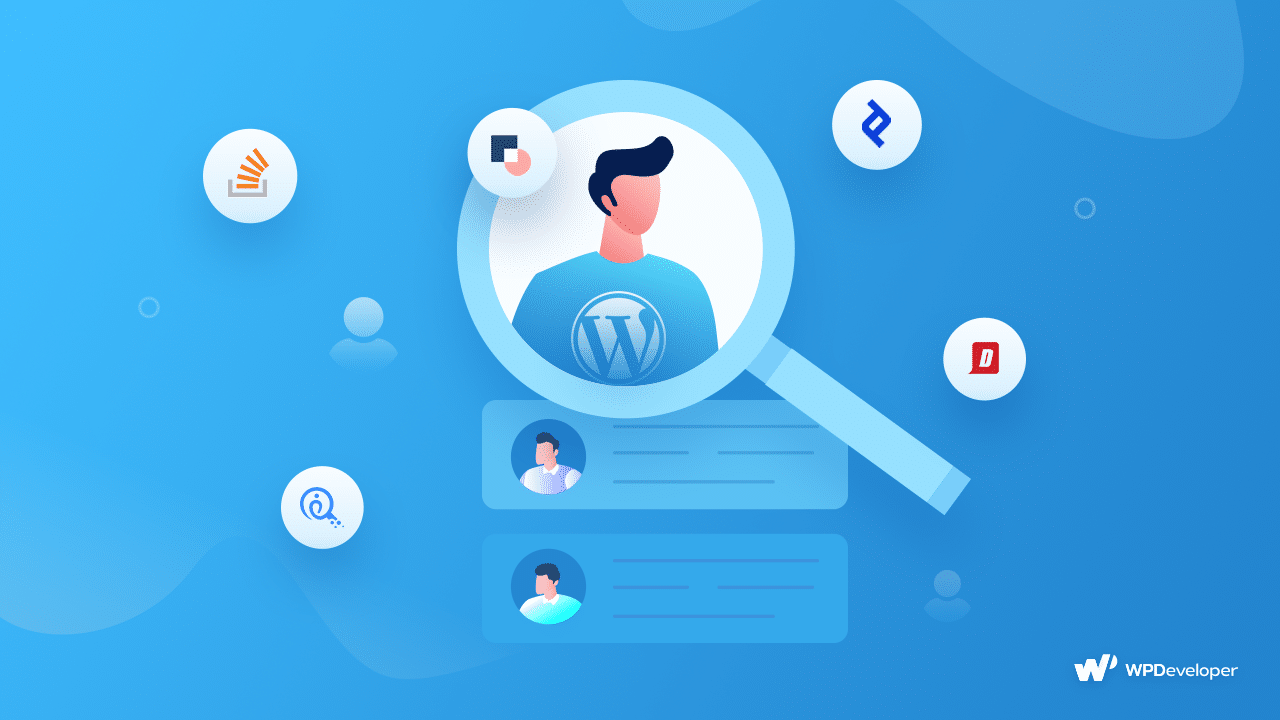
👉 Navigation Menu
The navigation menu is one of the important elements of site structure. So, you have to learn how to do categories, design the navigation menu, etc. You can learn everything from the Navigation menu here.
👉 Custom CSS & JavaScript
WordPress themes require a style.css file, and additional JavaScript files that make navigation menus responsive can be added. You can find information here about how to properly register CSS and JavaScript files from here.
👉 WordPress CSS Troubleshooting
While adding custom-designed elements with CSS, there may be situations like appearance is not changed as it should be and many more. Here is the WordPress developer resource for CSS troubleshooting to find solutions to every problem.
👉 Custom Post Type Functions
Apart from creating classic posts, if you need to create custom posts like documentation, case study, etc then you have to register new post types. From here, you can learn to create custom post types.
👉 WordPress Theme Anatomy
Theme anatomy is another important element of site structure. You can learn how to create theme anatomy and maintain them from here.
Developer Resources For WordPress Plugins
Similarly, while you are working on WordPress plugin development, without proper guideline, it becomes hard to get acceptance in the WordPress repository. Check out the list of WordPress developer resources you need to follow.
WordPress Plugin Handbook
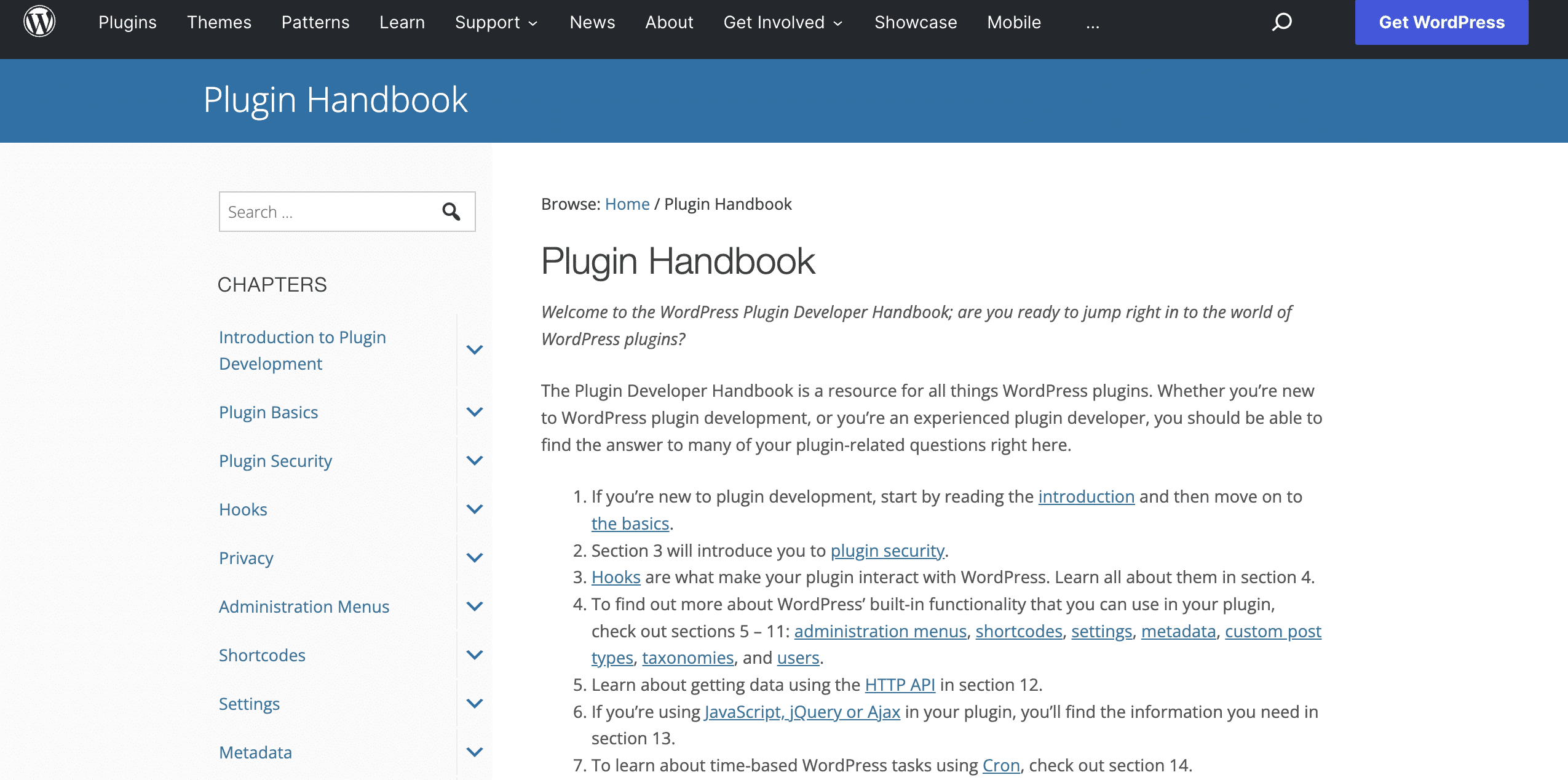
For seamless plugin development, the WordPress repository provides in-depth guidelines and resources. And is called the WordPress plugin handbook. By following this WordPress developer documentation, you can create any category of apps easily.
Bonus: If you are planning to create Gutenberg plugins, then here is the Block handbook guideline. Here you will find all the instructions and developer resources for block plugins.
WordPress Codex
Codex is not only the ultimate WordPress developer documentation for theme developers, but also for plugin developers. In WordPress Codex, you will find detailed guidelines from scratch to plugin submission for free.
Moreover, Codex also provides all plugin resources you may need for development in one place.
WordPress Development Stack Exchange
It is another developer resource that comes with in-depth guidelines for plugin development, submission, and publishing. In WordPress Development Stack Exchange, you can also ask questions and find answers.
Developer Documentation By Popular Plugins
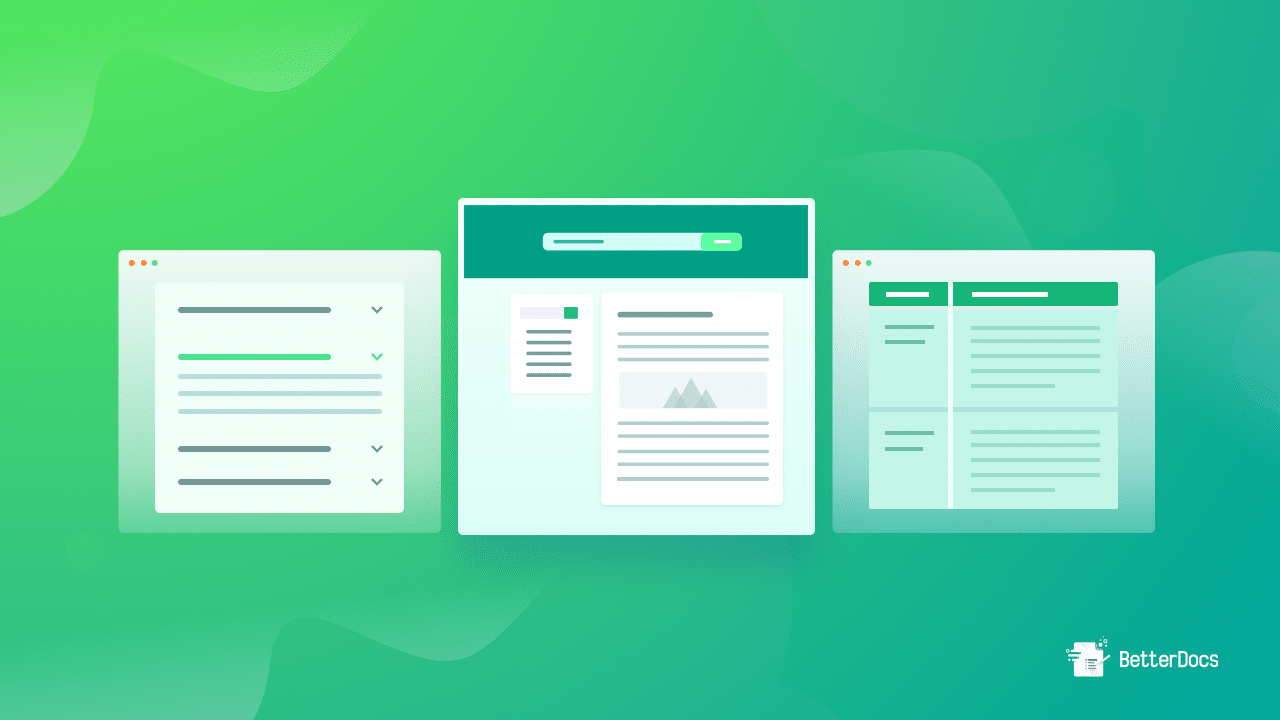
Apart from WordPress’s own provided developer documentation and resources, popular WordPress plugins also provide their own guidelines. WooCommerce, Elementor, Divi, etc have their own WordPress development handbook. Let’s take a look at them.
WooCommerce eCommerce Site Handbook
WooCommerce is the most popular plugin for creating eCommerce websites, plugins or themes. Fortunately, WooCommerce comes with its own eCommerce development documentation. With this WordPress developer documentation, you can easily set up stores, upload products, customize themes, and much more.
Elementor WordPress Developer Documentation
To develop Elementor themes and plugins smoothly, Elementor comes with its own developer resources. You can find here detailed documentation that explains how to leverage the wide range of tools and options that Elementor provides.
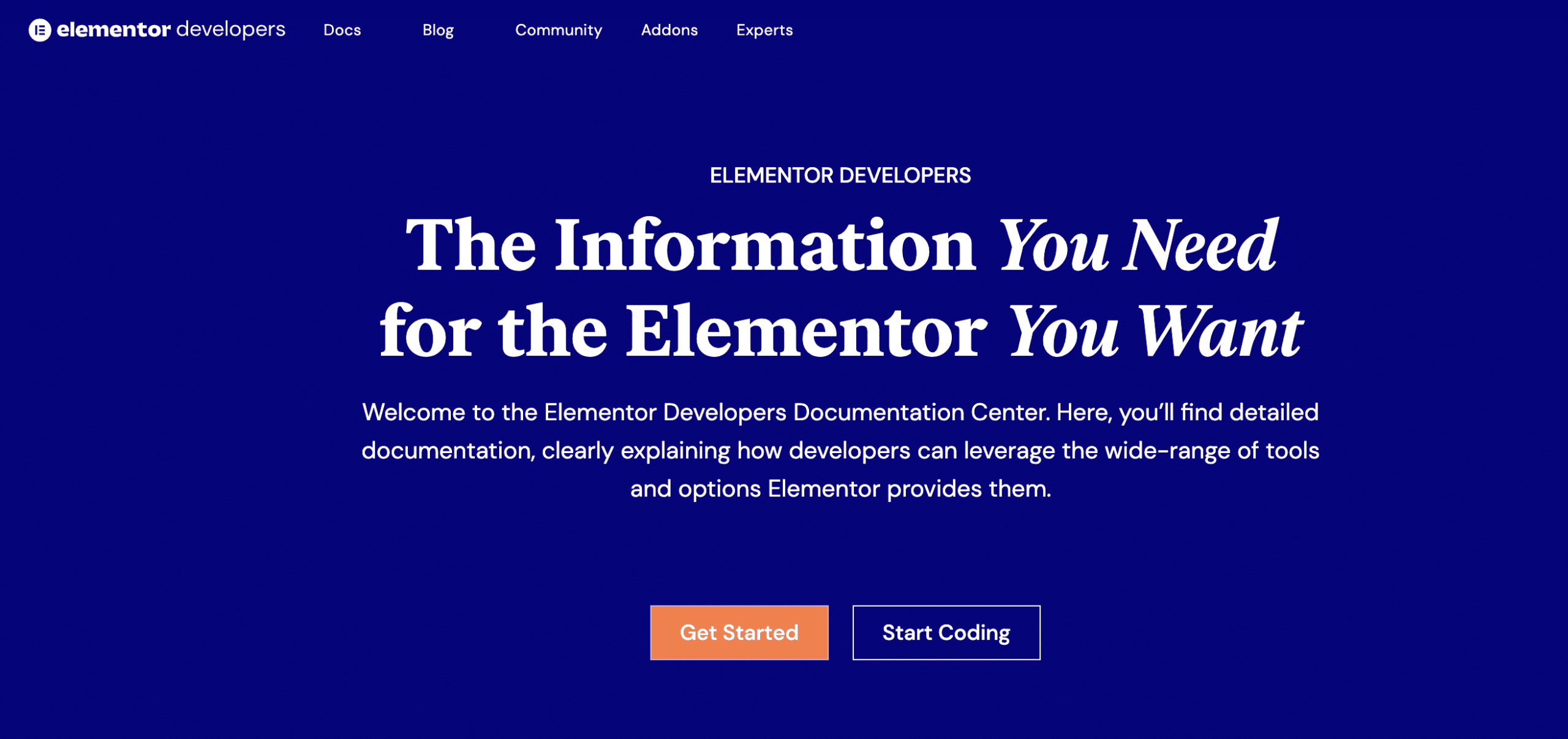
Divi Developer Resource
Divi is another popular builder in WordPress with 806,875 active users. If you are building Divi-compatible plugins and themes, then Divi developer resource is for you. This developer resource provides both no-code and custom coding suggestions for its users.
✨ Bonus: Other Mentionable Developer Resources From Contributors
Apart from these resourceful WordPress developer documentation, there are other popular resources from dedicated developers & contributors you can follow. Codebase is a similar kind of developer documentation resource. It’s an open community where you will get guidelines, troubleshooting, FAQ, and many more.
Also, WPDeveloper comes with the ultimate list of WordPress tutorials. By following these you can easily learn WordPress development, enhance your skills, learn advanced WordPress tutorials, and much more.
Read More 👉 10 Best Resources Of WordPress Development For Beginners [2026]
Evolve Into A Proficient WordPress Developer
To achieve fluency and excellence as a WordPress developer, there is no alternative to these developer resources and documentation. So what are you waiting for? Start following the basic WordPress developer documentation to become a proficient WordPress developer.
Hoping that you have found this article helpful. Then don’t forget to share with other WordPress developers. Also, subscribe to our blog to get updated with more of these kinds of blogs, tutorials, checklists, etc.


![5+ Knowledge Base Challenges You Should Look Out for in 2026 [With Solutions]](https://betterdocs.co/wp-content/uploads/2025/12/1280x720-_-Blog-Banner-_-Knowledge-Base-Challenges-1-1024x576.jpg)



