Have you started using BetterDocs recently to build a powerful knowledge base with the most advanced features? Well, you are just a few clicks away! If you previously used Help Scout, we have good news for you. With BetterDocs, you do not need to take the hassle of building from scratch. You can effortlessly migrate to BetterDocs from Help Scout and create a complete knowledge base instantly.
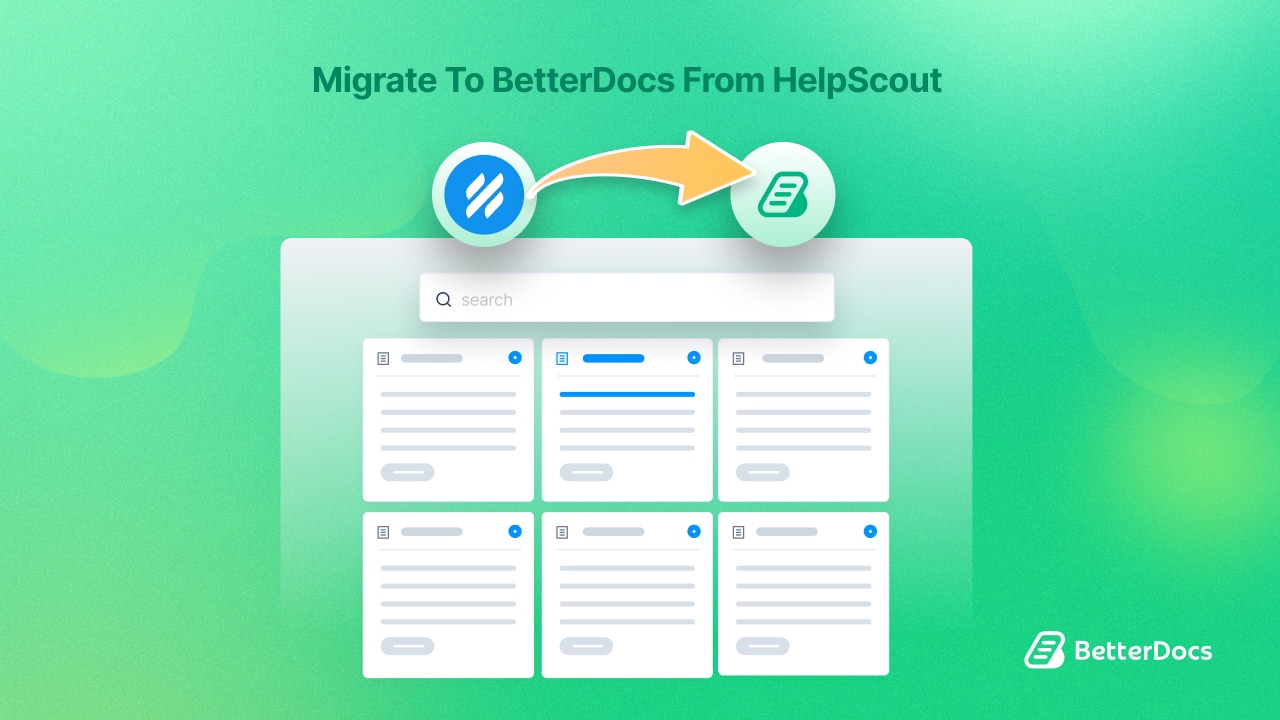
In this comprehensive guide, we will walk you through a step-by-step process to migrate to BetterDocs from Help Scout. With this feature, you can build a complete knowledge base quickly and efficiently. Let us dive in!
↗️ Why Would You Migrate Knowledge Base To BetterDocs?
If you already have decided to migrate to BetterDocs from Help Scout, you might already know the perks and benefits you will be getting for migrating to the most advanced documentation plugin for WordPress. If you still do not, let us share some of the key benefits:
🌟 Enhanced User Experience
BetterDocs provides a user-friendly interface that allows your visitors to find the information they need quickly and easily. With features such as advanced search and organized categories, your knowledge base becomes more accessible and user-friendly.
🌟 Improved SEO
BetterDocs is designed to be SEO-friendly, helping your knowledge base rank higher on search engine results pages. By migrating to BetterDocs, you can optimize your content for search engines and drive more organic traffic to your website.
🌟 Time & Cost Savings
Migrating your knowledge base to BetterDocs eliminates the need for manual content transfer. With just a few clicks, you can transfer all your documentation, saving you time and reducing manual labor costs.
🌟 Better Organization & Structure
BetterDocs offers advanced categorization and tagging options, allowing you to organize your documentation in a more structured and intuitive way. This makes it easier for users to navigate and find the information they need.
📝 Easily Migrate to BetterDocs from Help Scout: A Step-by-Step Guide
Migrating your knowledge base from Help Scout to BetterDocs is a simple job. With a few simple clicks and configuration, you can quite easily migrate to BetterDocs from Help Scout and build a complete knowledge base in no time. Follow the steps below to complete the migration successfully:
Step 1: Access the BetterDocs Migration Settings
From your WordPress dashboard, navigate to BetterDocs → Settings and click on Migration. In the Migration settings, you will find the Help Scout tab for configuring the migration.
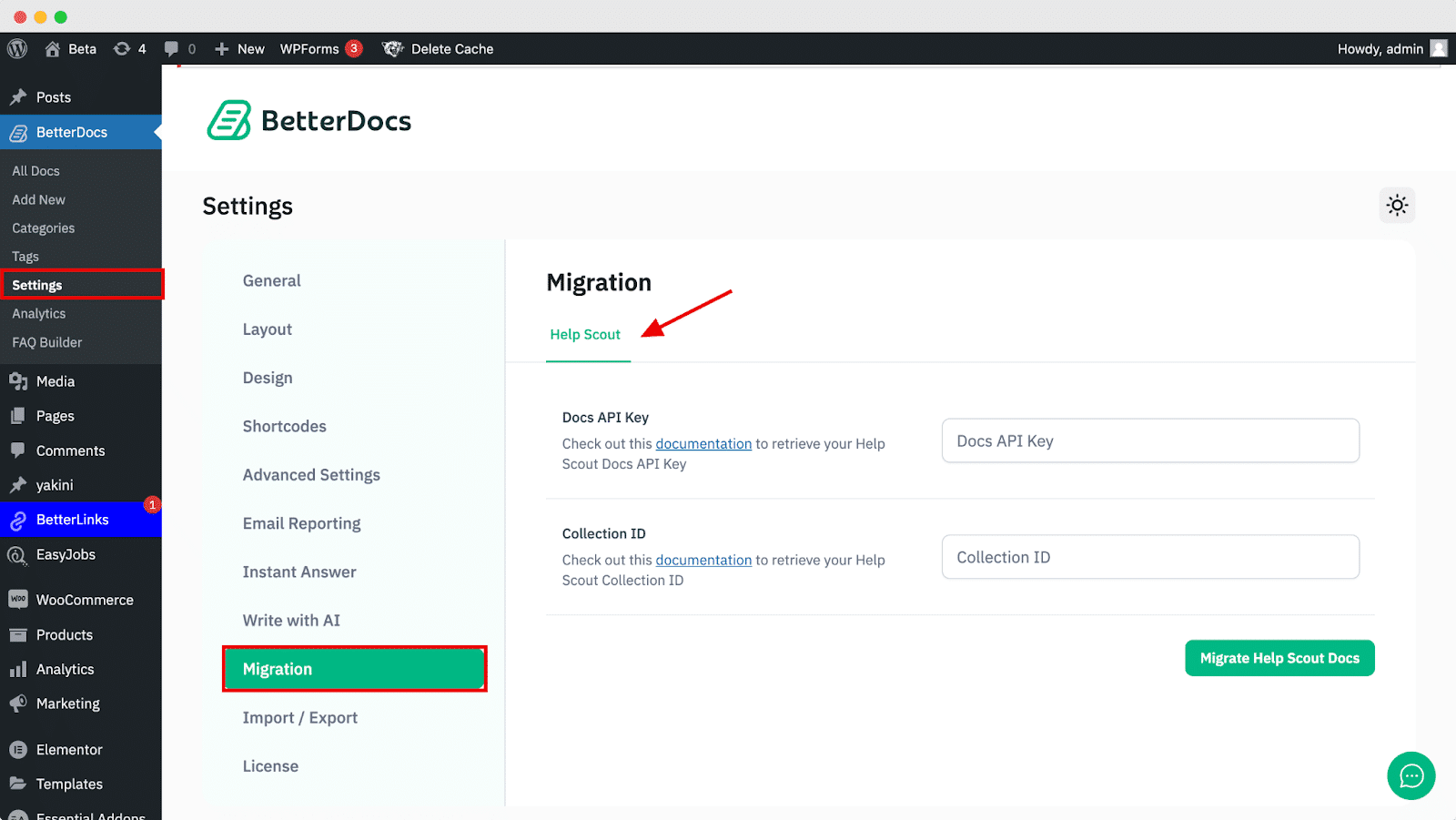
Step 2: Get Help Scout API Key & Collection ID
To migrate your documentation, you will need to get your Help Scout API key and Collection ID. Log in to your Help Scout account and navigate to Your Profile → Authentication. There, you will find your API key and Collection ID. Copy both of these and paste them into the corresponding fields in the BetterDocs dashboard.
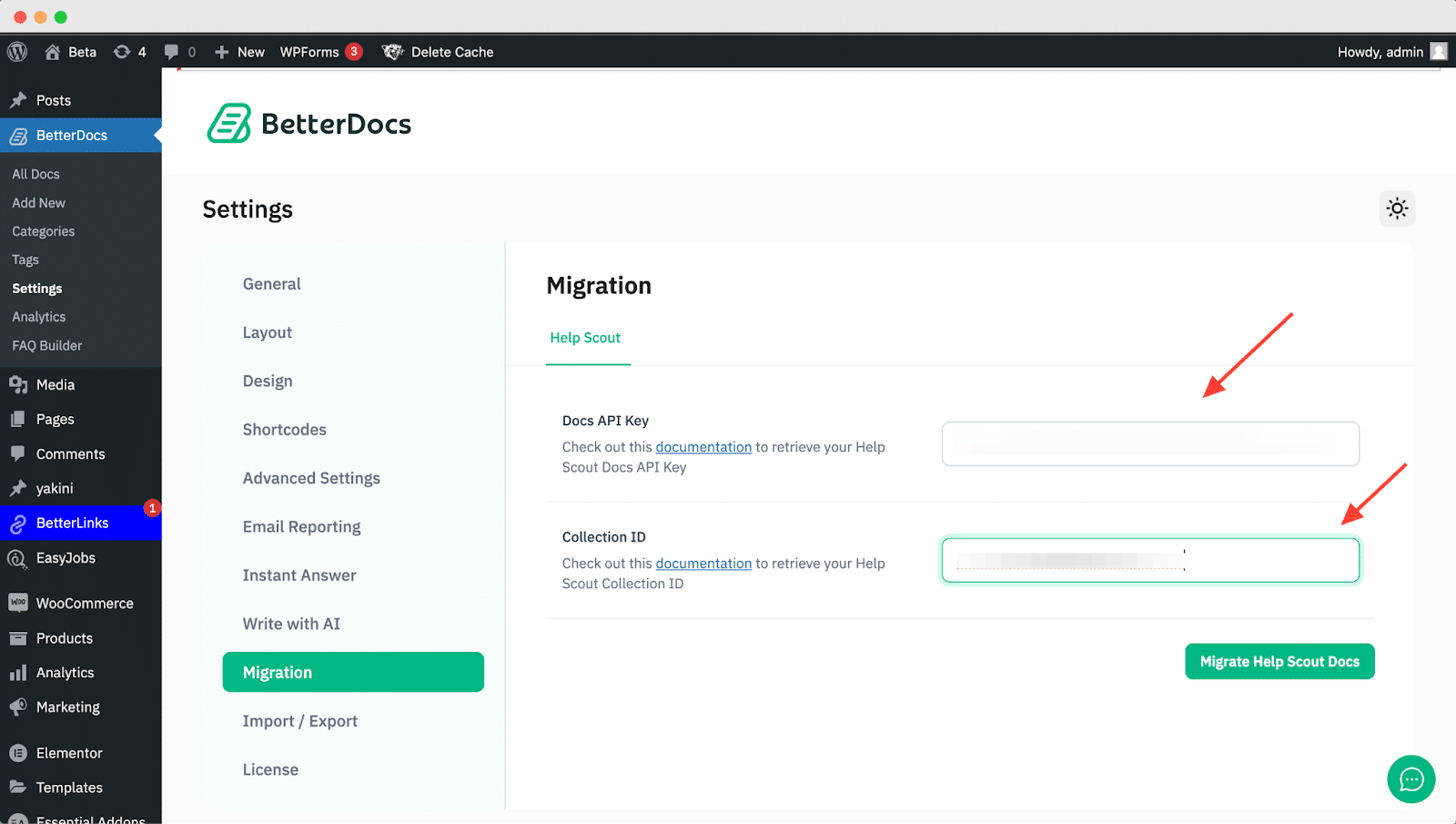
Step 3: Initiate the Migration
After pasting your API key and Collection ID, click on the ‘Migrate Help Scouts Docs’ button in the BetterDocs dashboard. This will initiate the migration process and transfer all your knowledge base content from Help Scout to BetterDocs.
Step 4: Review and Customize
Once the migration is complete, review your migrated documentation in BetterDocs. Take this opportunity to customize the appearance, organization, and structure of your knowledge base using BetterDocs’ intuitive drag-and-drop builder.
Step 5: Test and Publish
Before making your migrated documentation live, thoroughly test all links, images, and formatting to ensure everything is transferred correctly. Once you’re satisfied with the results, publish your knowledge base and make it accessible to your users.
🚀 Build a Powerful Knowledge Base with BetterDocs Today!
If you migrate to BetterDocs from Help Scout with this seamless process, you will get numerous advanced features and benefits. It lets you effortlessly transfer your documentation and build a complete knowledge base instantly. Enjoy the enhanced user experience, improved SEO, and time-saving advantages that BetterDocs has to offer. Start your migration journey today and take your knowledge base to new heights!
If you have found this blog helpful, share your opinion with our Facebook community. You can subscribe to our blogs for valuable tutorials, guides, knowledge, tips, and the latest WordPress updates.


![5+ Knowledge Base Challenges You Should Look Out for in 2026 [With Solutions]](https://betterdocs.co/wp-content/uploads/2025/12/1280x720-_-Blog-Banner-_-Knowledge-Base-Challenges-1-1024x576.jpg)



