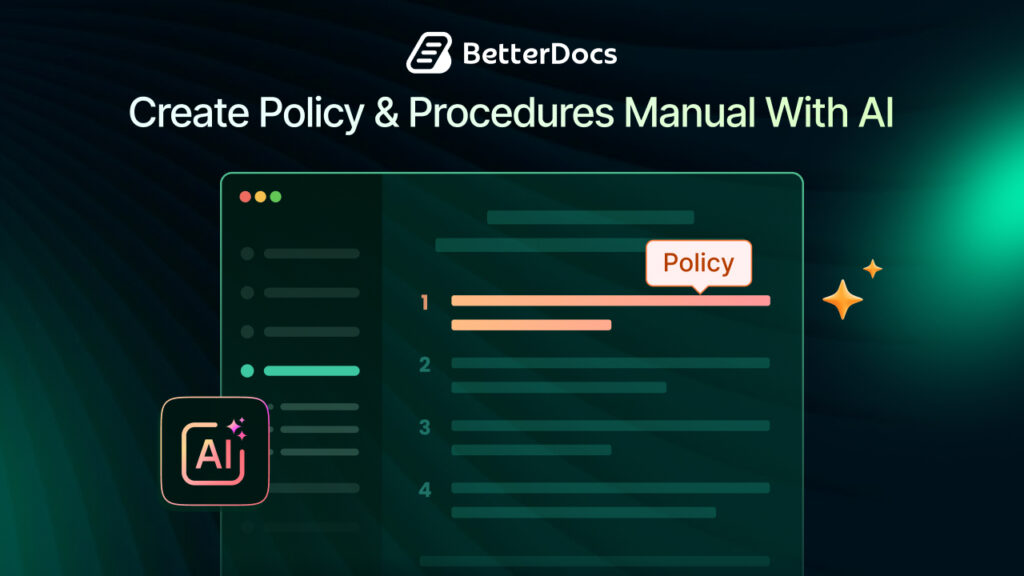Are you looking for a proper project management plugin for WordPress? Finding the ideal solution can be challenging but with specific goals and requirements in mind, you can choose the right one for your business. In this blog, we bring you a detailed list of the top 5 best WordPress project management plugins that can help you plan, work in teams, and execute and schedule all your tasks.
![Top 5 Best WordPress Project Management Plugins [2025] 1 best WordPress project management plugin](https://betterdocs.co/wp-content/uploads/2022/05/Top-5-Best-WordPress-Project-Management-Plugins-2022.png)
Why Do You Need A WordPress Project Management Plugin?
Most projects or campaigns hold many subparts, starting from planning to assigning team members to ensuring everything gets done within the designated timeframes and deadlines. For any growing organization, proper management of all their new and ongoing projects is essential for sure success and high credibility. And it applies to every business industry out there, regardless of whether you are running an online business, a large company, or simply freelancing to build up your career.
Especially if you are handling projects with a whole team or external stakeholders, it becomes more important that all information gets passed on to everyone involved properly and at the right times, and a project management plugin is essential. It is also a way to keep track of and maintain the progress toward the goals and objectives of an organization.
So, if you are handling your business or firm through a WordPress website, you can improve the workflow of your projects and campaigns. And using the best project management plugins for WordPress, you can make the workflow even better. Here is how project management tools can help you:
🏆 Team Collaboration: With features like file sharing and messaging, a perfect project management plugin should make it easier for you to communicate with team members and clients.
🏆 Tracking Deadlines: A great project management tool will help you check the team’s progress, assign tasks, and meet all the necessary project and campaign deadlines.
🏆 Progress Updates: A WordPress project management plugin will automatically record progress so you can share accurate information about the project’s status with everyone involved in the project.
Top 5 Project Management Plugins For WordPress: The Best Options to Consider
A flexible and powerful project management tool can solve everyday issues that you come across while managing your business. To help you decide the best option for your business, here are our top picks for the best WordPress project management plugins and tools available for WordPress:
- FluentBoards
The first WordPress project management plugin that comes to this list is FluentBoards. This is an intuitive and powerful project management plugin that integrates seamlessly with WordPress. The best part of this plugin is its ease of use. This plugin has both free and paid versions. It is designed for businesses that need to manage multiple projects simultaneously while keeping track of tasks, deadlines, and team collaboration.
⭐ Rating: 5/5
✅ Active Installations: 2,000+
👉 Key Features:
- Unlimited Projects and Infinite Assignees: Manage countless projects with complete freedom, bringing your entire team on board to supercharge your workflow for maximum efficiency—without any limitations or worries about expenses.
- Customizable Kanban Boards: Create, manage, and track projects using visual Kanban boards that can be customized to fit your workflow.
- Public Roadmap: Unite everyone involved in a particular project, including your team members and clients, to ensure proper management of tasks.
- Automated Notifications: Keep your team informed with automated email notifications for task updates, deadlines, and project milestones.
- Time Tracking: Monitor the time spent on each task and project, helping you stay on budget and schedule.
Pricing: FluentBoards is a freemium WordPress project management plugin – you can easily integrate any board into your WordPress website to manage seamlessly from your site. You can upgrade to the pro plan at $149 for a single site. To know details about the pricing, check the pricing page. You can also go through the free vs pro blog to decide which one suits you.
Why Choose FluentBoards: FluentBoards is ideal for teams that need a flexible and visually intuitive way to manage projects, with a strong emphasis on customization and automation.
- Zephyr Project Manager
Zephyr Project Manager is the next best WordPress project management plugin that comes next in this list. This is known for its user-friendly interface and powerful features that help teams manage tasks, files, and communication within projects.
⭐ Rating: 4.8 /5
✅ Active Installations: 1000+
👉 Key Features:
- Progress Charts: Automatically generate visual progress charts to monitor project status.
- File Management: Manage project-related files within the plugin, with easy sharing and access controls.
- Team Collaboration: Assign tasks to team members, set priorities, and communicate through discussion threads.
- Custom Notifications: Set up notifications for specific events, ensuring everyone is kept up to date.
Pricing: Zephyr offers a free version with essential features, and premium versions are available for advanced needs.
Why Choose Zephyr Project Manager: The features of this plugin can meet all types of business needs. So it is ideal for teams that need an intuitive project management solution. Also, for teams that emphasize visualization and collaboration, Zephyr can be a good choice. It can also add value to freelancers.
- CoSchedule
Next, we are going to mention, CoSchedule as the next best project management plugin for WordPress. It is a powerful plugin that combines project management with marketing automation, making it ideal for content creators, marketing teams, and agencies. This WordPress project management plugin is designed to help teams plan, publish, and promote content effectively while keeping projects on track.
⭐ Rating: 4.6 / 5
✅ Active Installations: 6000+
👉 Key Features:
- Marketing Calendar: Centralize all your content, tasks, and deadlines in one easy-to-use calendar.
- Team Collaboration: Assign tasks, set deadlines, and collaborate with team members directly within the plugin.
- Automated Publishing: Schedule and publish content across multiple channels, including social media, directly from WordPress.
- Integrations: Seamlessly integrates with popular tools like WordPress, Google Analytics, and social media platforms.
Pricing: CoSchedule offers a range of pricing plans starting at $29/month, with more advanced features available in higher-tier plans.
Why Choose CoSchedule: It is the best choice for content-driven teams that need to manage marketing projects alongside their regular tasks, with powerful tools to automate and streamline workflows.
- UpStream
The next WordPress project management plugin on this list is UpStream. This freemium WordPress project management plugin allows you to manage your projects directly from your WordPress dashboard. It’s designed for developers and businesses that need a customizable solution without requiring coding expertise.
⭐ Rating: 4.2/5
✅ Active Installations: 700+
👉 Key Features:
- Front-End View: Allows your team and clients to view the progress of their projects and for that, they will not have to access the WordPress admin area.
- Milestones And Task Management: Set milestones, assign tasks, and track their completion
- Custom Fields and Statuses: Use custom fields for your specific project needs with custom fields and statuses.
- Bug Tracking: Ideal for tech projects, allowing you to log and manage bugs as part of your task list.
- Project Reporting: Generate detailed reports on project progress and team performance.
Pricing: The core UpStream plugin is free with premium add-ons available for enhanced functionality.
Why Choose UpStream: The UpStream project management WordPress plugin is perfect for teams that need straightforward project management. Also, for teams that require extensive customization options in the project management plugin.
- WP Project Manager
One of the most popular WordPress project management plugins that comes next is WP Project Manager. It is a freemium project management plugin for WordPress that offers many useful features for both free and paid users. This plugin offers an array of features for managing different tasks directly from your WordPress dashboard. Its versatility makes it ideal for businesses of all sizes.
⭐ Rating: 3.8 / 5
✅ Active Installations: 9000+
👉 Key Features:
- Task and Milestone Tracking: Organize tasks under specific projects, set milestones, and track progress.
- Time Tracking: Easily monitor the time spent on each task to ensure project timelines are met.
- File Management: Securely store and share files related to specific projects.
- Team Collaboration: Assign tasks, share messages, and maintain communication within the project team.
- Pusher Integration: Provides notifications in real-time to your teammates when activities are assigned or completed
Pricing: The free version of this plugin offers basic features, while premium plans start at $79/year. The paid version comes with advanced functionalities like Gantt charts and custom fields.
Why Choose WP Project Manager: This plugin is ideal for teams that need an all-in-one solution for managing projects, tasks, and communications efficiently. Also, the customer support of this plugin is commendable.
Choose The Right WordPress Project Management Plugin For Your Team
While you can choose from countless WordPress project management plugins, you need to understand which ones will help you organize business campaigns efficiently and effectively. You need to ensure the best plugin that you choose for your team provides you with all the tools necessary for your business.
When checking out the right WordPress plugins for organizing and managing projects from within your site, you can look at the important features listed below:
⭐ File management: Ensure the plugin that you select will help you share and view documents in one place to make sure everyone in the team has access to the project’s resources and information doesn’t get lost.
⭐ Task management: The plugin must also enable you to create tasks with comprehensive descriptions, categorize them into different groups, and assign them to specific team members.
⭐ Project tracking: Of course, a project management plugin must record progress so you can keep track of the project, team, and work.
⭐ Milestones & Deadline Tracker: You will also need a tool that allows you to create and schedule milestones or deadlines to mark your project’s progress and motivate your team.
⭐ Powerful Integrations: The best WordPress project management plugins and tools offer extensions and third-party integrations to streamline your workflows, such as Google Drive for file sharing and WooCommerce for managing eCommerce sites.
Use The Best WordPress Project Management Plugin & Manage Your Work Efficiently
There are some top-notch options out there that will help you get started with your WordPress project management journey. We hope this blog helps you find the right tool for your website. Try any of them out, and let us know of your experience; we would love to hear from you.
If you found this blog helpful or if you want to learn more about project and campaign management, take a minute to subscribe to our blog posts or join our growing community on Facebook.
![5+ Knowledge Base Challenges You Should Look Out for in 2026 [With Solutions]](https://betterdocs.co/wp-content/uploads/2025/12/1280x720-_-Blog-Banner-_-Knowledge-Base-Challenges-1-1024x576.jpg)