Whether you are running a SaaS product, a tech tool, or an online store, having a well-structured documentation system or knowledge base is essential. If you want to create a well-structured layout in WordPress, you need a proper documentation theme that will be compatible with your website and with any editor. The main purpose of a proper WordPress documentation theme is to streamline your documentation creation process, organize content and create a self-service experience.

In today’s blog, we will discuss about top 10 best WordPress documentation themes that can make your knowledge base look more enhanced and professional. Let us know more about it.
Things to Keep in Mind While Choosing a Documentation or WordPress Knowledge Base Theme?
Your chosen documentation theme shows how much you care about the people who are looking for a solution in a documented format. A documentation or knowledge base theme means it has to be properly organised, well-designed, easy to navigate and with proper optimization. So, for your WordPress website, while you are trying to figure out which documentation theme plugin you should choose, you must keep in mind these things:
Clean & Intuitive Layout
A clean and intuitive knowledge base layout, which is easy to navigate and understand from the user’s perspective, is essential. Because in your documentation, users are mostly looking for solutions or answers to their queries. If the layout is cluttered and disorganised, there is a higher chance that they will not come back to this documentation site. It will increase the bounce rate and even affect your website’s SEO performance. Most importantly, it will end up in a bad user experience.
Search Functionality
Not all users will look for all types of solutions. There will be some processes that might be complex for many users. It is also important to have a search functionality in your documentation that will help users find this complex solution easily. To do that, your knowledge base documentation theme must have proper search functionality. If this search functionality is advanced, meaning it has filtering capabilities, then it will be more easier solution for users as well.
Customization Options
Your documentation may require various customization options, such as adding tags for better document organization, categorization, table functionality, and alignment with brand guidelines. The more customization options available in your documentation theme, the more appealing it can be for your users. Therefore, it is important to select a WordPress documentation theme that offers a wide range of customization features.
Mobile Responsiveness
Day by day, users are more attracted to their mobile devices rather than their desktops or laptops. For being easy to carry and navigate from anywhere, this has become a go-to solution for every user. This also results in accessing your website or specifically your documentation, from these devices. If your documentation theme does not have the option to make it mobile responsive, then you will lose a chunk of your audience. So, keep in mind that your documentation theme is mobile-friendly.
Compatible with Page Builders
WordPress has some popular page builders like Gutenberg or Elementor. For drag and drop, no coding functionality, these have become popular solutions for the users. When you are trying to add documentation on your website, you have to make sure that it is compatible with these page builders. So that it does not result in broken pages or a complex layout on your WordPress website.
10 Best WordPress Documentation Themes Plugin
Keeping the important things in mind, you have to choose the best WordPress documentation themes for your website. Here, in this section, you will find the 10 best WordPress themes for documentation that users love and have already become a go-to solution for everyone.
BetterDocs
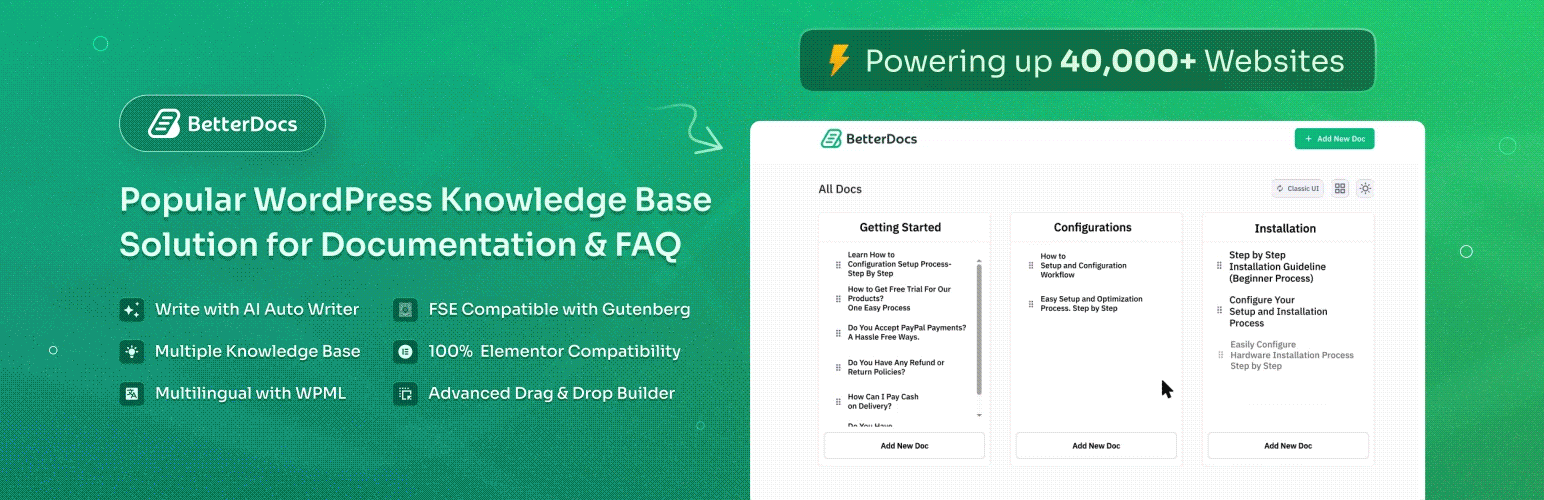
BetterDocs is an AI-powered knowledge base plugin for WordPress websites. With its different customization features and AI functionality, it has become the most trusted and popular solution for everyone. Whether you are trying to create an internal or multiple knowledge base, or want to create a document within minutes, BetterDocs provides all the solutions you need.
The best part is that BetterDocs has ready documentation templates. You can choose any templates you want and get started with them. Also, its pre-made layouts and structure help to create and organize any documents with ease. In BetterDocs, not only will you find pre-made templates, but you can also quickly generate content with its advanced AI feature and make a summary of the document with the AI summarizer. In short, it becomes an ultimate solution for your WordPress website documentation.
Key Features:
✅ Ready layout for both internal and multiple knowledge bases.
✅ Document templates to instantly use on your website.
✅ AI documentation writing solution for free.
✅ AI-powered chatbot for providing 24/7 customer support.
✅ FAQ Builder to create an instant FAQ section for the website.
✅ Compatible with both Elementor and Gutenberg.
✅ Properly responsive for mobile, tablet or any other devices.
✅ Full site editor feature for editing the documentation with ease.
Pricing:
Starter: $69 per month
Innovator: $119 per month
Visionary: $224 per month
⭐ Rating: 4.8 out of 5 stars
Tikidocs
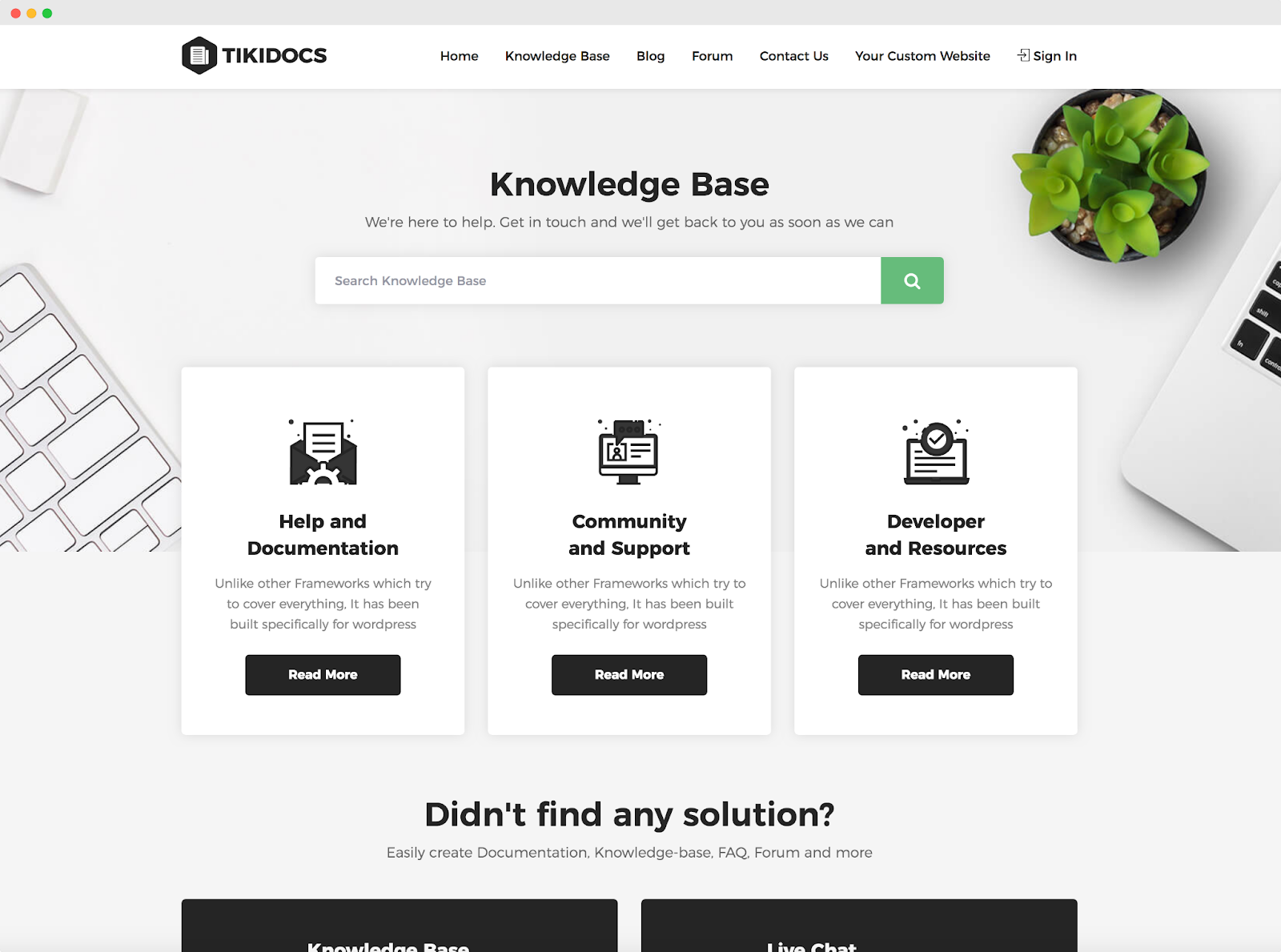
Tikidocs is a modern knowledge base solution built to simplify information management and boost team collaboration. For creating specific sections and finding customer solutions more easily, this theme has already become popular for websites. By using WPBakery page builder, you can customize any documentation as you want.
Key Features:
✅ LIVE search functionality for quickly finding any documents.
✅ Supports WooCommerce, WPML and other WordPress plugins.
✅ Responsiveness for all types of devices.
✅ Using RTL compatibility plugin, this theme has 100% language support.
Pricing:
Regular licence starts from $75 per month.
⭐ Rating: 5 out of 5 stars
Lore
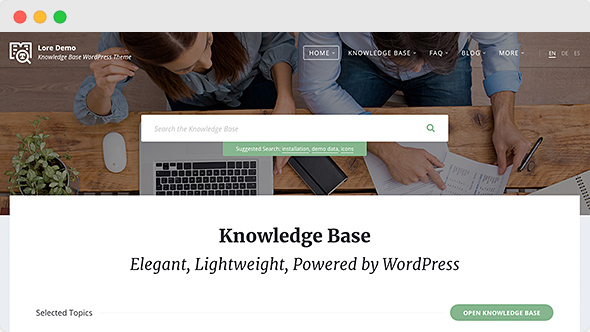
With a business-ready layout, Lore is a minimal documentation theme for WordPress. This documentation theme mostly focuses on fast loading speed and professional-looking design without going too many flashy animations or colour combinations. Its clean coding makes it easier for developers to implement custom coding in the documentation themes.
Key Features:
✅ SEO feature-friendly with fast performance.
✅ Blog, Knowledge base and FAQ module for a complete solution.
✅ Translation-ready and supports WPML.
✅ Custom colour scheme options are available for enhanced customization.
Pricing:
Regular licence starts from $59 per month.
⭐ Rating: 4.97 out of 5 stars
InfoCenter
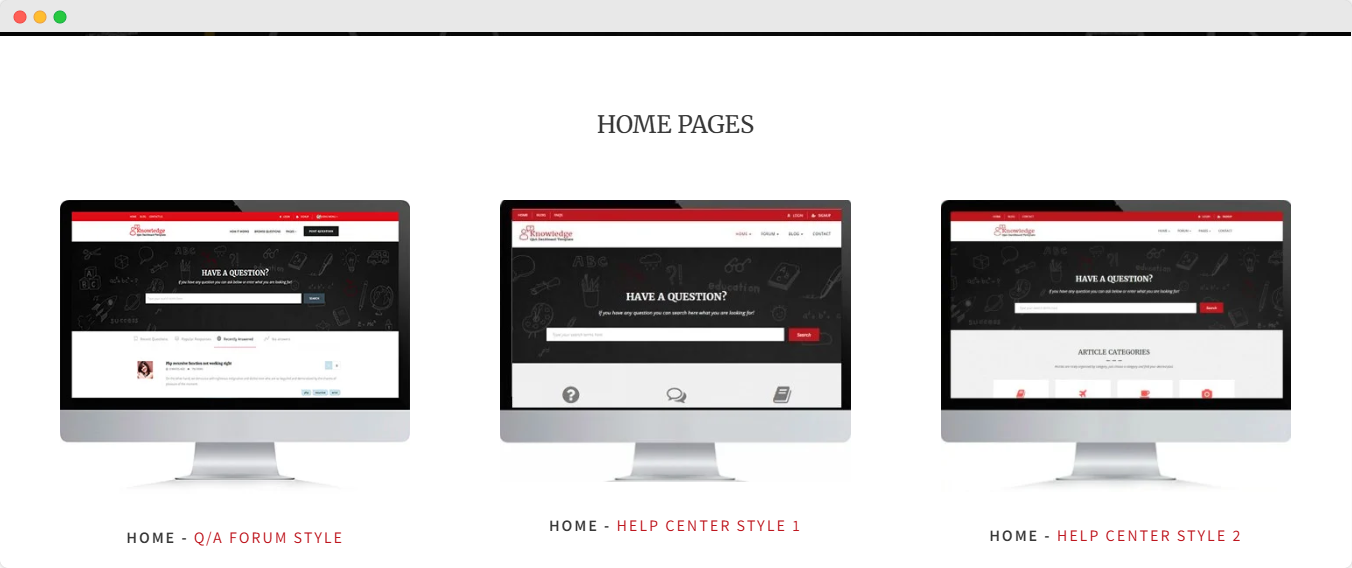
InfoCenter is another WordPress documentation theme that provides ready templates, FAQ section, a knowledge base and forums, all in one place. The main goal of this theme is to make an effortless support system through documentation management.
Key Features:
✅ Test account login feature for previewing the theme on the LIVE site.
✅ Ready-made FAQ page and knowledge base builder.
✅ 10+ custom widgets such as top authors widget, popular questions/posts widget.
✅ Strong unbranded theme options.
Pricing:
Regular licence starts from $39 per month.
⭐ Rating: 4.75 out of 5 stars
Heroic Knowledge Base
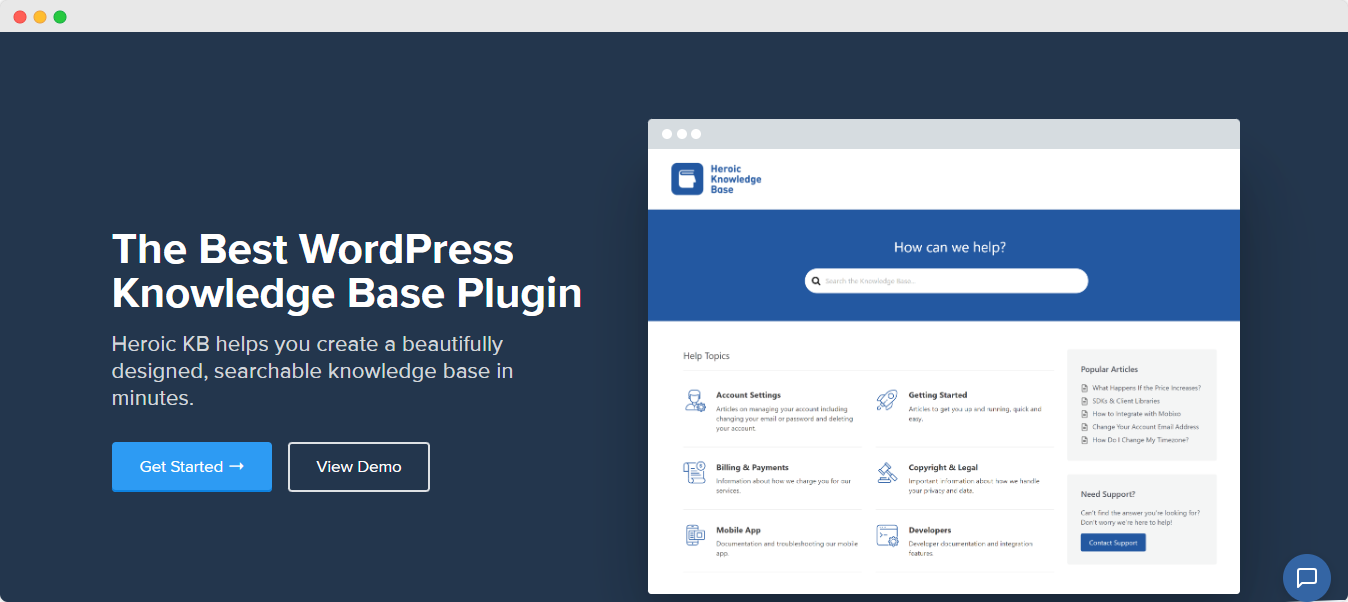
Heroic Knowledge Base is a user-friendly, all-in-one knowledge base solution for WordPress websites. You can add tags and categorize the documentation by simple drag and drop functionalities. It also offers analytics feature to better understand how your knowledge base is performing on your website.
Key Features:
✅ Rating feature available for different documentation articles.
✅ Analytics to better understand the performance of documents.
✅ Built-in table of contents.
✅ LIVE search suggestions to find any documents easily.
Pricing:
Heroic KB Essential: $169/ year
Heroic KB Plus: $349/ year
Heroic KB PRO: $599/ year
⭐ Rating: 4.7 out of 5 stars
KnowHow
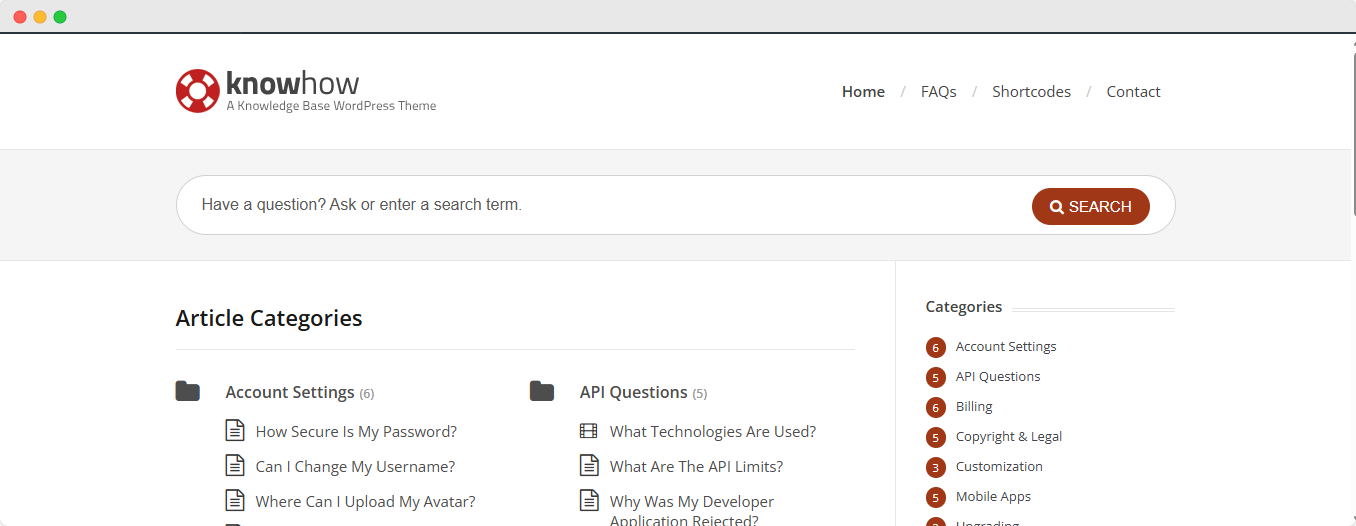
KnowHow is a WordPress documentation theme by Themeforest. For its user-friendly interface and responsiveness, it has already gathered popularity. This theme is dedicatedly to creating WordPress documentation and a knowledge base. KnowHow does not depend on a single-page builder; it makes the layout that is needed for any documentation.
Key Features:
✅ Properly responsive for small and big devices.
✅ Get instant solutions with AJAX search functionality.
✅ Highly optimized for website speed and SEO.
✅ Multilingual support and translation ready for any website.
✅ The FAQ page is included for creating an instant query section.
Pricing:
Regular licence starts from $59 per month.
⭐ Rating: 4.6 out of 5 stars
Docly
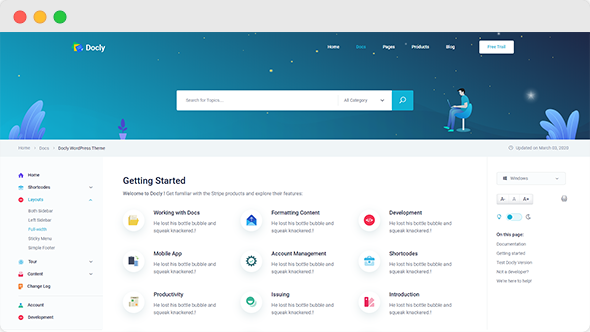
Docly is a lightweight WordPress theme designed to deliver a smooth and efficient documentation experience. It comes with features like dark mode, bbPress integration for forums and a fully customizable interface.
Key Features:
✅ Demo import functionality with only one click.
✅ Ready templates with modern and clean design.
✅ Dark mode support.
Pricing:
Regular licence starts from $59 per month.
⭐ Rating: 4.45 out of 5 stars
Flatbase
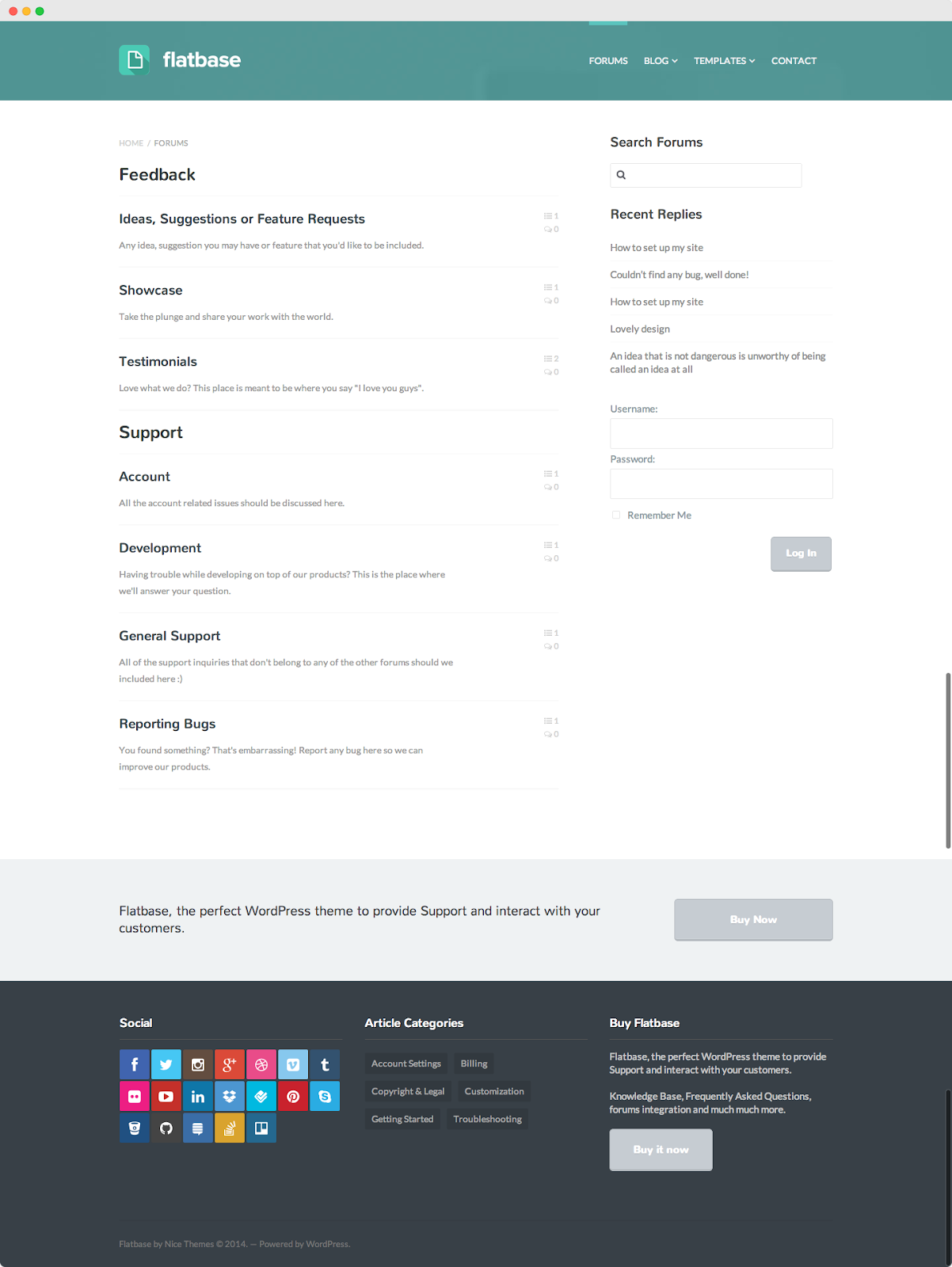
Flatbase is a responsive knowledge base theme to reduce support tickets. Its ready-made templates with Ajax search functionality make it an enhanced solution for creating a knowledge base. It also has FAQ templates and WPML integration for making the documentation any language.
Key Features:
✅ Ajax LIVE search with instant answers.
✅ WPML compatibility for translating any documents.
✅ More than 800 fonts available for customized typography.
Pricing:
Regular licence starts from $49 per month.
⭐ Rating: 4.33 out of 5 stars
kBase
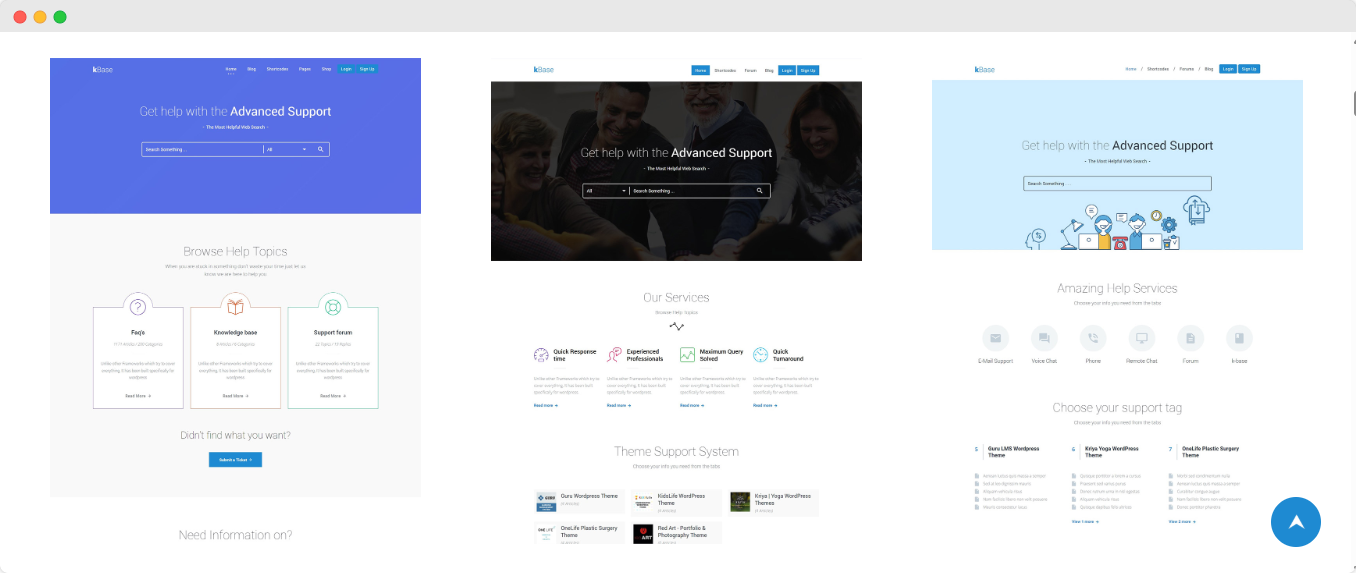
The kBase theme is perfectly suited for building knowledge base platforms, online documentation sites, document libraries, file or document management systems and support wiki-style websites. This documentation theme is also an excellent choice for helpdesk WordPress websites, ticketing systems, customer support portals, and support ticket management.
Key Features:
✅ 7 pre-designed demo page designs with 3 banner styles.
✅ Customizable with WPBaker page builder.
✅ 6 different types of search functionalities.
Pricing:
Regular licence starts from $69 per month.
⭐ Rating: 4.1 out of 5 stars
Manual
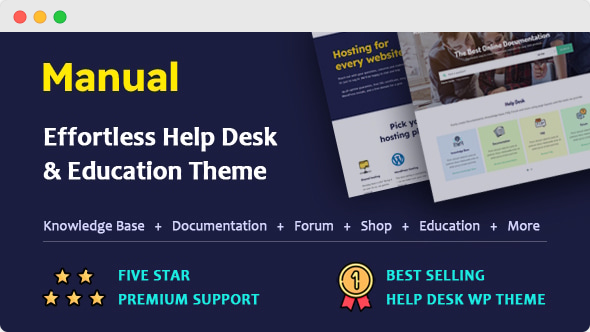
Manual is a multipurpose theme that can be used for creating a knowledge base, an FAQ and forums. By using a pre-made multiple-documentation template, you can get started easily with your documentation. This theme also includes file attachments features and supports translations and uses Google fonts on your website.
Key Features:
✅ Advanced Ajax LIVE search functionality.
✅ Privacy settings to control documentation visibility.
✅ Importing any knowledge base from WordPress or a non-WordPress website.
✅ Translate in any language using PO translation and the WPML plugin.
Pricing:
Regular licence starts from $59 per month.
⭐ Rating: 4.05 out of 5 stars
Make Documentation Easy with the Right Theme in WordPress
Choosing the right WordPress knowledge base theme depends on your overall budget, team functionality and aligns best with your brand guidelines. While many documentation plugins offer different types of features or functionality, some still have some limitations. But with the right use of it, you can create the best knowledge base in WordPress for your users. So, make the right choice for your website to give a better user experience and flexibility.
So, was this blog helpful for you? Do share your thoughts. You can do so by joining our Facebook community. Also, to get more blogs like this, subscribe to our blogs.



![5+ Knowledge Base Challenges You Should Look Out for in 2026 [With Solutions]](https://betterdocs.co/wp-content/uploads/2025/12/1280x720-_-Blog-Banner-_-Knowledge-Base-Challenges-1-1024x576.jpg)
