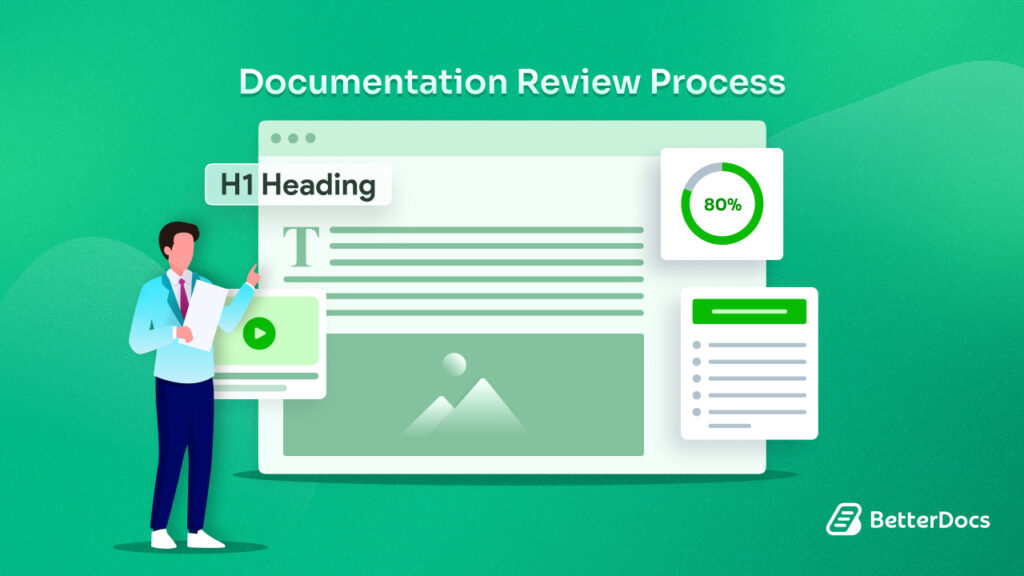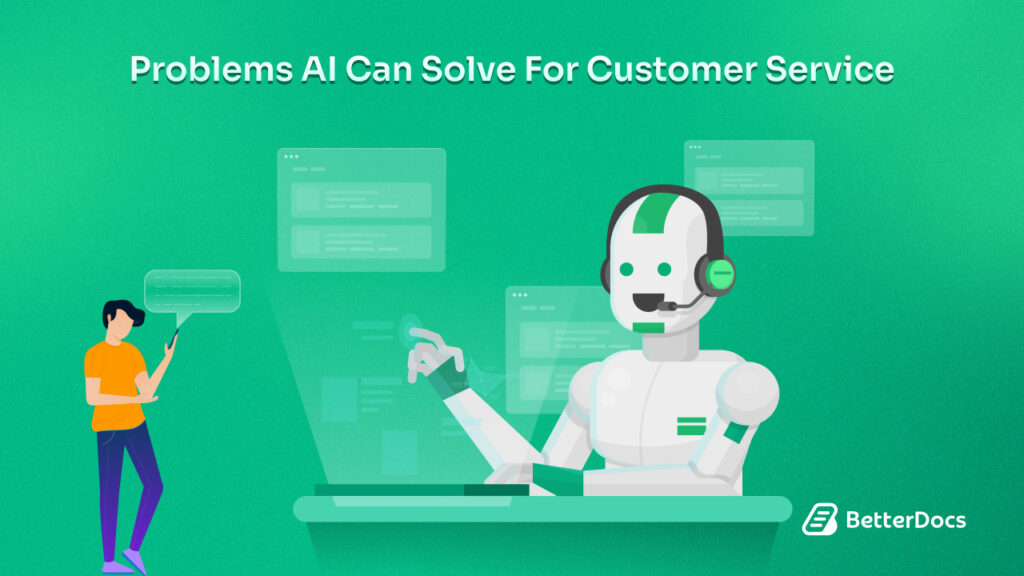Do you need help integrating PDF files into your WordPress website? WordPress PDF viewer plugin is the ideal solution to this limitation. In this blog, we will explore, test, and compare the 3 best WordPress PDF viewer plugins in 2024: EmbedPress, Embed PDF Viewer, and PDF Embedder. Whether you are a blogger, a business, or an educator offering upgrades, or sharing documents and materials, this article will help to achieve your goals.
![Top 3 Best WordPress PDF Viewer Plugins: Tested & Compared [2024] 1 WordPress PDF Viewer Plugin](https://betterdocs.co/wp-content/uploads/2024/02/image.jpeg)
What Is A PDF Viewer Plugin
A PDF viewer plugin in WordPress is a tool that enables you to display PDF files directly within your WordPress website. Instead of requiring visitors to download PDFs to view them externally, this plugin embeds the PDF directly into a webpage, allowing for a smooth viewing experience.
You can enhance the accessibility and user experience of your website content by utilizing a WordPress PDF viewer plugin. Whether showcasing ebooks, reports, documents, or any other PDF-based material, these plugins offer a convenient way for visitors to interact with the content without leaving the website or resorting to external applications.
WordPress PDF Viewer Plugins Use Cases
Several types of WordPress websites benefit from using a PDF viewer plugin to showcase PDFs. Some of them and their usage are given below:
Portfolio Websites Display Featured Work
Designers and artists can embed PDFs showcasing their portfolio pieces, allowing clients to preview their work without downloading large files. Writers and journalists can feature published articles or writing samples as PDFs for potential employers or collaborators.
Educational Websites Showcase Materials And Papers
Universities, schools, and online learning platforms can embed course materials like reading materials, assignments, course Syllabus, and other important documents for students to access easily. Institutions can showcase their Research papers, reports, and research findings by making PDFs publicly available on their website.
Business Websites Use In Marketing And Notice
Businesses can offer downloadable PDFs like brochures and product manuals on their website meanwhile allowing users to preview them directly. Showcasing thought leadership materials like case studies and white papers in an easily accessible format can attract potential clients. Providing clear and accessible versions of important legal documents builds trust with customers.
E-commerce Websites Inform Documents & Policies
Product manuals and warranty information to Improve customer service by providing easy access to essential product information. Return and exchange policies to Display these documents in a dedicated section for easy reference from e-commerce sites.
Non-profit Websites Display Report And Notice:
Annual reports and financial statements to increase transparency and accountability by making these documents accessible to stakeholders. Grant proposals and fundraising materials to Embed PDFs to share detailed information with potential donors or grantors.
Specific needs can vary even within these categories. These are some of the uses. For example, an artist showcasing large, high-resolution images might need a viewer with advanced zoom capabilities, while a business focusing on text-based documents might prioritize accessibility features. Overall, any website that regularly utilizes PDFs to share valuable information with its audience can benefit from incorporating a WordPress PDF viewer plugin for a more user-friendly and engaging experience.
EmbedPress Plugin PDF Viewer Testing
EmbedPress is one of the most useful WordPress embedding plugins to embed various content from 150+ Sources effortlessly. Displaying PDF on your WordPress site is one of its ultimate features. This plugin can showcase your PDF in page builders like Gutenberg, Elementor, and others. This broad availability of this plugin becomes the ideal solution for your PDF Display to your audience.
EmbedPress PDF Block In Gutenberg
The name of the block that allows you to display PDF in WordPress is EmbedPress PDF to use in Gutenberg Editor. EmbedPress plugin needs to be installed before using this block in Gutenberg Editor. A step-by-step guide to installation and inserting PDF in WordPress is shown below in 3 steps:
Step 1: Add EmbedPress Plugin
In the WordPress dashboard, go to ‘Add New Plugin’ from the Plugin section, and search ‘EmbedPress’. EmbedPress plugin by WPDeveloper will appear in search results. Then click on the ‘Install’ button and the ‘Activate‘ button to activate the plugin.
![Top 3 Best WordPress PDF Viewer Plugins: Tested & Compared [2024] 2 WordPress PDF Viewer Plugin](https://betterdocs.co/wp-content/uploads/2024/02/pdf-viewer-1.png)
Step 2: Add EmbedPress PDF Block
In Gutenberg Editor, After clicking the ‘Edit Page‘ button on a post page or web page add the ‘EmbedPress PDF’ block. Then, select the block or upload the PDF file to your webpage.
![Top 3 Best WordPress PDF Viewer Plugins: Tested & Compared [2024] 3 WordPress PDF Viewer Plugin](https://betterdocs.co/wp-content/uploads/2024/02/image-1.gif)
Step 3: Customize And Update
Now, customize the added PDF according to the website aesthetic, click on the ‘Update‘ button, and enjoy the experience.
![Top 3 Best WordPress PDF Viewer Plugins: Tested & Compared [2024] 4 WordPress PDF Viewer Plugin](https://betterdocs.co/wp-content/uploads/2024/02/pdf-viewer-2.png)
EmbedPress PDF Widget In Elementor
EmbedPress is compatible with Elementor and it has a dedicated element ‘Embedpress PDF‘ widget. Elementor and EmbedPress plugins are required to be installed before using the EmbedPress widget to display PDFs on the WordPress site. The widget that allows you to display a PDF file in your WordPress site through Elementor is ‘EmbedPress PDF’. Here, a step-by-step guide is provided below in 3 Steps to use this widget to display PDF:
Step 1: Add EmbedPress PDF Widget
Click on ‘Edit with Elementor’ and search with ‘EmbedPress PDF’ in the widget section. Drag & drop the ‘EmbedPress PDF‘ widget to the page section.
![Top 3 Best WordPress PDF Viewer Plugins: Tested & Compared [2024] 5 WordPress PDF Viewer Plugin](https://betterdocs.co/wp-content/uploads/2024/02/image-2.gif)
Step 2: Upload PDF To The Widget
Go to the elements section, click on ‘upload‘, and add the PDF file from the Insert Media page.
![Top 3 Best WordPress PDF Viewer Plugins: Tested & Compared [2024] 6 WordPress PDF Viewer Plugin](https://betterdocs.co/wp-content/uploads/2024/02/image-3.gif)
Step 3: Customize And Update
Customize the PDF tailored to your need in EmbedPress PDF widget settings. And click on ‘Update‘ button.
![Top 3 Best WordPress PDF Viewer Plugins: Tested & Compared [2024] 7 WordPress PDF Viewer Plugin](https://betterdocs.co/wp-content/uploads/2024/02/image-4.gif)
Embed PDF Viewer: Features And Installation
Embed PDF viewer makes displaying PDFs on your WordPress site a breeze. It is one of the fast-growing free WordPress PDF viewer plugins that is attracting users. Here’s what you need to know about its features and installation process:
Embed PDF Viewer simplifies the process of adding PDFs to your site. With just a few clicks, you can embed PDFs directly into your content, enhancing user experience and accessibility. The plugin offers a user-friendly interface, making it easy for even beginners to use. Additionally, it provides customization options, allowing you to adjust the appearance of the embedded PDFs to match your website’s design. To install Embed PDF Viewer, follow these simple steps:
Step 1: Install Embed PDF Viewer Plugin
Go to the ‘Add New Plugin’ page from the wp-admin dashboard. Search for ‘Embed PDF Viewer’ and Click ‘Install Now’ when it appears and then click ‘Activate’.
![Top 3 Best WordPress PDF Viewer Plugins: Tested & Compared [2024] 8 Top 3 Best WordPress PDF Viewer Plugins: Tested & Compared [2024]](https://betterdocs.co/wp-content/uploads/2024/02/image-5.gif)
Step 2: Add Embed PDF Block In Gutenberg And Upload PDF
Now Add the ‘Embed PDF‘ Block to the page or post from the Gutenberg Page Editors block sections and click on the ‘Publish‘ button.
![Top 3 Best WordPress PDF Viewer Plugins: Tested & Compared [2024] 9 WordPress PDF Viewer Plugin](https://betterdocs.co/wp-content/uploads/2024/02/image-6.gif)
PDF Embedder Plugin: Features And Installation
PDF Embedder is a WordPress PDF viewer plugin that simplifies adding PDFs to your WordPress site. PDF Embedder offers straightforward embedding of PDFs into your content. It ensures compatibility across various devices and browsers for seamless viewing. The plugin provides a user-friendly interface, allowing easy customization of PDF display settings to match your website’s style. It has a premium version with extra features like download count, working hyperlinks, full-screen mode, branding removal, etc. Here is a step-by-step installation guide for this plugin and using it on the Gutenberg editor.
Step 1: Add PDF Embedder Block From Guttenberg Editor
Go to the Gutenberg Page Editor, then search ‘PDF Embedder’ Block and select and add the block to the page or post where you want to display PDF.
![Top 3 Best WordPress PDF Viewer Plugins: Tested & Compared [2024] 10 WordPress PDF Viewer Plugin](https://betterdocs.co/wp-content/uploads/2024/02/image-7.gif)
Step 2: Add, Customize & Update PDF file
Now, upload your PDF file by clicking on the added block ‘PDF Embedder’ and customize it from the Gutenberg page editor settings.
Comparing EmbedPress, Embed PDF Viewer, And PDF Embedder
In comparing EmbedPress, Embed PDF Viewer, and PDF Embedder, it’s essential to look at their features, prices, and compatibility with WordPress.
Features Compared In-Depth
Comparing the features of Embed PDF Viewer, PDF Embedder, and EmbedPress can help users make informed decisions based on their specific needs. Let’s explore an in-depth comparison in the table below:
| Main Features | EmbedPress | PDF Embedder | Embed PDF Viewer |
| PDF Embed | |||
| Custom View Size | |||
| Download Button | |||
| Print Button | |||
| Full-screen mode | |||
| Hide Plugin Branding | |||
| Functional Hyperlink | |||
| Multiple Sources | |||
| Content Protection | |||
| Custom Branding | |||
| Draw On Your Embedded Document |
Embed PDF Viewer focuses on PDF embedding, providing a straightforward solution within the Gutenberg editor. It is user-friendly and suitable for those who primarily work with PDFs. PDF Embedder is another option, offering a simple block within Gutenberg for embedding PDFs directly and most of the useful features are in the PRO version.
EmbedPress is versatile, allowing easy embedding of various content types, including PDFs, within Gutenberg and Elementor and compatible with all page builders. It offers seamless integration, making it a top choice for many users. It’s known for its reliability and ease of use, making it a popular choice among WordPress users also its feature availability and maximum free features are PRO in most plugins.
If we compare these plugins Embed PDF Viewer has the least features in terms of advanced needs, PDF Embedder most of the PRO features are free in EmbedPress Plugin. Also, EmbedPress comes with more features and customization options. Even in the Free version, EmbedPress is the clear winner. If you need advanced features along with useful features for PDF viewing EmbedPress is the right choice.
Compatibility With Page Builders
After comparing the three top WordPress PDF Viewer options: EmbedPress, Embed PDF Viewer, and PDF Embedder, it’s clear that each has its strengths.
EmbedPress is a great choice because it can easily put lots of different stuff, like PDFs, right into Gutenberg and Elementor, as well as other page builders. But if you’re just into PDFs, EmbedPress, Embed PDF Viewer, and PDF Embedder all are simpler and easier to use, especially within the Gutenberg editor. EmbedPress is a few steps ahead as it works with any page builders whereas the other two WordPress PDF Viewer plugins are only compatible with 1 or 2 page builders. Which gives the floor to EmbedPress more reach and compatibility.
Seamlessly View, Share, and Embed PDFs
Integrating PDFs into your WordPress website is now easier than ever with the help of plugins like EmbedPress, Embed PDF Viewer, and PDF Embedder. These plugins allow you to display PDFs directly on your site, enhancing user experience and accessibility.
Ultimately, the best choice depends on your specific needs and preferences. Consider factors such as compatibility with your page builder, ease of customization, and the features that matter most to you. No matter which plugin you choose, integrating a PDF viewer into your WordPress site can enhance user experience, accessibility, and engagement. By providing a smoother way for visitors to interact with your PDF content directly on your website. You can better achieve your goals by sharing information and showcasing your work.
Want to get more blogs like this one, subscribe to our blogs and you can join the Facebook Community to unite with fellow enthusiasts.