In the age of growing AI technology, BetterDocs revolutionizes building knowledge bases with its cutting-edge AI features. Now you can say goodbye to taking all the hassles to write documentation manually by typing. Instead, BetterDocs empowers you with the capability to effortlessly generate FAQ with AI to generate answers for frequently asked questions automatically. What comes as a bonus is that it comes with the ‘Write with AI’ feature in BetterDocs and is entirely free! So, let us guide you on how you can seamlessly configure BetterDocs and generate FAQ with AI.
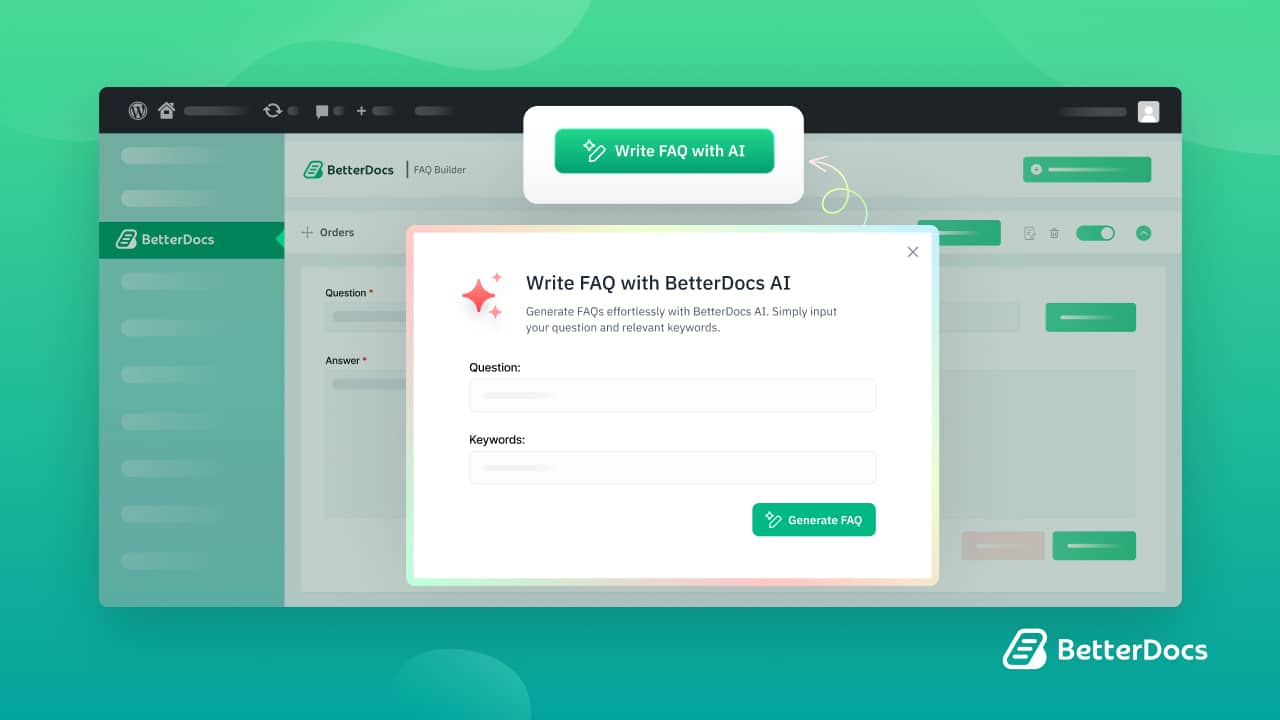
🤖 Embrace the Future: Using BetterDocs to Harness the Power of AI in Documentation
Earlier, it would take a while and effort to produce concise and informative documentation for your knowledge base using traditional methods. BetterDocs has leaped and accelerated this by taking advantage of AI’s capabilities, allowing users to generate documentation in seconds. With a few keywords and concise prompts, writing FAQs with AI is a breeze now.
🌟 Efficient Content Generation
You can now produce detailed and well-structured documents using BetterDocs. To improve the overall quality of your writing, it evaluates the context of your documentation, makes recommendations for relevant titles, and creates an automated prompt that you may edit.
🌟 Automatic Arrangement
The writing documentation with the AI feature in BetterDocs automatically arranges text to make sure that it is presented logically and in an approachable way. This improves the readability of your documentation and saves time as well.
🌟 Clarity with Natural Language Processing (NLP)
The greatest side of the BetterDocs AI Writing feature is its ability to understand user inquiries and provide concise, understandable responses. With Natural Language Processing (NLP), it delivers human-like replies in short order in easily understandable words. This guarantees that documentation is easy to read and informative for both new and seasoned readers.
Without a doubt, writing documentation with AI raises the bar for BetterDocs and demonstrates the virtually endless possibilities that AI can open up for content production.
📝 Generate FAQ With AI In BetterDocs: A Step-by-Step Guide
As AI technology improves around the world, writing anything with AI is becoming popular. Your favorite knowledge base tool, BetterDocs, joins the AI revolution, too. Subsequently, it has introduced the AI feature to help you write docs and FAQs with just a few words.
Configuring BetterDocs to write an FAQ with AI is pretty easy. Just do a few easy things. Let us take it one step at a time.
Step 1: Activate Write FAQ With AI And Add OpenAI Key
To use this feature, you have to integrate OpenAI into BetterDocs settings on your website. First, you need to get your OpenAI API Key. After that, go to the BetterDocs dashboard and navigate to Settings → AI Content Suite. Input your OpenAI API Key in the API settings.

To get the API keys, go to the OpenAI platform page. Click the ‘Create new secret key’ button, and a prompt will ask you to give a name. Type any name and hit the ‘Create secret key’ button. Your secret key will be generated instantly.

Just copy your code, paste it into the ‘API Key’ field on your BetterDocs API settings, and hit ‘Save Changes.’
Step 2: Add A New FAQ With BetterDocs
After you are done adding the OpenAI API key, you can now generate FAQs with the help of AI with a few keywords. To do so, navigate to BetterDocs → FAQ Builder and click on ‘Add a New FAQ.’ Simply click on the ‘Write With AI’ button and input your question and relevant keywords. After that, click on ‘Generate FAQ’, and you will get your docs ready automatically.
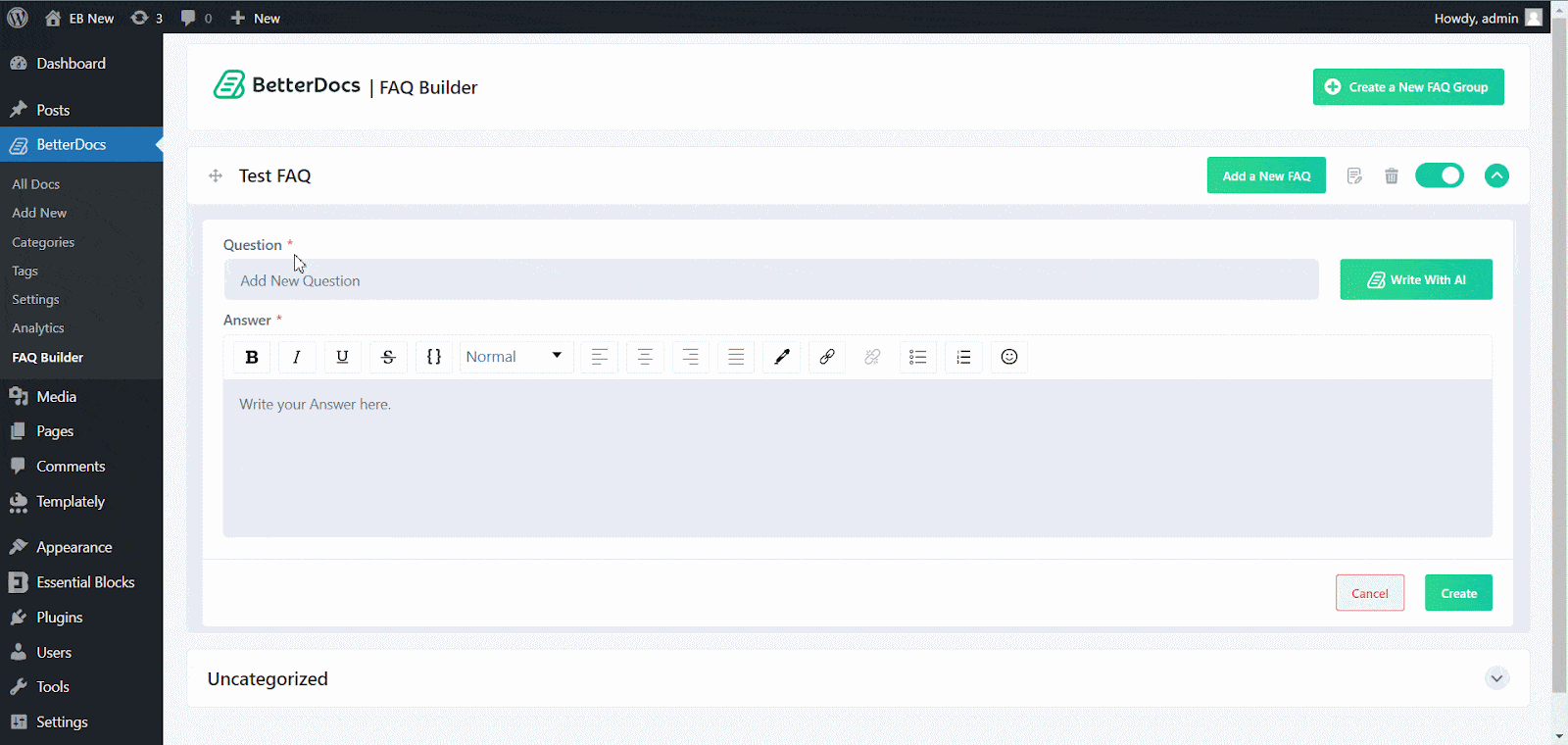
If you are not happy with your auto-generated FAQ, click on ‘Regenerate FAQ’ and another new FAQ will be generated automatically. And if you are satisfied with the result, click on ‘Keep.’ Once everything is done, click on ‘Create’ and your FAQ will be created with the help of the AI feature.
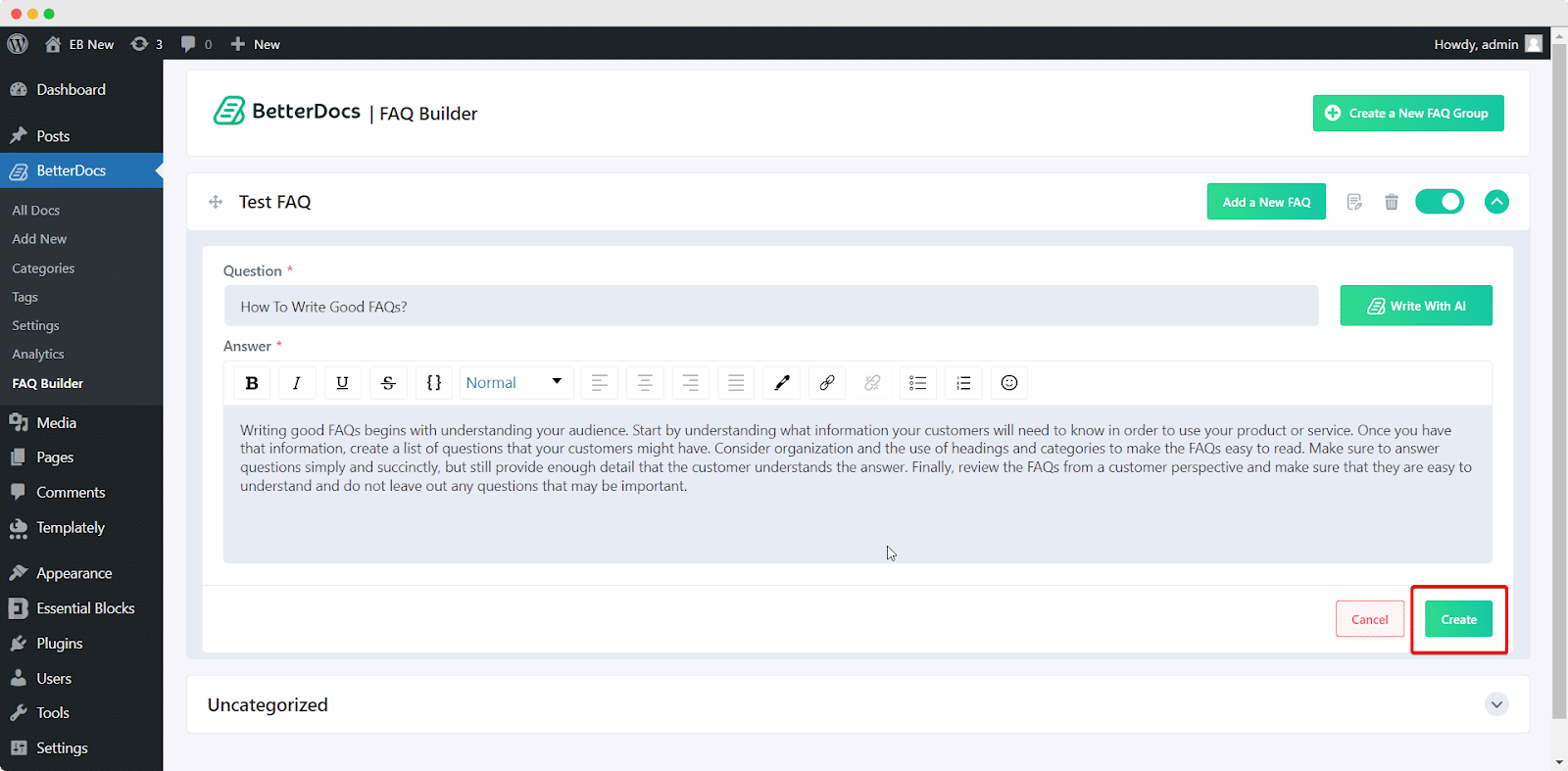
This is how you can easily configure and generate FAQs with AI. The best part? You can not only just generate FAQs with AI; BetterDocs also provides the re-writing feature for the existing FAQs. That means you can rewrite your existing docs with the help of BetterDocs AI.
✒️ How to Rewrite FAQs with AI in BetterDocs?
Just like you add new FAQs with this feature, you can rewrite or modify an existing FAQ from your knowledge base. To do this, open an existing FAQ and hit the ‘Write with AI’ button. Then, set the question and related keywords, and hit the ‘Generate FAQ’ button. Your FAQ will be generated automatically.
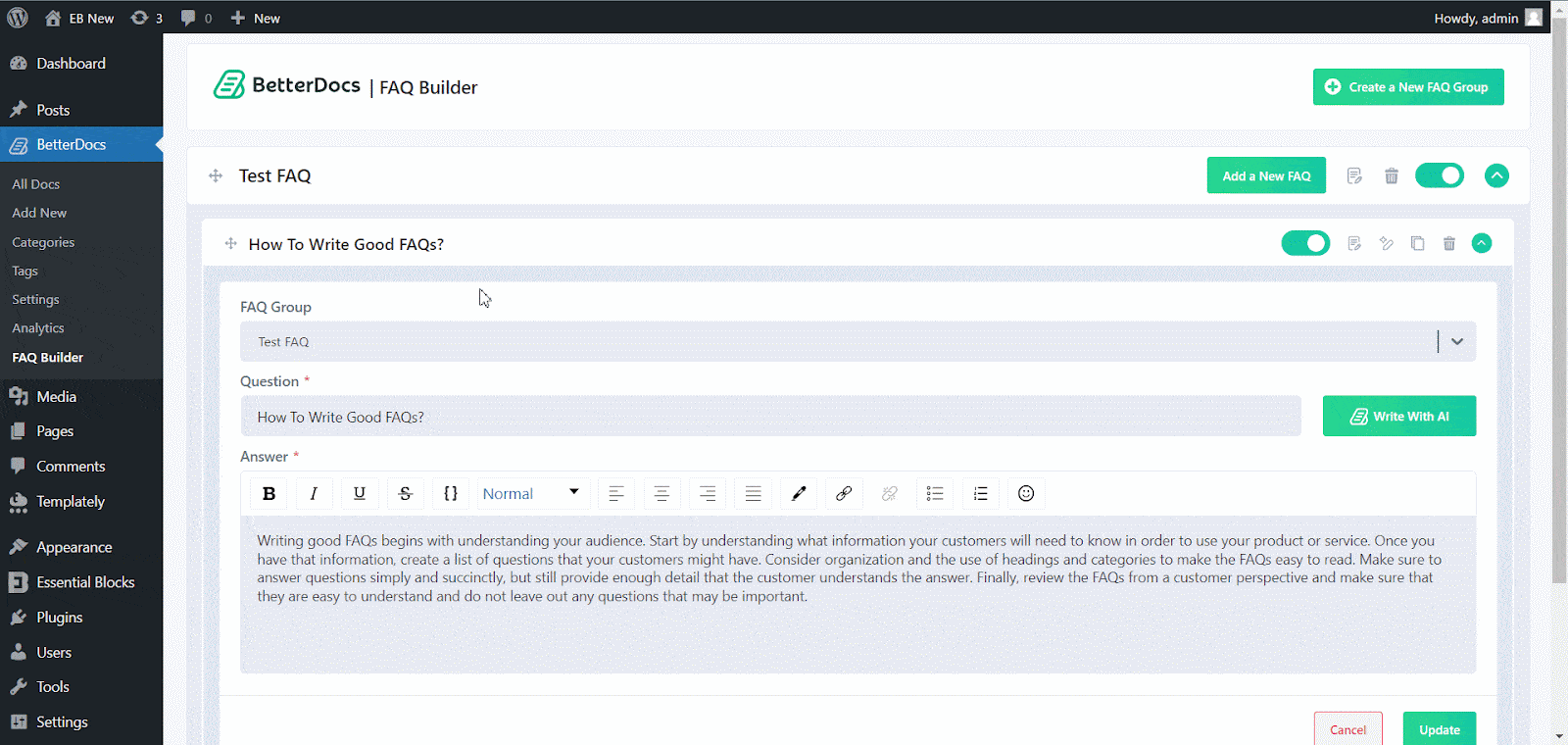
That’s how simply you can configure BetterDocs for automatically generating FAQs with a few clicks and keywords.
🎉 Build Knowledge Base Effortlessly With BetterDocs
BetterDocs has transformed the documentation creation strategy with the introduction of AI, offering efficient content generation, automatic arrangement, and clarity through NLP. If you follow our step-by-step guide above, you can effortlessly generate FAQ with AI and build a knowledge base with ease.
Considering the immense potentiality of AI, BetterDocs has effortlessly integrated artificial intelligence into our Shopify knowledge base and FAQ applications, BetterDocs For Shopify. We have named it the ‘Magic AI Autowrite’ feature in BetterDocs For Shopify, an intriguing automated documentation generator.
If you have found this blog helpful, share your opinion with our Facebook community. You can subscribe to our blogs for valuable tutorials, guides, knowledge, tips, and the latest WordPress updates.


![5+ Knowledge Base Challenges You Should Look Out for in 2026 [With Solutions]](https://betterdocs.co/wp-content/uploads/2025/12/1280x720-_-Blog-Banner-_-Knowledge-Base-Challenges-1-1024x576.jpg)



