A perfect knowledge base with all the essential information can help your online store visitors learn about products and services without contacting the support team. With its powerful features, you can build and manage a powerful knowledge base con BetterDocs For Shopify. The new documentation import-export feature in BetterDocs makes building an engaging knowledge base for your Shopify store effortless.
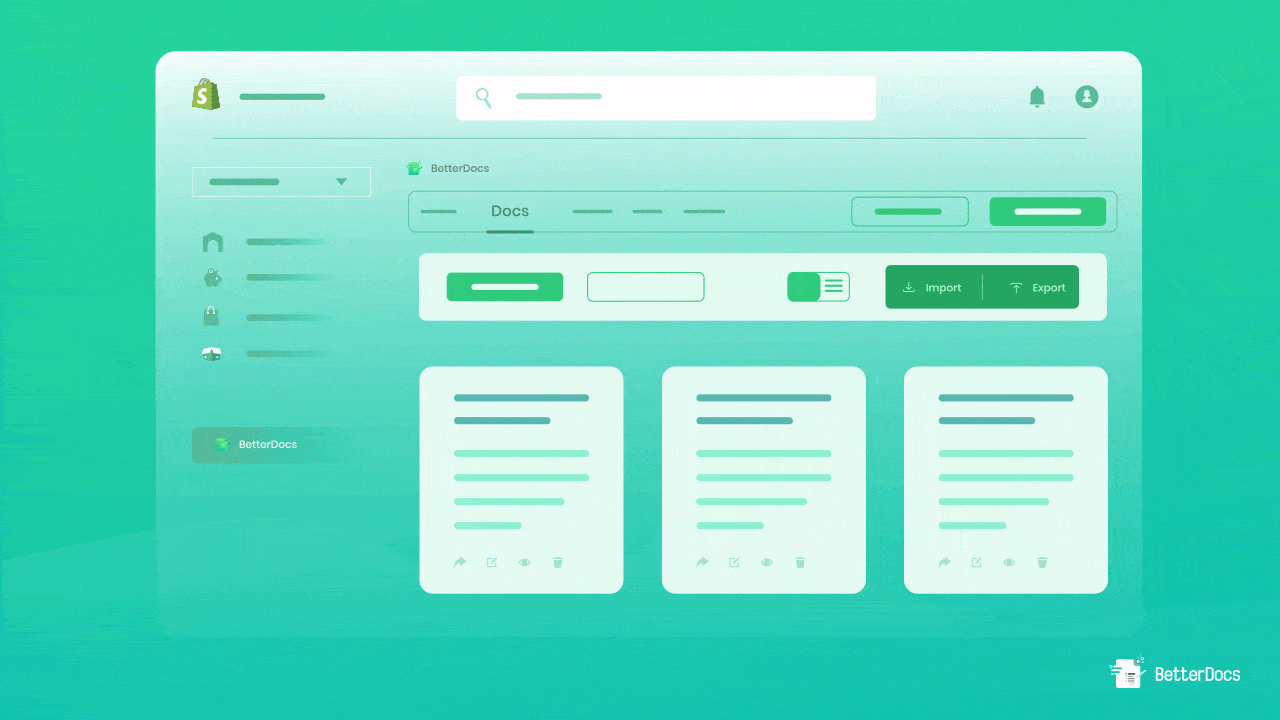
Il documentation import-export feature lets you add and transfer pre-existing documents with a few clicks. Plus, the endless customization options will give you the ultimate flexibility to accelerate the power of your knowledge base in your Shopify store. Keep reading to learn how to easily import or export documentation with BetterDocs For Shopify.
🔁 Documentation Import-Export Benefits: Simplify Building A Knowledge Base
Creating new documents for your store and managing them can be time-consuming, especially when you have numerous products and updates to keep track of. BetterDocs for Shopify aims to simplify this process by continuously providing updates with the latest trends and advanced options. With the new documentation import-export feature, you just need to upload a CSV file, and your documents will be automatically imported into your knowledge base.
Alternatively, you can export your documents to a CSV file with a few clicks. It’s a convenient way to manage and transfer documents between different platforms. Let’s discuss how it offers more benefits to your Shopify store.
↪️ Easy Content Migration
Il documentation import-export feature in BetterDocs For Shopify allows you to migrate your knowledge base content from one store to another. This is particularly useful when launching a new store or merging multiple stores into one. Instead of manually recreating all the documents, you can export them from the existing store and import them into the new one, saving you time and effort.
🗃️ Utilize Bulk Updates
If you have a large knowledge base with numerous articles, managing updates can become clunky. With the import-export feature, you can export your content, make bulk edits or updates offline using spreadsheet software, and then import the modified content into your Shopify store. This streamlines the process of updating multiple documents simultaneously.
📝 Enhanced Internal Collaboration
Con il import-export documentation feature, BetterDocs for Shopify makes collaboration on documentation a breeze. You can now easily share your documentation files with team members, enabling them to contribute and make updates as needed. This collaborative approach fosters a dynamic and efficient workflow, ensuring that your documentation stays up to date.
🤹 Seamless External Collaboration
Il import-export documentation for Shopify with a CSV file enables collaboration with external teams or content creators. You can export your knowledge base, share it with collaborators who can make edits or additions, and then import the updated content into your store. This facilitates teamwork and doesn’t require your teammates or third parties to have access to your Shopify store’s admin panel. Instead, you can preserve your content and ensure its accessibility even outside the BetterDocs ecosystem.
🗄️ Quick Backup & Recovery
By exporting your knowledge base to a CSV file, you create a backup copy of your documents that can be stored separately. In the event of accidental data loss or content corruption, you can import the exported file to restore your knowledge base to a previous state, ensuring data integrity and minimizing the risk of losing valuable information.
🖇️ Multiple App Integration
Il documentation import-export facilitates integration with multiple Shopify apps or tools, with which you can import external documents in a compatible format, such as CSV, and import them into other platforms or software that support the same format. This opens up possibilities for advanced analytics, data customization, or utilizing specialized content management systems.
Overall, the documentation import-export feature in Shopify empowers you to efficiently manage, update, collaborate, and safeguard your knowledge base content. It simplifies the process of building a powerful knowledge base by providing flexibility, scalability, and enhanced control over your store’s information resources.
📋 Documentation Import-Export In BetterDocs For Shopify: A Step-By-Step Guide
BetterDocs For Shopify makes it easy to import and export documentation for your store, so you can streamline your workflow and present a valuable knowledge base to your customers. Let’s see how you can do it with the minimum effort.
🔽 Import Documentation To Shopify Store With BetterDocs
BetterDocs For Shopify can help you easily import documentation to Shopify stores using a CSV file and create your complete knowledge base platform. Follow the guidelines below to import documentation into your store from the Shopify dashboard.
Right from your BetterDocs For Shopify dashboard, you will find the ‘Import’ button on the ‘Documenti’ tab. You can select a ready to import CSV file by hitting the ‘Add file’ button, and then your file will be ready to map with the columns, such as ‘Title’, ‘Slug’, ‘Description’ and more, with the search option. Now you are almost done.
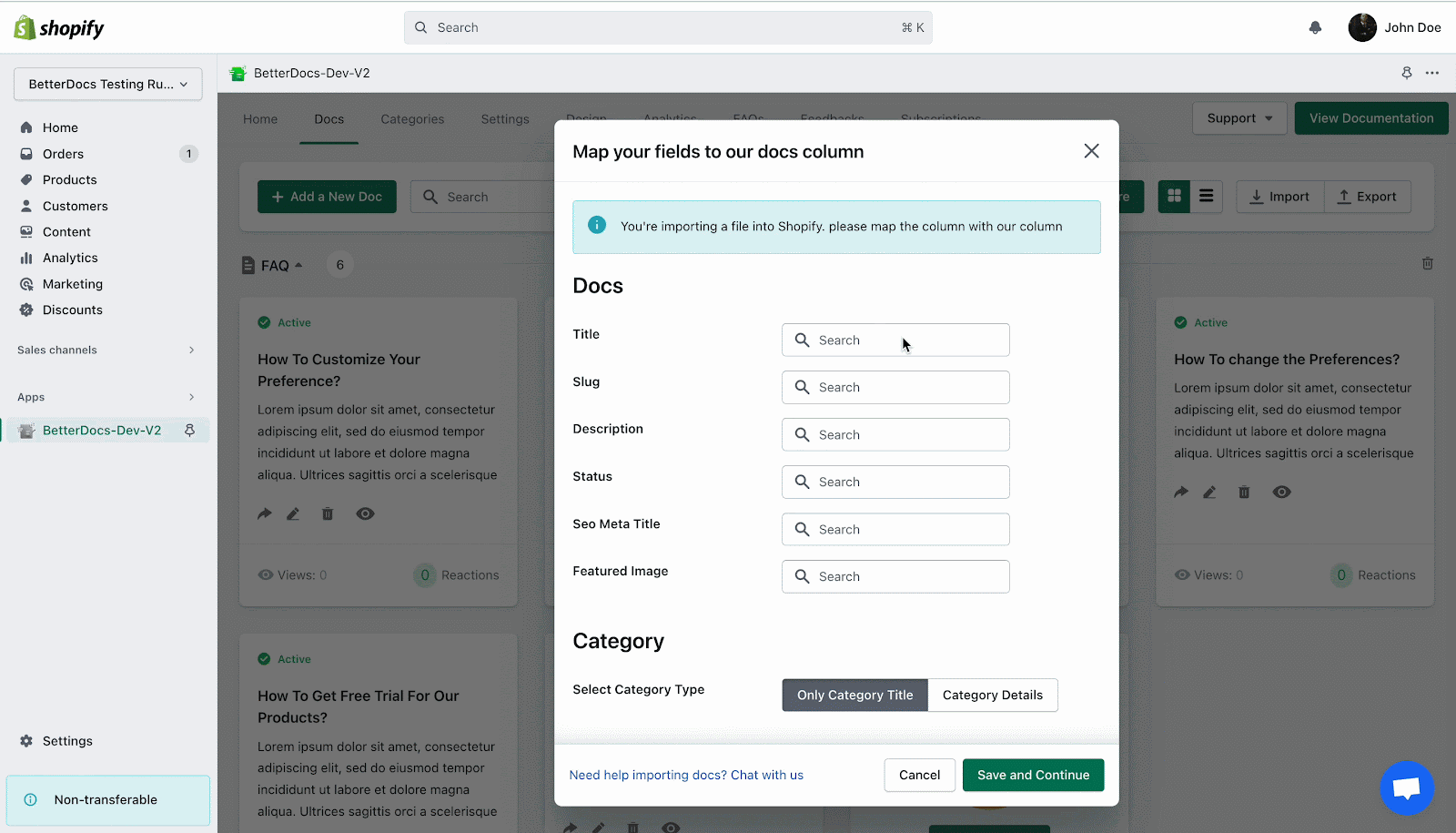
You can assign categories in the ‘Select Category Type’ section. Plus, you can assign your category title, slug, and description, from the ‘Category Details’ option. Afterward, click on the ‘Save and Continue’ button. Then, click on the ‘Import Docs’ button to import documentation on your store. Once you successfully upload your CSV file, all documentation will be imported into your store.
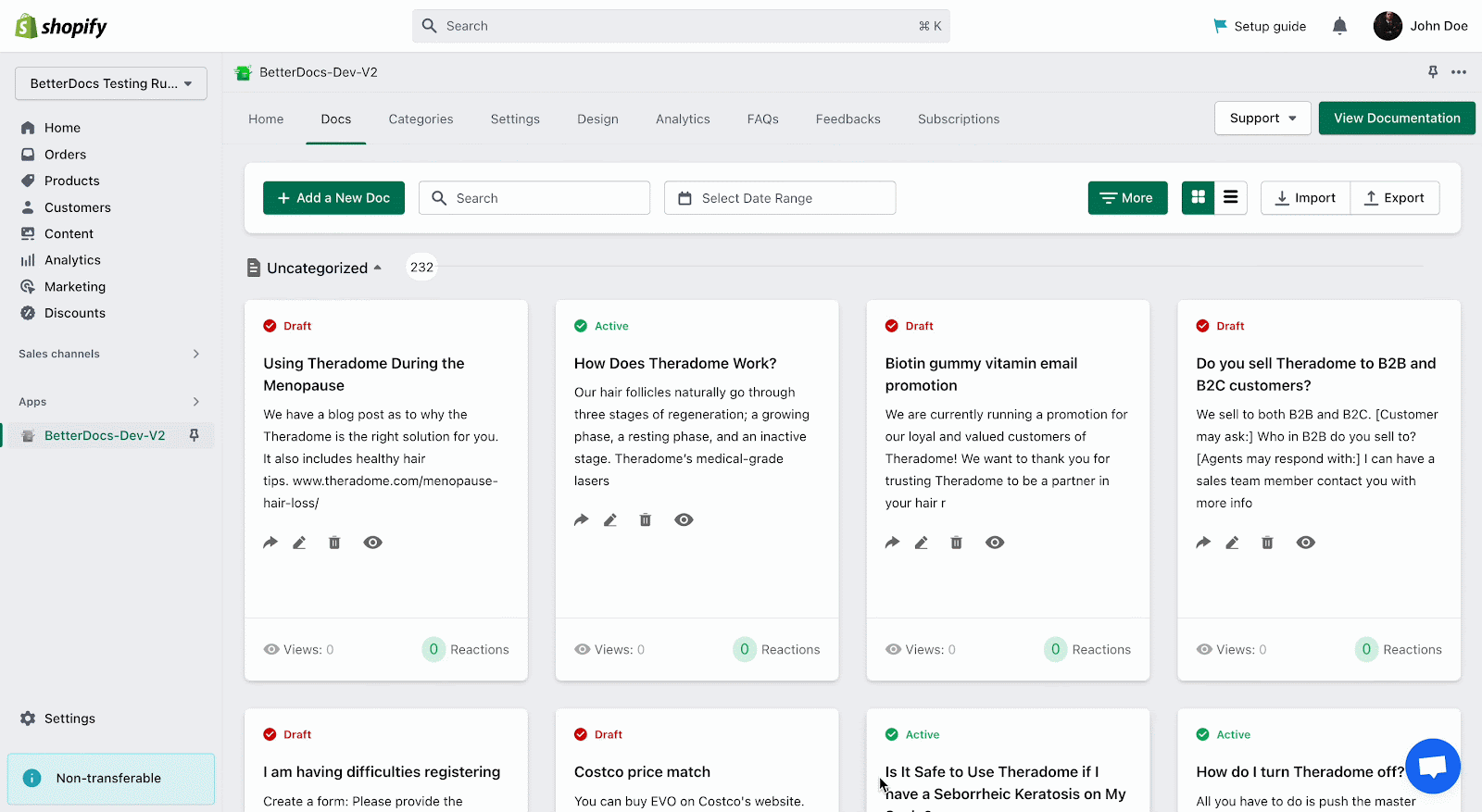
🔼 Export Documentation From Shopify Store With BetterDocs
BetterDocs For Shopify can easily help you export documentation from Shopify stores in CSV file format right from your BetterDocs dashboard. Once you go to the Docs tab, you will find the options to export your existing documents. This process is even simpler than importing documents and will take less time.
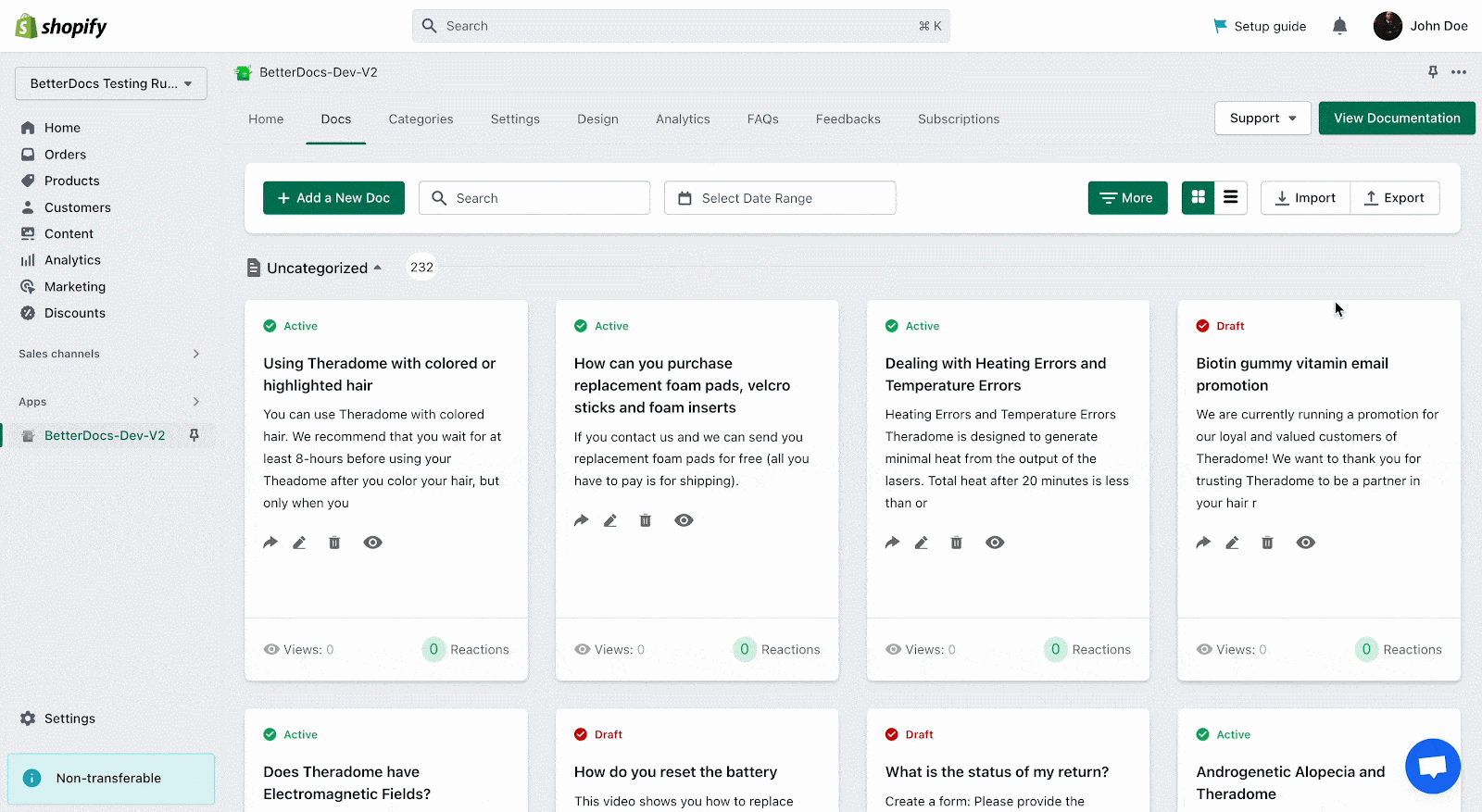
Now, from the Docs tab, hit the ‘Export’ button in the top right corner. Now you will just have to click the ‘Export Docs’ button to export all of your store’s documentation. Your documents will be saved in a downloadable CSV file.
This is how easily you can export documents from your Shopify store with BetterDocs. For a thorough guideline, you can follow our documentation on importing FAQs e importing documentation with BetterDocs For Shopify. However, if you still face any difficulties, you are always welcome to contact our support team.
🎉 Streamline Your Documentation Flow Today With BetteDocs
The introduction of the documentation import-export feature on BetterDocs for Shopify lets you import and export your documentation seamlessly, streamlining your workflow and saving valuable time. Plus, with enhanced collaboration and customization controls, BetterDocs for Shopify ensures that your documentation remains up-to-date and accurate.
Investing in a comprehensive and well-organized documentation system is a key step toward providing exceptional customer support e enhancing the user experience. BetterDocs for Shopify, with its new Import-Export feature, equips you with the tools you need to achieve just that. Streamline your documentation process today and unlock the full potential of your Shopify store with BetterDocs.
If you have found this blog helpful, share your opinion with our Facebook community. Puoi subscribe to our blogs for valuable tutorials, guides, knowledge, tips, and the latest updates.




