Great documentation is a necessity in this progressive digital era. Regardless of the type of business, every sector needs well-crafted documentation; these can significantly enhance the internal team’s productivity, user satisfaction, and overall project success.
Whether you are a software developer, project manager, or part of a customer support team, you definitely should have a proper knowledge base for your products and services. But what does it take to elevate your documentation from good to great? Explore some tips for improving your documentation practices from our comprehensive guide below.
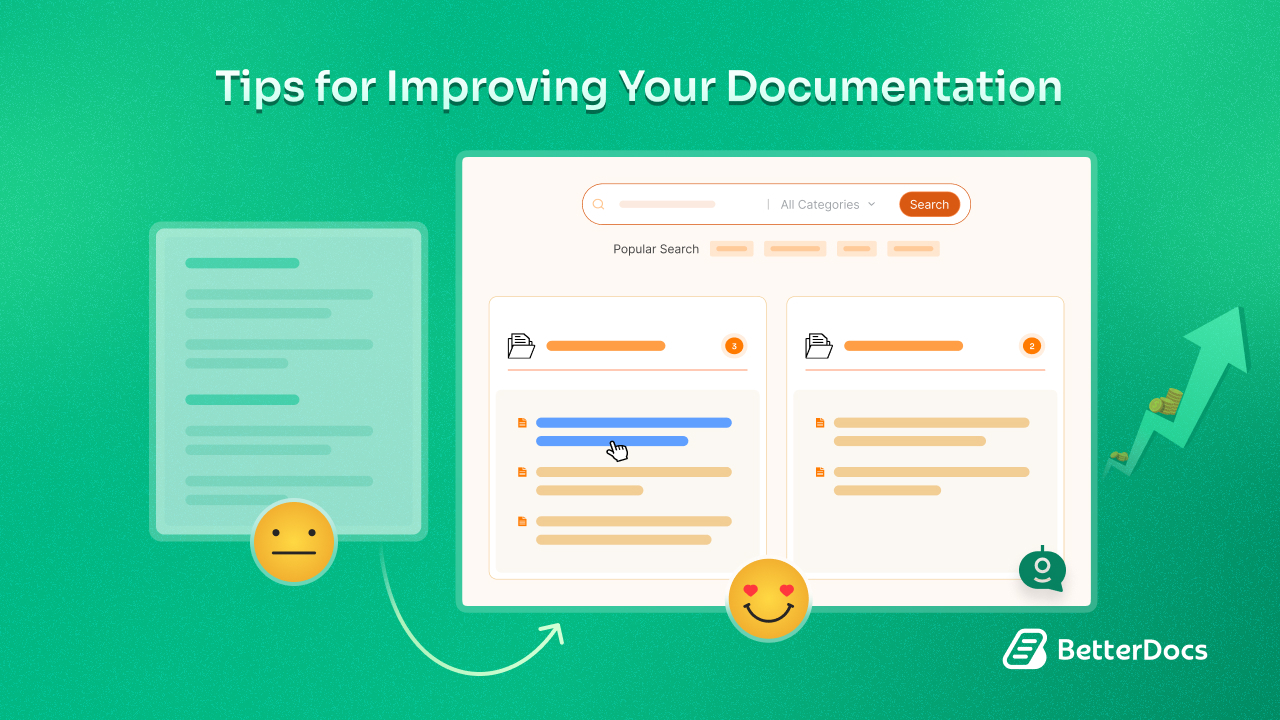
Why Should You Improve Your Documentation: The Key to Better Product Management
Great documentation is an important asset for any organization. It offers numerous benefits that can significantly impact productivity and overall success. Here are some key reasons why you should improve your documentation:
🙌 Enhances User Experience
Excellent documentation can distinguish between a frustrating user experience and a satisfying one. Whether it is a user manual, a troubleshooting guide, or a detailed FAQ, good documentation empowers users to solve problems independently, reducing wait time for support and increasing their satisfaction and loyalty to your product or service.
📩 Reduces Support Load
Effective documentation can significantly reduce the number of support tickets your team has to handle. When users can find answers to their questions through comprehensive and easily navigable documentation, they are less likely to reach out for help, freeing up your support team to tackle more complex issues.
✨ Facilitates Onboarding And Training
New team members can get up to speed faster with detailed and well-structured documentation. It is a valuable resource for learning about processes, tools, and best practices, making onboarding smoother and more efficient. This reduces the time and resources required for training.
10 Tips for Improving Your Documentation from Good to Great
Great documentation can transform the way your team works and how users interact with your product. By focusing on clarity, organization, and continuous improvement, you can elevate your documentation from good to outstanding. Here are ten practical tips to help you achieve this.
1. Find the Problems
First, you need to identify the problems that you need to solve. It can be primary issues or questions that your documentation needs to address. By focusing on the problem, you can ensure that your content is relevant and valuable to your audience.
2. Know Your Readers
You need to understand who will be using your documentation. Tailor your language, tone, and level of detail to match the needs and expertise of your audience. For example, documentation for software developers will differ significantly from user guides for non-technical customers.
3. Be Clear And Concise
You should avoid jargon and overly complex language. Instead, you can use simple, straightforward sentences and get to the point quickly. Clarity is key to ensuring that your documentation is easily understood by all readers.
4. Use Visuals Wisely
Incorporating diagrams, screenshots, and videos to complement your written content is very important. Visual aids can help explain complex concepts more clearly and make your documentation more engaging.
5. Organize Your Content Logically
Structure your documentation in a logical flow that guides the reader through the information smoothly. You can use headings, subheadings, and bullet points to break up text and make it easier to navigate.
6. Keep It up to Date
Regularly reviewing and updating your documentation can ensure it remains accurate and relevant. Outdated information can lead to confusion and frustration, undermining the effectiveness of your documentation.
7. Provide Examples And Use Cases
Include real-world examples and use cases to illustrate how your product or process works. This makes it easier for readers to understand the practical applications of the information you are providing.
8. Encourage Feedback
You can invite users to provide feedback on your documentation. This can help you identify areas for improvement and ensure that your documentation meets the needs of your audience.
9. Use Tools And Templates
Leverage documentation tools and templates to streamline the creation process and maintain consistency. Tools like BetterDocs can help you manage your documentation more effectively and ensure it adheres to best practices.
10. Test Your Documentation
Before finalizing your documentation, have someone from your target audience review it. Testing and reviewing can help identify gaps, errors, or areas that need clarification, ensuring that your documentation is as effective as possible.
Bonus: BetterDocs Knowledge Base Tool for Advanced Documentations
BetterDocs is an innovative website documentation solution designed to help you create and manage a comprehensive knowledge base. It offers several advanced features that can take your documentation to the next level. It helps to make your site more interactive, helpful to users, and easier to navigate through. Moreover, it helps to improve user experience by providing detailed information about any products or services, easy-fix solutions, and reducing support tickets.
Introducing BetterDocs: The Ultimate Knowledge Base Solution for WordPress
Advanced Features of BetterDocs:
BetterDocs offers lots of exclusive features and advantages so that you can easily create, configure, and customize a fully organized knowledge base on your website with no coding and just a few clicks. Have a look at the below and know what you can do with this advanced tool.
Customizable Ready Templates: You can use pre-built templates to ensure consistency and save time on formatting.
Advanced Drag & drop Builder: You can easily manage your documentation with BetterDocs’ popular drag and drop builder.
Write with AI Auto Writer: You can generate advanced documentation instantly using Write With AI, the powerful AI auto writer feature by integrating ChatGPT.
Multiple Knowledge Bases: You can manage multiple knowledge bases on your WordPress site to maintain separate online documentation for different products.
Analytics And Insights: You can gain valuable insights into how users interact with your documentation, allowing you to make data-driven improvements with Advanced Analytics.
Table Of Contents: You can add a scrollable Table Of Contents to each page of your knowledge base.
Instant Answers: You can resolve queries with Risposte istantanee to help your customers browse documentation right from the chat window without leaving the page and reduce the support tickets.
Advanced Live Search Bar: You can implement powerful search features that help users find the information they need quickly and easily.
Internal Knowledge Base: You can also create a restricted Internal Knowledge Base for certain documents, document categories, knowledge bases, and many more based on specific user roles.
Ready to Make a Great Knowledge Base?
Improving your documentation from good to great is a continuous process that requires attention to detail, a clear understanding of your audience, and the right tools to support your efforts. By following the tips outlined in this blog, you can create documentation that not only meets but exceeds the needs of your users and team members. Also, with tools like BetterDocs, you have a powerful ally in your quest for excellent documentation, ensuring that your knowledge base is always up-to-date, accessible, and effective.
Do you think this blog is helpful? Do not forget to subscribe to our blog to read more blogs. We would love to have you in our Facebook community where you can share your knowledge and views with others.



![5+ Knowledge Base Challenges You Should Look Out for in 2026 [With Solutions]](https://betterdocs.co/wp-content/uploads/2025/12/1280x720-_-Blog-Banner-_-Knowledge-Base-Challenges-1-1024x576.jpg)
