Are you looking for an AI chatbot for WordPress to respond to visitor or customer queries on your website instantly? If the answer is yes, you must check out BetterDocs AI Chatbot: a powerful AI chatbot addon for resolving common queries from site visitors. In this blog, we will discuss how this advanced feature works and how to set it up on WordPress sites.

This blog will also cover the benefits of having this addon on your website. To sum up, we will also talk about some frequently asked questions at the end. So, let us get started!
A Quick Overview of BetterDocs AI Chatbot for WordPress
BetterDocs AI Chatbot is a new addon from the BetterDocs plugin, your favorite solution for creating your knowledge base in WordPress. This AI chatbot for WordPress is powered by multiple chat and embed models. The addon gives instant replies to doc-related queries from visitors by processing the data of your site’s documentation.
Key Features
So, what are the main features of the BetterDocs AI Chatbot addon? Let us go through the core functionalities below:
- Complete Processing of Knowledge Base Data: BetterDocs AI Chatbot will analyze all your documentation and process the data. Then, the addon will use AI to generate replies according to the processed data.
- OpenAI Integration: The chatbot addon lets you integrate with the popular OpenAI platform, which is the leading name in the world of Artificial intelligence. In just a few easy steps, you can configure the integration and start giving AI-generated replies.
- 3 Embed Model Options: You get to have 3 different embed model options in the addon. Your documentation’s data processing method will depend on your selected option. Thus, you can choose your preferred option from three different choices.
- 2 Chat Model Options: With 2 chat model options to pick from, you have the flexibility to choose a model according to your preferences. So, you do not have to do anything outside the plugin. Just select a Chat Model in the plugin for your AI-generated answers and you are good to go.
Why Use an AI Chatbot for WordPress?
Now, what are the benefits of having an AI chatbot on your WordPress website? From better visitor experience to reduced support load, using an AI-powered chatbot has many pros. We will now take a look at some of these advantages.
1. Get an AI Assistant for Your Website’s Documentation
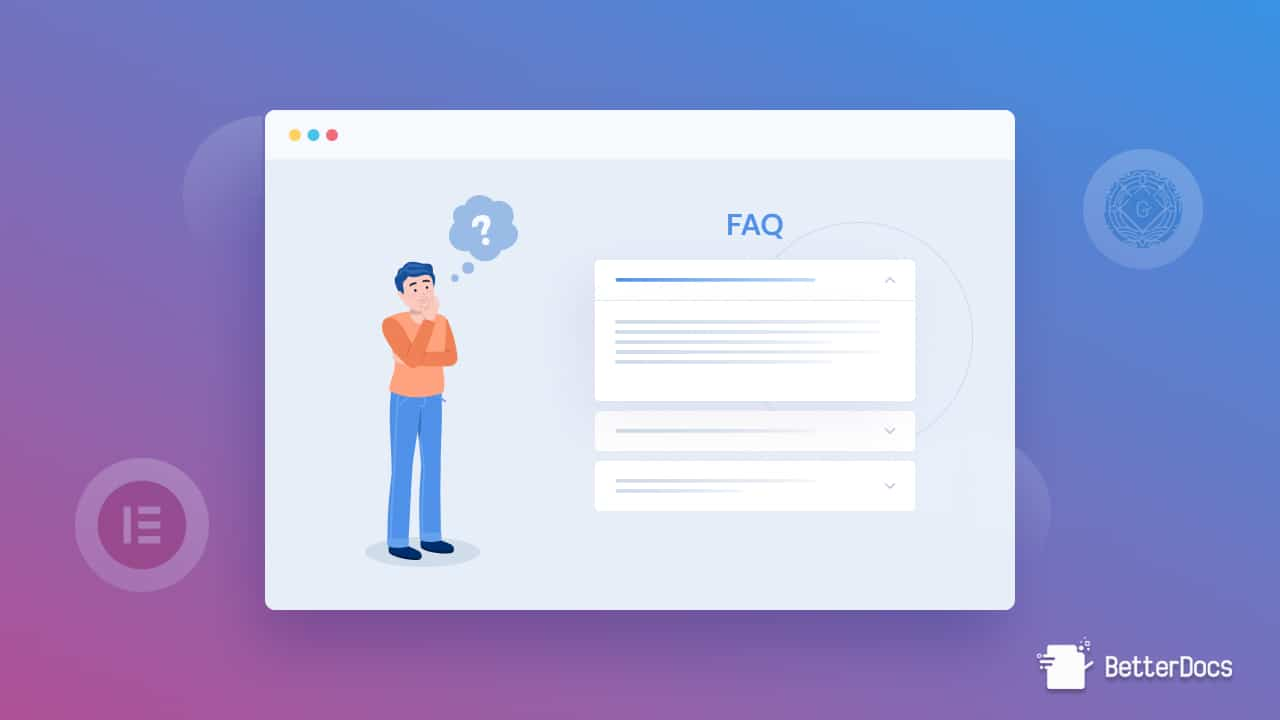
BetterDocs AI Chatbot addon provides instant and accurate answers to doc-related queries from your website’s visitors. Since your entire documentation data is analyzed, the replies contain the exact information that the visitors need. Thus, the addon can be an effective AI chatbot for customer service.
2. Reduce the Pressure on Your Support Team

Lessen the workload of your support team via automated replies to your visitors’ queries. Let the AI assistant take over simple questions. Focus on other important areas of your site by saving more and using fewer resources. Your support team can then prioritize more complicated issues without worrying about the basic ones.
3. Help Visitors Navigate Your Knowledge Base More Easily
Instead of checking several docs one by one, your visitors can get the basic information, in a nutshell, thanks to our AI chatbot for WordPress. This means they do not have to navigate through different sections for information and can save more time. Instead of going through any hassle, they can get quick answers from a dedicated AI assistant on your website.
4. Ensure a Better Visitor Experience & Higher Engagement

When your website’s visitors or customers instantly get the information they are looking for with the chatbot, they have a much better experience. Instead of going through your docs manually, they are getting an instant source of helpful information. This can potentially drive engagement on your website, which can be a very positive thing for your brand or platform.
5. Deliver Human-Like Responses to Queries

Thanks to having an AI-powered chatbot, your visitors will feel like they are talking to a real human support executive. Utilizing Machine Learning (ML), Natural Language Understanding (NLU), Natural Language Processing (NLP) and other concepts, BetterDocs AI Chatbot for WordPress provides natural, human-like replies. This is a big advantage over non-AI chatbots that use scripted, pre-programmed dialog.
6. Lower Hiring Costs with Automated Support
With the BetterDocs AI Chatbot addon, you get to answer most of the basic doc-related queries from visitors. As a result, you can lower your hiring costs by recruiting fewer human agents. The AI assistant can take care of basic support activities. Therefore, your support team can focus on complex issues and invest more time to resolve them.
7. Resolve Visitor Queries Faster
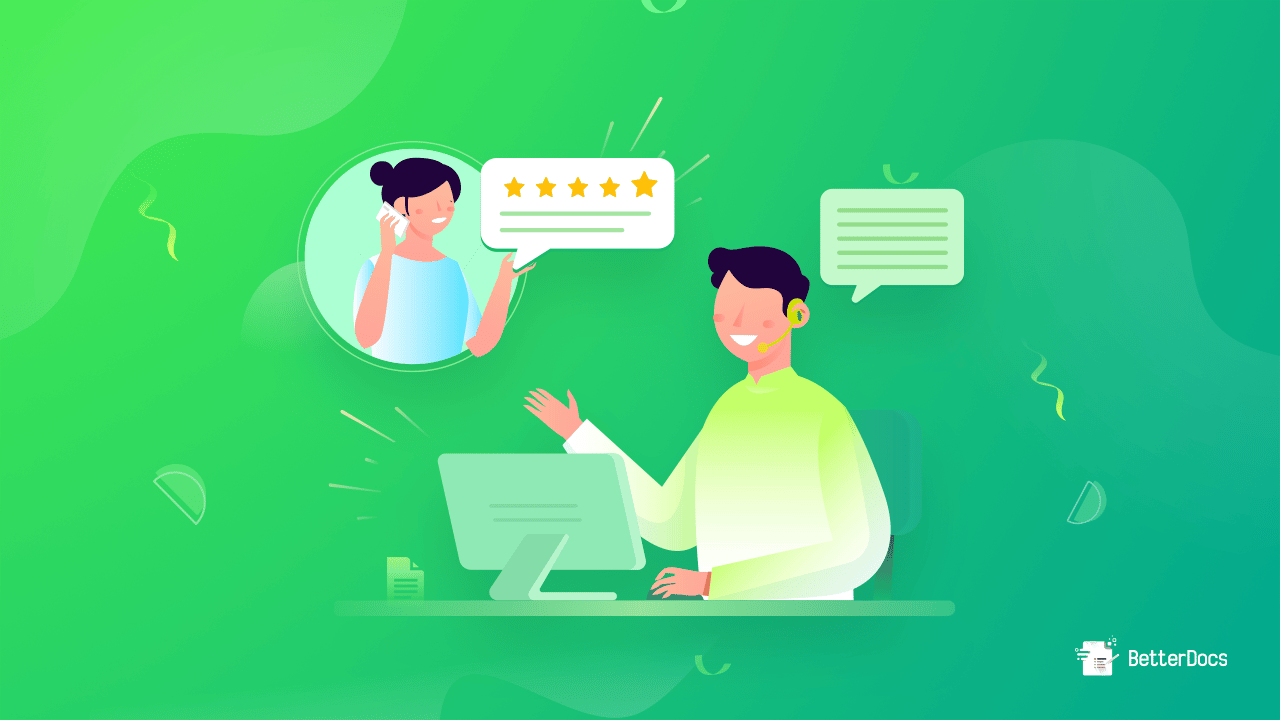
Your website’s visitors will not have to wait for human agents to respond to their queries. If they ask basic doc-related queries, BetterDocs AI Chatbot for WordPress will give them accurate answers quickly. This can be very useful during peak traffic periods. Your support team will not be overwhelmed, and most simple questions will be answered instantly by the AI assistant.
A Quick Guide to Setting Up BetterDocs AI Chatbot?
We will now show you how to configure the BetterDocs AI Chatbot addon. Remember to install and activate BetterDocs & BetterDocs PRO on your WordPress website before getting started. Next, activate BetterDocs PRO license key to proceed. Once you have created your knowledge base with BetterDocs, follow the steps below:
Step 1: Download & Activate BetterDocs AI Chatbot
First, visit the WPDeveloper store to purchase the BetterDocs AI Chatbot addon and then download it. The addon will be downloaded in the ZIP file format. Now, navigate to the ‘Plugins’ tab in the left side panel of your wp-admin. Hit the ‘Add New Plugin’ button.
Then, click on the ‘Upload Plugin’ button. Upload the BetterDocs AI Chatbot addon ZIP file by hitting the ‘Choose file’ button. Click on the ‘Install Now’ button and the addon will be installed. To activate the addon, hit the ‘Activate Plugin’ button.
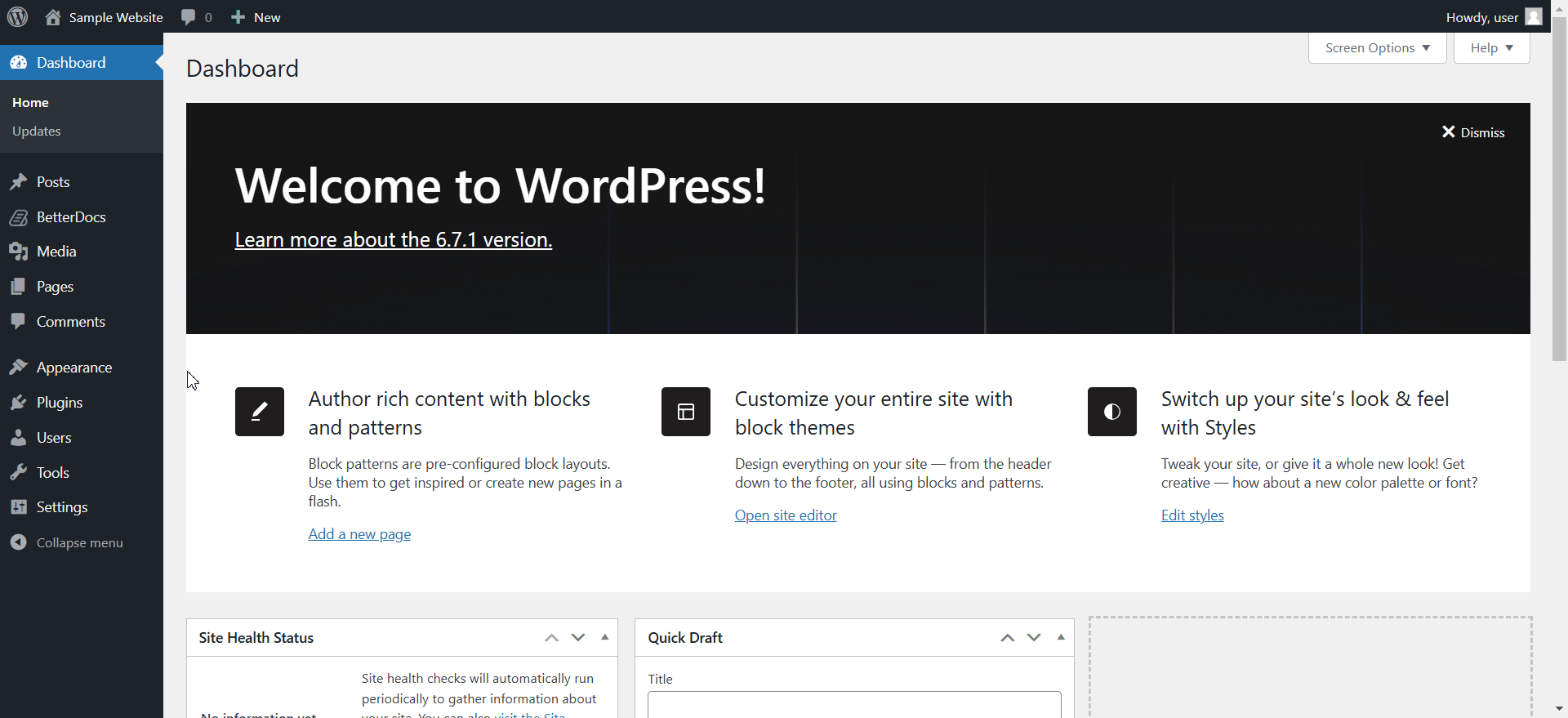
You also have the option to activate the addon from your list of installed plugins. In the ‘Installed Plugins’ option under the ‘Plugins’ tab, you can locate the installed addon. Hit the ‘Activate’ button to activate the addon.
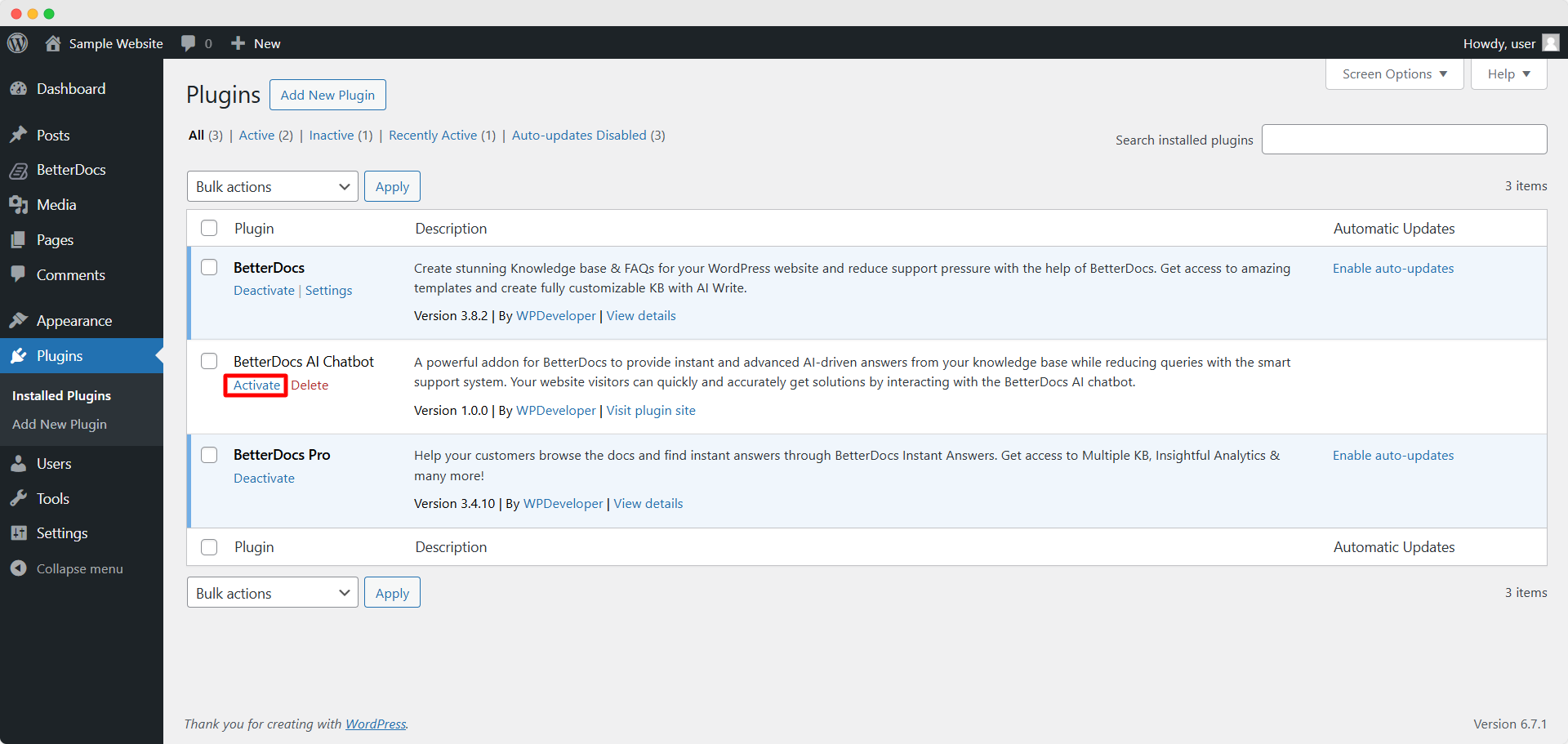
Now, we will add the license key of the addon. To do this, go to ‘BetterDocs’ → ‘Settings’ → ‘License’. Here, paste the BetterDocs AI Chatbot license key in the corresponding field after collecting it from your WPDeveloper store account. Then, click on the ‘Activate License’ button after which you will get a license verification code in your email. Enter this verification code in the corresponding field. Next, click on the ‘Verify’ button to finish the verification process.
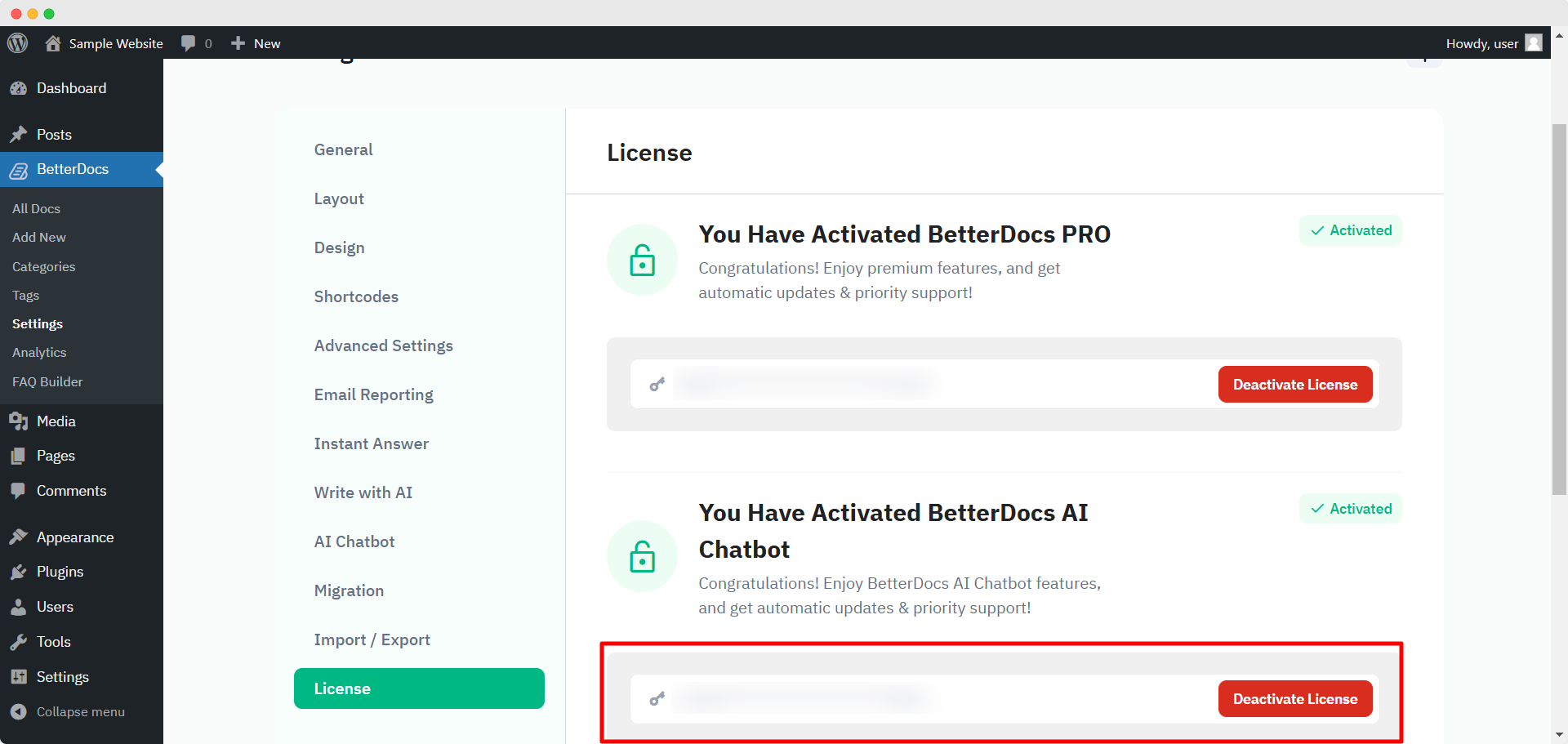
Step 2: Add Your OpenAI API Key in AI Chatbot Settings
We will now collect and add the OpenAI API key to make BetterDocs AI Chatbot functional. Navigate to the OpenAI platform’s API keys page. Here, hit the ‘Create new secret key’ button. You can provide an optional key name and other necessary details. Click on the ‘Create secret key’ button to complete creating the key. Now, copy the key and get back to the BetterDocs plugin.
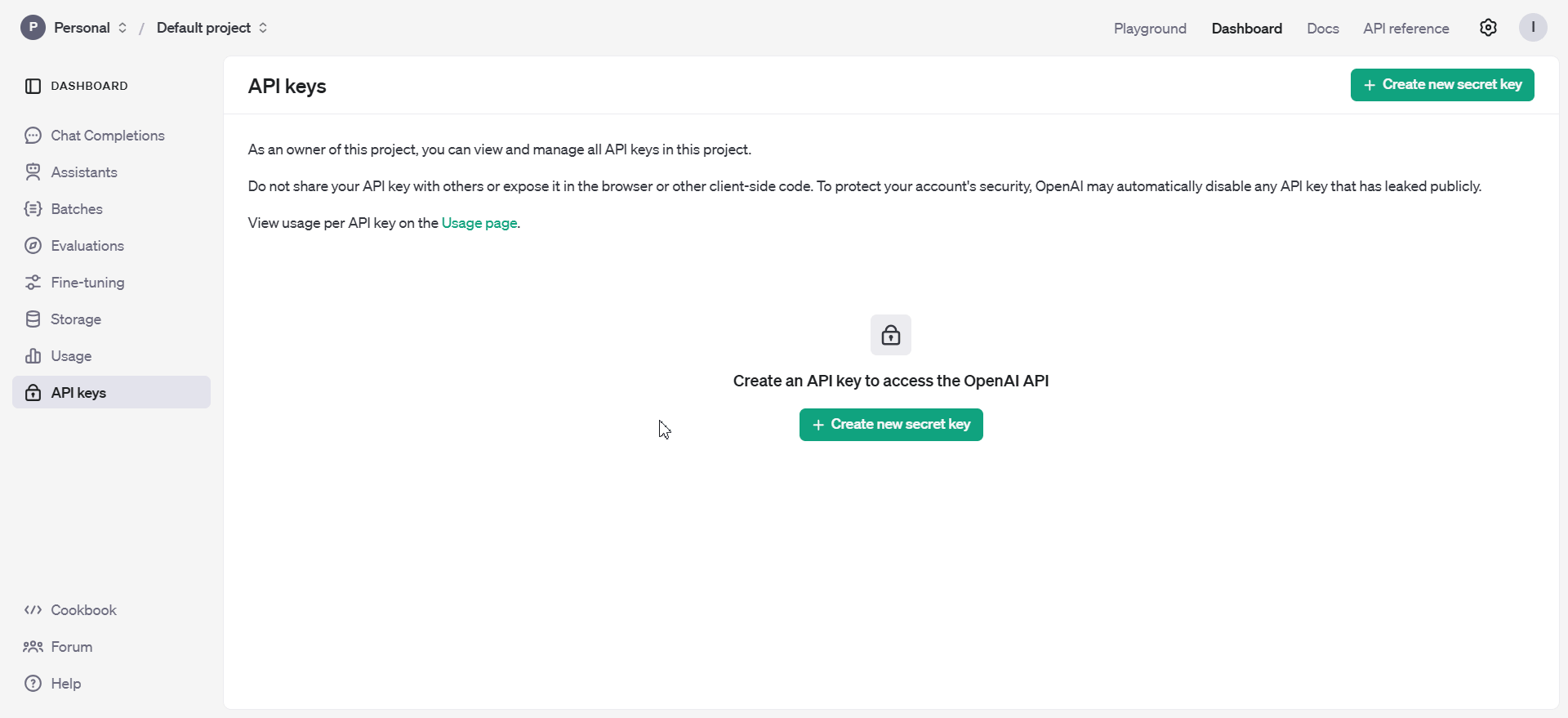
Go to ‘BetterDocs’ → ‘Settings’ → ‘AI Chatbot’. Toggle to turn on the AI Chatbot functionality. Paste the collected OpenAI API key in the corresponding field. From the ‘Embed Model’ and ‘Chat Model’ dropdowns, select your preferred options. Click on the ‘Save’ button after that.
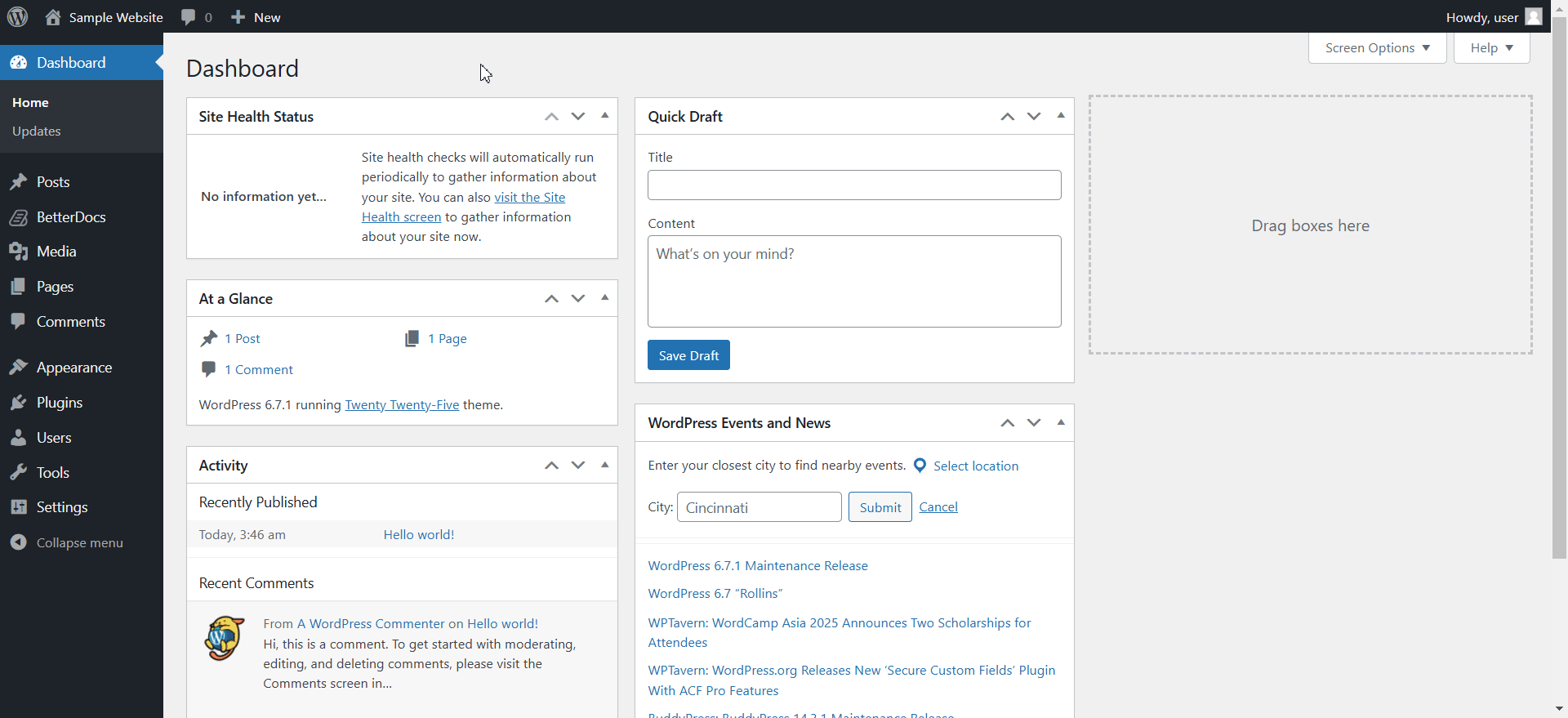
Now, BetterDocs AI Chatbot will start processing the data in your documentation in the background. Once it is done, you will get a success message. Now, your website’s visitors can start chatting with your website’s AI Chatbot.
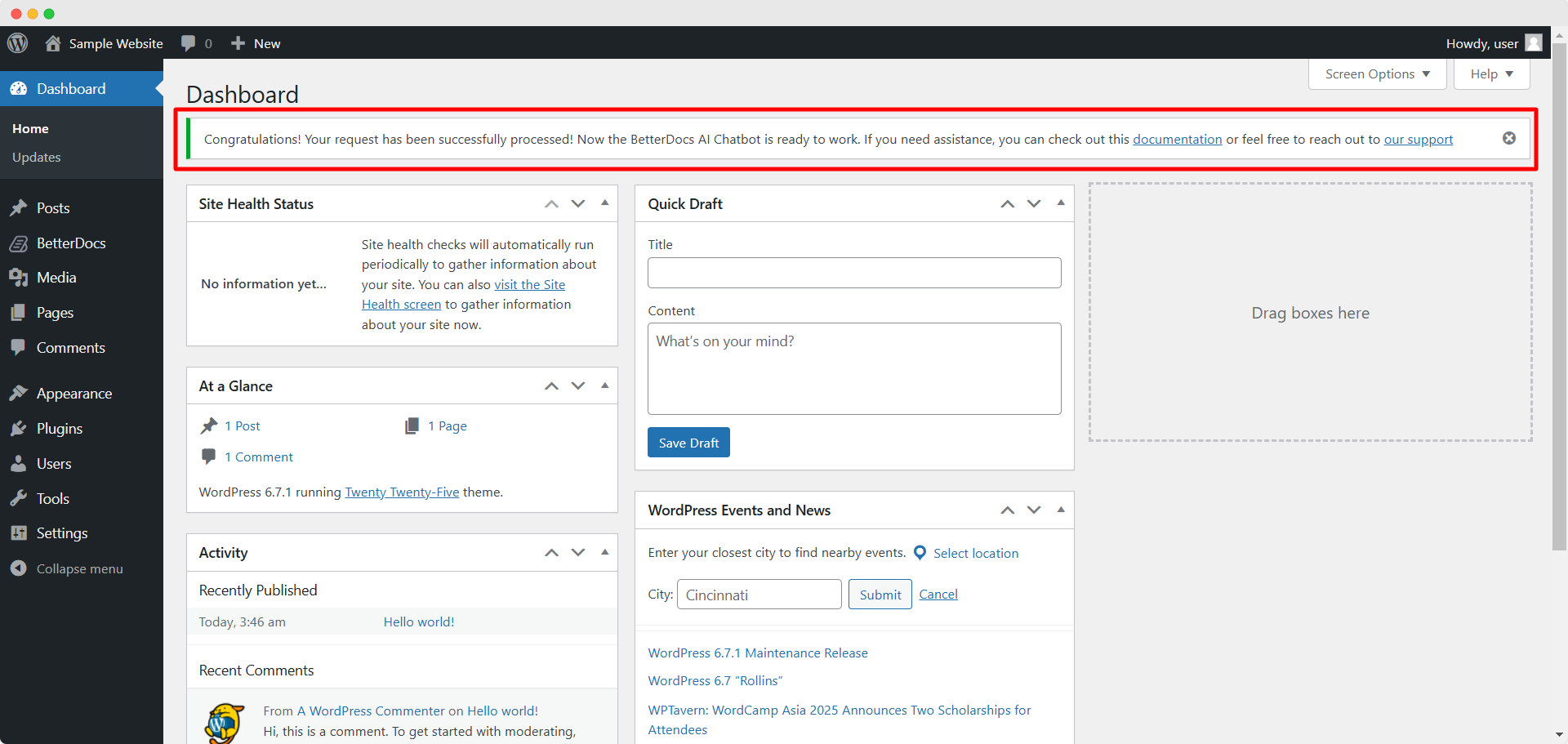
To interact with the chatbot, your website’s visitors have to hit the ‘BetterDocs Live Chat’ icon on the screen. From there, they have to go to the ‘Chatbot’ section. In the chat field, they can forward their inputs to get AI-generated replies instantly based on your docs.
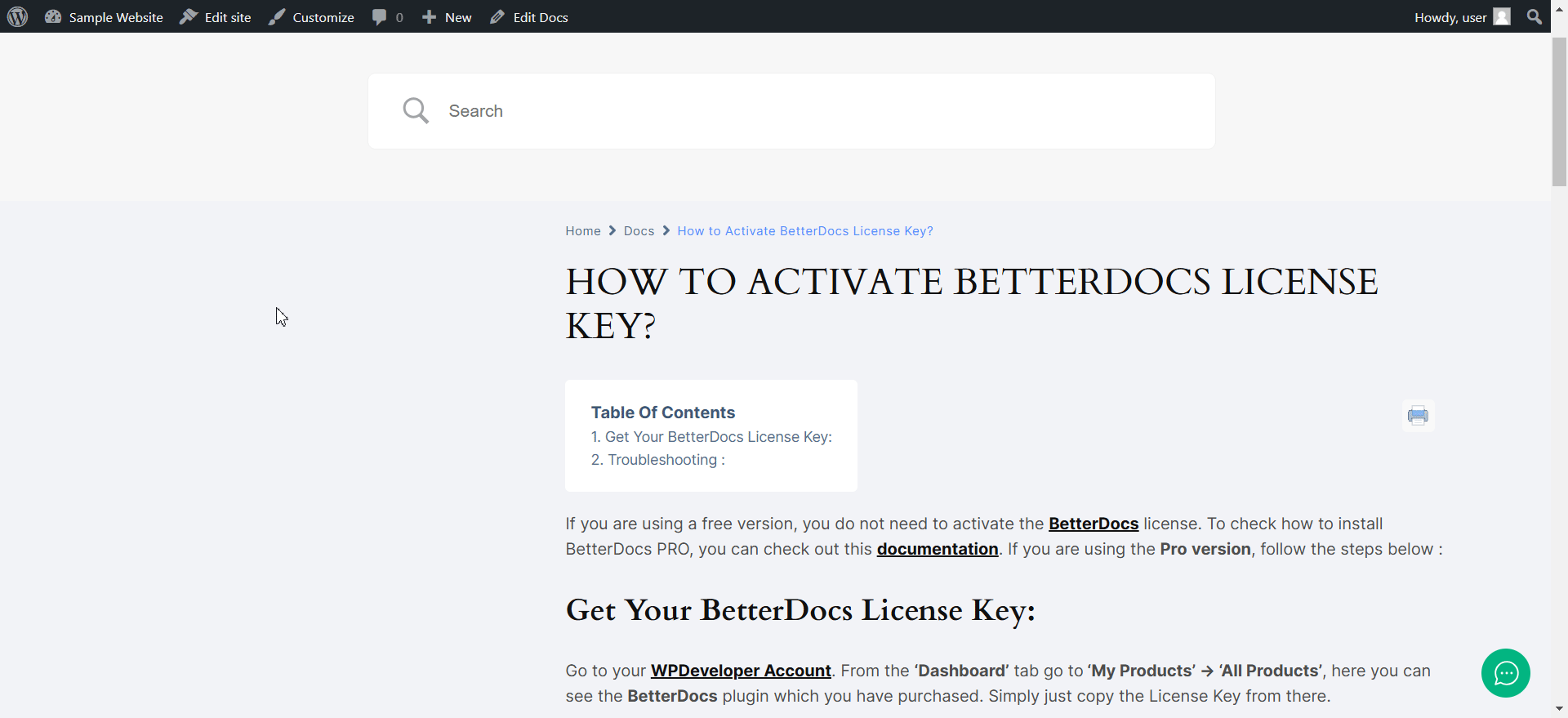
This is how simple the process of setting up BetterDocs AI Chatbot for WordPress is. Now, your visitors can ask a variety of questions in the chatbot and get quick, accurate answers. As a result, the pressure on your support team is more likely to reduce notably. So if you are looking for the best AI chatbot for your WordPress site, BetterDocs AI Chatbot can be the perfect solution for you.
Note: If you need further assistance with the configuration, read this documentation or contact our support team.
Improve Your Website’s Visitor Experience with BetterDocs AI Chatbot
With its multi-embed and chat models & smooth OpenAI integration, BetterDocs AI Chatbot for WordPress makes responding to website visitors faster and easier than ever. Thanks to its advanced AI features, you can send accurate replies to visitors’ queries instantly. Plus, you get to save more time & resources and also greatly reduce your support team’s workload.
Feel free to share your thoughts about our latest addon in our Facebook community. To read more interesting articles like this, subscribe to our blogs. All the best!
Frequently Asked Questions (FAQs)
Still have questions? To help clarify any confusion you might have, we have prepared answers to important questions regarding BetterDocs AI Chatbot. So, go through this FAQs section for a clearer understanding.
1. What plugin dependencies does BetterDocs AI Chatbot addon have?
To use BetterDocs AI Chatbot addon, you need to meet the following plugin dependencies in your WordPress site:
- BetterDocs (installed and activated)
- BetterDocs PRO (installed and activated with license key)
Once you meet these requirements and have your knowledge base created using BetterDocs, you can install, activate (with license key) and enable the BetterDocs AI Chatbot addon to use it.
2. Is it possible to change the Embed or Chat Model later in AI Chatbot settings?
Go to ‘BetterDocs’ → ‘Settings’ → ‘AI Chatbot’. Once you toggle to turn on the AI Chatbot, you can select your preferred Embed and Chat Model from the respective dropdowns. You have multiple options to choose from.
However, we do not recommend altering the Embed Model once data processing has started. Doing this may cause issues due to the alteration of the Embed Model in the middle of data processing.
3. What are the benefits of having an AI-powered chatbot on a website?
Having an AI-powered chatbot on your website can offer a host of benefits. You can reduce the workload of your support team, ensure smoother navigation for visitors and resolve issues through instant replies.
4. How to collect the OpenAI API Key?
To collect the OpenAI API key, go to the OpenAI platform’s API keys page. Next, hit the ‘Create new secret key’ button. Enter necessary information like an optional key name and others. Finally, click on the ‘Create secret key’ button. Now, you will be able to copy the key to use it in other places such as the BetterDocs AI Chatbot settings.
5. How does BetterDocs AI Chatbot generate automated replies to queries?
BetterDocs AI Chatbot addon works by integrating with the popular OpenAI platform. It uses your selected Embed Model to analyze your knowledge base and process its data. Once the data processing is complete, the chatbot gives AI-generated replies to visitor queries. Based on your selected chat model and processed data, the visitors will get replies.


![5+ Knowledge Base Challenges You Should Look Out for in 2026 [With Solutions]](https://betterdocs.co/wp-content/uploads/2025/12/1280x720-_-Blog-Banner-_-Knowledge-Base-Challenges-1-1024x576.jpg)

