Managing information efficiently is key to customer satisfaction and operational success for any business. BetterDocs, a powerful WordPress knowledge base solution, offers a comprehensive platform for creating, managing, and optimizing your documentation. With many powerful features, BetterDocs enhances user experience, reduces support tickets, and boosts productivity. Today we will explore some incredible new features that helps you create effective Knowledge base with BetterDocs.
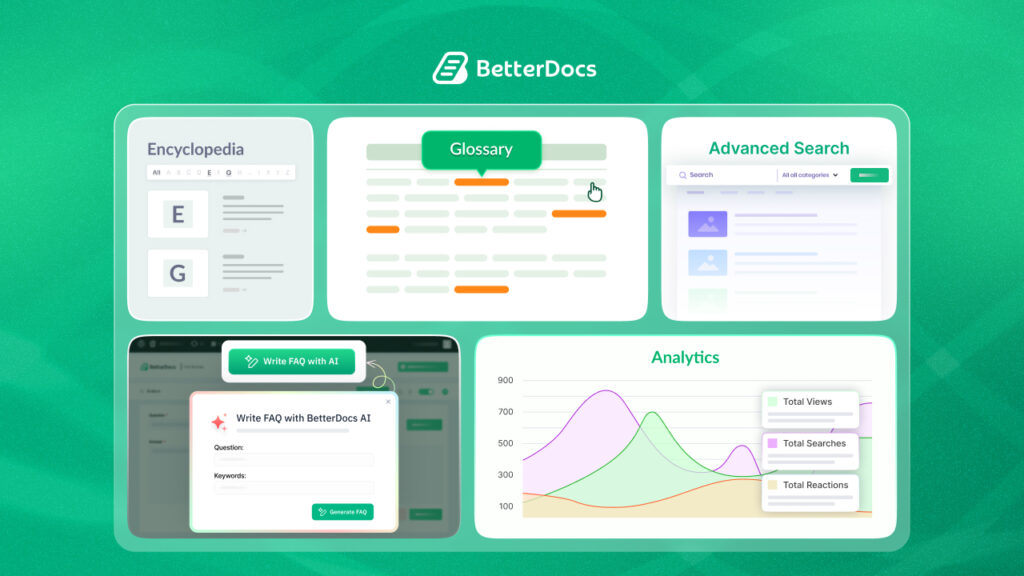
Benefits of Creating a Knowledge Base with BetterDocs
BetterDocs provides many features to create effective knowledge base effortlessly. You can be benefitted from this plugin leveraging countless features of BetterDocs. Let us discuss some of them:
Enhanced User Experience
Creating a knowledge base with BetterDocs significantly enhances user experience. By providing easy access to comprehensive documentation, users can quickly find the information they need without having to contact support. Features like advanced search and a responsive table of contents make navigation intuitive and efficient, reducing user frustration and improving satisfaction.
Reduces Support Tickets
One of the primary benefits of a robust knowledge base is the reduces support tickets. BetterDocs enables users to find answers to common questions and issues independently, which can dramatically decrease the volume of support requests. This allows your support team to focus on more complex inquiries, improving overall efficiency.
Increased Productivity
A well-organized knowledge base boosts productivity for both users and internal teams. For users, it means faster access to information and solutions, which can enhance their interaction with your product or service. For internal teams, especially those involved in customer support and training, it means less time spent answering repetitive questions and more time dedicated to strategic tasks.
Improved Knowledge Management
BetterDocs offers powerful tools for managing your documentation. Features like the encyclopedia and glossary ensure that information is well-organized and easily accessible. The ability to create multilingual documentation and manage internal knowledge bases further enhances your organization’s knowledge management capabilities, ensuring that information is available to the right people at the right time.
Data-Driven Insights
BetterDocs analytics feature provides valuable insights into how users interact with your knowledge base. You can track metrics such as page views, search queries, and user engagement, allowing you to understand which articles are most popular and where there might be gaps in your documentation. These insights help you continuously improve your content and ensure it meets user needs.
Streamlined Content Creation
By combining AI-driven documentation and FAQ generation, BetterDocs provides a comprehensive solution for managing knowledge bases. Users can create and maintain informative and engaging content efficiently, ensuring that customers have easy access to the information they need.
Exclusive Features of BetterDocs to Create Effective Knowledge Base
BetterDocs stands out as an all-in-one solution for creating a rich, informative knowledge base. It caters various features with a a variety of ready templates to create beautiful documentation pages. With advanced search capabilities, AI-powered tools, and robust analytics, BetterDocs ensures that users can easily find the information they need, thereby improving overall user experience and support efficiency. Here are some incredible features that BetterDocs provides to create an effective Knowledge base:
- Internal Knowledgebase: Create and manage your own private internal knowledge base. Control access based on specific user roles.
- Multilingual Documentation: BetterDocs seamlessly integrates with WPML, allowing you to create multilingual documentation. Connect with users from around the world.
- Full Site Editor Compatibility: Customize your knowledge base layout and design directly using BetterDocs compatibility with the WordPress full site editor.
- Instant Answer Toolbar: Create a fantastic instant answer toolbar for your website. Users can quickly find the documentation they need.
- Import & Export: Seamlessly migrate your valuable content or back up your knowledge base with import and export features that support CSV and XML formats.
- Attachment & Related Docs: Embed attachments and related documentation in each single doc. Provide supporting content and additional information for easy understanding.
Enhance Your Knowledge Base with New Features of BetterDocs
Over the years, BetterDocs has evolved significantly, adding new features and improving upon the old ones to meet the dynamic needs of its users. Let us explore some of the recent and advanced feature that makes your support system easier:
Effortless Doc & FAQ Creation: AI-Powered Solutions with BetterDocs
BetterDocs AI-powered documentation feature empowers users to create detailed and engaging content with just a few clicks. By providing essential keywords and prompts, users can leverage the AI’s ability to generate informative and well-structured documentation. This innovative approach significantly reduces the time spent on writing and allows users to focus on refining the content.
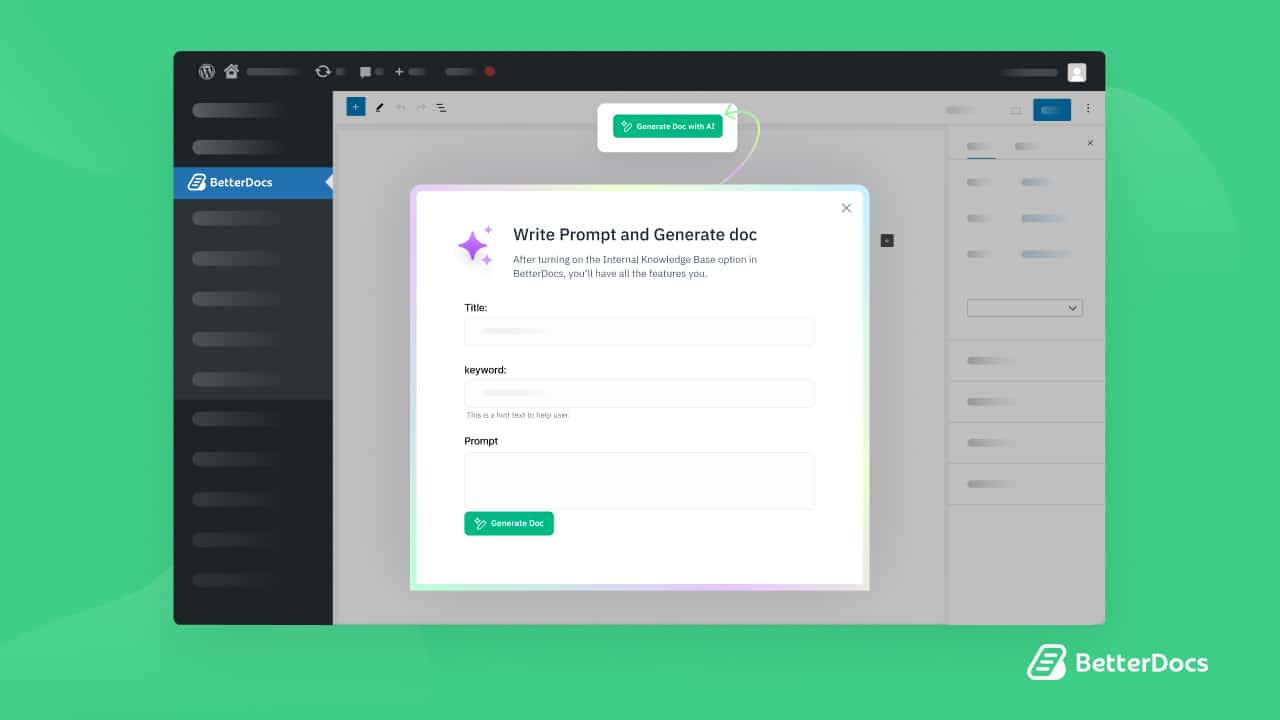
BetterDocs also offers an AI-powered FAQ generator, enabling users to quickly create comprehensive and helpful answers to common customer inquiries. By inputting relevant questions and keywords, the AI can generate informative and accurate FAQ content. This feature helps businesses improve customer support and reduce support ticket volume.
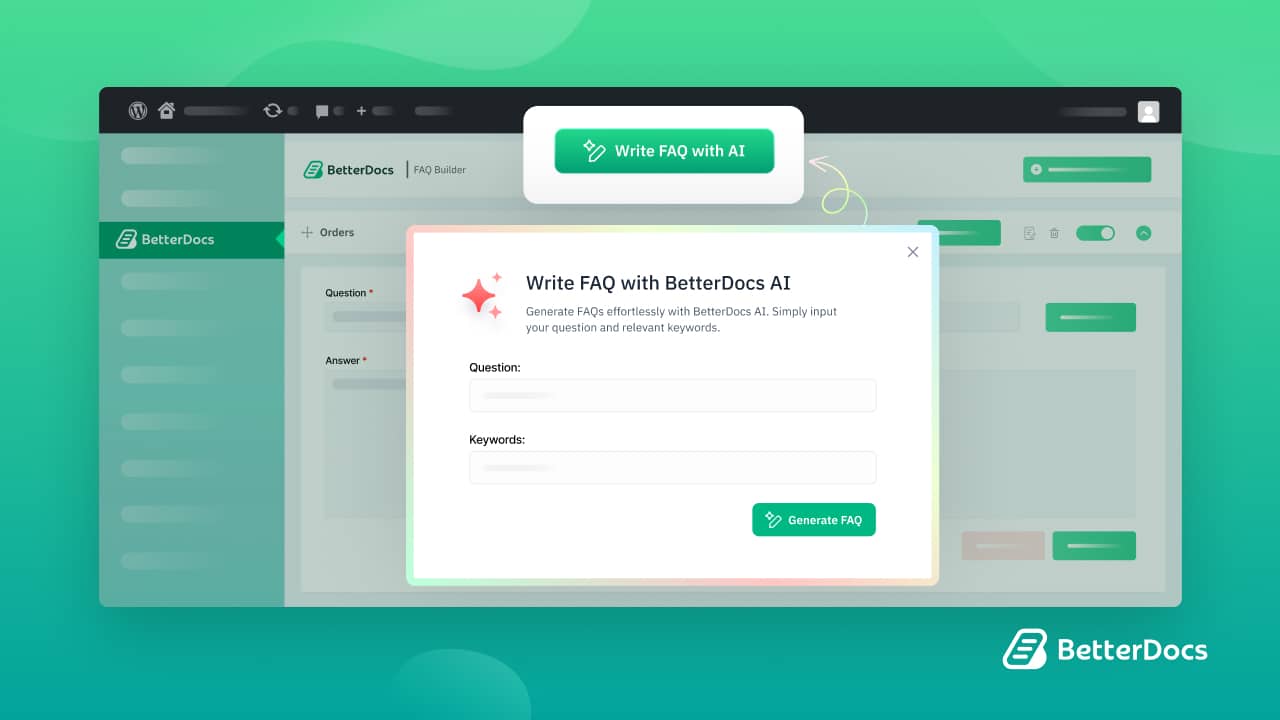
Comprehensive Knowledge at Your Fingertips: BetterDocs Encyclopedia
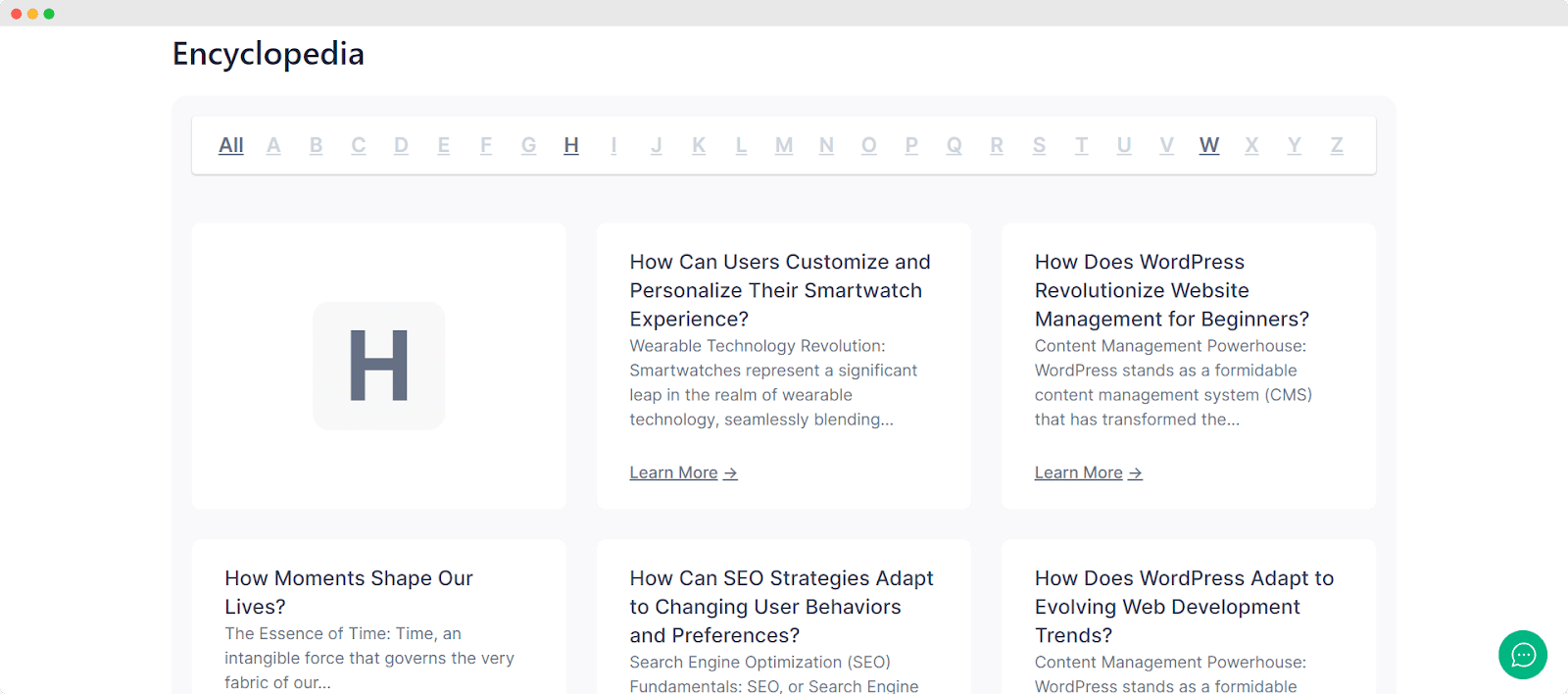
Encyclopedia serves as a centralized hub for all your documentation. It organizes all your documents alphabetically, ensuring users can find the information they need quickly and efficiently. This feature enhances navigation and searchability, making your knowledge base more user-friendly.
By having a central repository of information, the Encyclopedia reduces the need for users to search through multiple pages or folders, thereby improving the overall user experience. Customization options allow you to adjust the layout, font styles, and colors, ensuring that the Encyclopedia aligns with your brand identity.
Decoding Jargon: Enhance Clarity with BetterDocs Glossary
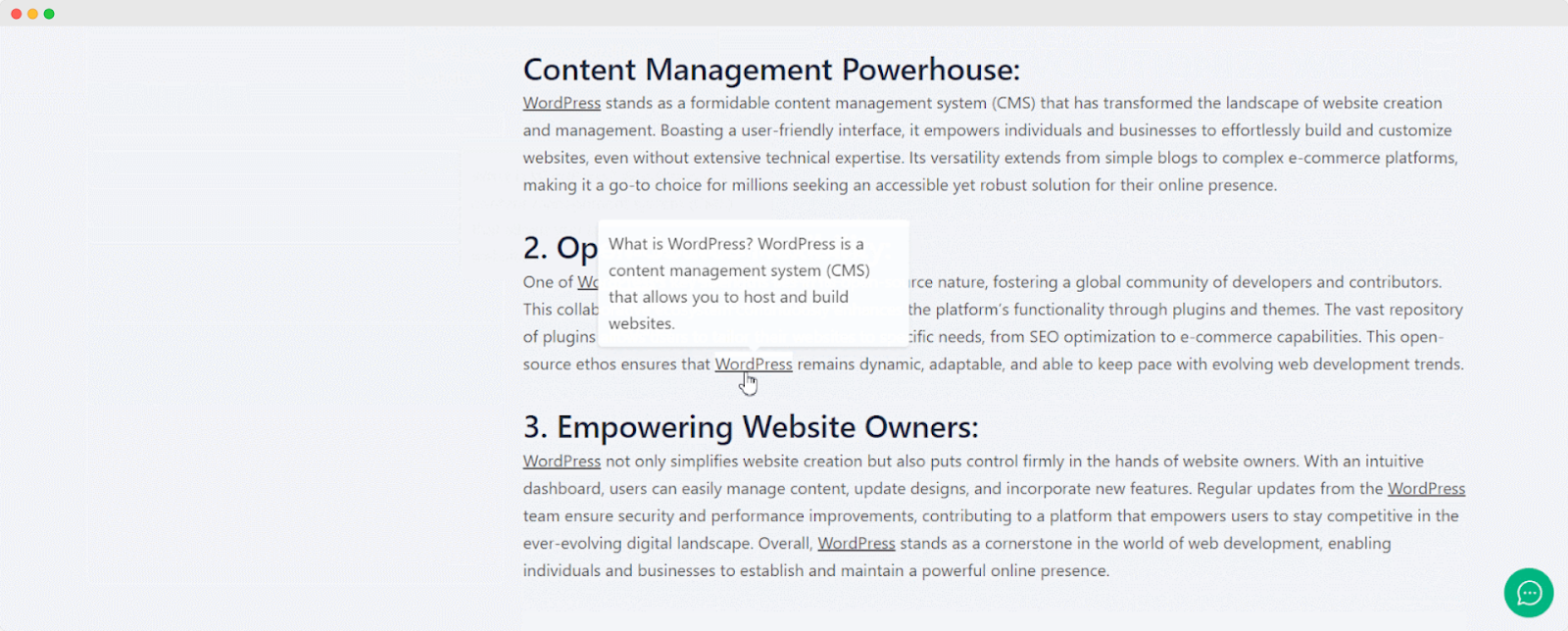
The Glossary is another powerful tool in BetterDocs. It helps in defining frequently used terms or technical jargon within your documentation. This feature is particularly useful in reducing user confusion and the number of support tickets by providing clear definitions of complex terms.
The Glossary empowers users to find answers independently, which can significantly reduce the workload on your support team. By integrating glossary terms with the Encyclopedia, users can easily navigate and understand the documentation, leading to a more seamless user experience.
Find Answers Fast: BetterDocs Advanced Search
Advanced Search functionality in BetterDocs is designed to enhance the efficiency of information retrieval. This feature allows users to perform category-wise or popular searches, making it easier to find specific information quickly. Advanced Search significantly improves user engagement by ensuring that users can find the information they need without hassle. This feature can be customized to fit your site’s design, making the search experience both functional and aesthetically pleasing.
Data-Driven Insights: Optimize Your Knowledge Base with BetterDocs Analytics
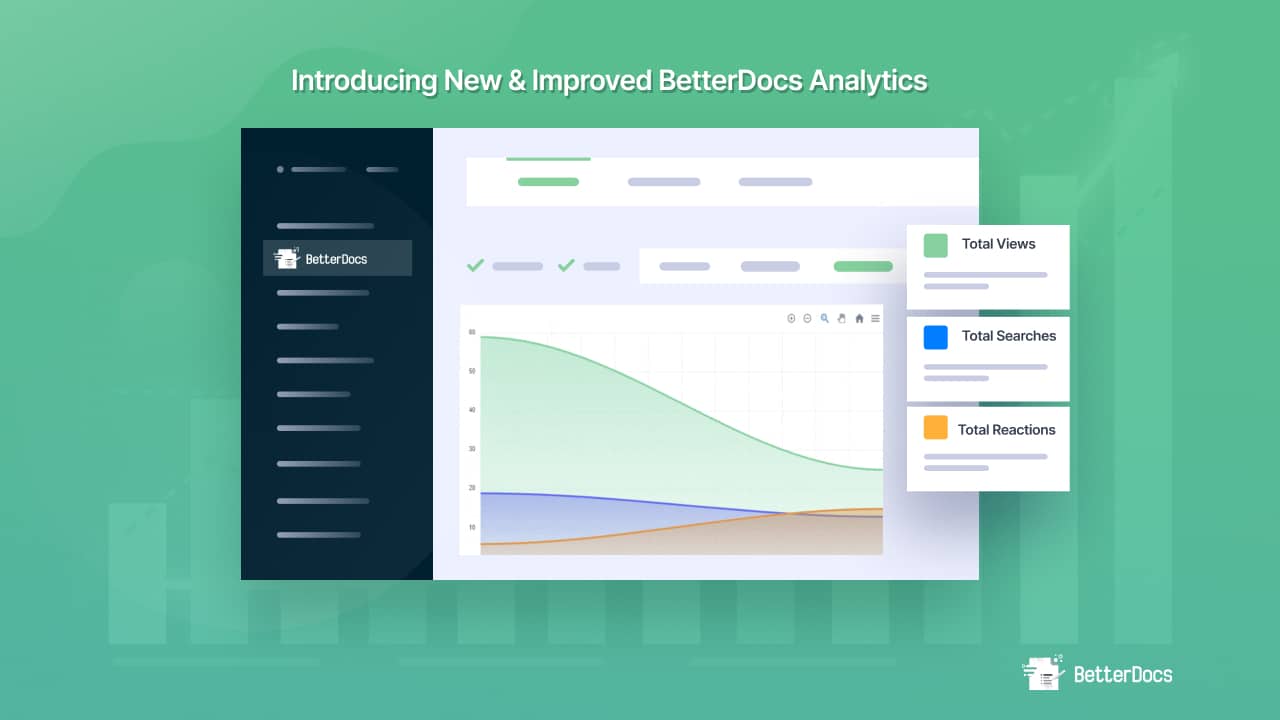
Finally, the Analytics in BetterDocs offers detailed insights into the performance of your knowledge base. This feature provides metrics such as total views, unique views, and search analytics, along with reaction analytics to gauge user feedback.
These insights are crucial for making data-driven decisions to refine and optimize your documentation. Understanding user behavior and preferences helps you identify popular or underperforming documents and track the success of your knowledge base, ensuring it remains a valuable resource for your users.
3rd Party Migration
BetterDocs allows seamless migration of your knowledge base from any 3rd party app, such as Help Scout, with just a single click. This feature streamlines the process and helps improve customer service by ensuring a smooth transition.
Estimated Reading Time for Single Docs
With BetterDocs, you can display the estimated reading time for each individual documentation article. Users can quickly understand how long they might need to read a specific piece of content. It’s a helpful feature for managing user expectations and optimizing their experience.
Moreover, BetterDocs equips you with a powerful set of tools to create, manage, and optimize an effective knowledge base. It stands out as an essential tool for any organization aiming to deliver top-notch support and maintain a comprehensive, user-friendly knowledge base.You can check out the changelog to discover the latest releases of features of BetterDocs so that you can make a beautiful help desk for your readers.
Why Choose BetterDocs Over Any Other WordPress Documentation Plugin?
WordPress enthusiasts have been looking for a good solution which would let create Knowledge Base for years. They have not been updated in years or lack proper features to even begin with. But if you consider BetterDocs, it comes with all advanced features and functions all in one plugin such as in-built premade designs with advanced search, customization feature, Table of Contents (TOC) with sticky one and many more. You can also visualize the performance of your visitors through Analytics.
The most amazing thing is that BetterDocs comes with a remarkable Instant Answer support system. It lets your site visitors find what they are searching for instantly and take the pressure of your support system in the process. Besides, they can also leave their queries on the Instant Answer panel and you can easily get back to them to solve their problem. So, in one perfect WordPress documentation plugin, you are getting all exclusive features to explore your online documentation site to reduce helpdesk pressure.
Create an Effective Knowledge Base with Powerful Features
BetterDocs is a powerful and versatile knowledge base solution for WordPress, offering a range of features designed to enhance documentation management and user experience. Creating an effective knowledge base is essential for improving user satisfaction, reducing support tickets, and enhancing overall productivity. By leveraging BetterDocs advanced features and following best practices for documentation management, you can ensure that your knowledge base is a valuable resource for your users and a key asset for your organization.
If you have found this blog helpful, share your opinion with our Facebook community. You can subscribe to our blogs for valuable tutorials, guides, knowledge, tips, and the latest WordPress updates.


![5+ Knowledge Base Challenges You Should Look Out for in 2026 [With Solutions]](https://betterdocs.co/wp-content/uploads/2025/12/1280x720-_-Blog-Banner-_-Knowledge-Base-Challenges-1-1024x576.jpg)



