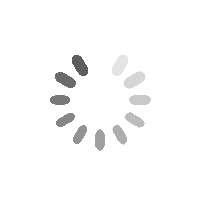Ja, du kannst Deaktivieren Sie Feedback Emojis that appear in Single doc pages in BetterDocs. To do that, simply just go to wp-admin → BetterDocs → Settings → Design tab. Then, click on the ‘Customize in BetterDocs’ option under the ‘Legacy Customizer’ section.
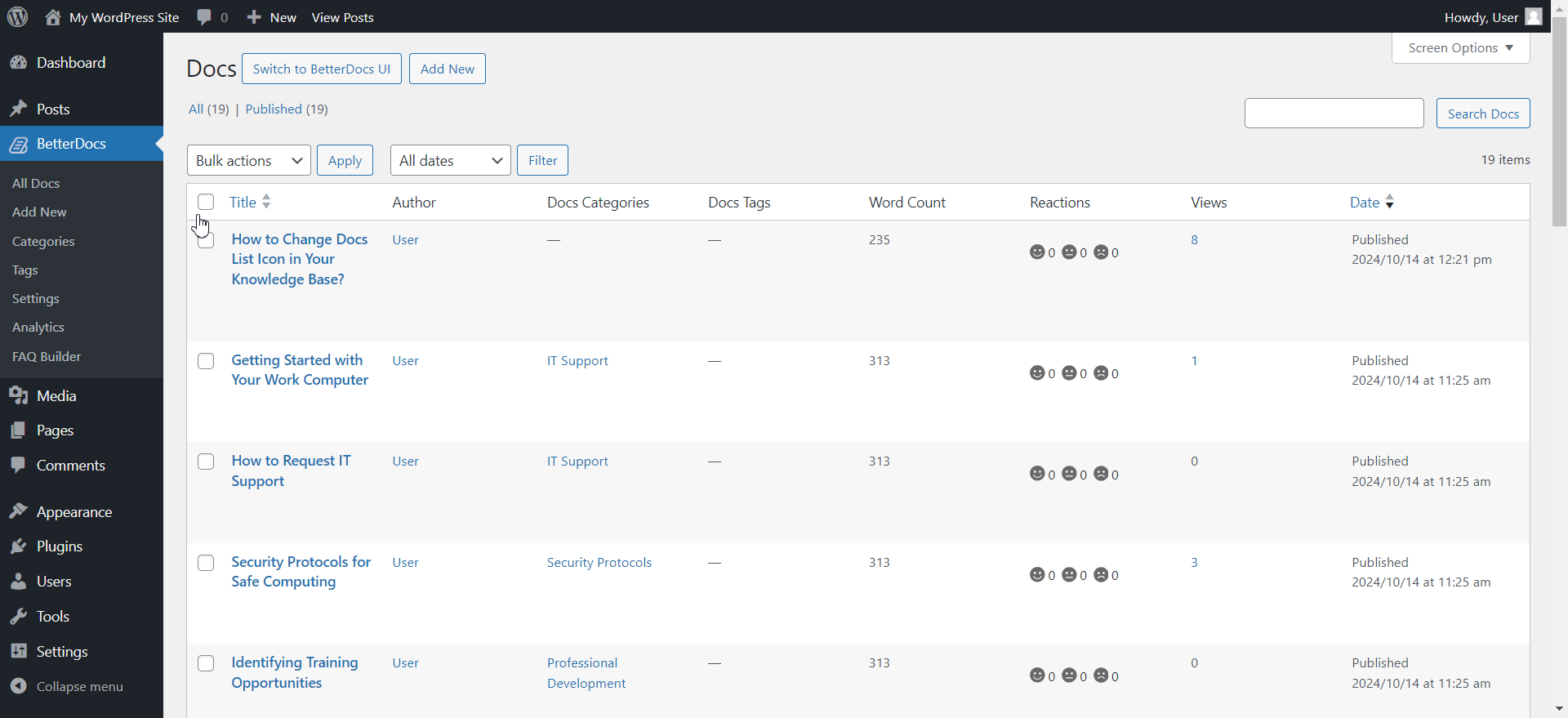
Navigieren Sie nach dem Klicken zu zu BetterDocs → Single Doc → Reactions Klicken Sie auf den Schalter, um ihn zu deaktivieren. Feedback Emojis will no longer appear in the BetterDocs single doc page as a result.
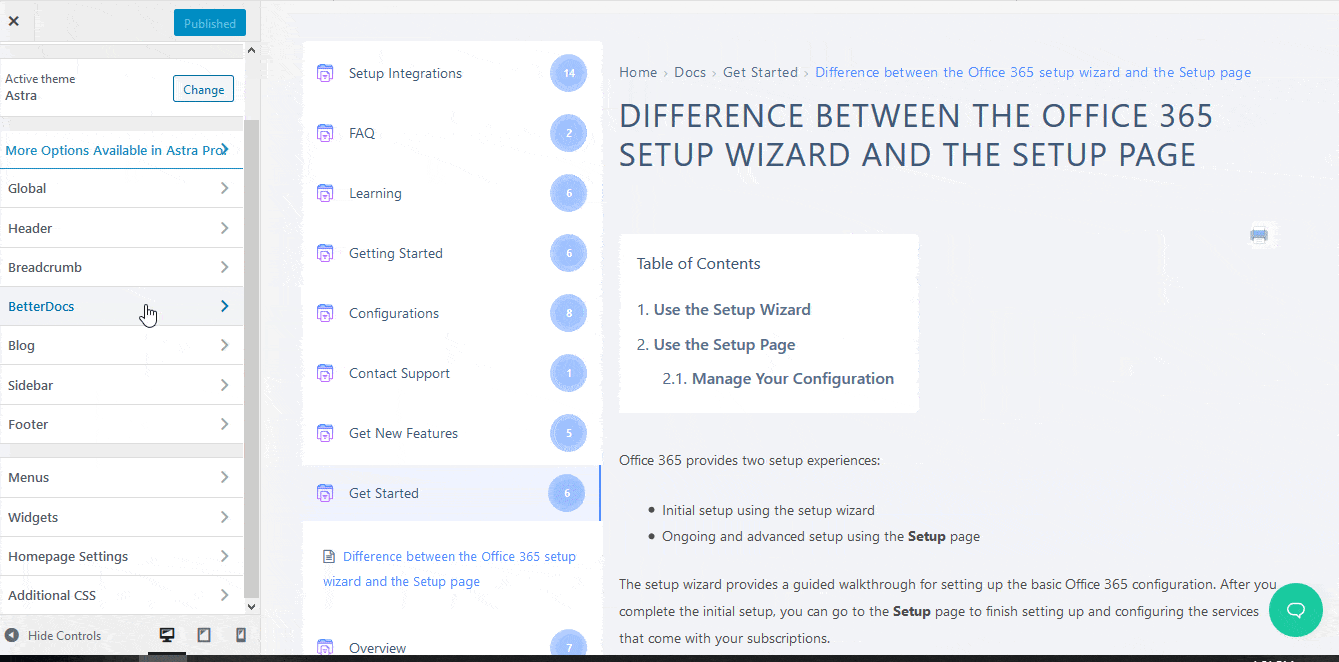
This is how you can enable and disable feedback emojis in BetterDocs. Feel free to reach out to our dedicated support team und wir helfen Ihnen bei Ihren Fragen.