Если вы хотите изменить Настройки BreadCrumbs в BetterDocs, вы можете легко сделать это из WordPress Dashboard → BetterDocs → Settings → Layout. Под «Единый док» section, you’ll get four options; one of them is ‘Breadcrumb’ from where you can enable or disable the BreadCrumbs from your documentation page.
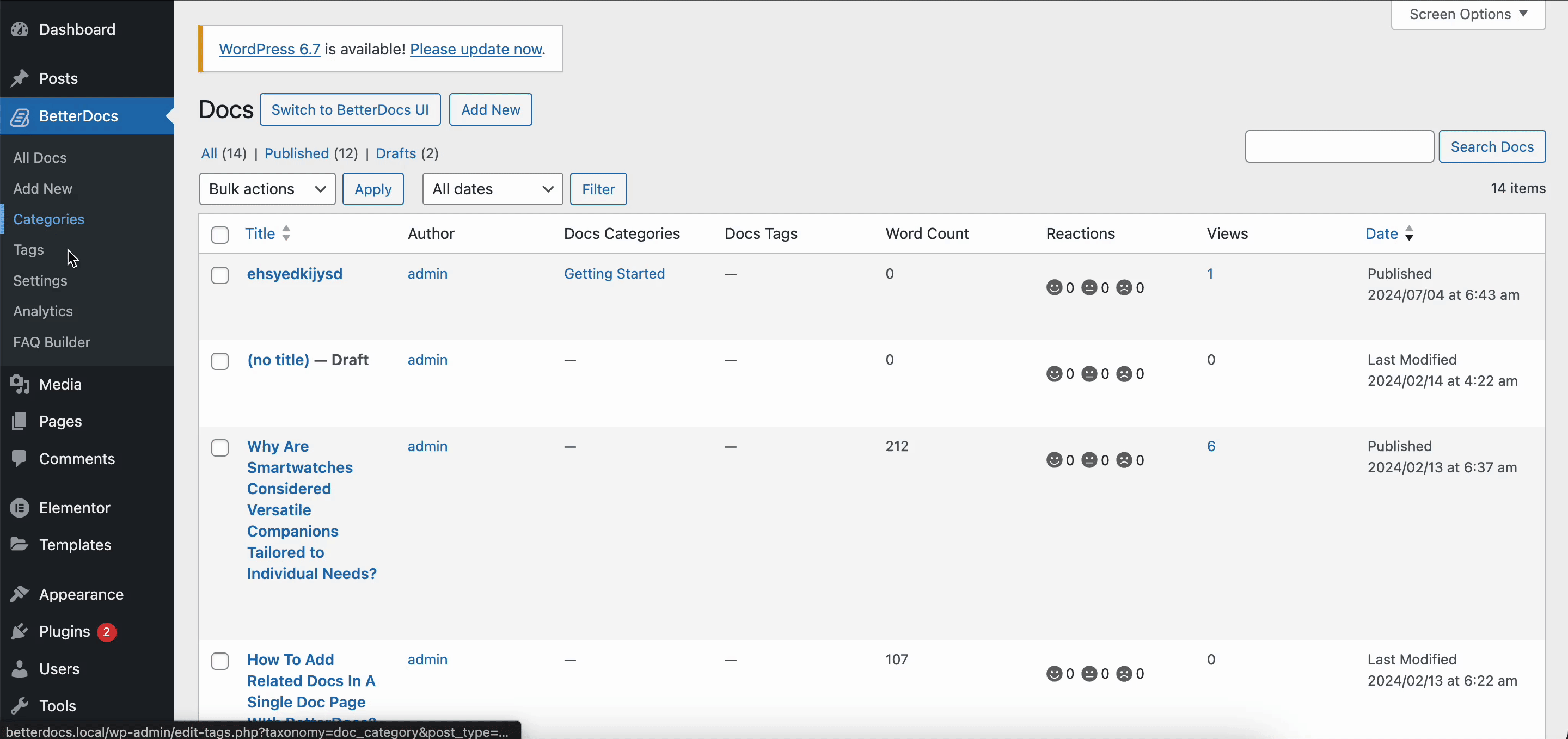
Besides, you can change the default BreadCrumbs page title that will be displayed on the navigation panel. You will also get the control to enable or disable the BreadCrumb category or page title on your single doc page. This is how simply you can change the Настройки BreadCrumbs в BetterDocs.
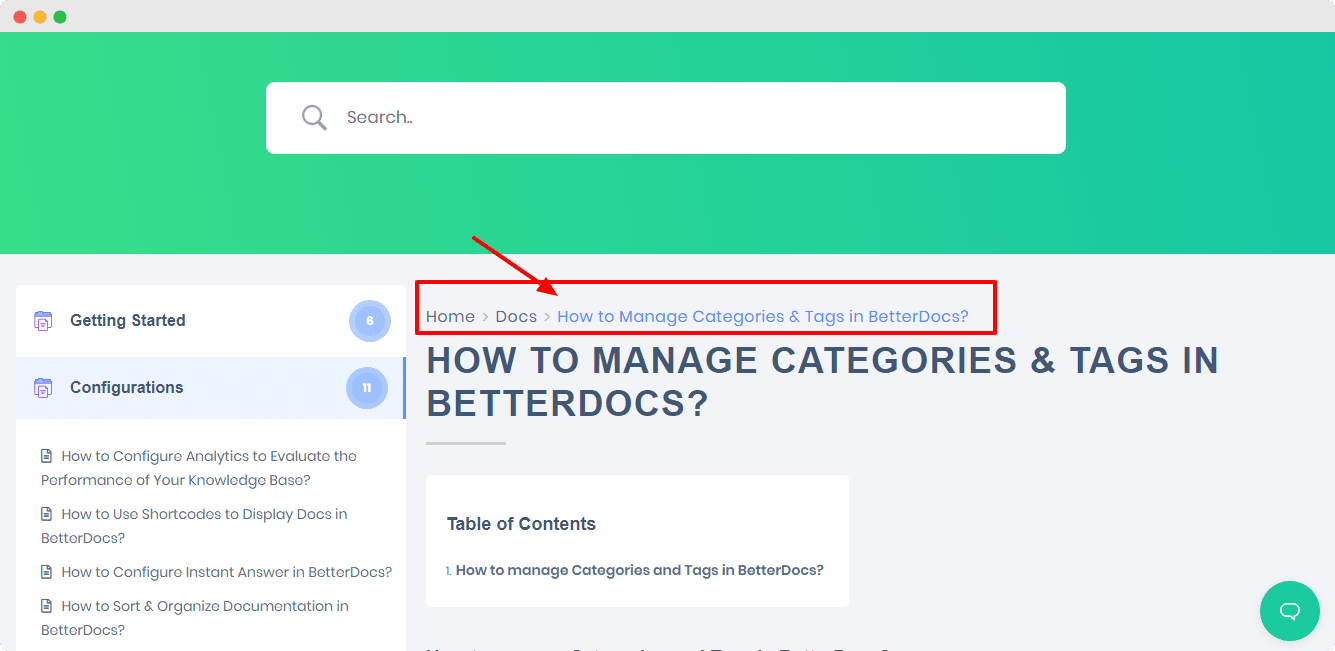
This is how you can easily enable and disable breadcrumbs settings in BetterDocs. If you face any issues with this change, feel free to reach out to our dedicated support team и мы поможем вам с вашими запросами.








