Writing a usual manual always seems to be a daunting and burdensome task. However, like with anything else, writing a manual gets easier by breaking it down into smaller, more manageable parts. User manuals are a vital resource for customers to understand a product, resolve issues, and discover quick solutions. User satisfaction and experience can be greatly impacted by the quality of your manual. This blog will give you a detailed guide on how to write instructions for user manuals to develop a clear, concise, and effective user manual.

Section 1: Understanding The Target Audience
Understanding your target audience is the first step before starting to write instructions for the user manual. If you don’t have a clear understanding of who is your audience you may end up writing an inappropriate user manual. You need to make the user manual specific, relevant, and focused. For that, it is a must to understand the target audience. Here’s how to define your target audience and proceed with the instructions for user manuals.
1.1. Define the User Persona
It is crucial to know who will be reading the manual before diving into writing it. Are your users tech-savvy millennials, or are they less comfortable with technology? Knowing your audience will help you set the tone of the language and design the content accordingly. Create a user persona, outlining the typical characteristics of your reader. These may include age, profession, and familiarity with similar products.
1.2. Language and Tone
Once you have selected the audience of the manual, your next step is to choose a suitable language and tone. For example, a manual for medical professionals might include industry jargon, while one for general consumers should avoid technical terms. The tone of the manual should also match the audience’s expectations. A casual and informal tone might not be fitting for a corporate setting but could be perfect for a younger audience.
1.3. User Needs Assessment
It’s critical to know what users expect from the user guide. Conduct focus groups or surveys to learn more about the problems consumers encounter with similar products and what details they need to see in a user manual. This will help you in setting the content priorities for the manual so that you only cover subjects that will benefit the user.
You may create a more helpful, practical, and user-friendly manual by taking the time to understand your target audience. Remember that the objective is to facilitate the user’s interaction with your product as much as possible; the first step in doing so is figuring out who they are.
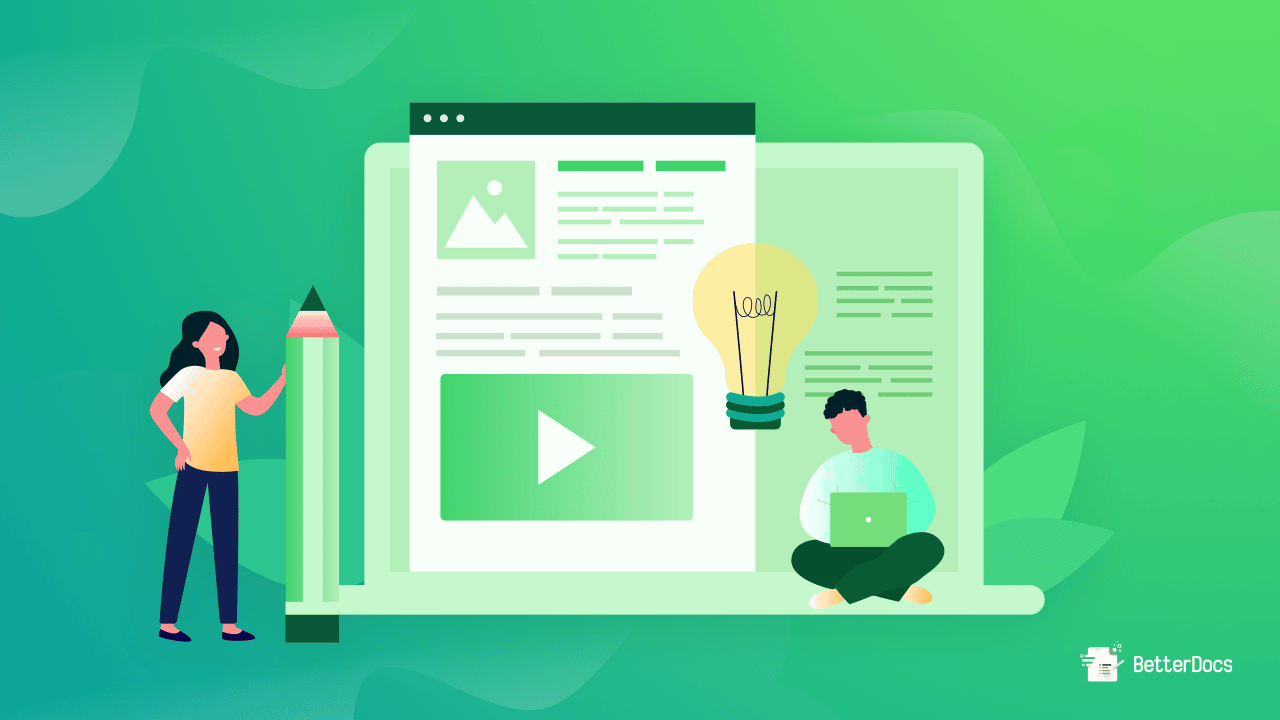
Section 2: Preliminary Research And Planning
Once you have identified your target audience, it’s time for you to conduct initial research and make plans accordingly. It’s another important step to write instructions for user manuals that will help you make the instructions for user manuals more refined, user-oriented, and effective. Below are the required steps for impactful research and planning.
2.1. Understanding The Product
Before you can teach others how to use a product, you need to become an expert in it yourself. Spend time familiarizing yourself with every facet of the product—its features, limitations, and common use cases. Documenting these details will help you decide what to incorporate in the manual and how to structure the information logically.
2.2. Competitor Analysis
Taking a look at existing user manuals for similar products can generate some valuable insights. What do they do well? Where do they fall short? Are there gaps in the information they provide that you can take leverage of? Use this analysis to position your manual as a go-to resource, offering something extra or covering topics in greater depth.
2.3. Create an Outline
Creating a proper outline is like drawing a map for your journey—it gives you a clear path to follow. Start with a table of contents, listing the topics and subtopics you’ll cover. Then, decide on the flow of information. For example, should troubleshooting come before or after the how-to guides? An outline will help you maintain a logical sequence and ensure you cover all essential topics.
With a comprehensive understanding of both your product and your target audience and a well-constructed outline in hand, you’re now ready to tackle the actual writing. Planning might seem time-consuming, but it lays the groundwork for a more effective and user-friendly manual.
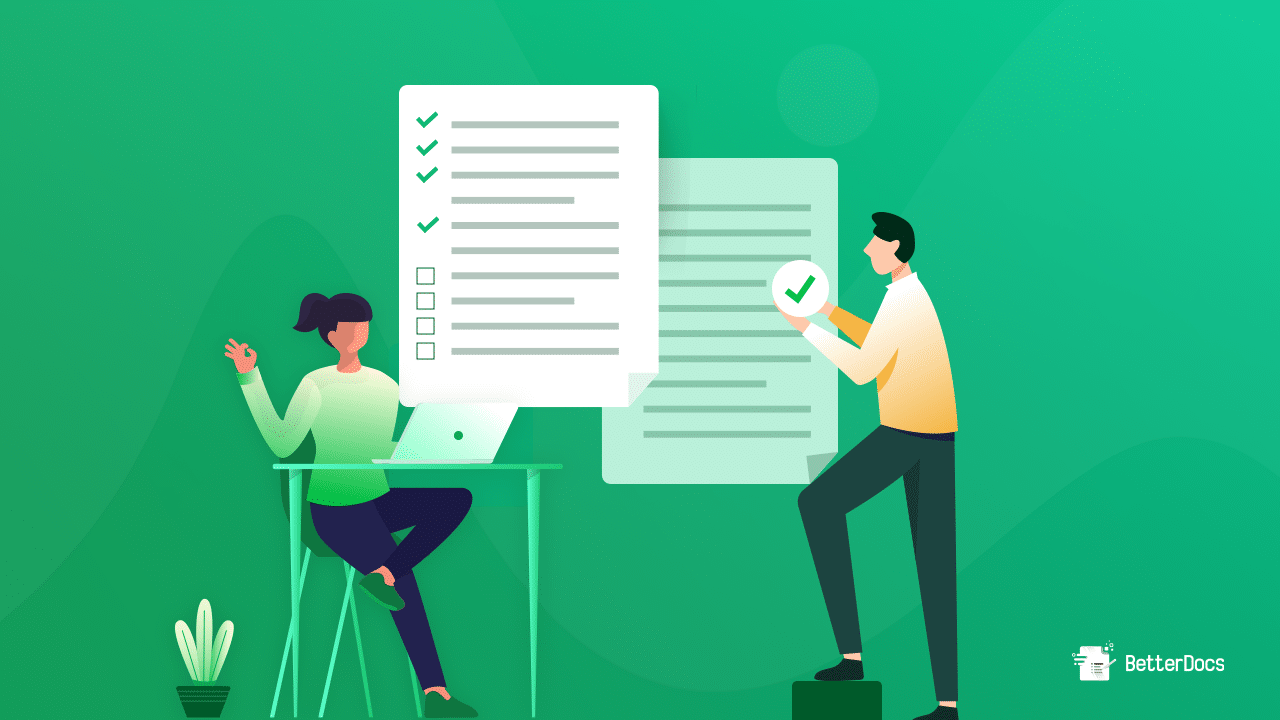
Section 3: Writing The Core Content
This is the stage that does the reflection of your research and analysis. Implementing your research findings and understanding is what you need to focus on at this stage. Below are the tips to start writing instructions for user manuals for anything.
3.1. Introduction And Overview
Start your manual with a brief introduction that outlines what the product is and what the manual aims to help the user achieve. This should be succinct but informative, giving the reader a clear idea of what they can expect to learn. Outline the main functionalities of the product and specify the scope of the manual—what it will and won’t cover.
3.2. How-To Guides
This is the meat of your manual—detailed, step-by-step instructions on how to use the product. Here’s where your earlier planning pays off. Use bullet points or numbered lists to make the steps easy to follow. Each step should be a specific action the user can take. For example, instead of saying “Set up the device,” break it down into smaller tasks like “Insert the batteries,” “Turn the power switch on,” etc.
Don’t shy away from visual elements. A picture is worth a thousand words, especially when dealing with complex machinery or software interfaces. Use diagrams, screenshots, or photographs to supplement the text, making sure to add captions or annotations for clarity.
3.3. Troubleshooting
After the how-to guides, a troubleshooting section is invaluable. No matter how user-friendly a product is, issues will arise. Provide solutions for common problems that users might encounter. Frame these as questions and answers or as problem-solution scenarios. For example:
- Q: What do I do if the device won’t turn on?
- A: Check if the batteries are properly inserted and that the power switch is in the ‘On’ position.
3.4. FAQs
Conclude this section with a Frequently Asked Questions (FAQs) subsection. It’s the perfect spot to answer questions that don’t necessarily fit into the ‘how-to’ or ‘troubleshooting’ categories but are still relevant.
Examples:
- How do I clean the product?
- Is the product waterproof?
By now, you should have covered all the bases—introducing the product, explaining how to use it, troubleshooting common issues, and answering frequent questions. Remember, your aim is to inform and enhance the user experience, making it as smooth as possible.
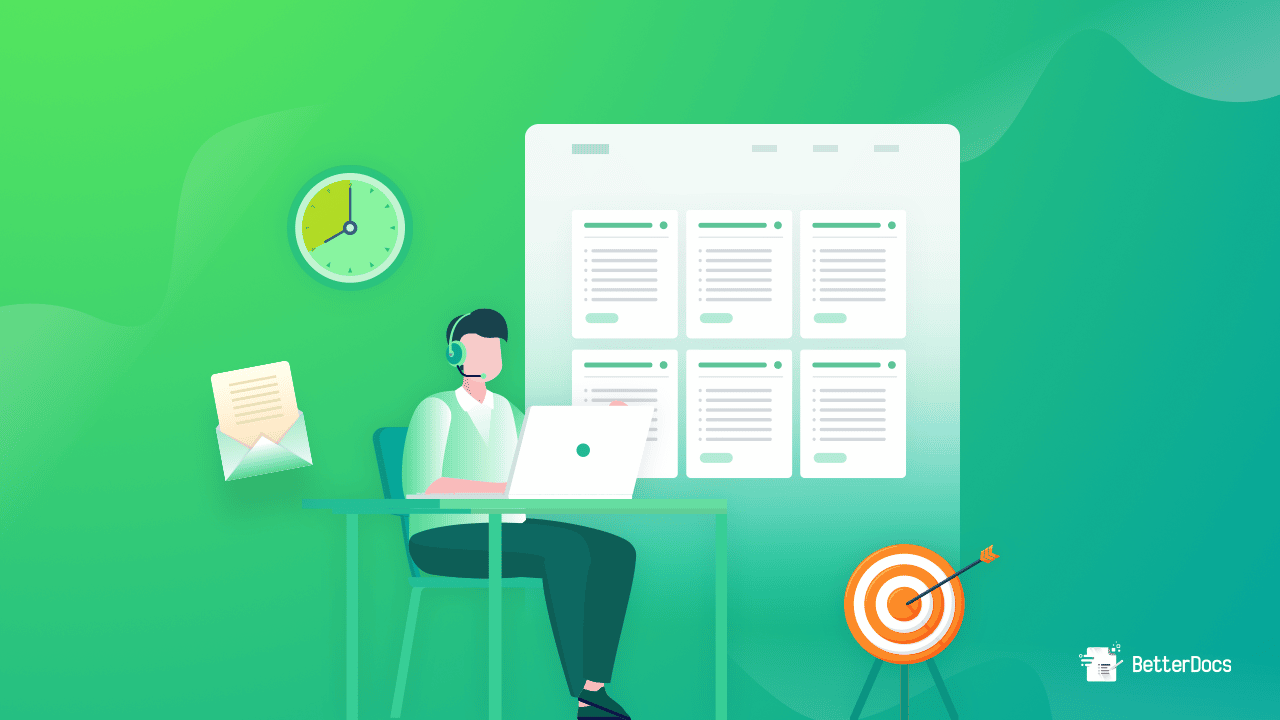
Section 4: Making The Content User-Friendly
It’s time to focus on improving your user manual. Your focus should be on making the user manual as efficient as possible. To ensure that, you need to put special emphasis on the things below:
4.1. Language and Style
When you are about to write instructions for user manuals, your primary objective should be clarity. Keeping sentences short and simple can go a long way in making the content easy to understand. For instance, instead of saying “The activation of the device is accomplished by pressing the red button,” you can simply say, “Press the red button to activate the device.” The latter is much clearer and easier to follow.
Utilizing active voice over passive voice makes instructions more direct and less ambiguous. This helps users take specific actions without second-guessing what is required of them.
4.2. Visual Elements
Visual elements like images, tables, and charts are not just aesthetic enhancements; they are a crucial part of writing effective instructions for user manuals. These elements break up large chunks of text, offer a visual break, and make the manual less monotonous to read. When used correctly, images can quickly convey what might take a paragraph to explain. For example, a diagram illustrating how to assemble a piece of furniture can be more effective than a lengthy text description.
When incorporating visual elements, adhere to good design practices. Make sure images are high-resolution and clearly annotated. If using tables and charts, keep them simple and uncluttered, highlighting only the essential information. Consistency in style and formatting throughout the manual makes it visually pleasing and easier to follow.
Here, the keyword is naturally integrated into the paragraph to emphasize the importance of visual elements in creating a comprehensive and effective user manual.
4.3. Navigational Aids
A well-designed manual is not just informative but also easily navigable. Include an index at the end of the manual to help users quickly find specific topics. A glossary can help clarify terms that may be unfamiliar to some users. Cross-referencing is a way to point readers to other important parts of a document for more information. This could be useful if your instructions for user manuals are very long.
To make digital copies of the instructions even better, add hyperlinks. They can take the reader straight to the right part, which makes travel easy. Make sure the links are easy to find. Usually, this means changing the color of the text or making it stand out.
By focusing on language, visual elements, and navigational aids, you can create a user manual that is not just helpful and effective but also user-friendly. Your end goal is to enable ease of use, and these elements are key in accomplishing that objective.
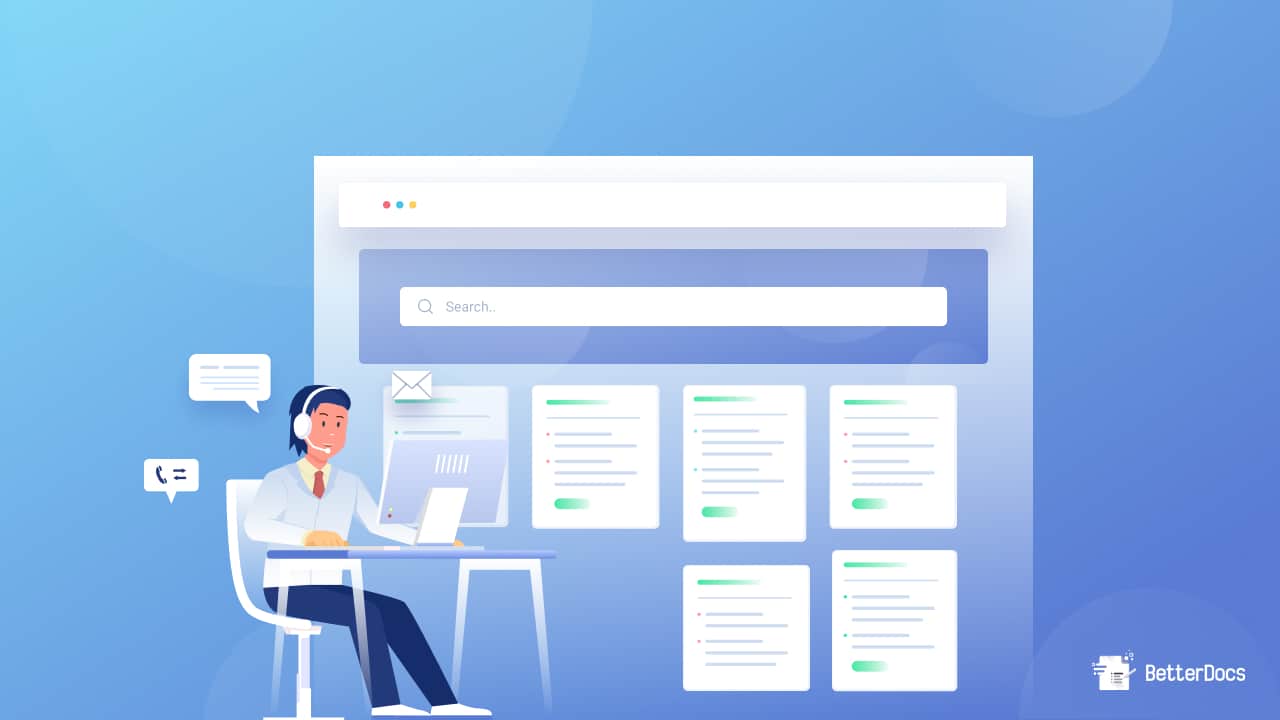
Section 5: Quality Assurance And Testing
The user manual you write needs to be flawless which creates no confusion among the readers. Therefore, it is essential that it is tested properly and quality is ensured. To write instructions for user manuals, you should do the following,
5.1. Peer Review
Once the primary draft of the instructions for user manuals is complete, it’s essential to have it reviewed by a second set of eyes. A peer review can detect issues that you might have overlooked, such as ambiguous language, complex instructions, or gaps in the information. The reviewer should concentrate on three main areas: grammar, logic, and clarity. Grammatical errors can make the manual look unprofessional, logical inconsistency can confuse the reader, and lack of clarity can result in misuse of the product.
5.2. User Testing
The optimum test of a user manual is how well it guides real users in operating the product. Conducting user testing is, therefore, a crucial step in the quality assurance process. Provide the manual to a diversified group of users and observe how they interact with the product using your instructions. Motivate them to give feedback on any unclear or confusing aspects. Based on this input, make necessary adjustments to the manual. This iterative process of feedback and revision ensures that the manual meets its purpose effectively.
5.3. Technical Review
For writing instructions for user manuals, peer review and user testing are very helpful, but they don’t always catch errors in the content’s technical accuracy. Subject Matter Experts (SMEs) must evaluate your handbook to make sure all technical aspects are accurate. This includes verifying that all terminology is used appropriately and that the guidelines and troubleshooting procedures are precise and secure.
If your product is software, work with the developers; if it’s hardware, talk to engineers or other industry professionals. Technical reviews can identify potentially dangerous mistakes or omissions that other types of reviews could overlook.
Quality assurance is a continuous process that improves the robustness and usability of your manual. It is not merely the last stage. Peer review, user testing, and technical review are all important components of creating a safety net of checks and balances that may significantly improve the quality of your final product.
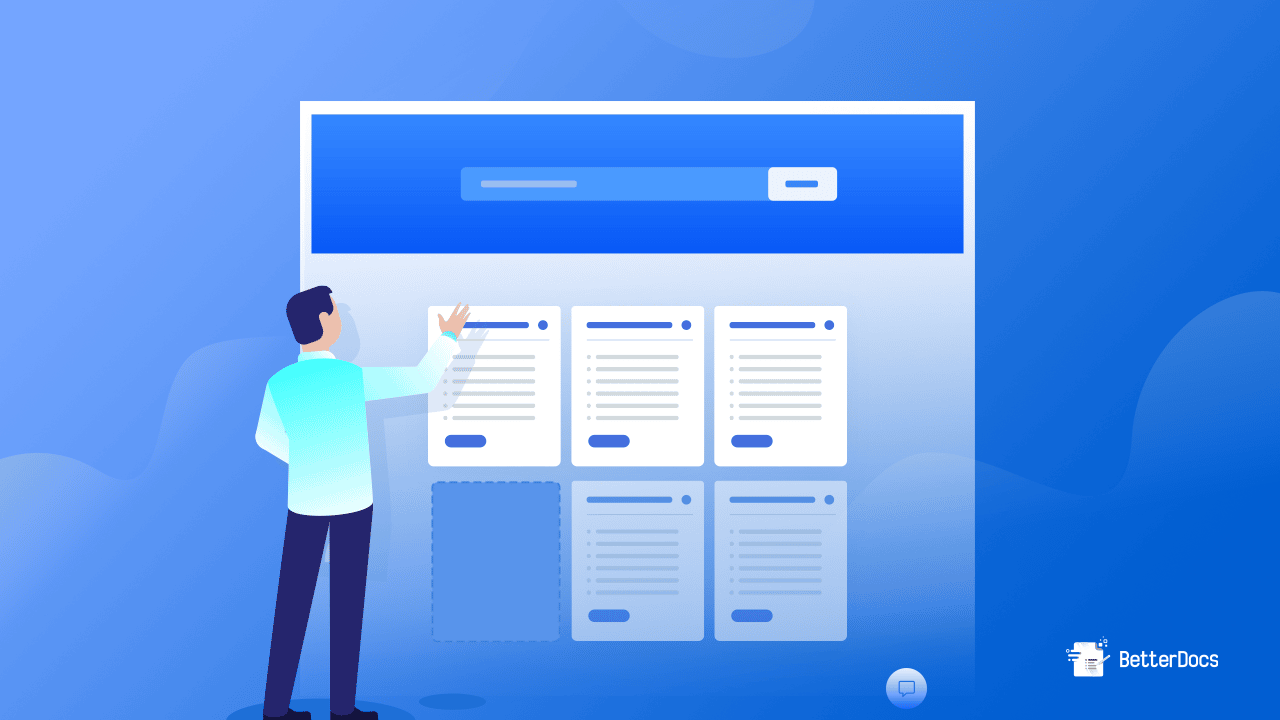
Section 6: The Final Steps
The final step to writing instructions for user manuals is to deduct any sort of disclarity or errors from the user manual instructions. This stage requires the following,
6.1. Proofreading And Editing
Once the manual has passed through the various quality assurance stages, it’s crucial to conduct a final round of proofreading and editing. This is your last chance to catch any lingering errors or inconsistencies. Even minor mistakes can diminish the credibility of the instructions for user manuals and complicate the user experience. Use proofreading tools and software to assist in this process. Programs like Grammarly or ProWritingAid can help identify grammatical errors, while read-aloud tools can reveal awkward phrasing that might disrupt the flow of the manual.
6.2. Distribution
Once the manual is ready, the next step is to distribute it to the users. Here, you have to decide between printing hard copies or distributing them digitally. Both have their pros and cons. Printed manuals are tangible and don’t require a device to read, but they can be costly to produce and distribute. Digital manuals are easier and cheaper to disseminate but may exclude those who are not tech-savvy. Accessibility considerations are also crucial; for example, digital versions can be made screen-reader-friendly for visually impaired users.
6.3. Updates and Revisions
Products evolve, and so should their manuals. It’s advisable to set a schedule for periodic reviews of the manual to ensure it stays current. For digital manuals, updates can be made seamlessly. Keep a change log and employ version control to make it clear what has been updated and when. For printed manuals, consider including a QR code that links to the most updated digital version.
Completing these final steps ensures that your instructions for user manuals are not only informative and accurate but also professionally presented and widely accessible. This concludes your journey from preliminary planning to the finished product, ensuring a high-quality user manual that will genuinely aid your users.
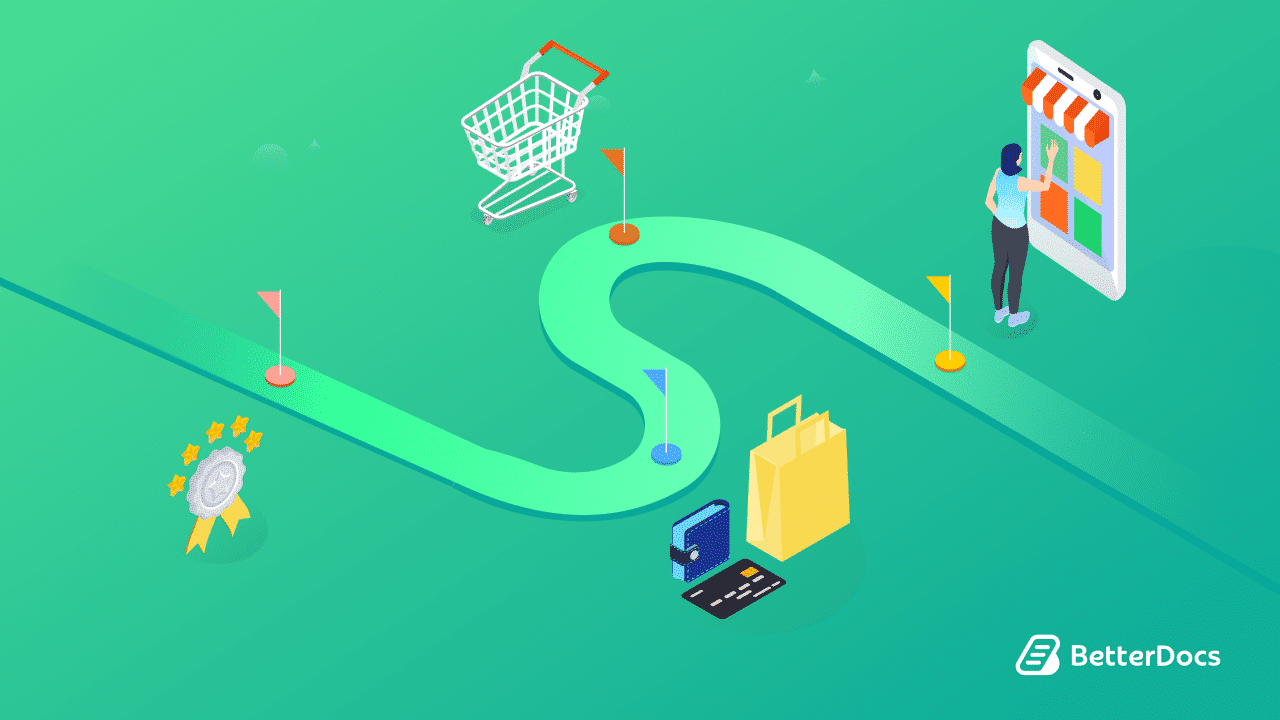
Write Instructions For User Manuals Effectively For A Better Customer Experience
Writing instructions for user manuals may initially seem like a cumbersome process, but with a structured approach, it can be relatively straightforward. The goal is to produce a document that helps users interact with your product more effectively, reducing frustration and increasing satisfaction. By understanding your audience, conducting thorough research, writing clear and concise instructions, making the content user-friendly, and incorporating quality assurance measures, you can create a user manual that serves as an invaluable asset to both your company and your customers.
Was the blog helpful for you? Share your thoughts and subscribe to our blogs for more customer service insights, articles, and guidelines.








