Even if you launch a fantastic product or service, poor documentation will lead to a lack of usability among the users, and your product won’t grow. But a proper usability test before publishing your document can help fill the gaps. Plus, a useful document usability testing guide will surely make the usability test methods yield value for your documentation test.

Technical writing’s primary focus should always be on ease of use for end users. Making a documentation testing plan involves going through the documentation using a usability test checklist to ensure it meets the end user’s needs. This article is all about how to carry out the documentation test by providing a thorough usability test checklist.
📑 Documentation Usability Testing: The Know-How
Documentation testing is the process of evaluating the documented items created during the product testing process. When it comes to testing technical documents, usability test methods for your technical documents help determine whether the instructions that come with your product are clear and straightforward to follow. Based on your usability testing results, you can modify the documentation’s words, layout, and style so it meets the audience’s needs.
The documentation testing plan includes the involvement of end-users, subject-matter experts, and usability specialists. In addition, you’ll need a pre-tested prototype of the documents for potential users.
You need to follow up on action items even after completing your first usability test checklist. Product documentation needs further review if even a few consumers need extra support to understand a specific feature.
💡 Necessity Of Documentation Testing: Elevate UX And Boost Sales
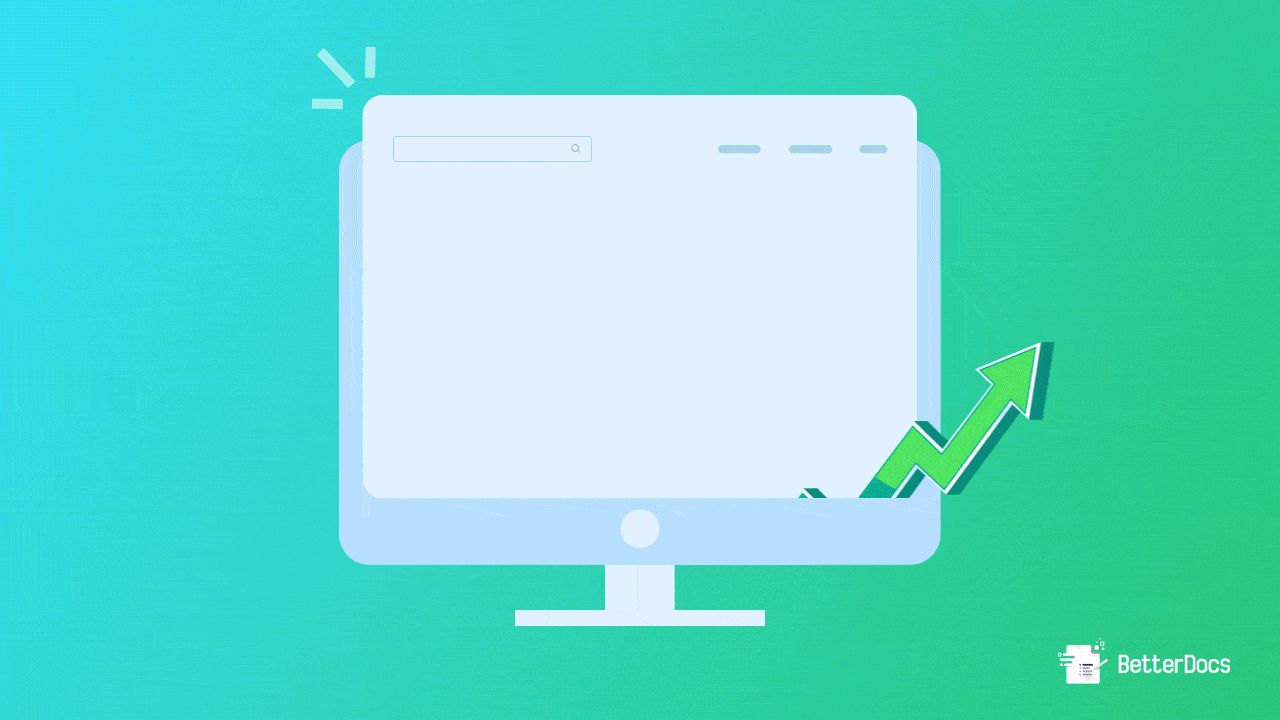
Teams that prioritize their customers and the longevity of their products conduct documentation testing as part of their product management. Perfect technical documentation significantly impacts a product’s quality and success.
On the other hand, if your documentation is not adequately tested before the product release, your product may fail to reach its goals. For example, you can see a decline in sales, damaging your brand’s reputation. Check out the following to learn more about how you can elevate the user experience and boost sales through perfect documentation.
🌟 Before publishing documentation along with the product itself, putting it through a usability test may help you identify issues and learn how to address them. This ensures that your product’s documentation is easy to understand, concise, and relevant.
🌟 Documentation testing will result in better documentation, happier customers, more brand value, and more sales.
🌟 Designers, authors, marketers, developers, and the documentation team have unique ideas and perspectives. Their viewpoint may differ from that of the customers who purchase the product. Therefore, usability test methods can show if a document will be helpful to real users.
🌟 Complete documentation will help the users figure out how to fix issues on their own. It will reduce the pressure on your customer support team. Plus, customer satisfaction will lead to more sales.
📋 Technical Documentation Usability Test: The Complete Checklist
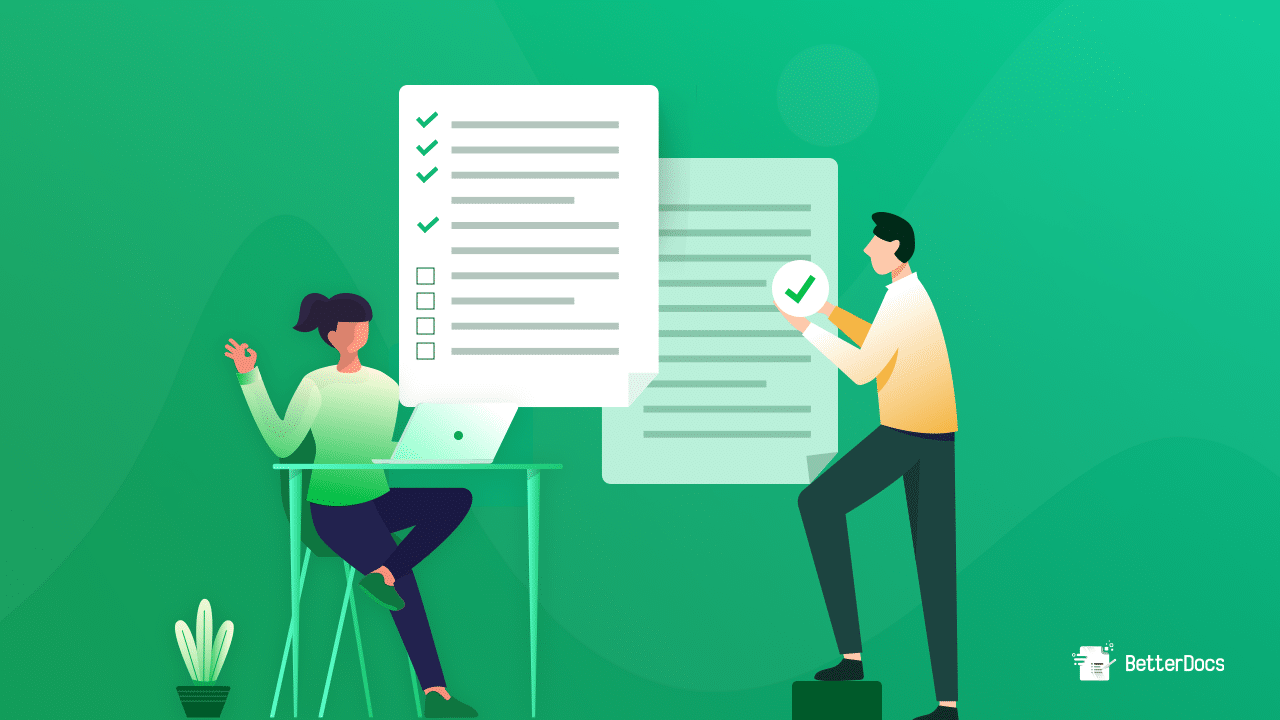
Documentation aims to find solutions or provide instructions for product users so they can perfectly use each product’s features and functionality. When writing documentation or guides, you must keep the audience and how the product feature will impact their readability in mind.
If you are looking for a documentation testing plan, making a usability test checklist comes before anything else. Here is a checklist with a brief usability testing guide to pay attention to when testing the documentation:
🎯 Define Your Audience & Product Objectives
When you know exactly who you’re trying to reach, reaching that audience is easy. Then producing valuable documentation will be even easier. Consider your reader base and adjust your tone and vocabulary accordingly. Never assume that the reader already knows about your products and services.
Every product has some objectives to meet and some consumers to serve. End users would want to know how to use the features properly in newly released software. On the other hand, web designers would want to use the backend functionalities of a web-developing application. So be careful when using jargon in a document aimed at a particular audience.
🎯 Ensure Easy Navigation & Structure
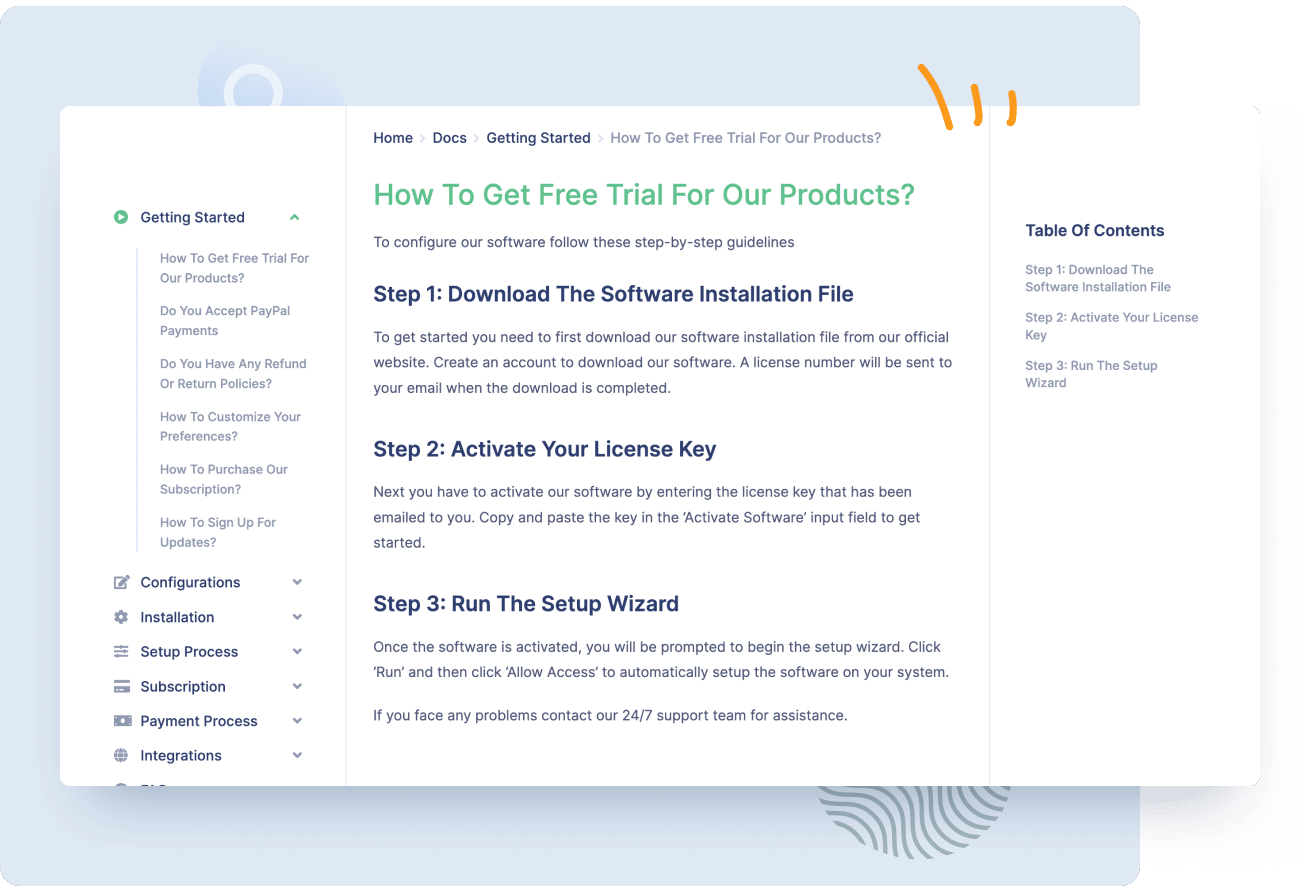
Your documentation should have a clear structure and navigation options so users can access the information easily and quickly. An alphabetical list, index, or table of contents can help. Also, relevant images with the texts and headers can help readers understand what they seek. You can use a documentation solution like BetterDocs, which helps you build and organize your documentation quite easily.
🎯 Docs Must Be Accessible To Everyone
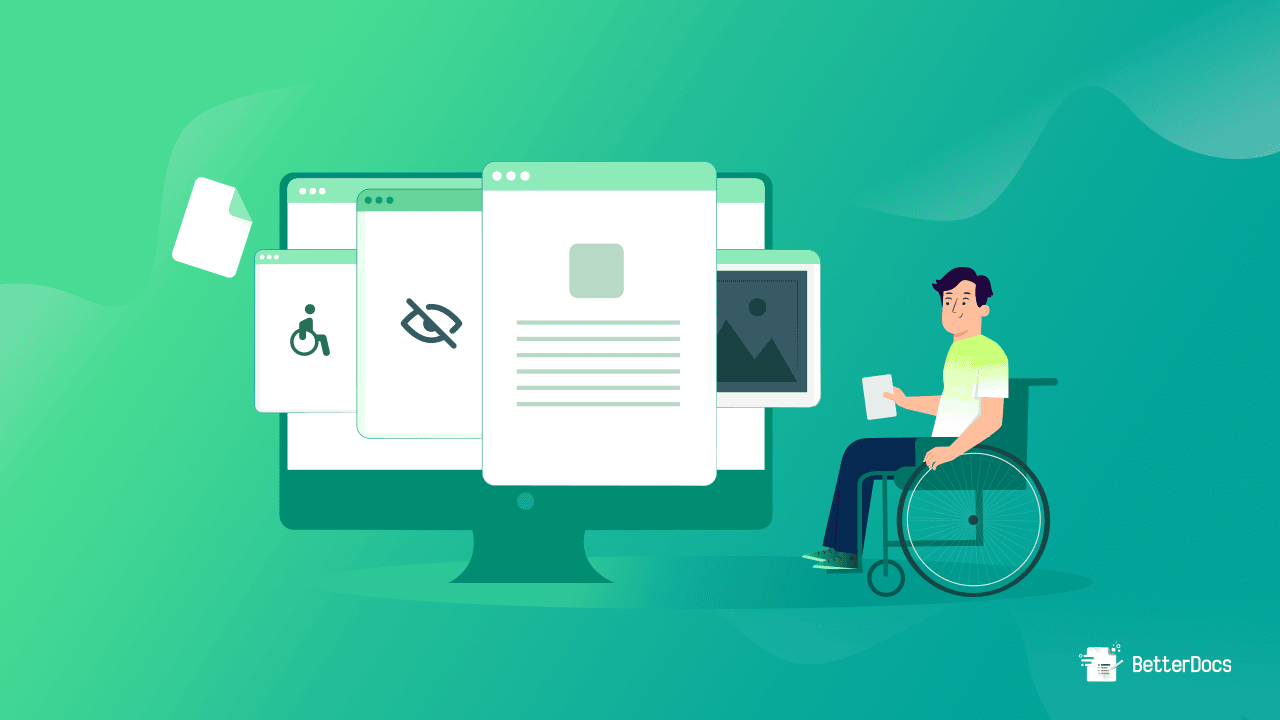
Accessibility in technical documentation is essential for ensuring that all users, regardless of their abilities, can understand and use the information provided for their needs. If your software documentation engages a specially-abled audience, ensure it is accessible enough to meet their needs. You can use clear and simple language, use bold text, and make it interactive with images, audio, video, and more.
🎯 Make Your Document Searchable
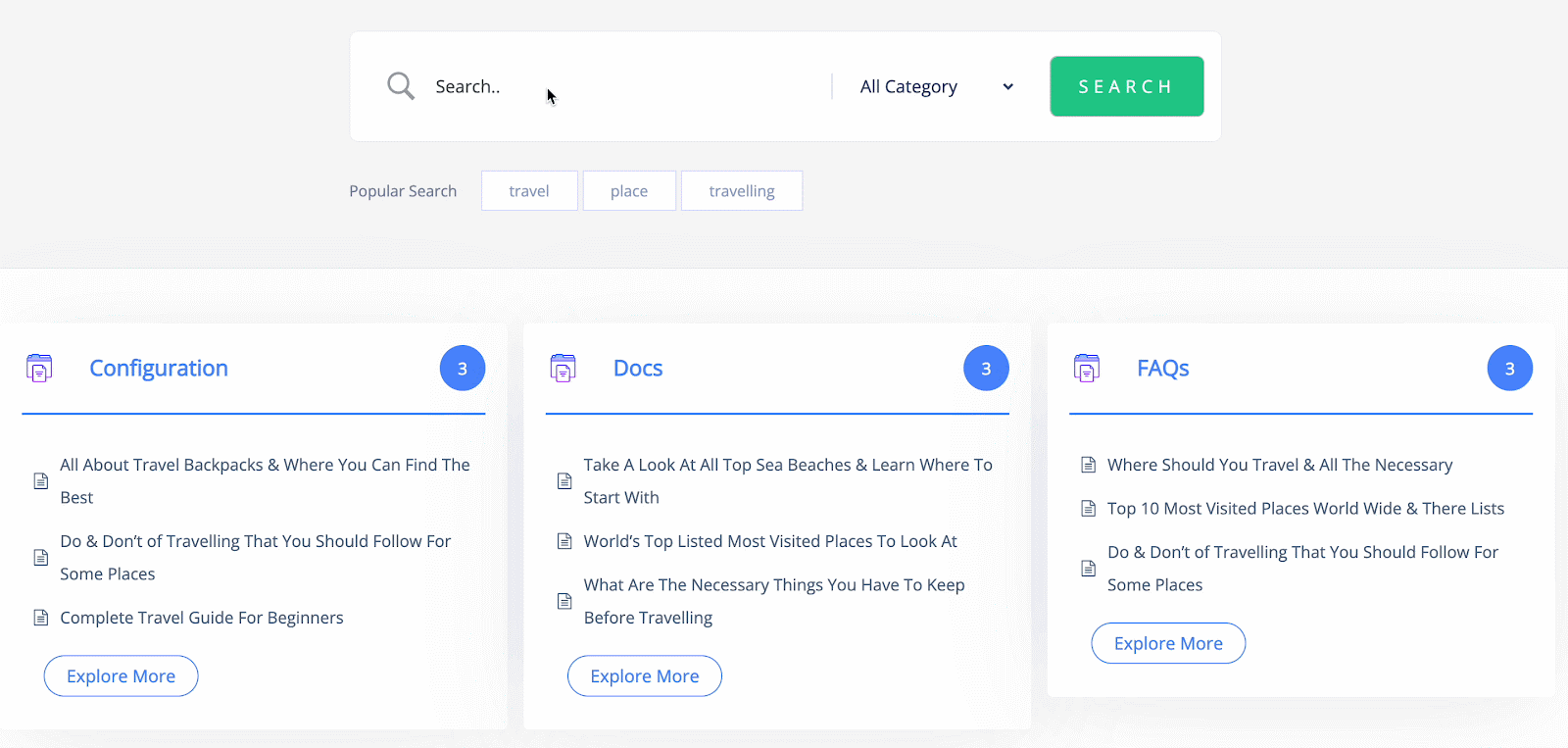
While performing your documentation test, make sure that your information is easily searchable. Users will do targeted keyword searches for topics such as “install,” “upgrade,” “integrate,” and “how to.” Making your documents searchable will help readers locate every relevant section. BetterDocs advanced search and live search features make documents searchable with categories and keywords.
🎯 Ensure The Sentences Are Error Free
The content should include proper grammar and spelling. Reading the text and being familiar with the terms used are necessary for correcting syntax and punctuation. Online tools like Grammarly can help check for spelling and grammar mistakes.
Additionally, professionals frequently encourage using an active voice since it results in more direct, clear, and concise statements. You may have also noticed that shorter phrases are simpler to read and understand than longer ones.
🎯 Make Your Docs Visually Appealing
Providing well-organized, well-written, high-quality documents might not make documentation reader-friendly. Users are far more likely to retain information if presented in an appealing format. Make your documentation more appealing to the eye by using a suitable typeface, colour scheme, style, and screenshots. BetterDocs lets you configure your documentation homepage, single doc page, & more with its advanced ready design features and ready theme layouts.
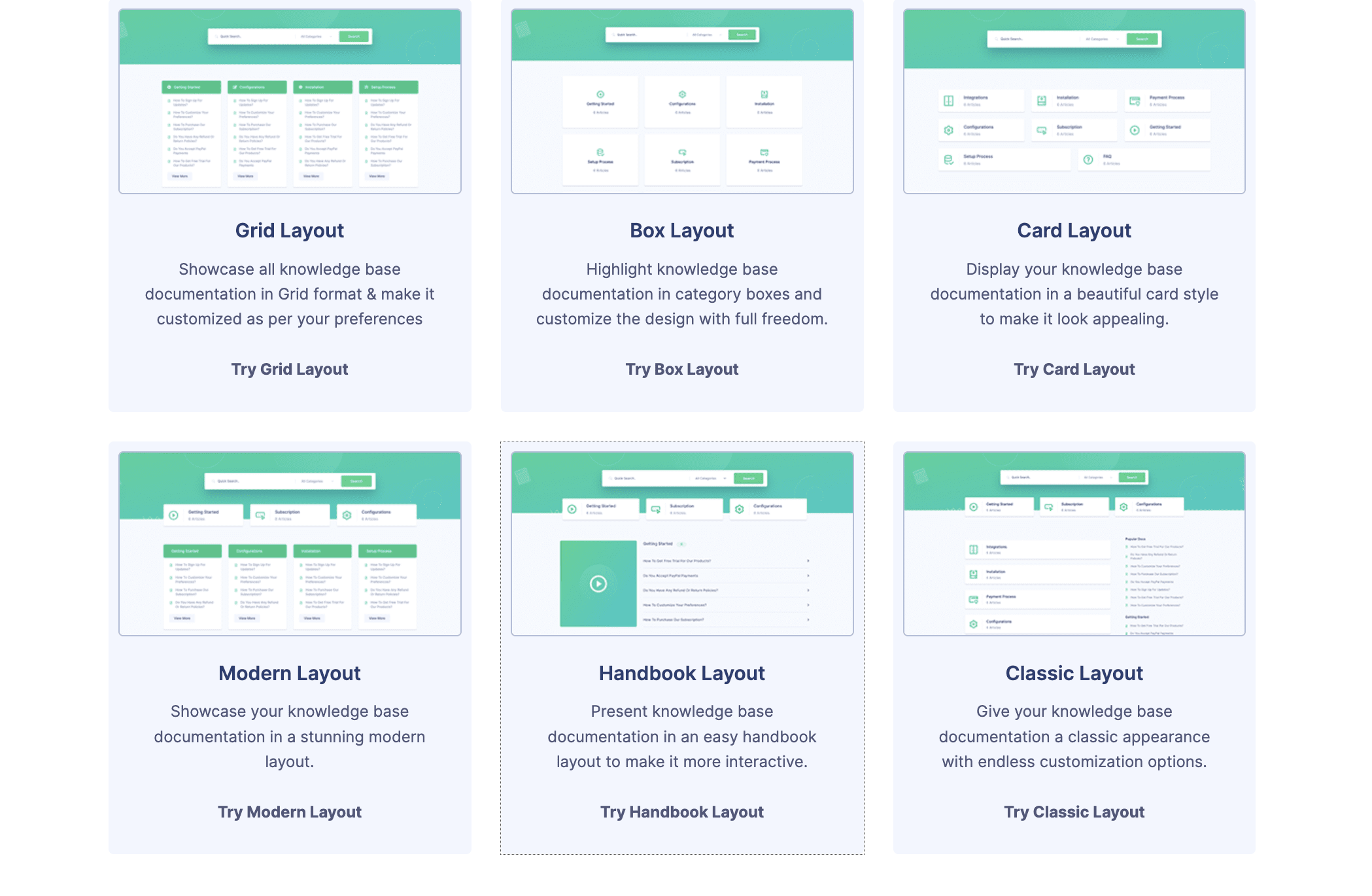
🎯 Check Your Product Version
Pay close attention to the applicability of the description while conducting documentation testing for a software product that has been updated often. It’s possible that certain features were modified in the latest release without the documentation reflecting those changes.
🎯 Use References
Consumers interested in your product’s technical specifications should be able to locate them in your documentation. Check for proper references and links to direct them to that area. Plus you should also check if the links are working and correctly depict the hardware or software you are releasing.
🎯 Use Analytics To Evaluate Published Docs
Even after publishing your documentation, you must check how it performs frequently. So, while running a documentation test, add the task of running analytics on the existing docs. BetterDocs analytics tool to make your knowledge base management more effective by showing how visitors react to your documents so you can modify them where necessary.
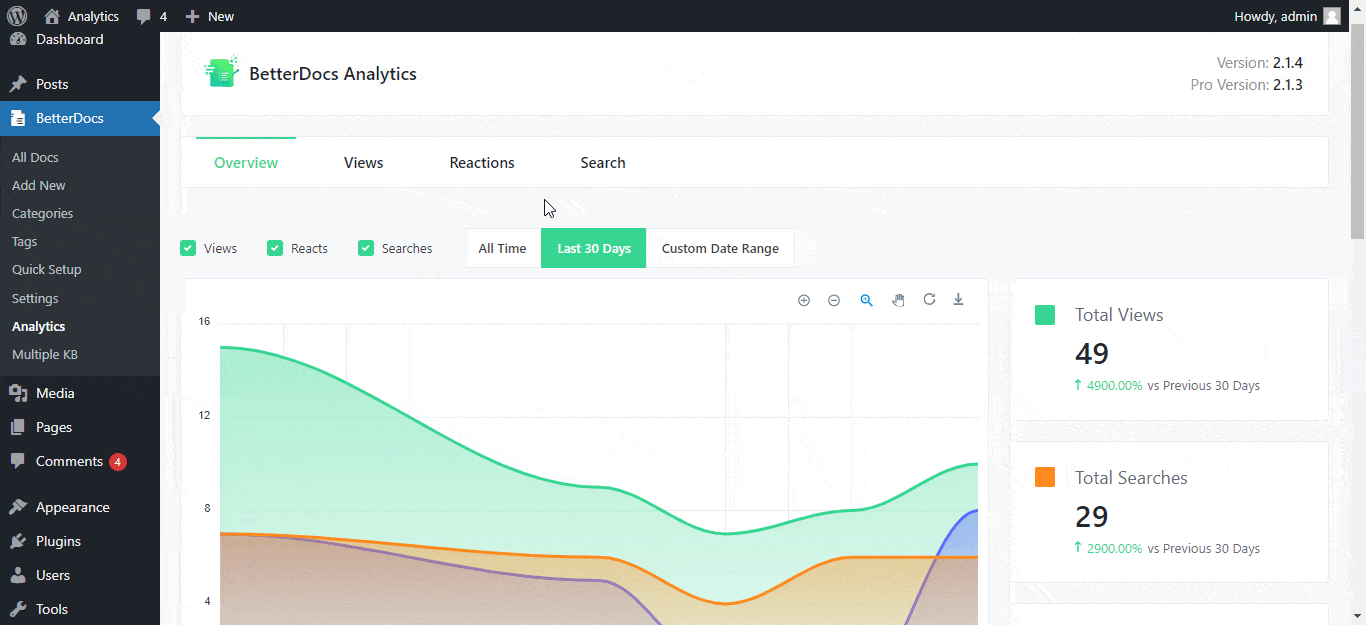
🔎 How Can You Test Documentation Usability?
Typically, there are three approaches to testing your technical documentation, so you get to know whether your readers can understand your products and services.
👨🏫 Conduct A Paraphrase Test
Paraphrase testing is one of the primary and major parts of documentation testing. It evaluates how effectively your audience grasps the meaning of the content or data you’ve provided. There is no need to take any more action if they can paraphrase what is written in the document. However, if they can’t, the technical writers will need to revise the documentation.
Gather a few participants from your audience group, let them paraphrase part of the document, and analyze the result. As a result, you can see where your documentation needs more clarity and where you could be using the wrong terminology.
👩🏫 Run Plus-Minus Testing
Give participants a document and ask them to score their reading experience in the margin using the plus and minus method. After that, ask them separately why they use a plus or minus on a particular point.
This test is an excellent approach for determining how people feel about a piece of content. Plus, you can get an idea of what they understand and aren’t sure about. This method helps determine how effectively a document reflects a product’s objective and brand’s values.
🤹♂️ Give Task-Based Testing
Task-based testing may help you discover how simple it is for users to explore and understand the content. Instructional documents such as user manuals, installation guides, and troubleshooting guides benefit most from this form of evaluation.
If visitors are spending a lot of time looking for information, then you should work to enhance your site’s navigation and search capabilities. Your documentation team should concentrate more on enhancing content organization and readability if users can locate information but have difficulty understanding it.
🎉 Create An Extensive Documentation With BetterDocs Today!
If people have trouble understanding the product’s documentation, it’s best to hold off on releasing the product until the problem is fixed. Documentation testing gives you the chance to make adjustments and bring it in line with your goals. Plus, you can find out how effectively your document serves its intended audience by doing usability tests.
BetterDocs is among the top WordPress documentation plugins. You can create and maintain beautiful documentation without the need for any coding experience with this robust WordPress plugin for your knowledge base.
If you have found this blog helpful, share your opinion with our Facebook community. You can subscribe to our blogs for valuable tutorials, guides, knowledge, tips, and the latest updates.








