Running a successful WooCommerce store requires more than just listing products. It is about creating an engaging, informative, and user-friendly environment that addresses customer queries efficiently. One of the most effective ways to achieve this is by integrating a robust FAQ section. Today you will learn why you should add FAQs to your WooCommerce store and an easy tutorial to guide you through the process. So let us roll down.
![Why Should You Add FAQs To Your WooCommerce Store? [Easy Tutorial Inside] 1 Add FAQs to Your WooCommerce Store](https://betterdocs.co/wp-content/uploads/2024/07/image.jpeg)
Understanding FAQs in eCommerce
FAQs, or Frequently Asked Questions, helps you communicate with your customers effectively.They bridge the gap between customer curiosity and business clarity with providing instant answers to common questions. By understanding the role and impact of FAQs, eCommerce store owners can enhance user experience, build trust, and drive conversions.
What Are FAQs?
FAQs are a collection of commonly asked questions and their corresponding answers. These questions typically revolve around the key aspects of a business, including product details, shipping policies, return procedures, and more. The primary objective of an FAQ section is to provide quick and accessible information, eliminating the need for customers to reach out to customer support for basic queries.
In eCommerce, FAQs serve multiple purposes. They help customers make informed decisions, reduce the load on customer service teams, and build credibility. By anticipating customer needs and proactively addressing them, businesses can streamline the shopping experience and foster a sense of transparency and reliability.
Importance of FAQs in eCommerce
The inclusion of FAQs in an eCommerce store is not merely a trend but a necessity. Here are several reasons why FAQs are vital and how they can benefit your store:
Enhancing Customer Experience
In the digital shopping environment, customers often have questions that need immediate answers. A well-crafted FAQ section acts as a self-service tool, allowing customers to find the information they need without waiting for a response from customer support. This instant gratification can significantly enhance the customer experience, making it more likely that visitors will complete their purchases.
![Why Should You Add FAQs To Your WooCommerce Store? [Easy Tutorial Inside] 2 Add FAQs to Your WooCommerce Store](https://betterdocs.co/wp-content/uploads/2024/07/image.png)
Building Trust And Credibility
Trust is a crucial factor in online shopping. Customers are more likely to buy from a store they perceive as trustworthy and transparent. By providing detailed and honest answers to common questions, you can demonstrate your commitment to customer satisfaction and build a solid reputation. FAQs can address concerns about product quality, return policies, and shipping processes, all of which contribute to building customer trust.
SEO Benefits
FAQs can also boost a store’s search engine optimization (SEO) efforts. Including relevant keywords in the questions and answers can help improve search engine rankings. Additionally, FAQ pages often receive rich snippets in search results, which can increase visibility and click-through rates. This can drive more organic traffic to the website, ultimately leading to higher sales.
Reducing Customer Support Workload
Customer support teams often spend a significant amount of time answering repetitive questions. By providing answers to these common queries in an FAQ section, businesses can reduce the number of support tickets and free up their teams to handle more complex issues. This not only improves efficiency but also ensures that customers receive faster responses to their unique concerns.
![Why Should You Add FAQs To Your WooCommerce Store? [Easy Tutorial Inside] 3 Add FAQs to Your WooCommerce Store](https://betterdocs.co/wp-content/uploads/2024/07/image-1.jpeg)
Proactively Addressing Concerns
FAQs allow businesses to anticipate and address common concerns before they become obstacles to purchase. For example, questions about product usage, compatibility, or warranties can be answered upfront, reducing hesitation and building confidence. By removing potential barriers to purchase, FAQs can help increase conversion rates.
Supporting Informed Decision-Making
Customers appreciate having all the information they need to make informed decisions. FAQs can provide detailed explanations about products, services, and policies, helping customers understand what they are buying and what to expect. This can lead to higher satisfaction levels and fewer returns.
BetterDocs: The Ultimate Solution to Add FAQs to Your WooCommerce Store
If you are tired of customers asking the same questions repeatedly, then here is your solution. You can easily save time and provide your visitors with quick answers using BetterDocs FAQ builder.
BetterDocs is an efficient solution for your knowledge base. With advanced customization, it provides an easy solution to create and display FAQs to your WooCommerce store With its exclusive features. You can empower your customers with easy access to information with BetterDocs FAQ builder.
3-Step Guide: How To Add FAQs to Your WooCommerce Store
With BetterDocs FAQ builder, you can easily create FAQs for your customers and display them to your WooCommerce store. Let us have a look at the steps to add FAQs to your WooCommerce store with an easy guide.
Step 1: Create New FAQ Groups
Go to BetterDocs → FAQ Builder. Here you will see two options. To add a pre-built FAQ, click on the ‘Generate Sample FAQs’ button. A new section with three new FAQ groups will appear.
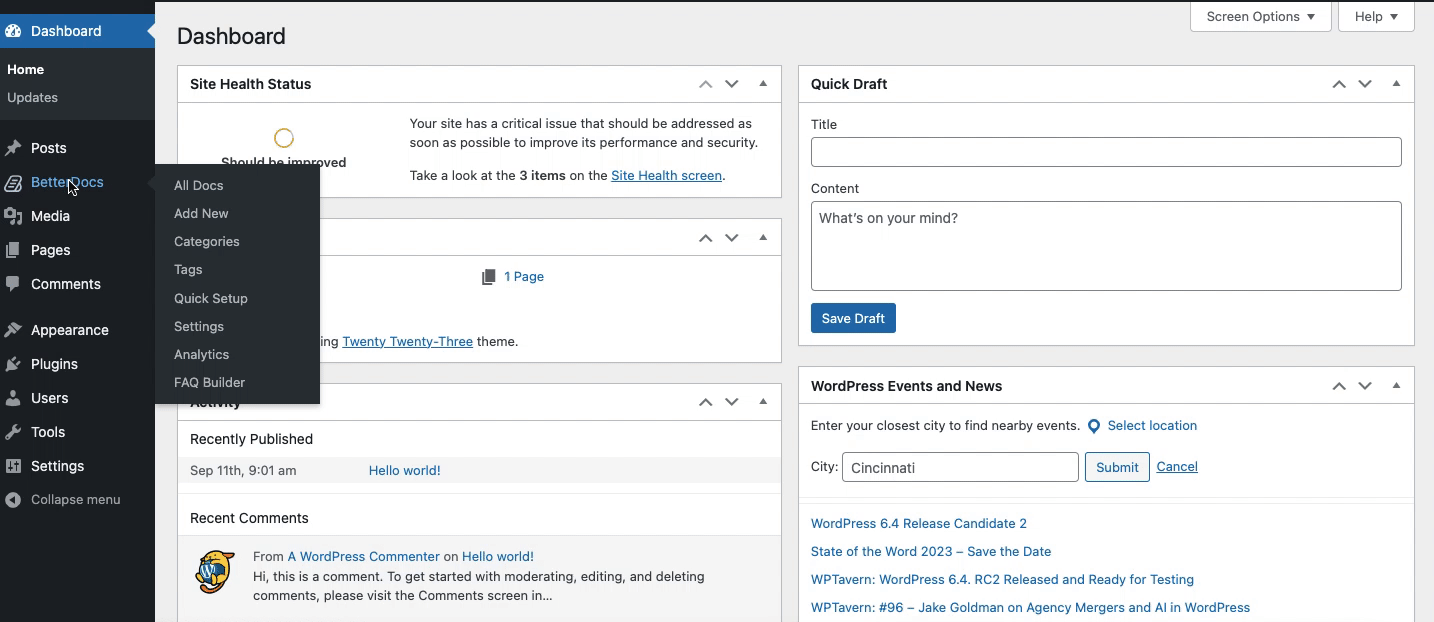
If you want to create a new FAQ group, click on the ‘Create A New FAQ’ button. Give the new group a suitable name you prefer in the ‘FAQ Group Title’ field and hit the ‘Create FAQ Group’ button. A new FAQ group will be added.
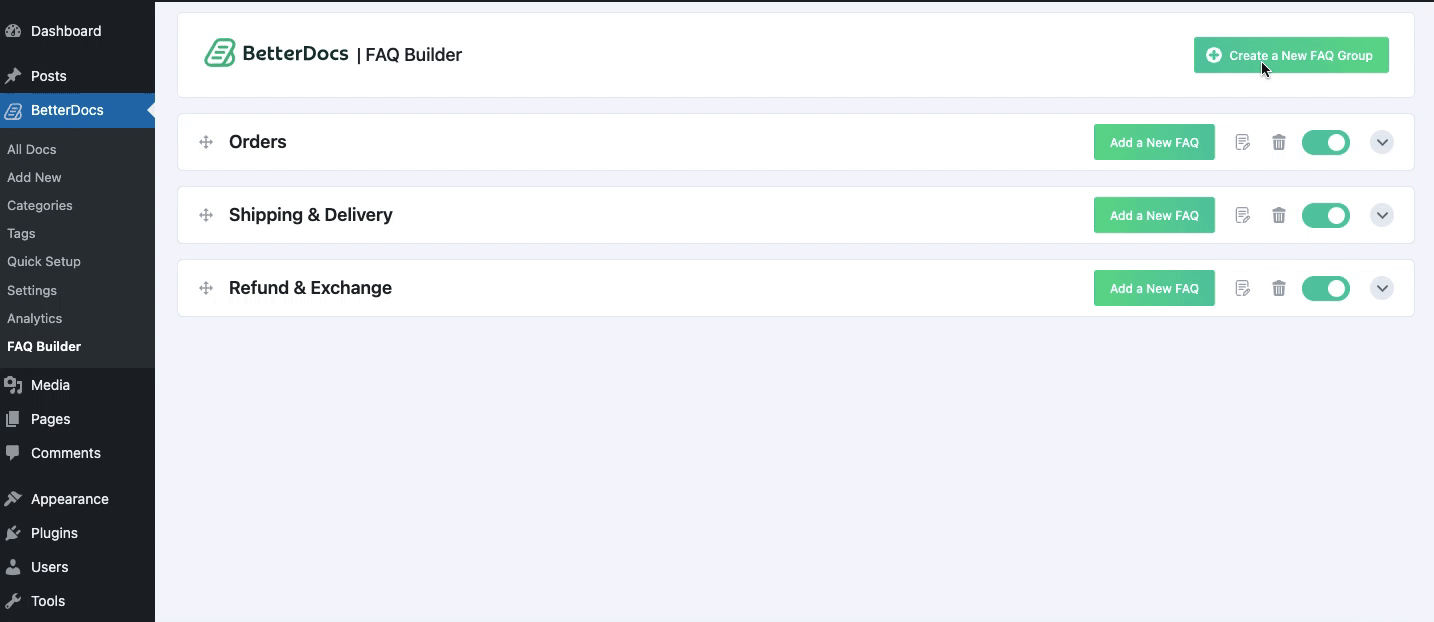
Each group contains a specific set of questions. You can add new questions to the specific group as many as needed.
![Why Should You Add FAQs To Your WooCommerce Store? [Easy Tutorial Inside] 4 Why Should You Add FAQs To Your WooCommerce Store? [Easy Tutorial Inside]](https://betterdocs.co/wp-content/uploads/2024/07/image-89-1024x444.gif)
To add new questions, click on the ‘Add A New FAQ’ button of a FAQ group where you want to add the new question. Enter the question and the answer in the respective fields.
![Why Should You Add FAQs To Your WooCommerce Store? [Easy Tutorial Inside] 5 Why Should You Add FAQs To Your WooCommerce Store? [Easy Tutorial Inside]](https://betterdocs.co/wp-content/uploads/2024/07/image-90-1024x434.gif)
Step 2: Enable Or Disable FAQ Groups
You can decide which question or FAQ group you want to show or hide and based on that you can change the configuration. Simply toggle the button of a specific question or group, if you want to hide that from your website posts or pages.
![Why Should You Add FAQs To Your WooCommerce Store? [Easy Tutorial Inside] 6 Add FAQs to Your WooCommerce Store?](https://betterdocs.co/wp-content/uploads/2024/07/image-91.gif)
Step 3: Add FAQs to Your WooCommerce Store
After creating the FAQs for your store. Now open your WooCommerce store search BetterDocs FAQ and then drag and drop the widget in the page and the FAQs will start appearing inside your WooCommerce Store. And finally click on the update button to save the changes of the page.
![Why Should You Add FAQs To Your WooCommerce Store? [Easy Tutorial Inside] 7 Add FAQs to Your WooCommerce Store](https://betterdocs.co/wp-content/uploads/2024/07/image-4.gif)
Final Outcome
After adding the FAQs, let us have a look at how your FAQ section looks on your website’s WooCommerce page.
![Why Should You Add FAQs To Your WooCommerce Store? [Easy Tutorial Inside] 8 Add FAQs to Your WooCommerce Store](https://betterdocs.co/wp-content/uploads/2024/07/image-5.gif)
Bonus Ways: Write FAQ with AI in WooCommerce Store With BetterDocs
In the age of growing AI technology, BetterDocs revolutionizes building knowledge bases with its cutting-edge AI features. Now you can say goodbye to taking all the hassles to write documentation manually by typing.
![Why Should You Add FAQs To Your WooCommerce Store? [Easy Tutorial Inside] 9 Add FAQs to Your WooCommerce Store](https://betterdocs.co/wp-content/uploads/2024/07/image-3.jpeg)
Instead, BetterDocs empowers you with the capability to effortlessly generate FAQ with AI to generate answers for frequently asked questions automatically. What comes as a bonus is that it comes with the ‘Write with AI’ feature in BetterDocs and is entirely free! So, let us guide you on how you can seamlessly configure BetterDocs and generate FAQ with AI.
🔥 Tips to Implementing Effective FAQs
To maximize the benefits of FAQs, it is essential to implement them effectively. Here are some best practices that you can practice for creating FAQs:
Identify Common Questions
Start by identifying the most common questions that customers ask. This can be done by reviewing customer support tickets, conducting surveys, and analyzing search data. Group similar questions together to create a comprehensive and organized FAQ section.
![Why Should You Add FAQs To Your WooCommerce Store? [Easy Tutorial Inside] 10 Add FAQs to Your WooCommerce Store](https://betterdocs.co/wp-content/uploads/2024/07/image-2.jpeg)
Provide Clear And Concise Answers
Ensure that the answers are clear, concise, and easy to understand. Avoid jargon and technical terms that may confuse customers. Use bullet points and headings to break up the text and make it more readable.
Keep Information Updated
Regularly review and update the FAQ section to ensure that the information remains accurate and relevant. Remove outdated questions and add new ones as needed. This demonstrates that the business is proactive and committed to providing the best customer experience.
Use Visuals
Where appropriate, use visuals such as images, videos, and infographics to enhance the answers. Visual aids can help explain complex concepts and make the information more engaging.
Include a Search Function
A search function can help customers quickly find the answers they need. Make sure the search bar is prominently displayed and functional. This can significantly enhance the usability of the FAQ section.
Link to Related Content
Where appropriate, link to related content such as product pages, blog posts, and detailed guides. This can provide customers with additional information and encourage them to explore more of your website.
🎉 Add FAQs to Your WooCommerce Store & Boost Customer Satisfaction
Integrating a comprehensive FAQ section into your WooCommerce store is a strategic move that can significantly enhance the user experience, build trust, improve SEO, and reduce the load on your customer support team. By providing clear and concise answers to common questions, you can drive sales, boost conversions, and create a more efficient and enjoyable shopping experience for your customers.
Do you think this blog is helpful? Do not forget to subscribe to our blog to read more blogs. We would love to have you in our Facebook community, where you can share your knowledge and views with others.


![5+ Knowledge Base Challenges You Should Look Out for in 2026 [With Solutions]](https://betterdocs.co/wp-content/uploads/2025/12/1280x720-_-Blog-Banner-_-Knowledge-Base-Challenges-1-1024x576.jpg)



