Giving the best customer support is important for every business, and this is undeniable for SaaS companies that they should take time to create a fully functional knowledge base. So if you are thinking of the easiest way to do so, then you must consider using WordPress.
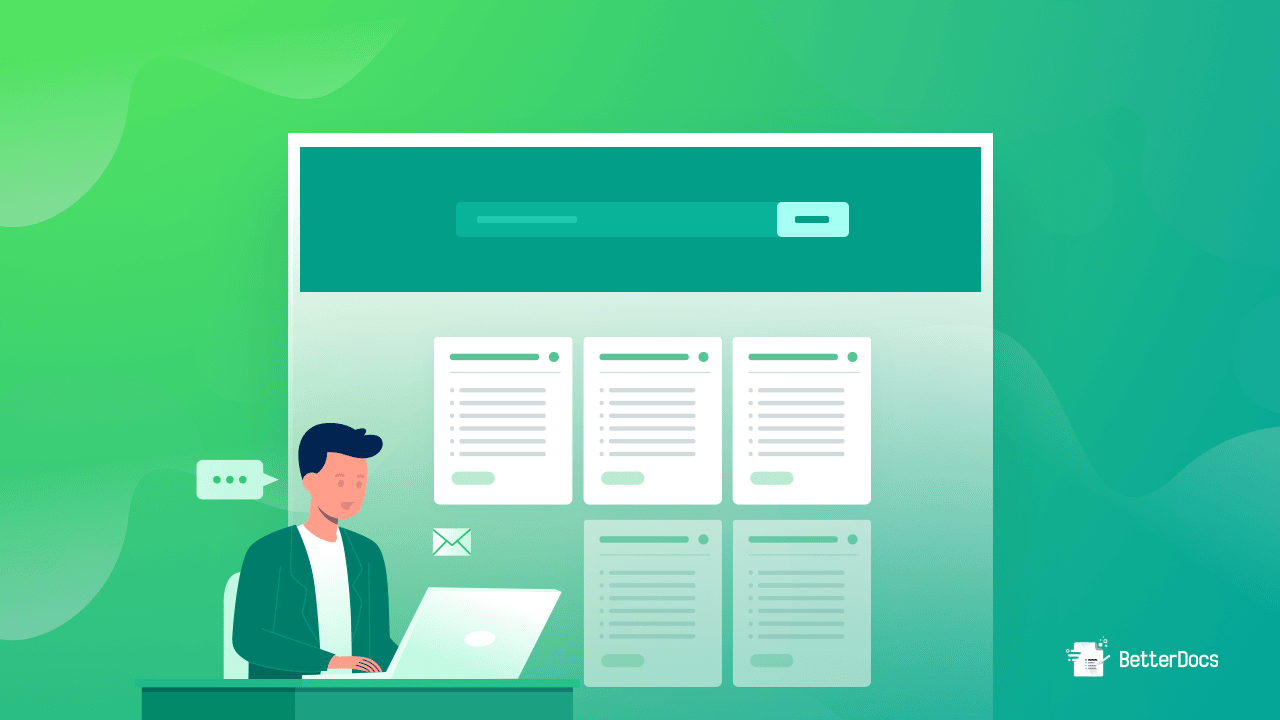
Today, we are going to take a look at the pros and cons of SaaS companies using WordPress for creating their knowledge base instead of setting up a knowledge base software.
Table of Contents
What Is A Knowledge Base & Why Do SAAS Companies Need To Create One?
As mentioned earlier, SaaS companies must need to focus on providing great customer support if they want to sell their products or services.
To do that, you have to answer your customer queries and solve their problems as swiftly as possible. The fastest and most effective way to do this is by creating informative, high-performing documentation articles, or knowledge base. With useful documentation articles or a content-rich knowledge base set up, you can easily scale customer support and provide superior service that way.
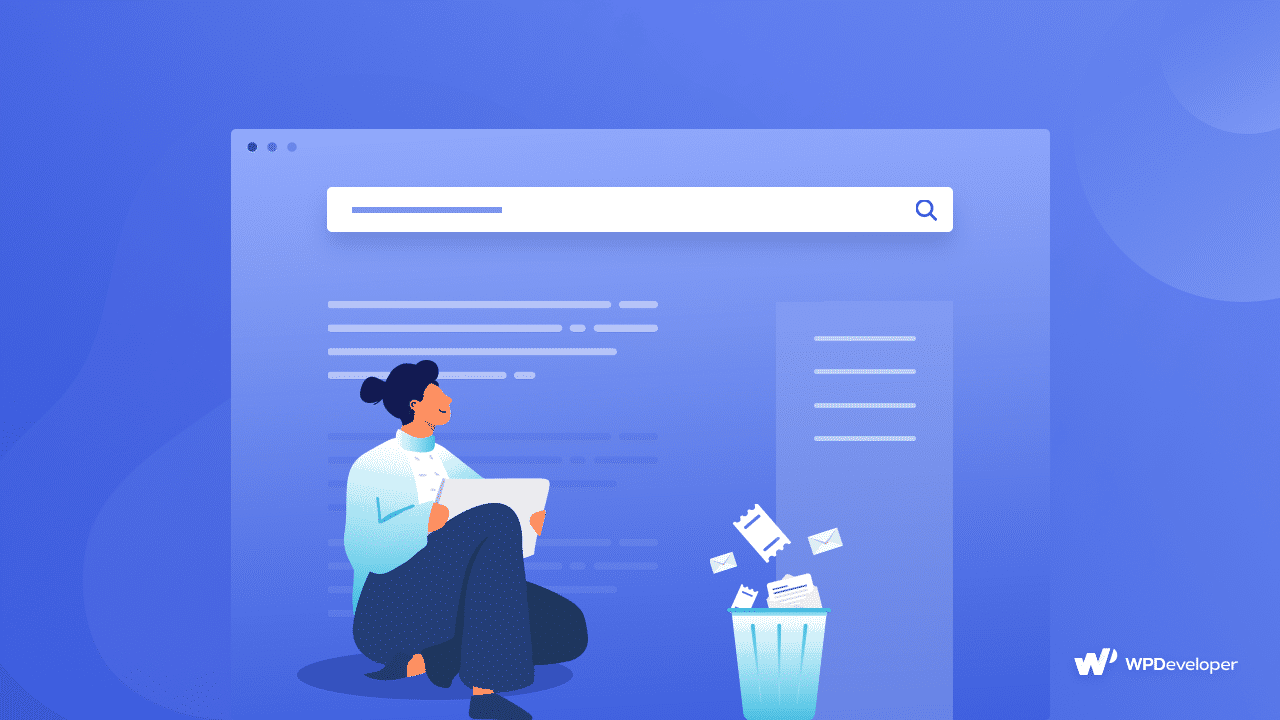
In fact, research shows that 40% of customers prefer self-service to fix their own problems. And most of them prefer knowledge base over all other self-service channels.
So SaaS companies should definitely consider setting up a knowledge base for their customers.
There are two ways SaaS companies can set up a knowledge base for their customers. They can choose to invest in knowledge base software. Or, they can use WordPress for creating a knowledge base with the help of WordPress plugins.
Why Create A Knowledge Base On WordPress?
If your main website is already created with WordPress, then it makes sense to create your knowledge base on WordPress. As you can simply use a plugin to add new documentation articles and documentation pages to your site.
In addition to this, using WordPress for creating a knowledge base is fairly simple, flexible, and quite affordable when compared to the costs and complications of setting up a knowledge base software. You can use knowledge base plugins to quickly and effortlessly set up your documentation articles on your website.
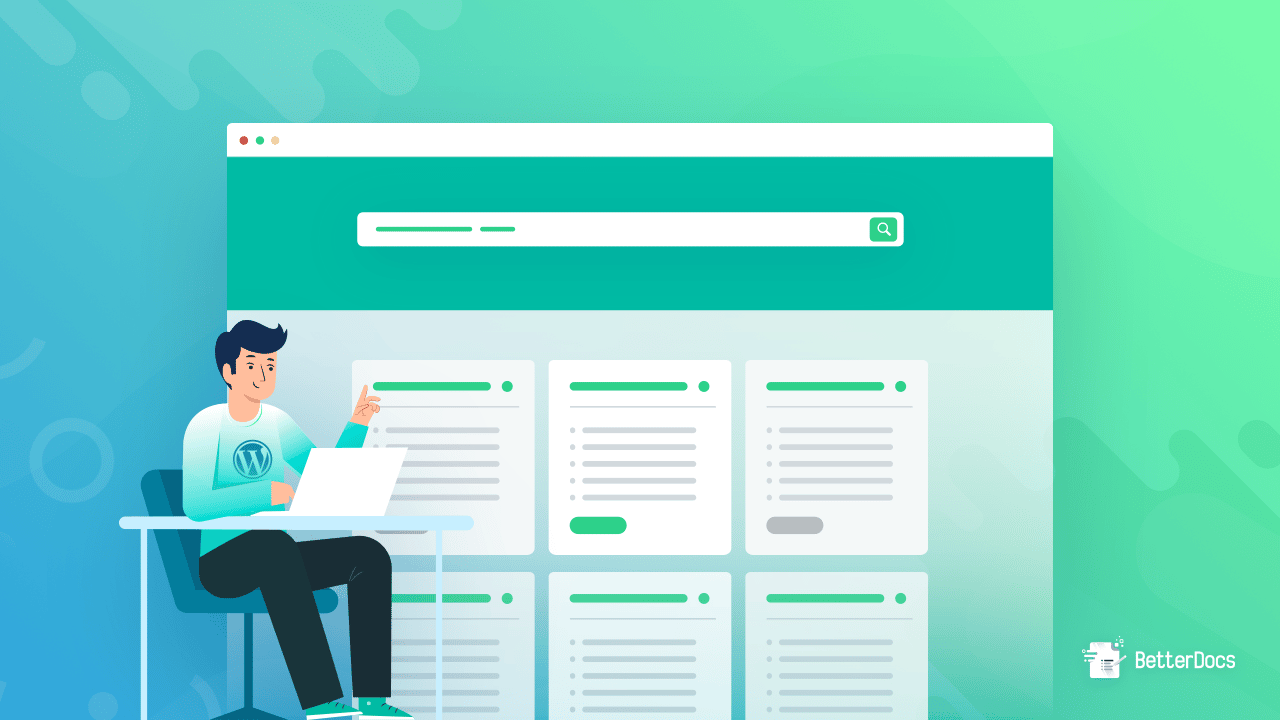
Besides this, with WordPress, you can get the option to customize your knowledge base with more freedom and flexibility. You can even style your knowledge base pages so that it matches the branding of your main website.
Finally, as WordPress is one of the best Content Management Systems (CMS) available, you will find it easy to create and manage your knowledge base articles, organize them into categories and update them regularly.
For these reasons, SaaS companies should use WordPress for creating their knowledge base.
How To Easily Create A WordPress Knowledge Base?
Creating a WordPress knowledge base does not have to be challenging. In fact, there are tons of amazing documentation plugins that SaaS companies can use to set up a stunning WordPress knowledge base.
One of the best ones among such plugins is BetterDocs. This powerful WordPress knowledge base plugin will help SaaS companies to create documentation articles and scale customer support.
BetterDocs comes with tons of advanced features. In addition to creating and managing your documentation with ease, you can get insightful analytics to evaluate the performation of your WordPress knowledge base, enable Instant Answers to provide solutions to customers instantly, add a sticky Table of Content and much more.
How To Use BetterDocs To Set Up Your Knowledge Base?
In this section, we are going to explore the features of BetterDocs and see how SaaS companies can use this documentation plugin to reduce their support tickets.
Create Attractive Documentation Pages With Ease
With BetterDocs, you get access to several ready templates which you can use to create attractive documentation pages.
For instance, you can easily configure your documentation home page by navigating to BetterDocs→ Settings→ Layout from your WordPress dashboard. From here, you can choose the ready layouts or customize your documentation page by selecting number of columns, and posts. You can also choose to enable a live search bar, use a masonry layout, and much more.
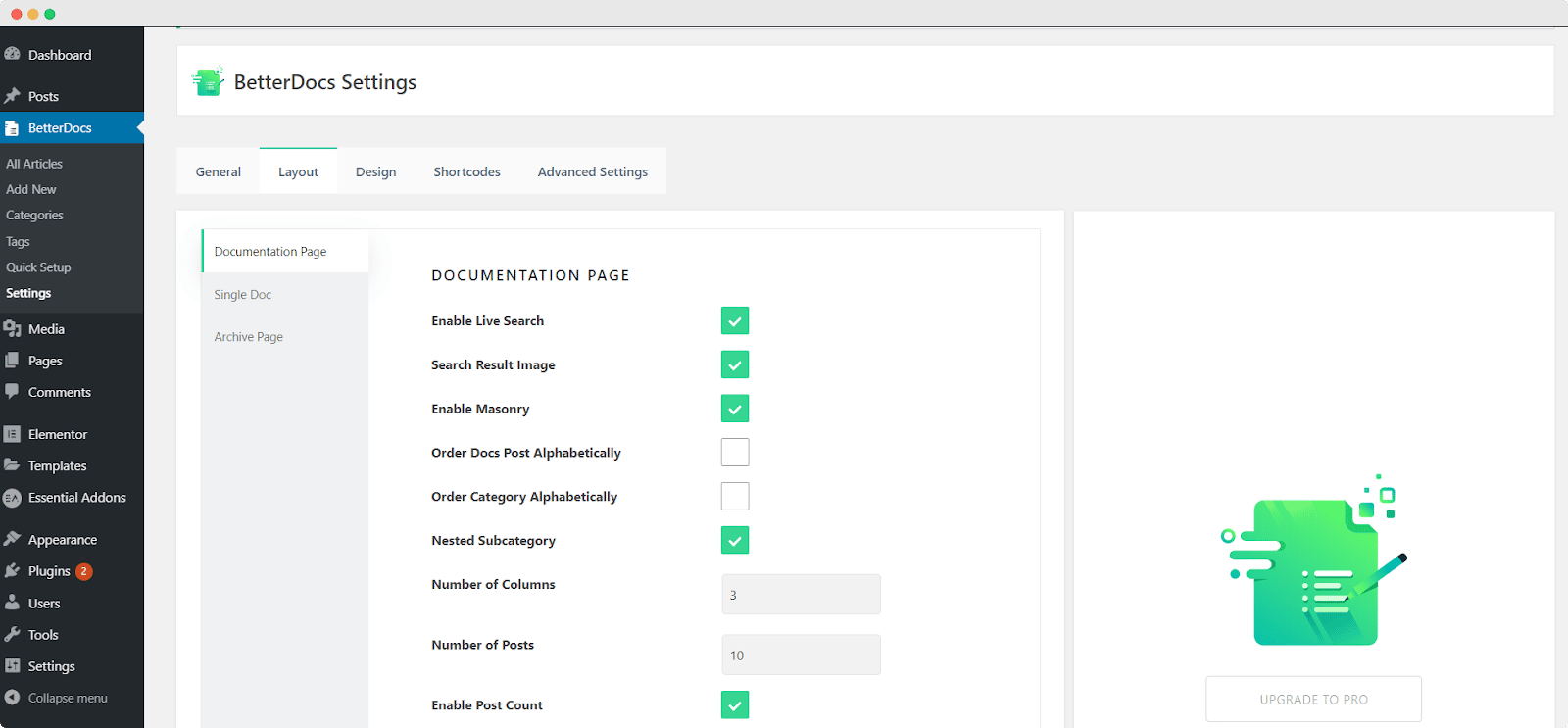
By following the same instructions as above, you can also configure your ‘Single Doc’ page and your ‘Archives Page’ in BetterDocs. All you have to do is click on the respective tabs and play around with the settings there.
This way, SaaS companies can use BetterDocs to easily set up several documentation pages for their WordPress knowledge base.
Style Your Documentation Pages With Built-in Customizer
You can style your documentation pages with BetterDocs using the built-in Customizer. You can use this Customizer by navigating to BetterDocs→ Settings from your WordPress dashboard as shown below.
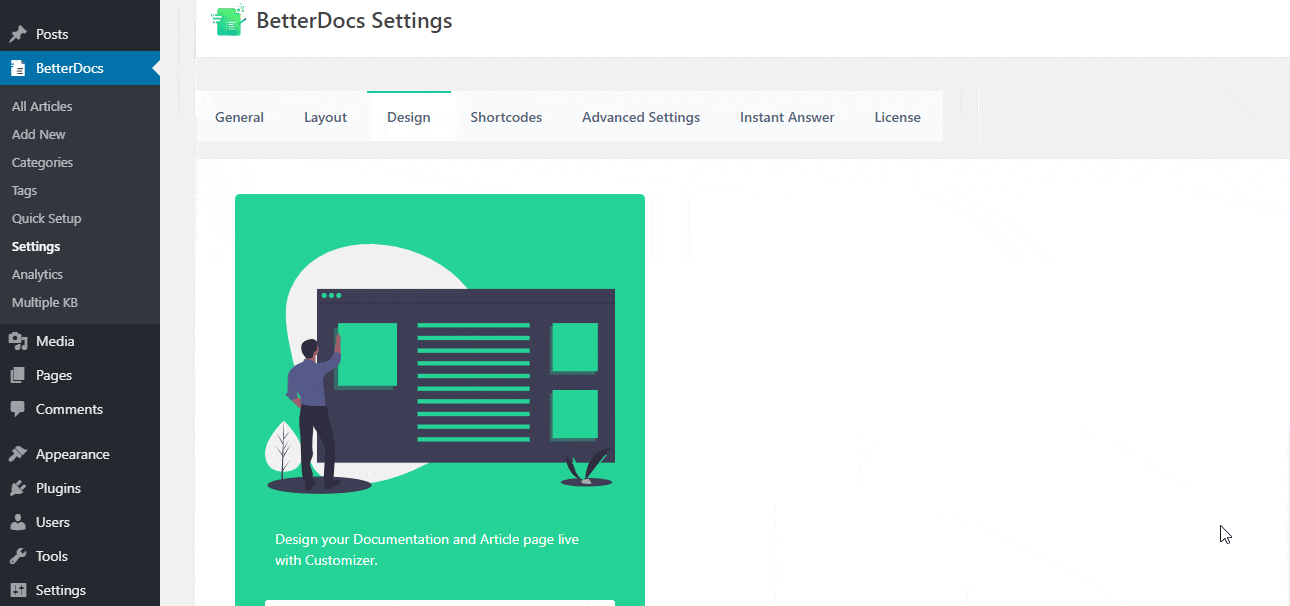
You can click on the ‘Customize BetterDocs’ button to style your documentation pages. You will be redirected to a new page from where you can style your WordPress knowledge base in any way you want. You can change the background colors, font styles, and more. Play around with the settings available until you are happy with the look of your WordPress knowledge base.
Use Advanced Live Search To Make Navigation Easier
Another useful feature that you get with BetterDocs is the option to add an advanced live search to your documentation page. By clicking on the ‘Live Search’ tab in the Customizer, you can add an advanced live search to your WordPress knowledge base.
This way, SaaS companies can make it easier for their website visitors to quickly find the relevant articles they are looking for.
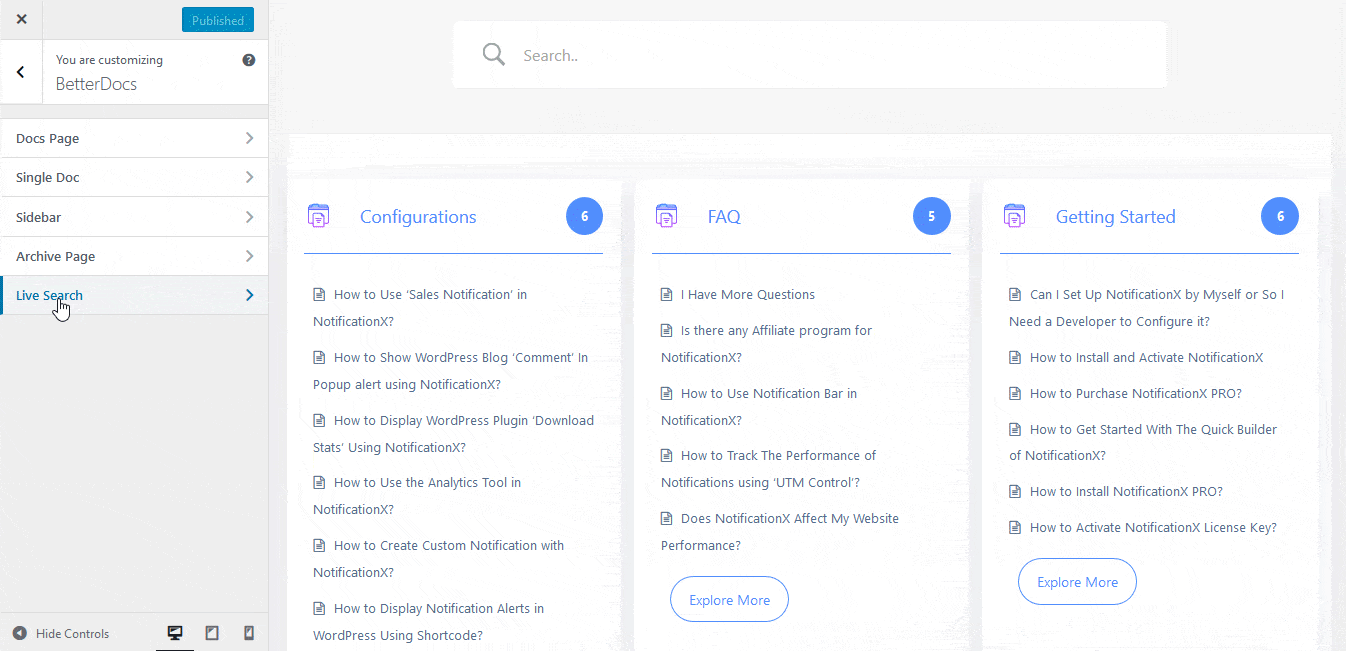
Translate Your Documentation Instantly With WPML
Of course, to scale customer support, it is important to make sure that your documentation articles are readable and easily understood to all site visitors. And to help you do just that, BetterDocs comes with seamless integration with WordPress Multilingual Plugin.
This means you can now easily translate your documentation pages in any language you want, so that site visitors from anywhere in the world can resolve their problems without facing issues of language barriers.
Advanced Integration With Elementor & Essential Addons
Another reason why SaaS companies should create their WordPress knowledge base with BetterDocs is because it comes with advanced integrations with the website builder Elementor. This means that if you want to create your WordPress knowledge base instantly without any coding, then you can use BetterDocs and its seamless integration with Elementor.
Design Single Doc Pages With Elementor Theme Builder
With BetterDocs installed, you can easily create stunning single doc pages in Elementor Theme Builder in less than 5 minutes. BetterDocs comes with 10 different widgets for helping you create your single doc page in Elementor as shown below.
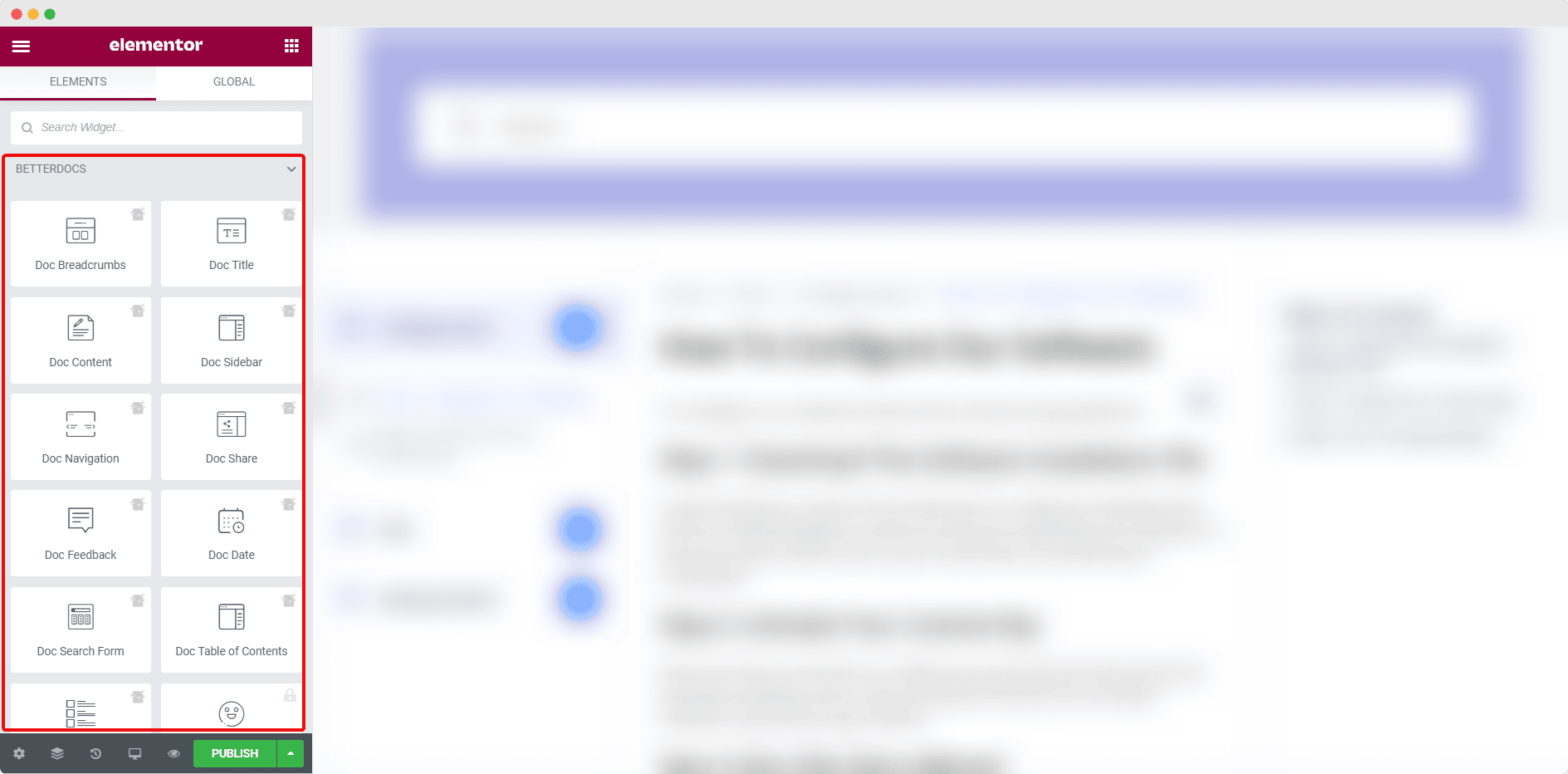
You can use these widgets to create your single doc page from scratch. Or you can use and insert the ready blocks for Elementor that comes with BetterDocs to create your single doc page in a single click.
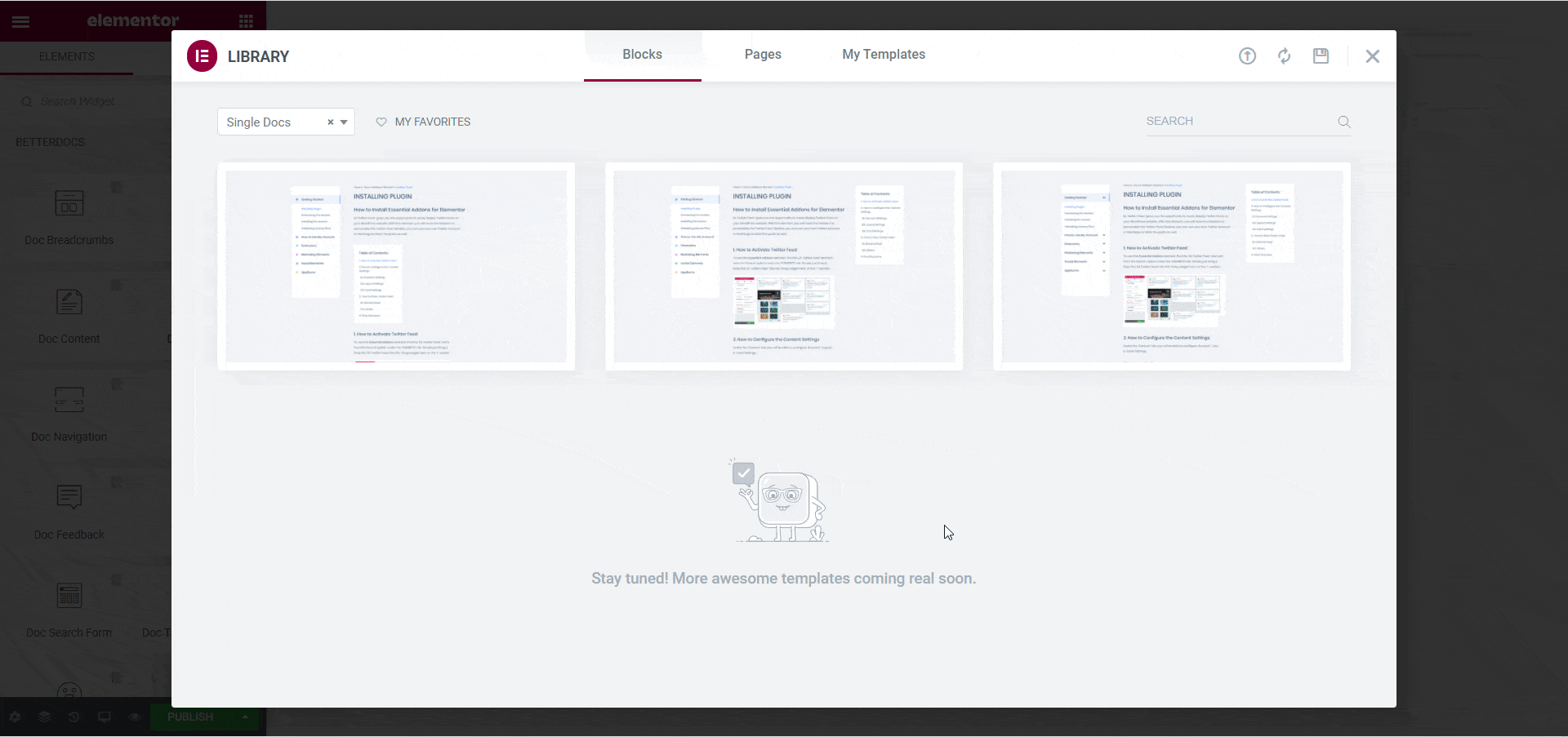
Make Your Documentation Pages More Attractive With Essential Addons
In addition to this BetterDocs can also be integrated with Essential Addons For Elementor. This is one of the most popular addons library for Elementor with more than 1 million active users and 70+ amazing widgets. This includes 3 documentation elements for BetterDocs. Read our tutorial on how to use these widgets to create beautiful documentation pages in Elementor.
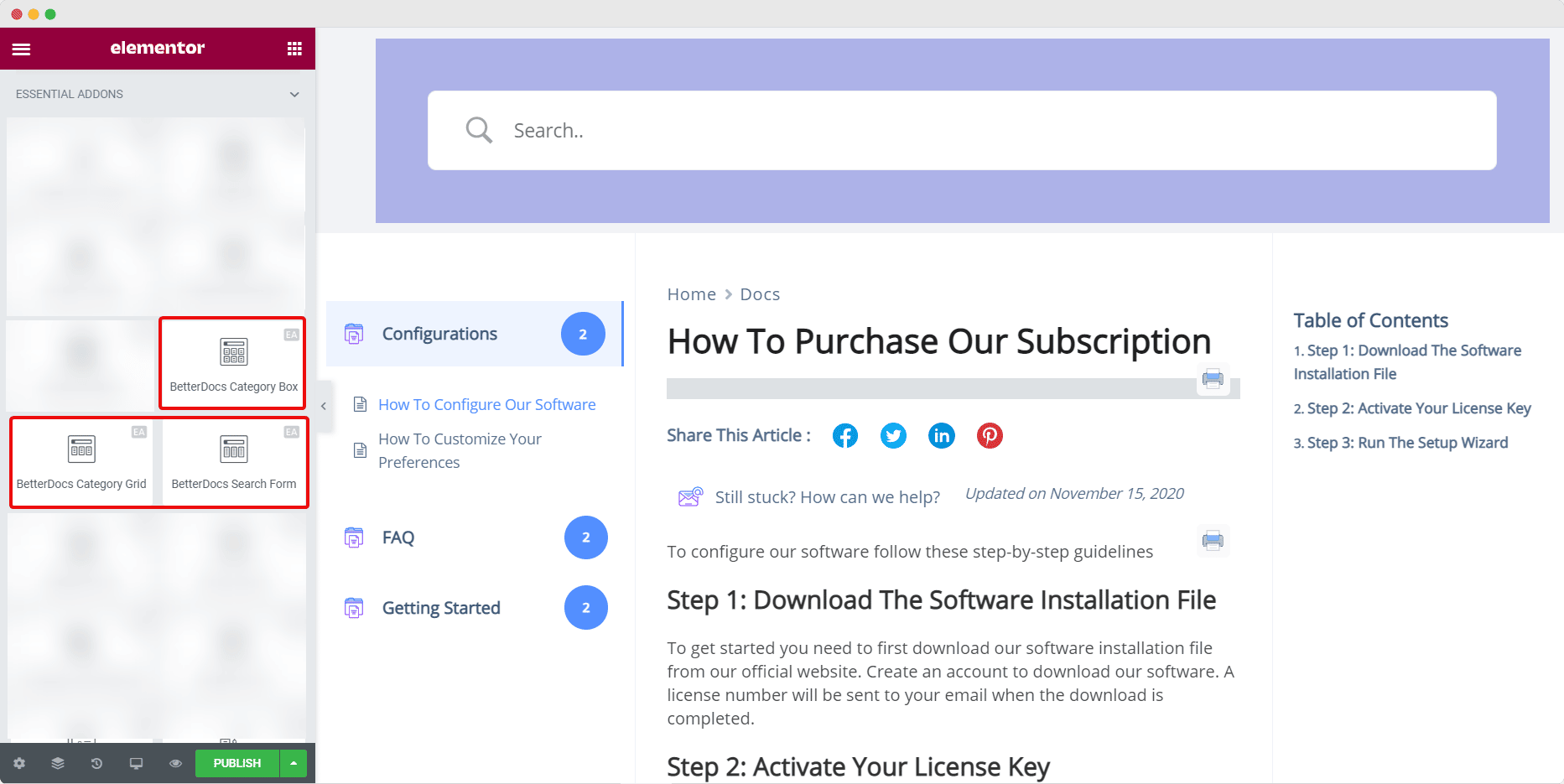
Unlock More With BetterDocs PRO
To get the most of BetterDocs, SaaS companies can install BetterDocs PRO and get access to exclusive features. In this section, we take a look at what BetterDocs PRO has to offer.
Manage Multiple Knowledge Bases In One WordPress Site
With BetterDocs Pro you can create and manage multiple knowledge bases in one WordPress website. This is very useful for SaaS companies who have multiple products and services.
You can enable this option by going to BetterDocs–> Settings–> General from your WordPress dashboard. Just click on the ‘Enable Multiple Knowledge Base’ checkboxes at the very top of the page.
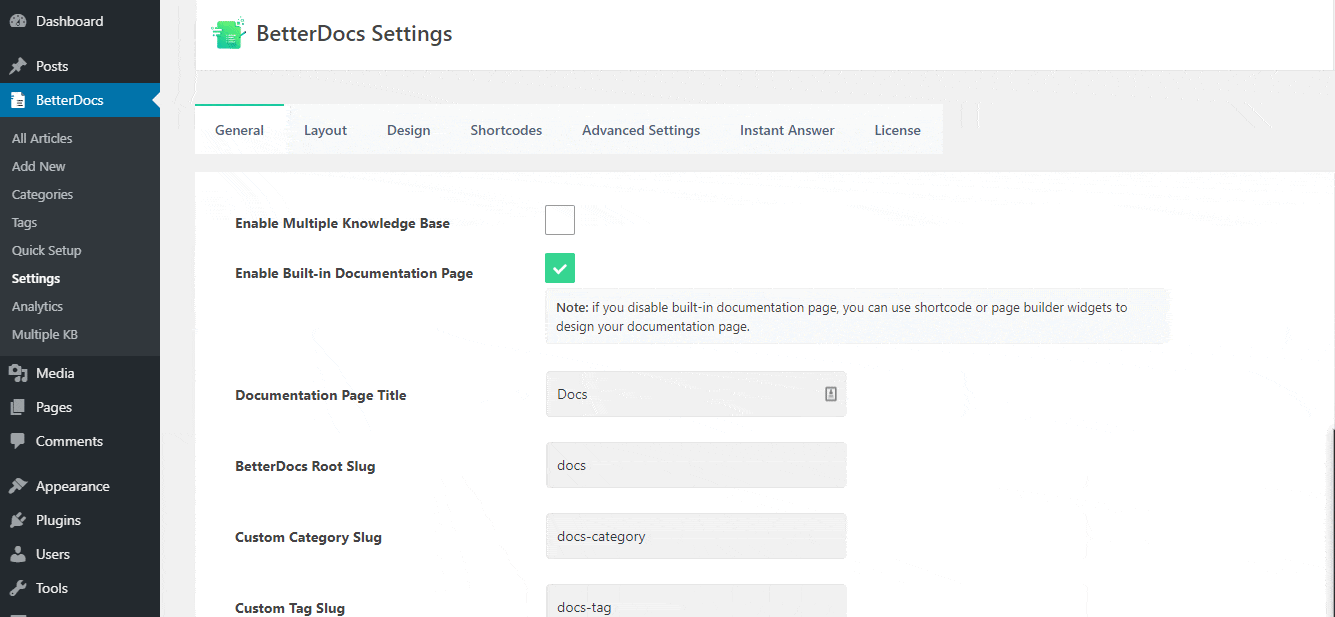
Evaluate And Analyze Your WordPress Knowledge Base Performance
With the help of BetterDocs PRO, you can configure analytics to evaluate the performance of your WordPress knowledge base. This feature is very useful as it well help you understand whether your WordPress knowledge base requires any improvements so you can scale your support tickets.
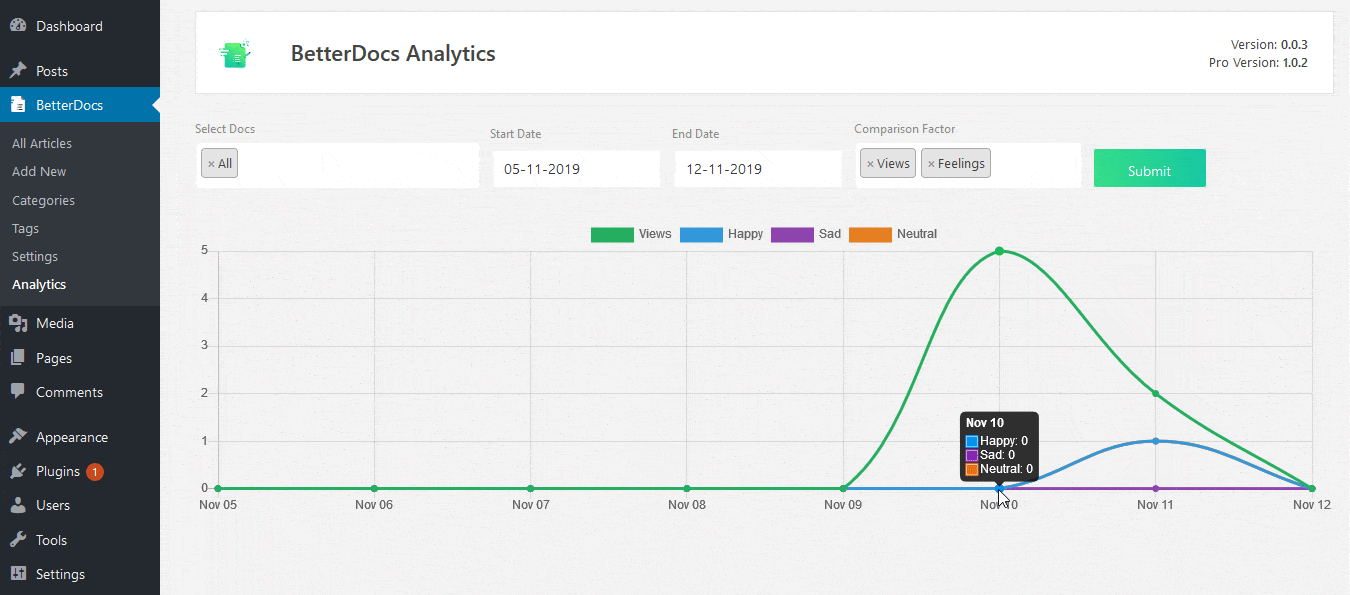
Provide Instant Answers To Customers With BetterDocs Pro
In order to provide superior customer support, you have to be able to resolve customer queries as soon as possible. To help you do that, BetterDocs Pro comes with an advanced feature known as the Instant Answers ChatBot. With this Instant Answers feature, customers can quickly find solutions and resolve their problems.
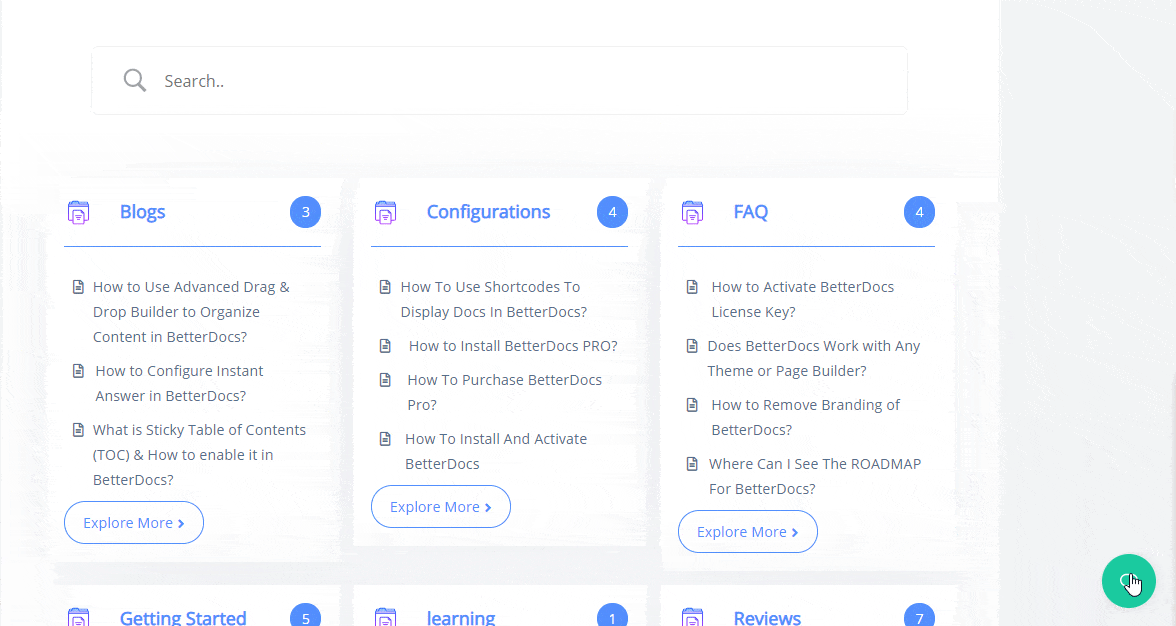
With these advanced features from BetterDocs Pro, SaaS companies can easily reduce their customer support tickets and provide better service by creating an outstanding WordPress knowledge base.
Scale Your Support Tickets With BetterDocs
To sum it up, SaaS companies can use WordPress to create their knowledge base as it is more flexible and feasible that way. And with advanced documentation plugins like BetterDocs, setting up your WordPress knowledge base has never been easier.
For more news, fun tutorials, and updates, subscribe to our blog or join our Facebook Community to connect with other WordPress users like yourself.








