BetterDocs Pro helps to take your Knowledge base management system to the next level. Follow these simple steps for purchasing the PRO version of BetterDocs.
How To Purchase BetterDocs PRO #
Schritt 1: Gehe zum BetterDocs Seite unserer Website. Dann navigieren Sie einfach zu 'Preisgestaltung' Abschnitt oder drücken Sie auf die 'Loslegen' Button. Then, simply pick a pricing plan and click on the 'Loslegen' Taste.
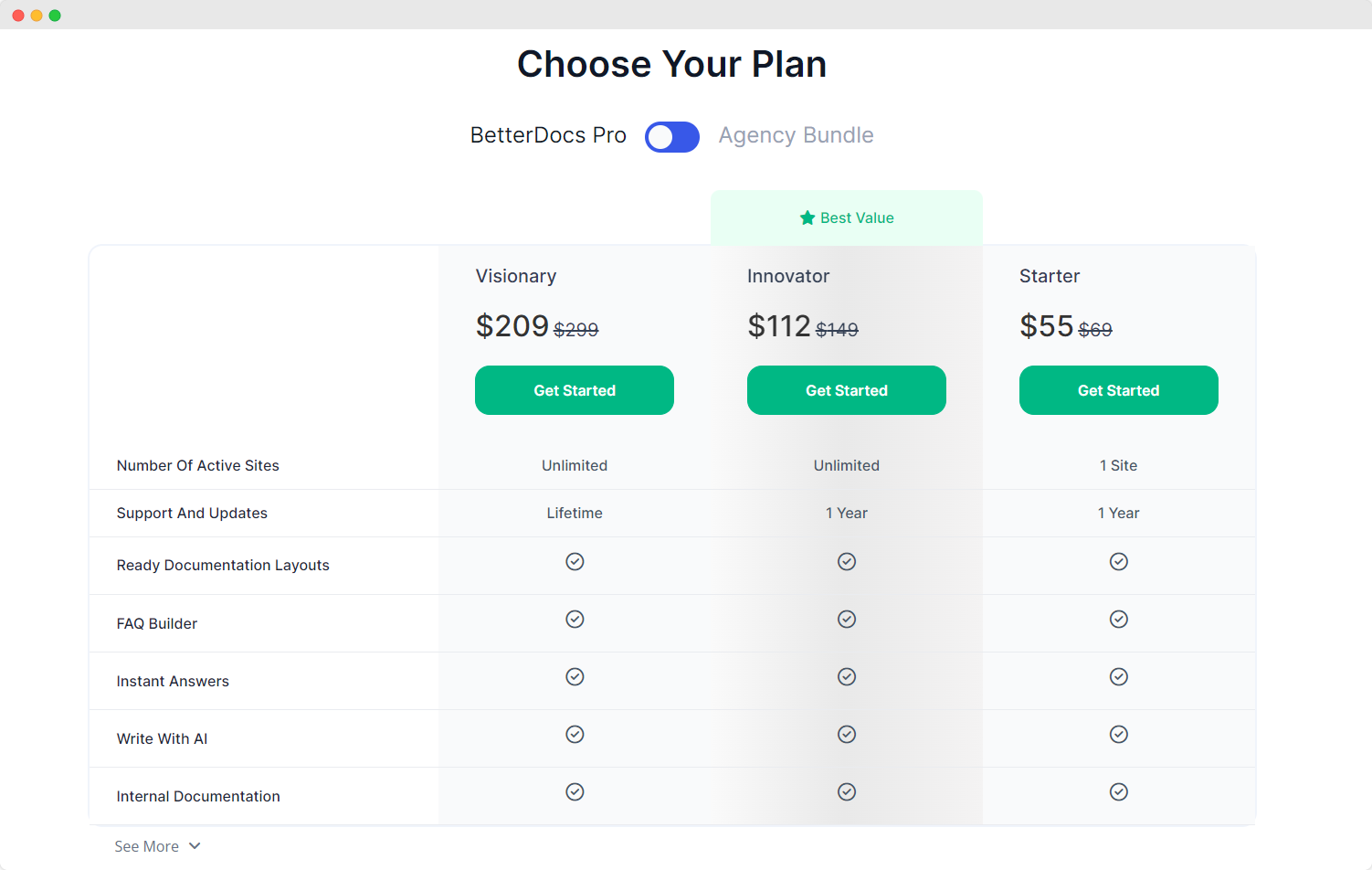
Schritt 2: Sie werden zu weitergeleitet 'Auschecken' Seite und BetterDocs werden 'In den Warenkorb'.
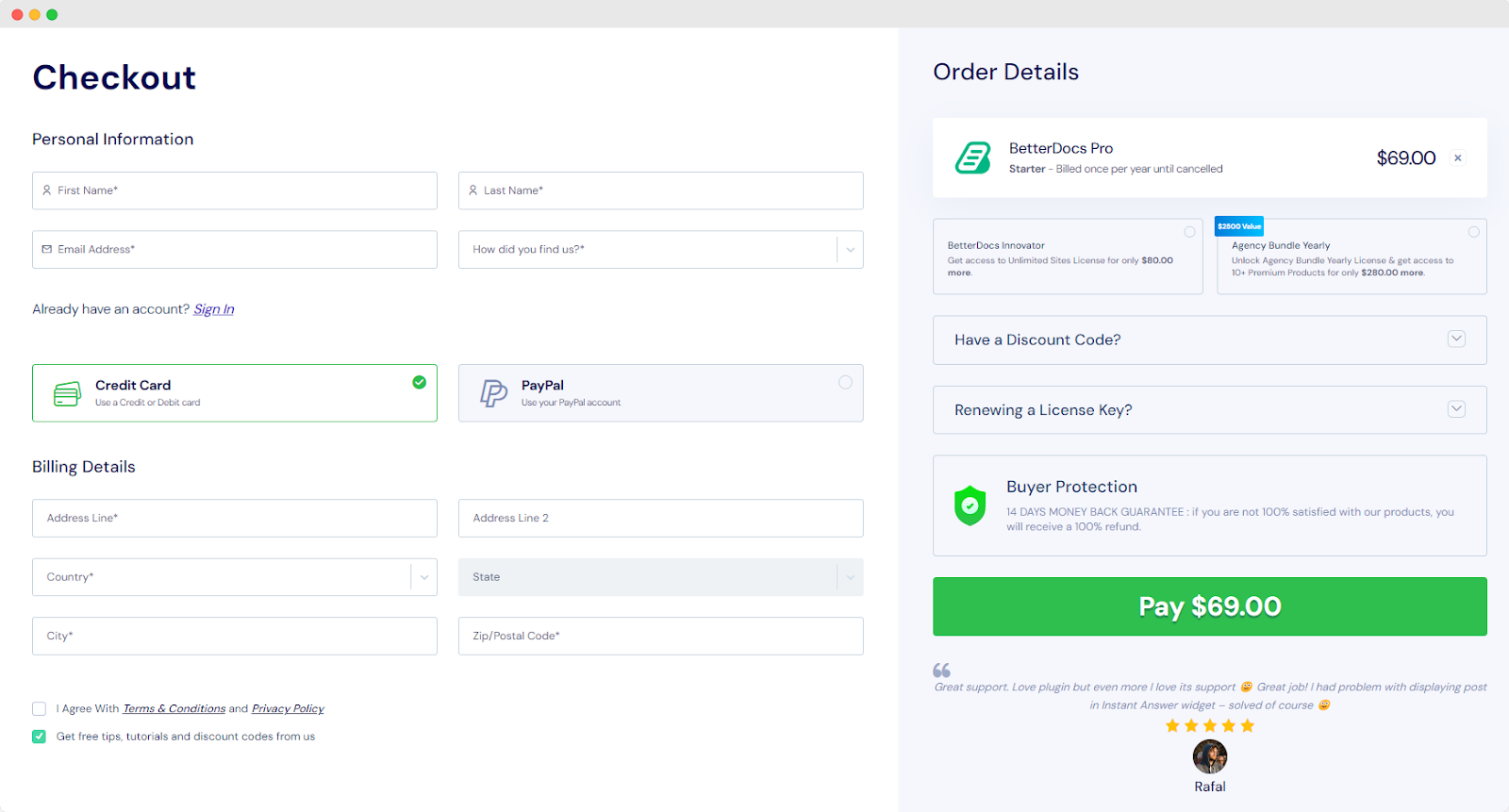
Schritt 3: Wähle ein 'Bezahlverfahren'. Dann füllen Sie die 'Persönliche Angaben' und klicken Sie auf die 'Zahlen' Taste.
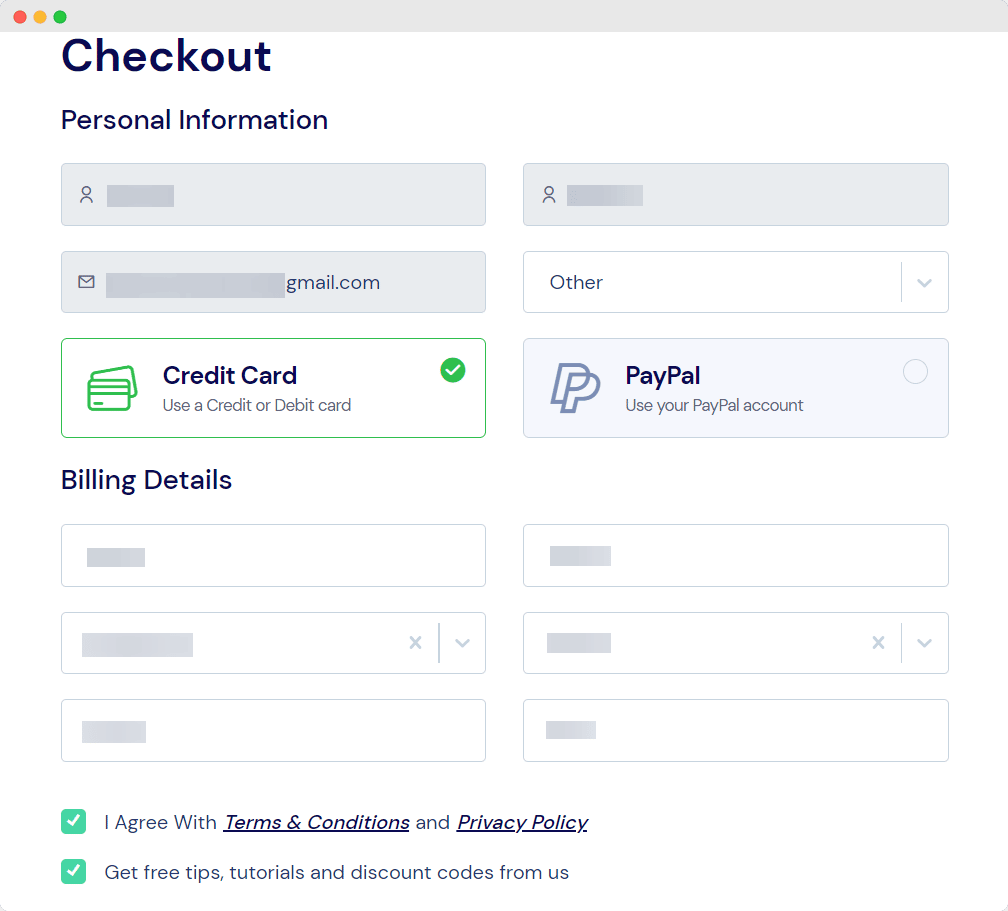
Schritt 4: Once you click the ‘Pay’’ button, you will be redirected to the payment pages If you have chosen the ‘Credit Card’ option as the payment method you will be redirected to the Stripe payment page. Now, you need to fill up the payment information and hit the 'Zahlen' Taste.
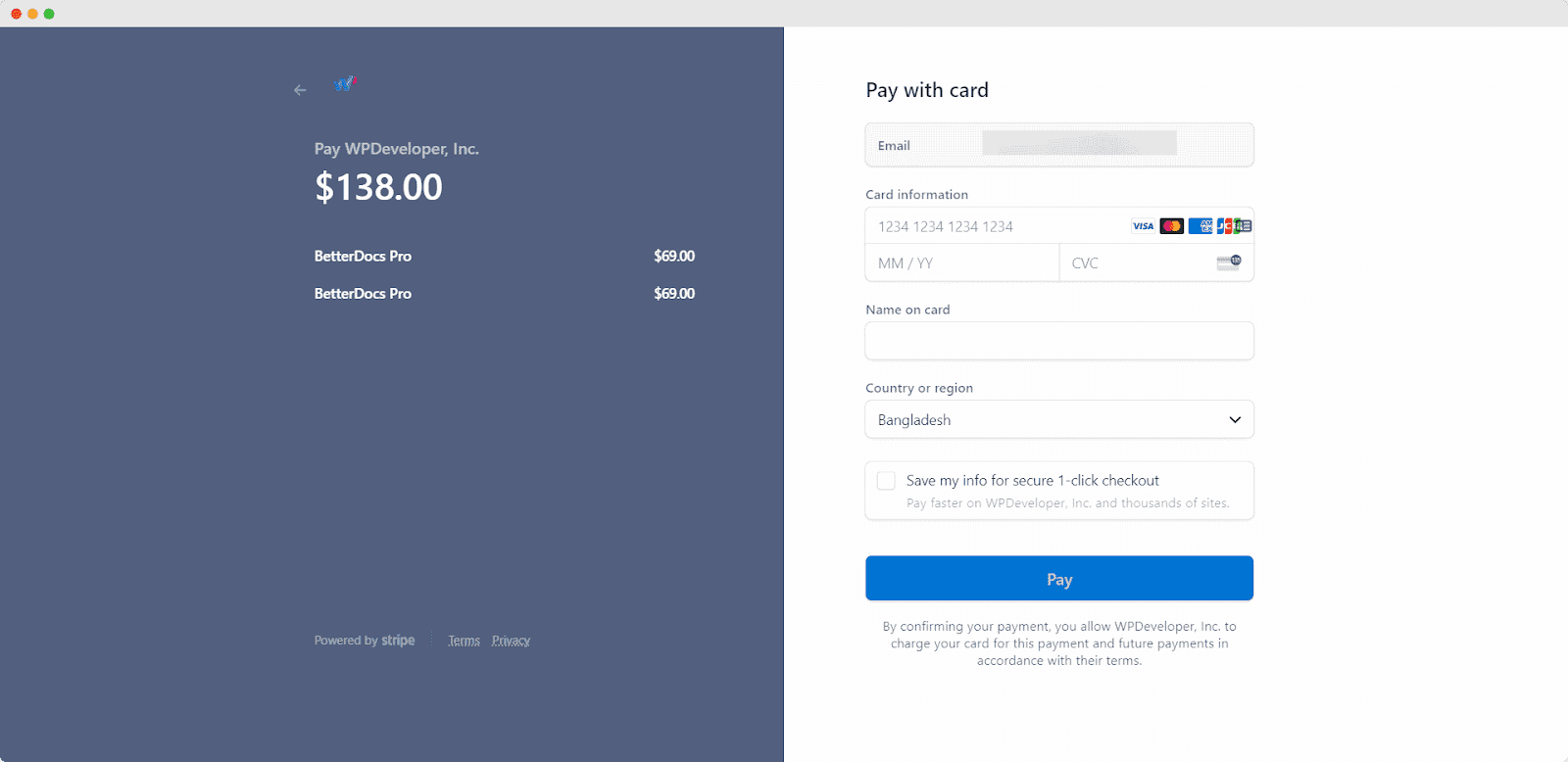
If you choose ‘PayPal’ as the payment option, you will be redirected to PayPal’s payment page. Now you have to login to your PayPal account and finish the purchase.
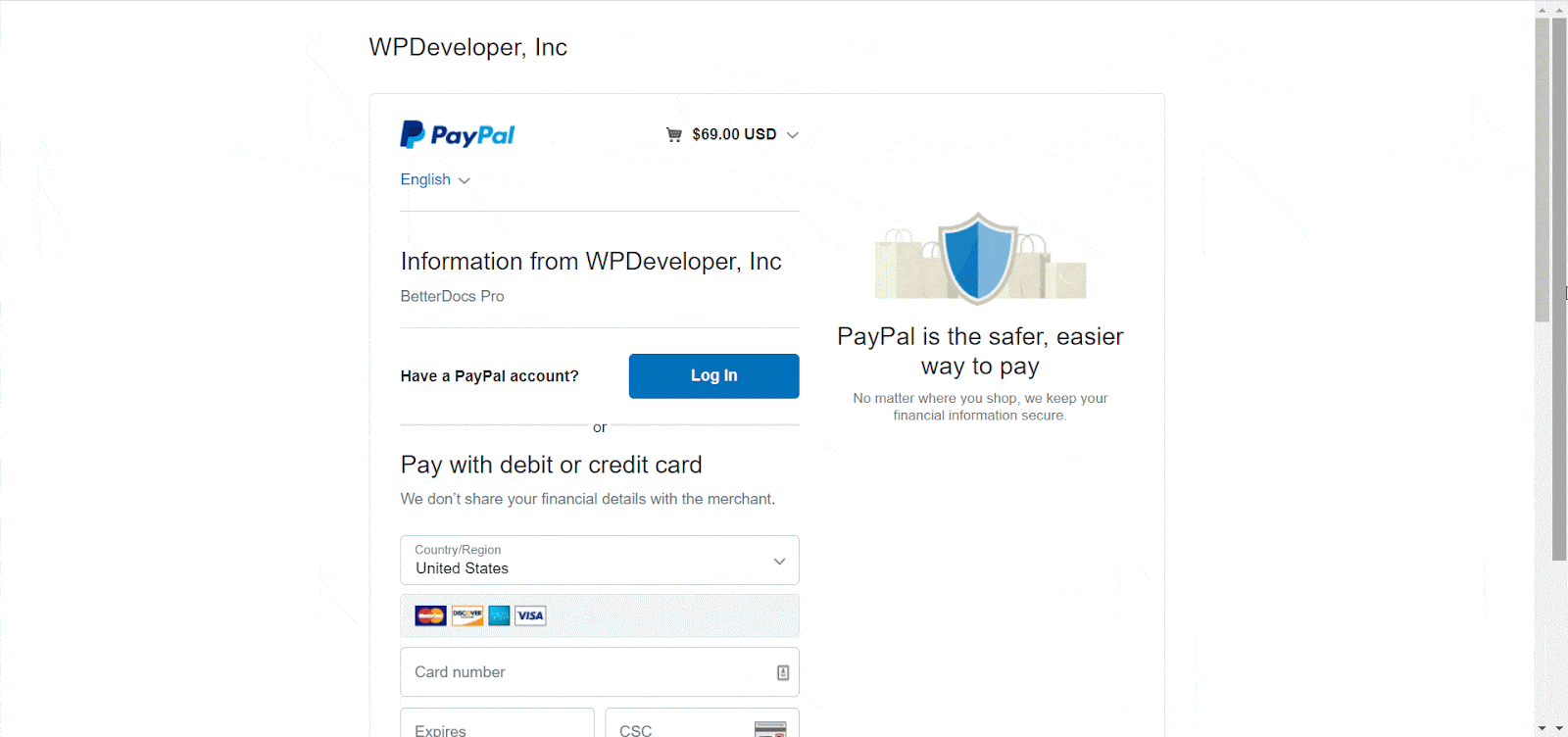
Schritt 5: Nachdem Ihre Zahlung erfolgreich abgeschlossen wurde, werden Sie zu weitergeleitet 'Kaufbestätigung' Seite. Sie können die herunterladen BetterDocs Plugin von dieser Seite.
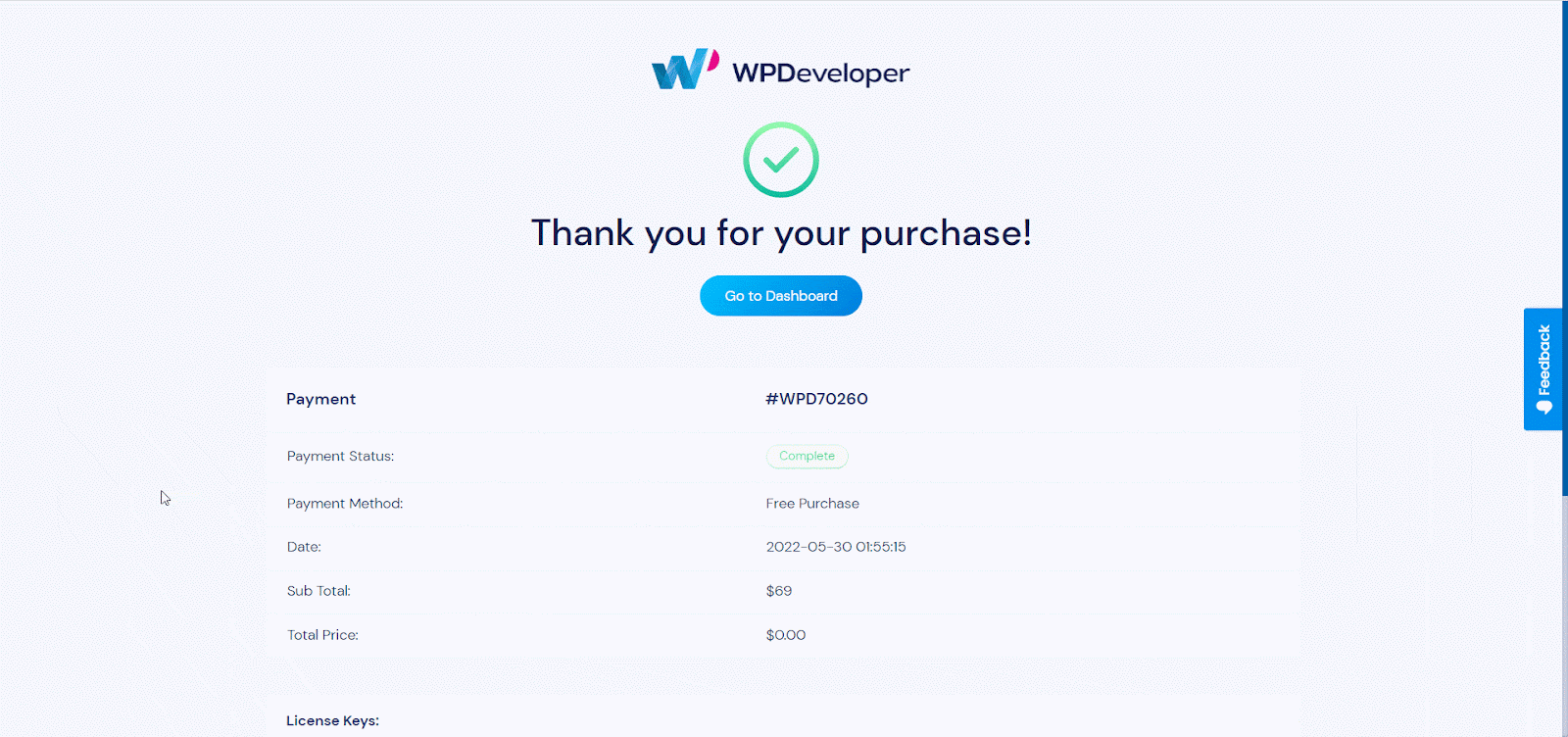
By following these simple steps, you can easily purchase BetterDocs PRO for any plan.Getting Stuck? Feel free to contact our dedicated support team for any further assistance.





