When it comes to providing better customer support, knowledge base or documentation is essential for any business. But when it comes to managing your team, that’s when you need internal documentation. Introducing BetterDocs Internal Documentation – you can boost your team’s productivity by sharing key information with them.
What Is Internal Documentation & Why Do You Need It?
Just as you would set up WordPress documentazione or knowledge base for your customers so they can quickly find answers to their problems, you can also set up internal documentation or internal knowledge base for your employees or team members.
This is an essential part of knowledge management, which is a process that ensures that the right information is accessible and available to those in your team who need it.
Con l'aiuto di internal documentation, you can make sure that your team can have access to useful resources when they come across any problem, when they have questions about what procedures to follow, and much more.
This way, by setting up an internal knowledge base or documentation for your team, you can improve the onboarding experience for new members, have better communication, and boost your team’s time management and efficiency.
How To Create Internal Documentation In WordPress?
Using BetterDocs, an all-in-one knowledge base solution for WordPress that is trusted by over 10,000 users, you can easily set up internal documentation with a few clicks. This advanced feature will help you scale your knowledge management practices and thus help you improve the overall efficiency of your team members.
Here’s a step-by-step guide on how you can easily set up an internal knowledge base on WordPress using BetterDocs.
Step 1: Install And Activate BetterDocs On Your WordPress Website
The first thing you have to do is install and activate BetterDocs on WordPress. Just navigate to your WordPress dashboard and head over to Plugins→ Add New and type ‘BetterDocs’ in the search option. Then click on the ‘Install’ button, and then click on ‘Activate’.
Once this is done, make sure you also install and activate BetterDocs Pro on your website. This is because the internal documentation feature is one of the many advanced features that is exclusive to BetterDocs Pro only. Follow the instructions given in our quick tutorial on how to install BetterDocs Pro.
Step 2: Enable Internal Documentation Feature With BetterDocs
Next, add the documentation articles you want to include and make sure to also add tags and categories for your knowledge base. Once this is done, head over to BetterDocs→ Settings→ Advanced Settings from your WordPress dashboard as shown below.
As you can see, there is a checkbox that allows you to enable or disable the internal knowledge base in BetterDocs. Simply click on this checkbox to enable the option.
Step 3: Manage User Access For Your Internal Documentation
Now that you have enabled internal documentation in BetterDocs, you can control and manage which users should have access to your internal documentation. For example, from the ‘Restrict Access To’ section, you can choose to restrict access to your internal knowledge base for certain users.
You can select the ‘All Login Users’ option if you want to hide your internal knowledge base from users who have not logged into your WordPress website. Similarly, you can choose to restrict access to your internal knowledge base from specific users such as subscribers, website administrators, editors and other users.
Besides this, you can also choose to restrict certain pages on your internal knowledge base with the ‘Restriction on Doc Pages’ option. Similarly, you can choose to restrict documentation in specific categories, and add redirect URLs so those without permission to view the documentation will not get 404 error messages.
Finally, if you have set up multiple knowledge bases on BetterDocs, then you have the option to choose which knowledge base you want to restrict access to as well.
When you are done, make sure to click on the 'Salva le impostazioni' button. Your changes will be saved, and you will be able to now set up an internal documentation for your team members. If someone who does not have permission to view your internal knowledge base tries to access it, they will either come across an 404 error page as shown below, or they will be redirected to another page if you have added a redirect link.
This is how you can easily create an internal knowledge base on WordPress with the help of BetterDocs. You will now have more flexibility and control over knowledge management within your organization.
Boost Your Team’s Productivity With BetterDocs
With this new feature from BetterDocs, you can now improve your team’s productivity by setting up your internal knowledge base on WordPress.
What’s more, BetterDocs Pro comes with tons of other advanced features that you can use to scale your support tickets. Check out some of these features below.
Set Up Multiple Knowledge Bases In One WordPress Website
Con l'aiuto di BetterDocs Pro, you can create and manage multiple knowledge bases in one single WordPress website. This will give you more flexibility and help you to keep all of your documentation organized more easily.
Enable Instant Answers ChatBot To Resolve Queries Quickly
You can turn on the Risposte istantanee feature that comes with BetterDocs Pro to help resolve customer queries faster than before. With this exclusive feature, customers can quickly find answers to their questions and resolve them by themselves, instead of waiting for the support team to get back to them.
Evaluate Knowledge Base Performance With Insightful Analytics
In addition to all of these features, you can also keep track of your knowledge base performance with the advanced analitica feature from BetterDocs Pro. With this feature, you can evaluate how well your documentation is doing by checking the views and other data. This will help you decide if your documentation needs improvement or modifications.
That’s how you can use BetterDocs to create internal documentation for WordPress and boost your team’s efficiency. If you want to unlock all the exclusive features of this advanced knowledge base solution, then check out BetterDocs Pro today.
For more fun tutorials, news, and updates, subscribe to our blog or join our friendly community.
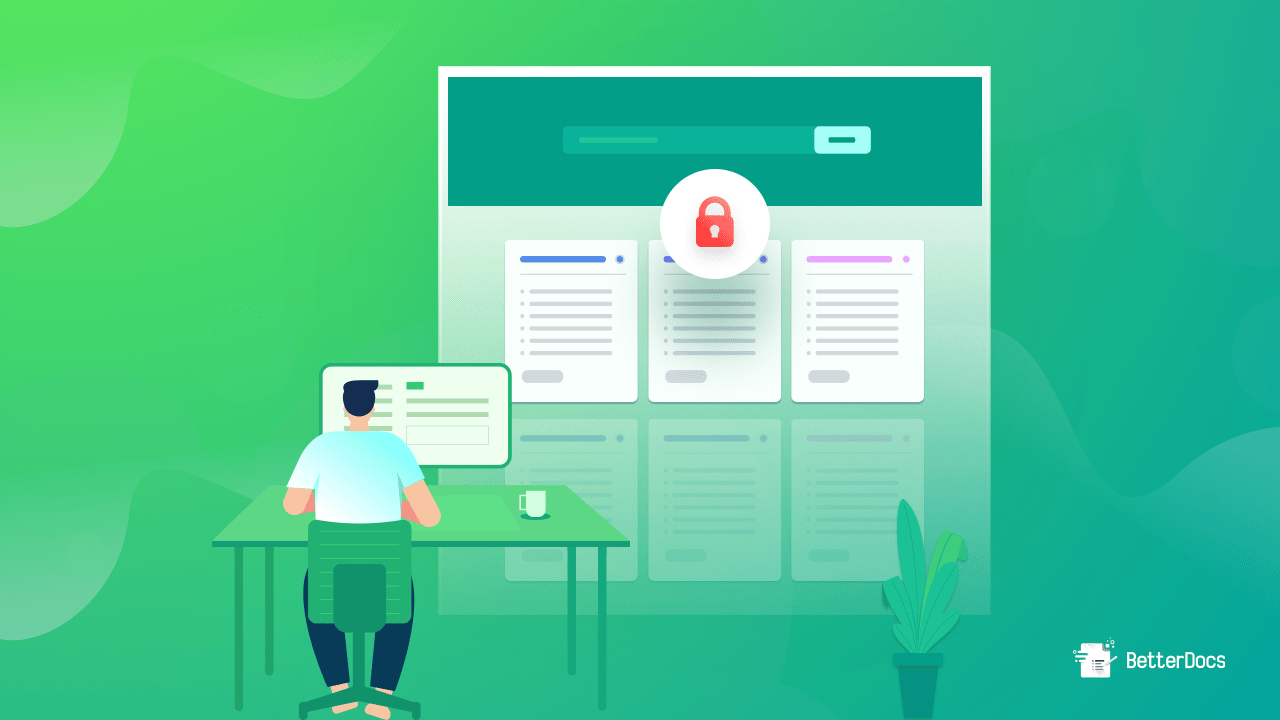
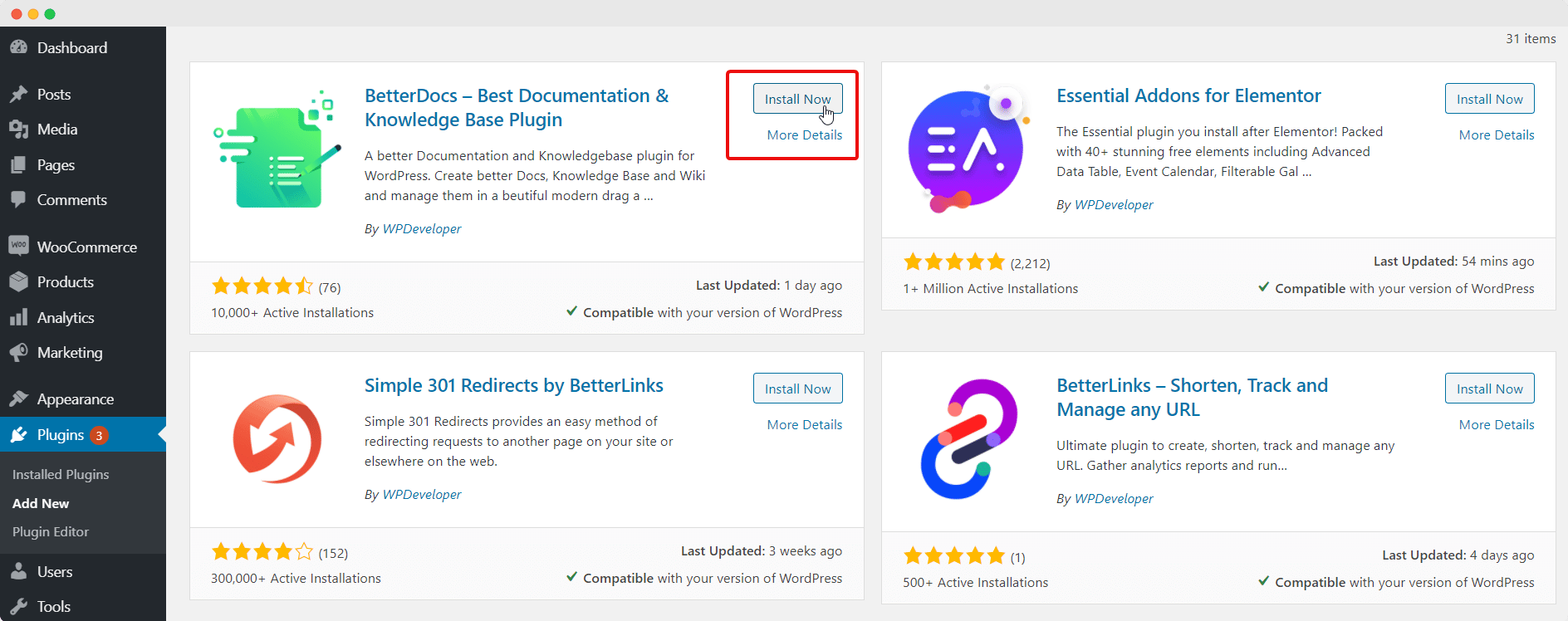
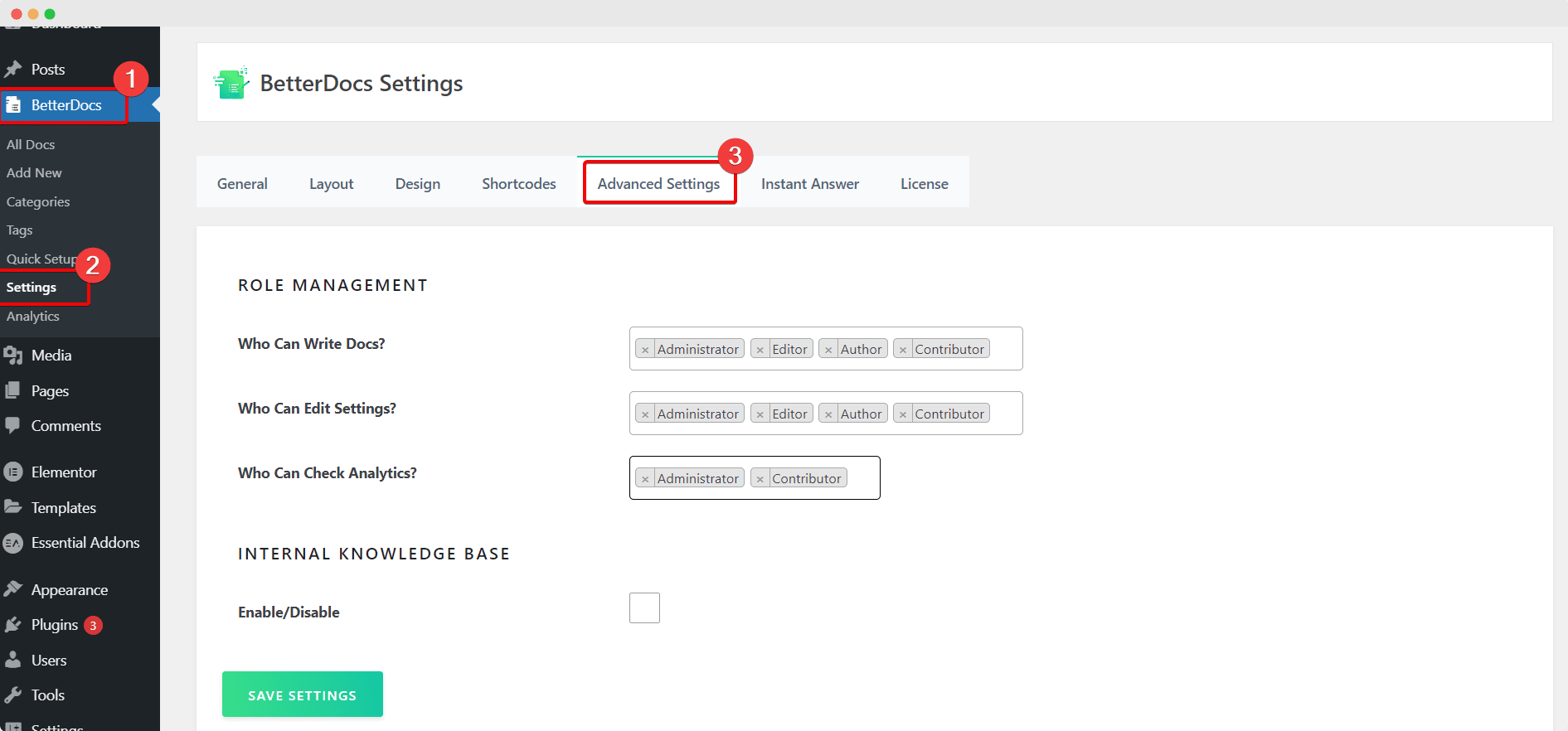
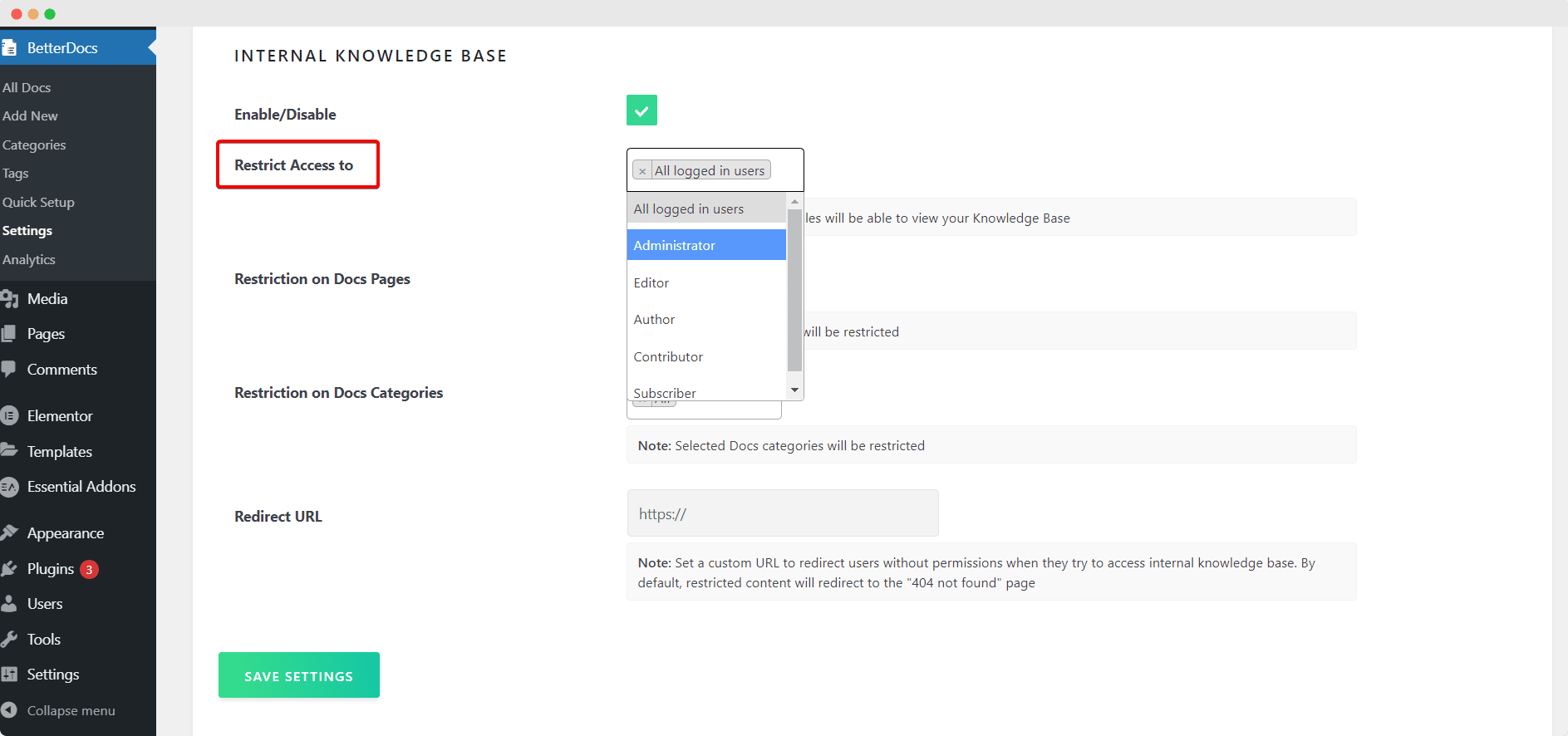
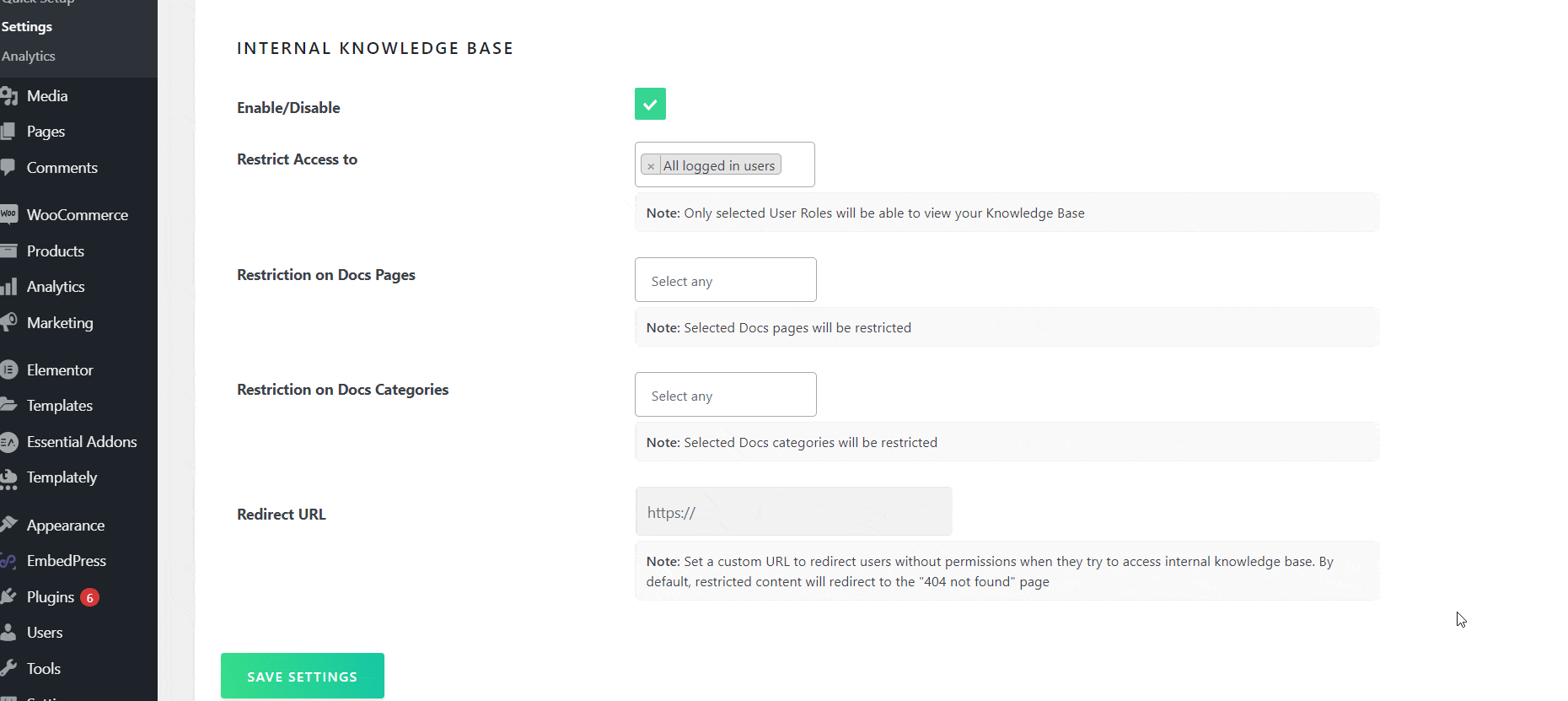
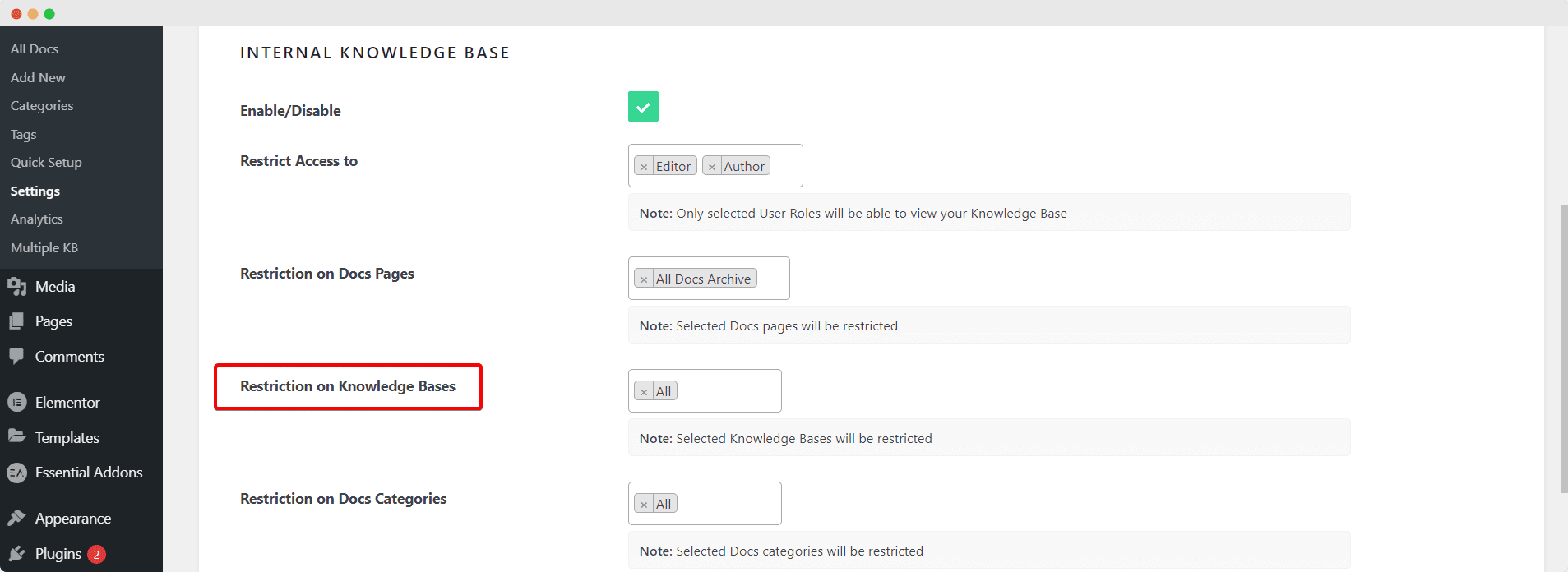
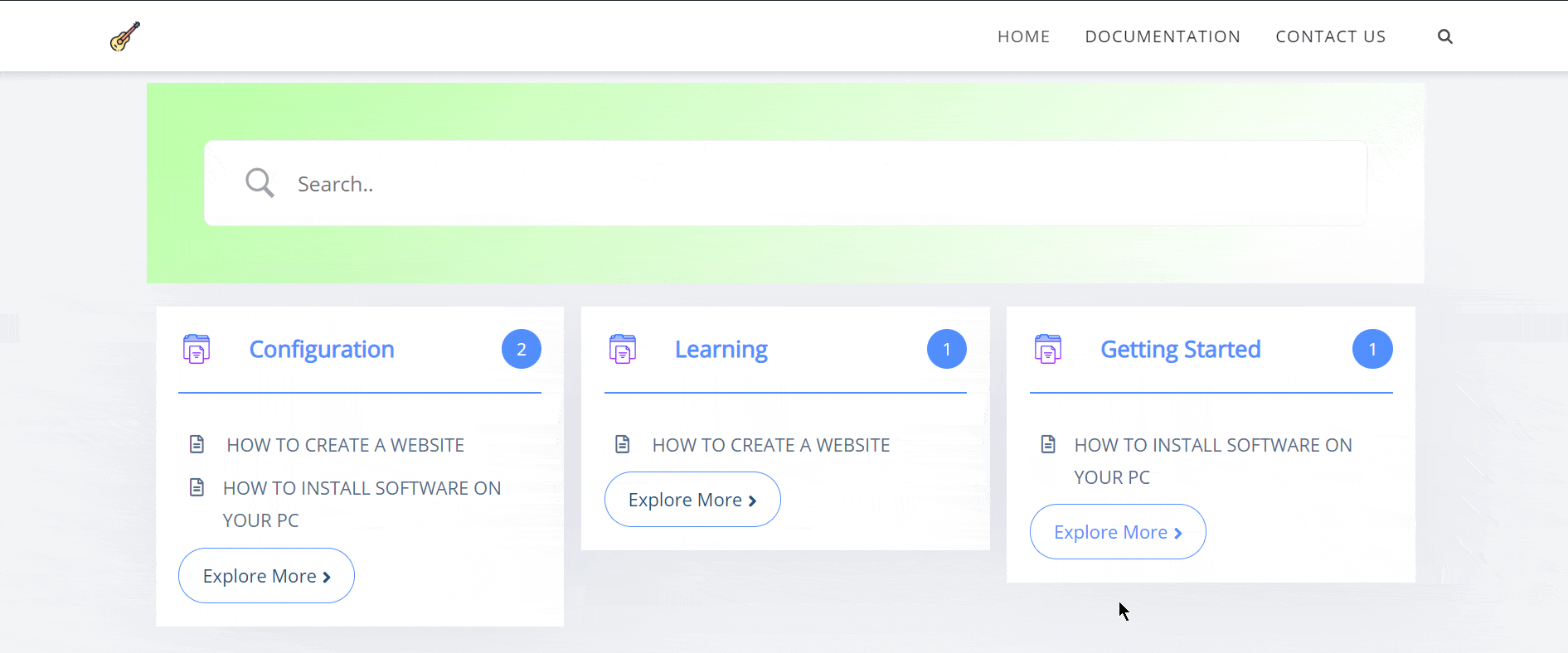
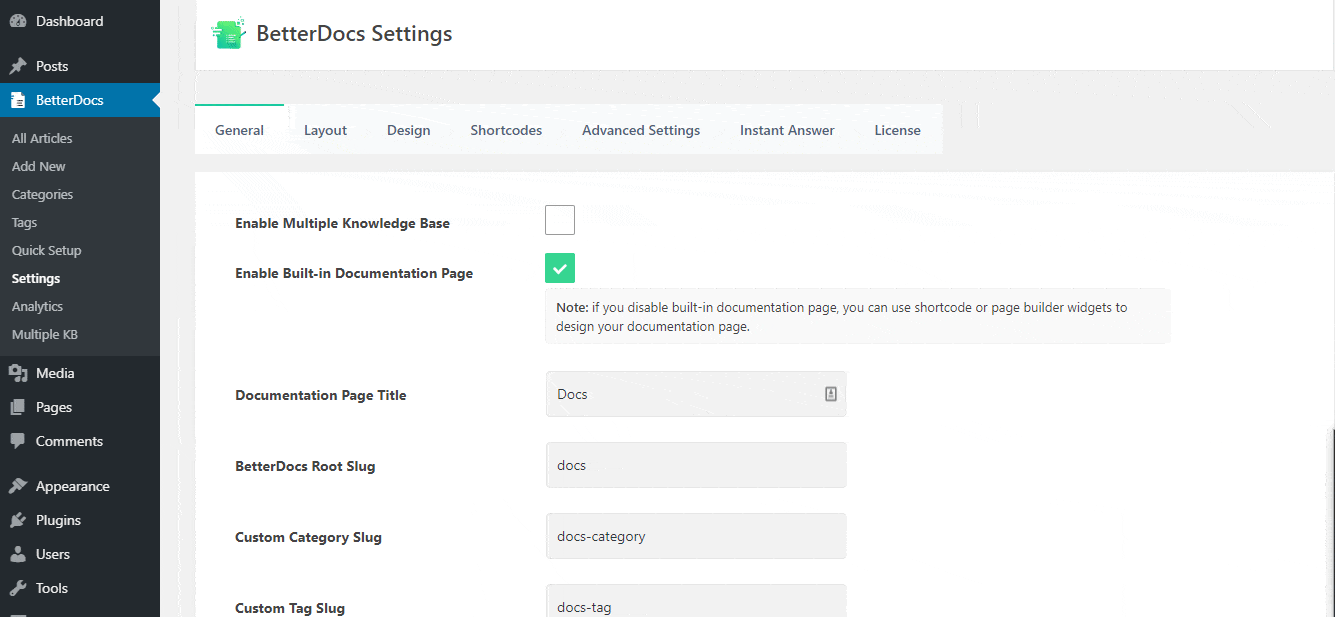
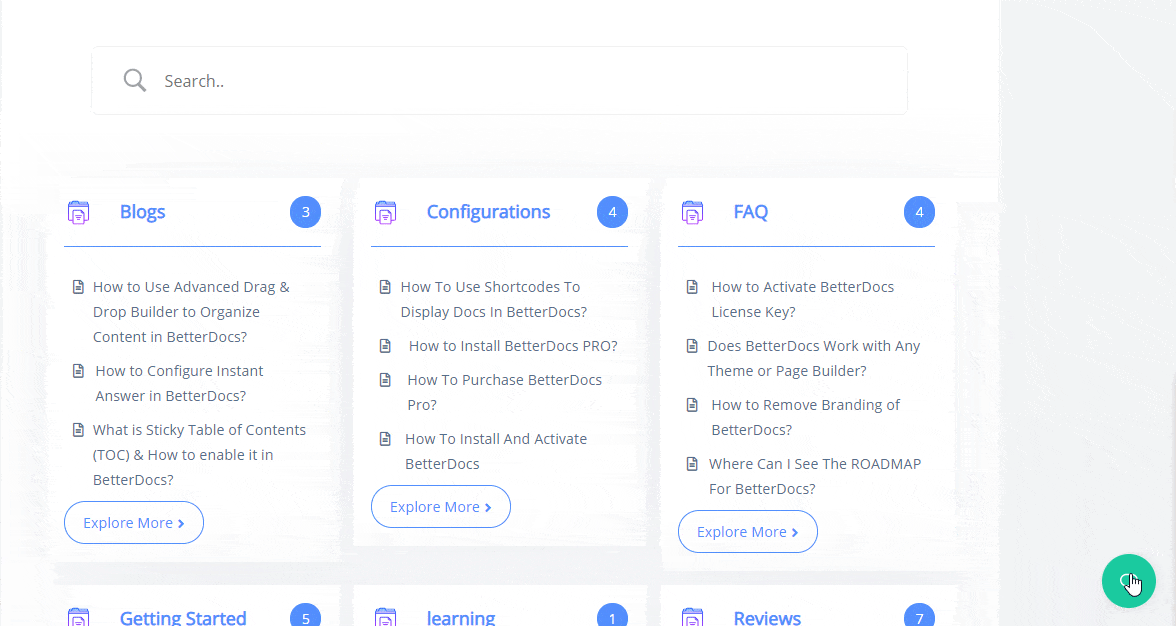
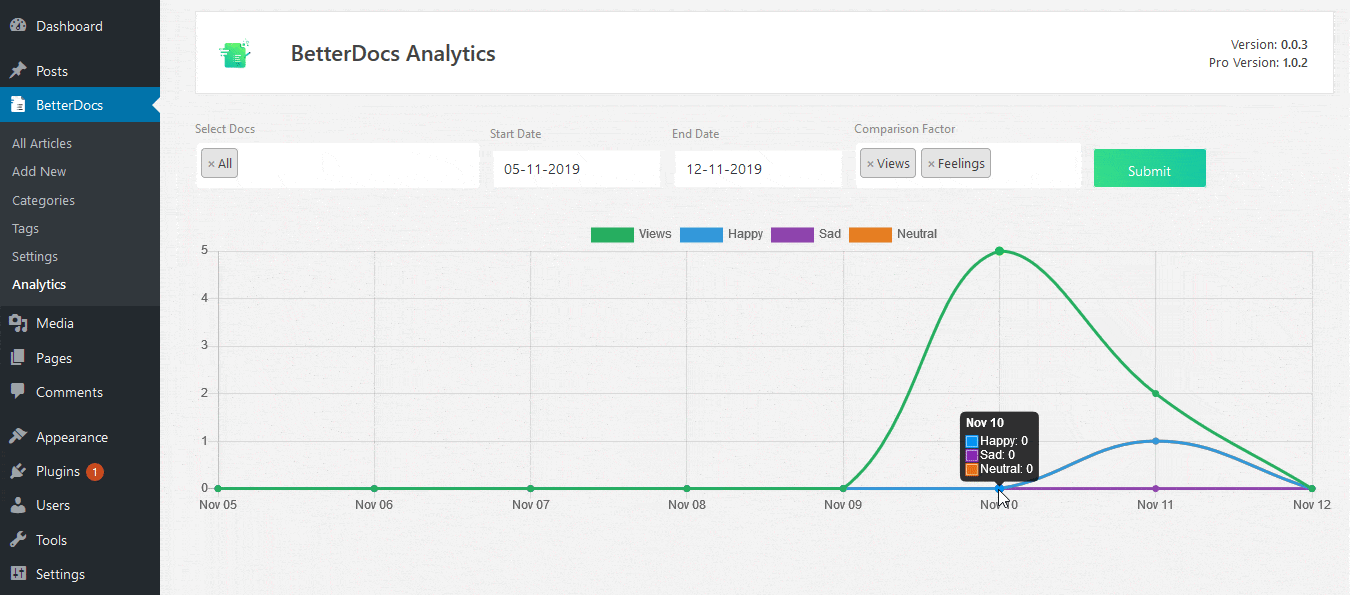



![5+ Knowledge Base Challenges You Should Look Out for in 2026 [With Solutions]](https://betterdocs.co/wp-content/uploads/2025/12/1280x720-_-Blog-Banner-_-Knowledge-Base-Challenges-1-1024x576.jpg)
