In today’s digital world, creating an IT document is not a luxury; it is a necessity. A well-structured, organized and easy-to-manage IT documentation can be helpful for all the relevant stakeholders. But from writing to managing documents, it can be a long, complicated process.

In this guide, you will know every important detail about IT documentation. From different types, best practices, to the right tool to use, you will learn everything relevant to IT documentation in this blog.
What Is IT Documentation?
IT documentation means a written document that focuses on an organization’s IT systems, infrastructure and processes of different functions. This documentation is a crucial element for troubleshooting and fixing important problems of the organization that are relevant to information technology.
IT documentation also helps to maintain and follow the proper guidelines for using specific tools or software. This also ensures consistency and maintenance in the overall organization, as well as reduces the pressure of support.
Anybody can create the process and maintain a document for IT infrastructure, but it has to be proper, to the point and easy to understand for the end users. For non-technical background people, it has to be proper and organized. You will learn more about how to do it in this blog.
5 Key Benefits of IT Documentation
Before jumping into proper IT documentation management, you also need to understand what the benefits of it are. Proper documentation management can not only make it easy for users to identify the process but also help to improve efficiency. Here are 5 key benefits of the IT documentation discussed to better understand why you should maintain it.
Improve Efficiency
To streamline your workflow, efficiency is important. To improve efficiency, you also have to manage your time properly. Here, IT documentation helps you save time. In proper IT documentation, you can reduce the time of finding information, get a clear idea about the troubleshooting steps, and quickly find the answers without depending on the support team.
For example, imagine a mid-sized company has brought a software update that has some compatibility issues. Now, without documentation, the team members have to go to the support team or developers to find the solution. But a proper documentation or step-by-step process of configuration can reduce the time of communication and help users to solve the problems on their own.
Better Collaboration
A well-structured IT documentation helps in internal team collaboration. This also helps to reduce the error rate of any system or process by maintaining seamless communication among team members.
For example, the developer team has developed a new feature. Now, the development team has to communicate with other team members and explain the feature to write an easy-to-understand document. Later on, if any issues arise, support team can go to the document and fix the issues.

Streamlined Workflow
Documentation mostly helps to maintain a proper and streamlined workflow. From the system process to maintenance, it helps users to automate their tasks and work more effectively.
For example, an IT support team is trying to streamline common queries like password reset, software installation, etc. Now, each user might do it differently. With IT documentation, following a regular step-by-step process can streamline the workflow and make it easy for everyone to manage the system.
Improved Support
It is important to improve the support system. A well-maintained and organized support team can lead users to the product. But if the IT document is prepared properly, then for internal purposes support team can focus more on user-centric tasks.
For example, if in an organization, one of the team members is trying to open a test account, then they might need the help of a developer or the support team. But if there is proper documentation on how to create, manage and maintain a test account, then it becomes easier from the user’s end. This also helps other internal teams to focus more on external support tasks.

Faster Onboarding
An IT documentation can speed up the process of onboarding for any team. An IT support team can make the workflow smoother through documentation.
Imagine an organization has an onboarding system, from showing how to give access to different accounts or explaining different password setting criteria can be time-consuming. But if there is documentation about the process, then they can follow it accordingly and achieve faster onboarding.
What Are the Types of IT Documentation?
Now, since IT documentation has a lot of benefits, it also has different types. Here in this guide, we are discussing four core types of documents for IT documentation. Let’s have a look below.
1. Reference Documentation
This type of documentation refers to everything you need to know about your IT architecture. Since it represents the overall IT infrastructure, it should be up to date, detailed and with proper contact and configuration.
If you are wondering about the example of this type of documentation, imagine you have an IT support team that wants to solve a VPN issue of one of your remote employees. Instead of guessing the correct server address or port number, a reference documentation where all the VPN documentation is stored. Then the process becomes easy for the support team to solve the issue.
2. Process Documentation
Process documentation is about the Standard Operating Procedure (SOP) of a specific product or system. The usual step-by-step process of a system is included in this type of documentation.
Suppose you have to onboard a new employee and give him different access to the organization’s tools. Through process documentation, a new joiner will be able to know which site they have to access, how to set up the profile and update the information, what the steps are to maintain while creating the account, etc.
3. System Documentation
This type of documentation describes how a particular system is structured, configured and operates. This type of documentation clarifies to the end users the initial reason the system was built in the first place. It works as a blueprint for developers, support, end-users, etc.
Some of the examples of system documentation include user manuals, how-to guides, tutorials of the system, quick start guides, etc.
4. Incident Response Documentation
This documentation refers to any immediate situation where it is needed and such help like bug fixing or security incidents. If there is an immediate response needed for this type of issue, then it might be difficult sometimes to get an immediate response. That is why this documentation comes in handy.
For example, there is a security concern for your website. Now, you need an immediate response. But unfortunately, it is the holiday season, and the majority of the support is on leave. Who will help in this type of situation? Here, incident response documentation can be helpful in the danger.
Best Practices to Follow While Creating an IT Documentation
While you are creating different types of IT documentation, there are some common practices you must follow. These practices work as a checklist for your website while creating different documentation. So, what are the best practices that you have to keep in mind while creating a document? Here you will know more about it.
Be Clear And Concise
IT documentation can be technical and tricky for non-technical users. There are a lot of technical terms or jargon that you have to keep in the documents. However, there will be a lot of readers who may not be familiar with these terms.
That is why the IT documentation must be clear and concise. So that the end users get a clear idea of what the technicality is about. For example, for a Wi-Fi configuration guide, without technical jargon, if a different configuration process is written in the document for different operating systems, then it will be easier for users to understand.
Maintain Proper Formatting
It is important to maintain proper formatting. Proper headings, bullet points, relevant graphs, and charts help readers better understand the topic. When someone discovers IT documentation, they are likely looking for a solution to a specific problem. If the formatting and styling are proper and easy to understand, then readers will get a quick solution to their problem.
Let’s say your users are looking for a troubleshooting solution. If the document is full of text without any headings, images, or text formatting, it will take time for the reader to find the solution. But if there are headings such as ‘Possible Causes’, ‘Step-by-step solutions’ with different images, then the readers will easily find the solution.
Choose the Right Tool & Templates
To manage and create documents, finding the right tool is important. The tool that provides ready templates saves time of the users while creating documents. An ideal documentation tool must have features like ready templates, customization options, AI features to make the documentation creation process easy and fast.
If you have a WordPress website, then you can try out BetterDocs as your documentation plugin. Here, you will find different ready templates, customization options, and easy-to-navigate documentation features.
Also, its advanced AI feature will help you write documents automatically with simple prompts. By creating an internal and multiple knowledge base, you can also make your documents more organized and advanced.
Regularly Update the Documents
In software and tools, there are always some new updates. These updates include new features, bug fixing or may be changed in the UI (User Interface). With these updates on the tools, it is also important to make sure your documents are updated. Otherwise, it will create confusion among the users.
If users find a different interface of a software than the documentation, then it will create a bad user experience. That is why, at least once a month, make sure all your documents are properly updated.
Maintain Access for Documentation
Maintaining privacy and security for your documentation is important. This prevents any data leak or the release of any sensitive information about the software. Also, it makes sure, the access is only available to the relevant stakeholders, so that no information gets randomly edited.
For example, if a step-by-step software update guide is only accessible to certain people, then it will be difficult for a member who needs to set up the software immediately for testing or any work-related purpose. But if there is a shared folder and the document is there, then everyone can easily use it, ensuring smoother operations and fewer delays.
Checklist for Creating an IT Documentation
Now that you have already understood the best practices, it is time for you to maintain a checklist. This checklist ensures that any best practices are not missed and you can create an ideal IT document.
You do not have to worry about it. We have already created a checklist for you. Check out the checklist below to maintain the best practices for your IT documentation.
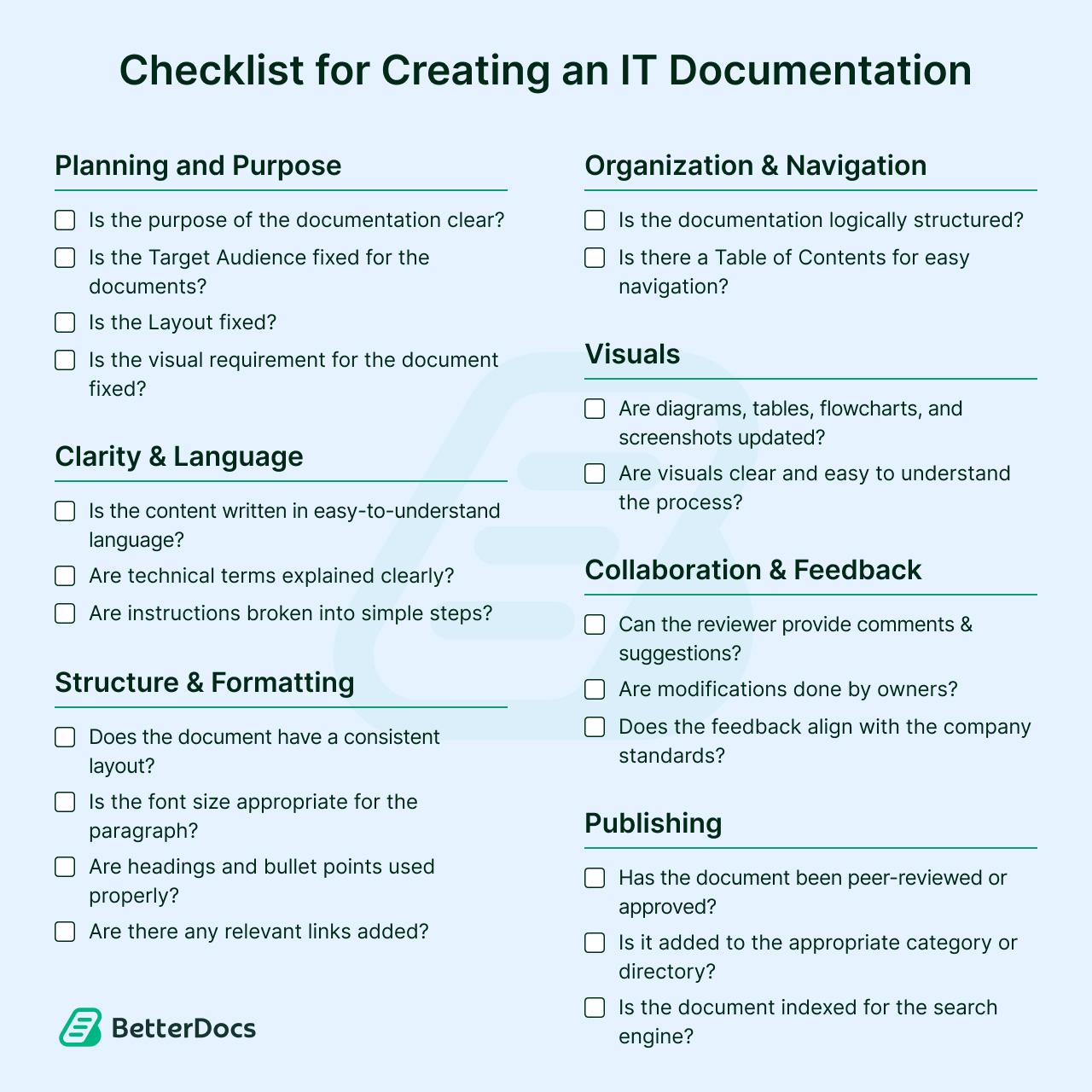
Want to edit the checklist?
Best IT Documentation Tool for Your WordPress Website
If you have a WordPress website, then you got lucky. BetterDocs, the ultimate knowledge base plugin, can make your IT documentation smoother. It has some amazing features that are essential while creating a new document or updating one. Here are some of the features that will make you consider using BetterDocs.
- Internal Knowledge Base: A Knowledge base helps you to better organize your documentation. To manage a better private IT documentation Internal Knowledge Base is the ultimate solution. In BetterDocs, through specific user roles, you can manage and customize internal documentation with ease.
- Multiple Knowledge Base: To maintain separate online documentation for different IT purposes, you can use the Multiple Knowledge Base feature. It will help you to better categorize and give proper instructions for different types of IT features.
- Ready Templates: To make your document creation process faster, ready templates can be helpful. Simply insert the template and write your document. No need to worry about creating everything from scratch.
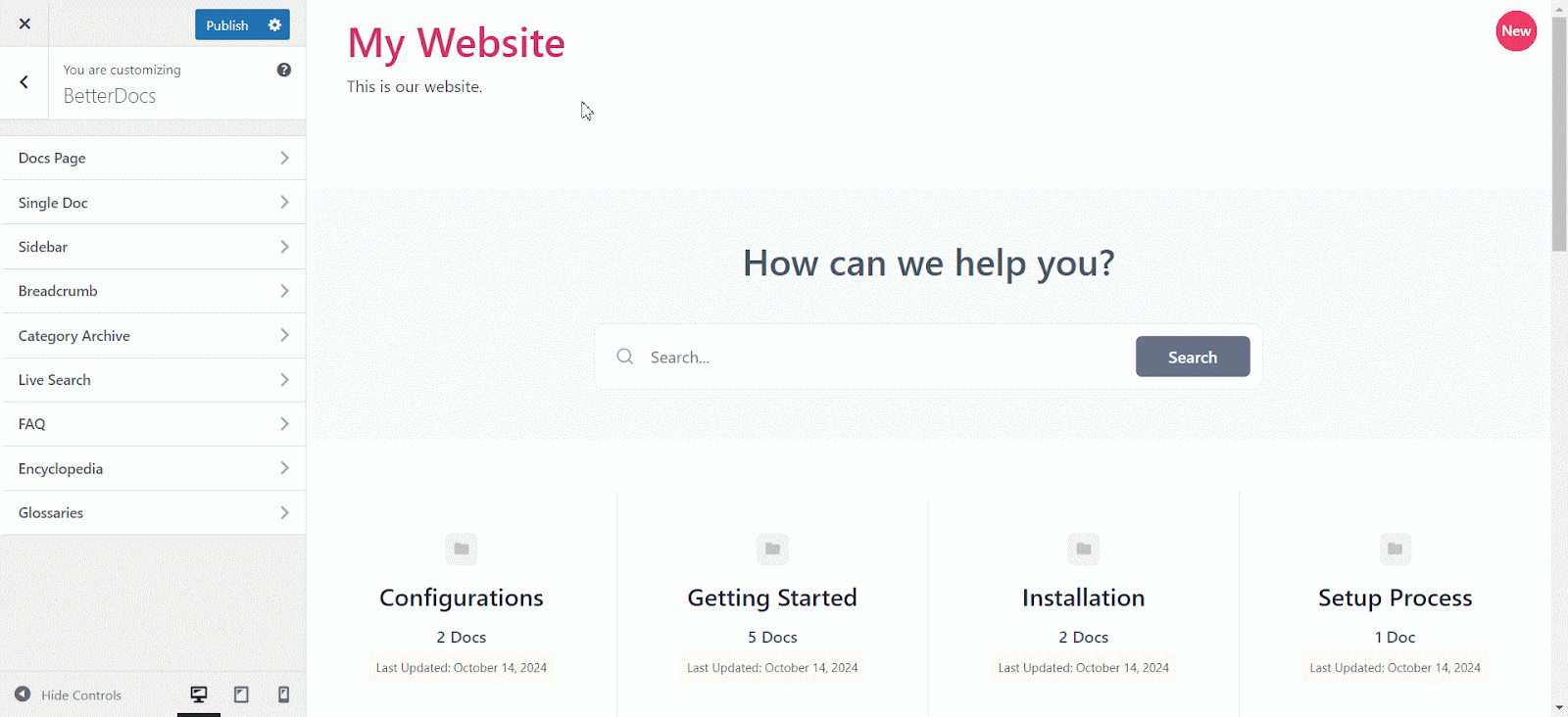
- Multilingual Documentation: If you have employees from diverse countries, then you might need your documentation in different languages. With BetterDocs’ multilingual feature, you can translate any document and make your IT documentation understandable to everyone.
- Write with AI: Writing a technical document can be time-consuming. To save this time, BetterDocs introduced a write with AI feature, where with a few simple prompts, you can write your documents and save time for more productive tasks.
- Full Site Editor: Want to swap changes to the layout of your document? BetterDocs got your back. With its full site editor, customize your knowledge base design directly using BetterDocs compatibility for WordPress’s full site editor.
- Glossary: Sometimes, technical jargon can be tough to explain and making the documentation lengthy. To reduce this BetterDocs glossary feature helps to create a tooltip to better understand any technical terms.
- Encyclopedia: Finding the required IT feature can be difficult. But with alphabetical order, you can easily identify the documents. With the BetterDocs encyclopedia feature, you can add your documents in alphabetical order to better manage and find the right document quickly.
- Attachment & Relevant Docs: Attachment in documentation enhances collaboration and improves communication. With BetterDocs, you can add attachments and add more resources to better understand the IT documents.
Whether it is IT documentation or any other type of documentation, you can explore the amazing features of BetterDocs.
Build a Better IT Document Today for a Smoother Tomorrow
IT documentation must be easy to understand and easy to implement on your site. By maintaining best practices, better tools, and templates, you can create a proper IT document for every type of user. So start making documents for better workflow, stronger collaboration and smoother day-to-day IT operations.
If you find this blog helpful and want to learn more about knowledge base management. Subscribe to our blog and join our Facebook Community to get connected and stay informed about the latest trends and solutions in the knowledge base.



![5+ Knowledge Base Challenges You Should Look Out for in 2026 [With Solutions]](https://betterdocs.co/wp-content/uploads/2025/12/1280x720-_-Blog-Banner-_-Knowledge-Base-Challenges-1-1024x576.jpg)
