Since the outbreak of the coronavirus pandemic, remote learning has become the new normal for students and teachers alike. While this has opened up great opportunities for online education websites, the importance of having better documentation for eLearning websites is now more important than ever before.
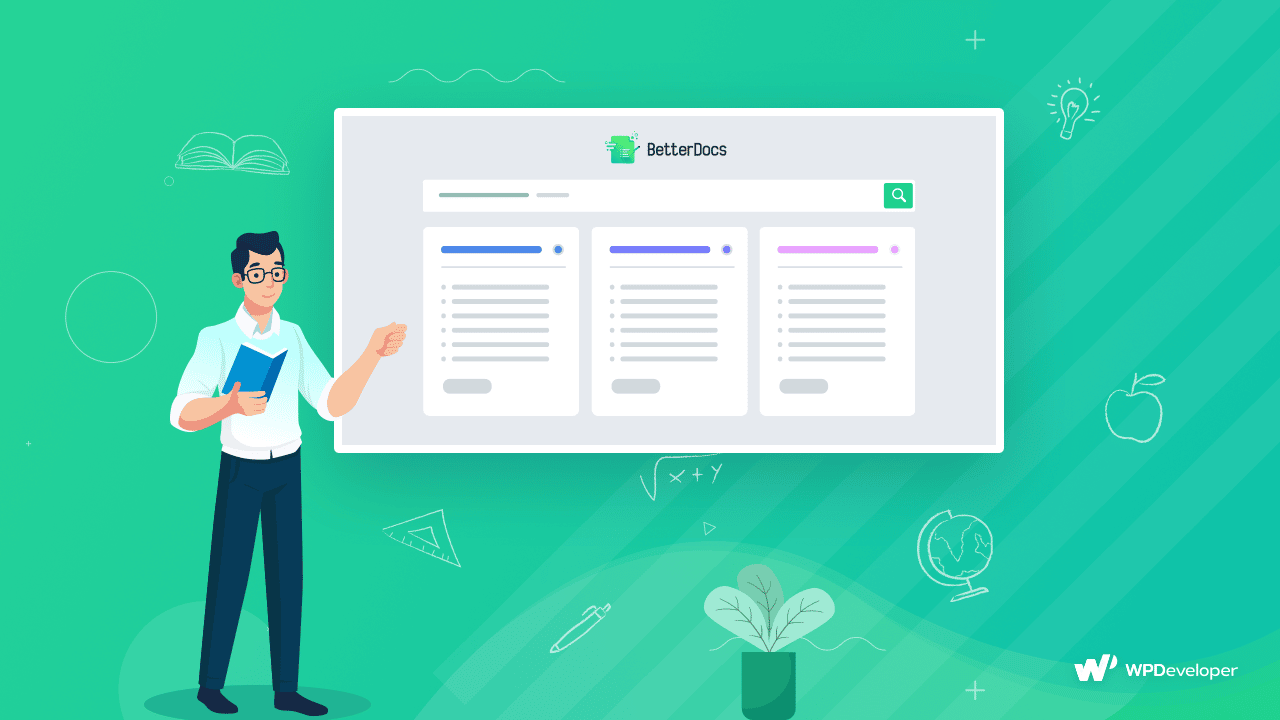
With schools and universities being closed down indefinitely, more and more students and teachers are relying on online learning management systems. So, if you are an educator, or if you are running an eLearning site, it’s time you consider creating content-rich, informative documentation for online education websites.
The Rising Popularity Of eLearning Websites In 2025
The COVID-19 global pandemic has had its impacts on every industry, and the education industry was not spared either. While some countries are slowly able to return to normal, most countries all over the world are still maintaining lockdowns as new cases of coronavirus continue to rise.
Education institutions like schools and universities have seen a spike in dropout rates, unemployment of teachers and a stark decline in enrollments. It’s no surprise that during a time like this, remote learning has become the alternative for many educational institutions since 2023. As more and more countries continue to increase lockdowns, the popularity of eLearning websites continues to rise. To make their platforms stand out, many institutions are collaborating with education marketing companies to better position their services in a competitive market.
For online educators, this means that their websites need to be more accessible, and more easily understood by students and teachers alike. The best way to do this is by having a proper knowledge base, or, documentation page for the eLearning website.
Why Do You Need To Create Documentation For eLearning Websites?
While your online education website might be easy to understand and navigate for you, your students and teachers might face several issues when they are trying to set up their accounts, register for courses or simply trying to find out more information about what certifications and degrees you are offering.
To make sure that your online education website is comfortable and comprehensible for students and teachers to use, you should set up a resourceful knowledge base or documentation for an online education website that contains detailed information, guides and resources for both learners and educators.
Read on below for a better understanding of why a documentation page is essential for your eLearning website.
Provide In-Depth Guides & Resources For Students
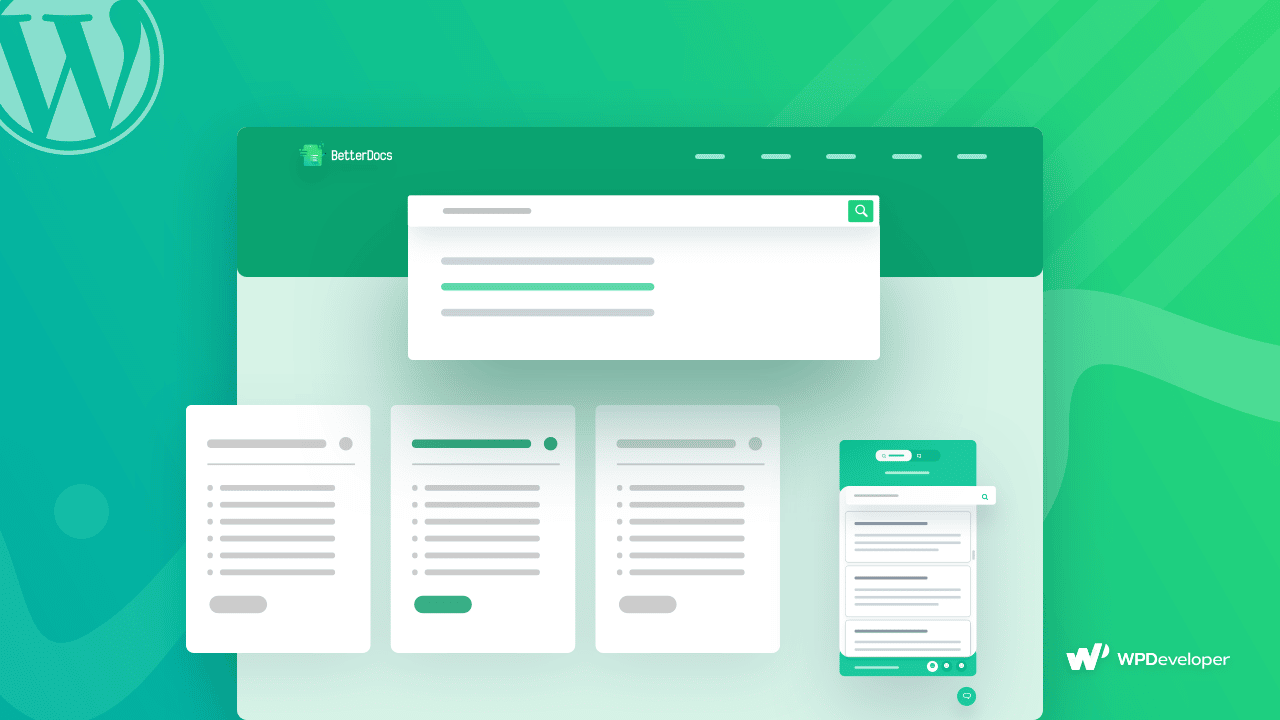
Your students will only enroll on your eLearning website if they can understand the value of the courses and classes you are offering. They will want to know everything from how they can get started and where they should begin, to the costs for courses and payment methods, as well as the value of certifications and degrees.
For these reasons, it is important to make sure that you have provided in-depth guides and resources for students on your eLearning website with the help of an informative knowledge base. This will make your online education website seem more valuable to students and also help you increase your enrollment rates. That’s why you need to create documentation for online education websites.
Assist Learners To Understand How To Use Your eLearning Site
Every eLearning website is different, and your students will need to understand how they can navigate and use your online education website to complete their degrees. For this reason, you need to give them an easy-to-understand and self-explanatory guide on how your potential students can use your eLearning website.
By writing and publishing organized, in-depth documentation that includes instructions on how to sign up for an account, register for a course, sit for exams, get acquainted with teachers and pay for courses, you will be able to increase your enrollment rates if your students can easily understand how they can your education website.
Provide Informative, Step-By-Step Guides For Teachers
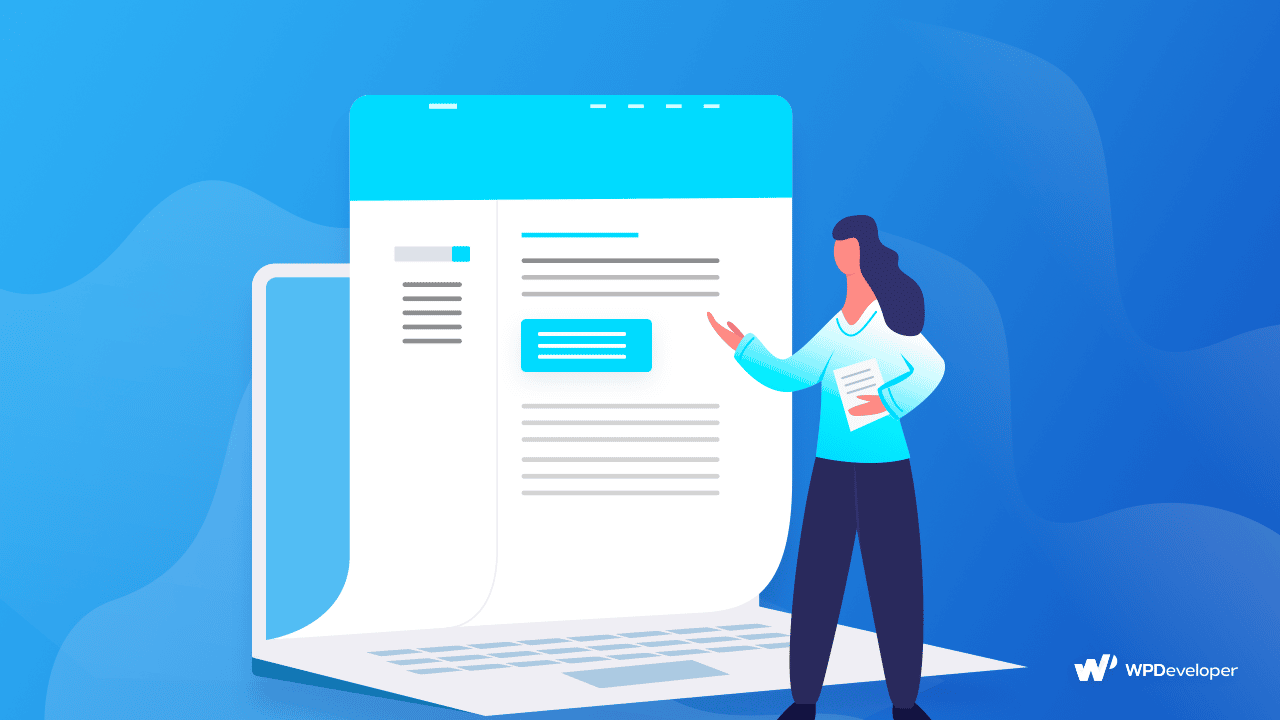
It is important to remember that students and learners are not the only ones who will be using your eLearning website. Your online education website will also be used by teachers and educators who are looking for employment or who are interested in educating students through remote learning.
This is another reason why you need documentation for eLearning websites. With a resourceful and useful knowledge base, you can provide informative, step-by-step guides for teachers so they can understand how they can use your online education website to take classes, assign homework, give certificates and much more.
Troubleshoot Common Problems With A Detailed Documentation Page
Detailed documentation can be a great way to troubleshoot common problems faced by students and teachers, especially those who are new to the concept of remote learning. Instead of individually resolving each problem faced by your students and educators, you can save tons of time and make things easier for yourself by troubleshooting common problems with detailed documentation for online education websites.
Reduce Workload On Your Student Help Center Or Teaching Assistance
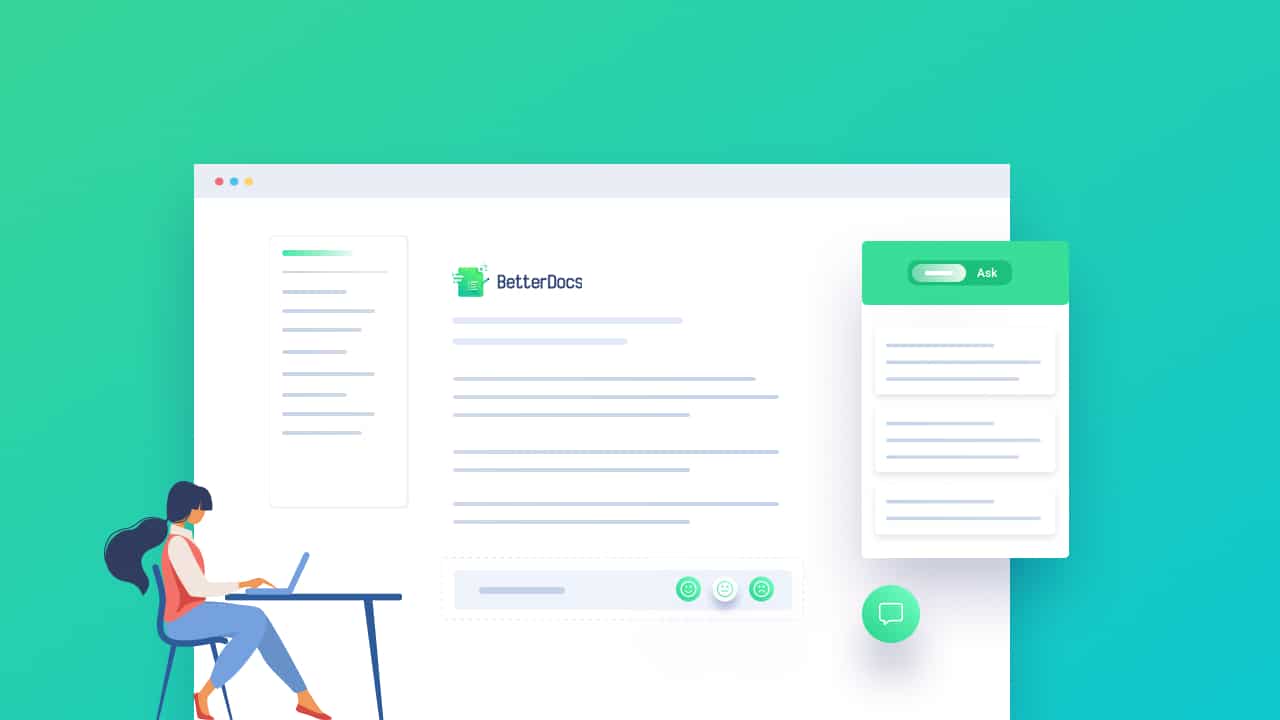
The purpose of setting up a knowledge base or documentation page is to help your site visitors help themselves. This means that your students and educators should be able to understand and solve their own problems with the guides, resources and tutorials on your documentation page.
A great advantage of doing this is that it will dramatically reduce the pressure on your support team so that they can focus their time and efforts on solving complicated problems instead.
Best Documentation Pages By Popular eLearning Websites
Now that you have a good idea of how useful it is to have documentation for online education websites, let’s take a look at some of the best documentation pages by popular eLearning websites.
Khan Academy Help Center
Khan Academy is one of the most popular online education websites, and it is easy to see why. Not only does Khan Academy have a huge collection of learning resources for students, but they also have a very detailed and informative documentation page, also known as Khan Academy Help Center.
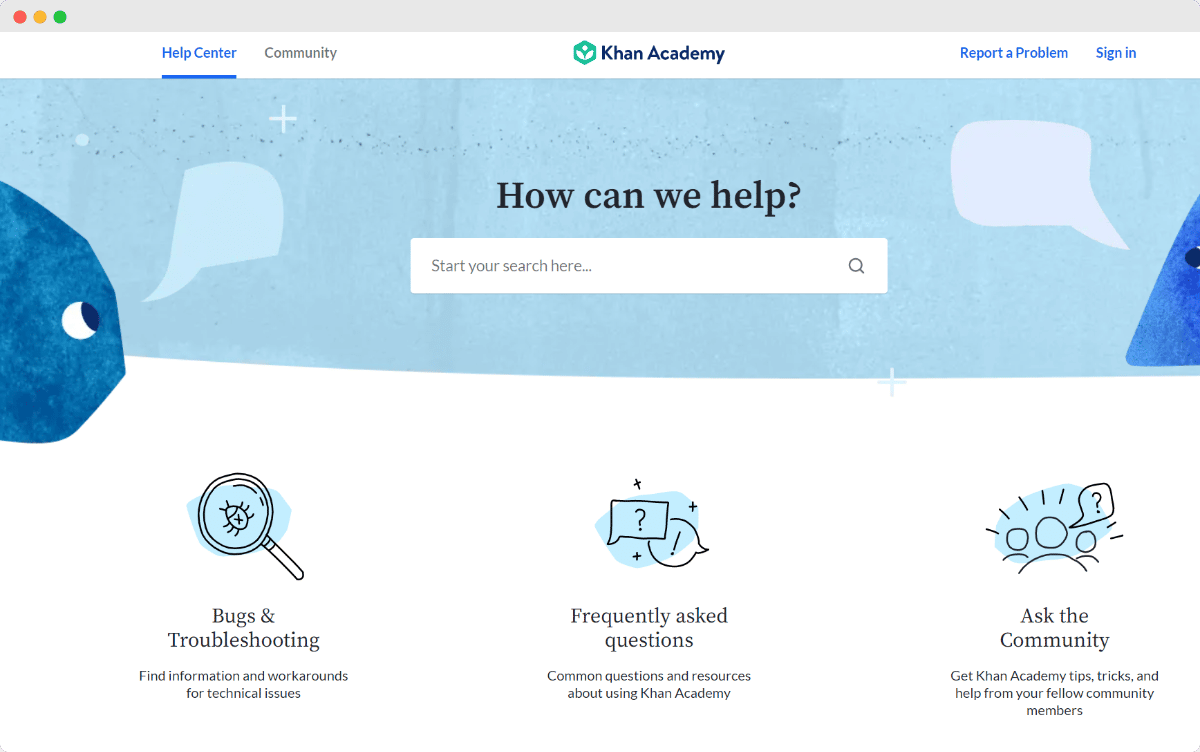
As you can see, they have a stunning documentation page that is beautifully organized into separate categories for students, teachers, and parents. They even have separate categories for Frequently Asked Questions (FAQ), Bugs & Troubleshooting and much more.
Coursera Help Center
Another very popular online education website is Coursera. They have a very simple, yet easy to understand documentation page known as Coursera Help Center with 4 main categories (Account Setup, Payments, Enrollment, Troubleshooting) as well as a list of recommended articles where students can get more information and resources to solve their problems.
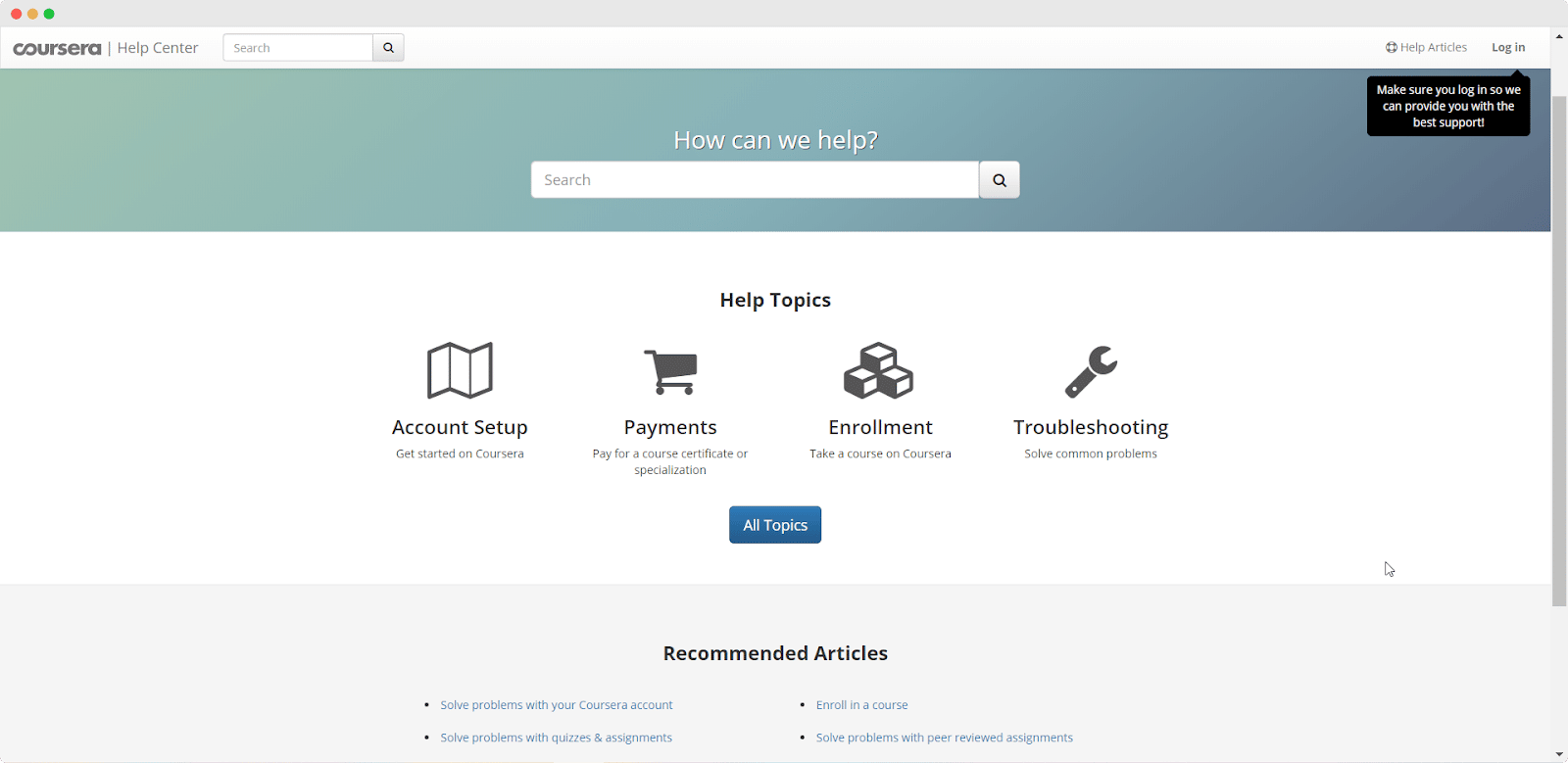
Udemy Help & Support
Besides Coursera and Khan Academy, Udemy is another popular choice for students seeking remote learning solutions. Udemy has a very informative and detailed documentation page called Udemy Help & Support where they have neatly organized and provided solutions for all kinds of problems their students and teachers might encounter.
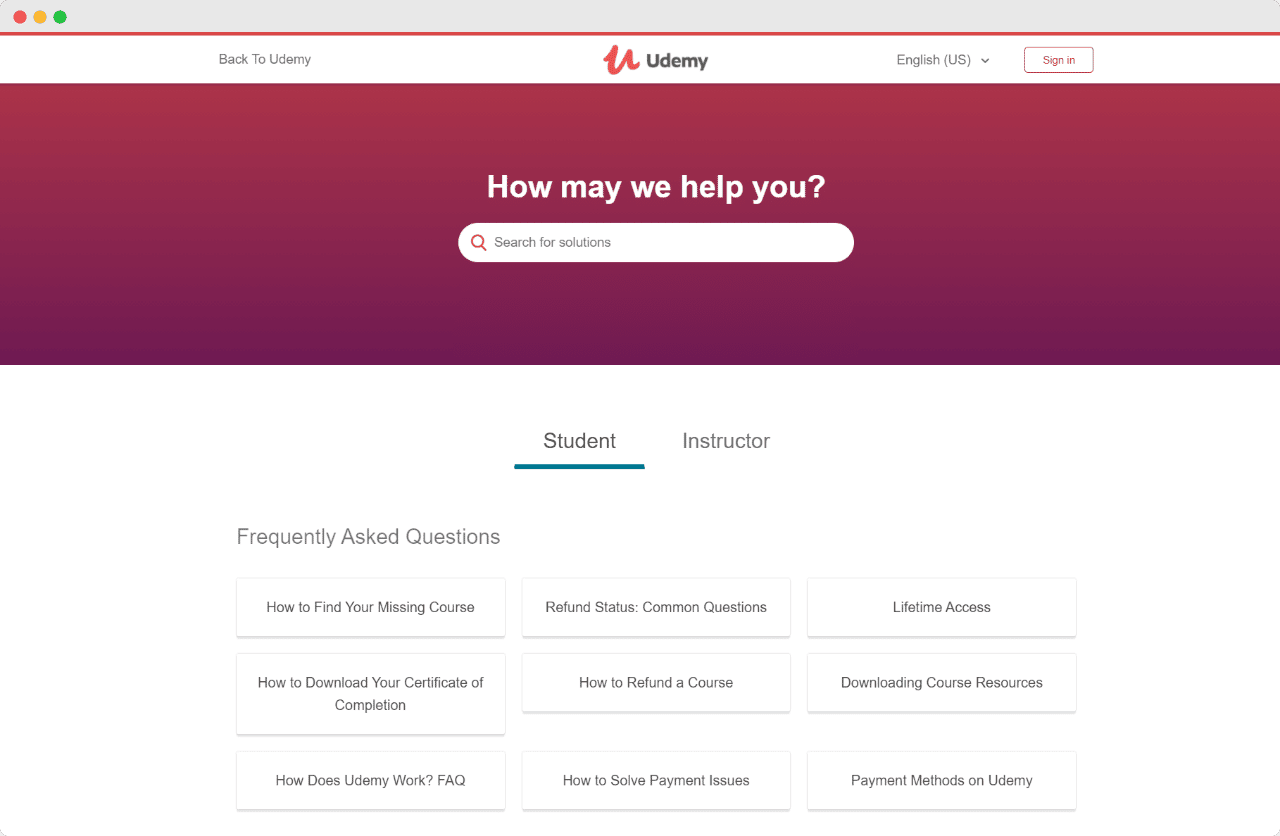
Why Use WordPress To Create Documentation For eLearning Websites?
You may have noticed by now that there are a few things in common in all of these real examples of a documentation page–they are all beautifully designed, they all include search bars for easy navigation, and they are all properly organized into different categories.
You can create similar beautiful and resourceful documentation pages yourself too, without needing to spend money hiring website designers or any coding experience. All you will need is BetterDocs knowledge base plugin, the ultimate solution to create the best documentation for any eLearning website.
You may be wondering why you should go for a WordPress knowledge base plugin to create documentation for online education websites. The reason for this is because it is very easy to use WordPress for creating and managing your knowledge base. All you have to do is write your documentation articles, set up your knowledge base plugin, and publish your documentation.
In other words, using WordPress to create your documentation is a more flexible, and affordable option than creating your documentation with advanced knowledge base software. That’s why if you are running an online learning website, you should use WordPress to create your knowledge base. And one of the best among such plugins is BetterDocs.
Key Features Of BetterDocs That Help You Create Better Documentation
BetterDocs has several useful, special features that make it stand out among all other knowledge base or documentation plugins. It comes with ready templates to create your documentation pages, a built-in Customizer to style your knowledge base, an automatic Table of Contents and an advanced Live Search bar. Trusted by more than 20,00 active users, BetterDocs is also seamlessly compatible with Elementor, the most popular drag-and-drop website builder for WordPress.
With BetterDocs knowledge base plugin, you get everything you could possibly need to create an attractive, organized documentation page for eLearning websites. Let’s find how to to use it.
How To Create The Best Documentation For eLearning Sites With BetterDocs?
Now that we know why BetterDocs should be your first choice when creating a documentation page for eLearning websites, let’s find out how we can get started with this powerful knowledge base plugin for WordPress.
Step 1: Install BetterDocs Knowledge Base Plugin
First, you will need to install and activate BetterDocs plugin. Navigate to your WordPress dashboard and head over to Plugins -> Add New. From here, search for ‘BetterDocs’ and then click on the ‘Install’ button, and then the ‘Activate’ button as shown below.
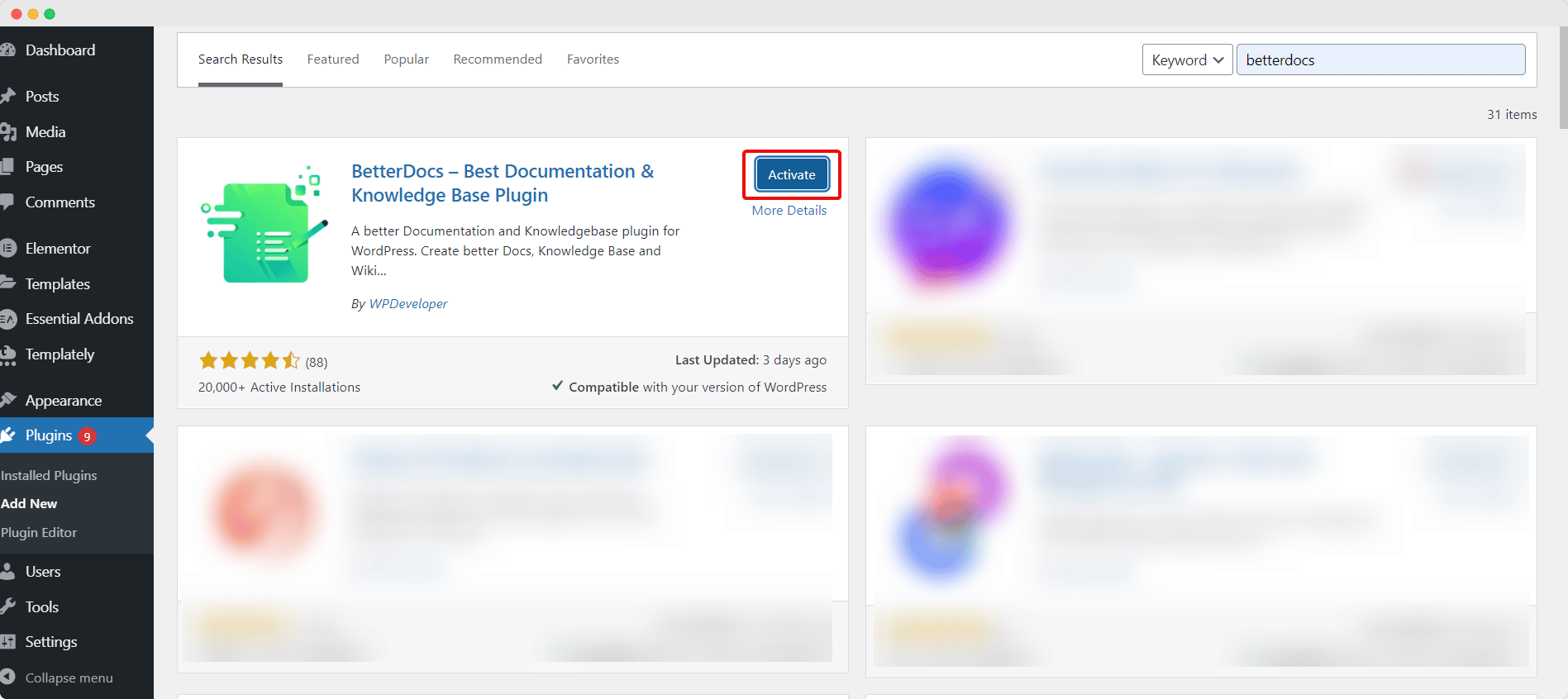
Step 2: Configure Your Documentation Pages
Once you are done installing and activating BetterDocs, you need to configure your documentation home page and single page.
Head over to BetterDocs -> Settings ->Layout from your dashboard and click on the ‘Documentation Page’ option. From here you can customize your documentation page any way you want. You can enable a Live Search bar for this page, choose the order for your documentation to be displayed, enable masonry layout and much more.
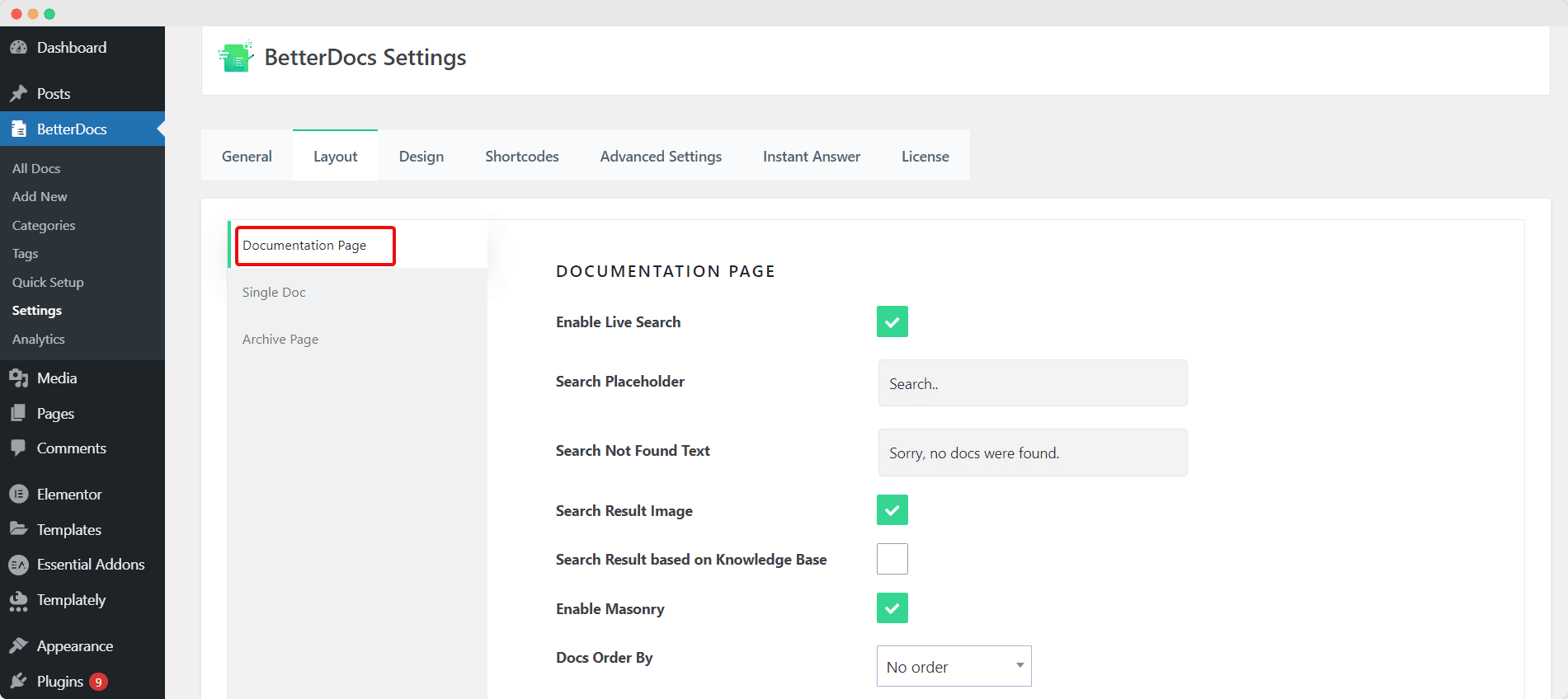
To configure the individual documentation pages, select the ‘Single Doc’ tab while you’re in the ‘Layout’ tab until you find the ‘Single Doc’ option. You will see many options here that you can tweak around with to create your single documentation pages.
You can also set up an ‘Archives Page’ for your documentation in the exact same steps as shown above. All you have to do is click on the ‘Archives Page’ tab and then follow the same instructions for configuring a home page or a single documentation page.
Step 2: Organize Your Documentation With Tags And Categories
In all the examples we have shown above, you’ll see that popular eLearning websites organize their documentation neatly in a way it is easy to understand. You can easily create organized documentation for eLearning websites by adding categories and tags in BetterDocs.
Simply head over to BetterDocs -> Categories from your WordPress dashboard. Here, you can create as many categories as you need to. When you create new documentation in BetterDocs, you can choose to add as many categories and tags as needed for that documentation.
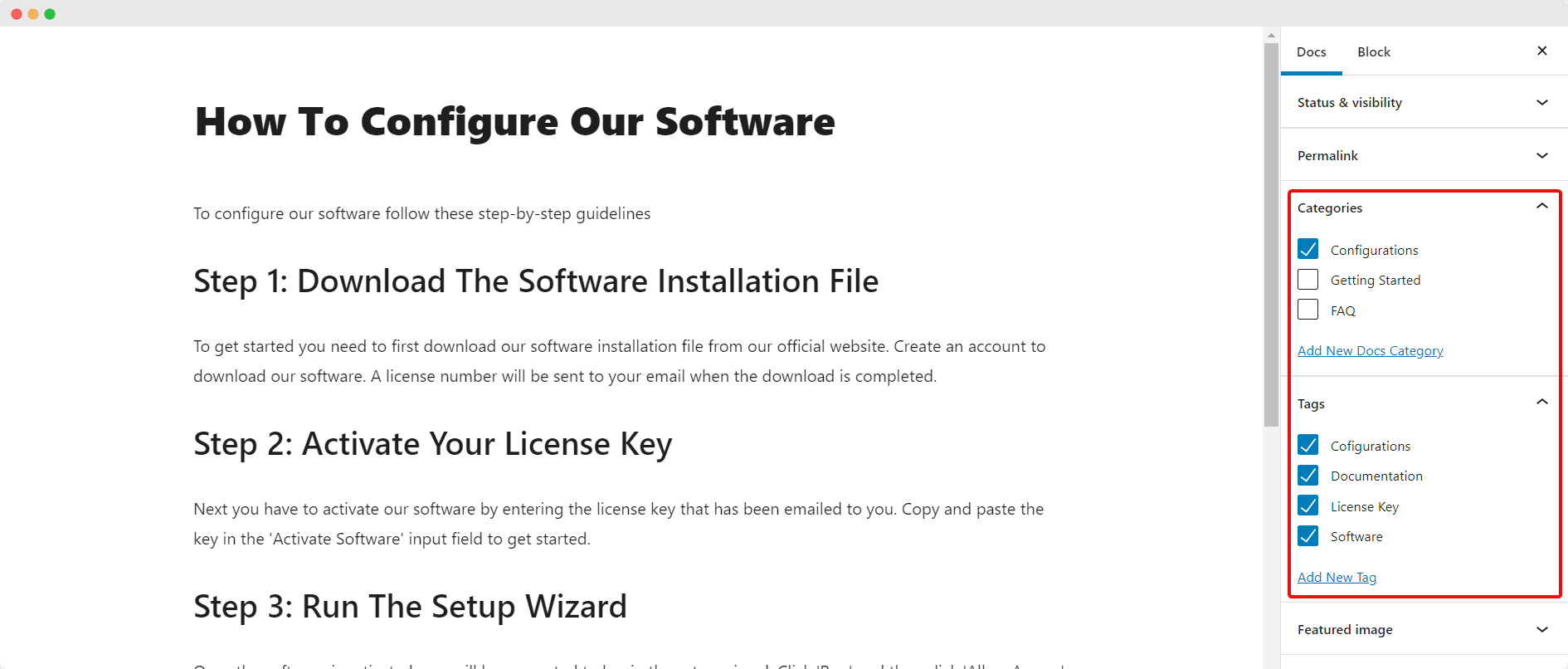
Step 3: Add An Advanced Live Search Bar In Your Documentation
You may have noticed that all the popular eLearning websites have a search bar on their documentation page. This is an essential step because it helps your students and educators to quickly look for the information they need through your documentation.
To add an advanced live search bar to your knowledge base, simply navigate to wp-admin -> BetterDocs -> Settings and open the ‘Design’ tab. From here, click on the ‘Customize BetterDocs’ button. This will open up the Customizer, from where you can set up Live Search for your documentation.
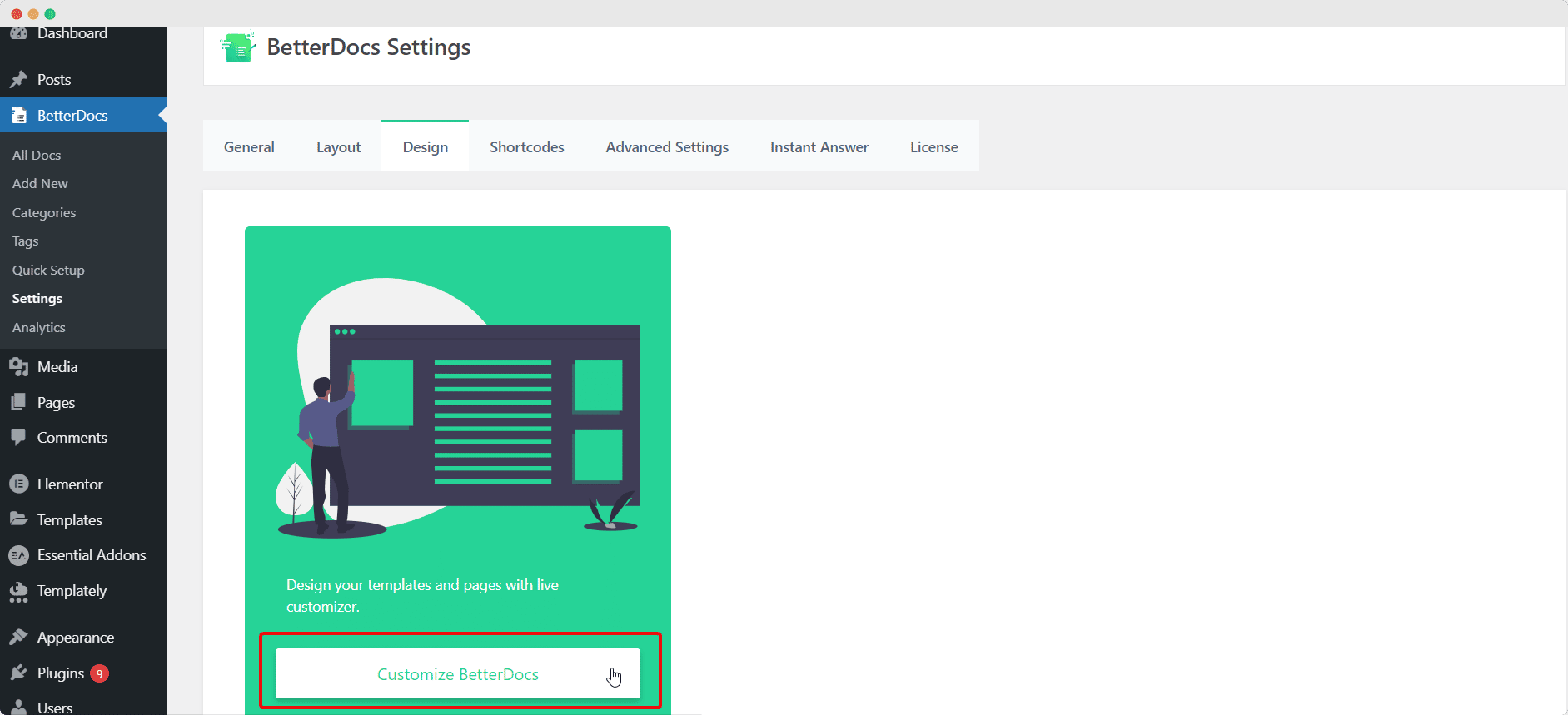
You can customize the Live Search to suit your style and even see the changes you make in real-time. Just make sure you save all of your changes when you are done styling your Advanced Live Search.
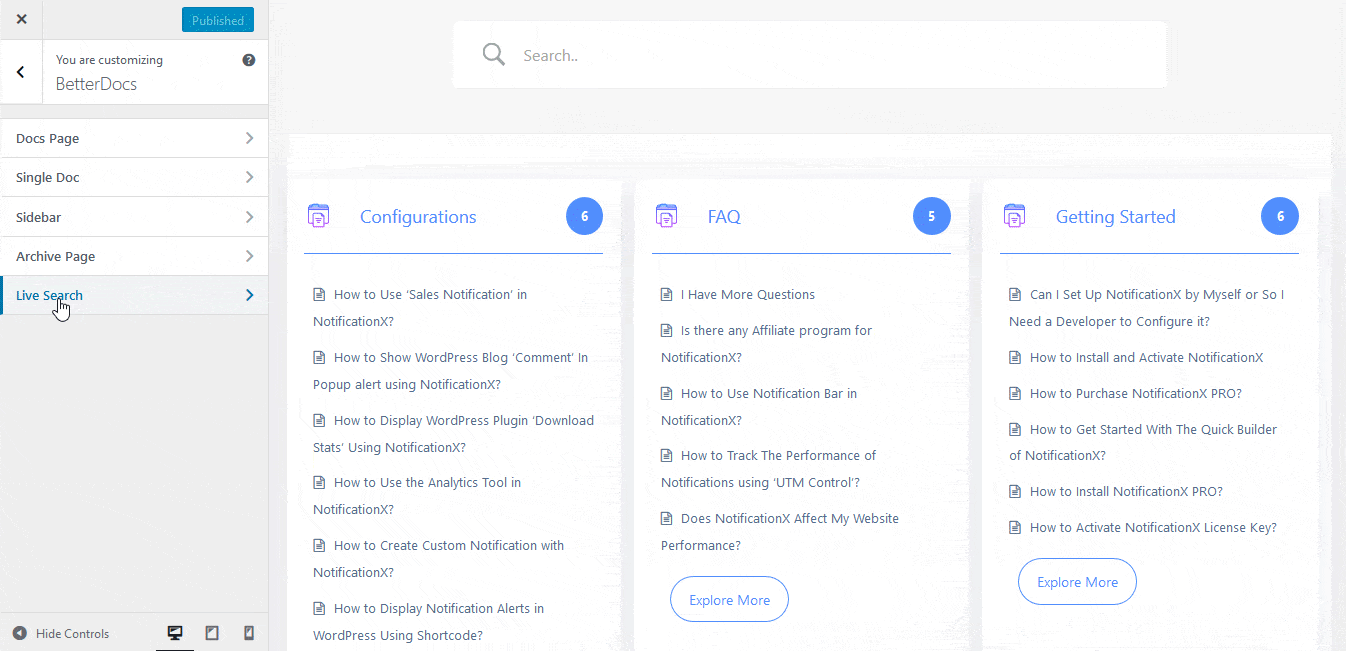
When you are done, you will have created beautiful WordPress documentation for eLearning websites using the BetterDocs knowledge base plugin.
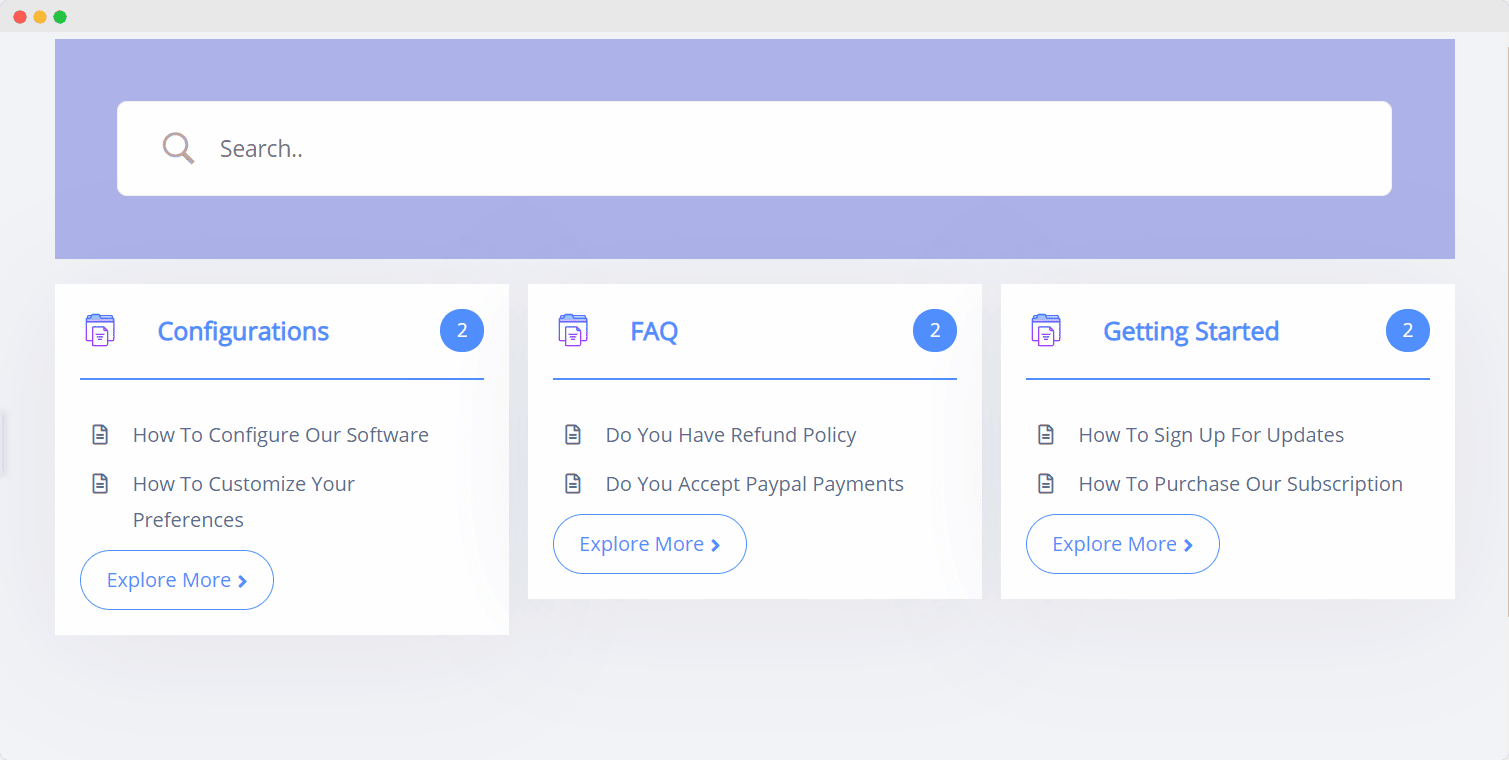
Create Your Documentation For Online Education Websites In Elementor
If your eLearning or online learning website is built with the page builder Elementor, then you will be happy to know that BetterDocs comes with 10 exclusive widgets to help you create stunning documentation in Elementor. That’s not all, BetterDocs also comes with several beautifully designed ready templates that you can insert in Elementor Theme Builder to instantly create your knowledge base.
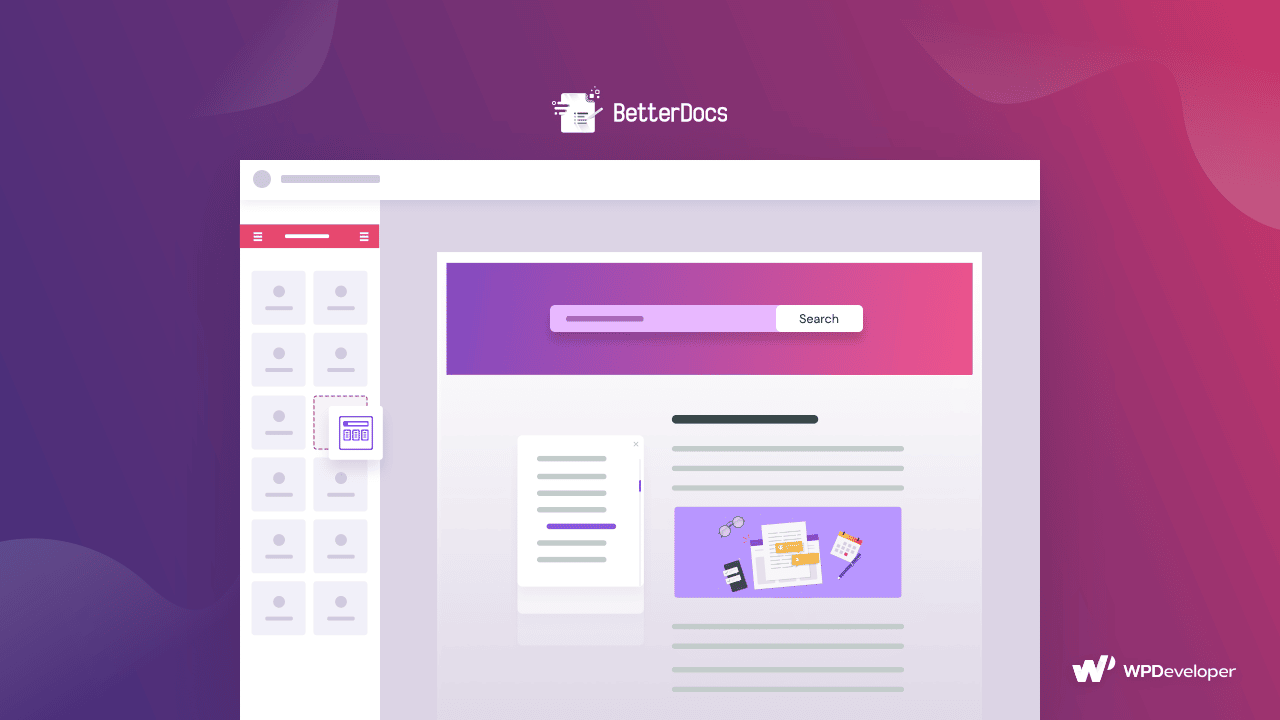
Unlock More Advanced Features With BetterDocs PRO
If you want your documentation for online education websites to truly stand out, then you can go a step further with advanced premium features that are only exclusive to BetterDocs PRO.
With this premium version of BetterDocs, you can add Instant Answers to your knowledge base to help your site visitors quickly resolve their own problems. You can evaluate your knowledge base performance with insightful analytics. You can even add and manage multiple knowledge bases from one WordPress website and restrict access to certain documentation.
Quickly Resolve Problems With Instant Answers ChatBot
To make your eLearning site easy to understand and answer any issues faced by students and educators, you should enable Instant Answers ChatBot in BetterDocs. From BetterDocs–> Settings, you can click on the ‘Instant Answers’ tab to enable it for your documentation.
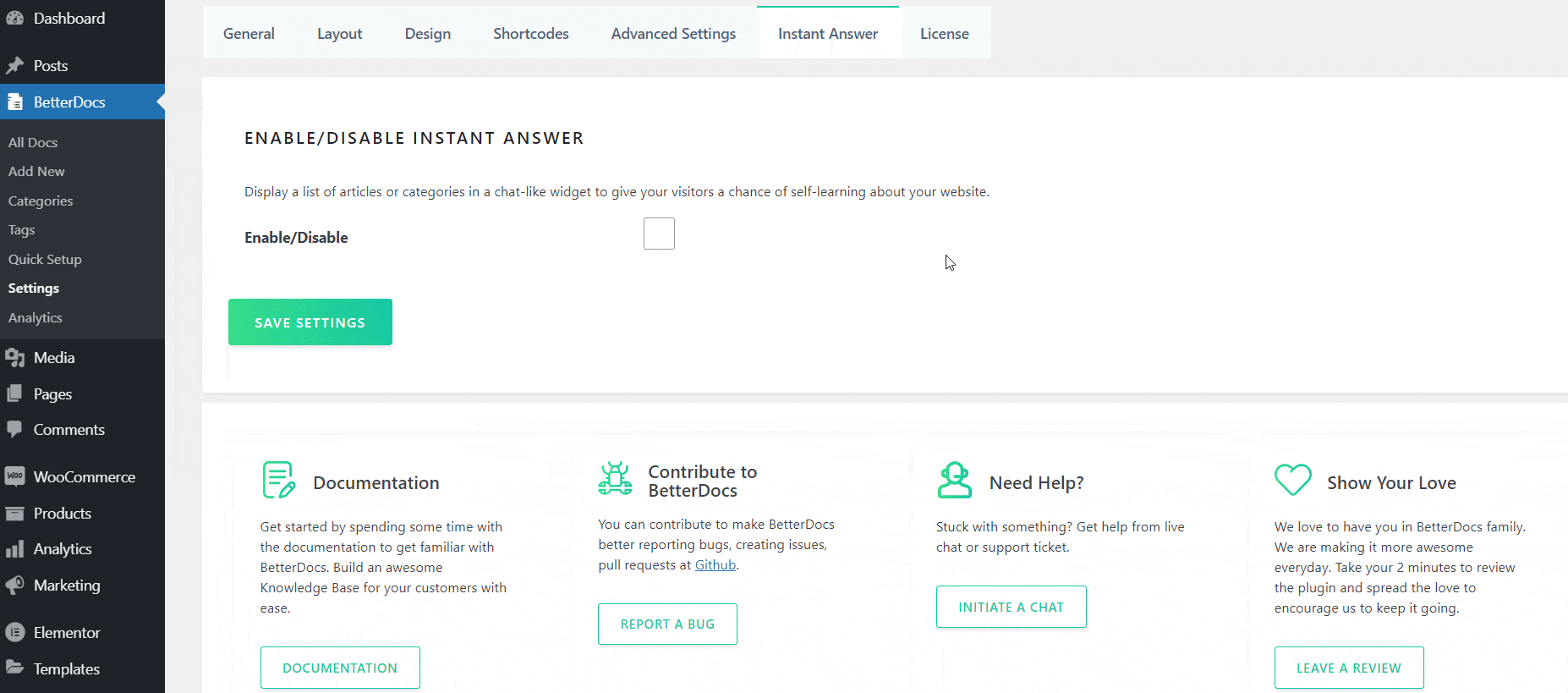
You can customize the appearance, configure the content settings and style it to your preferences. When you are done, the Instant Answers feature will be available on your WordPress knowledge base as shown below.
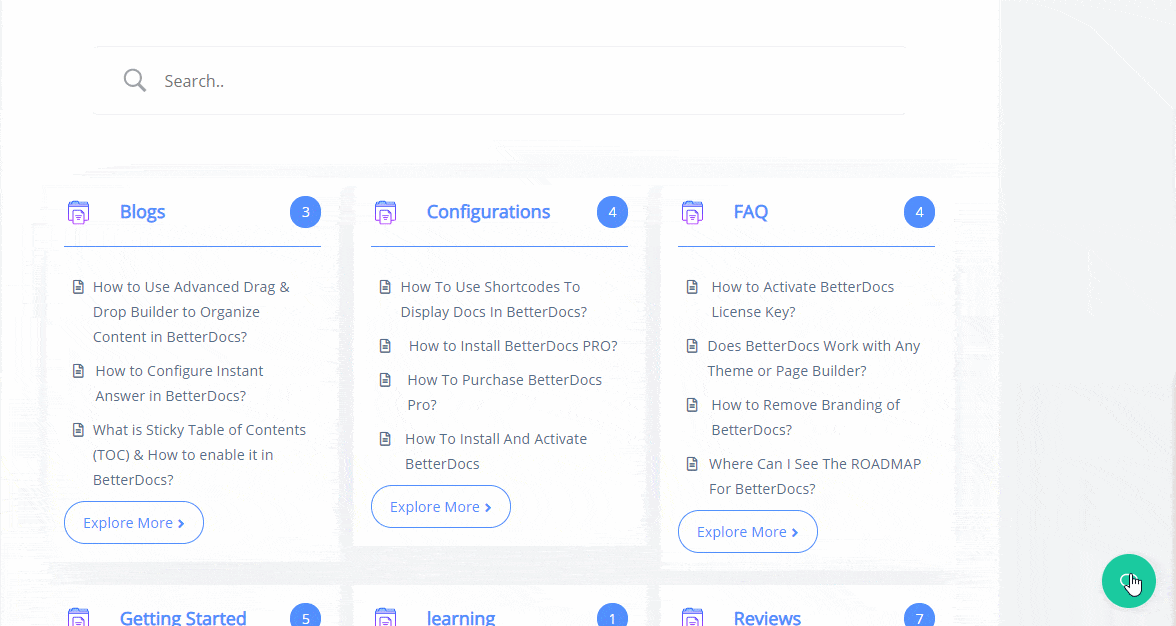
Get Insightful Data With BetterDocs Analytics Feature
To create the best documentation for any online education institute or eLearning site, you need to evaluate your knowledge base and check if it is actually resourceful for your website visitors.
By heading over to BetterDocs–> Analytics from your WordPress dashboard, you can check the views your knowledge base has received and the feedback left by your site visitors during any given period of time. This will help you decide if you need to improve your documentation for online education websites.
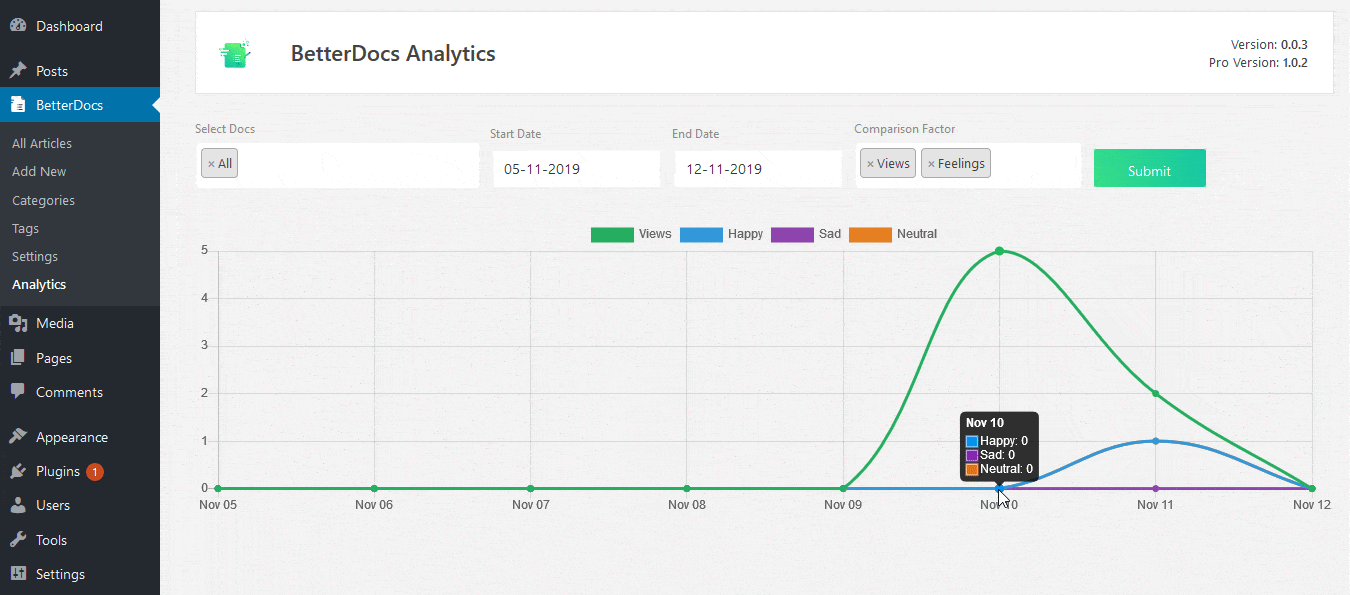
Create Multiple Knowledge Bases On One WordPress Website
Depending on the size of your online learning website, you may need to consider creating and managing multiple knowledge bases. Using BetterDocs, you can easily do this from one WordPress website. It will help you keep your documentation for eLearning websites even more neatly organized.
Restrict & Set Up Internal Documentation On WordPress
Besides these, you can also restrict access to your WordPress documentation for online education websites so that only those with specific user roles can view them. This can be useful if you want certain information to be only available to a selected group of people. To help you do this, BetterDocs comes with an advanced feature that lets you create internal documentation on WordPress.
Start Creating Your WordPress Documentation With BetterDocs
This is how you can create the best documentation for your eLearning website. We hope you have found this blog post helpful, and encourage you to try out BetterDocs for free.
Let us know what you think of this post in the comments below; we’d love to hear from you. For more fun tutorials or updates, make sure to subscribe to our blog. Or, you can join our community on Facebook to connect with other WordPress users.








