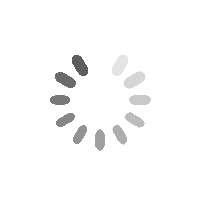BetterDocs প্রো comes with amazing features like তাত্ক্ষণিক উত্তর, অন্তর্দৃষ্টিপূর্ণ বিশ্লেষণ, একাধিক জ্ঞান বেস, etc. which can supercharge your knowledge base experience.
How To Install BetterDocs PRO #
ধাপ 1: আপনার আছে তা নিশ্চিত করুন Installed and Activated the Free version of BetterDocs. You will need to keep the Free version activated to use the PRO Version.
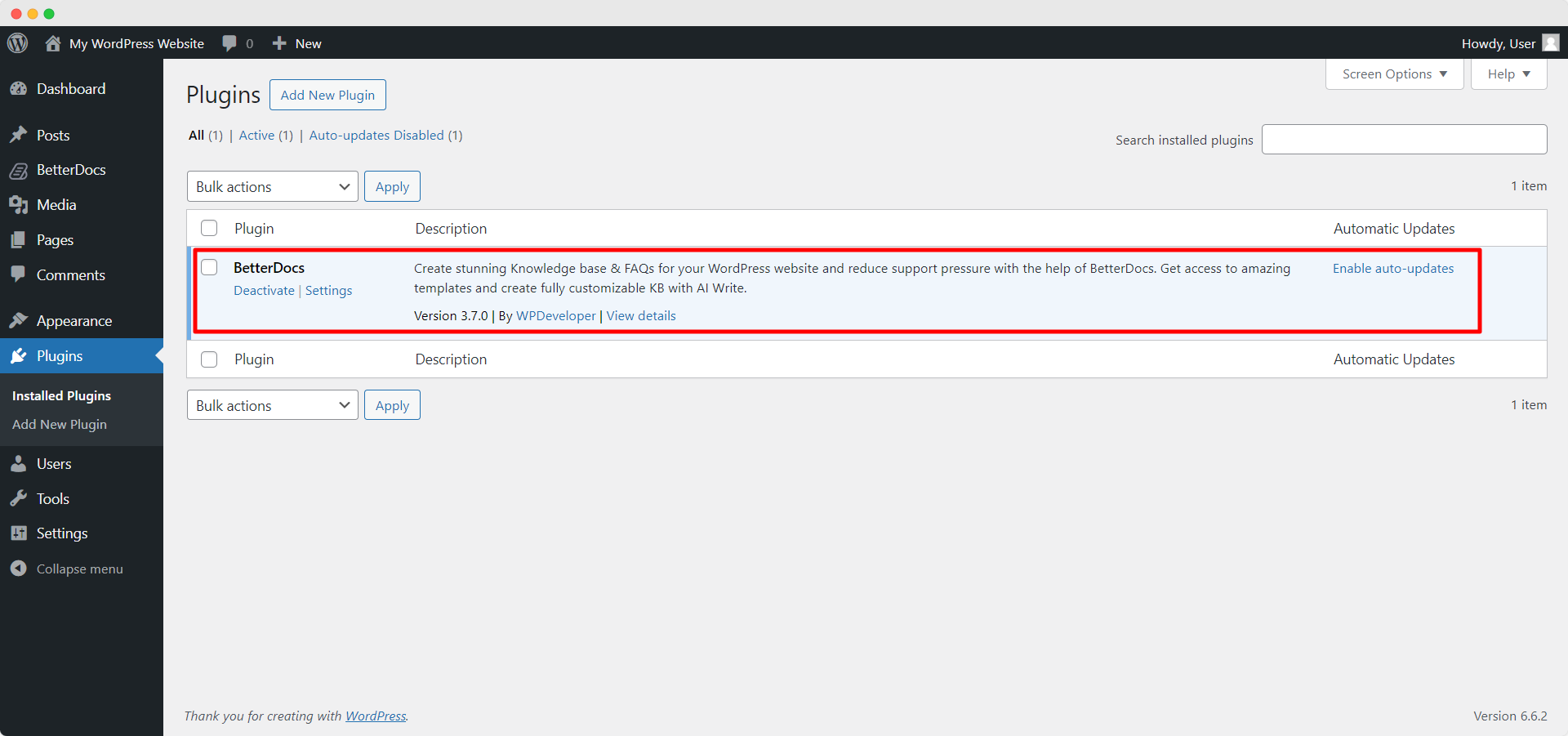
ধাপ ২: যাও তোমার ডাব্লুপি ডেভেলপার অ্যাকাউন্ট and under the “Downloads” ট্যাব, আপনি আপনার ডাউনলোডযোগ্য ফাইল দেখতে পাবেন। এরপরে, প্লাগইন ফাইলটি ডাউনলোড করুন। এটি দেখতে হবে betterdocs-pro.zip.
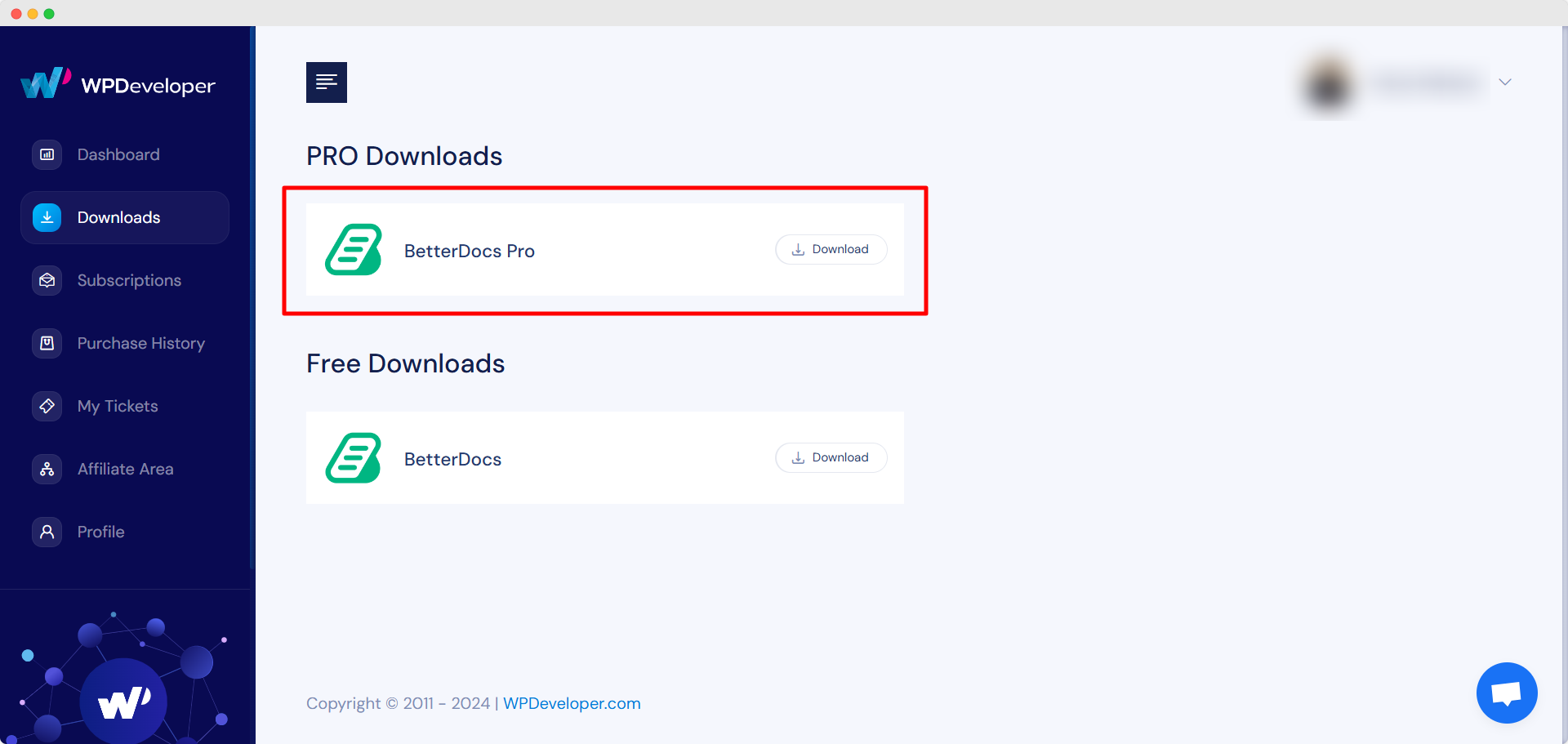
ধাপ 3: তারপরে, আপনার কাছে যান প্লাগইনস পাতা থেকে WordPress ড্যাশবোর্ড। তারপরে ক্লিক করুন 'নতুন যুক্ত করুন' বিকল্পটি এবং আপনার ডাউনলোড করা BetterDocs PRO প্লাগইন আপলোড করুন। সফলভাবে আপলোড করার পরে, ক্লিক করুন ‘Install Now’ বোতাম
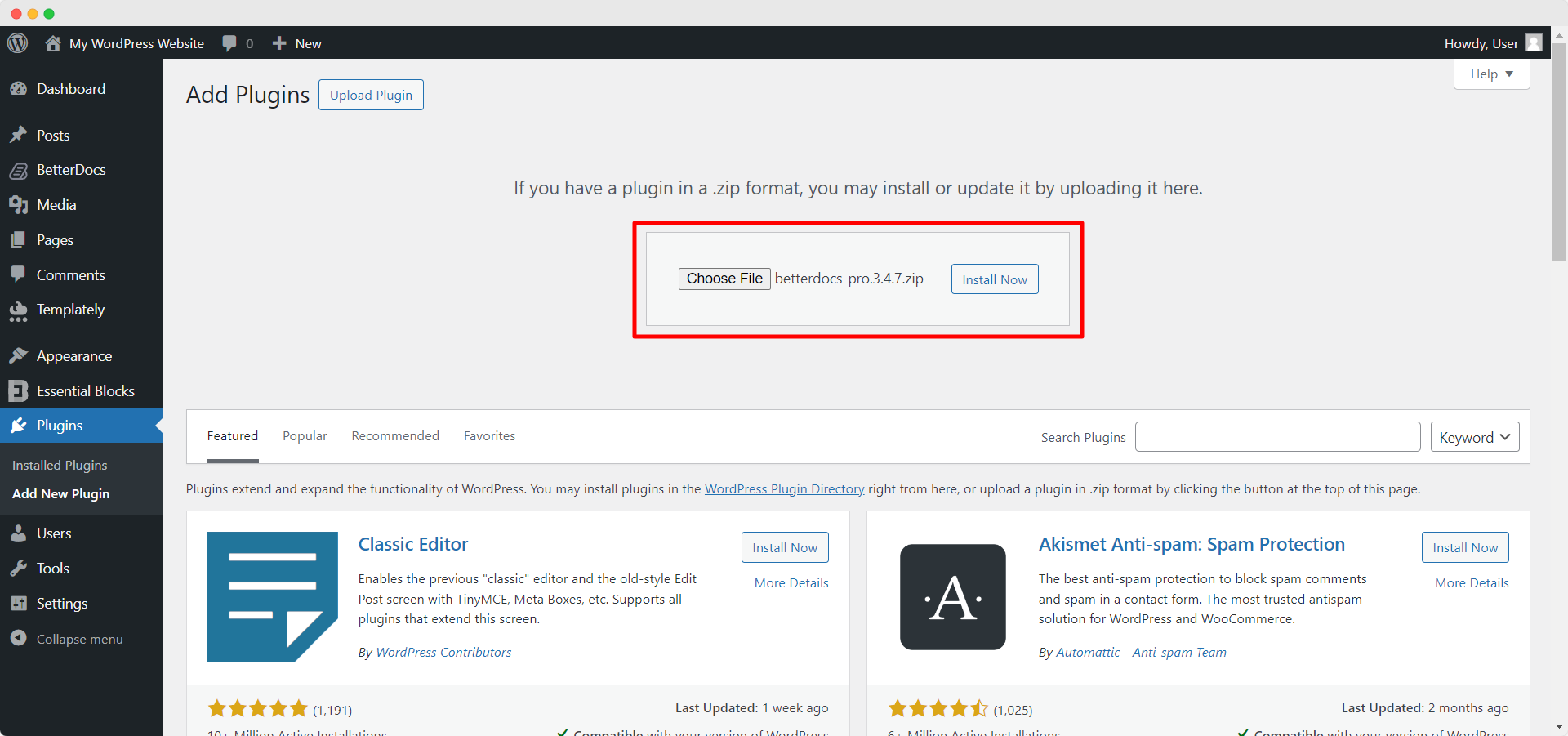
পদক্ষেপ 4: ইনস্টলেশন সমাপ্তির পরে, কেবল ক্লিক করুন ‘Activate’ বোতাম

After activation, navigate to the plugin to use all the PRO features of BetterDocs. To configure the basic settings, go to the ‘Settings’ tab under the app. If you want to configure analytics, go to the ‘বৈশ্লেষিক ন্যায়’ tab.
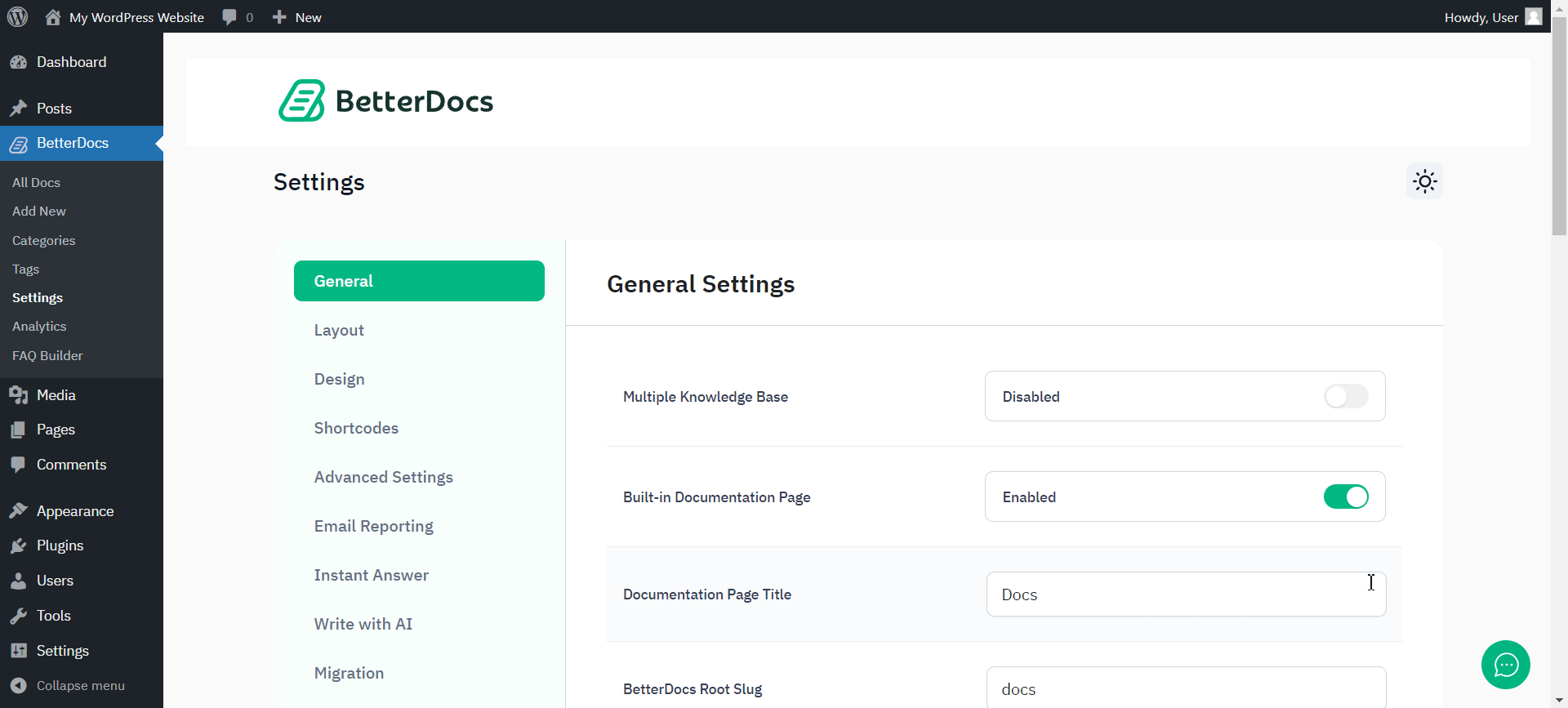
After you have finished activation of BetterDocs প্রো, আপনার প্লাগইন পৃষ্ঠাগুলি এই জাতীয় দেখাচ্ছে:
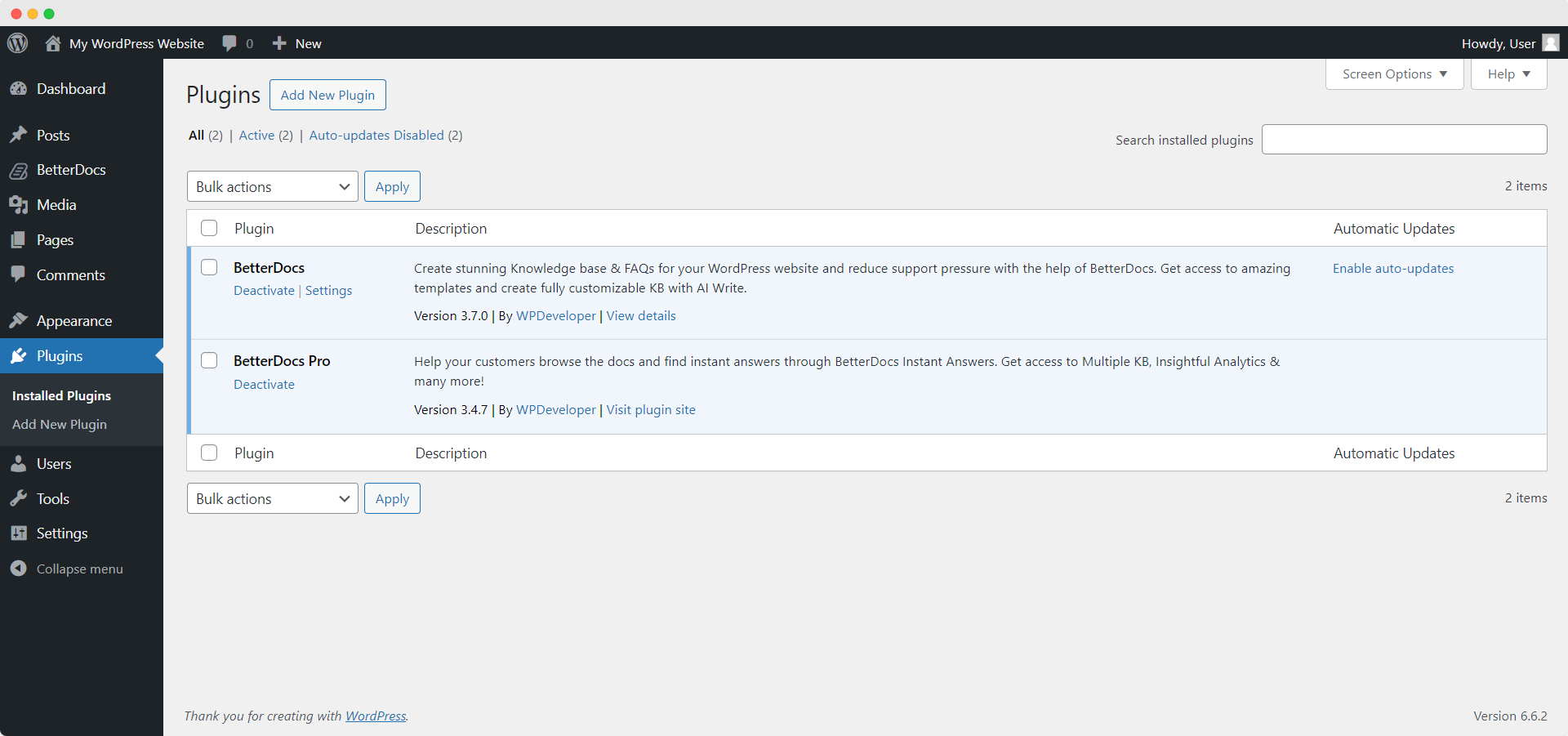
To activate the license key of BetterDocs PRO, you can check out this ডকুমেন্টেশন.
আটকে গেছি? আমাদের সাথে নির্দ্বিধায় যোগাযোগ করুন dedicated support team for any further assistance.