If you are using a free version, you do not need to activate the BetterDocs лицензия. Чтобы проверить, как установить BetterDocs PRO, вы можете проверить это документация, Если вы используете профессионал version, follow the steps below :
Получите лицензионный ключ BetterDocs: #
Перейти к вашей Учетная запись WPDeveloper, От ‘Dashboard’ tab go to ‘My Products’ → ‘All Products’, here you can see the BetterDocs plugin which you have purchased. Simply just copy the License Key from there.
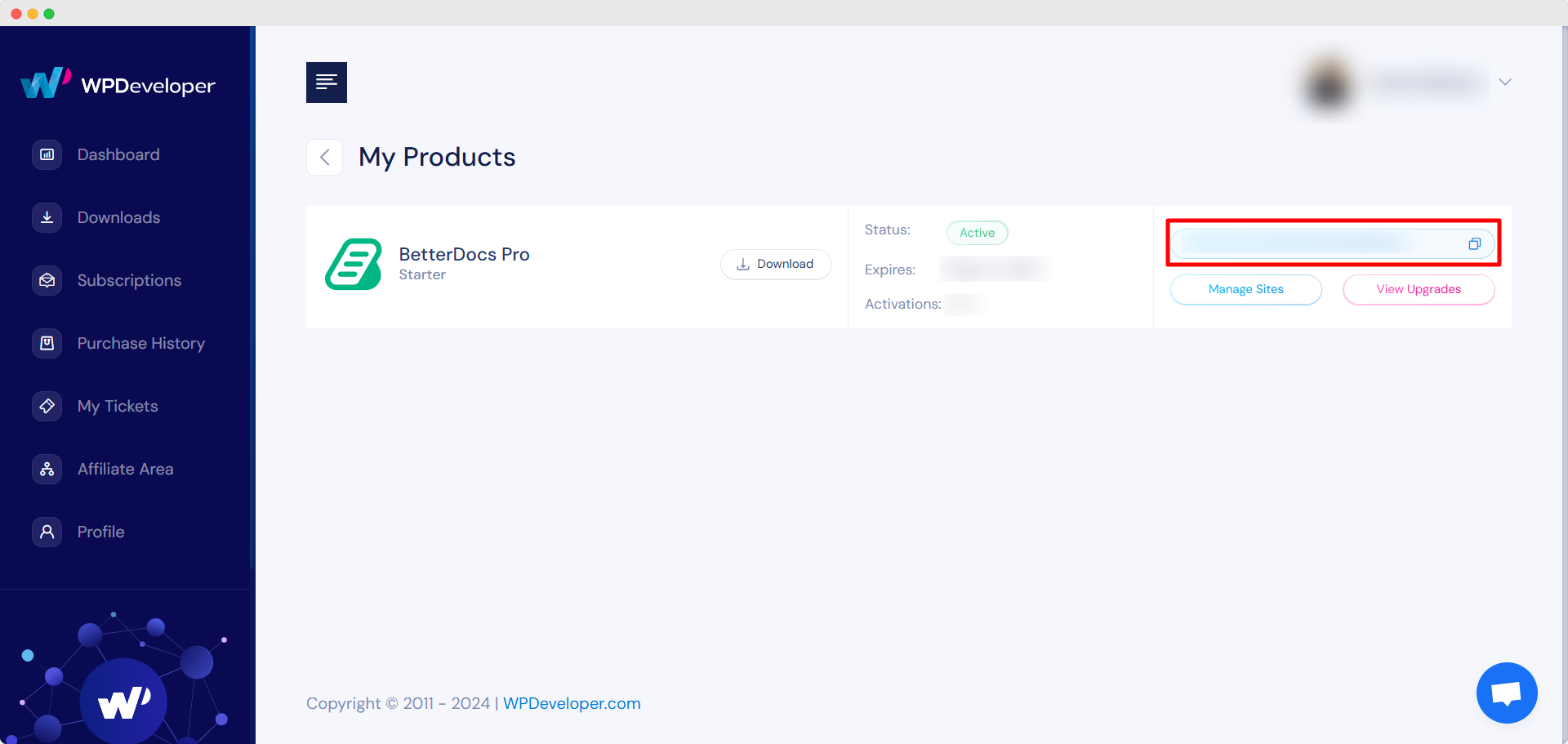
Activate License Key:
Теперь вернитесь на ваш сайт WordPress. Затем перейдите к wp-admin → BetterDocs → Settings, От ‘License’ tab, paste your license key and click on the ‘Активировать лицензию‘ button.
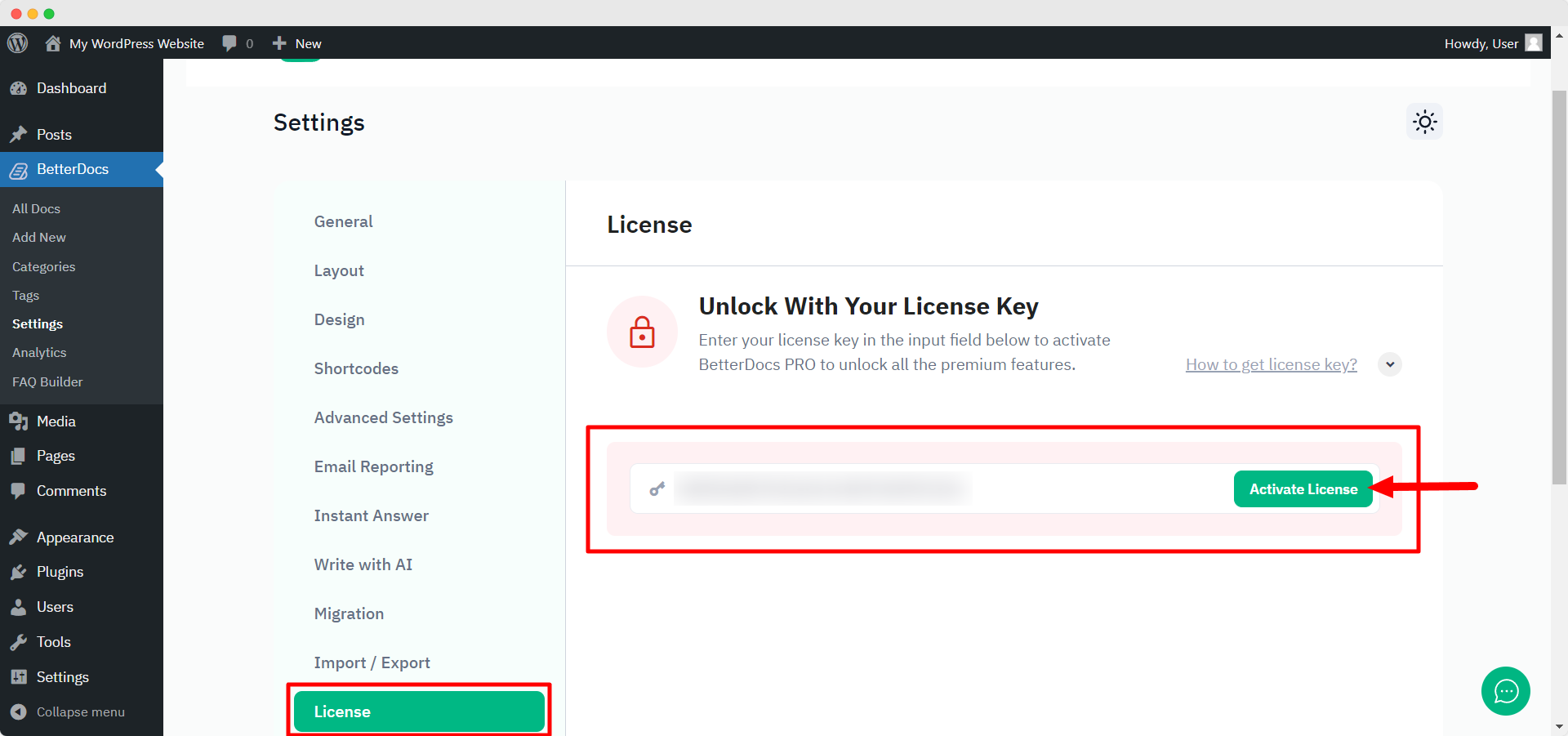
After you have successfully activated your License Key, this is how the ‘License’ вкладка будет выглядеть так:
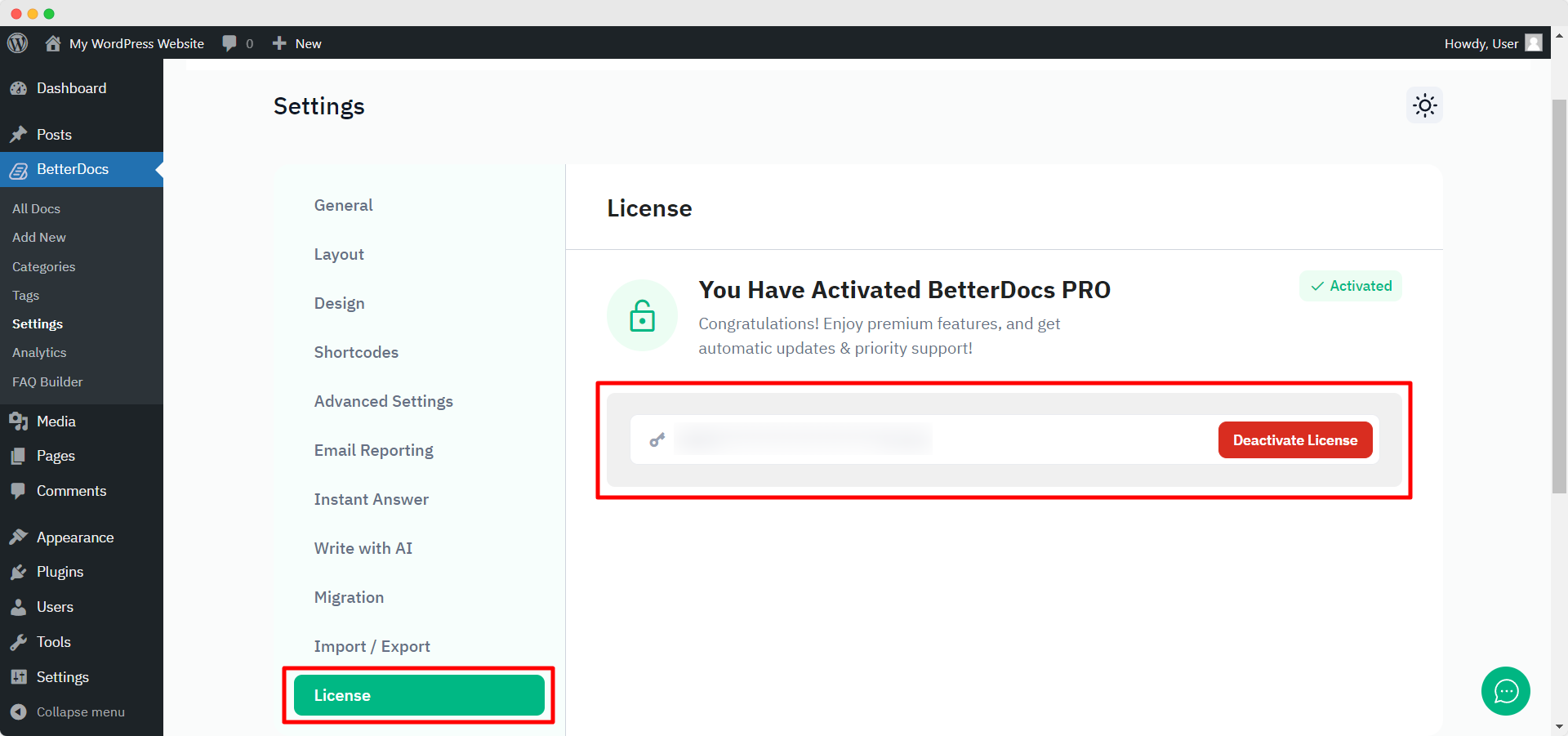
Исправление проблем : #
- If you face any issue, you should see an admin notice describing the error such as “Invalid License” или “License Expired”. So, you can understand the license status.
- If you see it’s not activating or not showing any notice, hard refresh the page and clean your cache if you have any caching plugin. Then try again.
If you still can not figure it out, no worries, обратиться в нашу службу поддержки и мы поможем вам решить проблему.








