BetterDocs for Shopify app lets you quickly check reactions and view counts for your individual docs to easily evaluate how your docs are performing.
If you have already installed BetterDocs in your Shopify store, you can now monitor your doc’s performance easily. Follow this tutorial step by step.
Step 1: Check Total Views Of Individual Docs #
Log in to your Shopify account and head over to ‘Docs’ under the ‘Apps’ section as shown below. From here you can easily check the total view count of your docs. The total view count will be shown under each documentation.
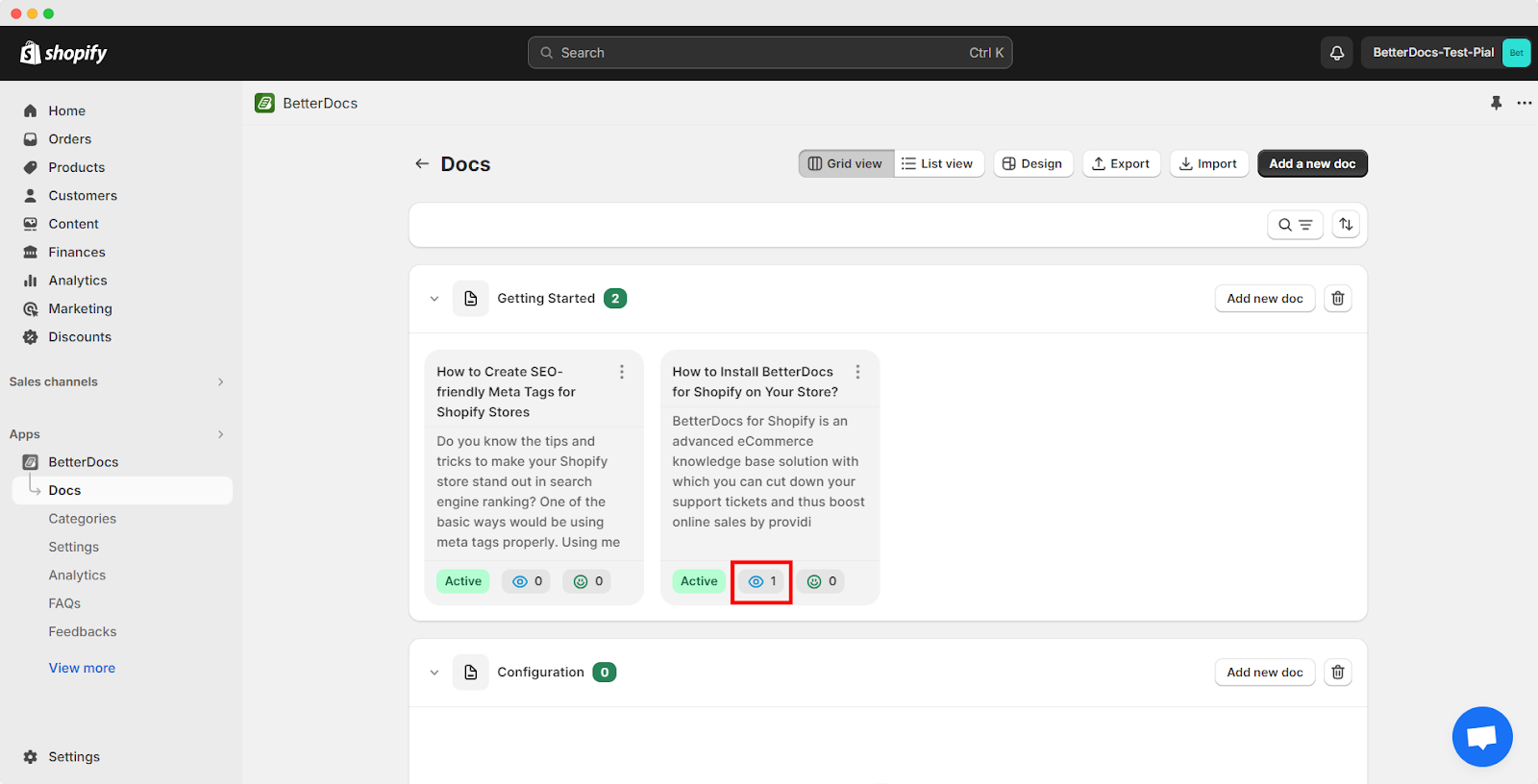
Step 2: Check Reaction Count Of Individual Docs #
To get the count of ‘Reaction’ of your docs, simply hover your mouse cursor over the ‘Reaction’ option, and then you can see the customer reaction to your docs.
This is how you can easily monitor check reactions and view counts for a single doc with BetterDocs for Shopify app.
If you face any difficulties, feel free to contact our support team.




