With BetterDocs For Shopify, you can easily import and export FAQ for your store. So, from now on, you can easily import any FAQ to your Shopify store and export as you need. Follow this step-by-step guide to learn how to do it.
How To Import FAQ In BetterDocs For Shopify #
BetterDocs For Shopify can help you to import FAQ to your Shopify store with ease. You can import FAQ using a CSV file and create your complete knowledge base. Follow the guideline below to import FAQ to your store.
Note: You may download and use our FAQ Sample File to prepare for your import. Also, ensure that the FAQs that you are importing are not duplicates of your existing store FAQs.
Step 1: Upload Your FAQ File #
From your BetterDocs For Shopify dashboard, go to the ‘FAQ’ tab in BetterDocs App Menu section. Now, click on the ‘Import’ button. Hit the ‘Add file’ button and then choose your CSV file, then put a check mark to overwrite the content of your FAQs and click on the ‘Upload and Continue’ button.
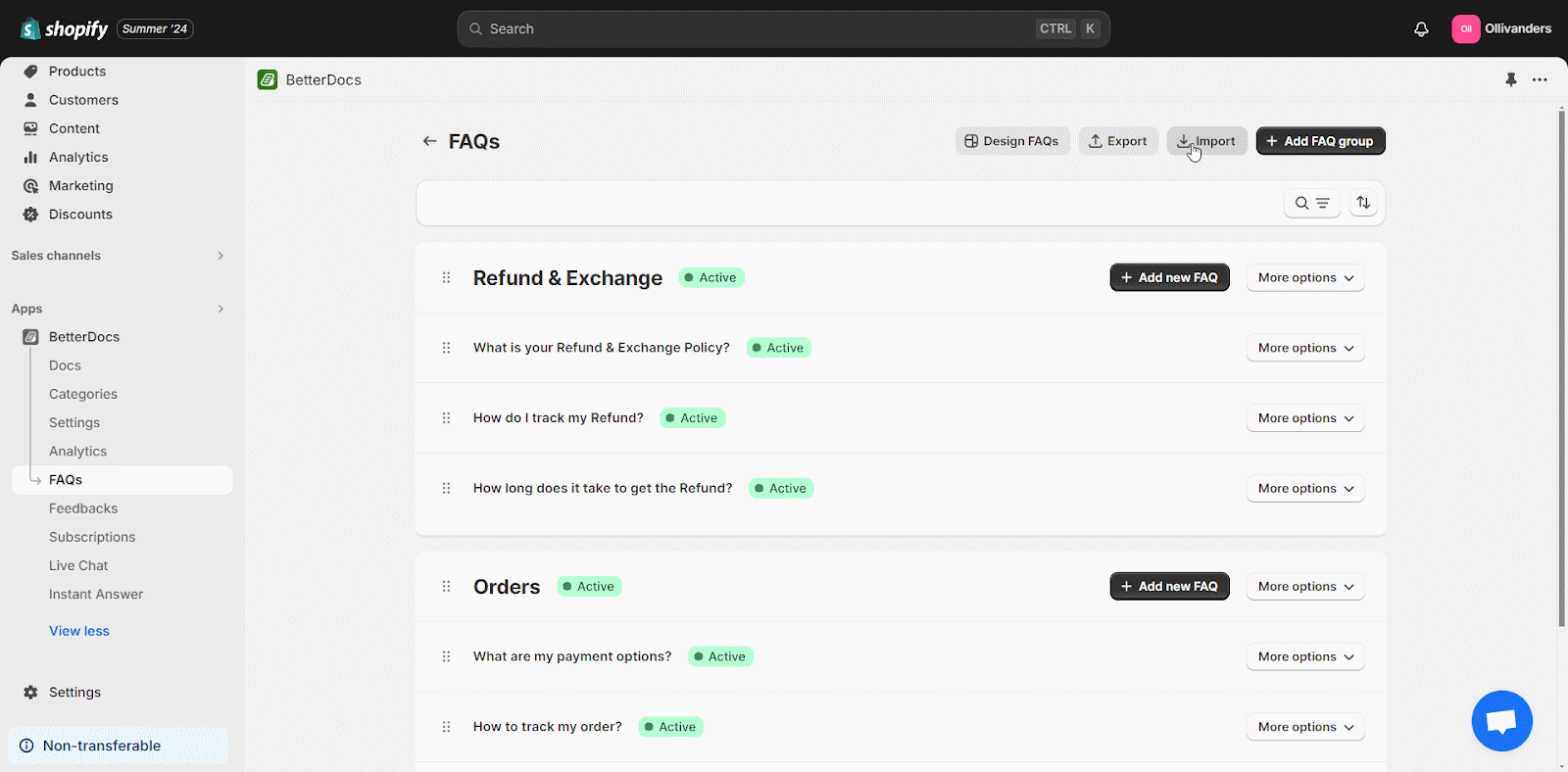
Step 2: Preview & Import #
Now, Preview your first FAQ on the file and Then, click on the ‘Import FAQs’ to import FAQs on your store.
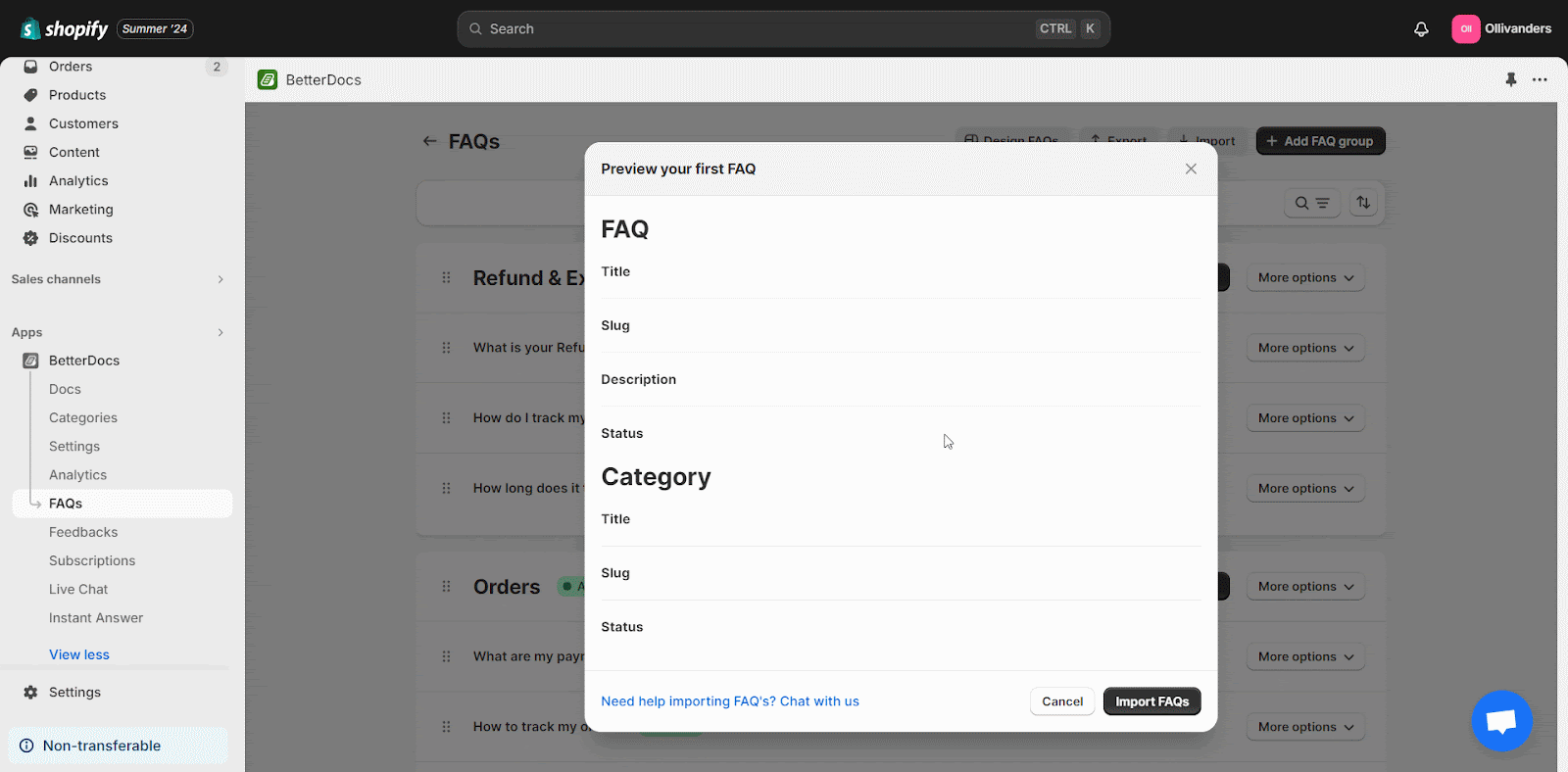
How To Export FAQ In BetterDocs For Shopify #
BetterDocs For Shopify can help you to export FAQ in CSV file format from your Shopify store with ease. Follow the guideline below to import FAQ to your store.
Step 1: Navigate To FAQs Tab #
From BetterDocs For Shopify dashboard, go to the ‘FAQs’ tab. There you will find the options to export your existing FAQs.
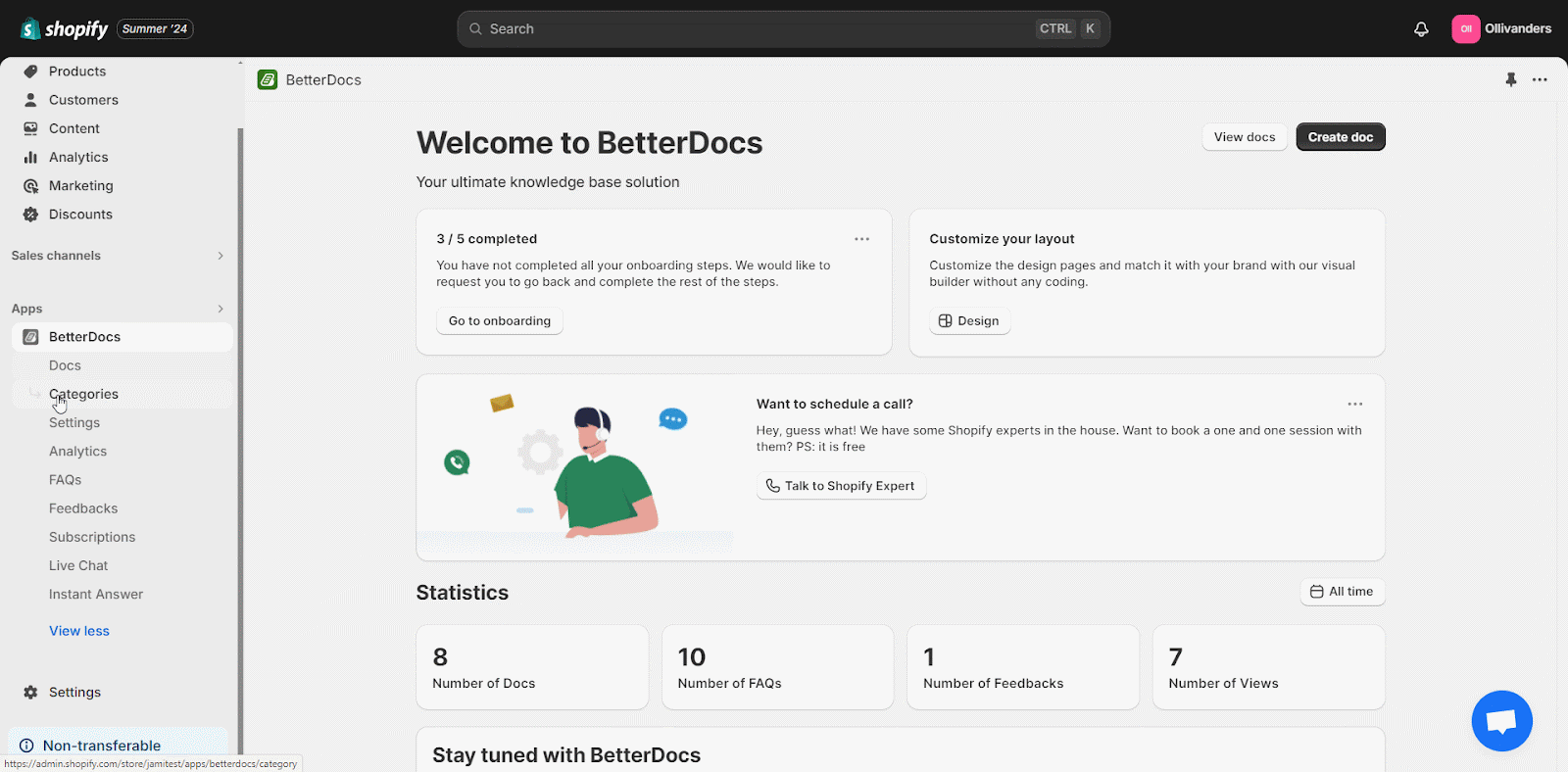
Step 2: Export Your FAQs #
Now, from the top bar click on the ‘Export’ button. Then hit the ‘Export FAQs’ button to export all of your FAQs.
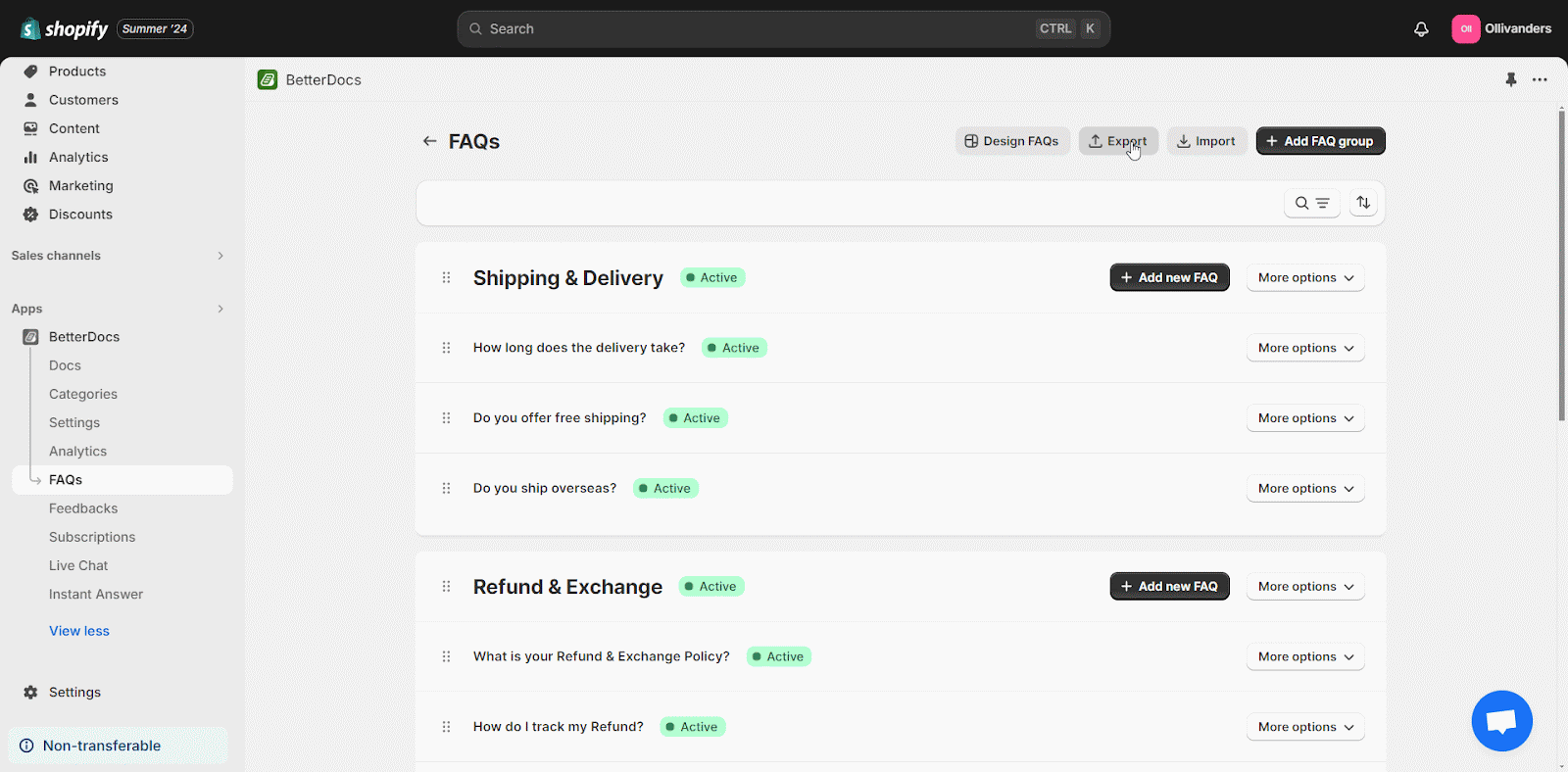
This is how you can export FAQs in BetterDocs For Shopify.
If you face any difficulties, feel free to contact our support team.




