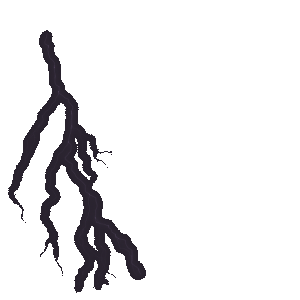BetterDocs for Shopify is an advanced eCommerce knowledge base solution with which you can cut down your support tickets and thus boost online sales by providing better customer support.
How To Install BetterDocs For Shopify? #
To install BetterDocs for Shopify app on your eCommerce store, first, you need to create a Shopify store. Then follow the steps given below.
Step 1: Search for the BetterDocs App From Shopify Store #
First, you need to click on the ‘Apps’ from your Shopify admin dashboard and search for the ‘BetterDocs’ in the Shopify app Store.
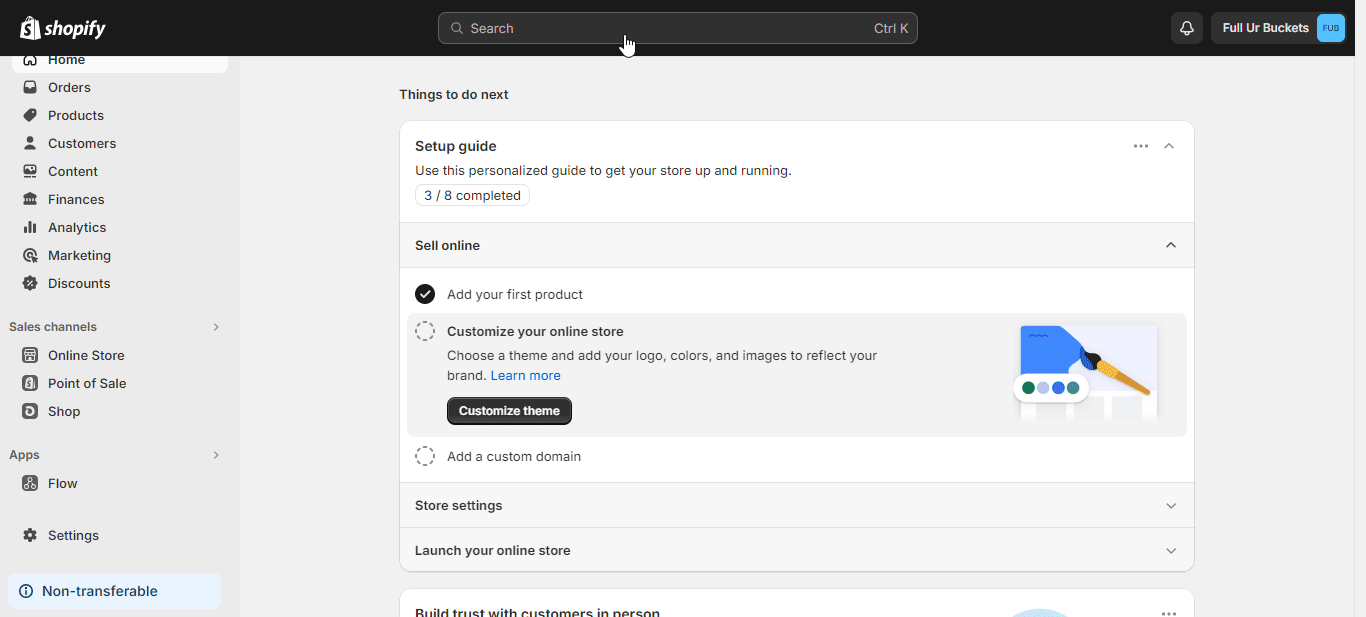
Step 2: Install BetterDocs App To Your Store #
Now click on the ‘Install’ button that will redirect you to the Shopify dashboard from where you can install the app by clicking on the ‘Install’ pulsante.
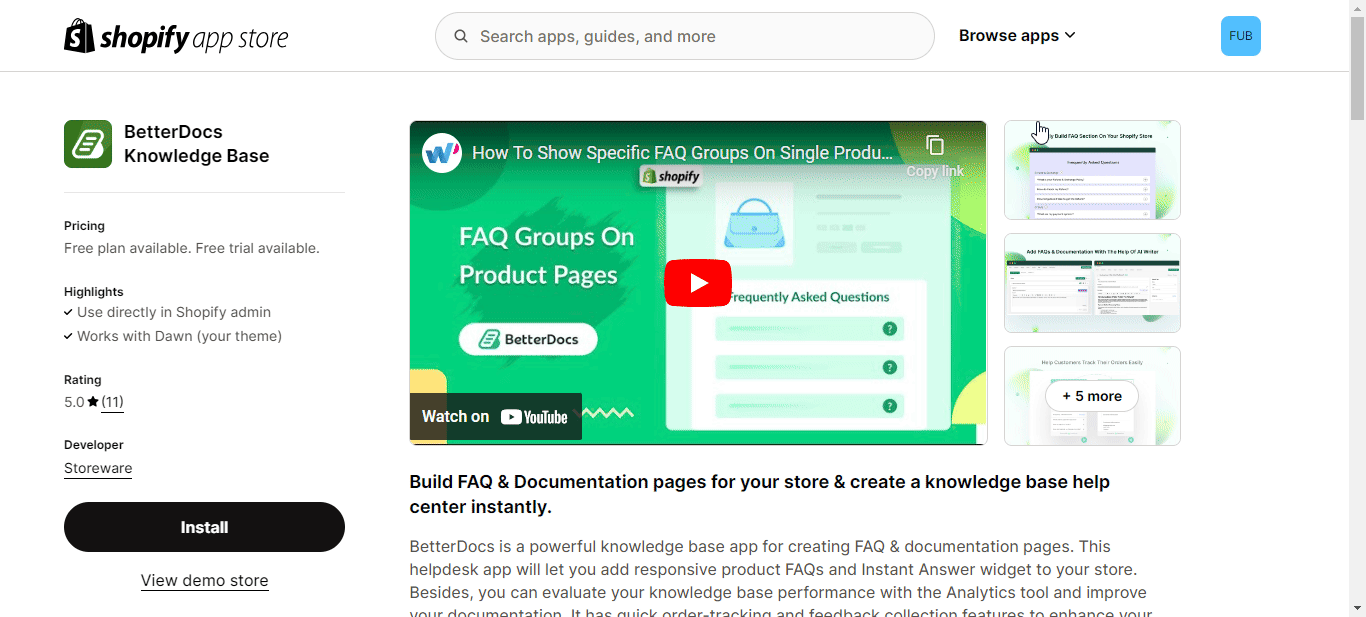
From here, select a plan that you want to ‘Subscribe’ for your store according to the store’s necessities and click on 'Check-out' to install the app in your store. Now, complete the onboarding process or you can skip by clicking on the ‘Take me to app’ button.
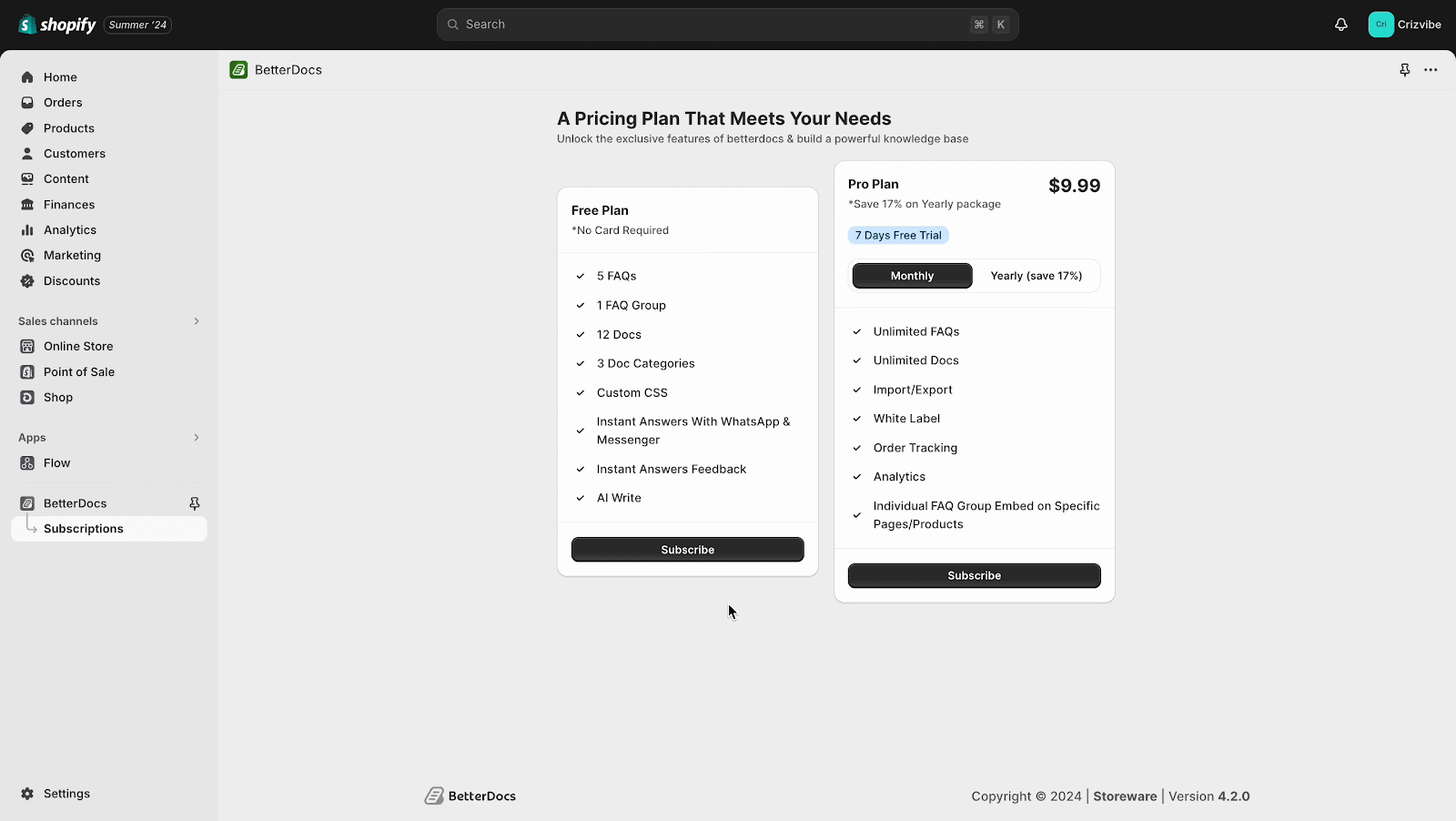
This is how easily you can install the ‘BetterDocs’ app in your store.
Need assistance? Feel free to reach out to our dedicated support team for any type of queries.