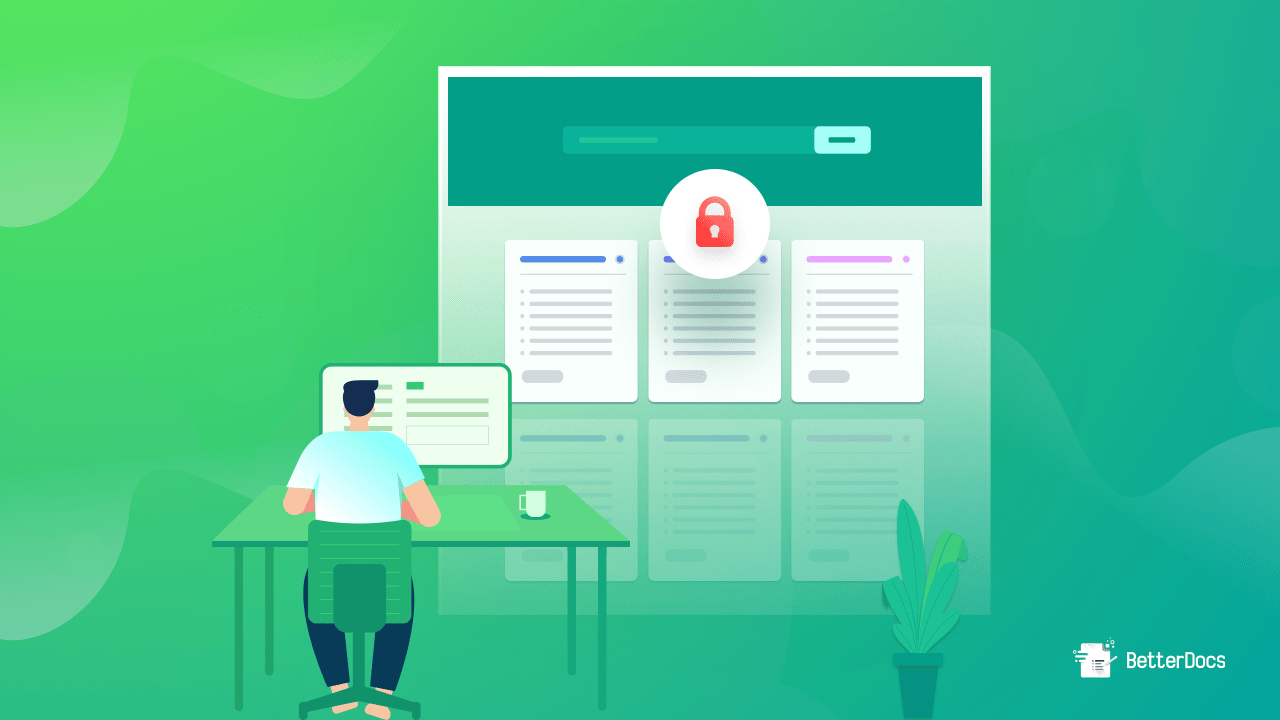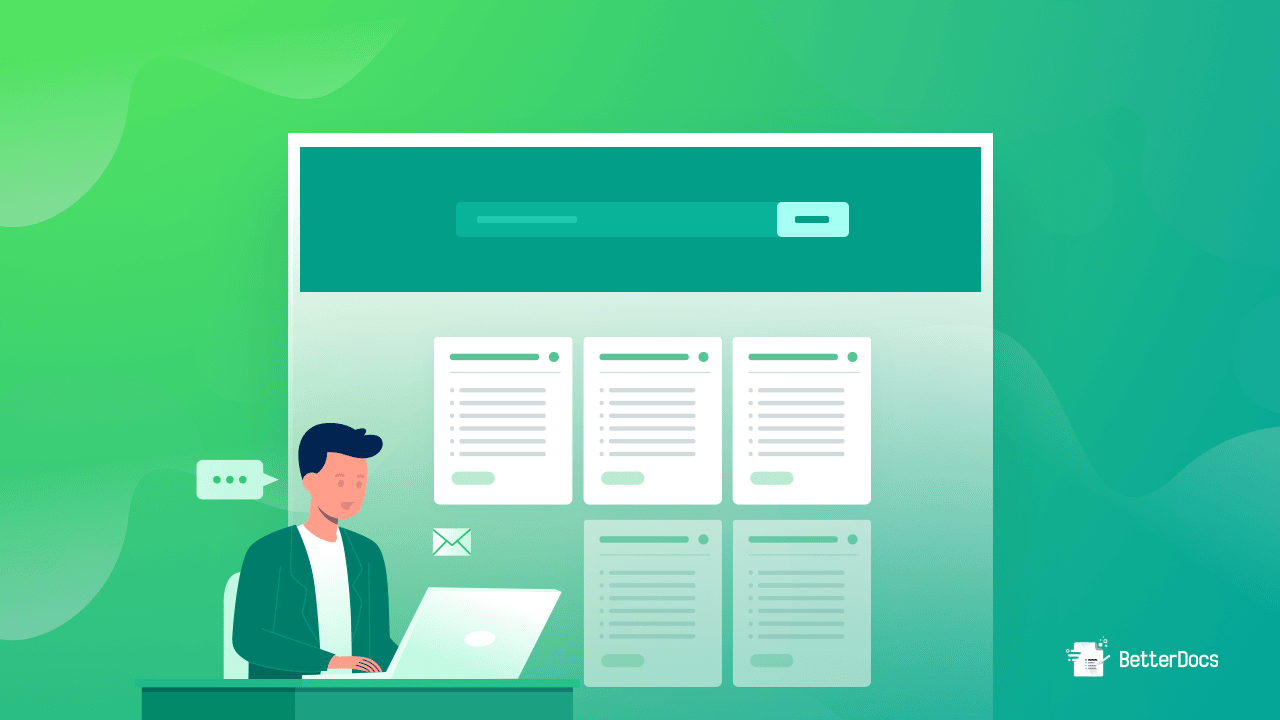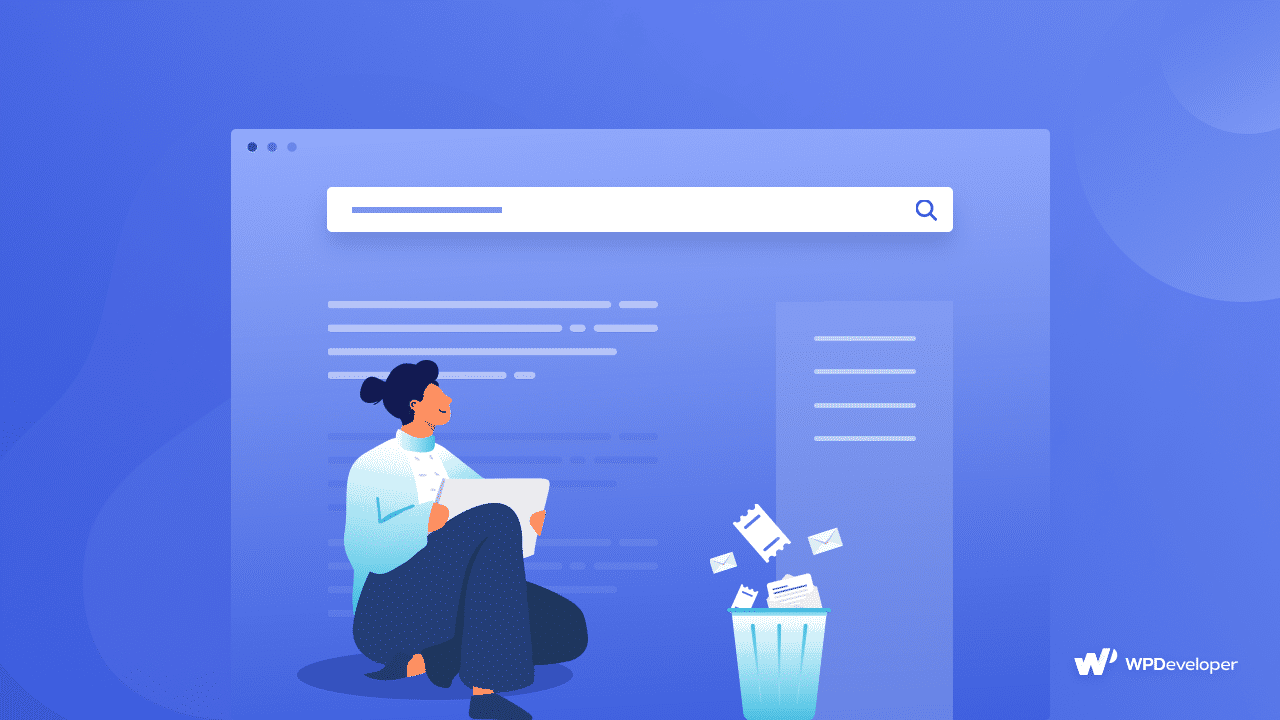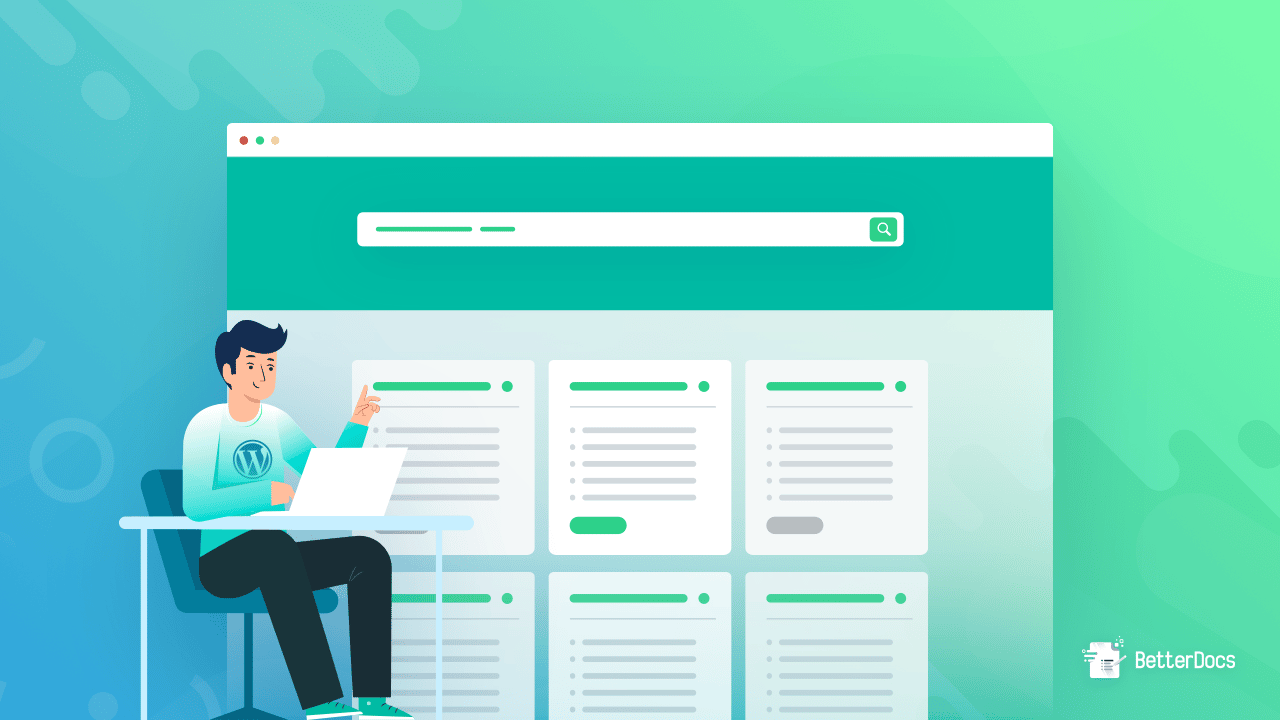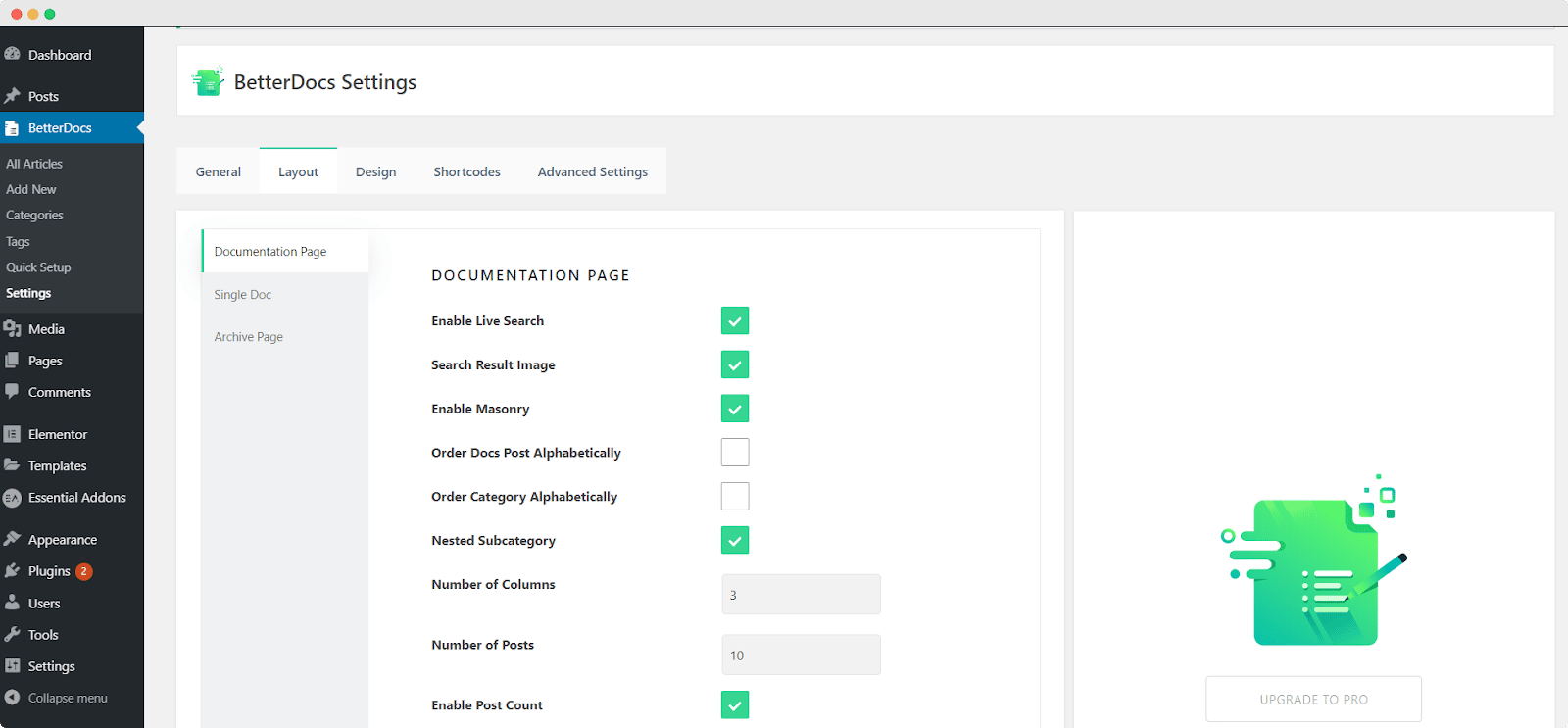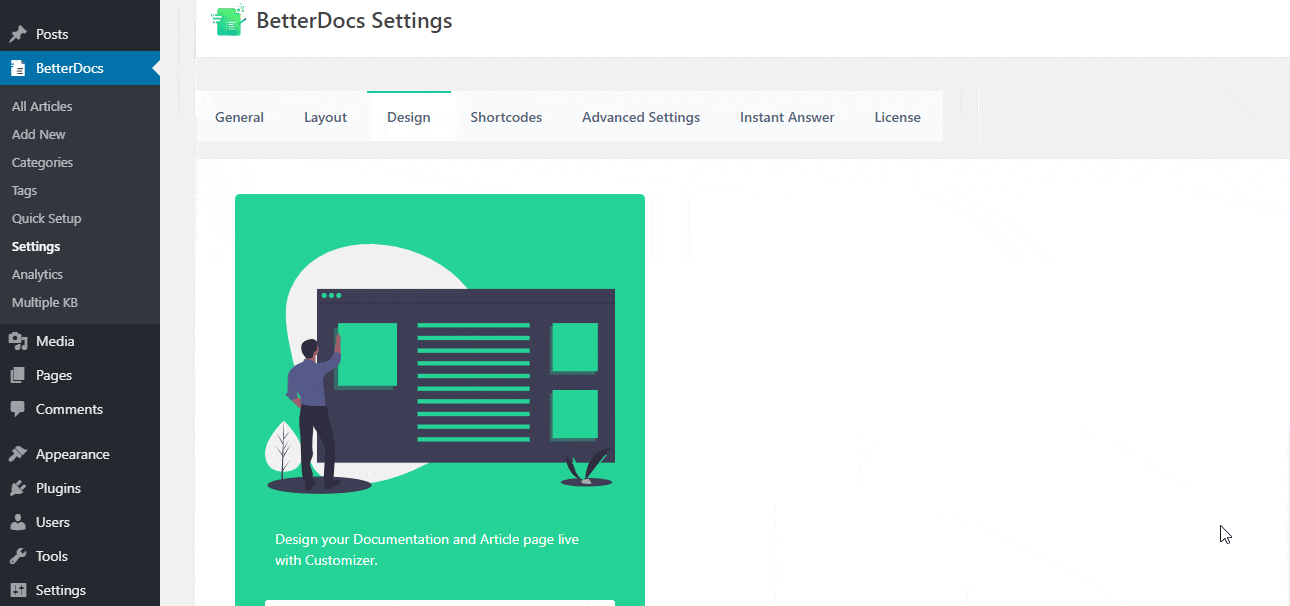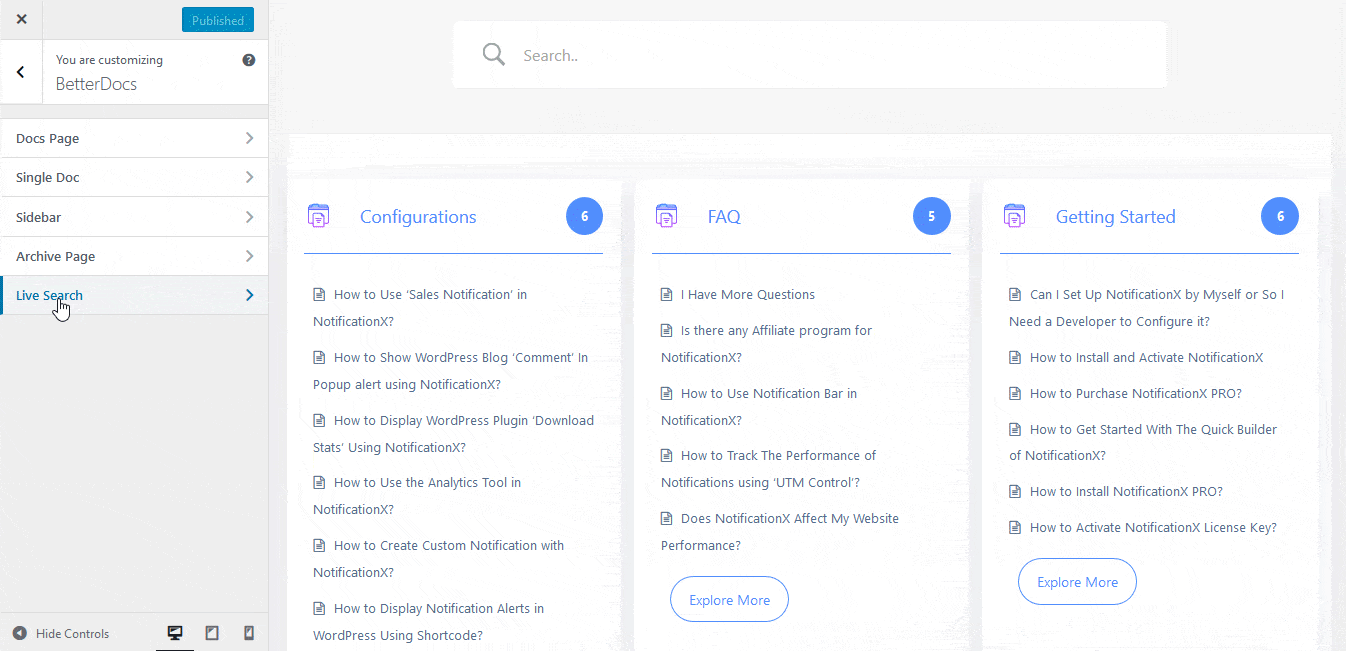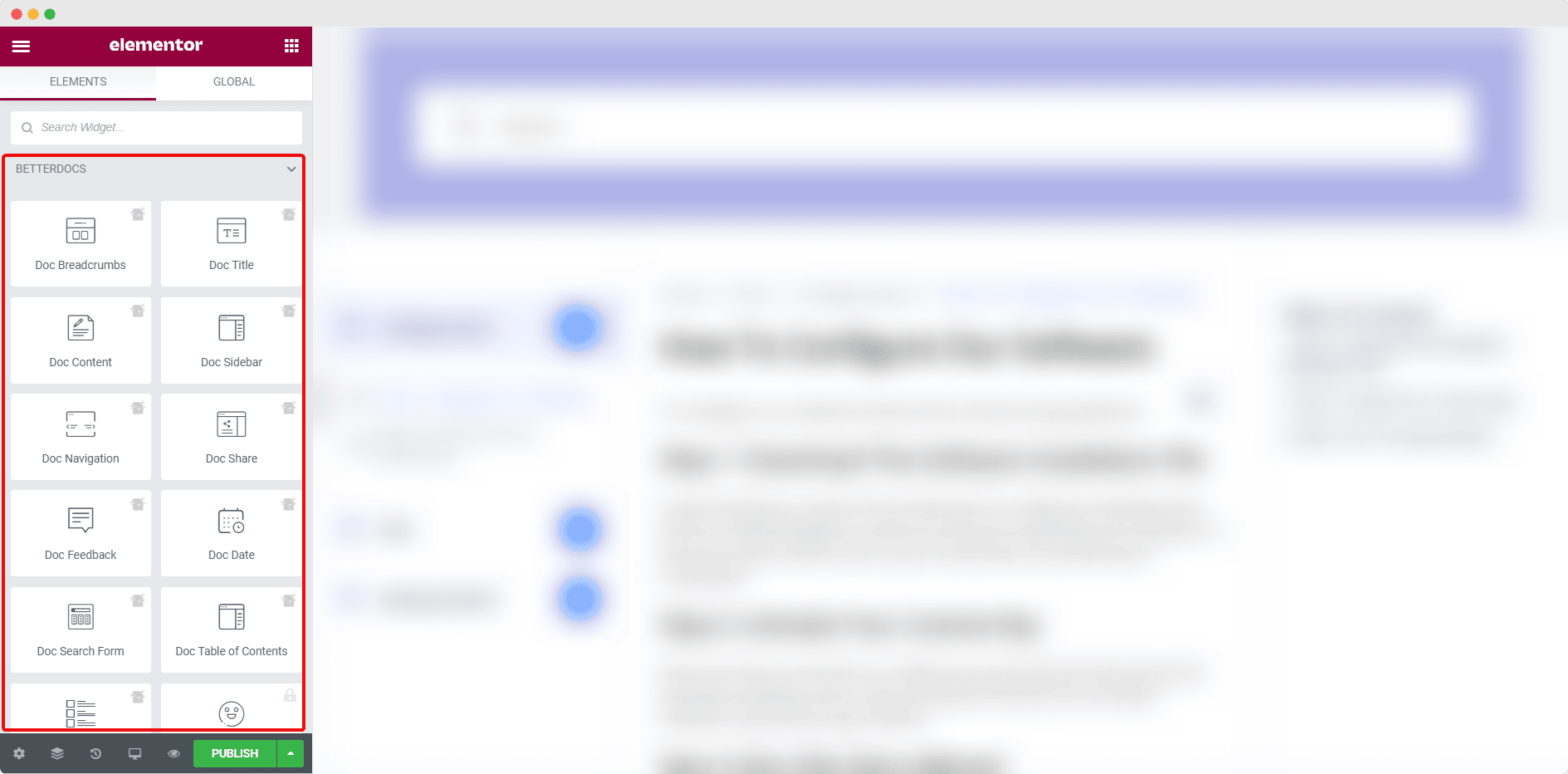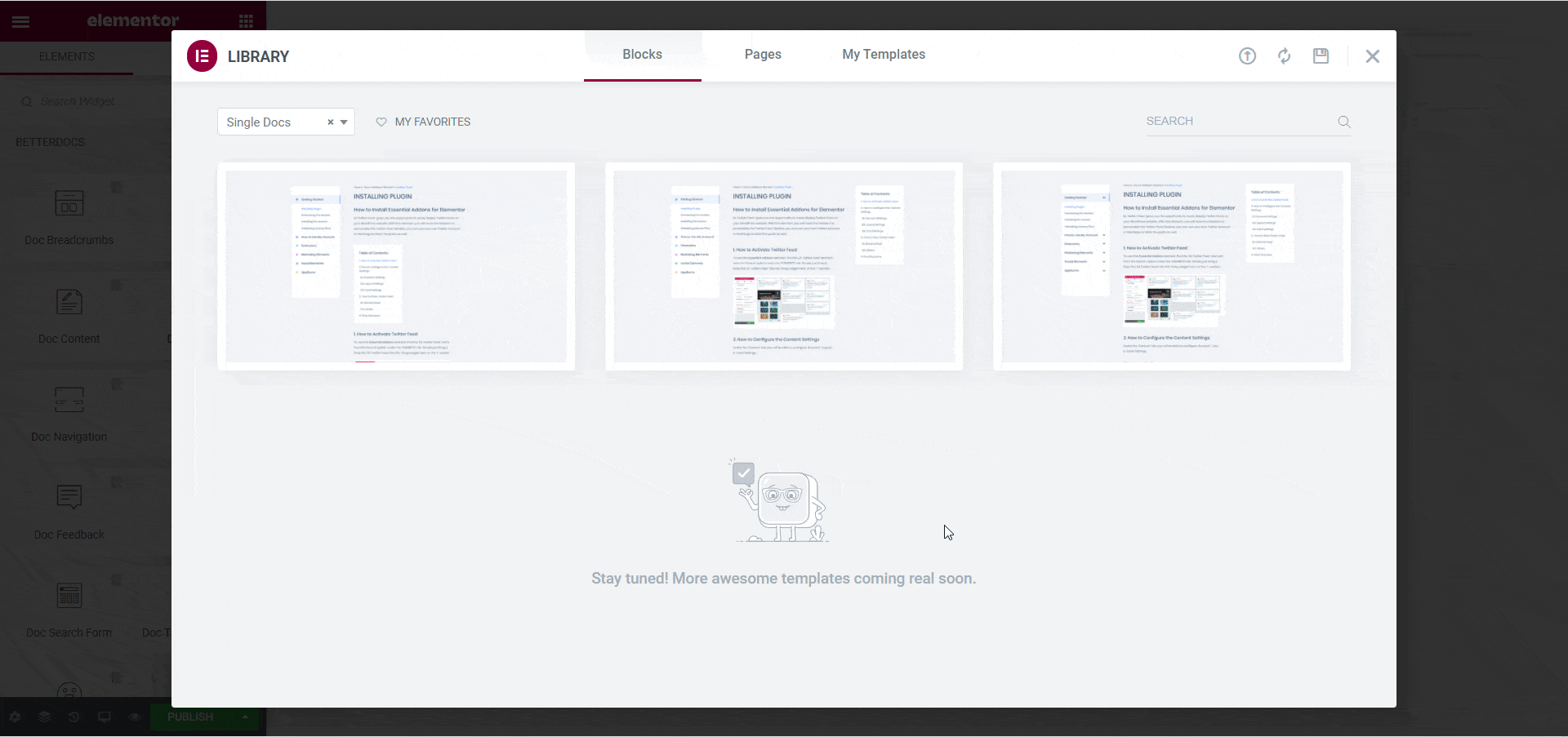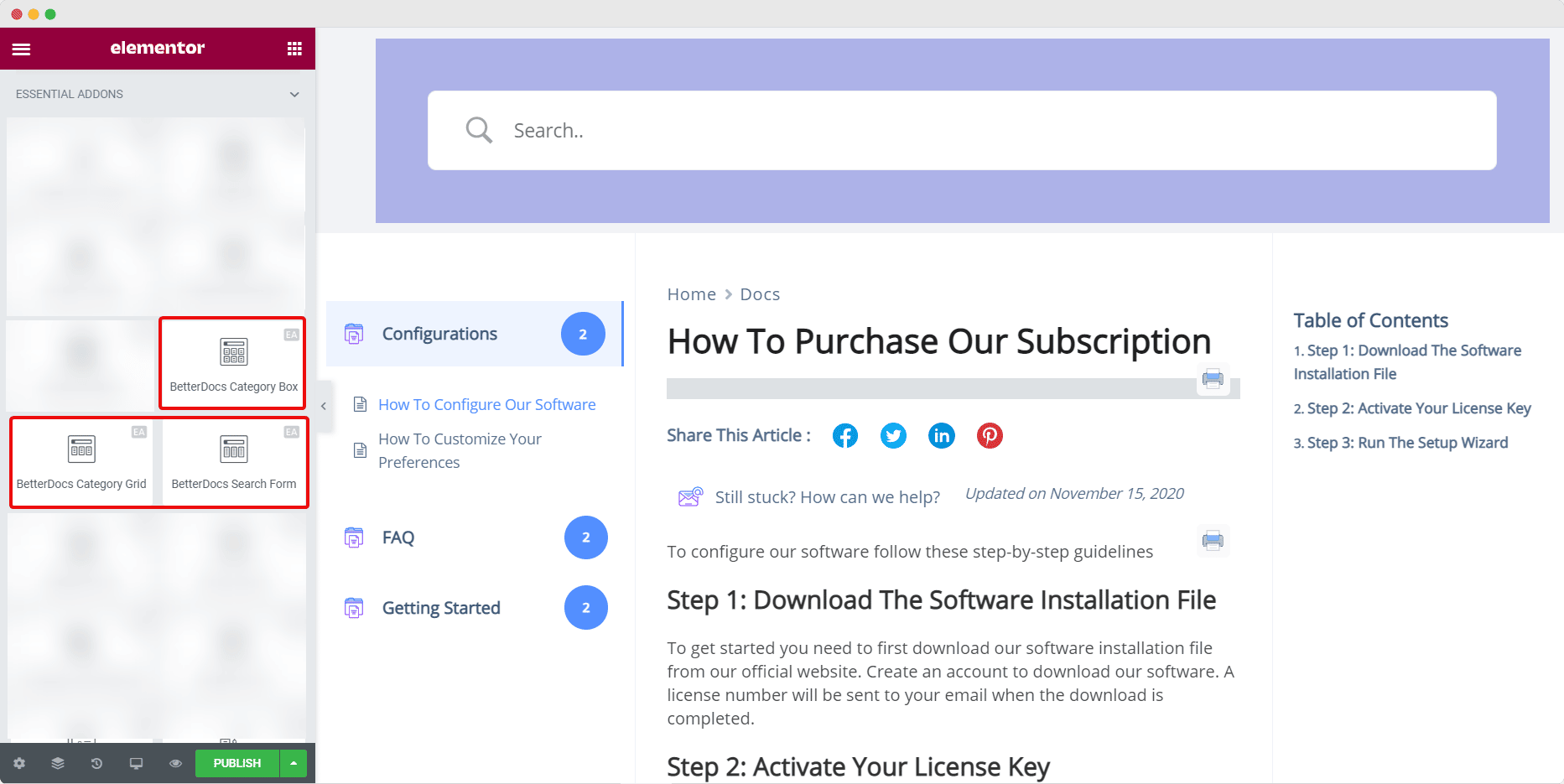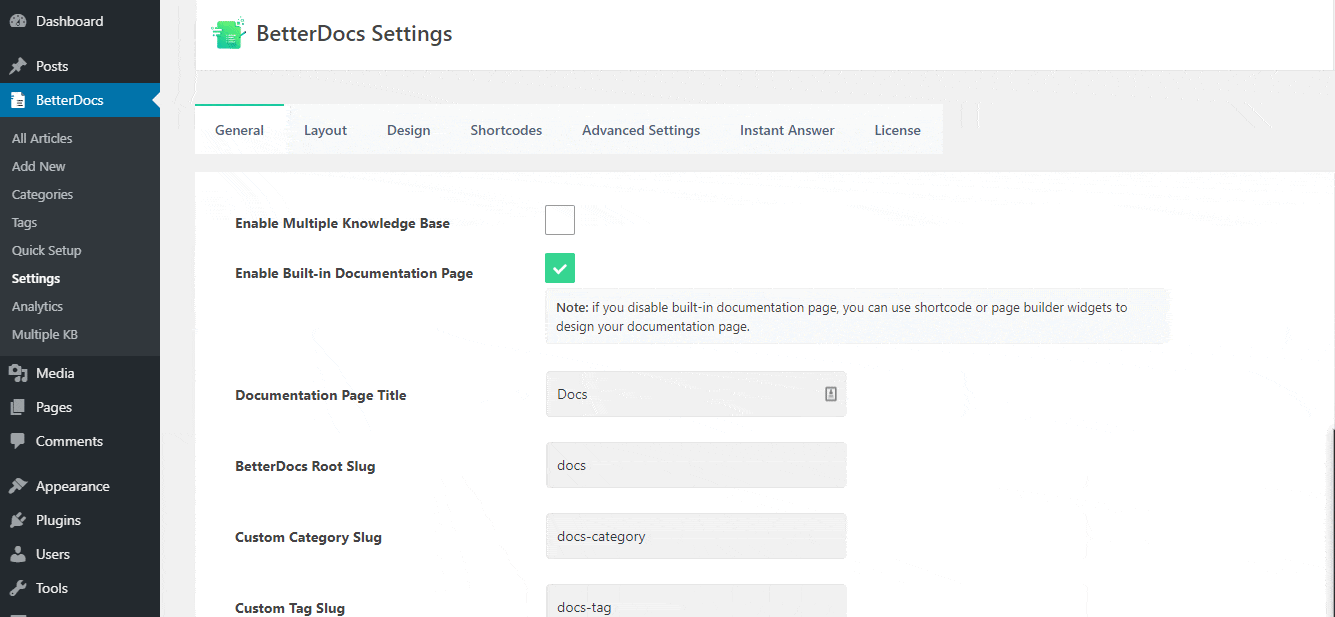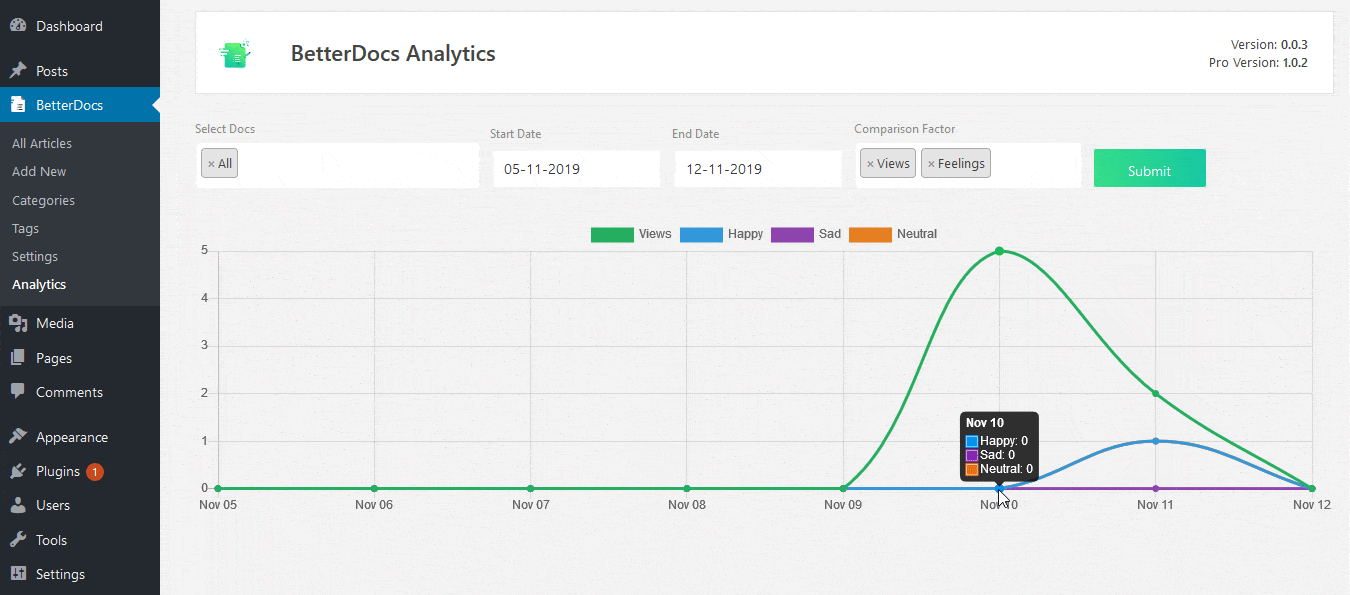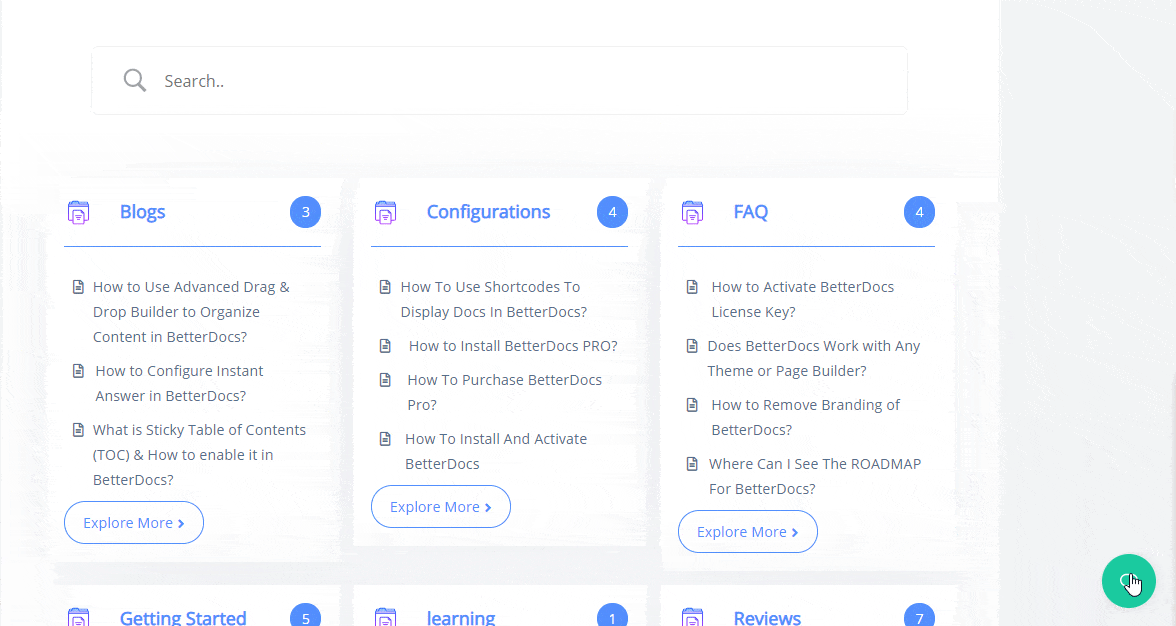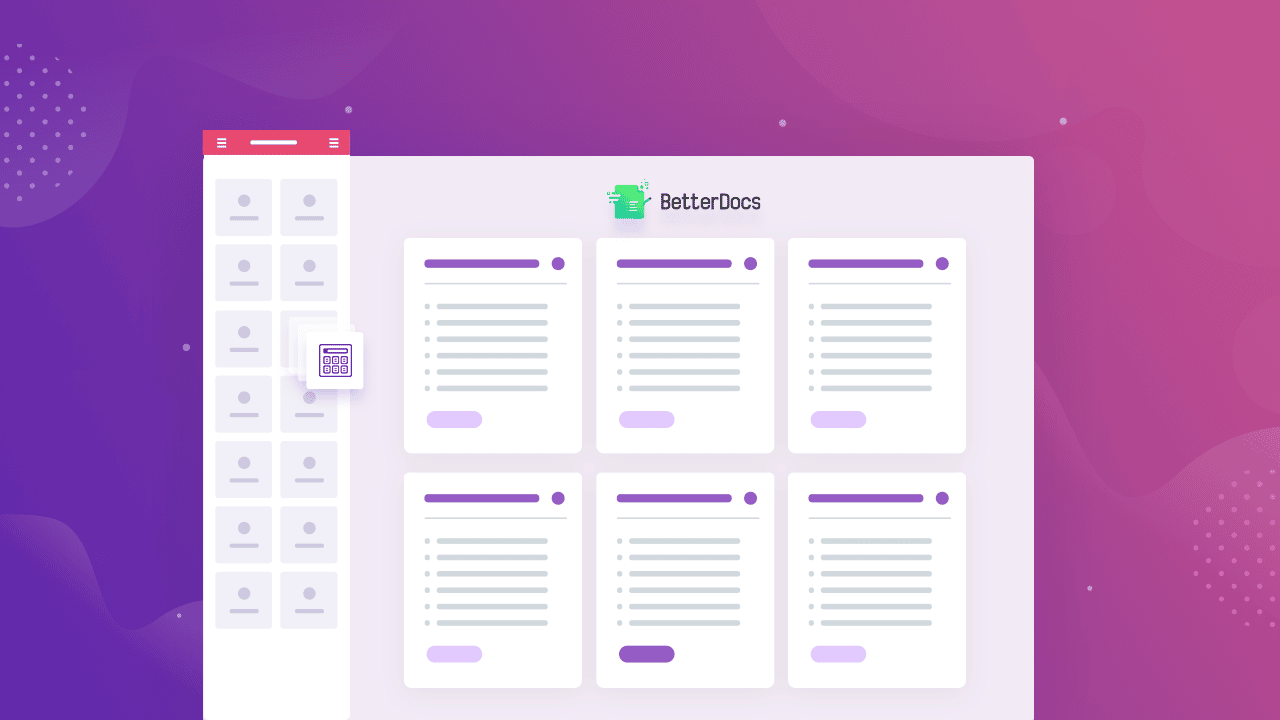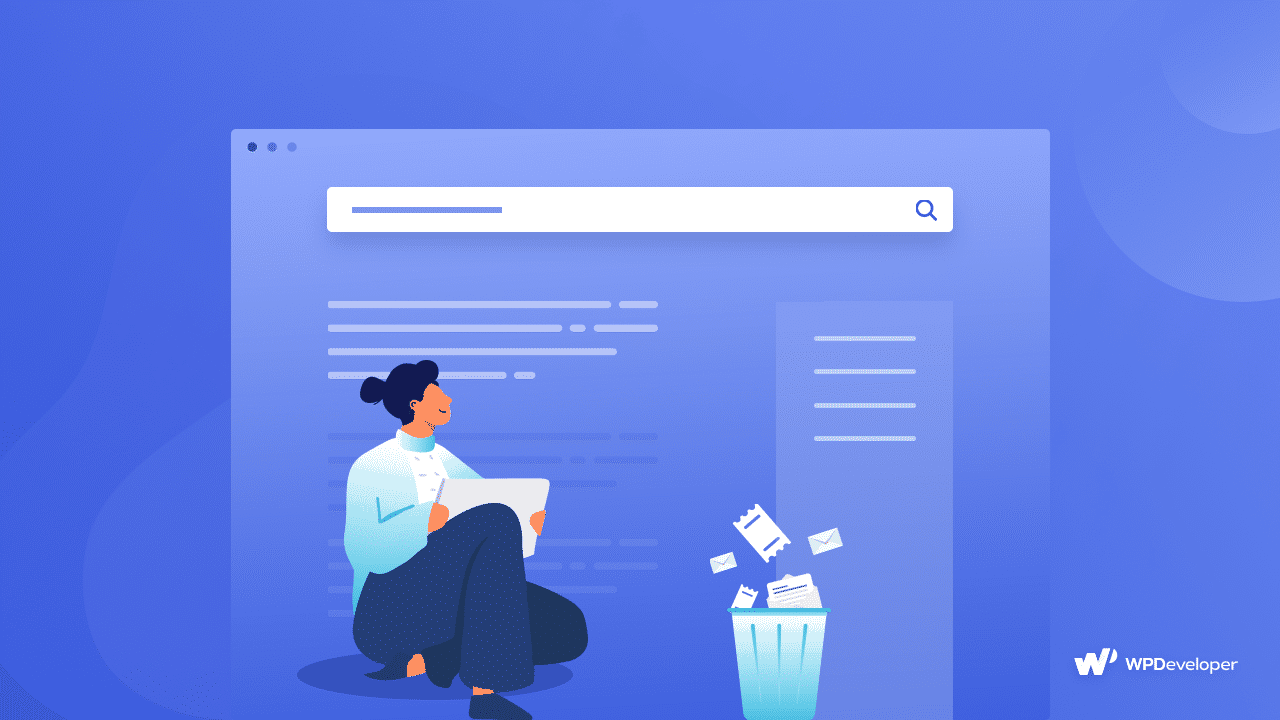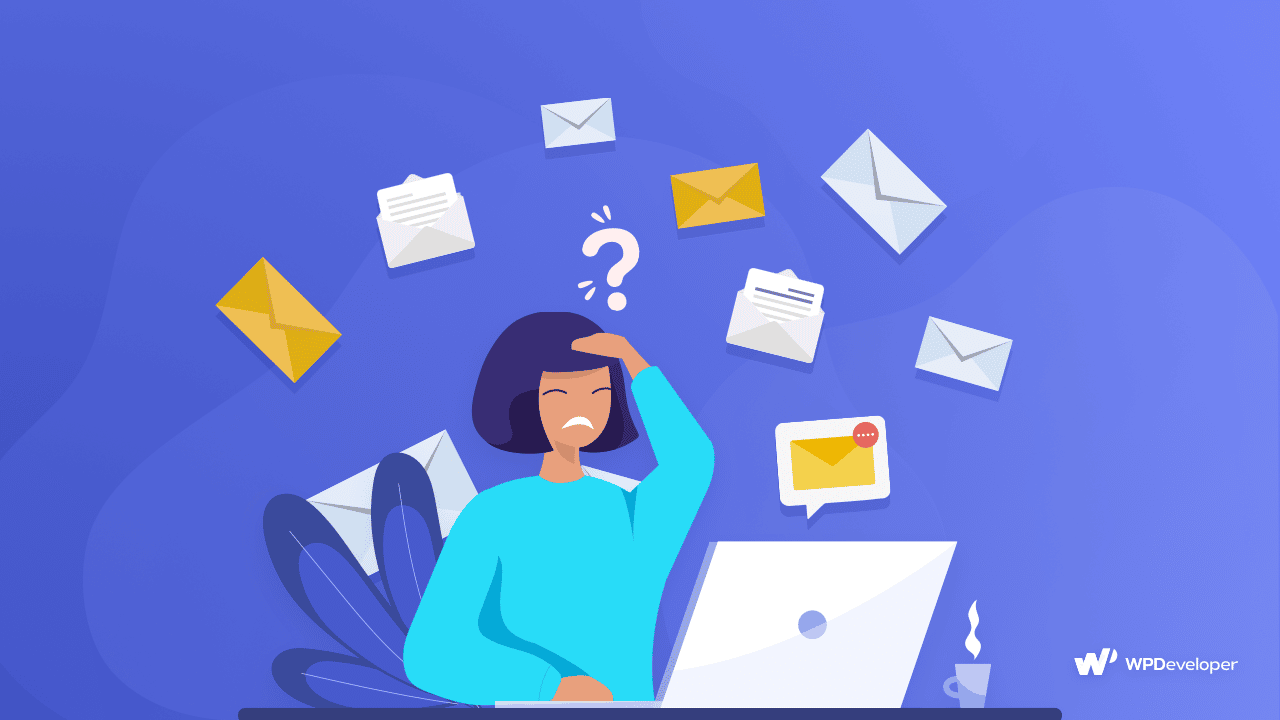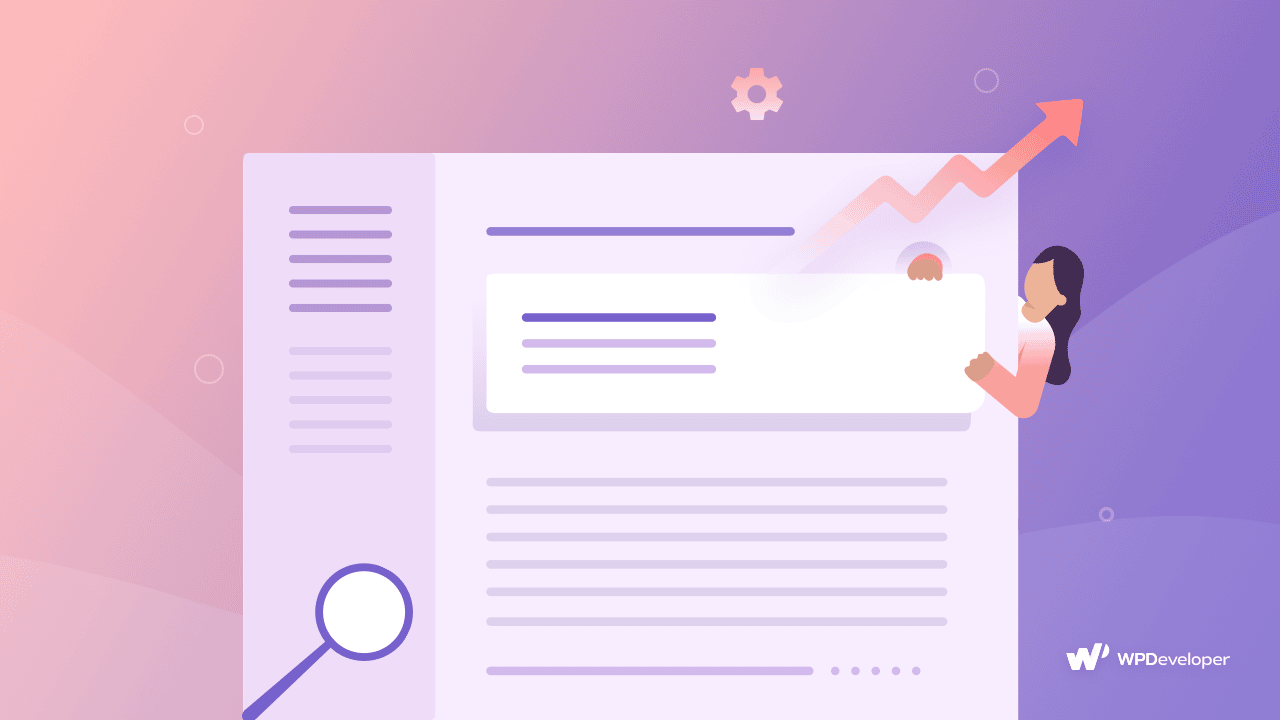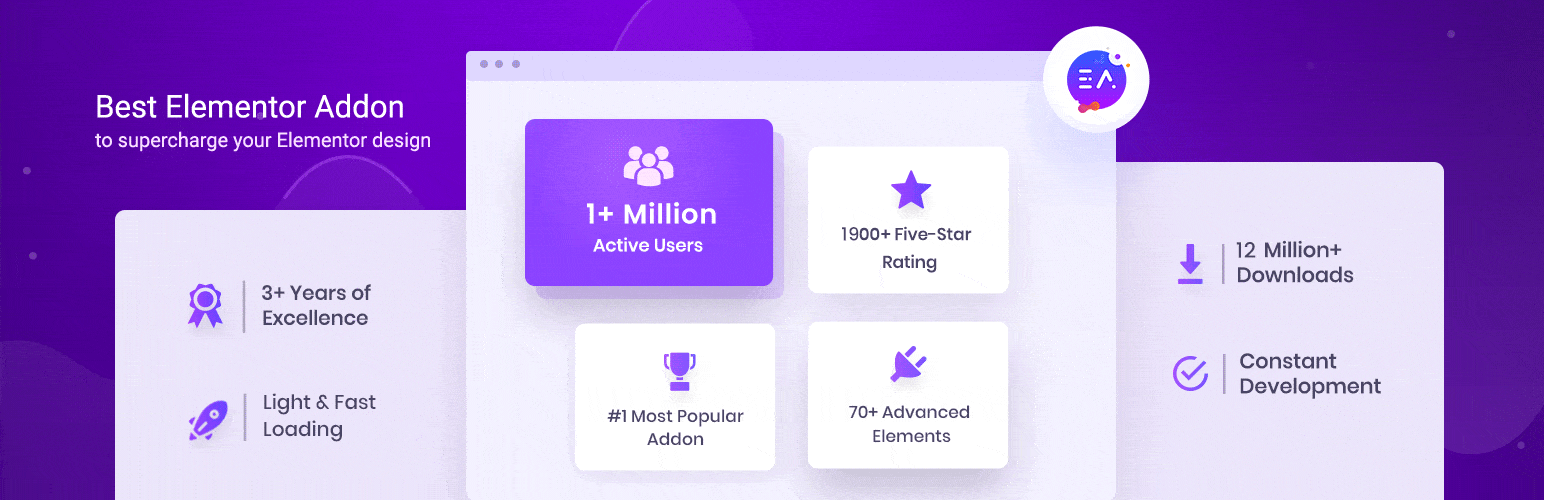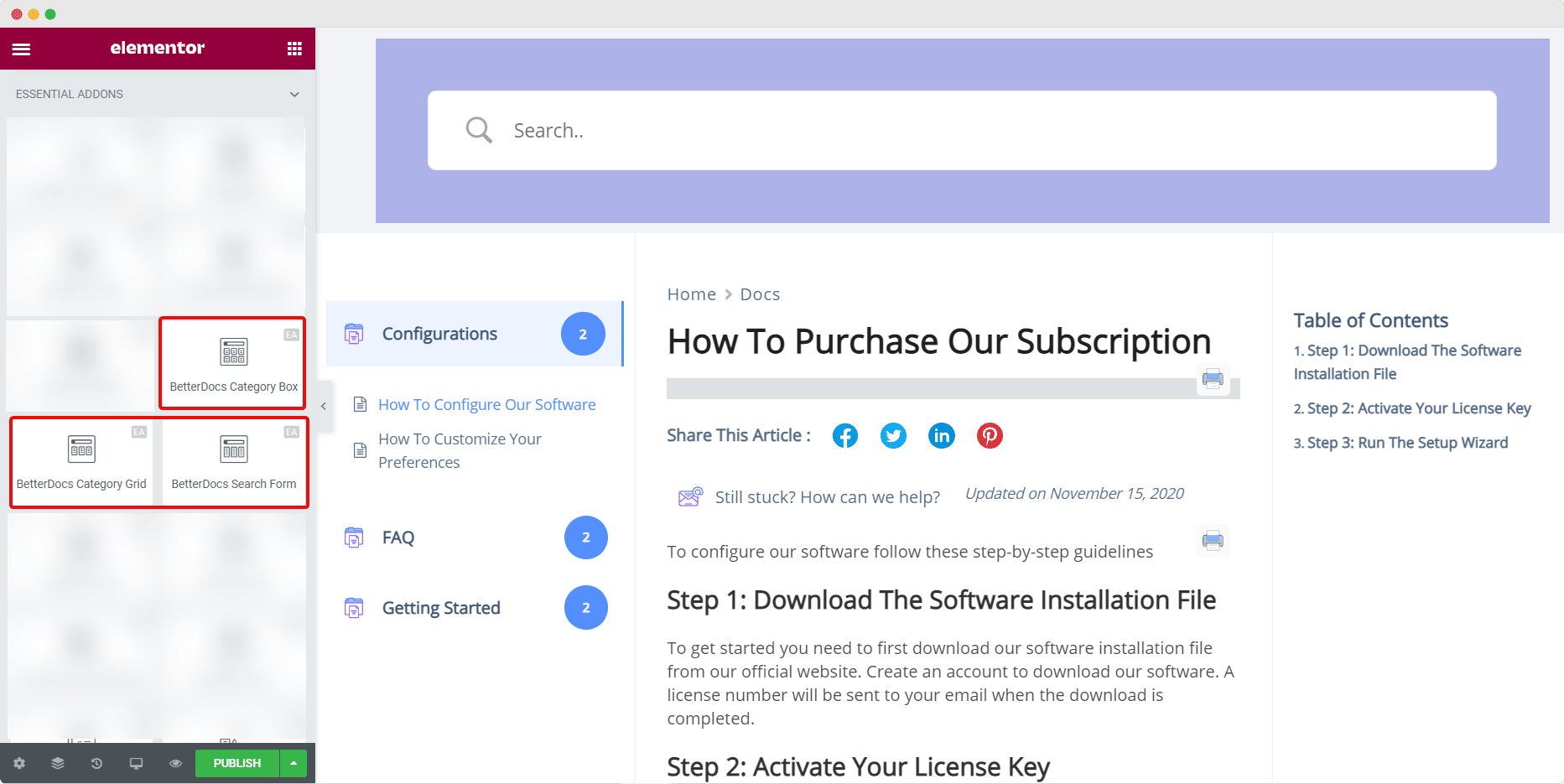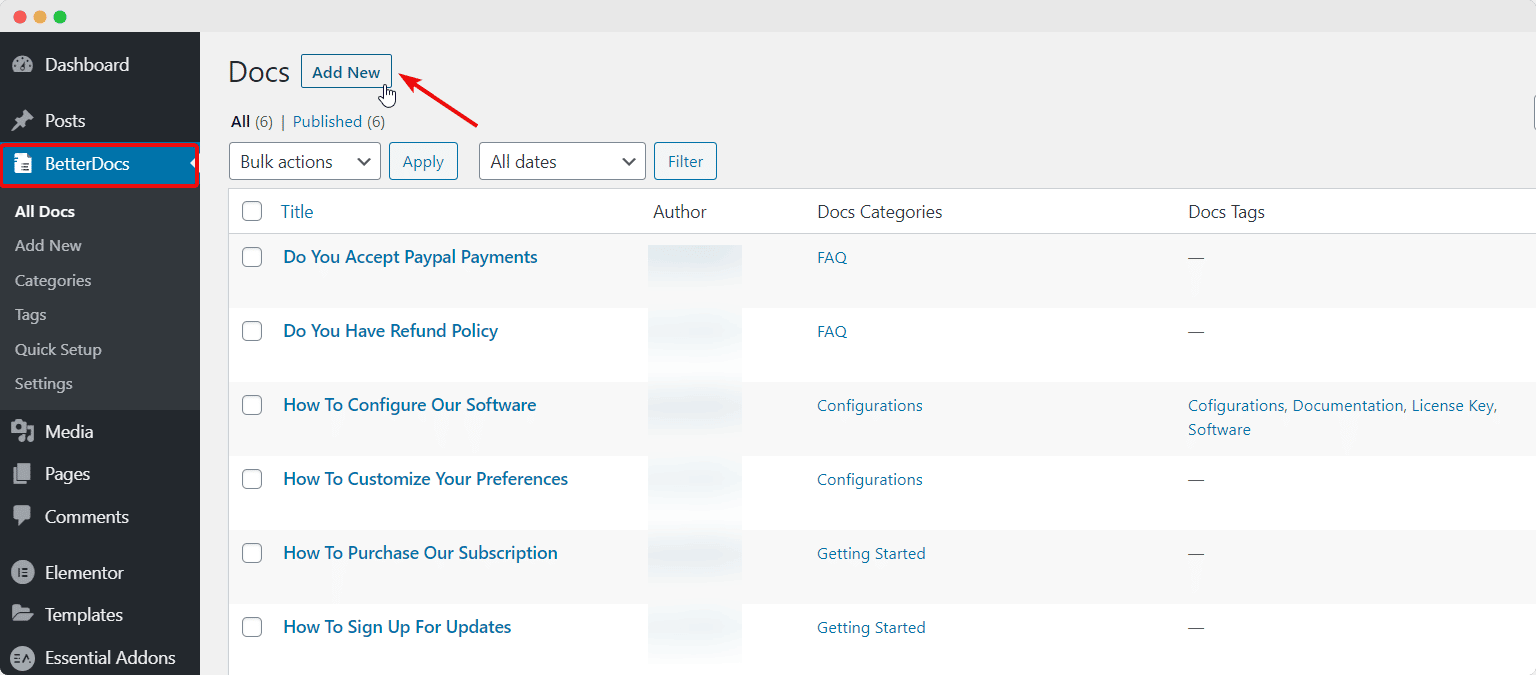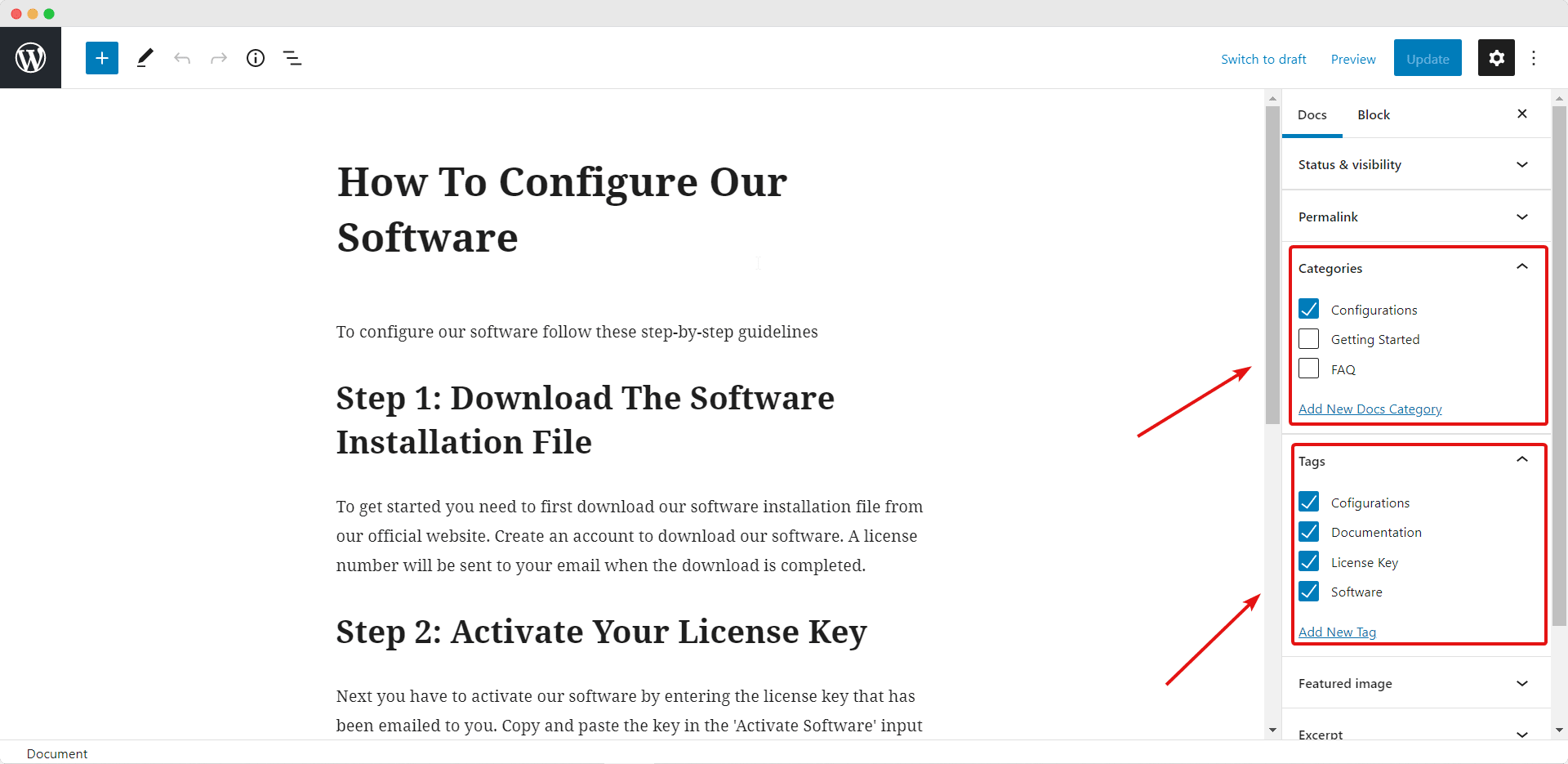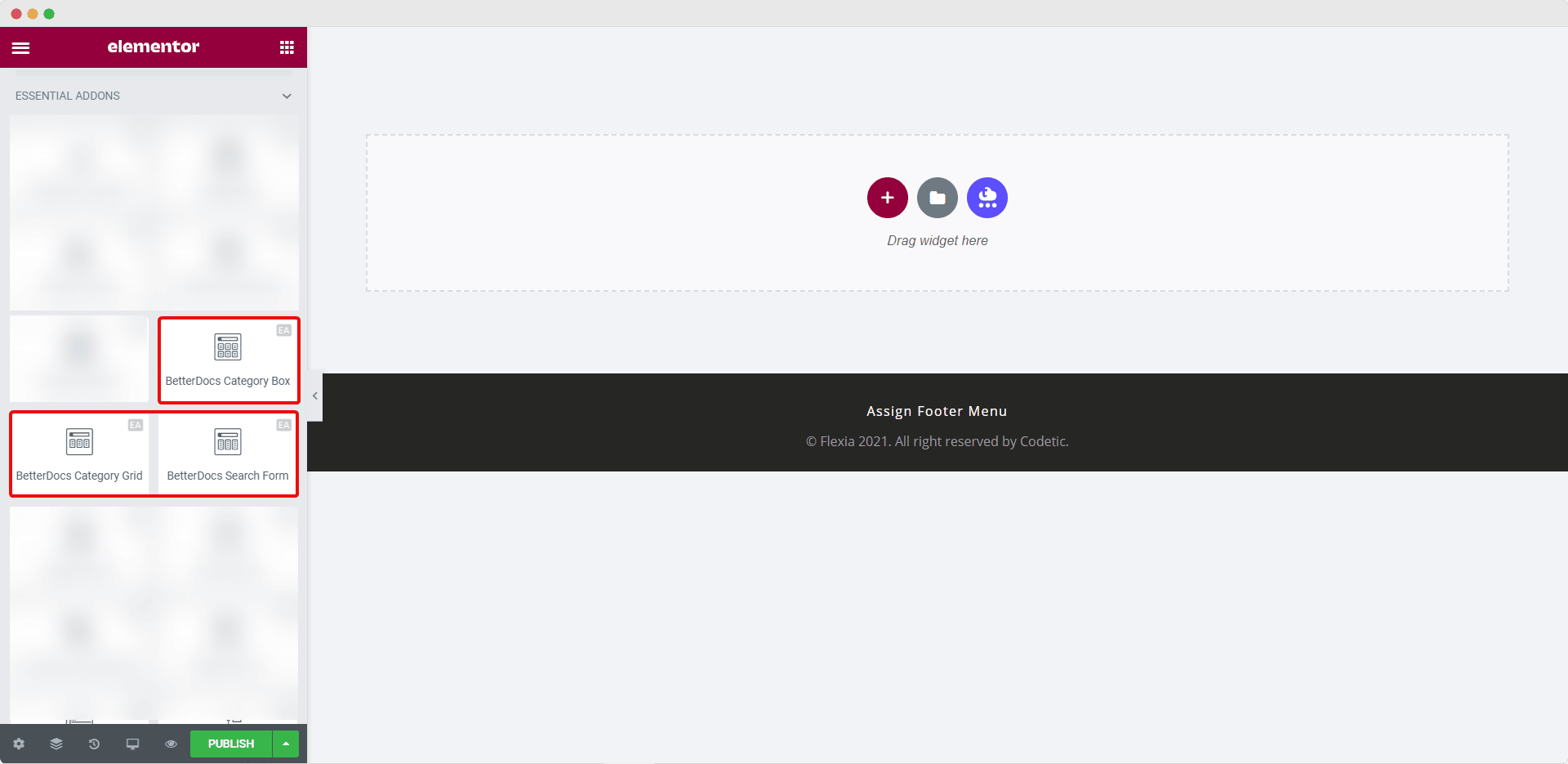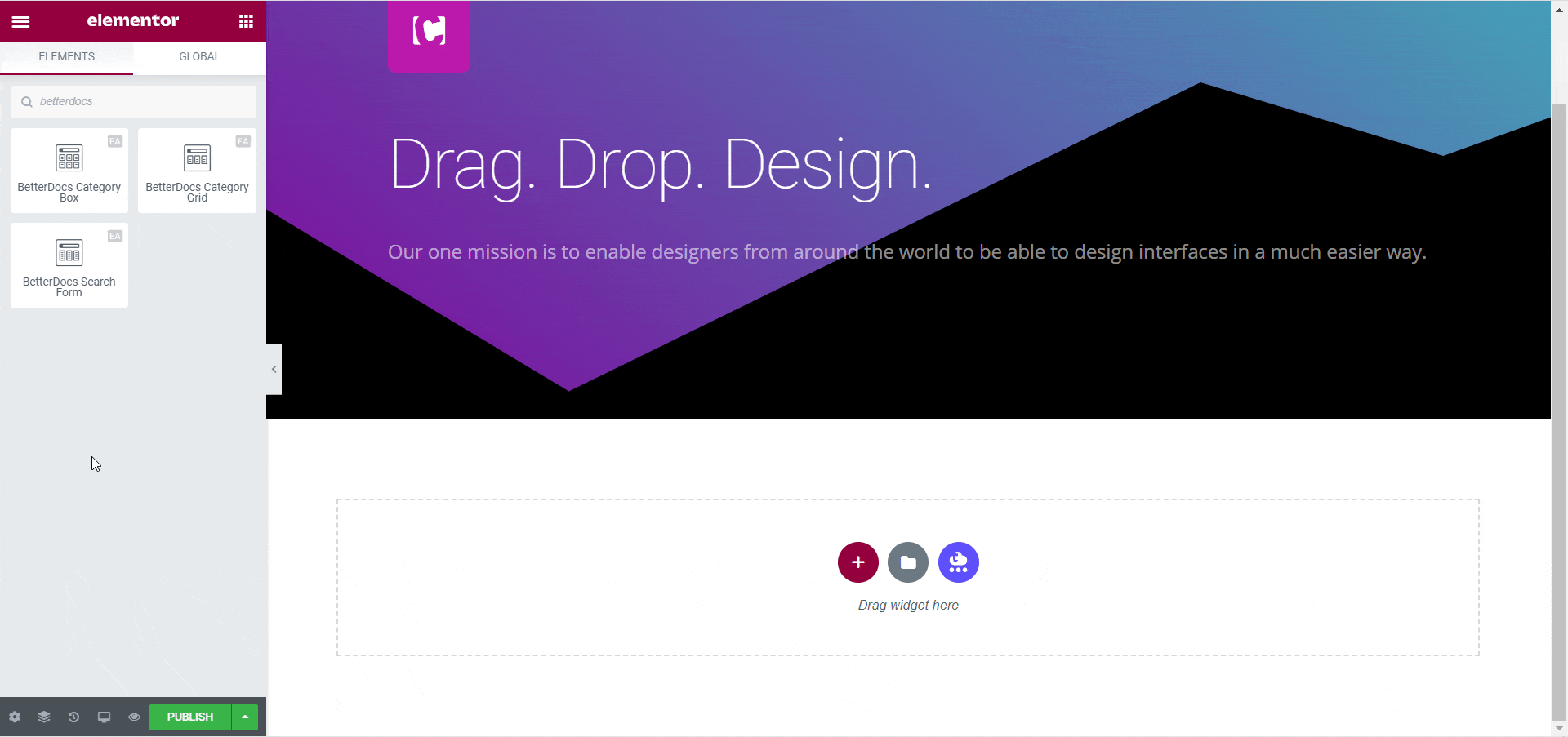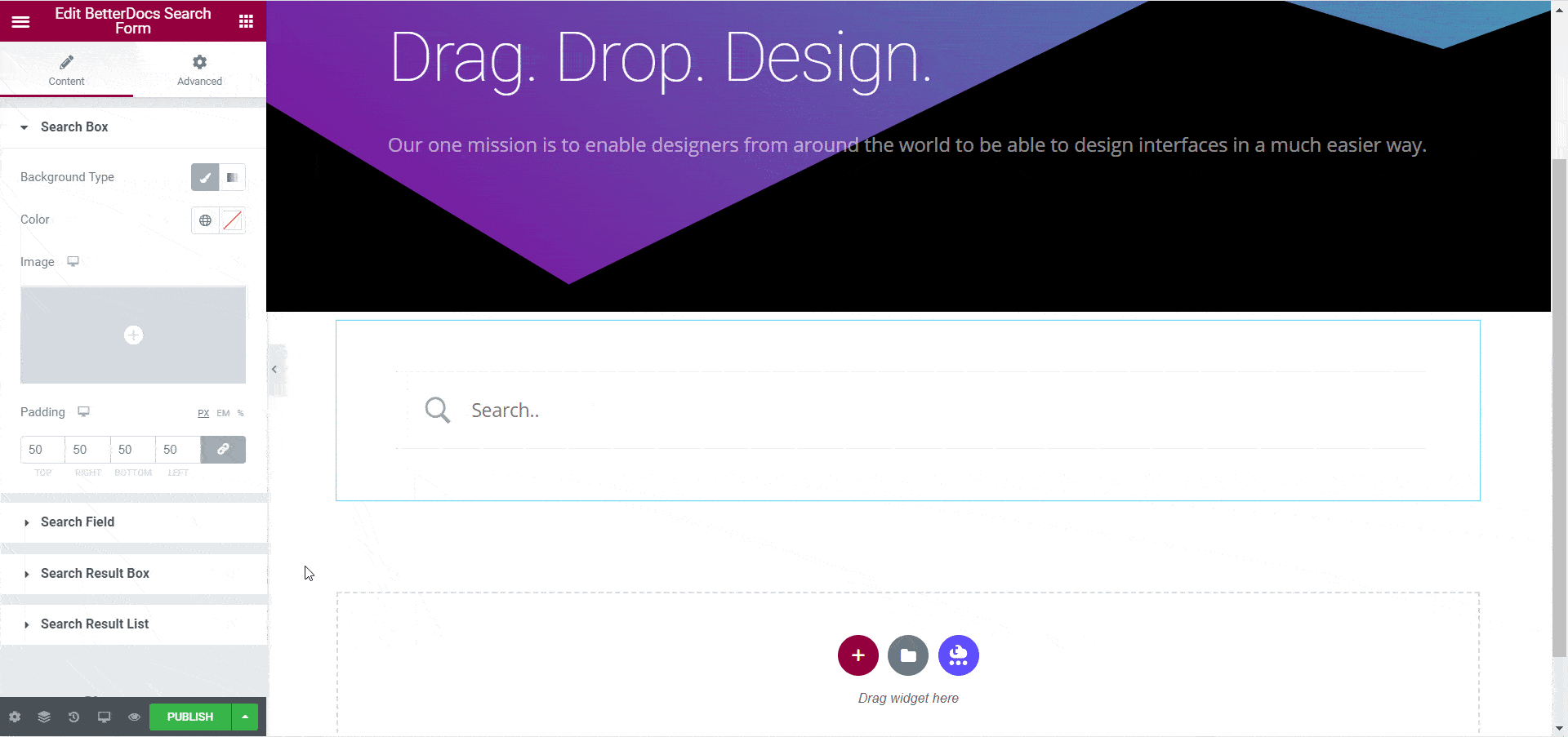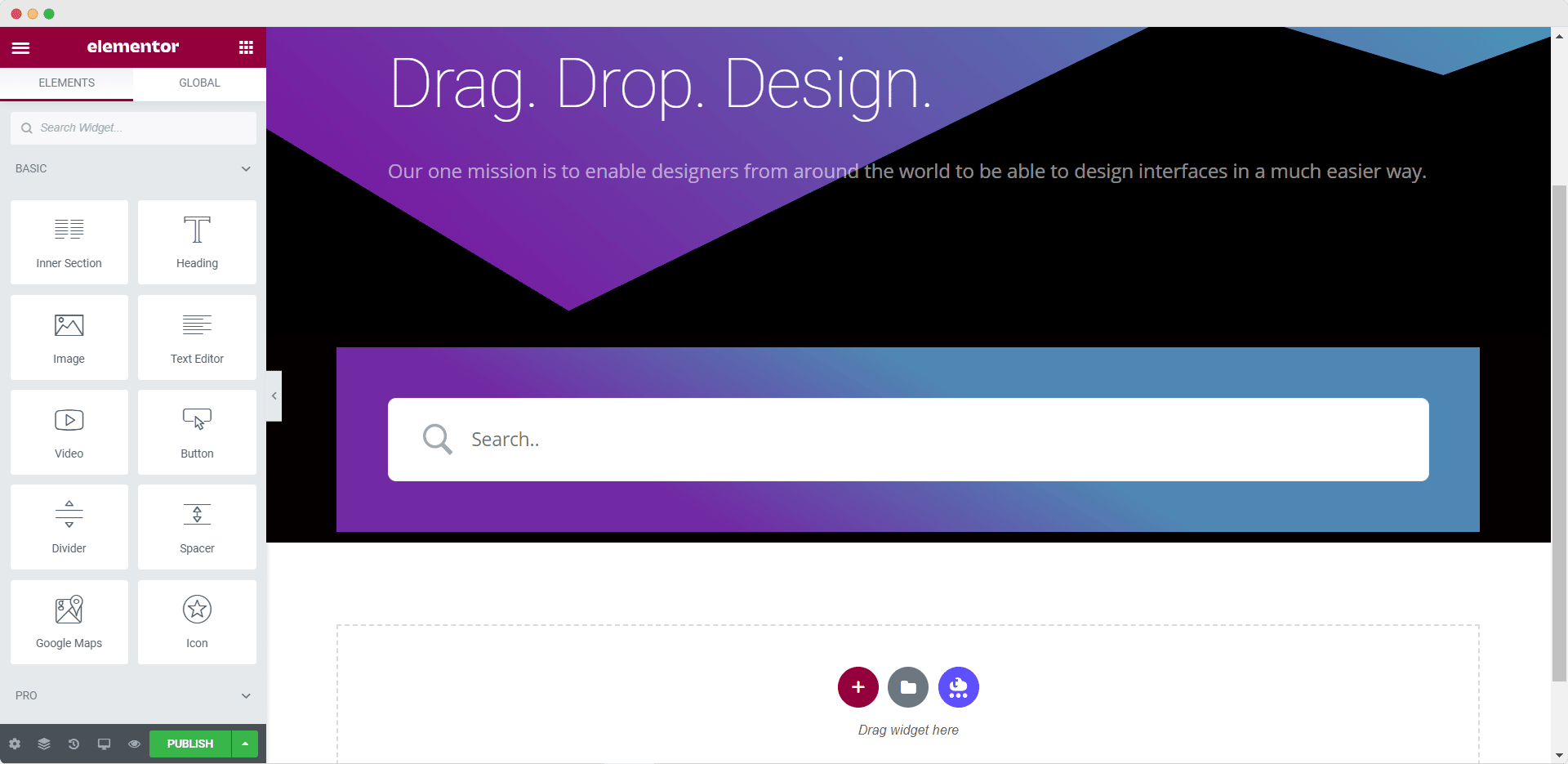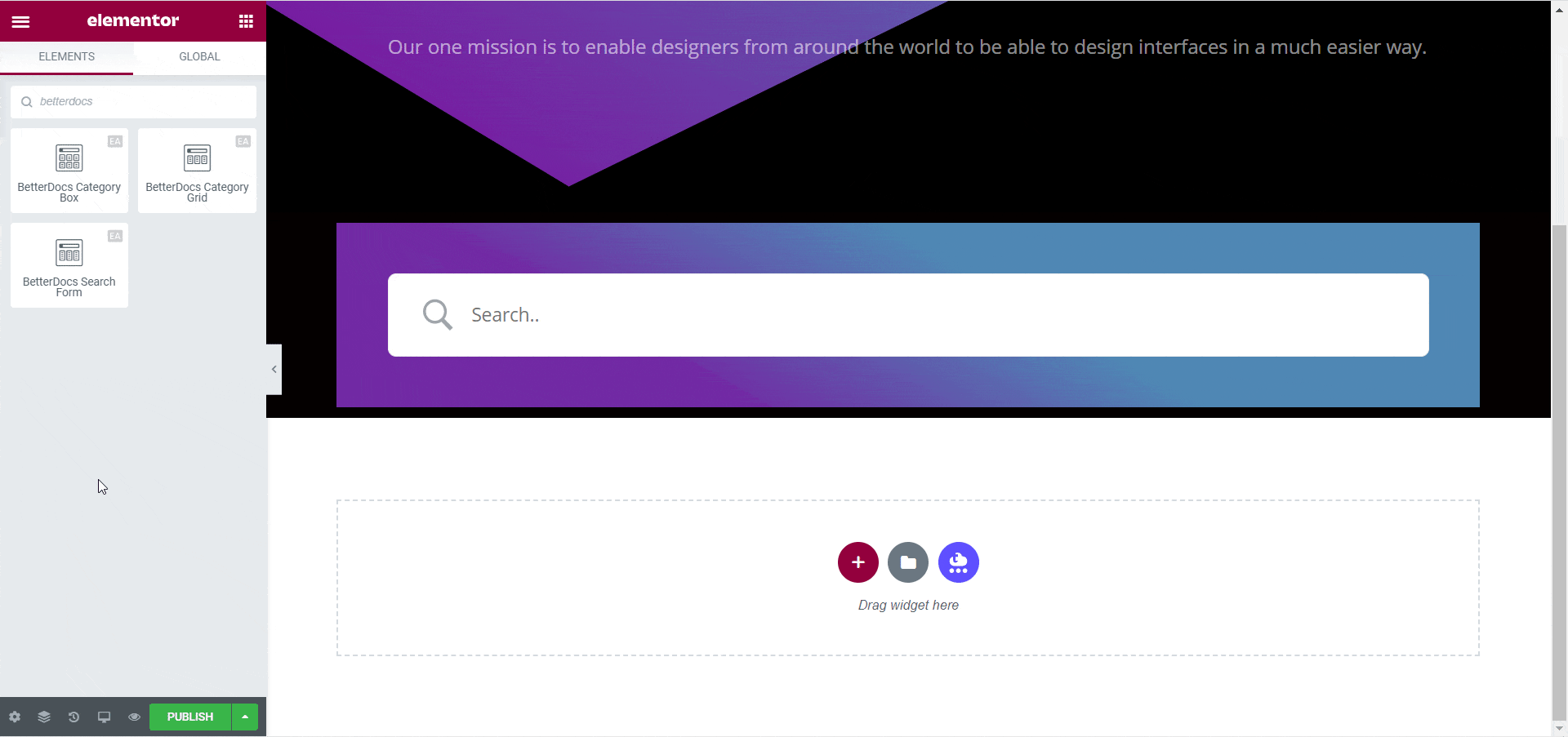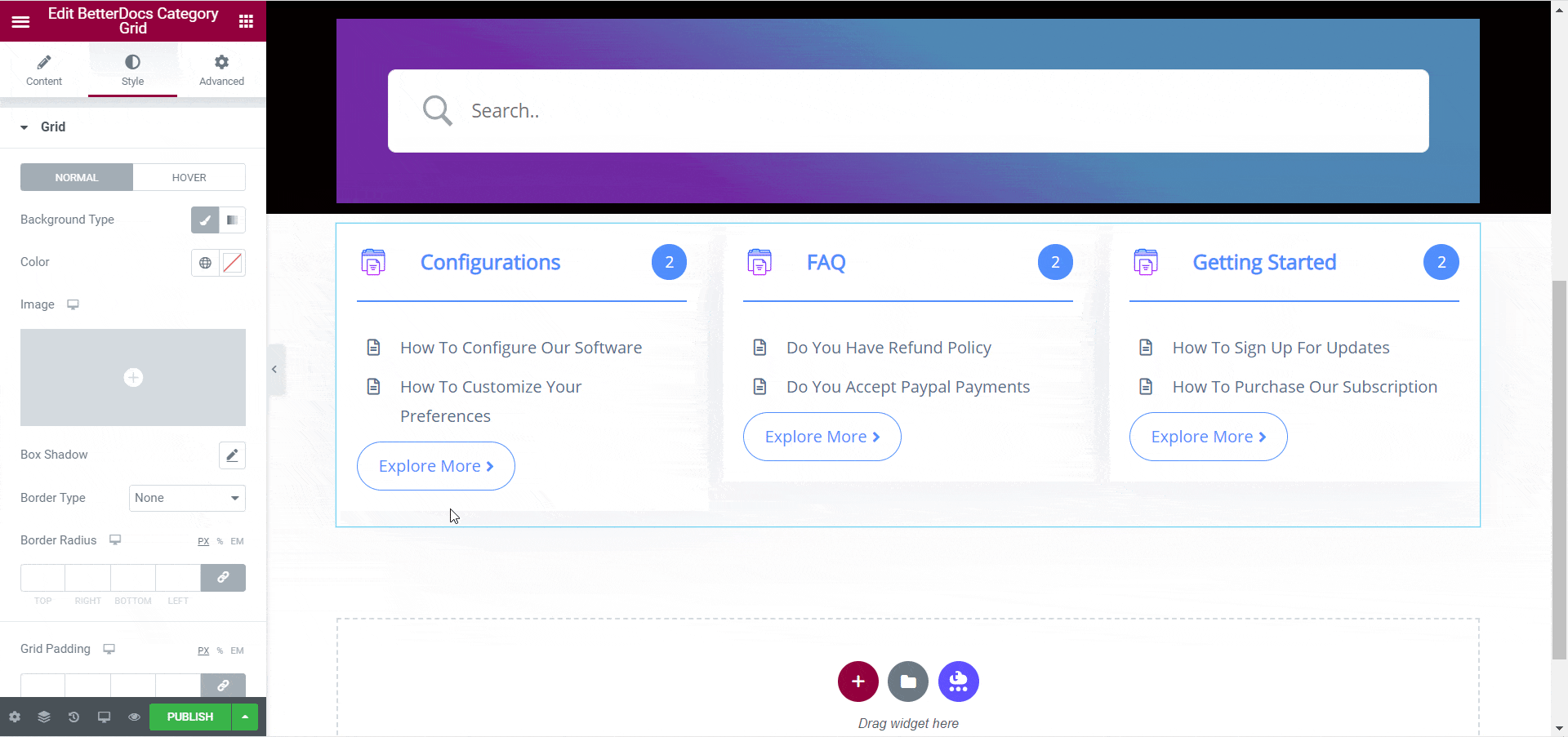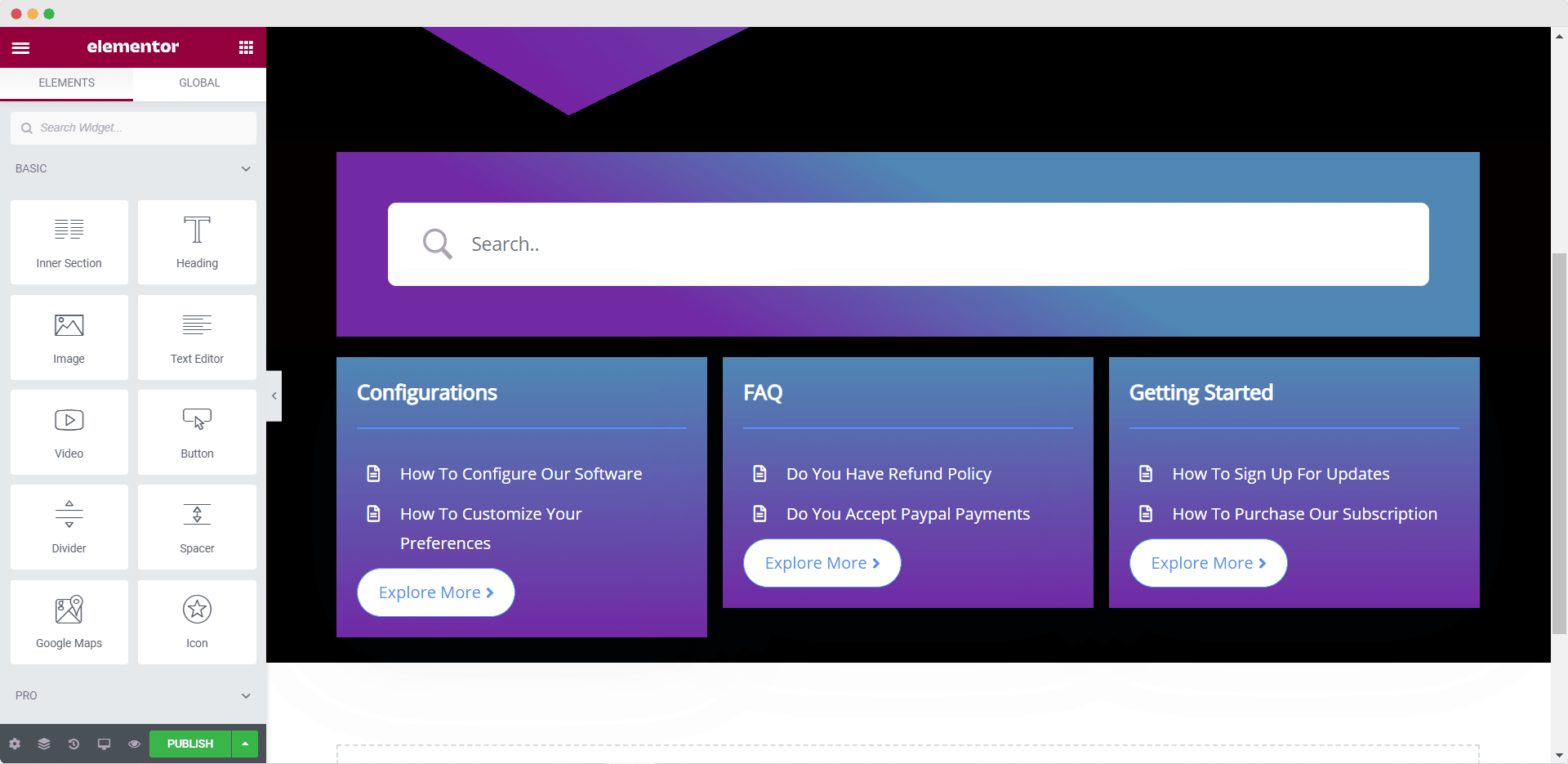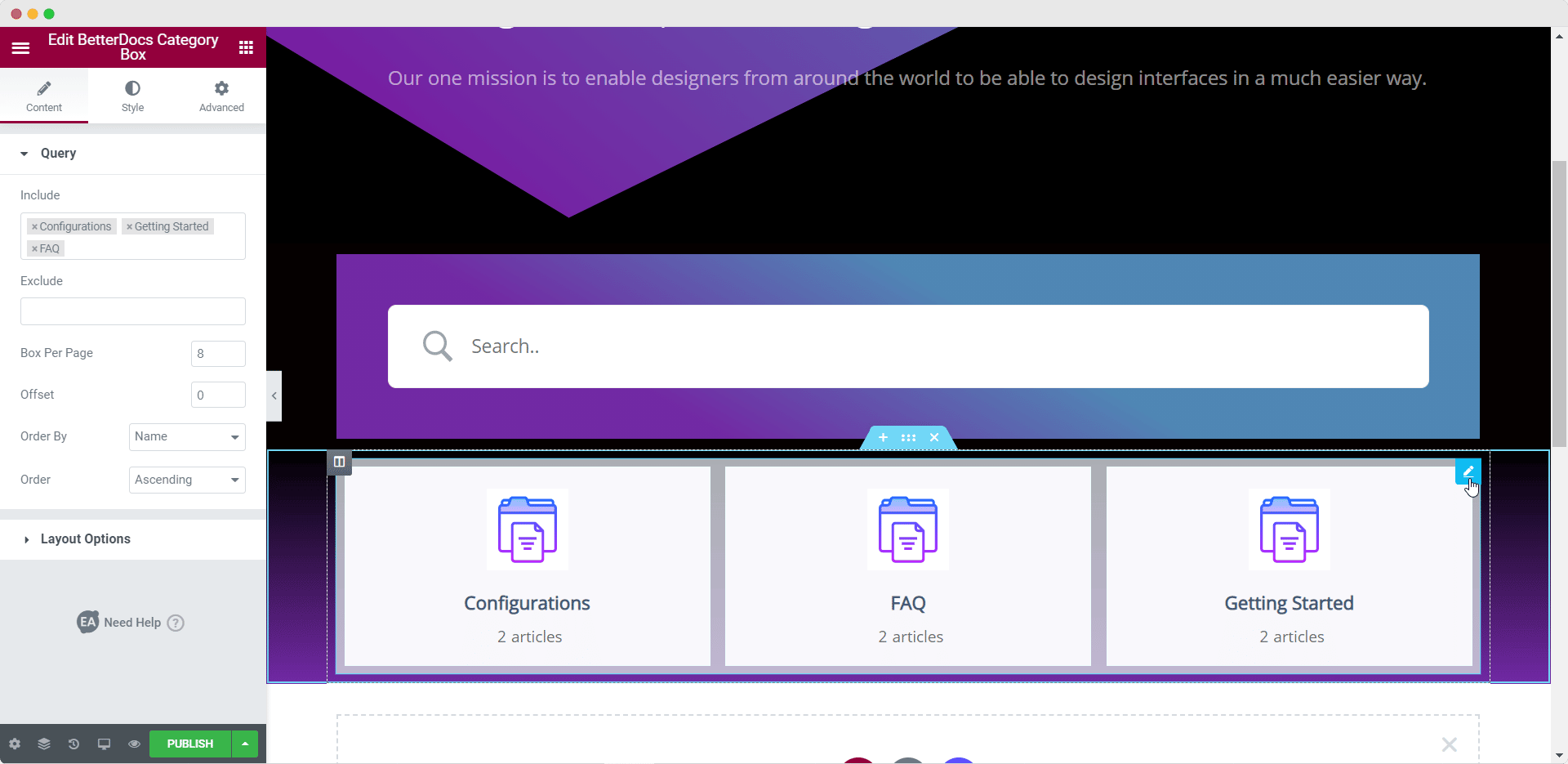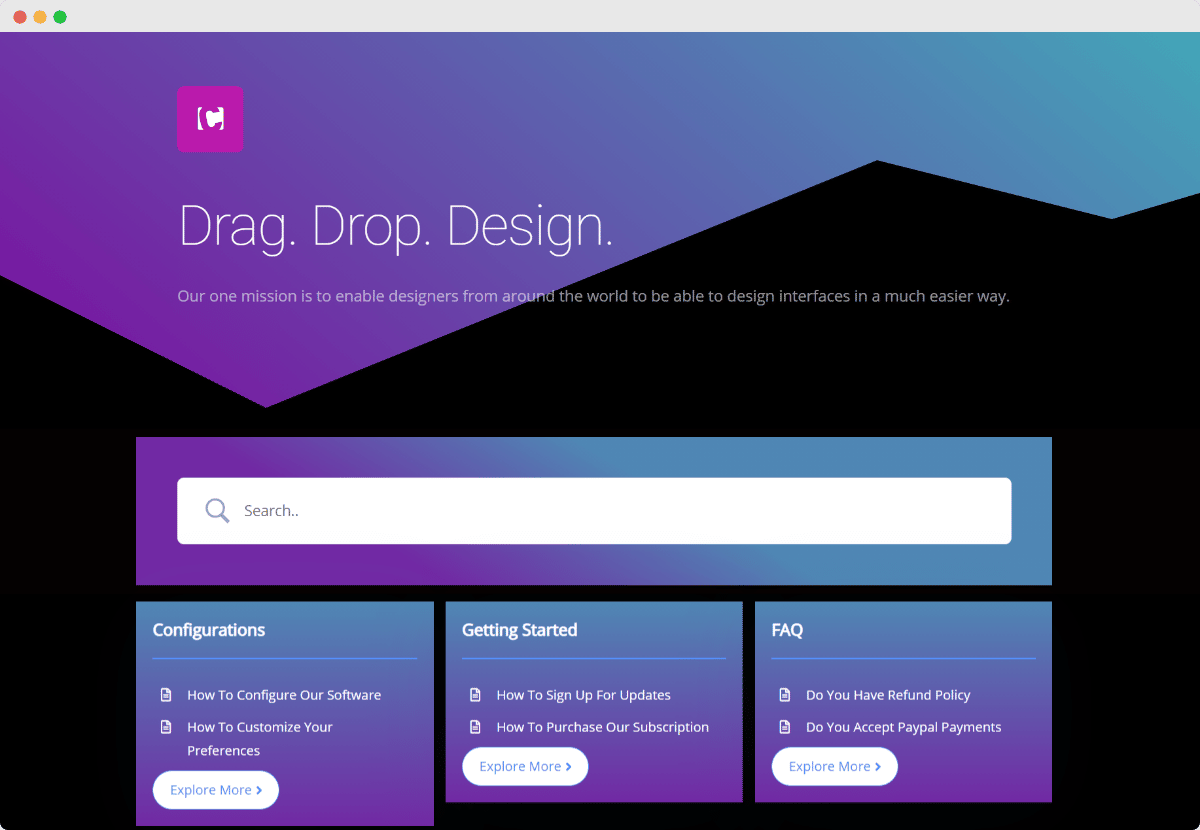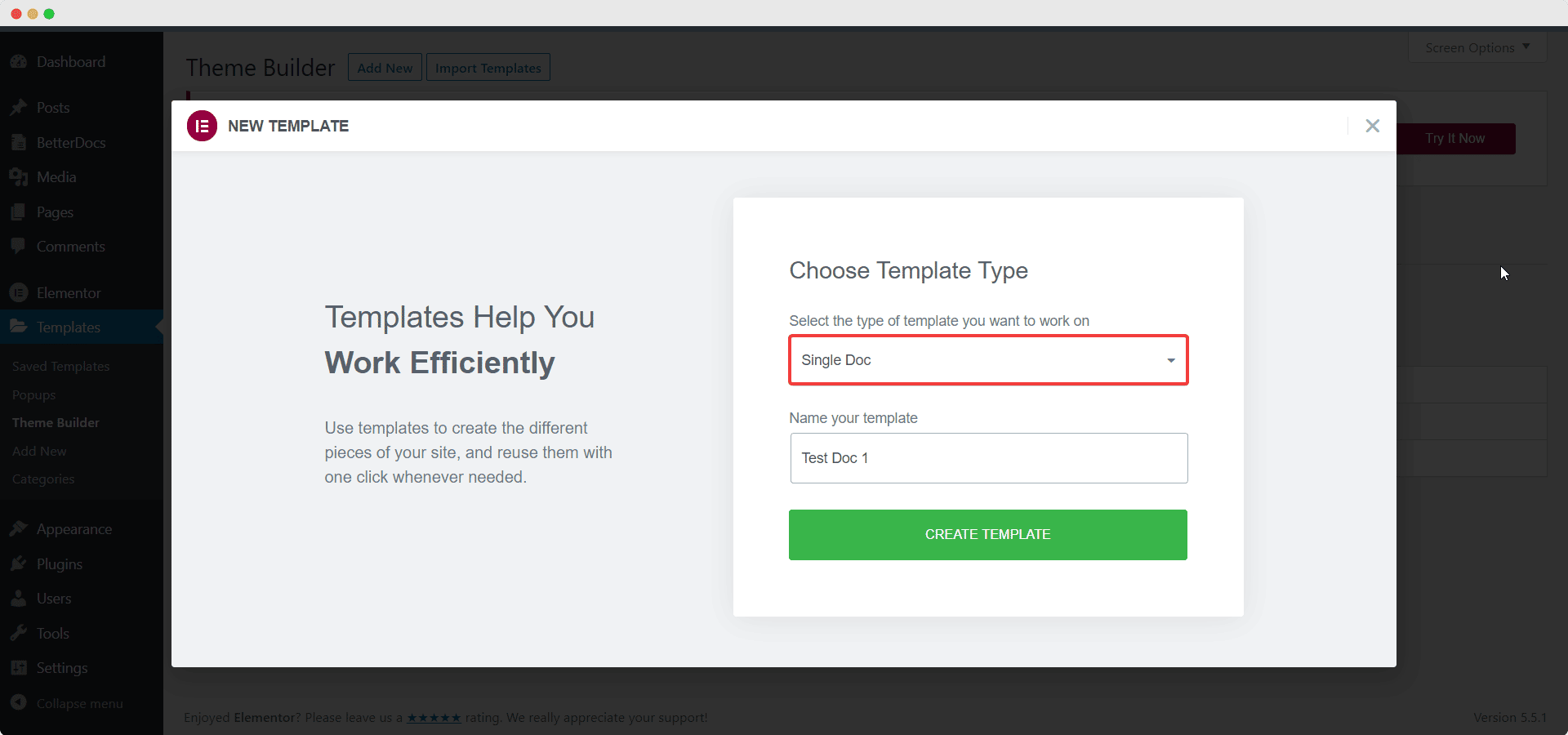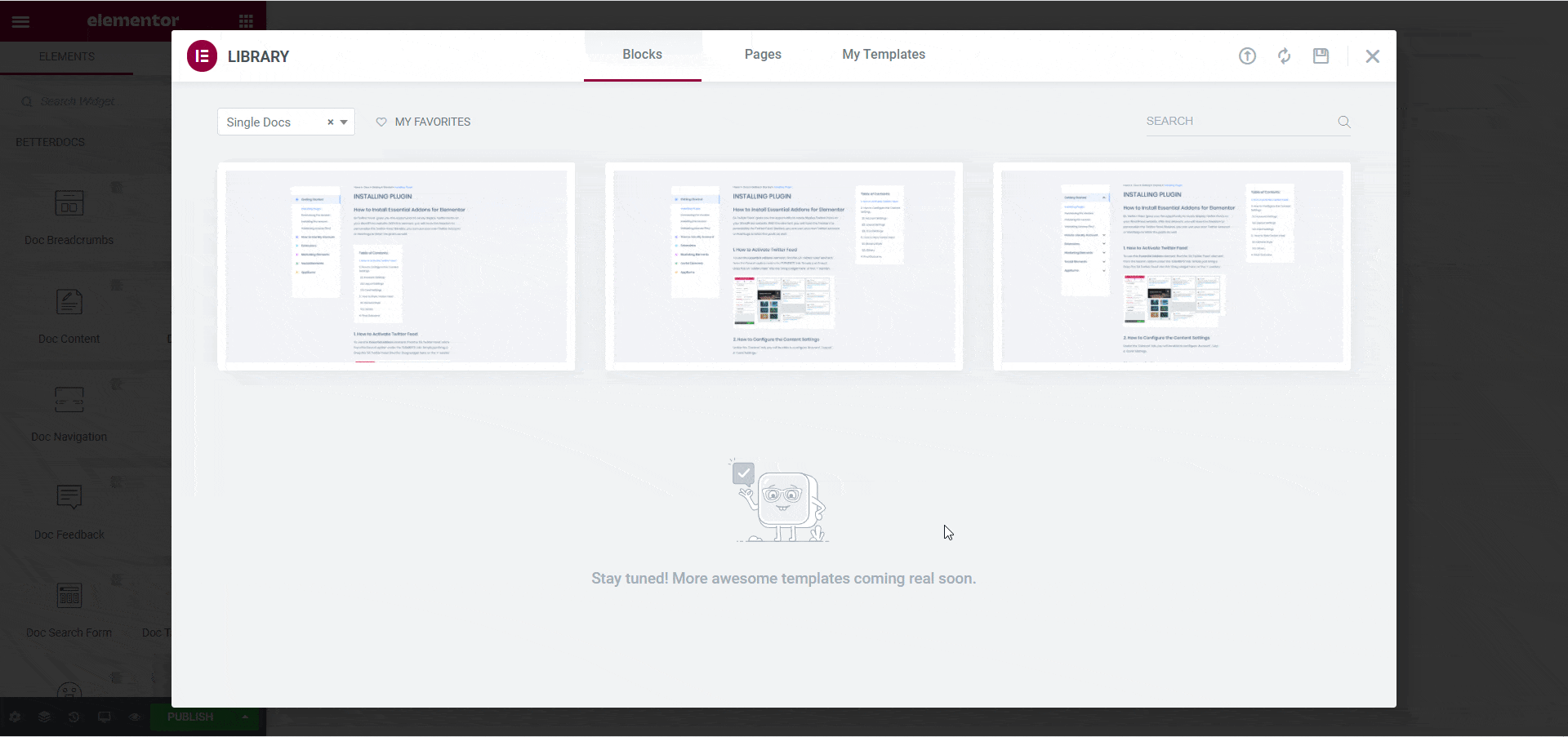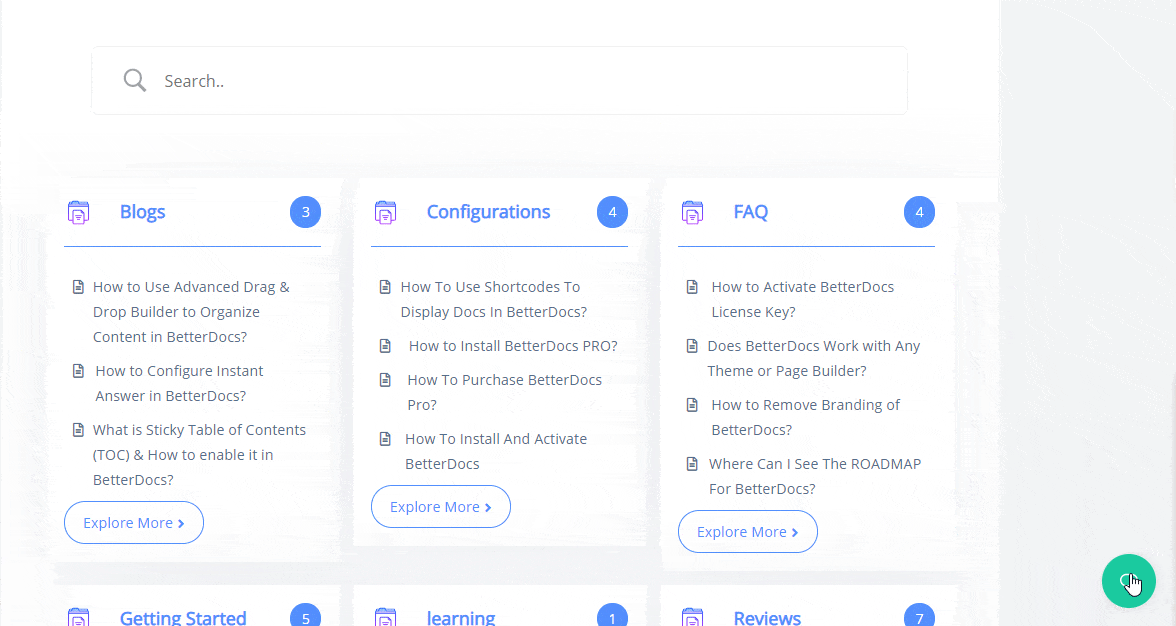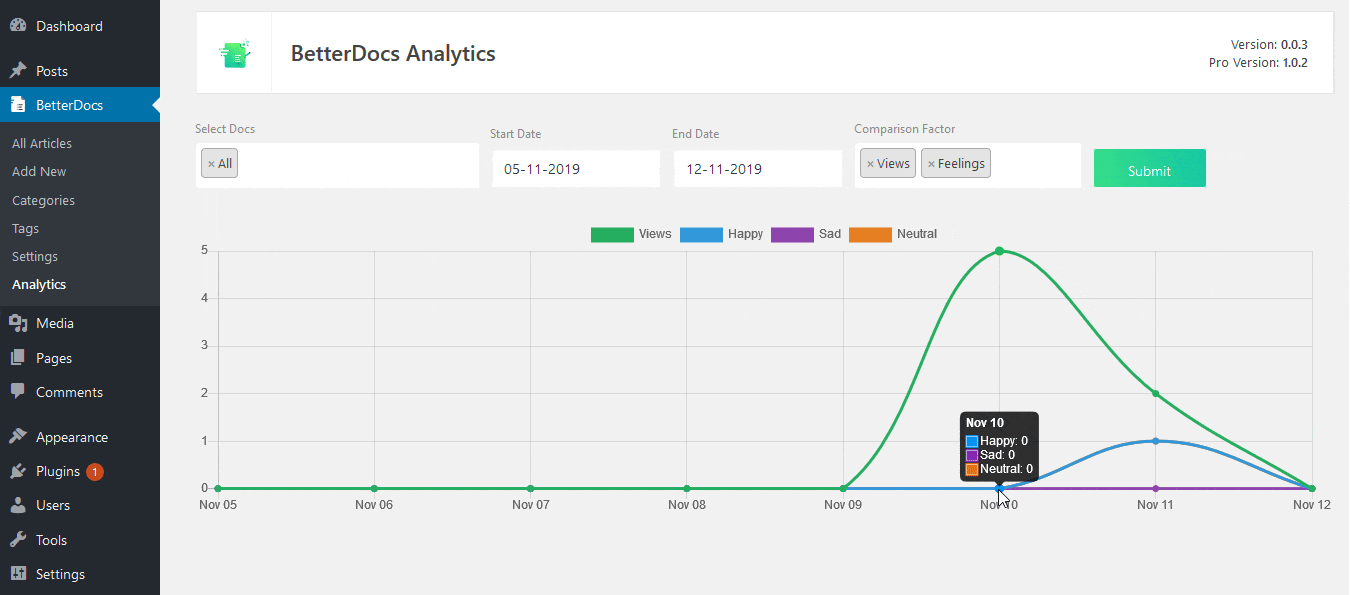When it comes to retaining your customers, support teams play one of the most important roles. After all, research has shown us that great customer support is what keeps your clients returning to do business with you. In today’s article, we are going to dive deep into how support teams can improve customer retention rates.
Continue reading “How Support Teams Can Improve Customer Retention [2026]”Tanaz
Omnichannel Customer Service: Definition, Importance & Guide [2026]
When it comes to providing excellent customer service, one of the biggest challenges businesses face is making sure that all communications with customers are synchronized in such a way that you are providing consistent support across all channels.
That’s where omnichannel customer service comes in. Today, we are going to guide you on why this is important for building long-term relationships with your customers and the best omnichannel customer service strategies you can implement.
Continue reading “Omnichannel Customer Service: Definition, Importance & Guide [2026]”Introducing NEW & Improved BetterDocs Analytics: Revamped UI, Search Analytics & More
When it comes to helping you reduce your support tickets and enhance your customer support, being able to measure your knowledge base performance is absolutely essential. To help you do just that, we are thrilled to announce that BetterDocs v.2.1.0, our latest release, comes with a completely revamped, new and improved BetterDocs analytics tool to make your knowledge base management more effective than ever before! 🥳
How To Hire for Customer Service Representatives: Complete Guide
When it comes to retaining your customers, every interaction and point of contact matters. That’s why you need to put great effort into hiring customer service representatives for your business. In this article, we will discuss all the things you need to know to recruit and create an excellent customer service team.
Continue reading “How To Hire for Customer Service Representatives: Complete Guide”
Best Documentation For eLearning Or Online Education Websites In 2025
Since the outbreak of the coronavirus pandemic, remote learning has become the new normal for students and teachers alike. While this has opened up great opportunities for online education websites, the importance of having better documentation for eLearning websites is now more important than ever before.
Continue reading “Best Documentation For eLearning Or Online Education Websites In 2025”Ultimate Guide For A Better Documentation For WooCommerce Sites [2025]
If you are running a WooCommerce store, you probably deal with lots of customer queries about your products, services, shipping and payment issues every day. In order to handle these queries better, you should create FAQ pages or documentation for WooCommerce sites.
Continue reading “Ultimate Guide For A Better Documentation For WooCommerce Sites [2025]”
How To Embed Google Docs Or PDF Documents In WordPress for FREE [2025]
If you’re looking for an embedding solution that will allow you to insert any document into your WordPress site, we’ve got you covered. EmbedPress is a powerful WordPress plugin that allows you to embed Google Docs or PDF files. Not only that, but EmbedPress also supports the most popular WordPress editors to give you more flexibility and can help you embed any kind of content from more than 100 websites.
Continue reading “How To Embed Google Docs Or PDF Documents In WordPress for FREE [2025]”
NEW: Introducing BetterDocs Internal Documentation For WordPress
When it comes to providing better customer support, knowledge base or documentation is essential for any business. But when it comes to managing your team, that’s when you need internal documentation. Introducing BetterDocs Internal Documentation – you can boost your team’s productivity by sharing key information with them.
Continue reading “NEW: Introducing BetterDocs Internal Documentation For WordPress”
![How Support Teams Can Improve Customer Retention [2026] 2 Improve Customer Retention](https://betterdocs.co/wp-content/uploads/2022/08/Blog-Banner-_-How-Support-Teams-Can-Improve-Customer-Retention_1280_720.jpg)
![Omnichannel Customer Service: Definition, Importance & Guide [2026] 4 Omnichannel Customer Service](https://betterdocs.co/wp-content/uploads/2022/06/Omnichannel-Customer-Service-Definition-Importance-Guide-2022_1280_720.jpg)
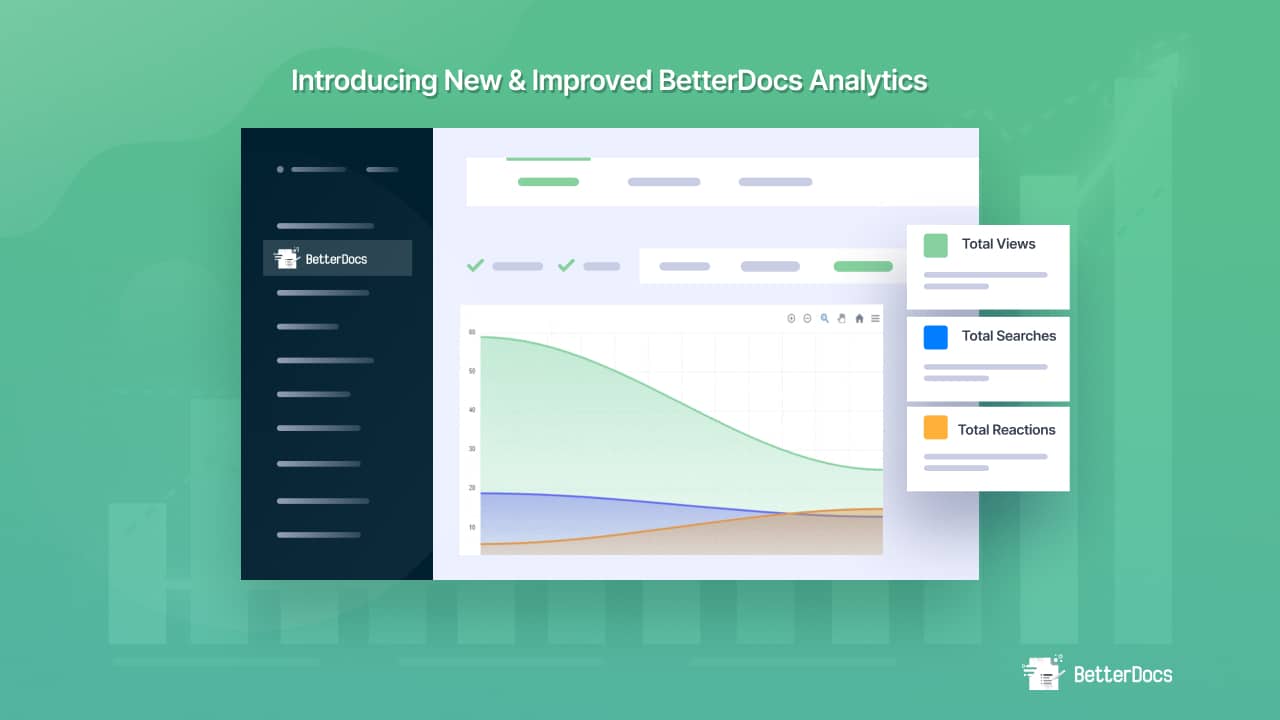

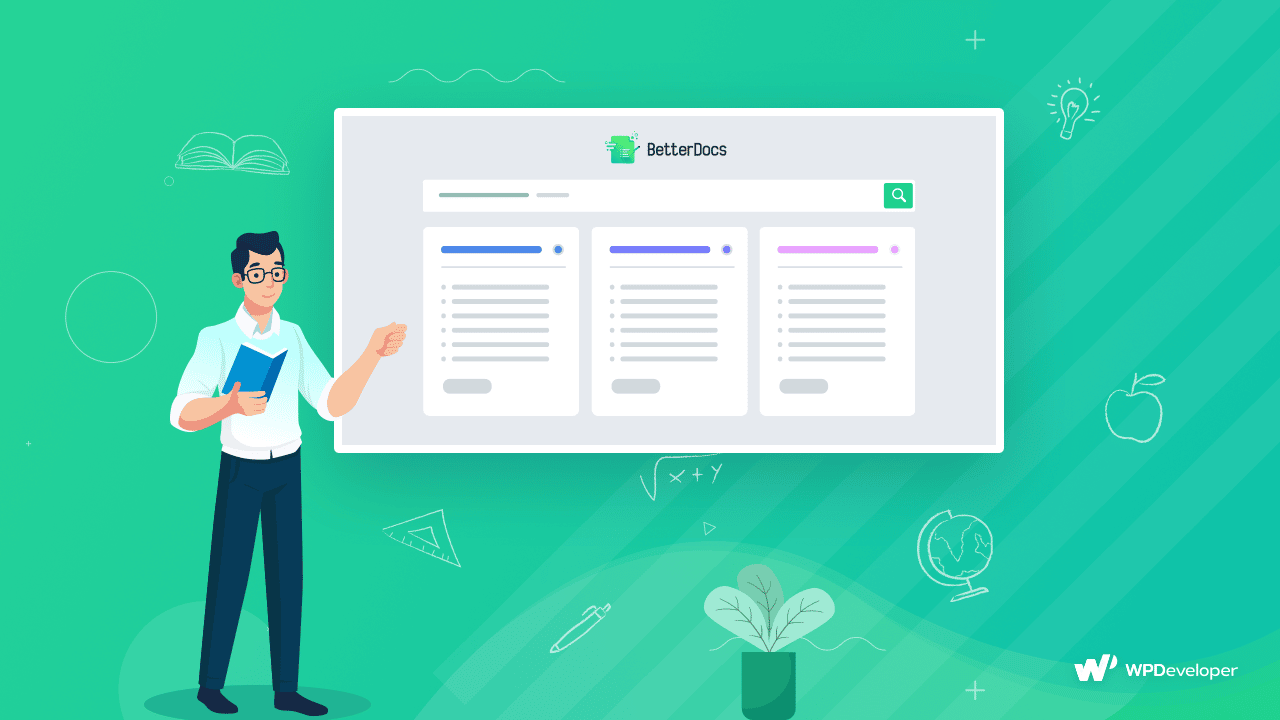
![Ultimate Guide For A Better Documentation For WooCommerce Sites [2025] 12 Documentation for WooCommerce site](https://betterdocs.co/wp-content/uploads/2021/06/Ultimate-Guide-for-A-Better-Documentation-For-Your-WooCommerce-Site.png)
![How To Embed Google Docs Or PDF Documents In WordPress for FREE [2025] 14 Embed Google Docs](https://betterdocs.co/wp-content/uploads/2021/05/How_To_Embed_Google_Docs_Or_PDF_Documents_In_WordPress_FREE_1280_720.png)