With BetterDocs’ FAQ App Block, you can show certain FAQ groups on specific product pages. As a result, customers can get answers to the most frequent questions about the specific product pages with ease.
How To Show Certain FAQ Groups On Specific Product Pages? #
To show certain FAQs on any specific page on your Shopify store, you need to install & activate BetterDocs for Shopify app for your shop. Also, make sure to have active FAQ groups in your shop. Then follow the step-by-step instructions below.
Note: To use this feature, you need to subscribe to our PRO plans.
Step 1: Assign The FAQ Group #
First, navigate to the ‘FAQs’ tab from the dashboard. Then select a FAQ → More options and Click on the ‘Edit’ button.
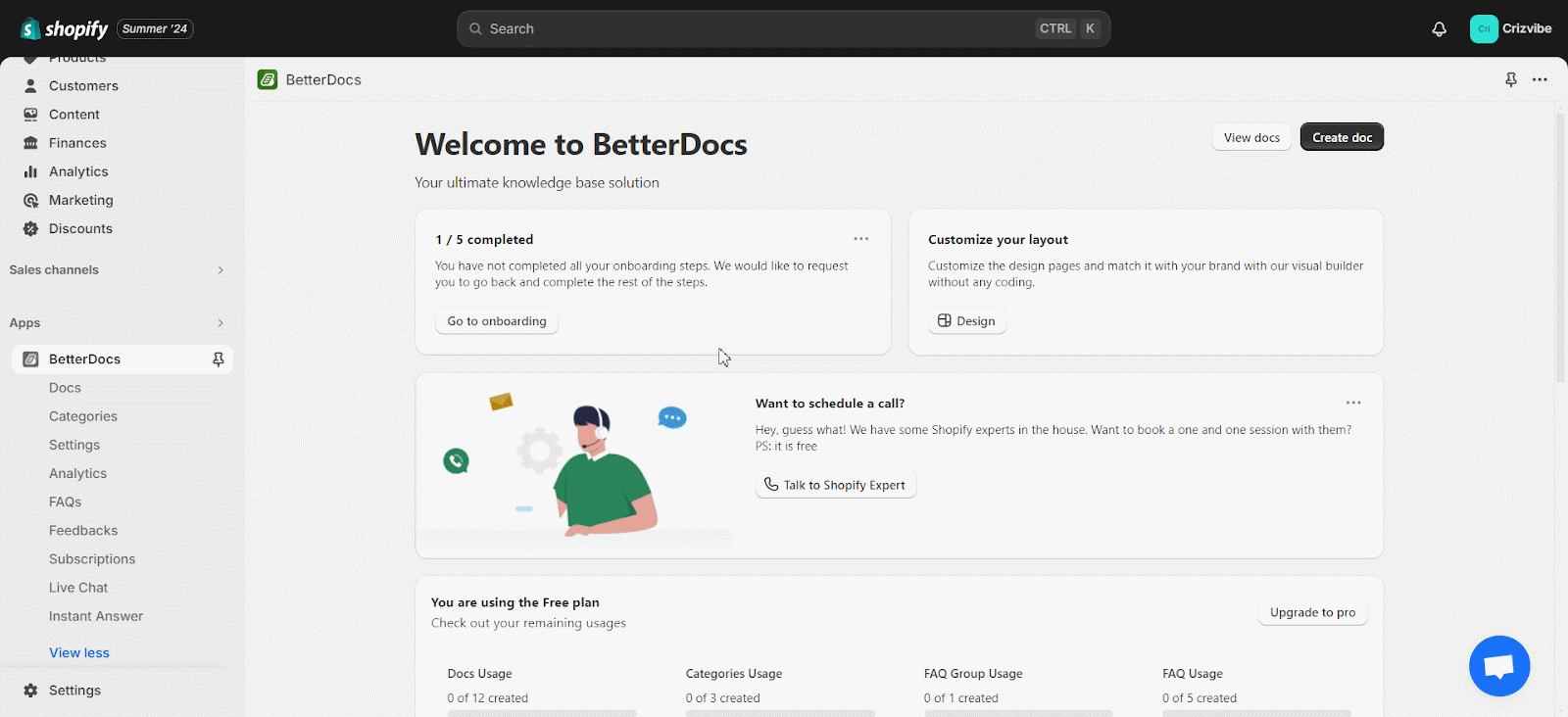
After that, Choose a ‘FAQ Group’ that you want to assign for this FAQ from the dropdown menu and hit on the ‘Update’ button.
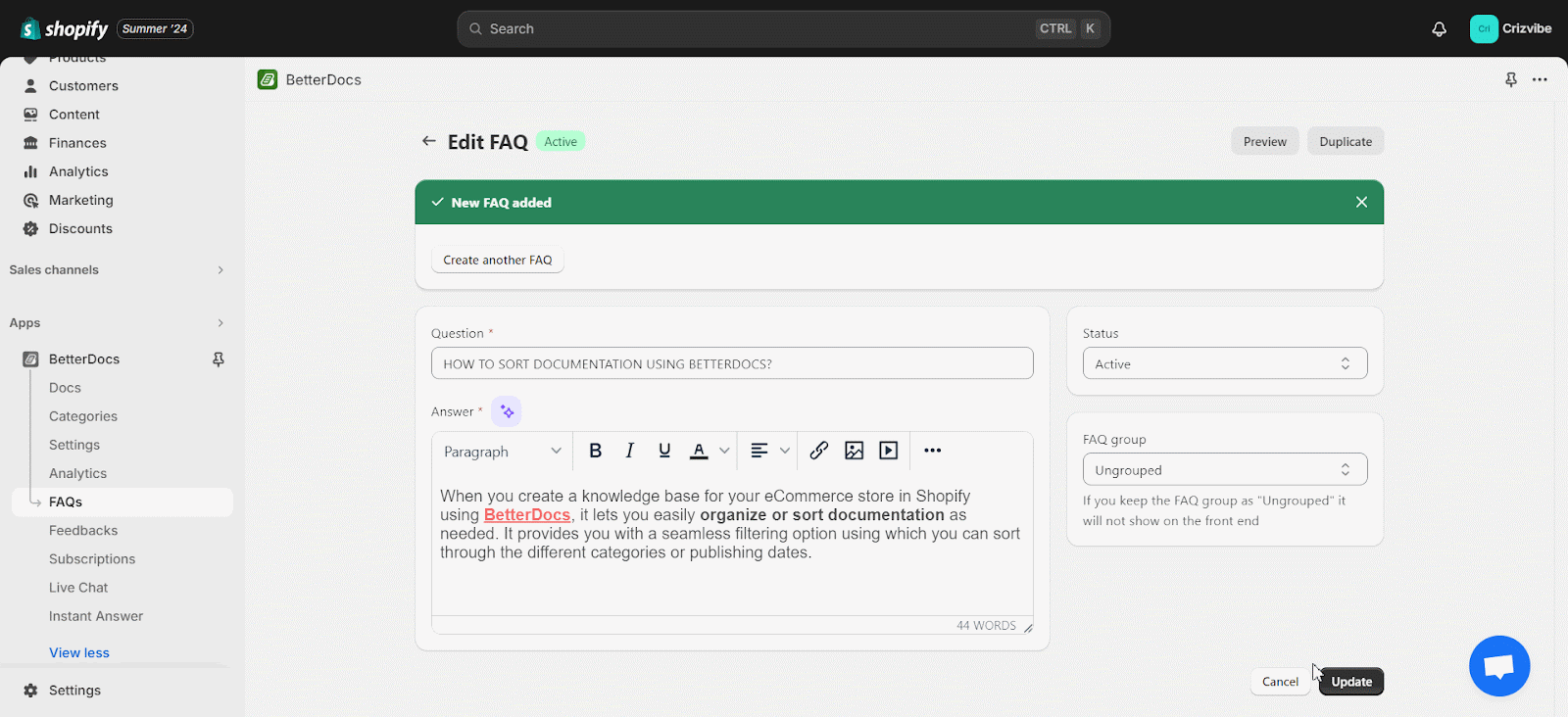
Step 2: Open The Theme Customizer #
You need to customize your Shopify store’s theme to show certain FAQ groups on your Shopify store. To do that, navigate to ‘Sales Channels’ → ‘Online Store’. Now, select ‘Themes’ and click on the ‘Customize’ button of your store’s theme.
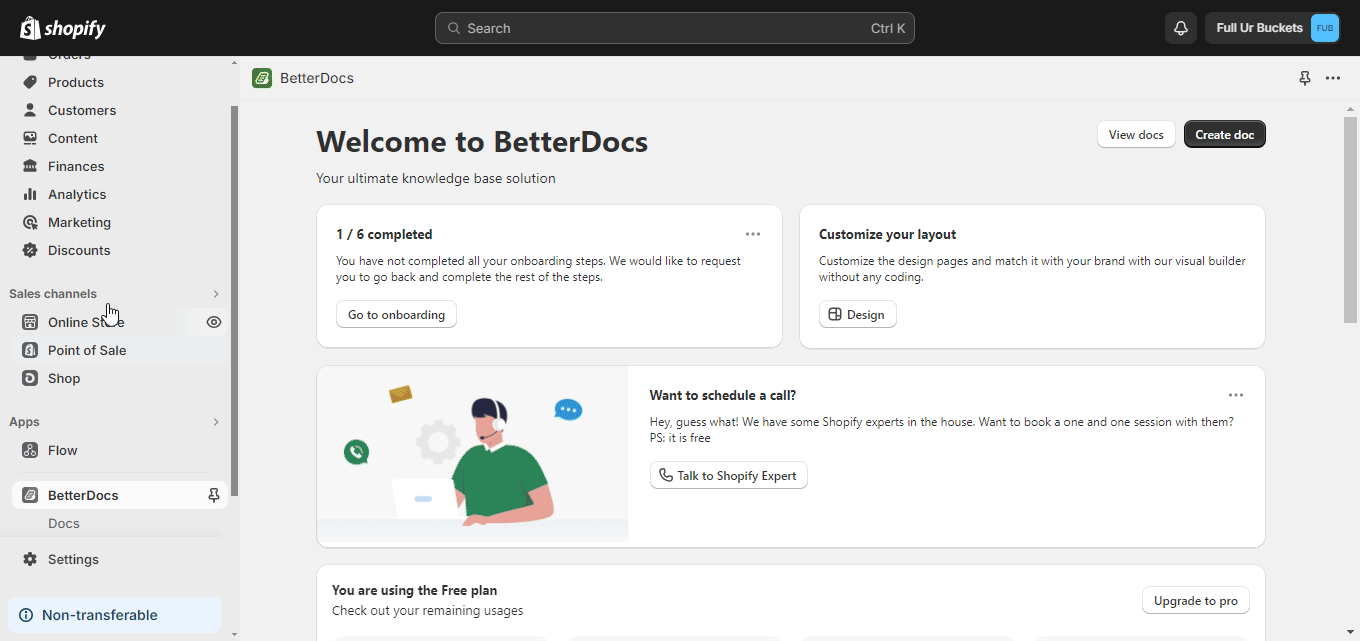
Now, go to the product page where you have already assigned FAQ groups to show certain FAQ groups. Here, we will navigate to the ‘Pennsylvania Notebooks’ page as we selected this product page earlier.
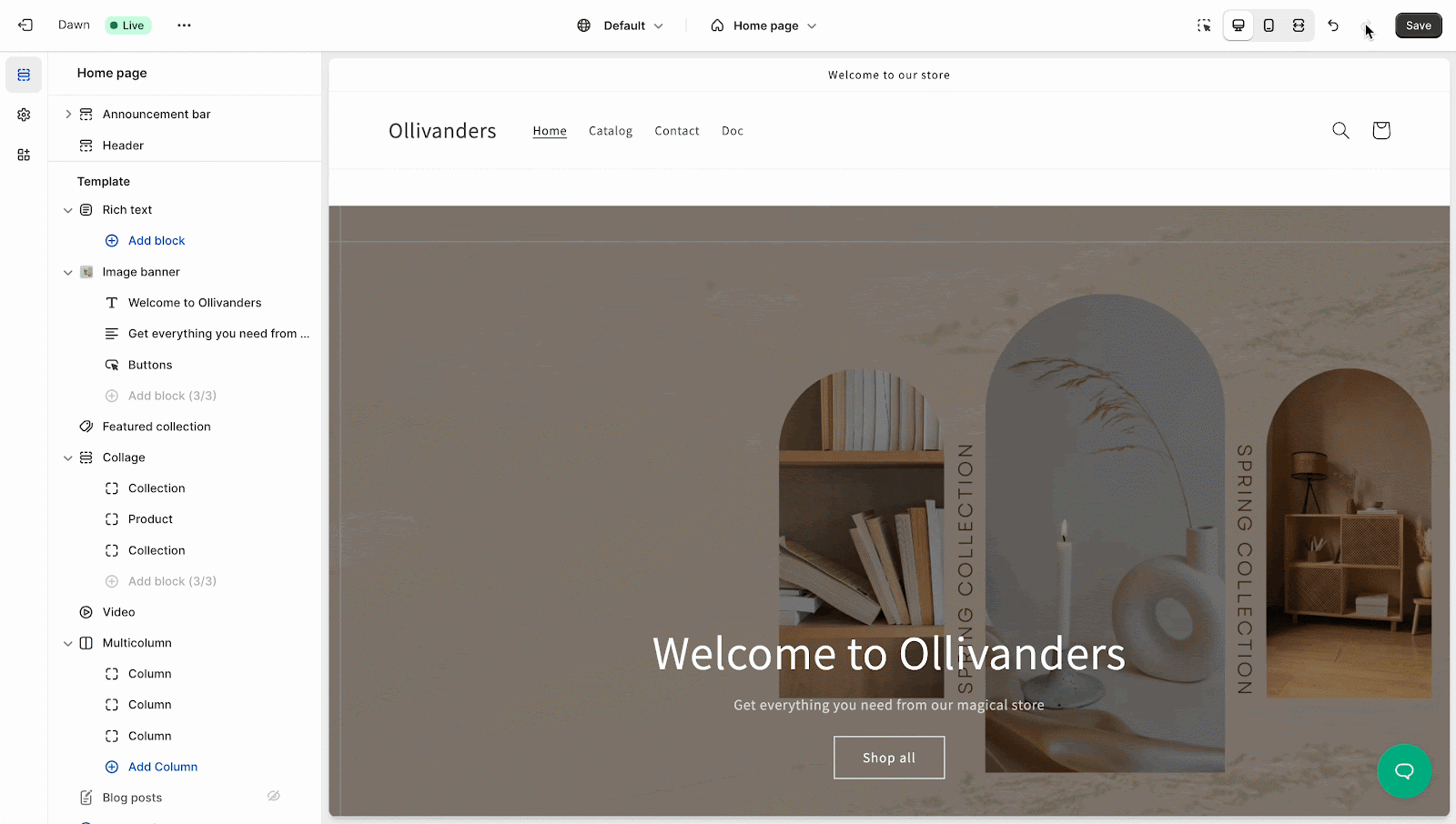
Step 3: Show Certain FAQ Groups #
Now, click ‘Add Block’ from the page template and search for BetterDocs’ ‘FAQ App Block’ and click on it. Your selected FAQ groups will be added to this page automatically. Now click on ‘Save’ before you exit.
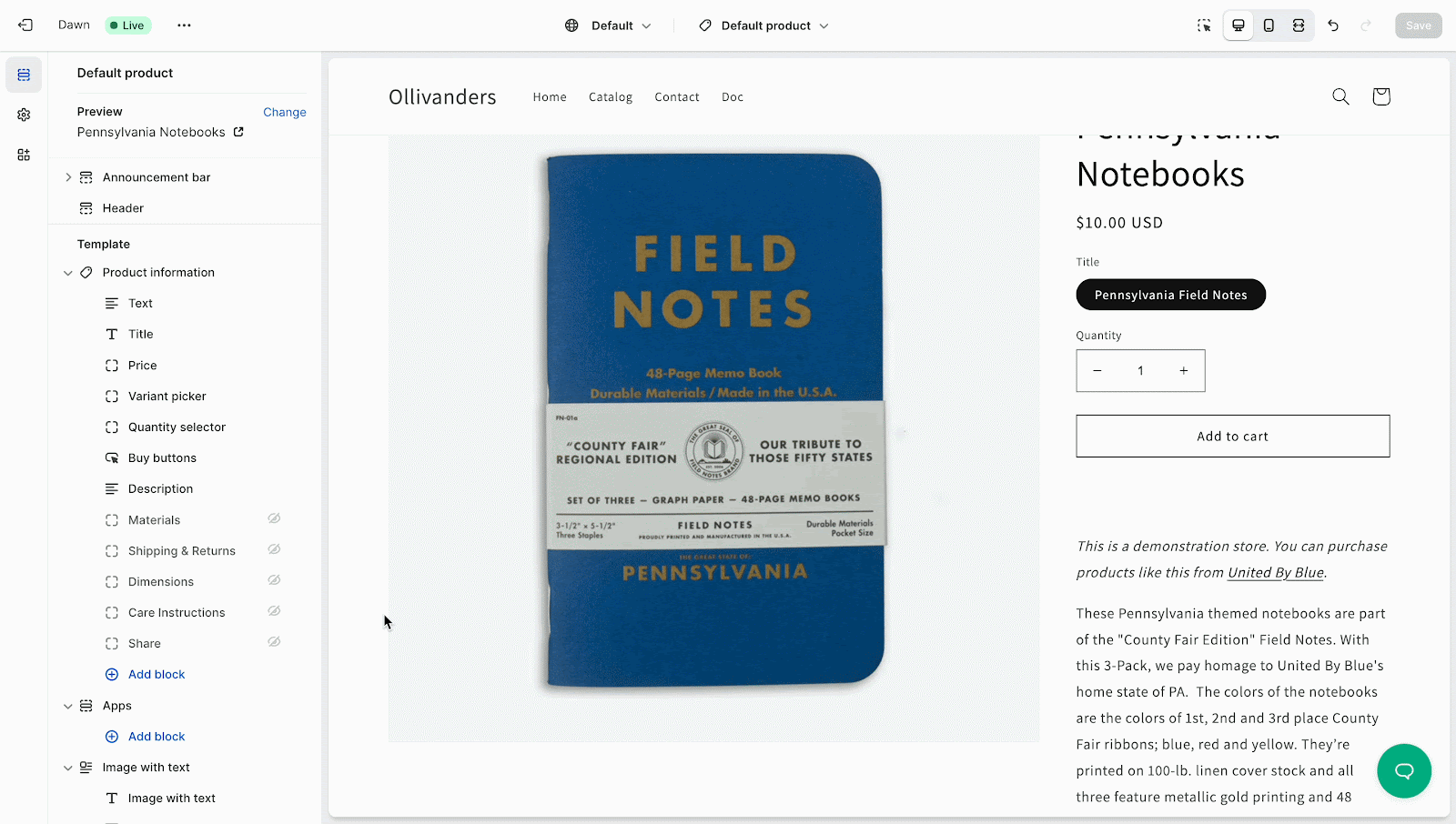
Alternatively, you can find BetterDocs’ ‘FAQ App Block’ by clicking the ‘+’ button. Now, click on the ‘Add Block’ option at the bottom and between the blocks. Click ‘Add Block,’ search ‘FAQ App Block’ and select that from the results. Click ‘Save’ before you exit.
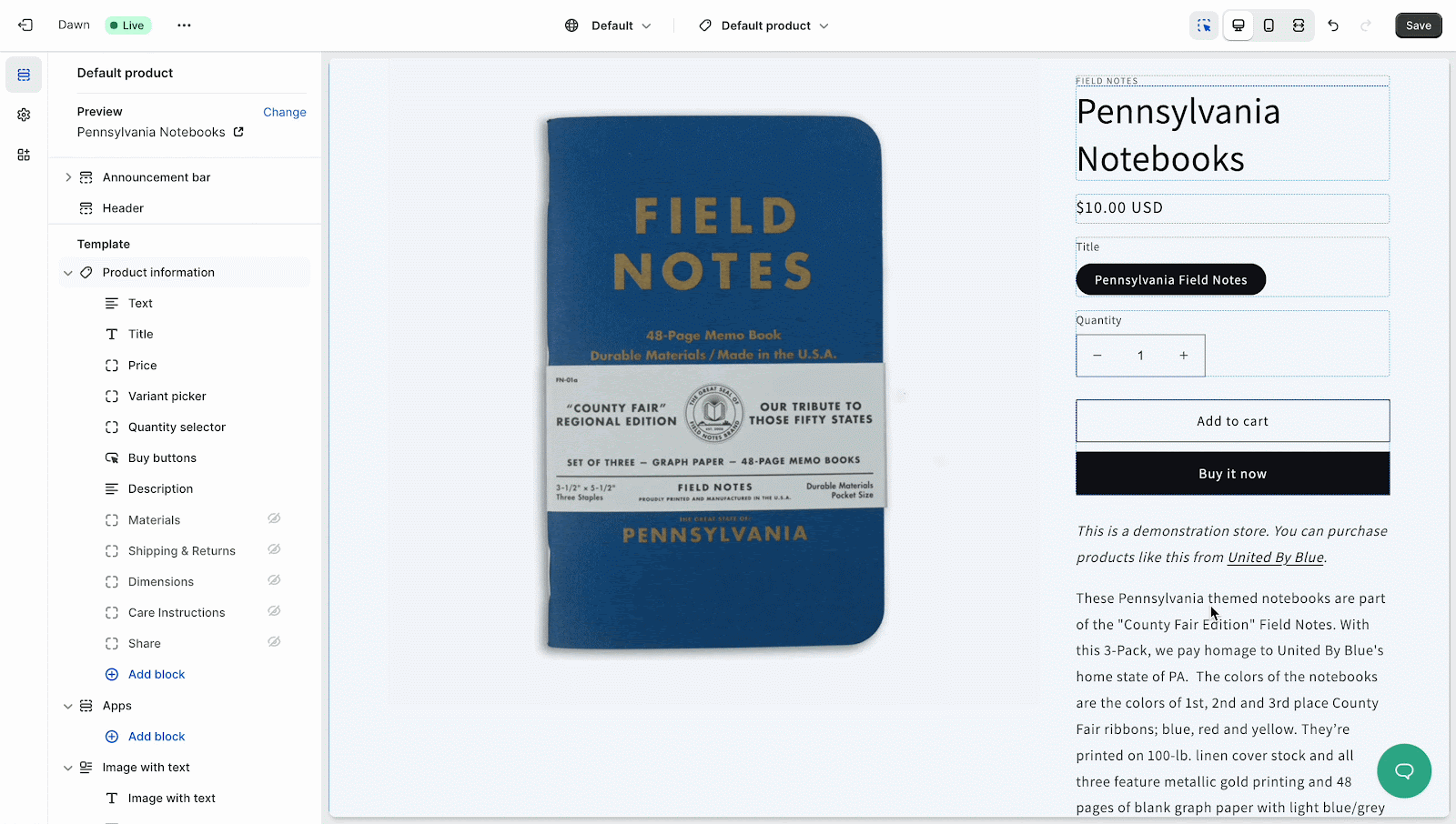
Final Outcome #
Once you follow these step-by-step guidelines, you can show certain FAQ groups on any specific product page.
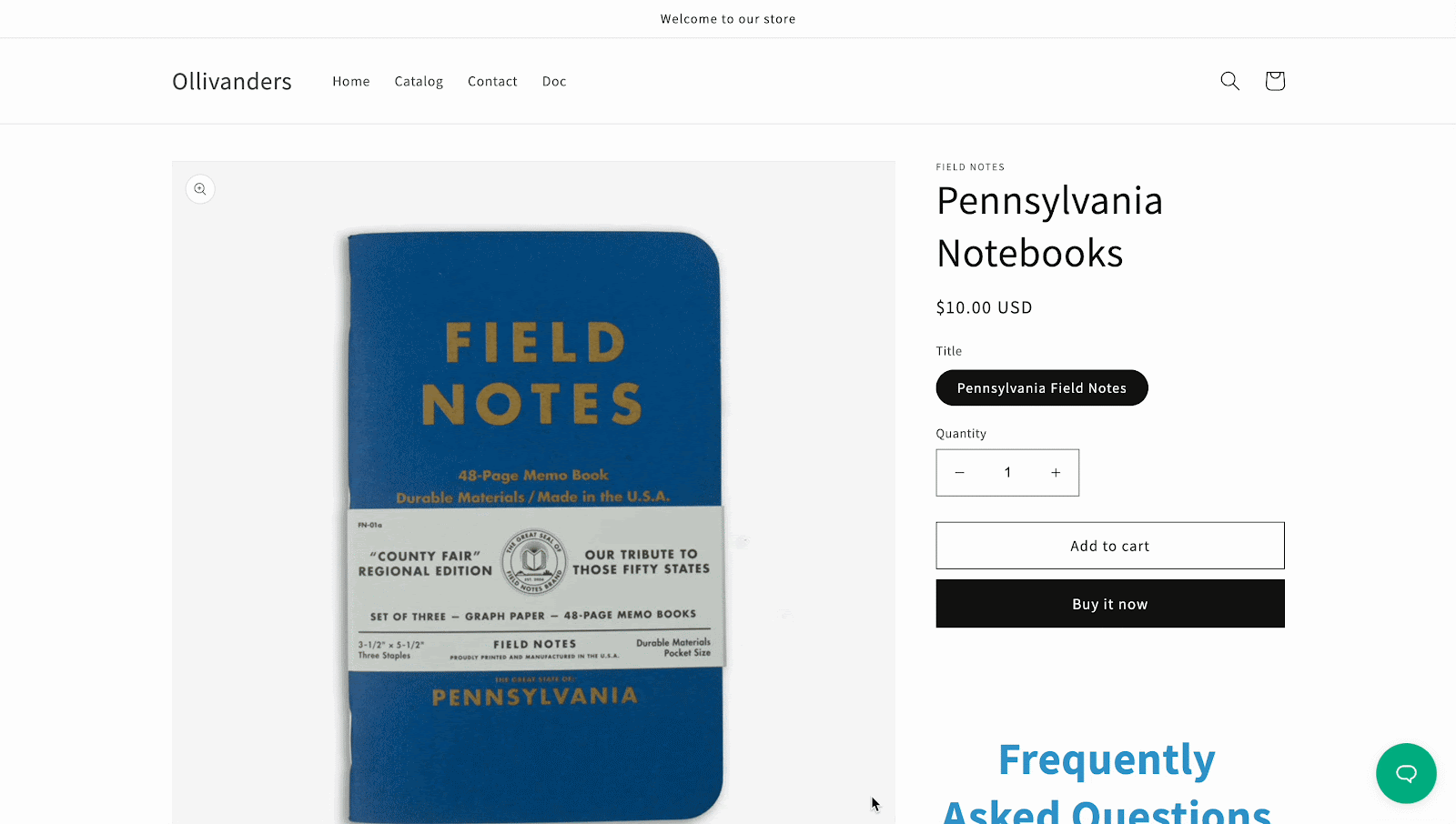
This is how you can show certain FAQ groups on specific product pages for your Shopify store. For any difficulties, feel free to contact our dedicated support team.




