BetterDocs专业版 helps to take your Knowledge base management system to the next level. Follow these simple steps for purchasing the PRO version of BetterDocs.
How To Purchase BetterDocs PRO #
步骤1: 转到 BetterDocs 我们网站的页面。然后,只需导航到 '价钱' 部分或点击 “入门” Button. Then, simply pick a pricing plan and click on the “入门” 按钮
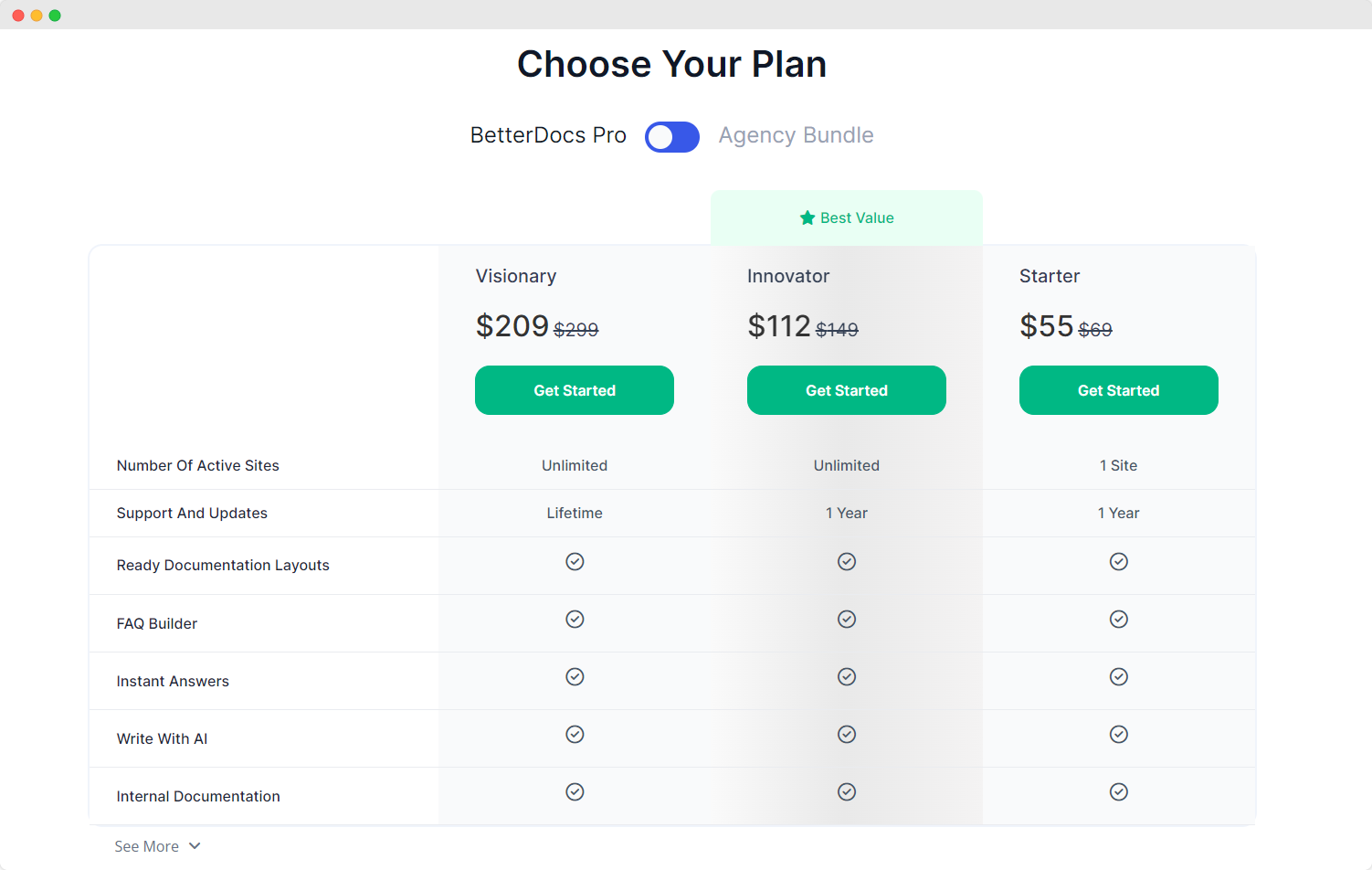
第2步: 您将被重定向到 '退房' Page和BetterDocs将是 “已添加到购物车”.
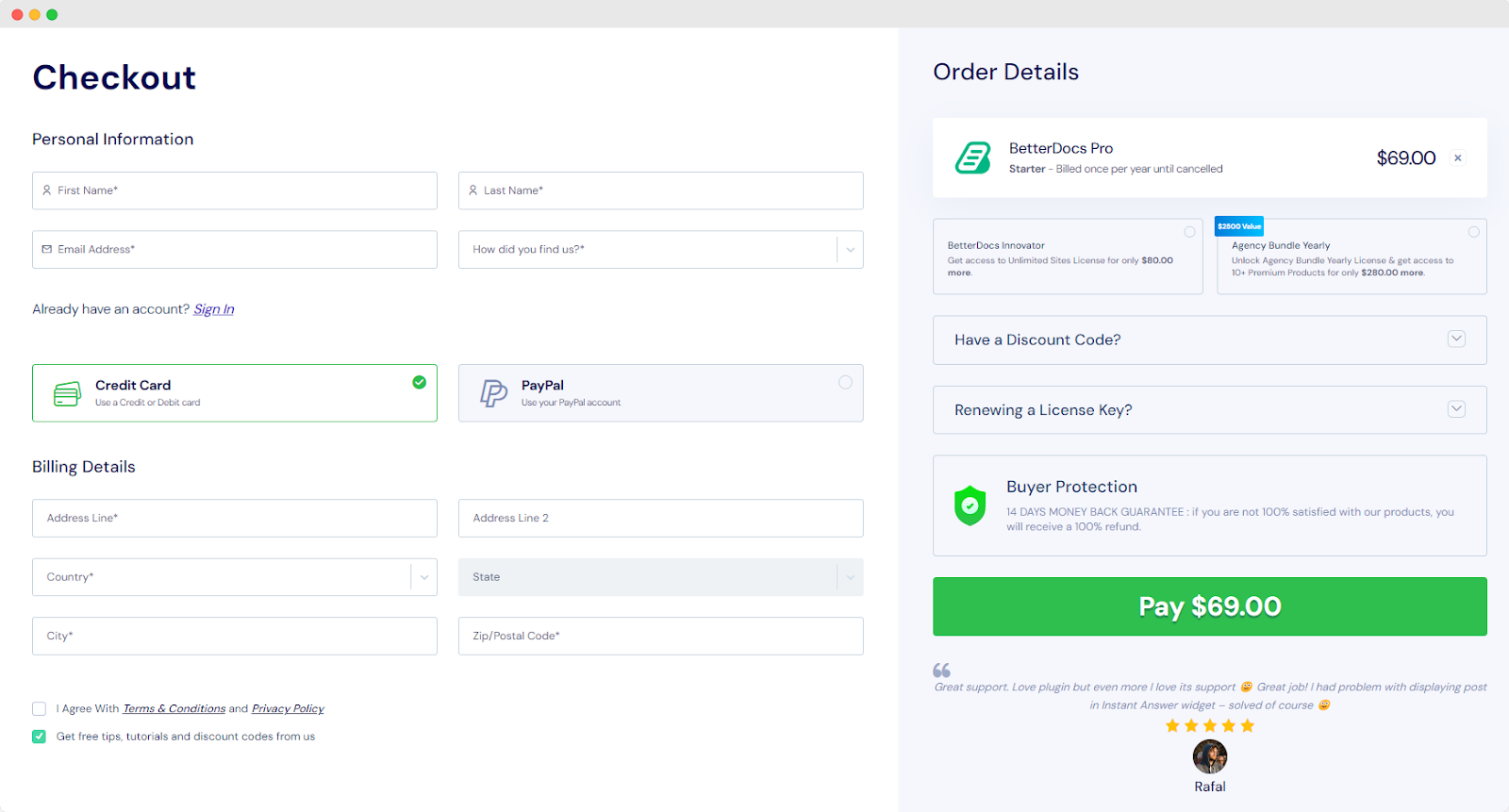
第三步: 选择一个 '付款方法'。然后,填写 '个人信息' 然后点击 '工资' 按钮。
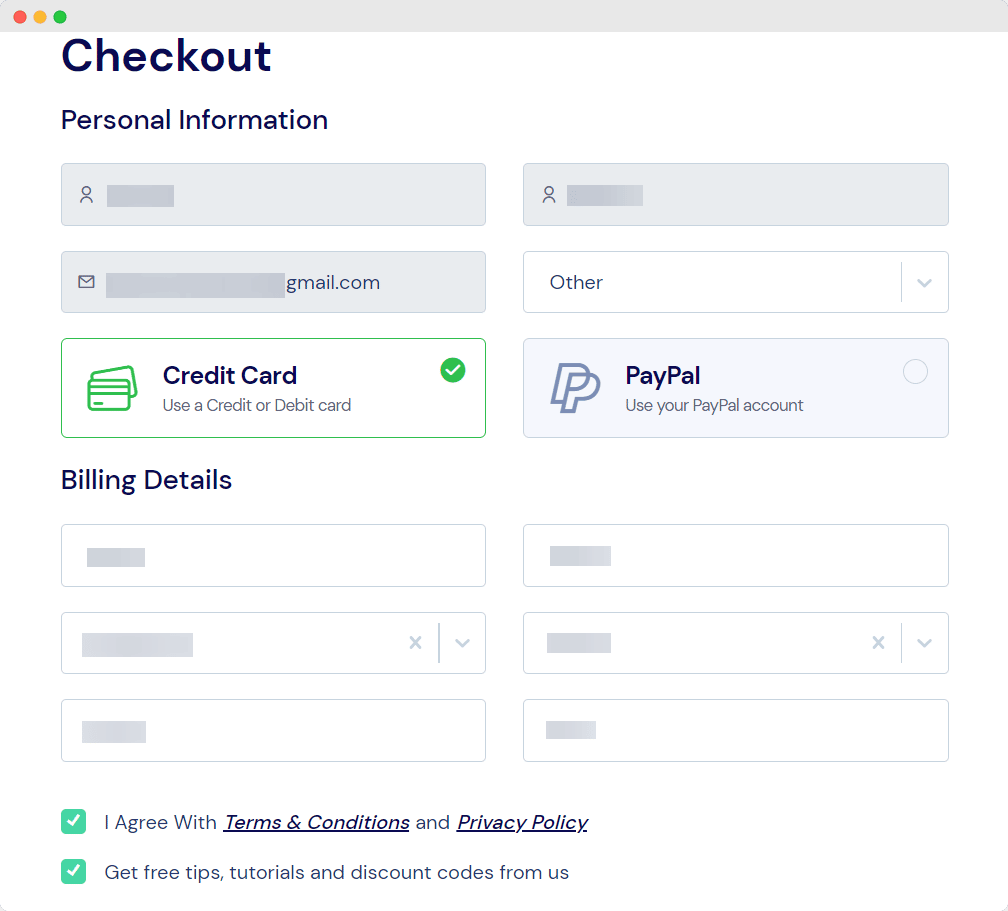
第四步: Once you click the ‘Pay’’ button, you will be redirected to the payment pages If you have chosen the ‘Credit Card’ option as the payment method you will be redirected to the Stripe payment page. Now, you need to fill up the payment information and hit the '工资' 按钮。
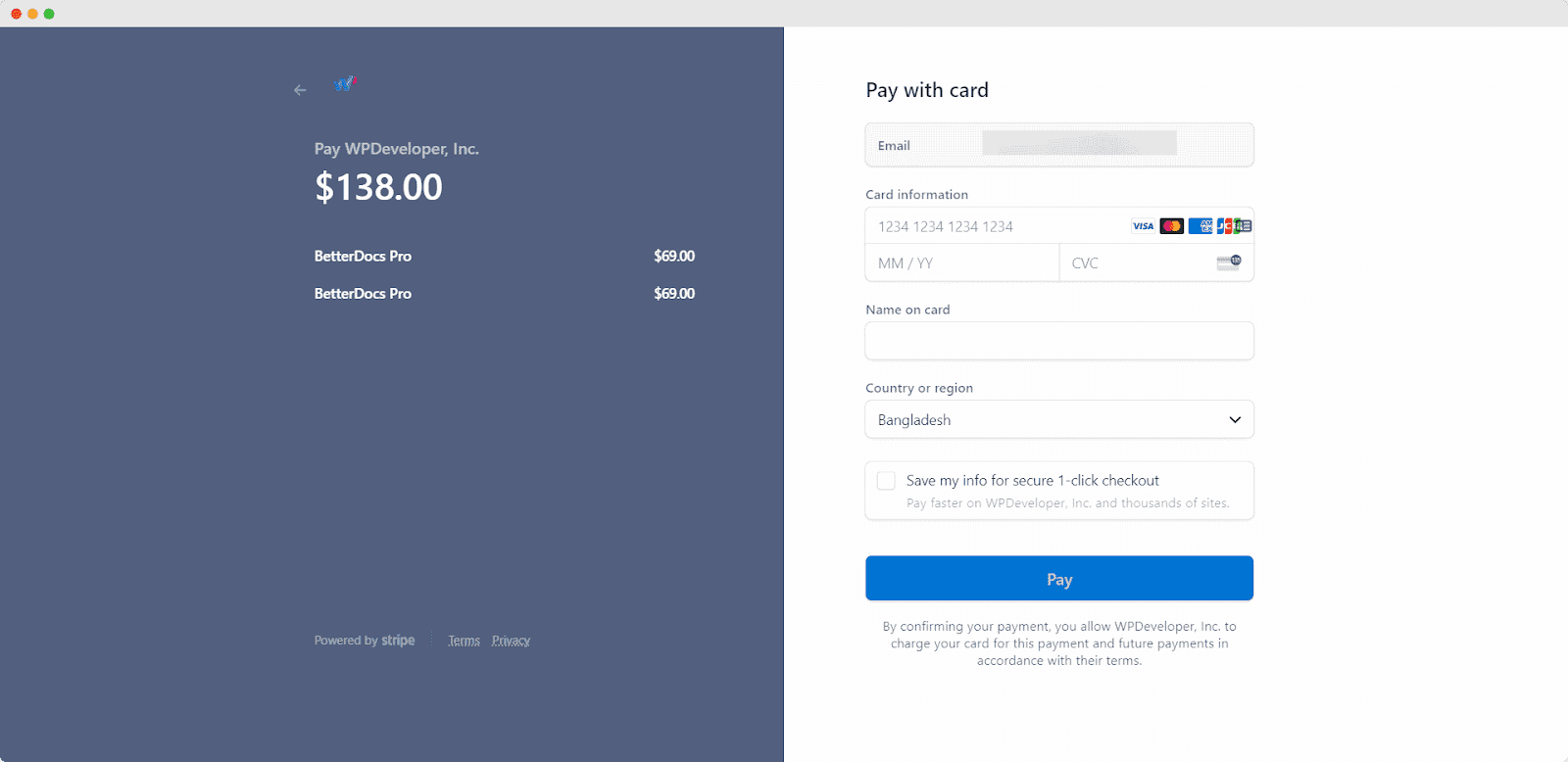
If you choose ‘PayPal’ as the payment option, you will be redirected to PayPal’s payment page. Now you have to login to your PayPal account and finish the purchase.
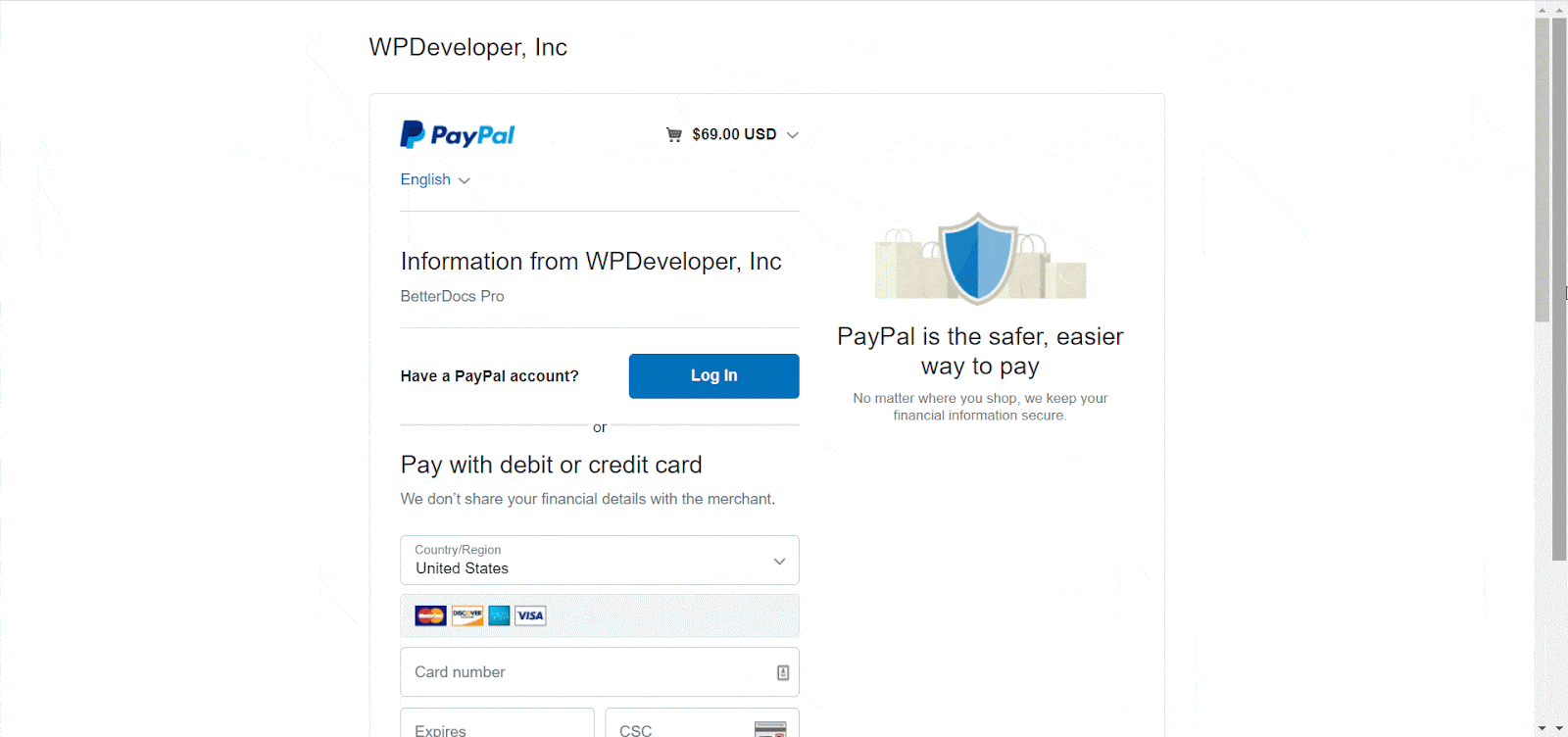
步骤5: 付款成功后,您将被重定向到 “购买确认” 页。您可以下载 BetterDocs 此页面上的插件。
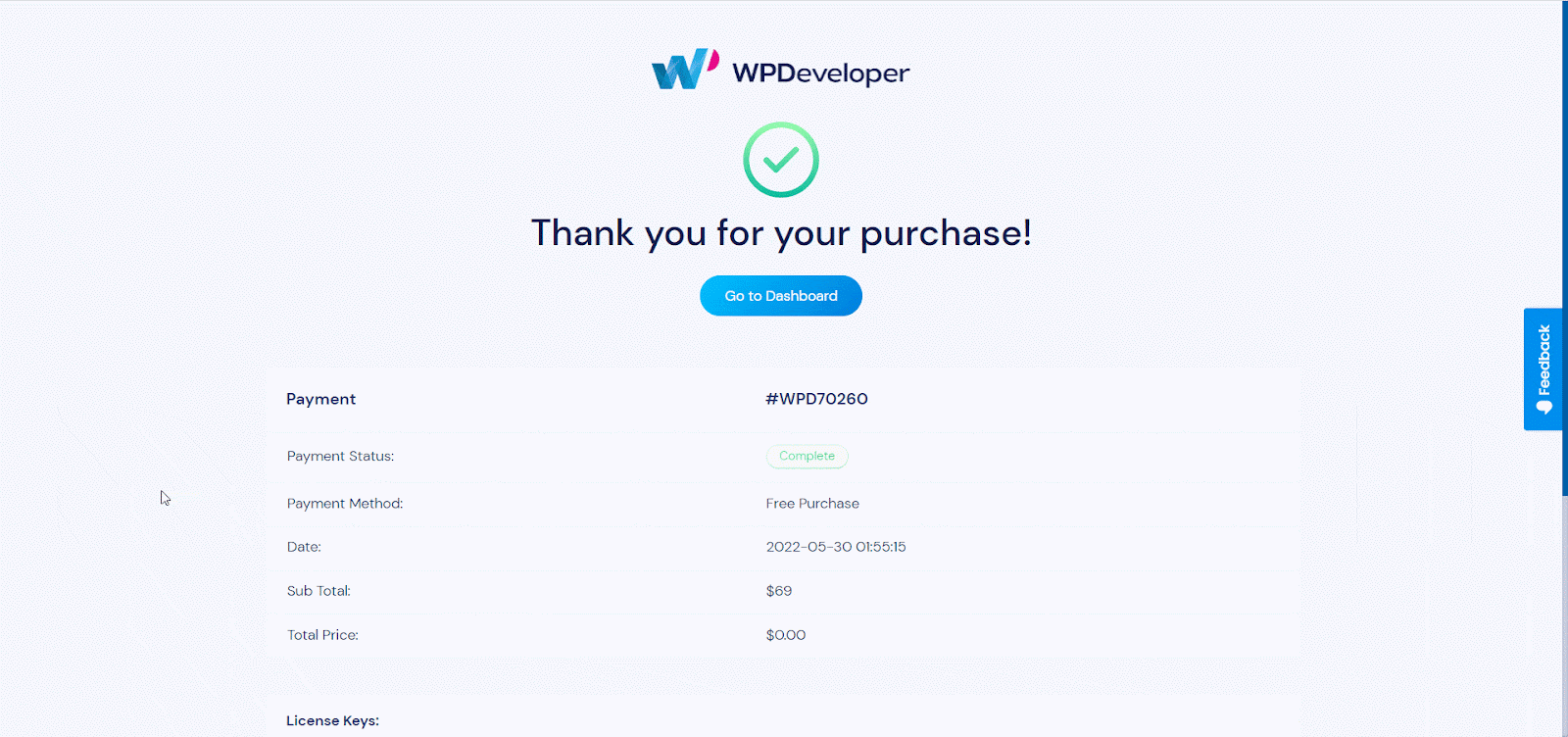
By following these simple steps, you can easily purchase BetterDocs PRO for any plan.Getting Stuck? Feel free to contact our dedicated support team for any further assistance.





