BetterDocs PRO comes with amazing features like Sofortige Antwort, Insightful Analytics, Multiple Knowledge Base, etc. which can supercharge your knowledge base experience.
How To Install BetterDocs PRO #
Schritt 1: Stellen Sie sicher, dass Sie haben Installed and Activated the Free version of BetterDocs. You will need to keep the Free version activated to use the PRO Version.
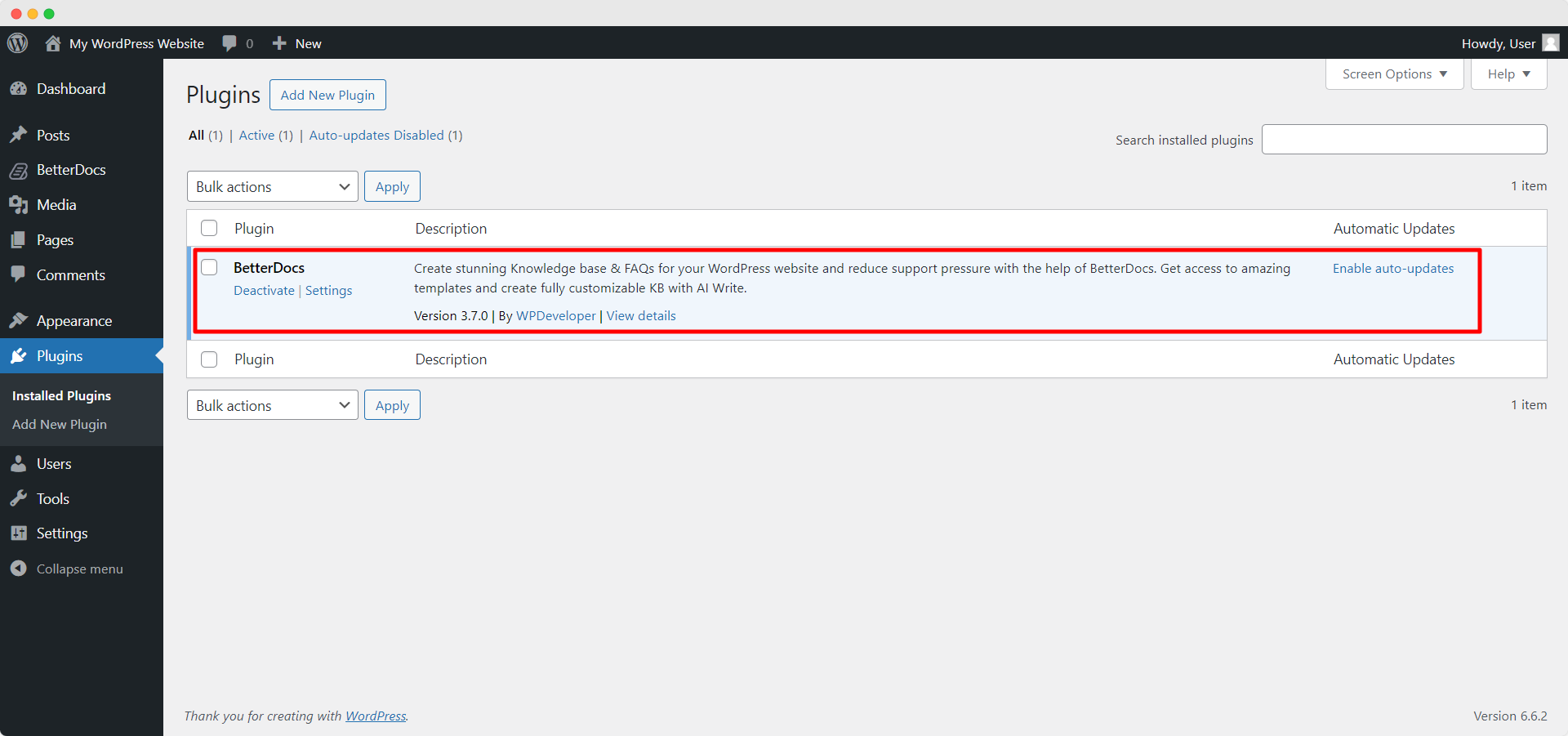
Schritt 2: Gehen Sie zu Ihrem WPDeveloper-Konto and under the “Downloads” Auf der Registerkarte sehen Sie Ihre herunterladbaren Dateien. Laden Sie anschließend die Plugin-Datei herunter. Es sollte so aussehen betterdocs-pro.zip.
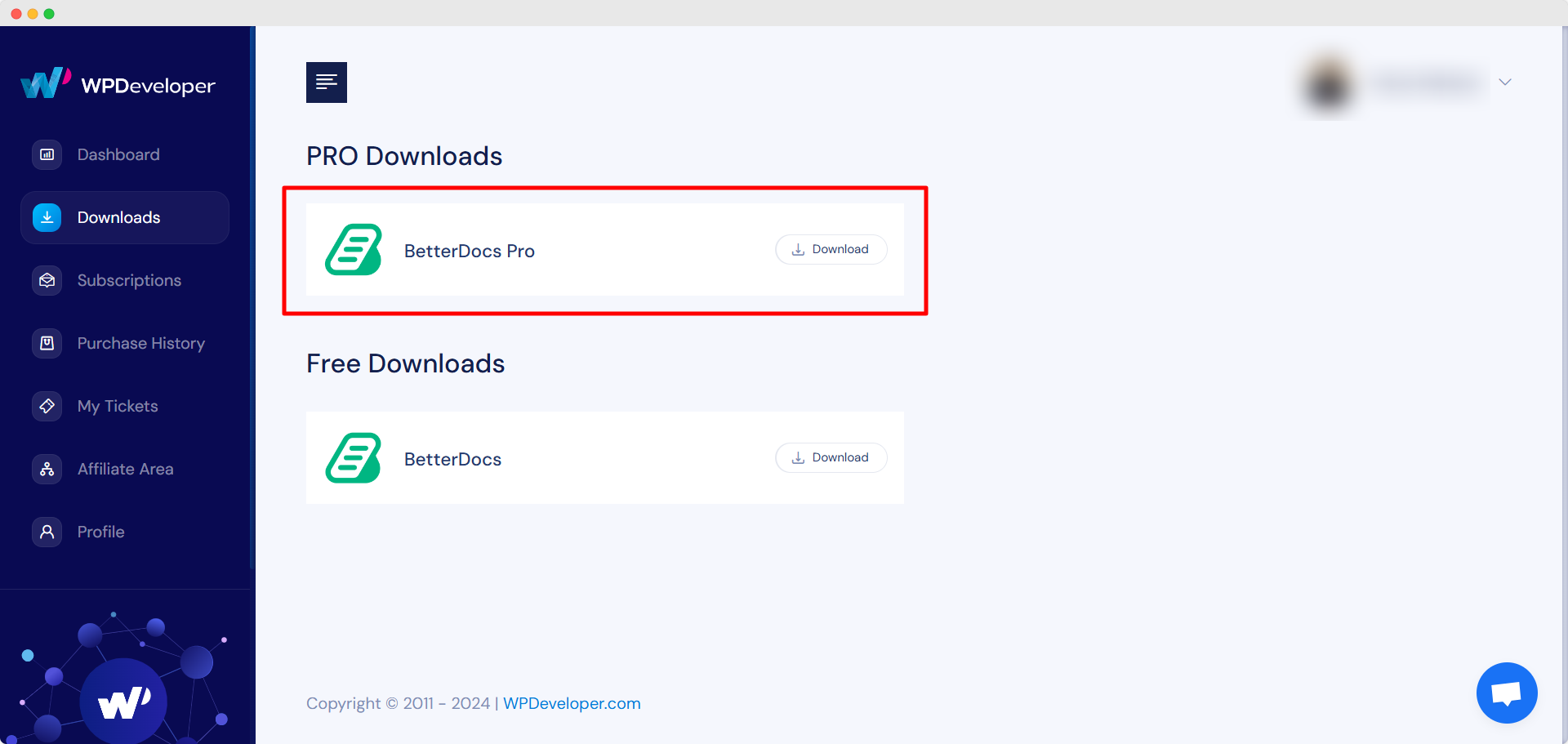
Schritt 3: Danach gehen Sie zu Ihrem Plugins Seite von WordPress Dashboard. Dann klicken Sie auf 'Neue hinzufügen' Option und Laden Sie das heruntergeladene BetterDocs PRO-Plugin hoch. Klicken Sie nach dem erfolgreichen Hochladen auf ‘Install Now’ Taste.
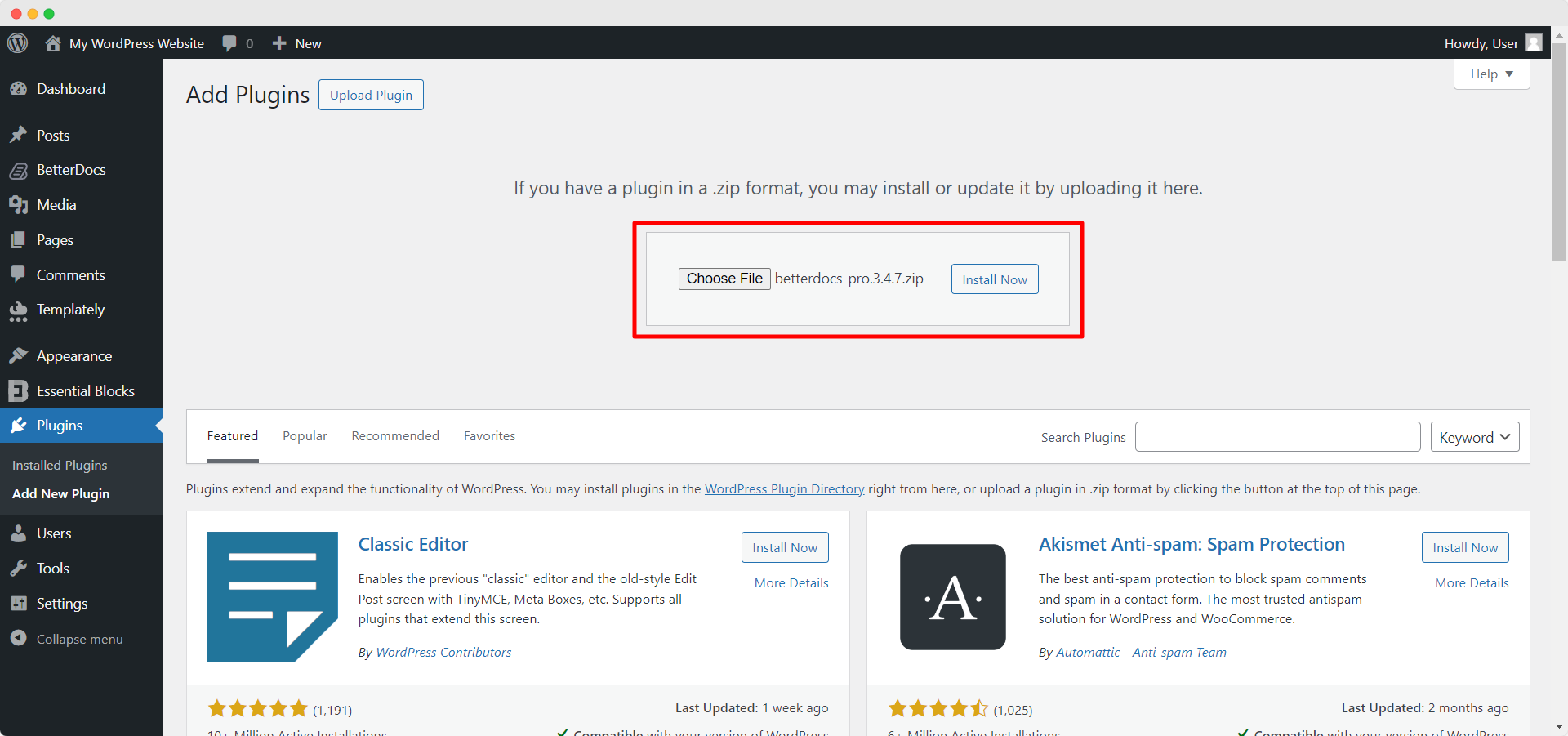
Schritt 4: Klicken Sie nach Abschluss der Installation einfach auf ‘Activate’ Taste.

After activation, navigate to the plugin to use all the PRO features of BetterDocs. To configure the basic settings, go to the ‘die Einstellungen’ tab under the app. If you want to configure analytics, go to the ‘Analytik’ tab.
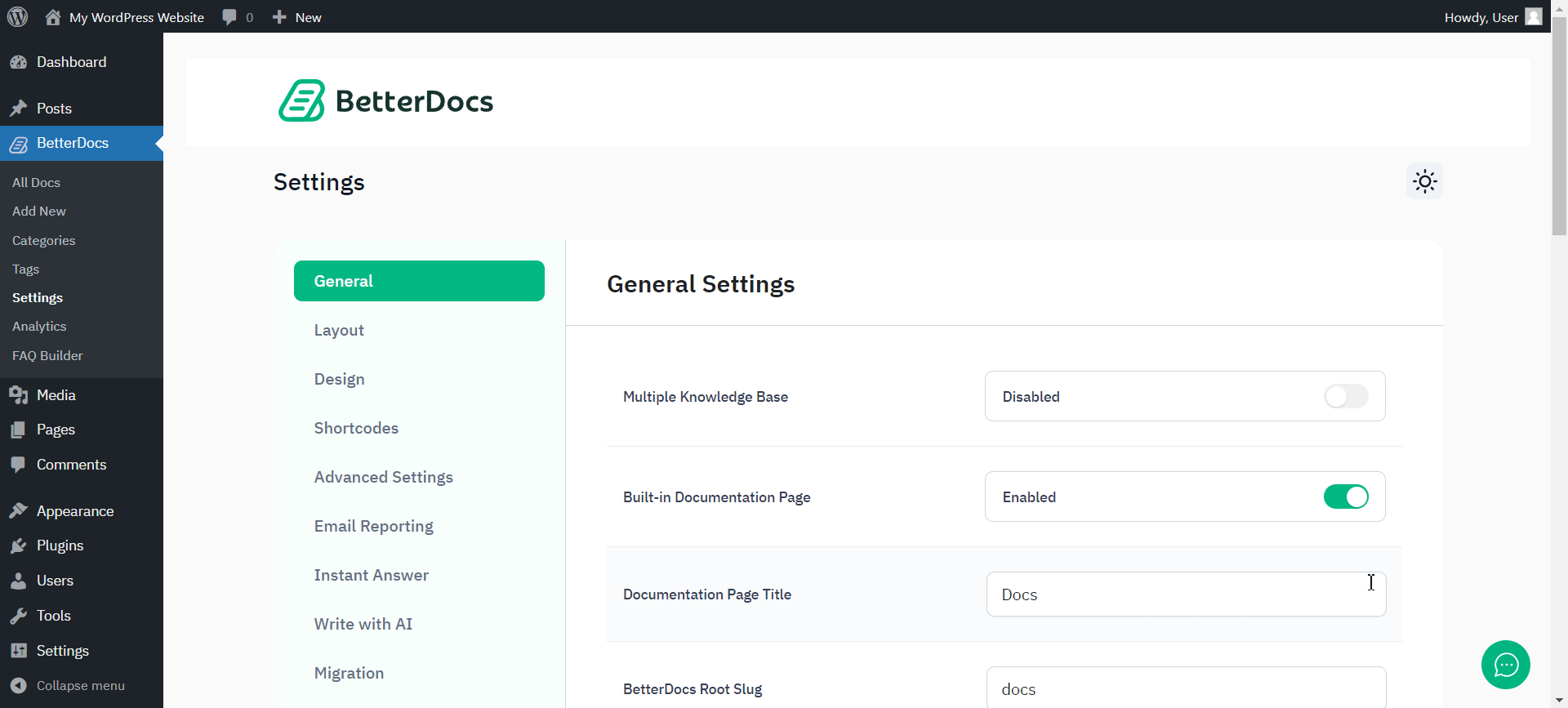
After you have finished activation of BetterDocs PROSo sieht Ihre Plugins-Seite aus:
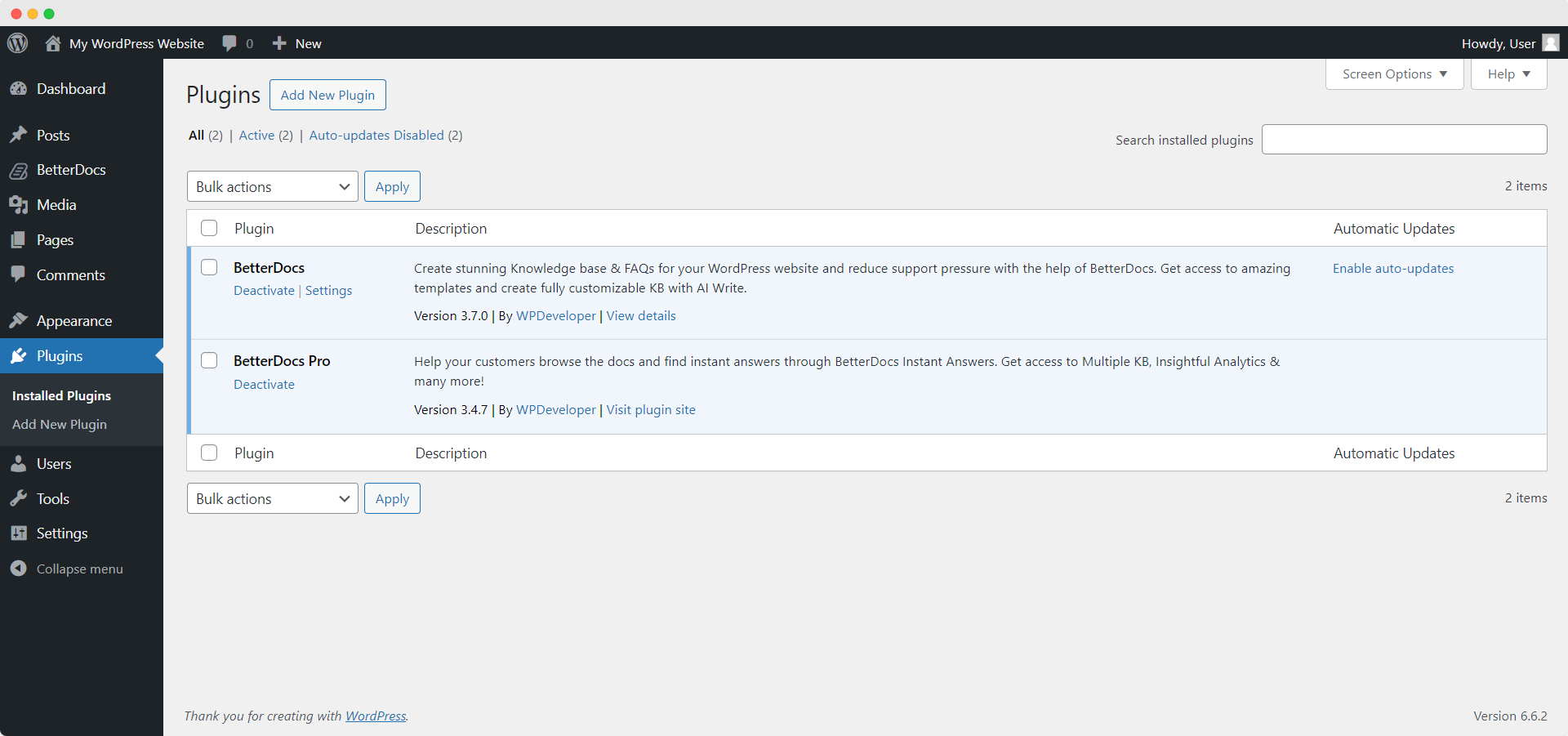
To activate the license key of BetterDocs PRO, you can check out this Dokumentation.
Steckenbleiben? Fühlen Sie sich frei, unsere zu kontaktieren dedicated support team for any further assistance.








