BetterDocs Pro allows you to make an advanced search panel with the popular or category-wise searches on your knowledge base to facilitate your website visitors. Follow this step-by-step guideline below to configure BetterDocs Advanced Search in WordPress:
Step 1: Configure BetterDocs Settings #
Before starting anything make sure BetterDocs Advanced Search feature is enabled and to check it out navigate to WordPress dashboard BetterDocs Settings → Layout → Documentation Page → Search → Advanced Search. Now turn on the toggle bar to enable Advanced Search.
Nota: If you want to configure this BetterDocs Advanced Search feature, then make sure you have installed and activated BetterDocs Pro on your WordPress site.
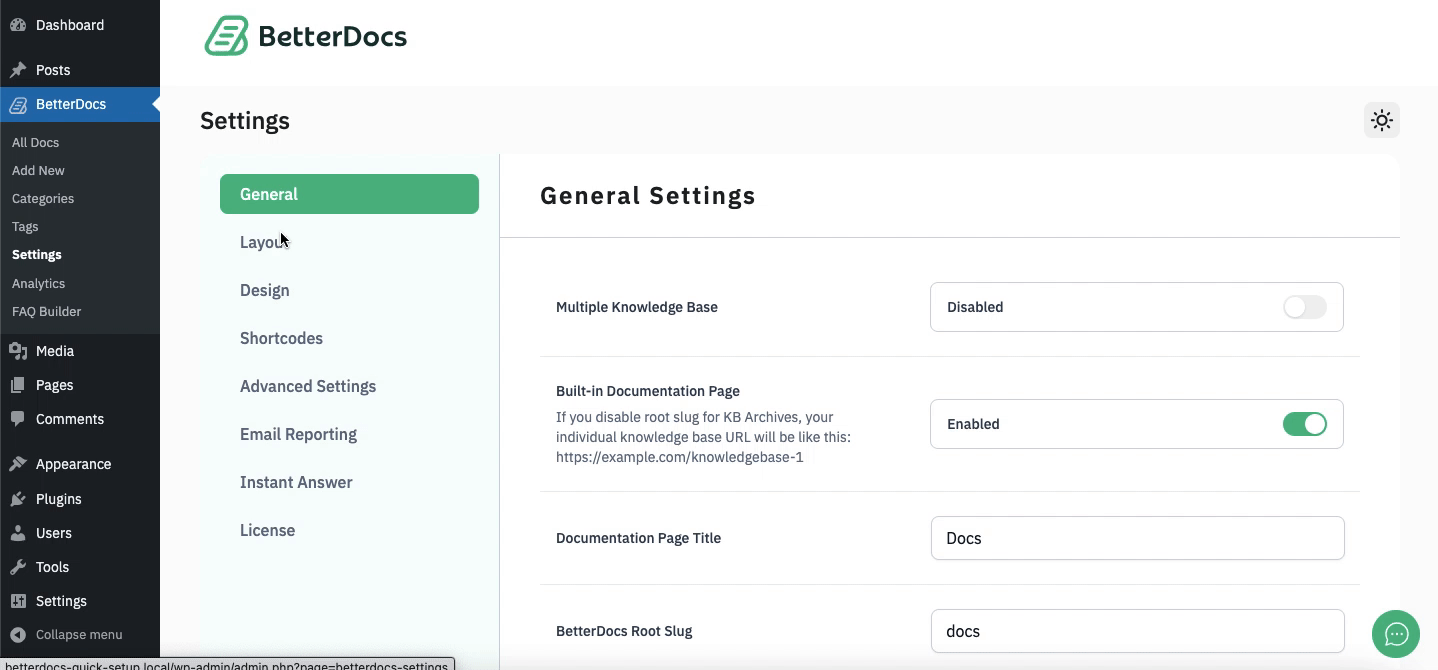
Step 2: Navigate To Customize BetterDocs #
To configure BetterDocs Pro Advanced Search exclusive facilities, you have to navigate to BetterDocs Settings → Design →Customize BetterDocs button. It will then redirect you to your BetterDocs customization section.
Nota: BetterDocs comes with an in-built Live Search facility, you can check out this detailed documentation to know more about BetterDocs Live Search feature.
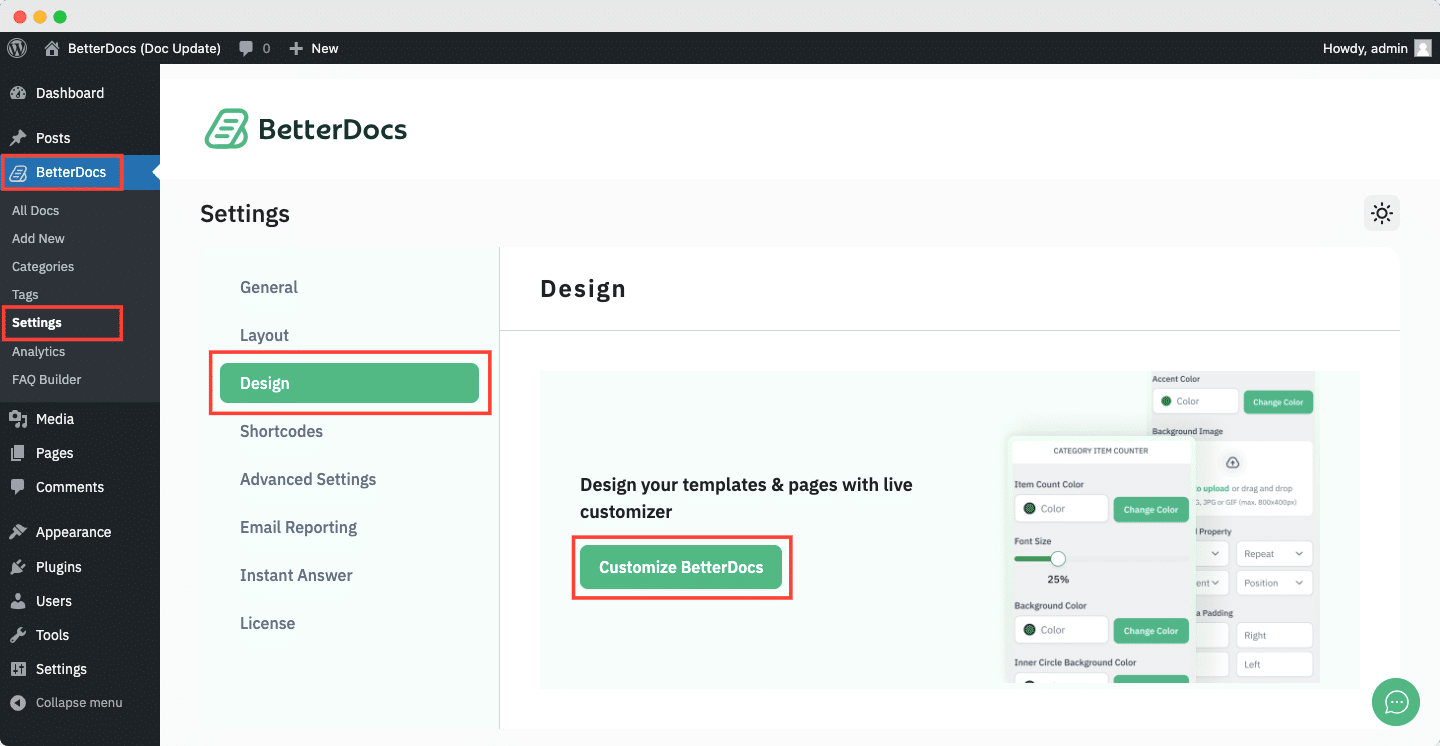
Afterward, click on the BetterDocs → Live Search option to start configuring your BetterDocs Advanced Search for your knowledgebase visitors.
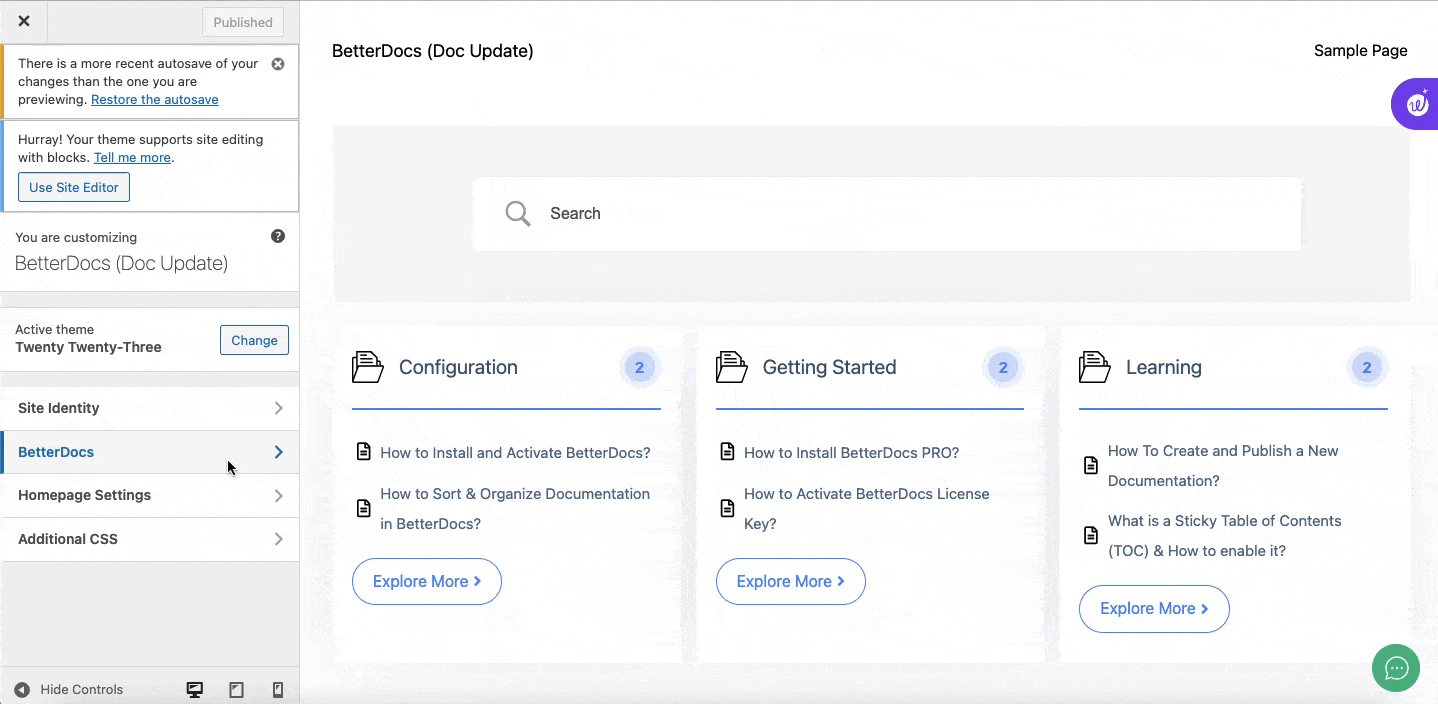
Step 3: Configure BetterDocs Advanced Search #
From BetterDocs Live Search, you will get three advanced search options ‘Enable Category Search’, ‘Enable Search Button’, ‘Enable Popular Search’, and ‘Search Heading’BetterDocs Enable Category Search option is there to help you add a category-based advanced search to your Knowledgebase. This will help you sort documentation with any required keywords with available categories you have created.
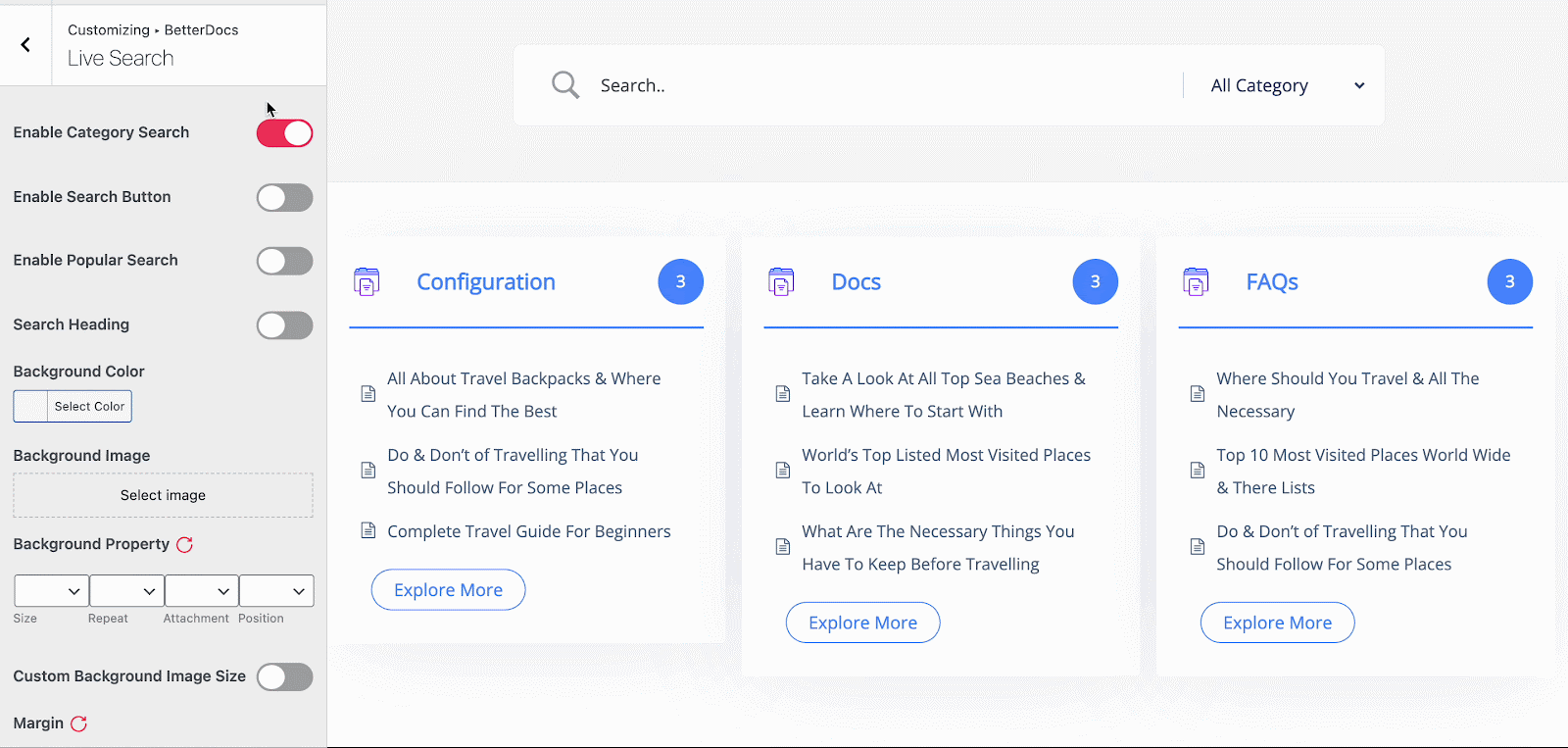
Dal Enable Search Button, you can search the knowledgebase and hit the keywords ‘Search Button’ to get all related results.
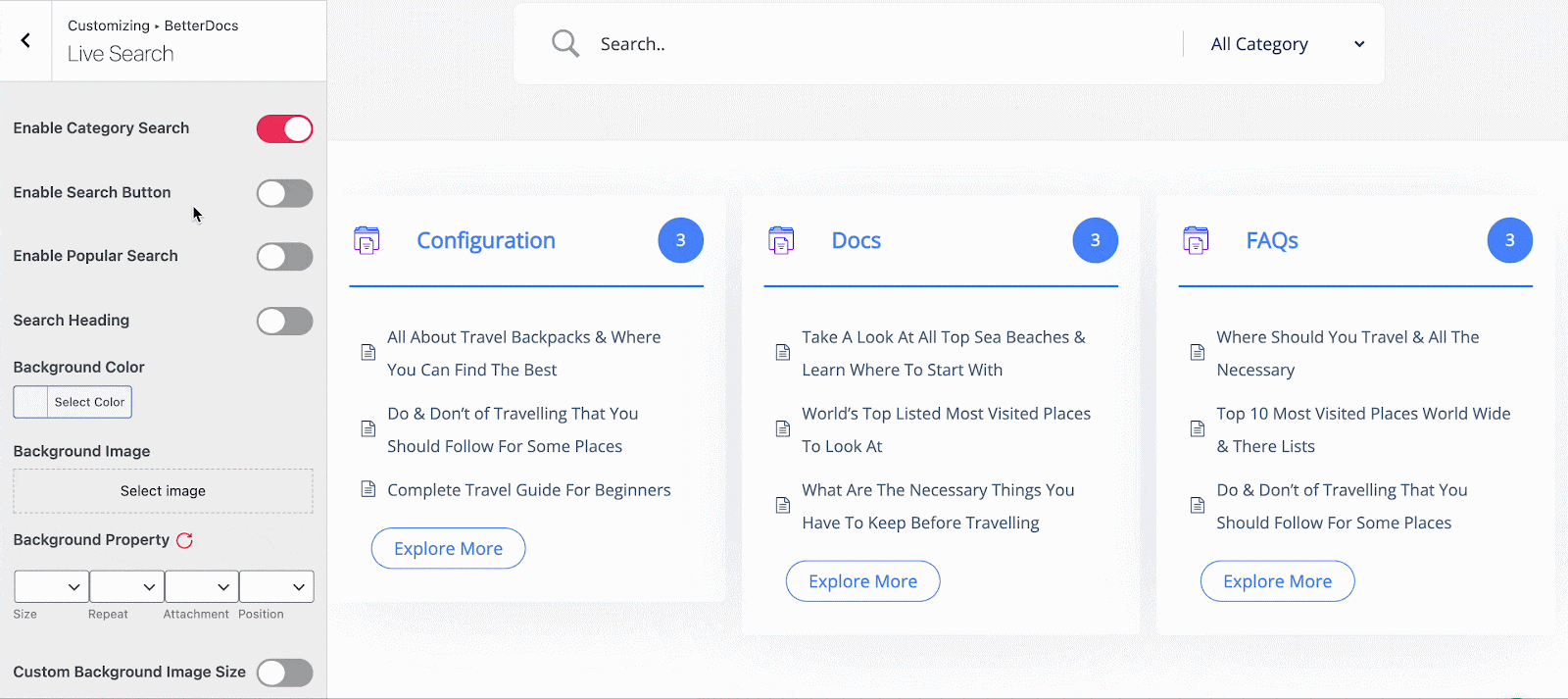
A partire dal Enable Popular Search, you can showcase the most popular categories on your BetterDocs Advanced Search panel. It can help visitors to go to your most searched documentation right away.
Nota: This BetterDocs Popular Search feature is functional for each doc when it is searched a minimum of five times. Otherwise, it will not visualize any of your docs in the popular search category in this BetterDocs Pro Advanced Search panel.
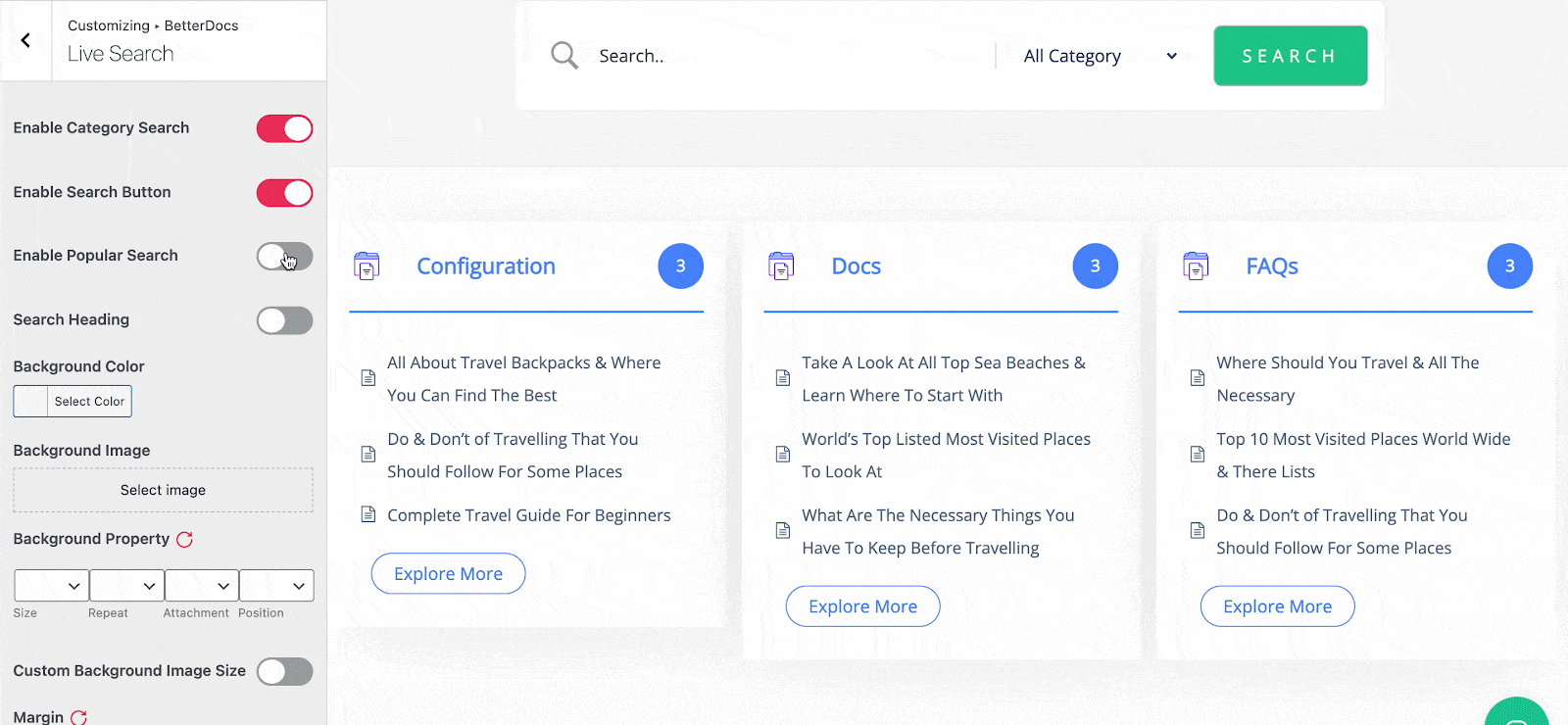
Esito finale #
By following the basic steps and a bit more modifying, you can configure your BetterDocs Advanced Search Box as per your preference in WordPress.
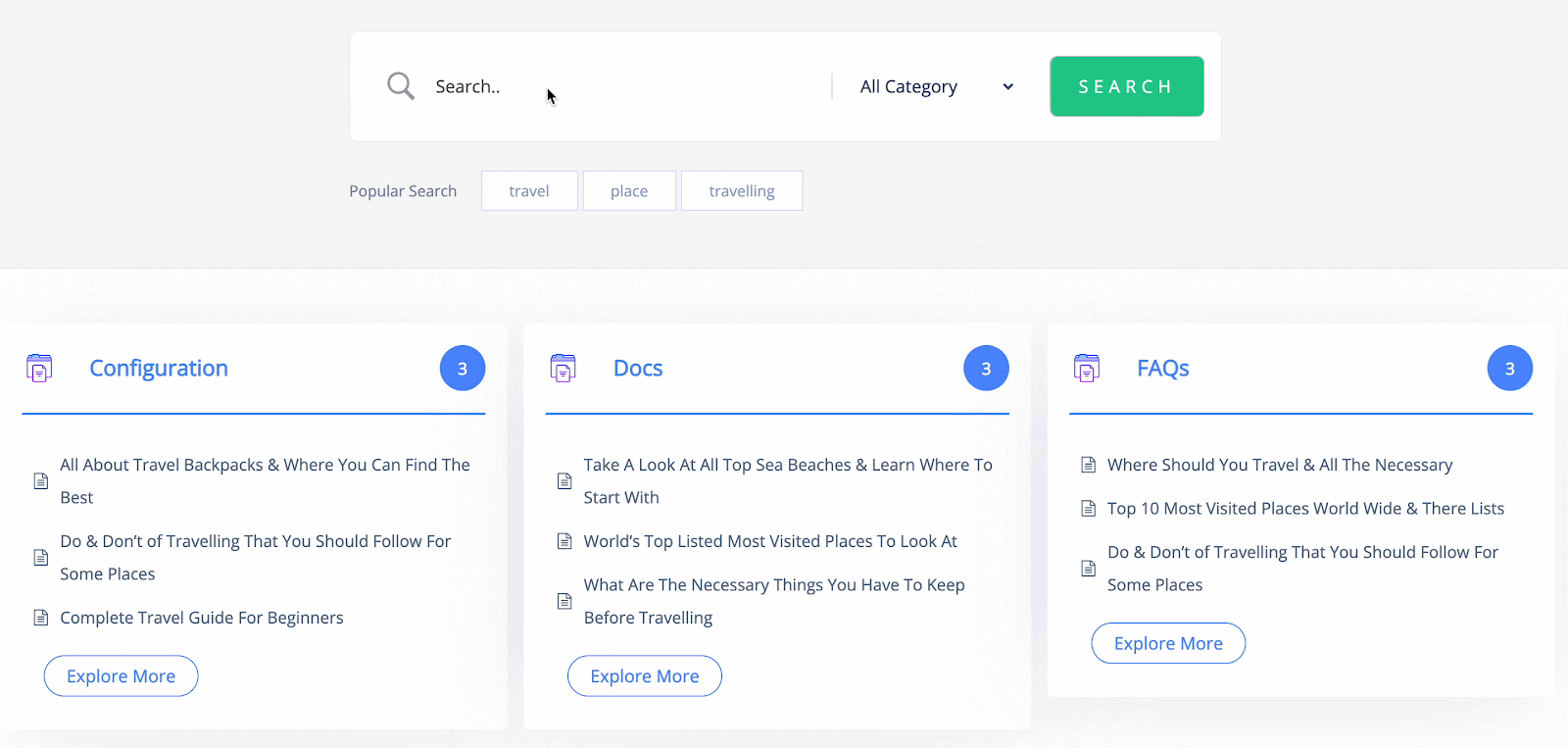
By using BetterDocs Advanced Search, this is how you can organize an amazing Knowledgebase advanced search panel for visitors to improve user experience.
Getting stuck? Feel free to contact our amazing Team di supporto for any assistance.






