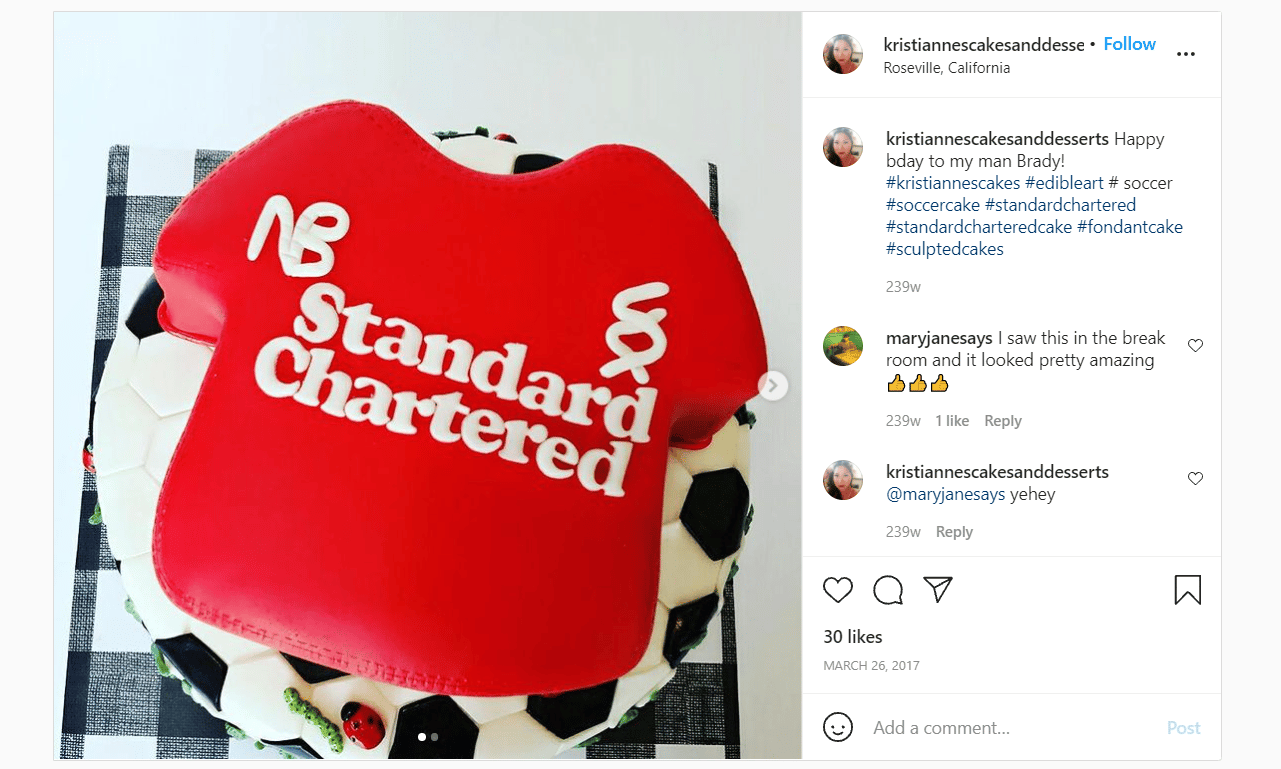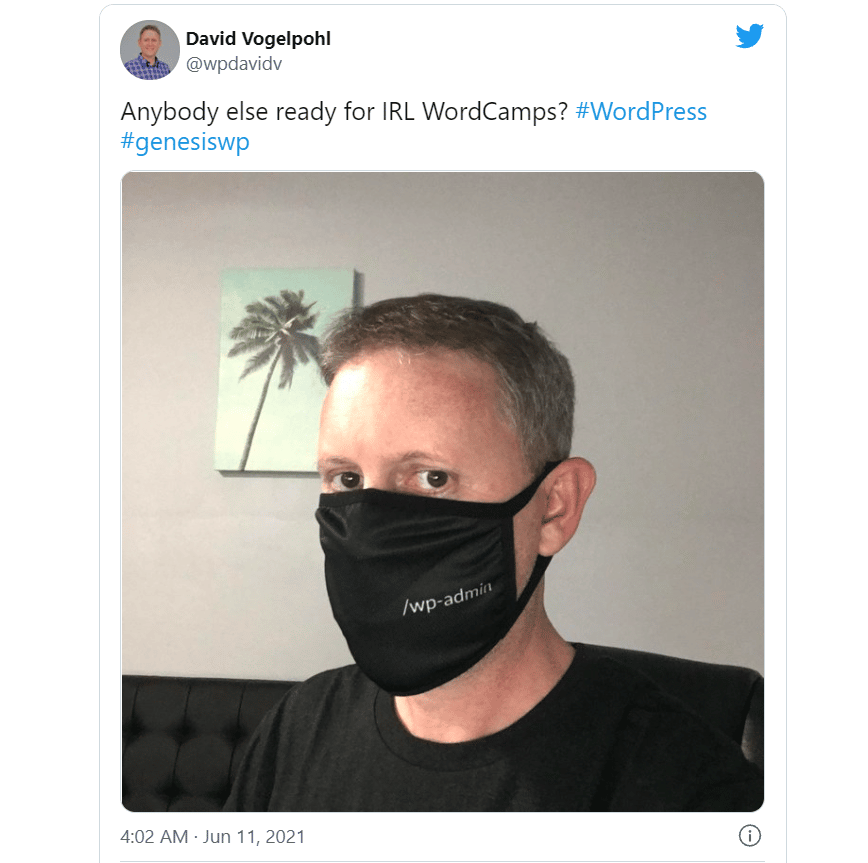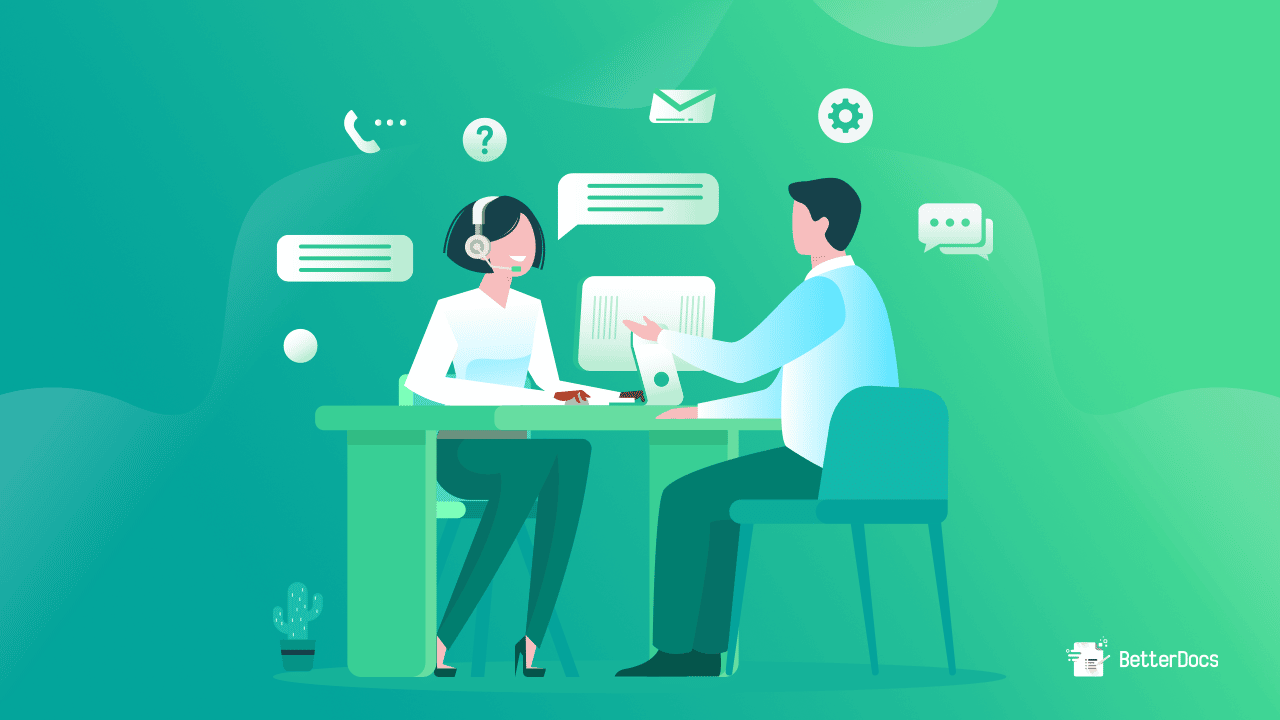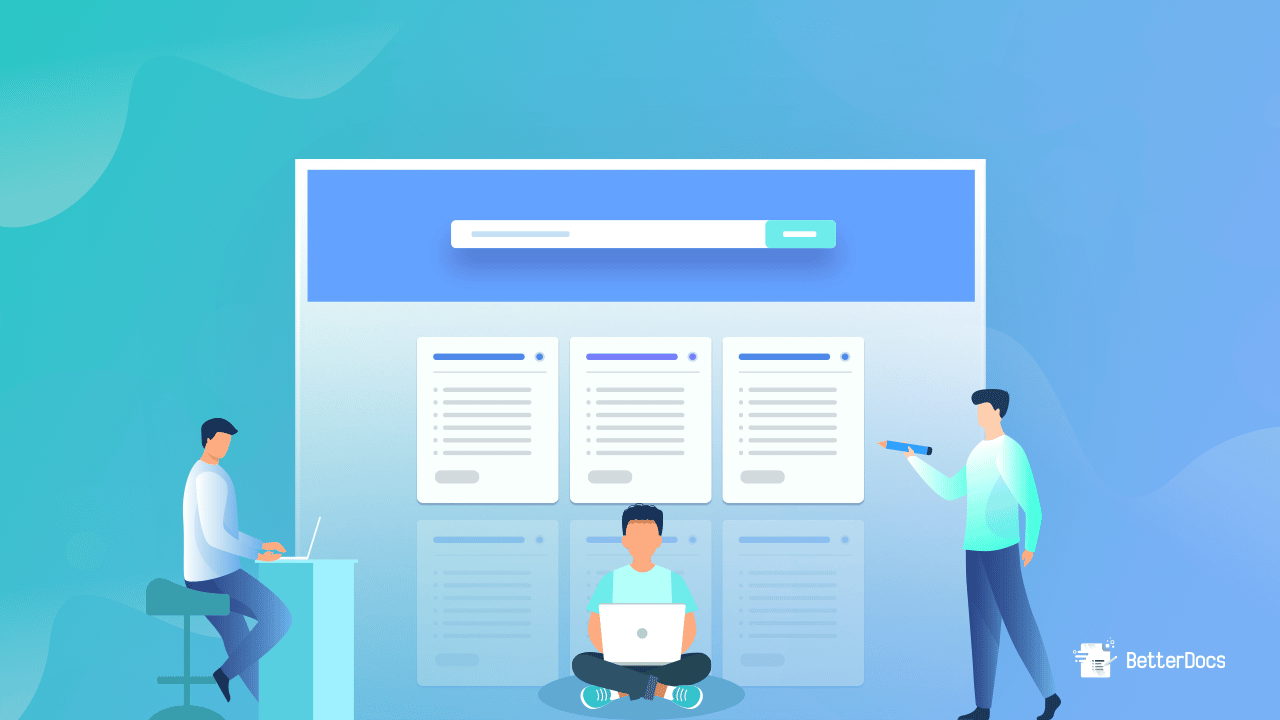Getting stuck while developing is a very common scenario for you and other WordPress developers. Fortunately, WordPress developer documentation and resources are provided by many people and organizations. Among thousands of free resources, it’s quite normal to figure out which one you need most. So we’ve gathered all the documentation and resources you’ll need in one place to help you out.
Continue reading “Where To Find WordPress Developer Documentation & Resources In 2026?”Faguni
Top 5 Best WordPress Live Chat Plugins + Bonus
Everyone wants automated service to improve customer satisfaction, so why be left behind when you can get WordPress live chat plugins and improve customer support! Indeed, picking the best live chat support from thousands of popular plugins isn’t an easy task. Today we will provide you with the optimized guide to get the best WordPress live chat plugins for your website.
Continue reading “Top 5 Best WordPress Live Chat Plugins + Bonus”
How To Create Separate Documentation Site With WordPress [2026]
Whenever you browse popular websites like HubSpot, Slack, Microsoft, you will find separate documentation sites. Ever wonder why emphasize having a resource full knowledge base? Today we will walk you through why you should also have a separate documentation site and how to create one seamlessly.
Continue reading “How To Create Separate Documentation Site With WordPress [2026]”10+ Key Customer Service Metrics To Measure Performance
If you’re planning to upscale customer satisfaction, key customer service metrics should be the first to be measured. Among thousands of key metrics, it’s not an easy task to pick up the most effective one. So to guide you, Today we are going to share with you 10+ key metrics that can help you visualize how well your customer service is performing.

You can use data analytics to make better data-driven decisions and close the gaps when you use customer service metrics and key performance indicators (KPIs). Measuring customer service success provides unbiased numbers to gauge your success. Measurement is the only way to know where you are doing well and where you need to improve.
Is It Important To Measure Customer Service Metrics?
I think it’s a very legitimate question, when it comes to running your business, how important is it to measure customer service metrics alongside other sales matrices, supply chain matrices, etc. let’s check out the major benefits that you will get if you measure customer service metrics.
KPIs and metrics related to customer support are valuable because they provide insights into how businesses interact with customers behind the scenes. Even if you believe the service you are delivering is the best of the best, your customers may perceive it differently. 70% of consumers claim they prefer companies with great customer service.”
Aim To Enhance Customer Satisfaction
Customer satisfaction is a critical customer service metric that determines how happy your customers are with your service. Ultimately customer service is there to take care of customer supports, needs, etc. If the performance of the key customer service metrics goes good mean, customers are getting what they were deserving and that results in customer satisfaction.
Help To Increase Customer Retention
When your customers are satisfied with your service, they will choose your product or service for the next time since they feel valued here. Understanding customer service can help you increase customer satisfaction levels.
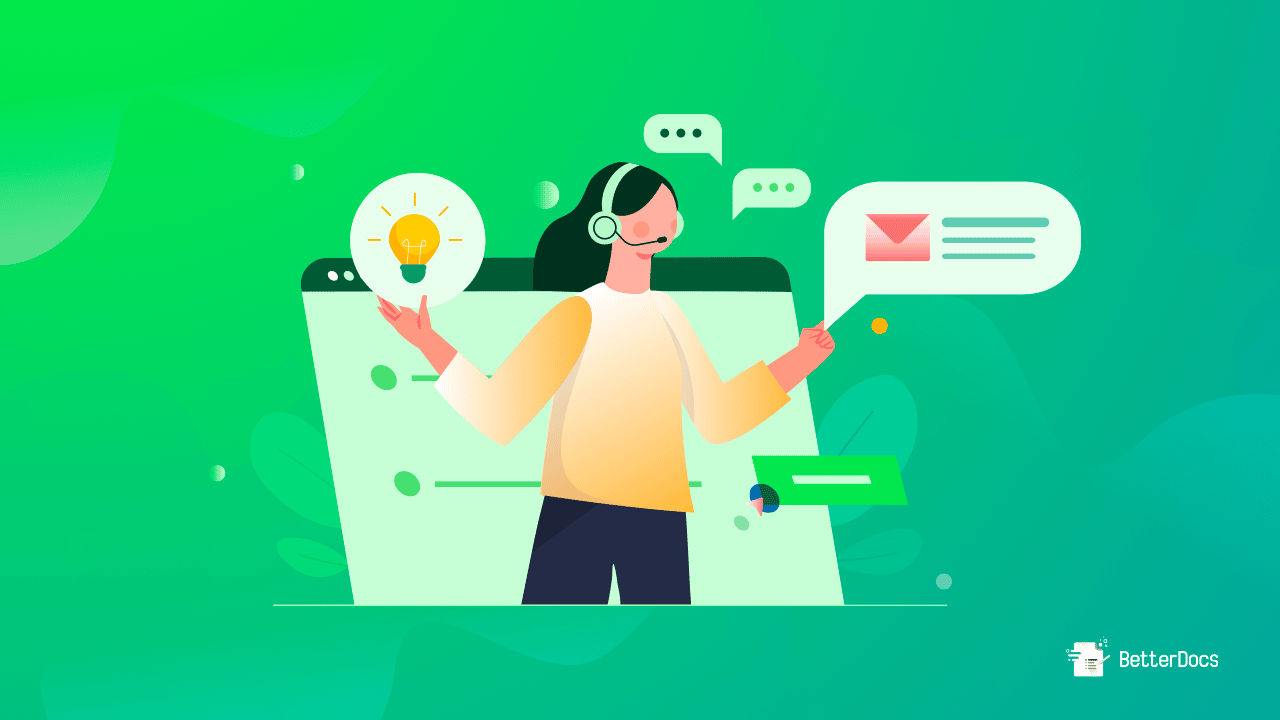
By aligning your products and services with your customers, you not only keep them happy but also become advocates for your brand.
Measure Your Team Performance
In order to achieve higher levels of customer satisfaction, there is a team that works hard and soul to raise the bar. The KPIs and metrics of customer service help your team measure how efficiently they respond to service requests. By identifying the gray areas of your team, you can design enhancement plans and schedule training sessions to improve customer service levels.
Presenting 10+ Key Metrics & KPIs To Measure Customer Service Efficiently
By continuously measuring and improving your customer support team performance, you can reach the bar of ultimate customer satisfaction and upscale your business growth. Check out these 10+ key customer service metrics and find out the most relatable one depending on your business criteria.
1. Customer Retention Rate (CRR)
The acquisition of new customers indeed enhances your brand image, however, retaining them over the long run shows your commitment to developing trust & loyalty. However, if you’re trying to measure your sales growth, it’s much easier to gain success from your old customers. A high CRR is a direct consequence of excellent customer service. The lifetime value of a customer increases significantly if you deliver consistent and predictable services.
The equation to measure CRR is:
Customer Retention Rate = ((CE – CN) / CS)) x 100
Where
- CE represents the number of customers at the end of the process,
- CN stands for new customers acquired during the process, and
- CS stands for clients at the beginning of the process.
* * * The higher the value will be, will indicate the higher customer support. This equation is provided by Jeff Haden.
💡 The Best Way To Increase:
Increasing retention rates is a top goal for every business, which is why it should be measured as one of the primary customer service metrics. Your customer retention analytics graph will directly increase with a positive brand image and high satisfaction score.
2. Customer Satisfaction Score (CSAT)
Customer satisfaction, also called happy customer key performance indicator (KPI), helps determine how satisfied a client is with your company, products, or services. By measuring customer service satisfaction, you can find out how they feel about your company and how to improve in the future. As a form of the customer satisfaction survey, you can directly ask your customers to rate their satisfaction across different communication channels such as live chat. Each customer response is averaged together.
To collect data for these customer service metrics here is some tips:
- You can provide a customer feedback form with 5 emojis (😁🙂😐😕☹️)
- Or you can encourage them to provide feedback on 0 to 10 scale
- Or ask them questions with Yes or No answers
The equation to measure CSAT is:
Customer Satisfaction Rate = (# of customers with highest satisfaction/ # of total customer survey) x 100
* * * The higher the value will be, will indicate the higher customer support.
💡 The Best Way To Increase:
A high CSAT score indicates a high level of customer satisfaction. Identify qualitative and quantitative feedback methods that will allow you to identify the areas that are working well and those that need improvement.
3. Customer First Response Time (FRT)
You will be surprised to know that, 59% of customers prefer brands that answer their questions in under a minute. So it is very crucial to respond back to your customer as soon as possible. The measurement of FRT helps you to realize how much you are giving priority to your customer issues, how efficiently your team is giving customer support, and so on. So here is the metrics equation to measure your customer first response time:
First respond time = Time Of First Response – Time Of Customer Request
* * * The less the value will be, that will indicate the higher customer support.
💡 The Best Way To Increase:
To improve response times, you either need to scale your support team or implement a chat bot. If your agents are busy or unavailable, chatbots can handle basic queries 24×7, reducing the number of support tickets raised and the amount of human interaction.
4. First Contact Resolution (FCR)
When you use the FCR performance indicator, you can see how well your agents comprehend and resolve problems without having to interact multiple times. Multiple interactions can occur if the issue is incorrectly identified and the solution is incorrect. Both lead to lost time and delay in resolving the problem.
So here is the method to measure this first contact resolution:
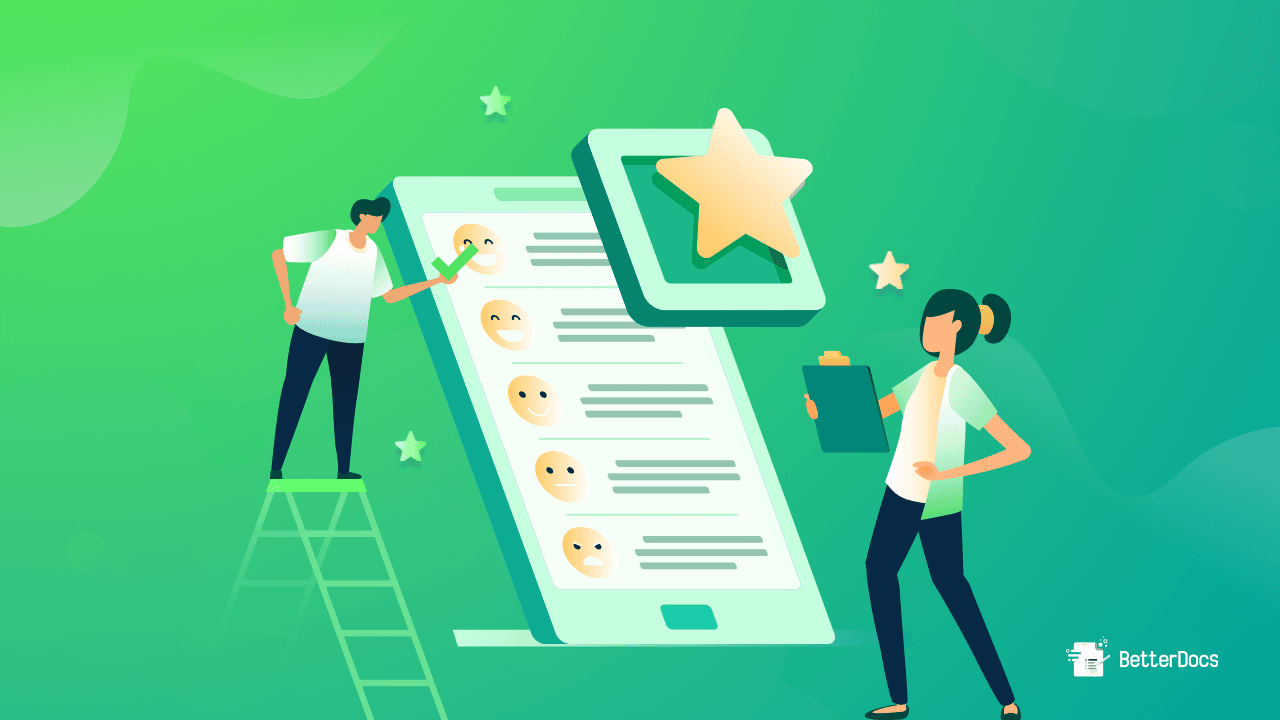
FCR = (Total Resolved Cases / Total Number of Cases) x 100%
In general, the higher your first contact resolution (FCR) rate, the more satisfied your customers tend to be. Your agent’s ability to resolve an issue on the first contact is a key factor for driving customer loyalty.
💡 The Best Way To Increase:
Every business needs to have a good first impression. FCR can be optimized by improving your customer service team’s communication skills and ensuring quality customer service. The first interaction itself can be improved by using live chat scripts and customer surveys.
5. Average Resolution Time (ART)
Customer satisfaction is always influenced by fast resolution. Clients expect a consistent support experience that is quick and efficient. Keeping your customers from leaving you at risk requires that you answer their queries in real-time. The average resolution time (ART) refers to the total time it takes to resolve a support ticket once it has been assessed. A shorter resolution time leads to higher customer satisfaction.
So here is the customer service metrics equation to measure your average resolution time:
Average Resolution time = Sum of all times of resolution/ Total number of cases resolved
💡 The Best Way To Increase:
The customer satisfaction level is high when the average resolution time is low. The best way to keep these customer service metrics low is by keeping a constant developer team with your customer support team. So that they can combinedly resolve the issues immediately.
6. Cost per conversation (CPC)
Finding out the percentage of customer support costs of your total revenue is one of the most important customer service key performance indicators (KPI). When you compare the support costs in terms of your revenue it helps you to evaluate how much your service efforts represent compared to your total revenue.
So here is the metrics equation to measure your cost per conversion:
CPC = Sum total support costs/ Total number of issues
*** The customer satisfaction level is high when the cost per conversion is low.
💡 The Best Way To Increase:
By having well-trained staff and adjusting the employee schedule in accordance with your business needs, support costs can be managed effectively. It is suggested to find out the key reasons and plan strategies if this customer service metric is unusually high because you can measure it over time and analyze your trend.
7. Average Conversion Rate (ACR)
This customer service metrics represents the percentage of visitors who successfully complete their actions on your website. Your growth-oriented campaigns will be more successful if your conversion rate is high enough. By answering customers’ questions at the time of sale, you can make the difference between a sale and a bounce. The Forrester report says that 44% of customers appreciate a website’s ability to offer support during their buying journey.
So here is the customer service metrics equation to measure your average conversion rate:
Conversion rate = (Conversions / Total visitors) * 100%
8. Customer Effort Score (CES)
Customer Effort Score (CES) is a customer service metric that measures how easy it is for a customer to do business with you via a CES survey. You can ask customers to evaluate their experience with your products and services. The customers will rate you on a scale of 1-5 based on how much effort it takes to complete a transaction, resolve a support issue, and otherwise interact with your company/product online or in person.
So here is the metrics equation to measure your average conversion rate:
(Total sum of responses) ÷ (Number of responses) = CES score
9. Net Promoter Score (NPS)
In order to gauge a company’s relationship with its customers, Net Promoter Score customer service metrics are commonly used. In addition to measuring your clients’ experience, it assumes your business will grow. Your NPS score will tell you how likely it is that your customers will recommend you to their friends and family. Customer NPS replies are less affected by the mood of the customer than customer CSAT, which aims for emotional responses, not the intent. An index on a scale of 1-10 can be used to determine your NPS score for the key question.
So here is the customer service metrics equation to measure your net promoter score:
NPS = %Promoters – %Detractors
💡 The Best Way To Increase:
As well as being an important loyalty metric, the NPS is also associated with business growth. Take advantage of every chance to grow your business and then your NPS score will be decreased.
10. Customer Churn Measure Metrics
A company or service may experience this when their subscribers or customers cease doing business with them. Despite being bad news, customer churn is nonetheless an important metric that should be tracked. The cost of acquiring new customers is much higher than that of retaining existing ones. As a result, losing customers can be disappointing. Every business should consider reducing churn as a priority. The time period you allocate for churn measurement will depend on your industry and the service offered.
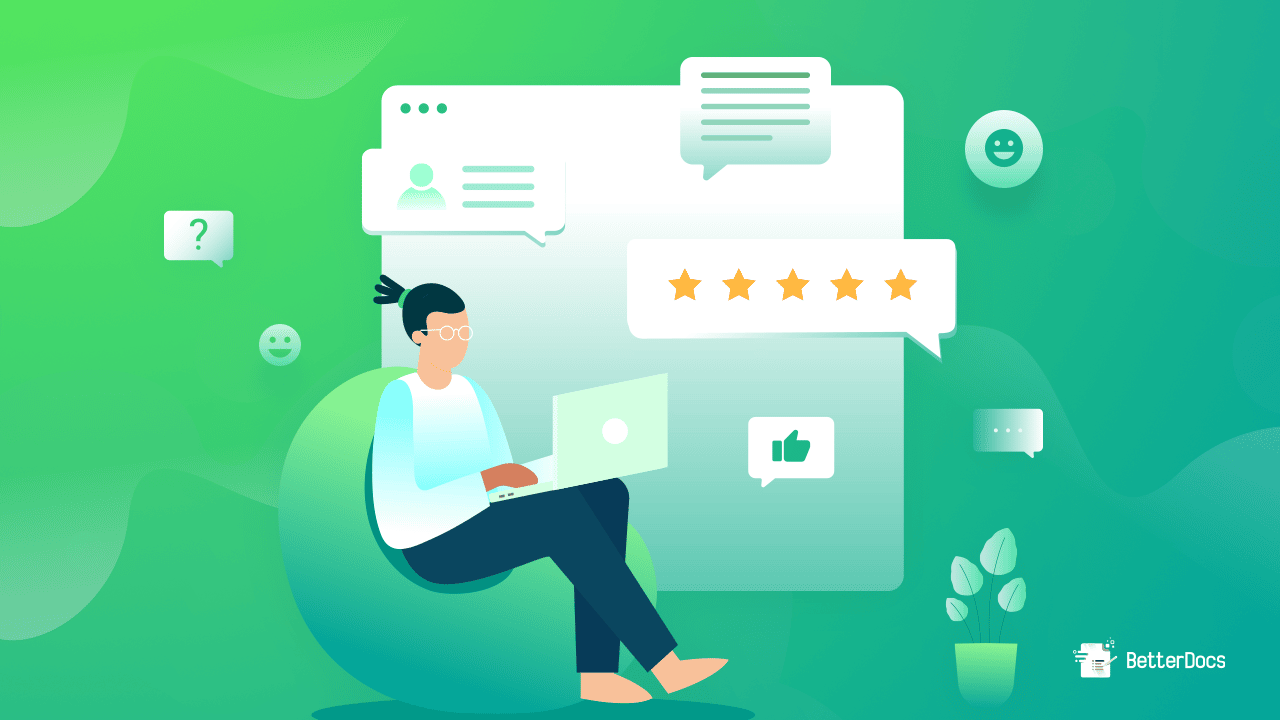
If you want to calculate customer churn, then follow instructions from here.
💡 The Best Way To Increase:
Several factors can contribute to customer churn. If you want to get a general sense of why customers leave, look at all the metrics you collect about customer service and the responses you receive in surveys. Take the time to speak with irate customers to find out what is bothering them and attain better score is this key customer service metrics.
11. Ticket Backlog Metrics (TB)
Ticket backlogs are caused by a combination of factors – complexity, unexpected spikes in ticket volume, or poor performance by the team. In customer service, ticket backlog indicates a disconnect between targets and reality. You should either assess your team’s performance or address your staffing needs if your customer service team has a constant backlog of tickets. Or, simply, you should review your targets. You can evaluate your ticket nature by assessing Ticket Inflow and Ticket Distribution Reports or even by creating your own Custom Fields to include metrics specific to your business.
So here is the metrics equation to measure your ticket backlog:
(open tickets at end of day ÷ average tickets per day)*100 = daily ticket volume
💡 The Best Way To Increase:
Understanding the nature of your customer tickets will help you allocate resources appropriately and improve this customer service metrics. Do not overburden your support team and leave tickets unattended. Sometimes backlogs cannot be avoided. The ticket volume may have increased due to a new product launch or a website crash that caused the chatbot to crash resulting in a spike in email or social media tickets. Stay on top of backlogs with SLA targets and notifications that prevent escalations and late resolutions.
12. Abandoned Call Rates
Abandoned call rates are a major part of how to measure customer service satisfaction. Long queue time is one main reason why customers abandon. When customers have to wait for a long time to get in touch with the agent, it becomes frustrating for them.
Measuring this customer service metrics & KPI helps to implement the right strategies to deliver real-time proactive support to clients and improve their experience. Adding the service metric to your scorecard helps you spot if this is happening, so you can find out what’s holding your agents up.
So here is the metrics equation to measure your ticket backlog:
Abandoned call rate = (( Number of calls offered – Number of calls handled)/ Number of calls offered) * 100
💡 The Best Way To Increase:
Lower call abandonment rates mean higher customer satisfaction. Customer satisfaction is enhanced when you comprehend your customers’ expectations and provide the support that meets their needs.
Improve Customer Service By Making Data-Driven Decisions
Obviously, customer service metrics are not the only indicator to measure customer satisfaction & experience. When you start measuring those key customer service metrics, however, your company will grow more rapidly. Moreover, you will also be able to cultivate stronger relationships with your customers.
Have you enjoyed this blog? Then do share your thoughts and experiences with us by joining Facebook Community. Also, Subscribe to our blog to get these kinds of insightful blogs, tutorials, updates, etc.
8+ Effective Tips & Ready-To-Use Templates For Writing Great Knowledge Base Articles
In today’s world, where customer service and satisfaction are the ultimate goals, having knowledge base articles on your organization’s website has become vital. Creating great documentation articles is a challenging task if you do not have any experience. Therefore, today we will share some effective tips for a knowledge base that will make your articles stand out, as well as free ready knowledge base article templates.
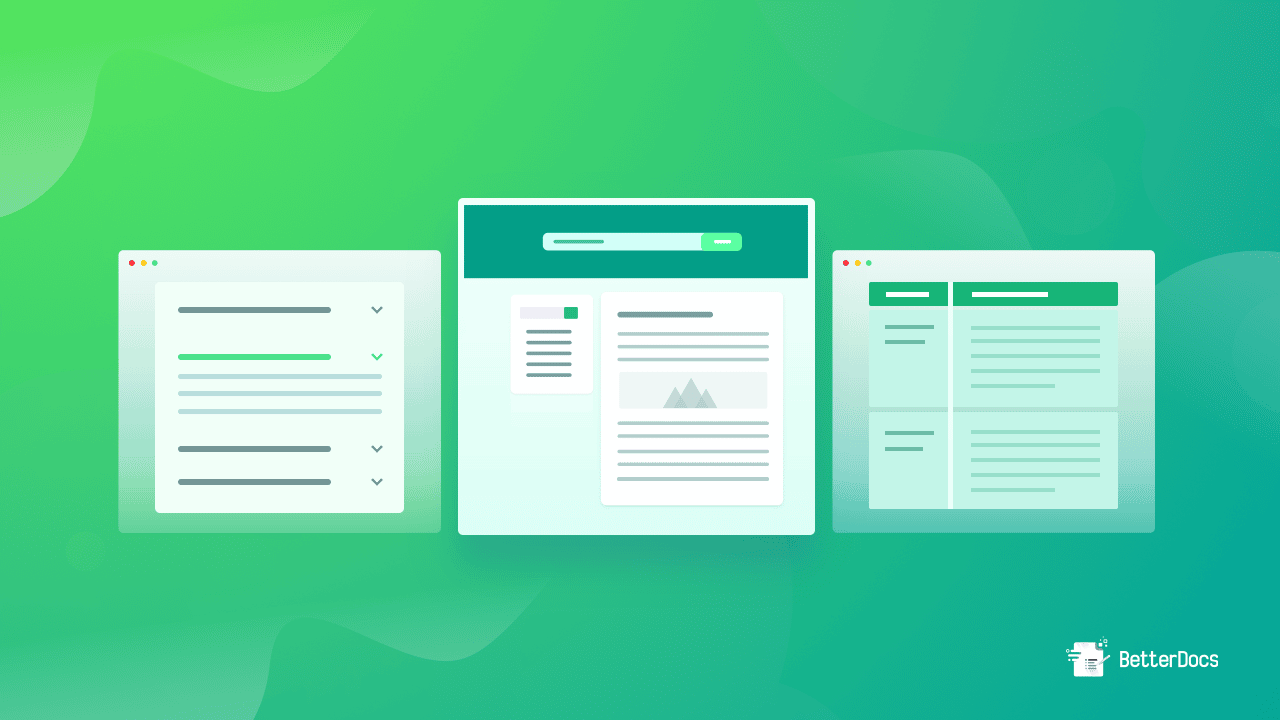
What Does Knowledge Base Means?
Before jumping to the effective tips for knowledge base articles, let’s check out what does knowledge base means. A knowledge base (KB) is an online database that contains information about a company, its products or services, or subject matters related to the company. Either artificial intelligence or an expert contributor collects and stores the data.
It is important to provide information from a company’s knowledge base to customers, prospects, and even employees. Several sections can be created to provide information about the individual departments, instructions on product usage, as well as original content that offers in-depth solutions. The most popular category of knowledge base articles are:
- How-to articles,
- troubleshoots,
- FAQs,
- Update articles, and many more.
Why Should You Invest In Knowledge Base Articles?
It takes time and human resources to create great knowledge base articles. But is it worth it to invest in knowledge base articles? To find out the answers, check out the facts below.
✅ In order to onboard new customers, you need to explain your products and services clearly. The majority of people get to know your products through customer service, blogs, videos, and reviews, etc. It will be easier to brief potential customers if you have documentation articles about product & service usage.
✅ Any business seeks to increase its customer retention rate. Returning customers bring in more revenue than new ones. It is not difficult for your customers to auto-teach themselves if you maintain documentation articles about the products and services. This will eventually increase the customer retention rate.
✅ Great documentation articles can also serve as a hub for your company resources. Whether it’s new employees or potential customers, all can check out the updates about your organization, products, and services at a glance. For this KB articles are considered as online deeds of your company.
✅ By having well-written documentation articles about your products and services, you can also reduce the burden on customer support as well. Want to know how? If you have troubleshooting and FAQ documentation, when customers encounter problems, they can refer to these, thus reducing the need for support tickets for your organization.
✅ When you have enough documentation articles and other types of content on your website, including blogs and pages, users will land on your website contents when searching for related information.

This will increase your search engine ranking immediately since search engines will consider your site as a helpful one.
As a result of the above points, we can conclude that investing in knowledge base articles will surely result in success in the future. It will enhance customer satisfaction and provide better services at the same time.
5 Effective Tips For Knowledge Base Articles
Understanding how essential it is to have knowledge base articles on your website, the next concern is how to make these articles more effective? To help you out, here presenting the top effective tips for knowledge base articles. Let’s get started.
1️⃣ Don’t Assume Your Customer Knows Everything
If you are writing documentation articles, the first thing you should consider is that you shouldn’t assume your readers know everything about your products or services. Therefore, you should write each knowledge base article thoroughly. Assuming that the people who are reading your articles are total beginners, for example, is a good strategy for drafting your help desk articles. Don’t use advanced terminology and jargon for the basic documentation. The safest assumption is that customers will need guidance on each step.
You could, for instance, write how-to KB articles if you need to acknowledge readers about installing your product or plugin. Also, write down each step descriptively so that readers get a clear idea about what they have to do. If they need to get any additional third-party software or plugin, you should also mention that.
2️⃣ Provide Easy Scrolling With Anchor Links
As said earlier, you can’t assume that every step you have written in the knowledge base article is essential for your readers. They might need help in the third or last steps. So to improve your KB articles readability, you can add Table Of Content with anchor links.
This will also improve your site navigation as well. Another benefit is that if your reader wants to go back to previous steps they can easily do that by clicking on the Table Of Content anchors. Additionally, readers can easily skip past the information they do not need and jump right to the information they need.
Check out the example of using Table Of Content in a documentation article using BetterDocs documentation plugin.
3️⃣ Add Easy-To-Read Titles For KB Articles
In writing knowledge base articles, you should research what kinds of information your customers are looking for and give titles that reflect that. Usually, customers look for what kind of feature or service you are providing, how to use them, what to do when they get stuck, etc. Keeping this information in mind you should create them.
For instance, you provide WordPress plugins. So your titles should be; ‘How To Install The WordPress Plugin?’, ‘What Are The Basic Features’, ‘How To Get The Advanced Features’, etc.
4️⃣ Use Images, GIFs, & Videos In Necessary Steps
Whenever people look for answers or solutions, it’s getting easier to understand them if you could help to visualize them. Images, videos, GIFs are the best option to improve documentation articles’ readability. Moreover, adding images, GIFs, or other forms of interactive visualization will help readers understand your article better. As a result, your KB articles will get more engagement and rank higher in search results.
5️⃣ Organize Documentation Articles In Logical Order
The ultimate goal of managing documentation is to help your customers. It is not enough to write resourceful knowledge base articles; you need to present them in a way that makes them easy to comprehend and find. For that, you have to design your documentation articles in a logical order
So categorizing your KB articles will help you to give your knowledge base a more organized appearance. You should include categories, tags, keywords, etc. with every article in a knowledge base, and represent it in a way that shows the full life cycle of your product or service.
For example, if your product is a WordPress plugin, then the category appearance can be like this; Getting Started → Learning → Configuration → Troubleshooting, etc. Here we have added BetterDocs websites documentation pages category view.
More Tips To Keep In Mind While Writing Documentation Articles
As well as the above tips, there are more suggestions you can follow to improve your knowledge base articles. Here we have listed down more helpful tips to guide you for writing great documentation articles.
6️⃣ Avoid Using In-House Jargons In Documentation Articles
There is jargon used by the developers, designers, and other team members in your company to assist in team communication. But it’s not obvious that your customers are also familiar with them. That’s why you should create KB articles that are jargon-free and easy to understand. It is always best to provide a simpler explanation for any terminology you need to use in your documentation articles. It will help your customers better understand what you are selling or providing to them.
7️⃣ Reference Other Articles In Documentation Strategically
Once you begin managing your knowledge base articles, you will find yourself in a situation where one KB article depends on another. There is no point in repeating the same information twice, as it would lengthen your documentation as well as make it more difficult to locate actual data. You can strategically deal with this situation by linking other KB articles into one where it is needed. This will improve your KB articles’ readability and increase backlinking in your articles.
For instance, if in a process of configuration, if customers must follow other articles first, then you can represent them backlinking like this.
8️⃣ Work On Improving Knowledge Base Articles Readability
Must notify you that creating knowledge base documentation is not a one-time thing! The service you are providing or the product you are selling gets new changes often. So you have to update your knowledge base articles according to new changes. Unless you do that, your customers will not be able to find what they are looking for, resulting in a decrease in customer service.
You not only have to update your knowledge base articles for new updates. The documentation representing the pattern can also get backdated. In such cases, you must update them as well to meet customers’ needs.
Another advanced tip is to collect readers’ ratings and feelings about your documentation articles, whether they are finding them helpful or not. Using these resourceful analytics data, you can easily identify the areas for improvement and optimize your documentation articles. Here is an example to measure your knowledge base articles standard using BetterDocs knowledge base plugin.
Get An Advanced Knowledge Base Plugin For Managing Documentation
Following the above essential tips for knowledge base articles will surely make them great. But implementing all the suggestions manually is very difficult to keep track of all. Getting an advanced knowledge base plugin in your WordPress website will help you in automating your knowledge base article. And among many options, the most popular knowledge base plugin, BetterDocs will provide you with all the facilities you will need.
With this stunning knowledge base plugin, you can easily create a knowledge base on your website, write documentation articles, organize them by categories, add Table Of Content, and so on. Moreover, you can create Multiple Knowledge Bases for different products and services.
This knowledge base plugin advanced dashboard will help you to analyze every KB article’s performance thoroughly. You will also get Instant Answer chat bot, advanced search bar, option to feature Popular Docs, and the list can go on. With all its basic and premium features, BetterDocs knowledge base plugin is a complete solution for managing your knowledge base efficiently.
Top 3+ Ready Knowledge Base Article Templates To Follow
As already mentioned above knowledge base articles can be in many types depending on the kind of information you want to represent. BetterDocs knowledge base plugin will help you in managing KB articles. But to write them? To help you out, here we have presented popular knowledge articles templates [FREE], that you can follow and create great knowledge base articles.
Knowledge Base Template Sample For How-Tos’
The difference between how-to articles and informational articles is that they explain how to use a specific feature without any troubleshooting steps. As a rule, they are structured like a list and should limit themselves to a single feature or task, such as implementing new features to your website or installing a plugin.
Here is a popular ready knowledge base article template for writing How-To documentations:
[Title Of The Documentation article]
Introduction
Prerequisites (Dependency instruction for following this article)
Table Of Contents
Instructions
Step 1:
Step 2:
Step 3:
...
Final Outcome
For further help, navigate them to your customer support.
If you are looking for live template sample of a how-to documentation article, then check this out.
Troubleshooting Knowledge Base Articles Example
Troubleshooting articles provide information about resolving a specific customer issue. In the same way as how-to articles, troubleshooting articles should focus on one particular issue.
There are many different ways to troubleshoot your computer, but you should focus on one problem at a time.
Here is a popular ready knowledge base article template for writing Troubleshooting documentations:
Troubleshooting: [Title Of The Issue]
Problem (Describe the problem you wish to resolve and what causes it in general.)
Anchor links to other specific resolutions
Solution 1:
Solution 2:
Solution 3:
...
Final Outcome
For further help, navigate them to your customer support.
Ready Templates For Writing Information Articles
The purpose of an informational article is to review a particular system, function, or feature of your product. There is no need to describe step-by-step problem-solving processes or get into the details of a particular feature. In lieu of this, they provide an overview of any features or options available and educate the user on something they aren’t familiar with.
Here is a popular ready knowledge base article template for writing information documentations:
[Title Of The Documentation article]
[Brief overview description of the product or feature.]
Table Of Content
Features:
Feature 1
Feature 2
Feature 3
Etc.
Final Outcome
For further help, navigate them to your customer support.
Check out a sample of information type documentation article from Slack website.
Source: Slack
Ready Knowledge Base Article Template For FAQ
FAQ pages are knowledge base articles that list common questions related to a specific area of your product. The FAQ section of some companies explains things like shipping and order issues, payment processing, and account management. Depending on the product area, you may include a single FAQ or several smaller FAQs.
Here is a popular ready knowledge base article template for writing FAQ documentation:
[Title]
Question 1:
Answer 1:
Question 2:
Answer 2:
Question 3:
Answer 3:
...
For further help, navigate them to your customer support.
For a live example, here is a demo of FAQ page from link management plugin, BetterLinks website.
Enhance Customer Experience With Great Documentation Articles 🚀
Since knowledge base articles are such an incredibly significant part of your customer’s experience, you should pay attention to how you write and structure them. Following essential tips for knowledge base articles will help you to streamline your customer service. So what are you waiting for? Create great knowledge base articles following these helpful tips and start managing them with a powerful knowledge base plugin, BetterDocs.
If you have found this bag of effective tips for managing your kb articles, then don’t forget to share your thoughts with us through comments or joining Facebook Community. Aso, do subscribe to our blog to stay updated with these kinds of effective tips and tricks for your knowledge base.
How To Start Blogging With WordPress: Easy To Follow Guide For Beginners [2026]
Blogging with WordPress is the easiest way to start your career as content writer. Why so? Well, starting your own blogging website can be terrifying, especially when you have no experience in creating website. For that, we are sharing an easy guide for beginners that will help new bloggers start blogging with WordPress without any coding.
![How To Start Blogging With WordPress: Easy To Follow Guide For Beginners [2026] 26 Blogging With WordPress](https://betterdocs.co/wp-content/uploads/2021/10/How-To-Start-Blogging-With-WordPress-Easy-To-Follow-Guide-For-Beginners.png)
In today’s world, WordPress powers 43.1% of all the websites on the web, including landing pages, company websites, and blogs. The main reasons behind WordPress being widely used are its flexibility, accessibility, and codeless interface. Also, in the blogging community, bloggers are choosing WordPress to create blogging websites over other website-creating platforms.
Today we will guide you through creating your own WordPress blog without coding a line of code.
Get Ready To Create Blogging Websites With WordPress In 3 Steps
There are hundreds of ways to start blogging with WordPress. Here we have presented the simplest way so that as a beginner you can start right away. Let’s follow this 3 step guideline to create an amazing blogging website for you and your readers.
Step 1: Choose A Catchy Domain Name & Hosting
The first thing you have to do is get a domain name and hosting provider for your WordPress blogging website. Having a domain name is like setting a name for your online identity, by redirecting your domain name, people will land on your blogging website. Getting hosting is like taking a lease of online space for your website.
Your website speed, search engine ranking, security, etc. mostly depends on the hosting provider you choose. So before starting creating a website make sure you have the best managed WordPress hosting for your website.
Step 2: Install & Configure WordPress
Now time to install and configure WordPress for creating your blogging website. Most of the time hosting providers provide auto-installation of WordPress. You have to log in to your hosting account. You can also get all essentials from the WordPress repository and start creating an environment on your PC.
You can also go for a free local development environment like Local By FlyWheel and start creating your website. Whatever way you choose, you will get full documentation of the WordPress setup with that.
Step 3: Activate A Versatile WordPress Theme
Let’s clear out what is a theme in WordPress and why you will need one; from a beginner’s perspective. WordPress themes are collections of files (full of codes) that work together to form a website with an underlying unifying design.
Themes work like the powerhouse for your website. Without selecting a theme you can’t do anything on your website. At present, there are 3900+ free themes available in the WordPress repository.
If you are thinking of picking a versatile and multipurpose theme for your website, you can go for Flexia– the popular WordPress theme. From a personal portfolio, blogging website to a complete multi-vendor eCommerce website, you can create all. Moreover, it supports all page builders.
After all this setup, congratulations! You are now ready to start blogging with a WordPress website. Plan nicely for your blogs and start writing.
Here’s Why You Should Choose WordPress.Org Over WordPress.Com
If you are all set to start blogging, you need to choose the right platform to build your website and start blogging with WordPress. Let’s check out why WordPress.Org is the suitable blogging platform for beginners than WordPress.Com.
Blogging With WordPress.Com
WordPress.com is a free, ready blogging platform. All you have to do is create your own account on the platform and start blogging. Let’s check out the pros and cons you’re going to face when using WordPress.com.
| Pros | Cons |
|---|---|
| You won’t have to create a blogging site from scratch, only have to create an account and start blogging. | You can’t have a blogging site of your own domain name. All websites will be under the wordpress.com domain. Your website URL will be like this: wordpress.com.yourdomain/blog-name |
| All SEO will be done by your platform, all you have to do is keep writing blogs. | There is a limitation of adding images, videos, call-to-action, etc. You have to follow a common pattern like everyone else. |
| It’s totally free of cost if you start blogging with wordpress.com. | You can’t own your blogs as you are blogs on other properties. The authority can delete blogs anytime from wordpress.com. |
| You can’t add a direct communication way on these platforms, like contact forms, newsletters, or CTAs. |
Blogging With WordPress.org
Among all the self-hosted platforms, WordPress is the most popular one due to its flexibility, accessibility, and customization. By the statistics of BuiltWith, 96% of blogging websites are using WordPress.
| Pros | Cons |
|---|---|
| Here you are the real owner of your blog, you can delete or create new content at any time. | You have to bear your hosting provider cost all by yourself. |
| There is utmost flexibility in setting your blogging site name, there are no restrictions. | How to rank your blog, make it SEO optimized, all have to be done by you. |
| You can add any type of content, and elements like images, call to action, slider, sticky elements, and so on. There is no limit to it. | There are unlimited resources for WordPress, and it can’t be confusing for any beginner where to start blogging. |
| You can change the outlook of your website anytime you want and include the newest technologies. | |
| You won’t have to be tech-savvy to start blogging with WordPress. You can build an entire website without coding. |
Who doesn’t want ownership of their own blogging website? Self-hosted platforms like WordPress can give you full authority over your site. If that point is right for you too, then you can start blogging with WordPress right away.
Design Guide For WordPress Blog: Start Designing With Elementor
The above-mentioned procedure is the simplest procedure to start blogging with WordPress. If you are thinking of giving your blogging website a more creative look and have no knowledge of coding, then the best plugin for you is Elementor.
Wondering what is Elementor? It is a website builder that comes in the form of a plugin that will help you to design blogs and other pages, add functionalities, and so on.
Elementor gives you the full freedom to create an entire website without coding. Only by drag and drop you can complete creating a full functioning blogging website quickly and easily.
![How To Start Blogging With WordPress: Easy To Follow Guide For Beginners [2026] 31 blogging with wordpress](https://betterdocs.co/wp-content/uploads/2021/10/Homepage_Design_Optimised1-okdn7sgcw0kmmjlna4ojk5xelqdkjm70o01s4thwl0.png)
Moreover, you can preview the live changes of your website staying on the same page. To get Elementor for designing your blogging website, you have to install and activate it from your dashboard’s Plugin tab.
Go For Ready Elementor Templates To Give A Stunning Look
You can design every page of your WordPress blogging website as you want with Elementor. But same as creating websites, you need to have design knowledge for designing the outlook. A stunning designed blogging website will help you to get more visitors to your site as well as keep your readers engaged till the last line of your blog. Getting a design expert for your website will cost you a fortune if you have no design knowledge.
To save you from this dilemma here comes Templately– The ultimate Elementor template library. Here you will find all pixel-perfect templates for all category WordPress websites. Only you have to sign up in Templately, activate the plugin, and start designing your blogging website instantly. These templates will give your website a standard outlook with the utmost user experience. You can also save all your customizations in MyCloud and reuse them in the future.
If you use Elementor templates from Templately, you can easily modify and customize the templates with your site-related content easily. When you have a plan to expand your blogging site into a fully functional dynamic website, then it’s wiser to select a multi-purpose theme and use Templately blog templates for making it a blogging site.
There are now almost 1500+ templates available in Templately. To make your choice easier, here we have listed down the exclusive and interactive ready Elementor templates. You can use them to design your blogging website instantly.
BlogDrip Colorful Blog Template
This is a creative multi-purpose blog template pack. You can display your lifestyle, fashion, travel, food, tech product, or any type of blog content on the website in an interactive way. There are two fully designed pages to create your own stunning blog website.
Blog Metro – Blogger Website Template for WordPress
It is a bright, colorful, and beautifully designed WordPress Blog website template made specifically for bloggers, writers, freelancers, artists, photographers, or any creative content creators. It is also perfect for designing your own portfolio website, business portfolio website, creative studio website, and much more.
Mellafex – Makeup Artist Template Pack For Elementor
If you are planning to own a makeup blog, then you can pick this template. With this template, you can beautifully represent all your makeup expertise, client stories, sell your own products, and so on. It is a fully responsive template pack that can be customized just the way you want without any coding.
This WordPress Blog website template is made especially for bloggers, writers, freelancers, artists, photographers, or any creative content creators. It is also perfect for designing your own portfolio website, business portfolio website, creative studio website, and much more.
How To Design WordPress Blogging Website Instantly With Templately Elementor Templates
Let’s give you a quick tour of how easily you can revamp your blogging website outlooks with stunning Templately blogging templates. Follow this step-by-step guideline to design your blogging website.
Here is the list of essential plugins that you will need to fully funcionate your Templately templates:
▶️ Elementor: Install & activate the most popular WordPress page builder Elementor. It will help you to build an entire website without coding using its amazing drag and drop feature.
▶️ Essential Addons For Elementor: To design your musician online portfolio, get Essential Addons For Elementor – the best and most resourceful Elementor library with 70+ amazing widgets and 1M+ happy users.
▶️ Templately: Get installed Templately that has 1500+ ready Elementor template designs in your WordPress site and complete the signup process to start creating your own blogging website.
Step 1: Insert A Ready Template From Templately
First, create a new page from your WordPress dashboard. Now, navigate to the ‘Edit with Elementor’ button from the top of the page. After clicking, it will take you to the Elementor editing panel.
On your Elementor Editorial, you will find the ‘Templately Blue’ icon. Click the icon and will see Templately’s unlimited template collections there. Search for blog templates there. It will show you all the amazing templates for blogs.
For the tutorial purpose, we have chosen the BlogDrip Elementor free template. Click on the template to insert it into your web page. After inserting this magnificent template on your Elementor Editor, it will look like this on your web page.
Step 2: Customize Your Blog Template
Templately templates are built in such a way that you can use their content for your live website. If you want to give a personalized look you can easily image, logo, color, titles, and many more. Click on the content you want to change and the editing panel will be open beside your page. Tweak and turn all the options and give your site a stunning look.
Step 3: Save And Publish Your Template
If you are satisfied with the blogging site outlook then click on the ‘Preview’ button. You can also save your designs in Templately ‘MyCloud’ cloud storage. Later you can also share your customized designs with team members vis Templately ‘WorkSpace’.
If you have completed all the above steps, hit the ‘Publish’ button from the WordPress dashboard and make your site live. Congratulations! Your site has been created. Now you can start blogging with WordPress and reach out to all readers out there.
📋 Blog Writing Checklist For Beginners
When you are starting a blog from scratch, it feels like drowning in the middle of the sea as a beginner. If you can simply follow some cool tactics so that you can easily overcome the situations, create a blogging site and start blogging. Here we are going to mention the simplest steps on how you can start blogging with WordPress.
1️⃣ Choose A Topic For Your Blog
Taking the decision of starting a WordPress blog or a WordPress website means you want to share your experience and wisdom with others. It is not possible to be an expert in all sectors and not all types of readers will enjoy your content. For this, you have to set on what topic you are going to write about and your niche audience. It will help you to plan ahead.
2️⃣ Collect Insights From Other Bloggers
What pattern you are writing, matters a lot in blogging. The best way to get an idea is to study other bloggers of your niche category.
That’s how you will get a clear idea about how to write and what to represent in your blogs. You may also learn some interesting marketing tactics from them.
3️⃣ Join Communities & Start Networking
Setting your niche audience, studying your competitors, wondering what has remained to do? Well, it’s the most crucial part. You have been part of virtual and offline blogging communities. It will help you get a chunk of the audience to your site and keep your blogging site in continuous improvement. Networking with others will help you to reach your niche audience easily.
How Can Your Blogging Site Help In Improving Customer Service?
✨ Bonus: Popular WordPress Tools To Handle Blogging In WordPress Swiftly
The traffic and engagement on your WordPress blog not only depend on your content quality. There are also some other factors like blog publishing times, promoting blogs, using keywords properly, and so on.
The best thing about blogging with WordPress is you will find an infinite number of WordPress plugins to execute these tactics. Let’s introduce some of the popular plugins that will help you to boost traffic and improve efficiency.
SchedulePress : The Best Solution For Scheduling Blogs
When you are managing your blogging site, it is important to keep publishing content continuously. It helps to keep your present readers engaged regularly on your site and also attract new readers. Scheduling all blogs manually is a big hassle.
To ease your problem ShcedulePress– the best-scheduled management & social share plugin has come up with so many cool and interesting features. You will get a Schedule Calendar, where you can schedule all your blogs, create new blogs directly for schedule, and check out all unscheduled posts.
If your and scheduled posts are missed to get published, it will send a reminder email and auto-publish that. Also at the same time, you can publish your blogs on different social platforms like Facebook, LinkedIn, etc.
Add Internal Documentations With BetterDocs For Descriptive Guideline
Wouldn’t it be great if you could add blog writing guidelines to your WordPress blogging website for contributors and guest authors? That would make it easier for others to write blogs in your style. By using the BetterDocs plugin, you can easily implement internal documentation on your WordPress blog. BetterDocs is the most popular knowledge base plugin. Using the internal documentation feature is a great way to assist other writers on your site.
There are also other plugins to assist you in maintaining content quality, making your content search engine optimized, getting more traffic, and so on. If you are interested in getting a detailed plugins list to improve your blogging efficiency and traffic, follow here.
Now It’s Your Turn
Blogging with WordPress really is as easy as the above process. So, start creating your blogging website and enrich it with resourceful content. Also, don’t hesitate to tweak and turn all the possibilities to improve blog quality and boost traffic engagements.
If you really enjoyed this blog then share it with others and subscribe to get updates on the latest content, tutorials, and insights. Don’t forget to share your experience of starting blogging with WordPress in your Facebook community.
10+ Customer Appreciation Ideas To Show You Care
Looking for unique & creative customer appreciation ideas to show you care about your customers? Then you have jumped into the right place! Ultimately, the growth and profitability of your business are dependent on customer retention and satisfaction. Before it’s too late, let’s check out the top tested and proven ideas for customer appreciation and start practicing.

Let’s begin by explaining what customer appreciation is and why it is important for your business. Customer appreciation is about being grateful to customers, making them feel important and valued. When you show your customers you appreciate them, it helps you to build a positive relationship that can last for a long time. When companies appreciate their customers every day, they strengthen the bonds that lead to higher retention and referral rates.
Table of Contents
Why Should You Adopt ‘Thank Your Customer’ Gesture?
The saying “thank you” means much more than courtesy. As a business, you recognize that even when you assist customers, they also assist you by supporting you. Your business would not exist without your customers.
Knowing this simple truth enables you to revolve all business interactions and decisions around the customer. Here are the major benefits when you adopt showing appreciation to customers.
 Make Your Customers Feel Valued
Make Your Customers Feel Valued
Basically, customers play a major role in your business revenue-generating. No customers mean no earning. So when you treat customers with thankfulness, it will make them feel valued. And eventually, it will result in more sales.
 Strengthen Customer-Client Relationships
Strengthen Customer-Client Relationships
If you look out for the customer cycle for any business, then you will find that above 50% of customers never come back after 1st time purchase. But when you will start showing thank-you gestures to the customers, it will strengthen the customer-client relationship, increase the retention rate, and these customers can even help you by providing insightful ideas for your business.
 Increase The Customer Retention Rate
Increase The Customer Retention Rate
Retaining customers rely heavily on customer appreciation. Research shows that 68% of customers switch brands due to perceived indifference. Basically, customers felt that the company didn’t care if they bought from them or not. Creative customer appreciation ideas are the best strategy to keep customer retention rate high.
 Upscale Company Business Growth
Upscale Company Business Growth
Maintaining customer loyalty is a timeless goal. By building a strong relationship with your customers, you can increase your customer retention rate, which in turn will lead to skyrocketing your business growth. So a little gratitude gesture can take your business a long way.
Show You Care: Innovative 10+ Customer Appreciation Ideas
This post is to tell you how you can master customer appreciation at your business, including why it is important, what it looks like, and how you can do it. We have divided the customer appreciation ideas into two categories:
- Customer appreciation ideas within an affordable price range
- Customer appreciation ideas in a luxurious price range.
Let’s check them all.
 Best Customer Appreciation Ideas That Won’t Break The Bank
Best Customer Appreciation Ideas That Won’t Break The Bank
Here we’ve mentioned ideas that will rarely cost you. So that you can apply these customer appreciation ideas at a mass level and get huge feedback from present customers.
1. Share Your Customer’s Story In Your Website
This customer appreciation idea will cost you the least but will help you to gain lots of social media engagements, site views, and more. If you are in the service business, then you can create a separate web page for promoting your customer’s journey. These customers’ stories will work as social proof to get more customers for you.
WooCommerce has a dedicated customer success story page on their main website.
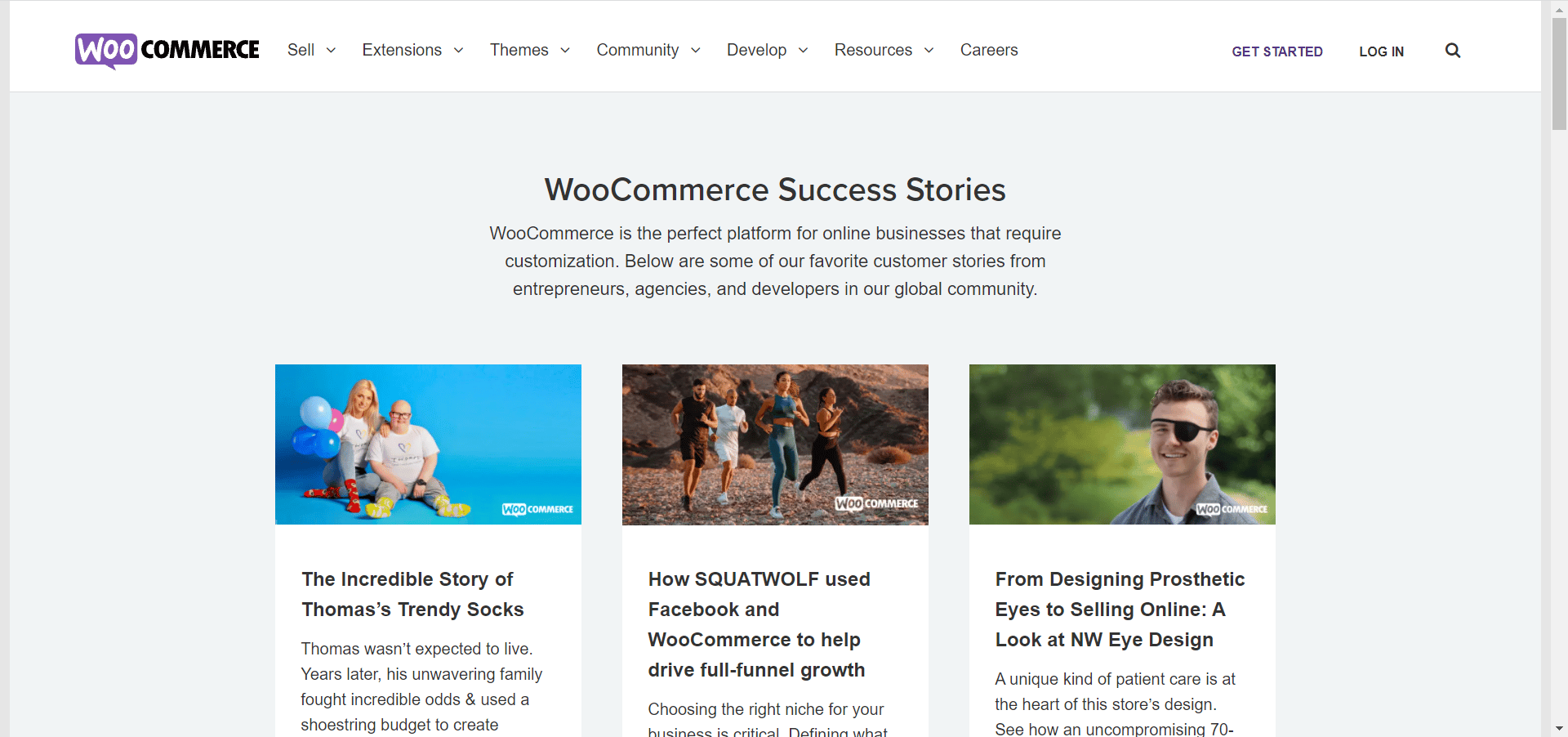
2. Provide Discount Coupons For Company Growth Milestones
This customer appreciation idea will directly help you in boosting sales. Special milestones like 5 Year Anniversary, 1 Million+ download, etc you can provide discount coupons to your customers for premium packages. This will make your customers valued and part of your success journey.
Here is NotificationX’s discount deal for their 30,000+ active users celebration.
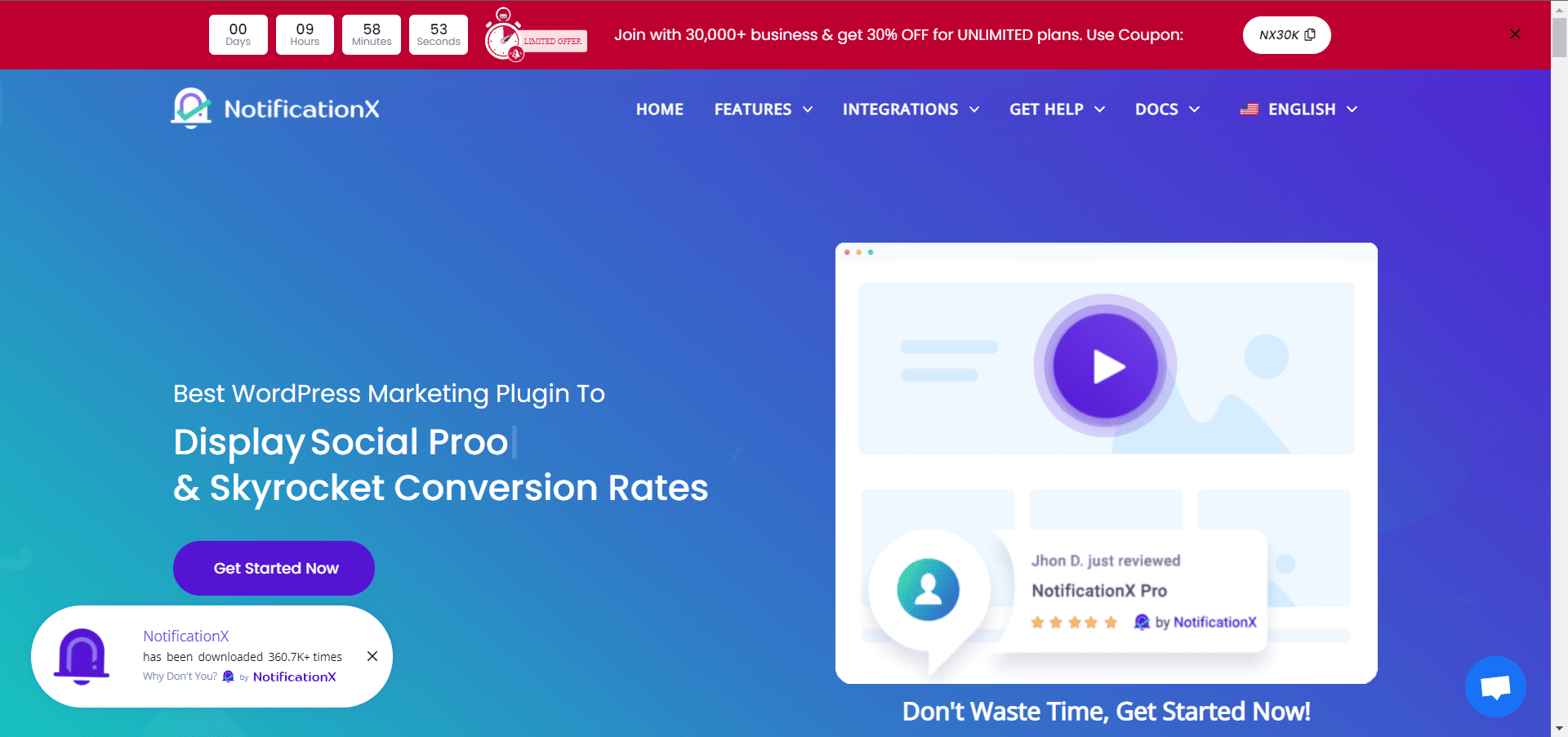
3. Share Your Gratitude Towards Customer Via Social Media
Social media is playing a big part in these days’ marketing strategies. Using social media platforms, you can easily get more engagement to your website. In your company’s social media profiles in Facebook, LinkedIn, Twitter, etc, you can share customers’ profile, images, their experience with your company, reviews, etc. This will also help you to increase your niche buyer persona.
4. In-Store Surprises For Customers On Their Special Days
This customer appreciation idea is highly practiced in big giants like Starbucks, Sephora, Burger King, etc. At Sephora, you will get a free voucher on your birthday month purchase. At Burger King, they will offer you a discount and sing a birthday song. You can also implement these kinds of innovative yet warm customer thinking gestures into your both online and offline stores.
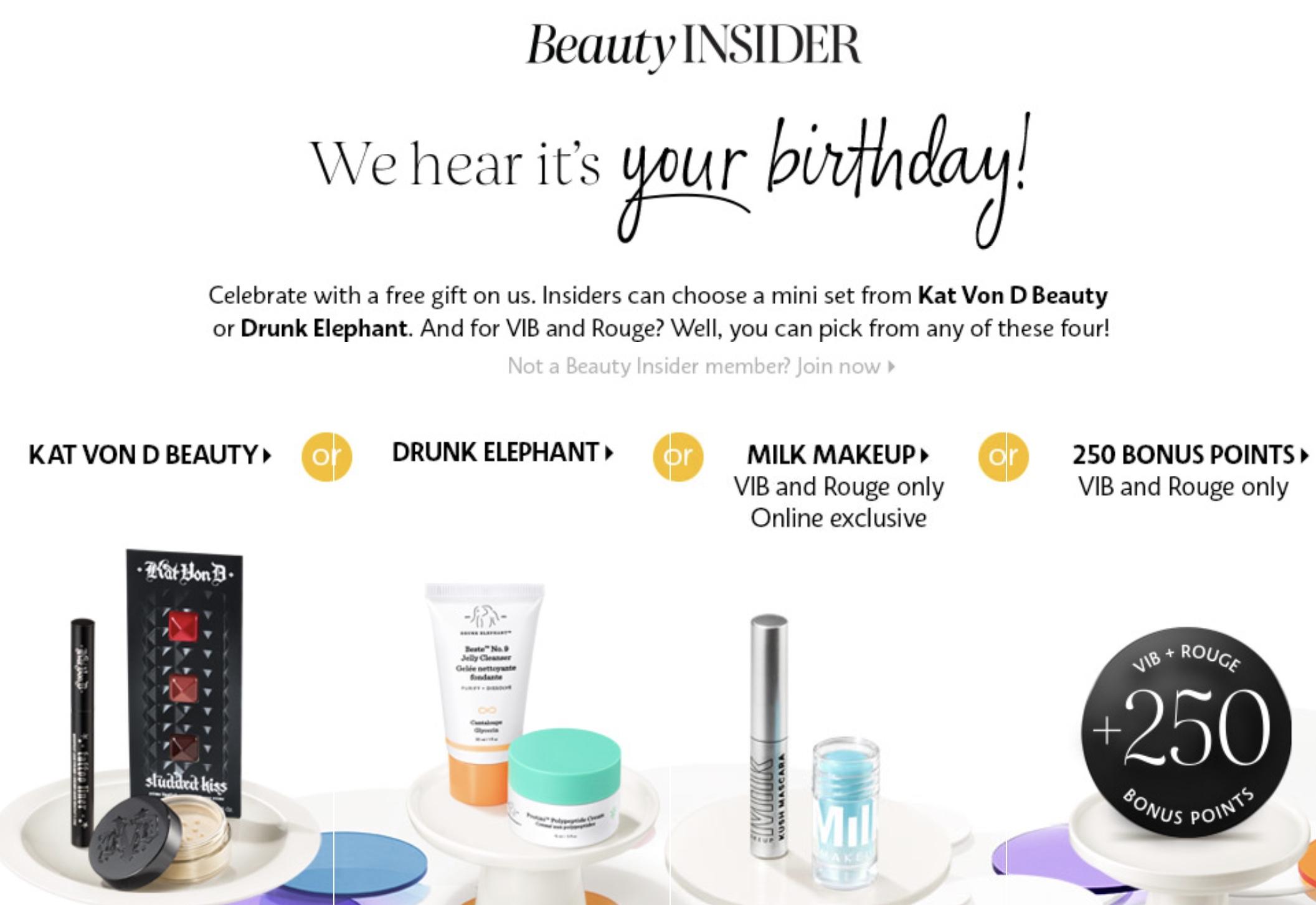
5. Send Appreciation Card Or Gift With Every Delivery
When you are kickstarting your business, this type of customer appreciation idea helps to bloom your business. With every purchase from your store, you can provide handwritten customer thank you cards or customized unique gifts like handmade pieces of jewellery, utensils, etc. make sure your customers’ thank you gifts are unique and interesting so that customers can post them on their social media profile and you get more reach at the same time.
6. Deliver Dedicated Customer Service
You can implement this customer appreciation idea for both products and services. Suppose you create customized furniture, or in the cooking business, etc, you can provide free delivery to your customers. If you are in the customized software business, you can provide a free setup to your clients. These things will cheer your customers to do business 2nd time with you.
7. Celebrate Customer’s Accomplishment With Them
If you provide services like coaching, consultancy, customer support, then you should start celebrating your customers’ accomplishments with your team.

You can create social media posts, or mention them on your websites, and more. This will create credibility about your business among other potential buyers easily.
 Creative & Luxurious Customer Appreciation Ideas To Make Them Feel Special
Creative & Luxurious Customer Appreciation Ideas To Make Them Feel Special
Here are a few more customer appreciation tricks to help you make your loyal, as well as potential customers, feel appreciated. After all, happy customers make for even happier and loyal supporters. Let’s check out these highly trending customer appreciation ideas.
1. Send Customized Birthday Cakes With Card
Who doesn’t love free birthday cake on their birthdays! Giving birthday cakes with custom cards will not only make your customers feel special but also help to promote your branding. International banking company, Standard Chartered sends brilliant birthday cakes to their premium customers every year. You can adopt this customer thanking idea for your premium customers.
2. Give Personalized Swag Items With Customer Image Or Name
Giving customized swags like t-shirts, pens, writing pads, the mug is another trending customer appreciation idea for these days. It will cost a little, but the happiness your customer will get will be beyond everything. WordPress does this to their core contributors every year. These swags definitely mean a lot to its contributors.
3. Offer Luxury Vacation Trip To Special Customers
Want to let your premium customers feel supreme delicacy and promote other customers to become premium ones? Then you can offer luxury vacation trips to Hawaii, Maldives, and more.
4. Gift Customers Books On Diverse Topics
It’s a good strategy to study your present customers and keep appreciating them with amazing thanking gestures. To make your customers more valued, you can gift them books on diverse topics based on your customer persona.
5. Brand Loyal Customers Via Billboards & Other Medium
Some customers like being noticed and staying in the spotlight. You can make it happen for your customers easily. When you have a budget to promote your products and services on billboard, or website ads, you can plan to promote your loyal customers as well. Pioneer does it regularly, promoting their premium customers’ family photos on their billboards and website.
6. Choose A ‘Customer Of The Day’
From your huge customer base, you can pick a customer at random and make his or her day special. You can offer that customer your premium subscriptions for free, free breakfast meals, visit your organization, and many more. If you keep practicing this customer appreciation idea, this will create a buzz among every customer and work as social proof.
7. Launch A Customer Loyalty Program
One of the easiest ways to show your appreciation to customers is through a loyalty program – and not just any loyalty program, but one that offers multiple incentives and rewards. You can design the model like this: customers gain points for every purchase they make with you that can be redeemed for a variety of goods or services. Uber runs a loyalty program for their customers.
Here is the Sneak-peak of the Uber Loalty program from drivers’ end.
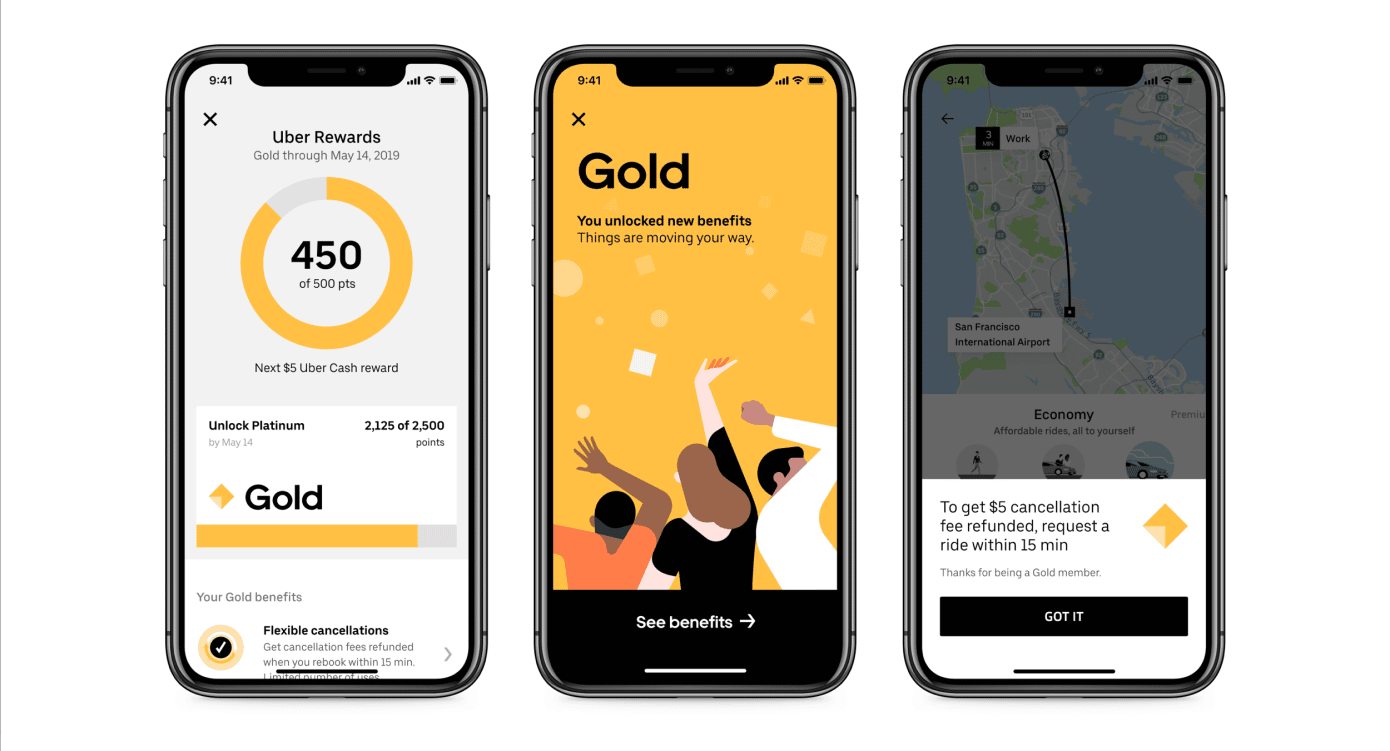
8. Donate To Charity
Donating to charities can help you to promote your brand as well as help people in need. Honor your loyal customers by donating to a local charity. Let them know the good news by sending them a text or an email. Show them how much you appreciate their support with an email or a text message.
9. Ticket To A Sporting Event, Concert And More
Imagine how much happiness you can bring to your customers by offering them tickets to favorite concerts or sporting events! You have a big budget for customer service, you can easily make dreams come true for your loyal customers. To do this, you also have to analyze your individual customer persona and list down upcoming events, and create a promotional campaign for that.
Toledo Athletics offers ticket discounts for their customers on the 4th July.

A Small Gesture Of Gratitude Can Take You A Long Way 
If you will start implementing these effective customer appreciation ideas one by one, surely it will skyrocket your business growth and help you to create a strong position among your competitors. A bunch of happy customers can help you to take your business the long way. After all, customer happiness is the basic key of customer service.
Have you found this blog useful for your business? Then don’t forget to share it with others.
Also, do mention your thoughts and ideas regarding this topic with us via comments and by joining our Facebook community. And stay updated with the latest content by subscribing to our blog.
The Definitive Guide To Customer Service 2026
Did you know that according to Hubspot research, 68% of customers from around the world are willing to spend extra to get better customer service from a business? Many clients experience poor customer service from a variety of companies, leading them to abandon that service provider for good. Let’s go over the ins and outs of 2026 customer service trends and see how we can cope with this situation.
Continue reading “The Definitive Guide To Customer Service 2026”
Should You Invest In Internal Knowledge Base For Your Company?
Having an internal Knowledge base is the most effective way to provide all team members with the information they require, including knowledge of the products, procedures, etc. With modern technology, creating internal documentation for your company is now a matter of minutes. It is one of the trendiest tools to nurture employee performance and boost productivity. But why should you invest in your company’s internal knowledge base? To get to the answers, start reading.
Continue reading “Should You Invest In Internal Knowledge Base For Your Company?”
Top 7 Use Benefits Of Knowledge Base Tools For Your Business
If you want to enhance your customers’ experience and skyrocket your sales, knowledge base tool is one of the best options to accomplish both. And don’t worry if this is the first time you are looking for knowledge base tools, or you want a perfect solution! We are here to help you out with all the top 7 use benefits of knowledge base tools for your business.
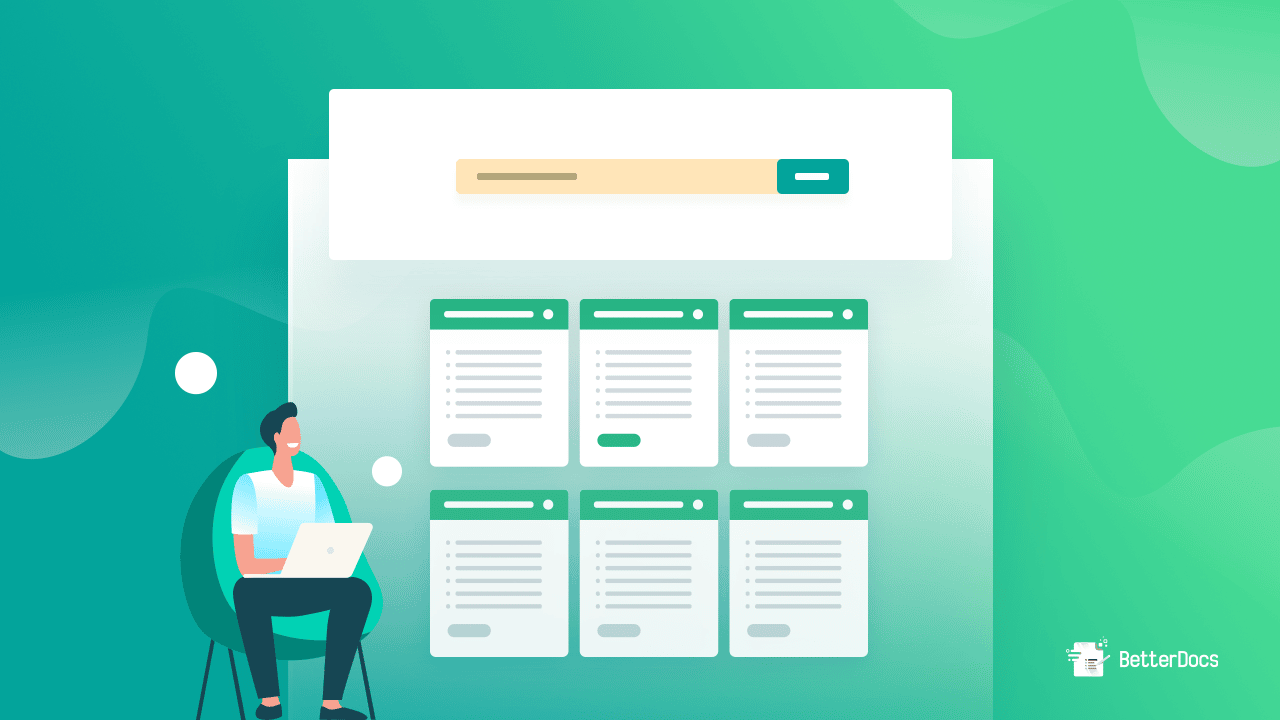
Before the jumpstart, let’s find out which tools are considered best as a knowledge base solution. A knowledge base is a tool that stores published documentation such as guides, frequently asked questions, integration guidelines, glossaries, troubleshooting instructions, and so on.
How much influential effect knowledge base tools have on your website, check out this interesting statistic by Forrester.
According to Forrester, 70 percent of customers prefer looking up answers on a company website rather than phoning or emailing.
Its goal is to make it easy for people to figure out problems on their own without asking for help. You can not only store documentation using knowledge base tools; you can also create new documentations with the same tool as well.
Basic Features That Knowledge Base Tools Must Have
In order to choose the best knowledge base tool for your own service or product, it is important to choose the right knowledge base software. Let’s take a closer look at the immense possibilities that knowledge base tools provide.
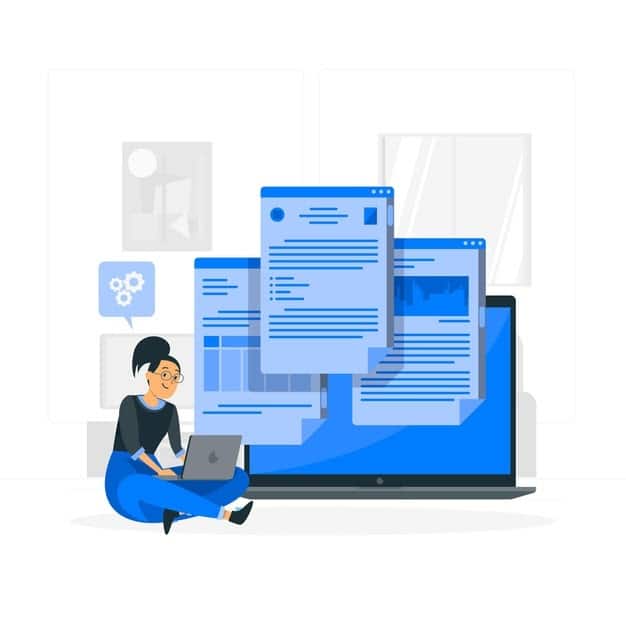
Able To Create And Manage Multiple Categories
It’s pretty obvious that all documentation is not from the same category. For instance, some documentations are for documentation on configuration, some are for integration guidelines, and so on.
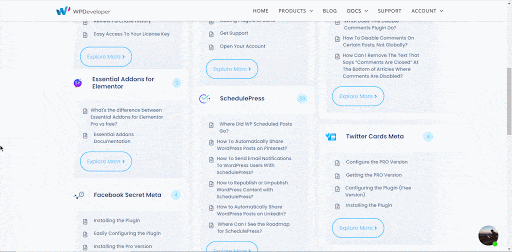
Knowledge base tools enable you to categorize every documentation depending on the content. So your customers can find the documentation easily and instantly. Some knowledge base tools allow you to create multiple knowledge bases on the same website.
Easy To Create And Import Documentations
As mentioned earlier, along with kkeeping documents, you can also edit, delete, import, or migrate from other knowledge bases directly into your knowledge base tools.
Knowledge base tools aim at keeping their interfaces simple so that anyone can manage a website’s knowledge base efficiently. So you can easily import or export documents from knowledge base tools.

Live Keyword Based Search Functionality
When your customers are provided with fewer documentations, they can find the needed one easily. Did you ever wonder how long it would take if customers have to find a single document from 50 to 60 documents?
That’s why almost all knowledge base tools keep the live search option. Customers can easily search the needed documentation based on keyword, category, title, and so on.
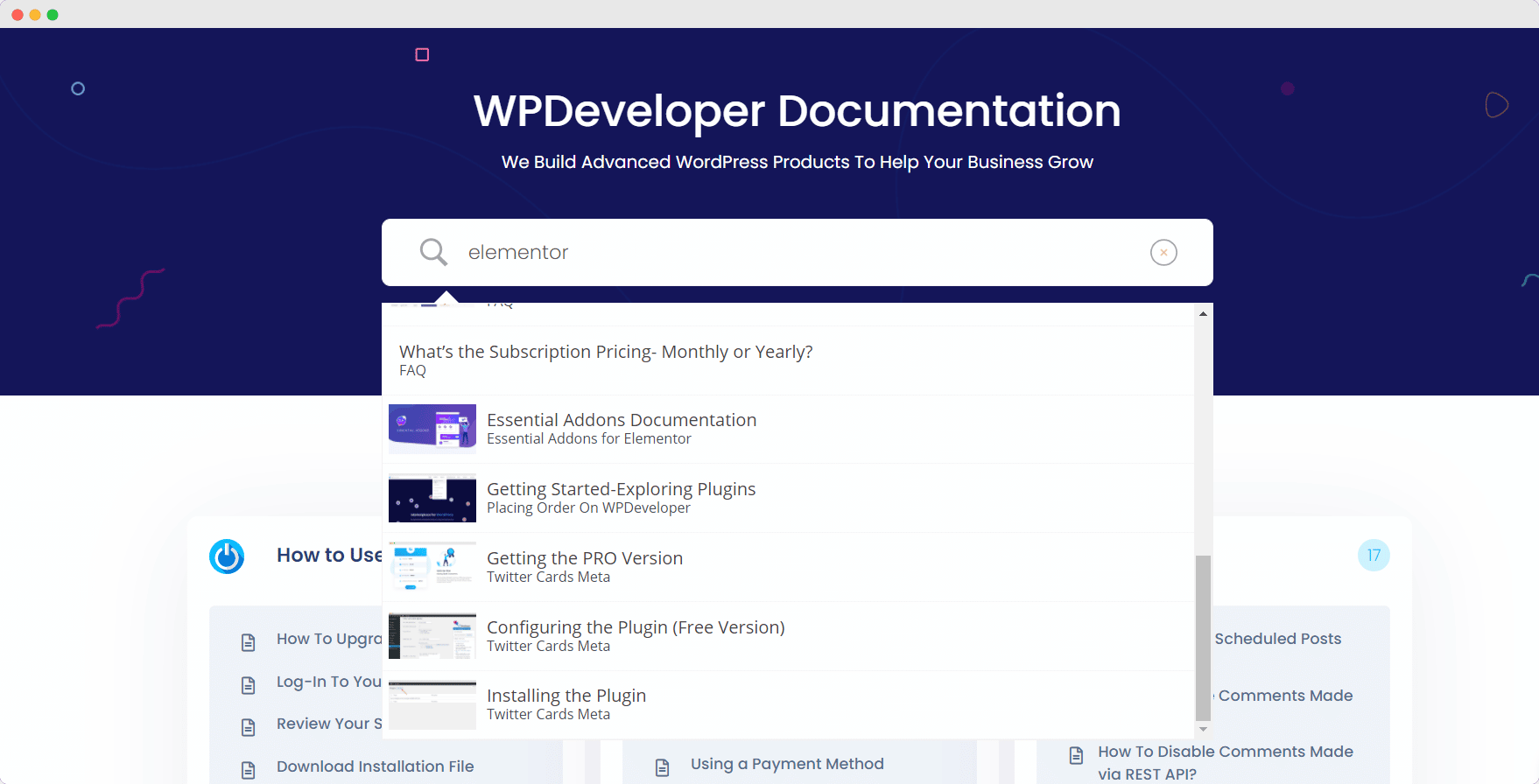
Collect Customers Feedback And Analyze Them
Knowledge base tools are a great medium for collecting customer feedback. You can simply add customer feedback collection forms with every documentation. This will help you determine whether you need to update the documentation, product features, or many more.

Top 7 Use Benefits Of Knowledge Base Tools For Your Business
Hoping that you have got a clear idea about knowledge base tools features and functionalities. Whether you should go for a knowledge base tool or not depends on the benefits you are going to receive from these documentation tools. So we have listed down the top 7 use benefits of knowledge base tools for your business.
Provide Your Customers Consistent Support
It’s not always possible to provide customer support instantly, especially when your niche customers are from around the world. So knowledge base tools can be a great solution to provide consistent help for any solution. Forbes statistics show that 40% of customers prefer self-service to human contact.
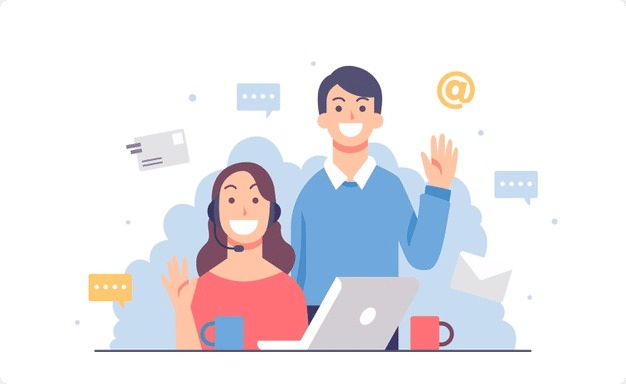
Measure And Improve Customer Satisfaction
Knowledge base tools allow your customers to solve problems without your help. They can have answers before even asking for their problems. This helps you earn more customer satisfaction and loyalty, which leads to a better brand image for your products and services. Customer feedback can be easily collected through your documentation, so you can improve customer satisfaction even more.

Increase Your Customer Retention Growth
Satisfied customers will be more inclined to come back for your products or services. According to experts, customers who are retained bring more profit than newly acquired ones. Moreover, retained customers work like brand ambassadors for your posts as well services. They may also refer your company to their friends and family.

Reduce The Constant Pressure On Your Support Team
The support team is an integral part of any company. They have to undergo continuous troubleshooting and client problem solving. If you look up any company’s support tickets you will find most are asking about how-to guidelines.

If you can provide enriched product and service documentations, then can ease some of your support pressure on an instance The support team can also easily resolve the tickets by giving the customers direct documentation links and work on other serious troubleshooting issues.
Enrich Product Quality With Direct Customer Feedback
Knowledge base tools ensure collecting feedback from the customers. This helps you to analyze whether customers can solve problems by reading documents or not. You can use these analytical data to improve your product’s features, quality, and so on.

Get Help To Rank Higher In Search Engines
The chances of ranking higher in search engines depend on many important factors. Some of them include the amount of resourceful content on your website, how many people go to your website via search engines, how frequently you post newer consents, etc. If you include knowledge base tools then it will help you with each of these key factors.
Additionally, if you can properly use keywords in your website, then you will be able to reach niche customers more easily. Thus you can improve your website’s online visibility with knowledge base tools.
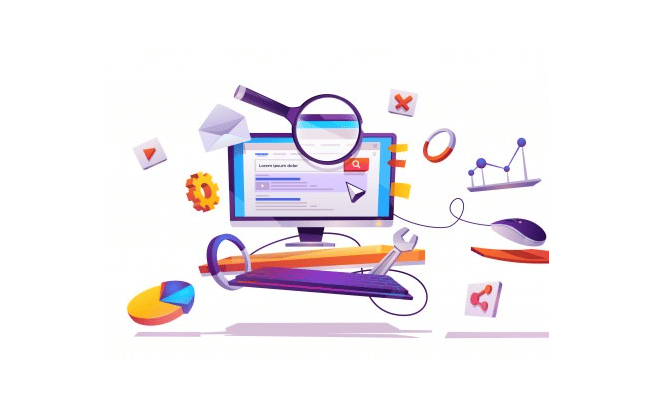
Grab Great Resource For Marketing Campaigns
In today’s digitalized world, data is the main resource for running marketing campaigns. Your knowledge base tools ChatBot supports can be used to collect your customers’ data including name, email address and location without costing an extra cent. You can use this data to run successful online marketing campaigns and leverage your company’s revenue.
Easily Train Newly Hired Employees
The benefits of including knowledge base tools internally are immense. You can also train your team members or newly joined members with these documentations easily without wasting extra time.

Moreover, the covid 19 pandemic situation has made most of our team members working remotely. So knowledge base tools can be a great resource to train your team about your products and services.
Bonus: Best Knowledge Base Plugin For WordPress To Select For Your Business
Are you considering integrating knowledge base tools into your website? Then this section is only for you. If your website is WordPress built then there are plenty of knowledge base tools to go for.
We have the best and popular knowledge base tool to help you today, BetterDocs. You will get a closer look below at what more it has to offer besides the basic knowledge base tool features.
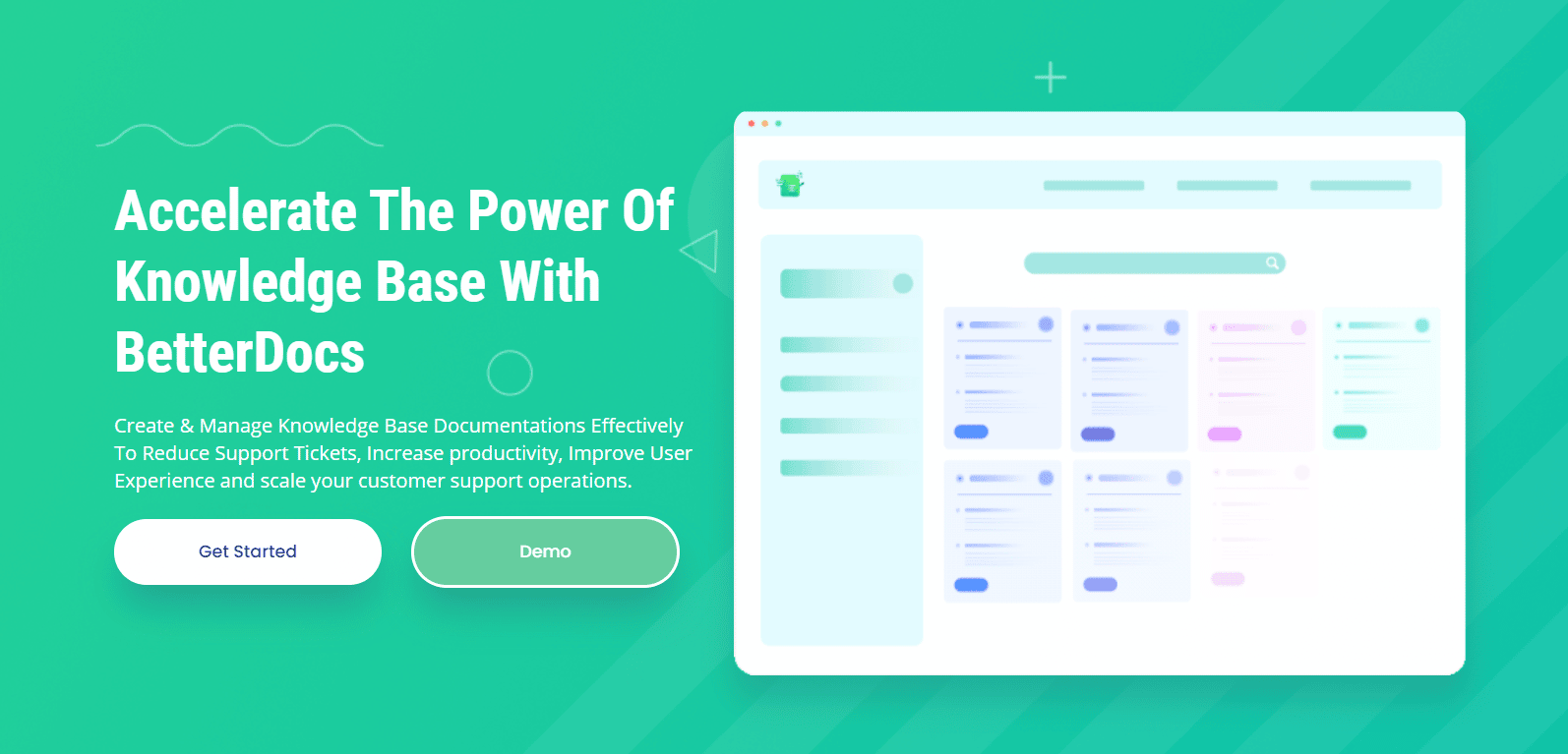
BetterDocs – The Best Documentation & Knowledge Base Plugin
BetterDocs is a powerful knowledge base tool to manage all of your documentation from one organized place. This WordPress plugin lets you create and organize your documentation page in an attractive way so that your visitors will find any help article they need easily. Your client will make faster decisions by making self-service decisions rather than having lengthy conversations.
Let’s explore the exclusive features that are available in BetterDocs for its users.
📑 Manage Multiple Knowledge Bases from One Place
If you recall earlier mention of multiple knowledge bases, then this plugin will assist you to create them. If you have documentation of multiple types of products on one website, then you can create unlimited knowledge bases for each product. Also, this will help you organize documentation and will make finding desired documents easier for customers.
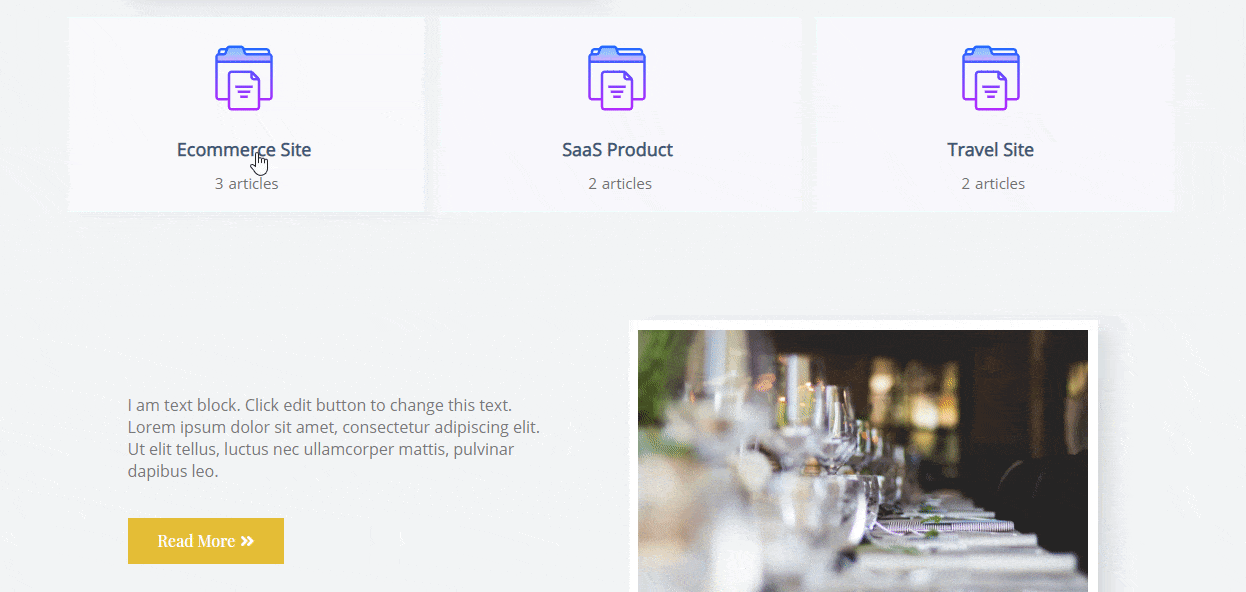
💬 Integrated Instant Answer For Smooth Support
You won’t need to implement any extra tools to handle instant messages on your website when you are using the Betterdocs knowledge base tool. You will get an instant Answer bot with your BetterDocs plugin. This chatbot offers customers search suggestions based on keywords. Additionally, your support team can directly integrate with the system, so that they can answer your customers’ questions instantly.
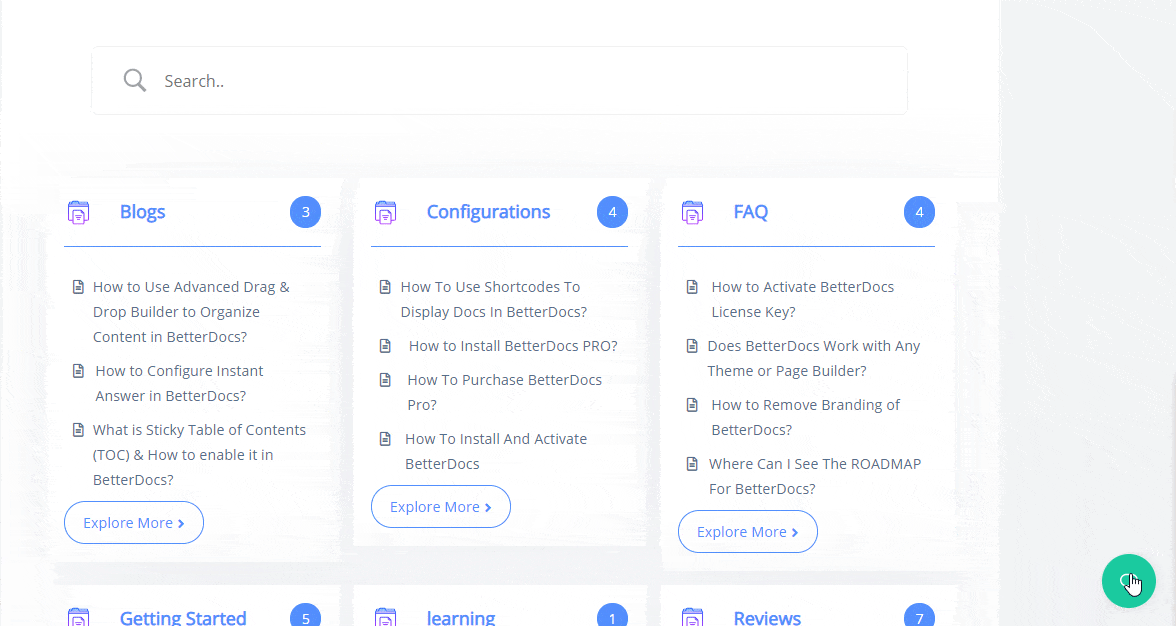
👥 User Roles Management For Distinct Activity
When you and your support team create, edit, manage and analyze every document’s performance, it’s important to assign different levels of users (editor, author, administrator, etc.) for each task. By assigning different roles, security can be maintained and individual contributions can be improved. BetterDocs offers this opportunity to its users.
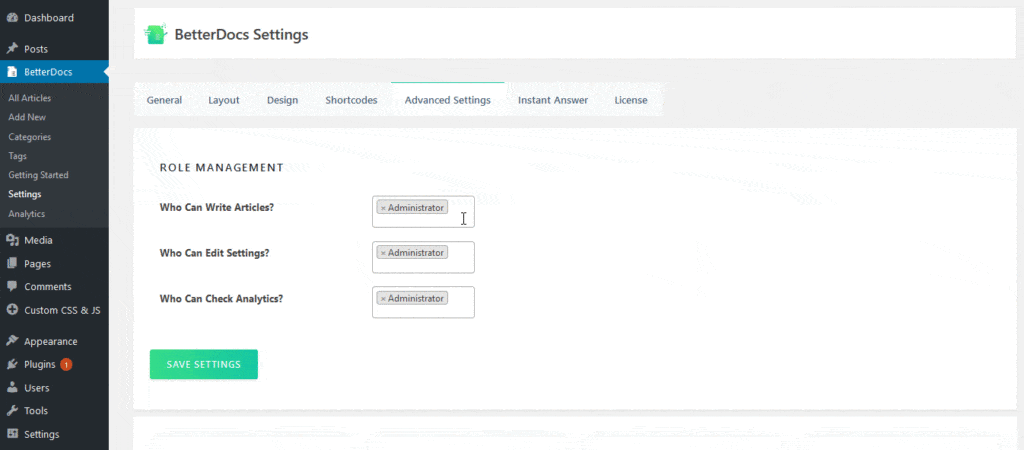
🖥️ Interactive Dashboard for Document Management
BetterDocs provides its users with an interactive UI dashboard. In the dashboard, you will find all categories and uncategorized documentations. If you are the BetterDocs Pro user then you will have access to this interactive dashboard. Simply by drag and drop, you can assign a category to each of your documents. Also, there is a dark mode available for its users.
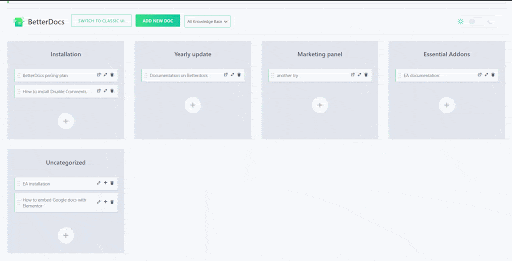
Get Started With A Knowledge base Tool
One blog is not sufficient to cover all the benefits of knowledge base tools. Knowledge base tools allow you to provide full support for your customers without even having to interact with them directly. To explore all the benefits of knowledge base tools, you have to integrate them into your website and start using them.
BetterDocs will facilitate you to make use of all of these knowledge base facilities as well as with exclusive features. So to upscale your business, you can get started with BetterDocs.
If this blog has enlightened you then don’t forget to share your feelings with us via comments or by joining the Facebook community. To get more of these blogs, insights, tutorials, subscribe to our blog.
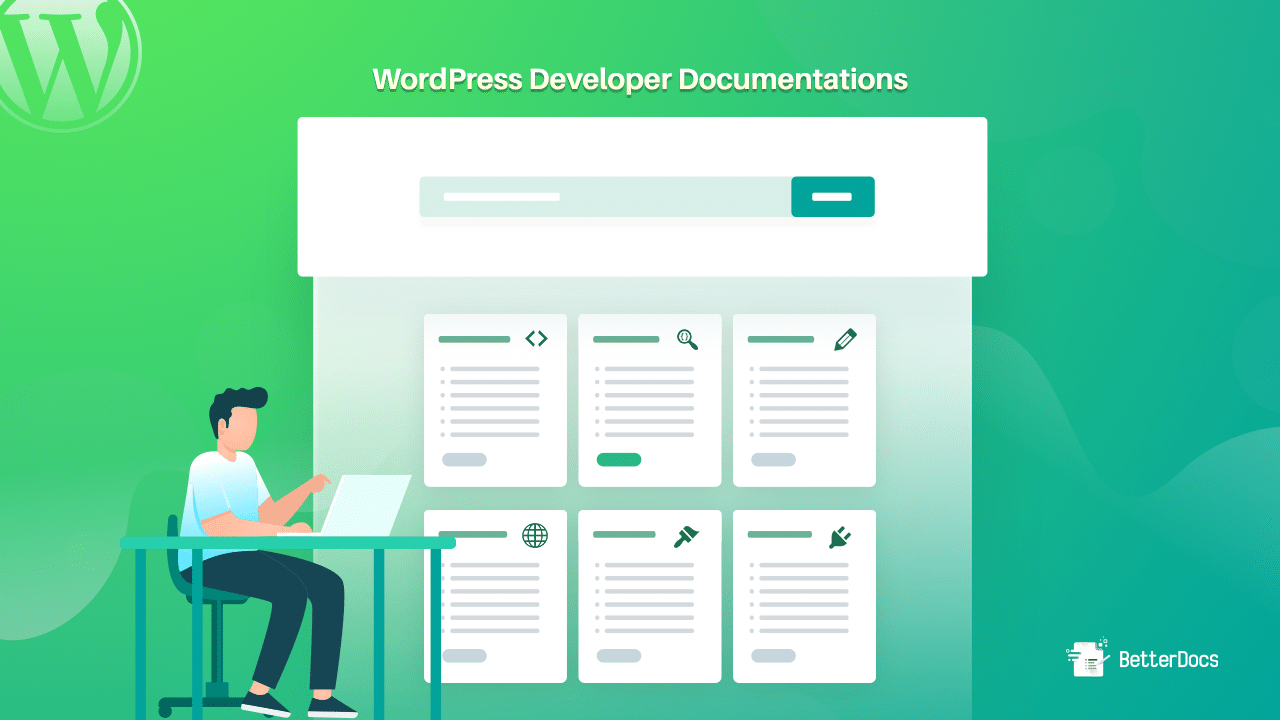
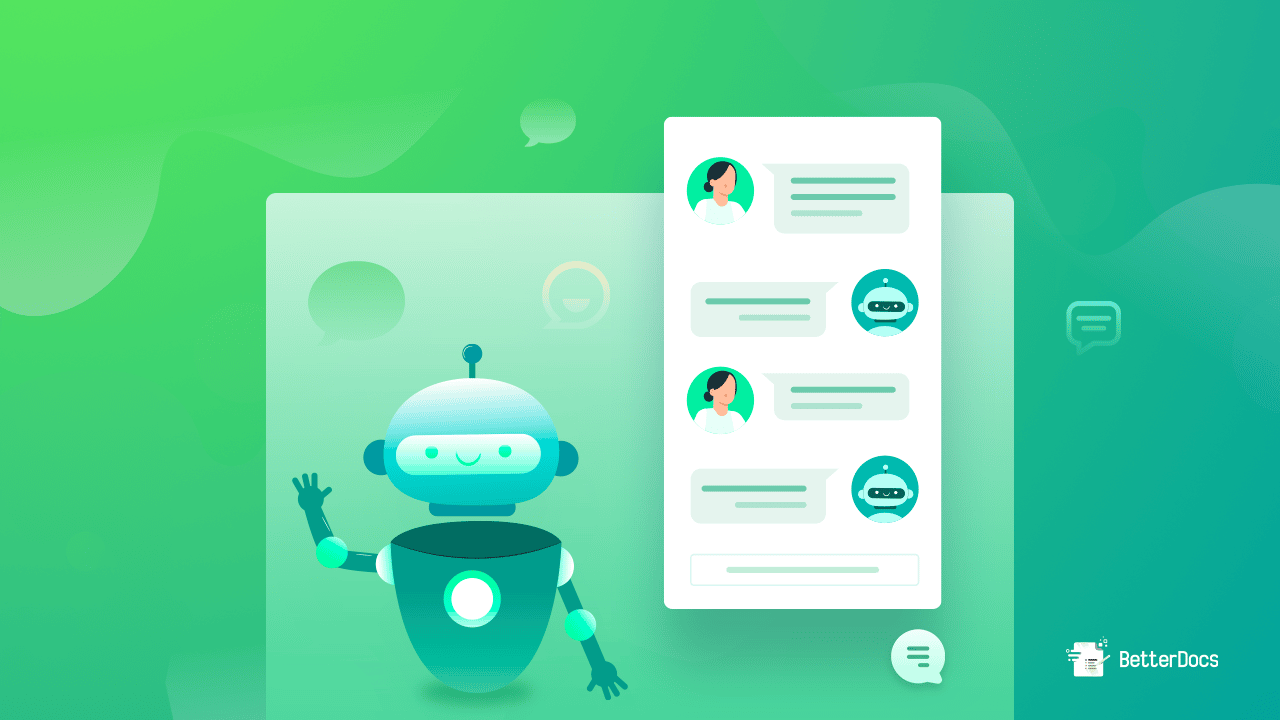
![How To Create Separate Documentation Site With WordPress [2026] 6 separate documentation site](https://betterdocs.co/wp-content/uploads/2022/03/How-to-create-a-separate-documentation-site-with-WordPress.png)
 Make Your Customers Feel Valued
Make Your Customers Feel Valued  Strengthen Customer-Client Relationships
Strengthen Customer-Client Relationships Increase The Customer Retention Rate
Increase The Customer Retention Rate Upscale Company Business Growth
Upscale Company Business Growth Best Customer Appreciation Ideas That Won’t Break The Bank
Best Customer Appreciation Ideas That Won’t Break The Bank