Con BetterDocs PRO you can now easily add ‘Handbook Layout’ to a single doc page, category page, and doc page. Adding the BetterDocs Handbook Layout to your documentation can make your website more interactive and easy to explore for your customers.
Before you begin, make sure that you have created some posts in BetterDocs and assigned categories to those posts. For more details, you can check out our article on how to create and publish docs in BetterDocs. Let’s follow the guidelines below to explore and configure the new BetterDocs Handbook Layout in WordPress.
Step 1: Navigate To ‘Visit Documentation’ #
To add the BetterDocs Handbook Layout, you must first open the documentation page from the WordPress dashboard. It is a very straightforward process. Simply hover your mouse over your site and click the ‘Visit Documentation’ page.
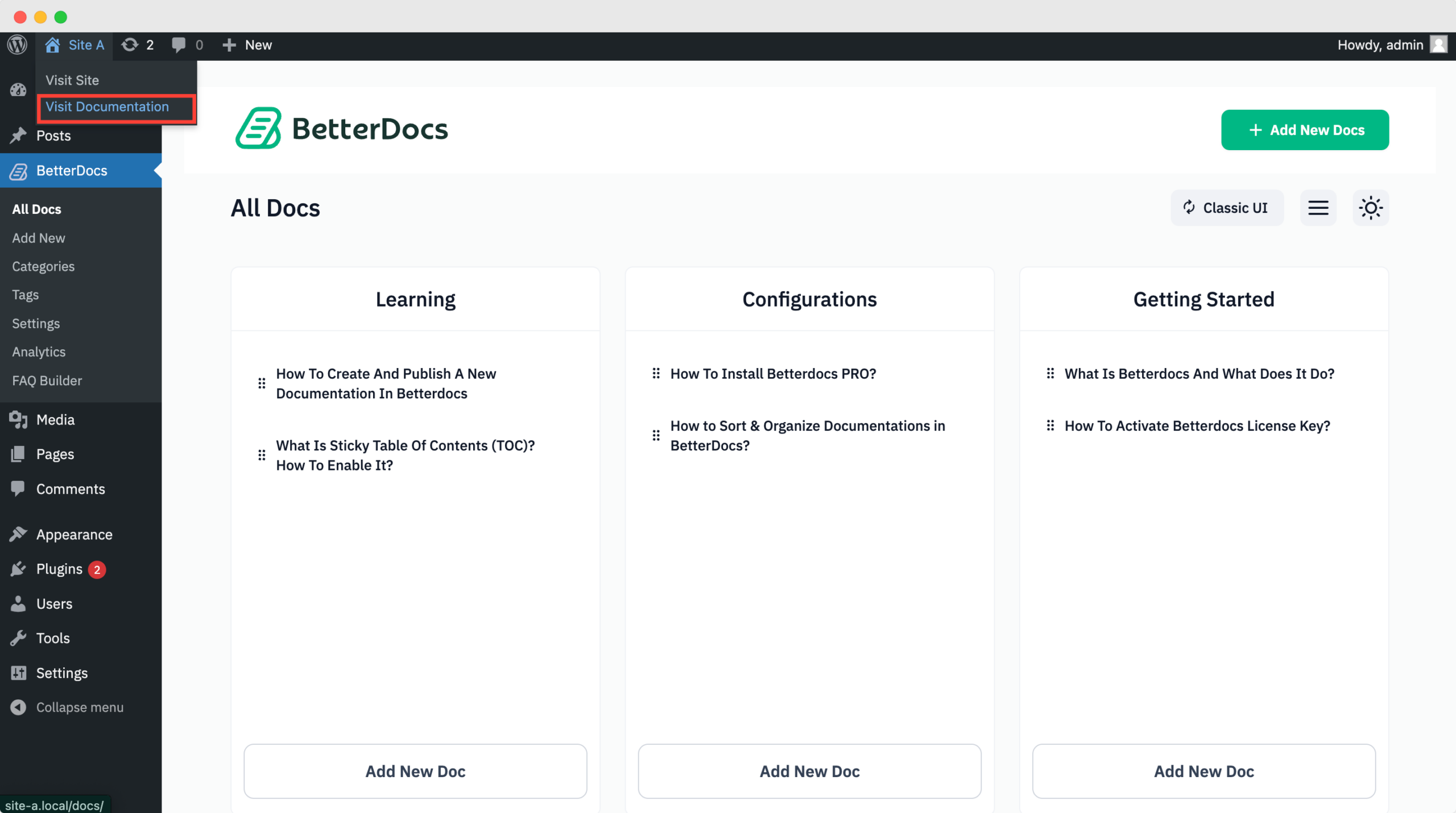
Step 2: Add BetterDocs Handbook Layout In WordPress #
Now you are on the documentation page, you have to open the Customizer menu. Simply click the ‘Customize’ option and you can see the dashboard menus.
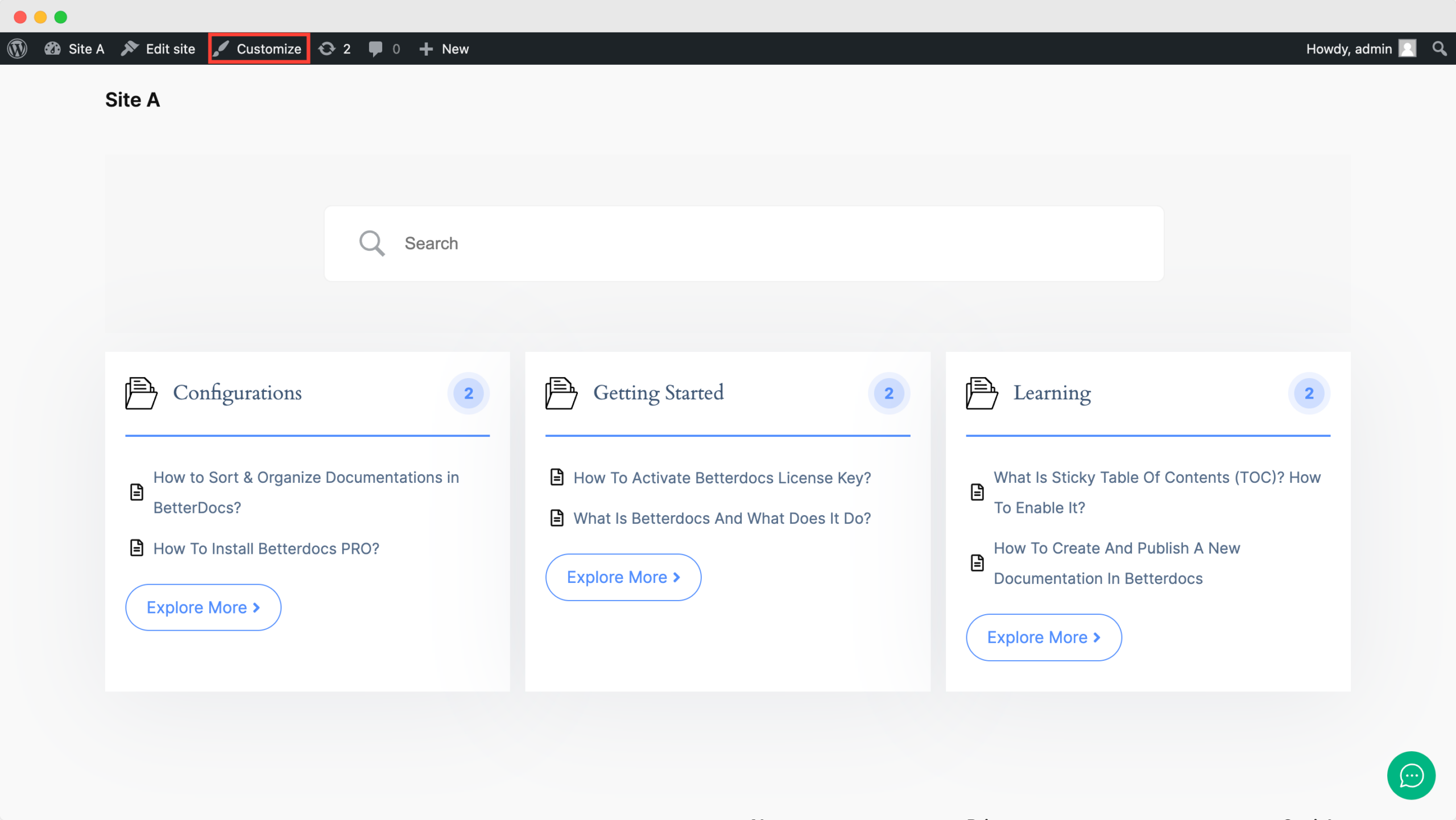
After clicking the ‘Customize’ button you will be redirected to the dashboard menu of the customizer. Click the ‘BetterDocs’ option to go to all your document categories.
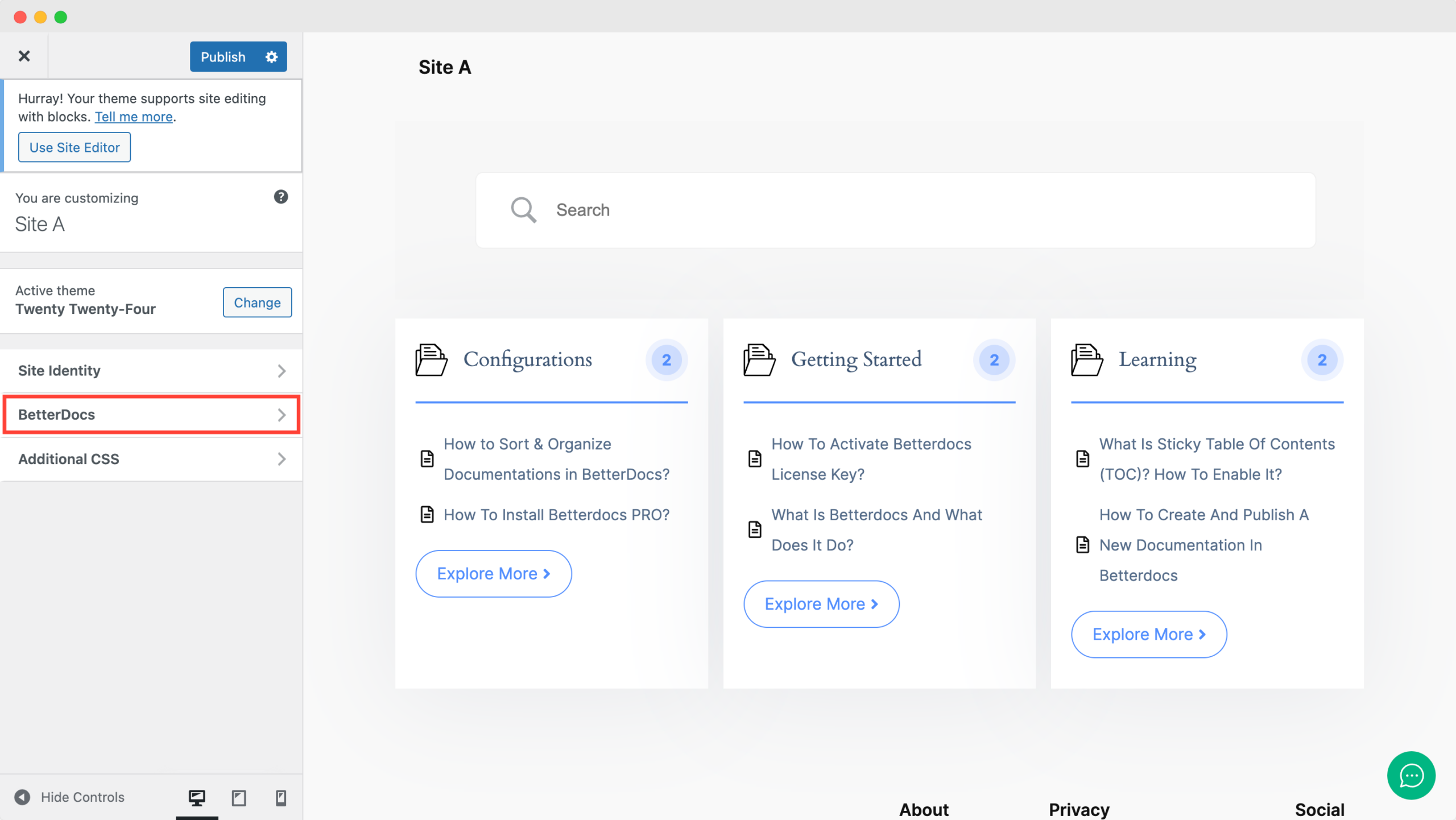
Here you can add the BetterDocs Handbook Layout to Docs Page, Single Doc, e Category Archive page. To add this BetterDocs layout to Docs Page, simply click the option and choose your preferred layout. You can customize it as you want without any complexity.
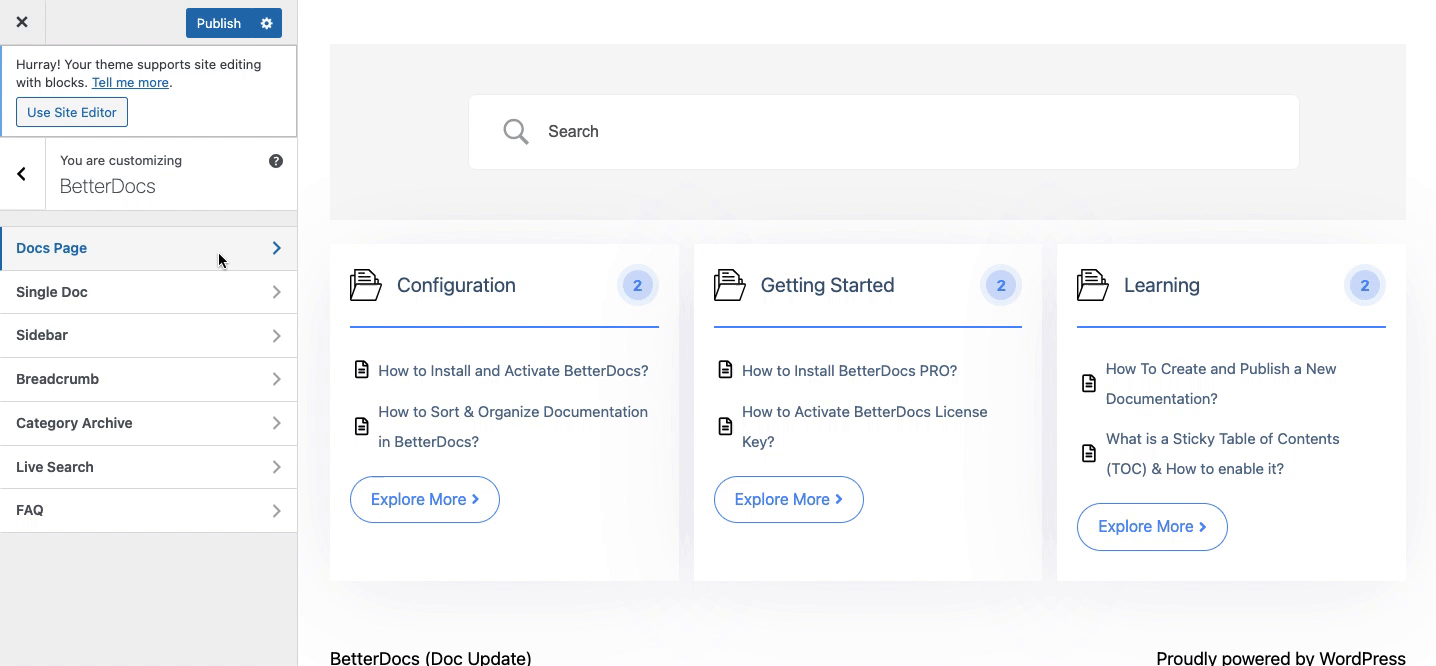
If you want to add the BetterDocs Handbook Layout to your ‘Category Archive’ page, the process is similar to that mentioned above. Click the option, pick this BetterDocs layout and you are good to go.
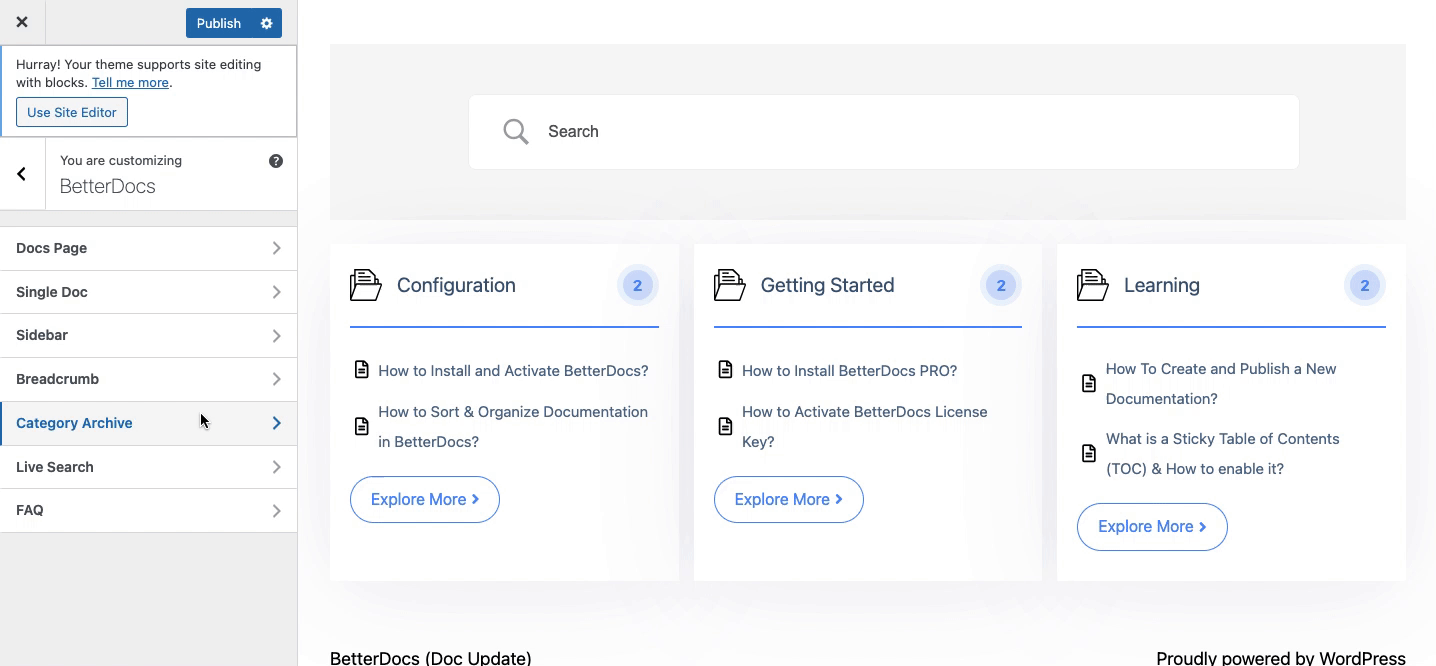
Moreover, BetterDocs provides a Full Site Editor compatible block of Category Handbook where you can include and exclude categories, set items per page, order using different criteria, and more. It allows you to make changes to the doc design and layout as per your preference. You can now choose different category handbook designs directly using BetterDocs compatibility for the WordPress full site editor.
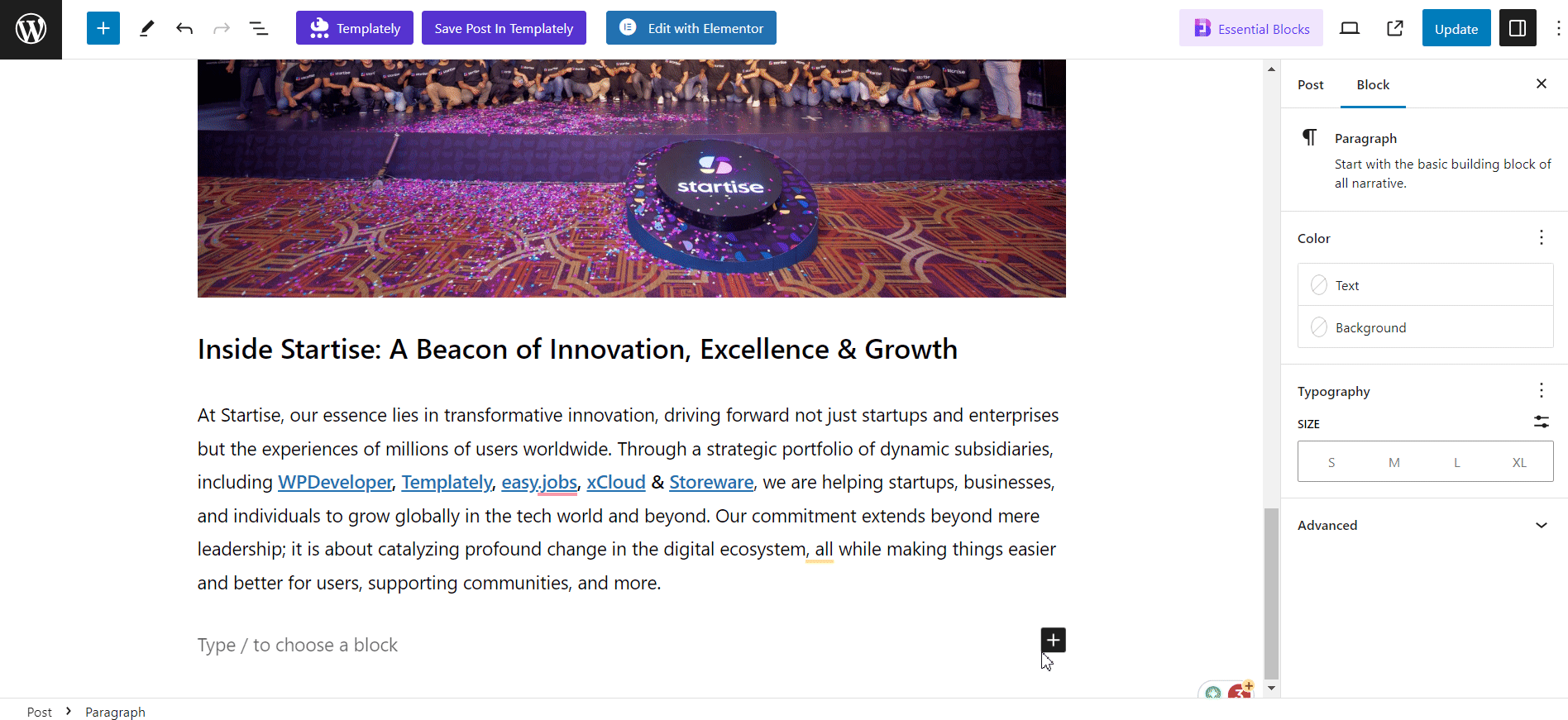
This is how you can easily add this BetterDocs layout to your WordPress site and create a stunning knowledge base for your end-users. You can also add the BetterDocs Handbook Layout to your multiple knowledge bases.
If you face any difficulties, feel free to contact our team di supporto.






