To disable the ‘Powered by BetterDocs’ label from your documentation for all your new documentation, follow the steps below.
Steps to Disable the ‘Powered by BetterDocs’ Label #
First, go to your Dashboard→ BetterDocs and click on the ‘Settings’ option. From here, head over to the Layout → Single Doc
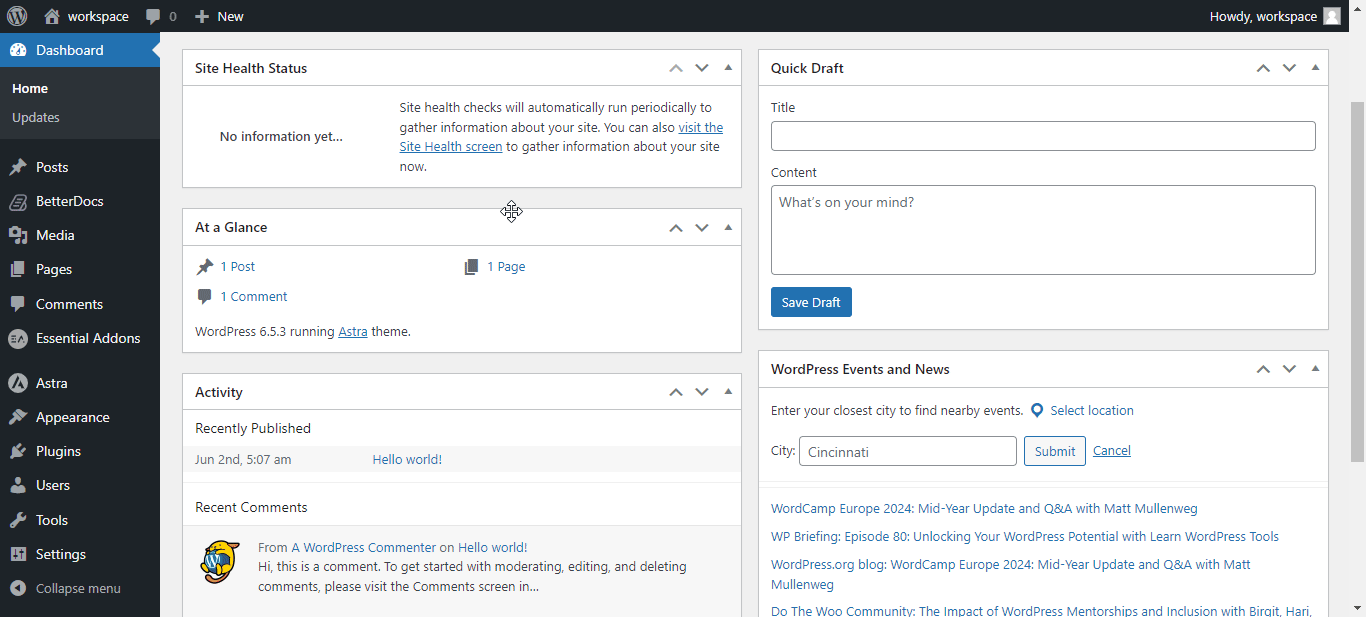
From here, find the ‘Show Powered by BetterDocs’ option under the 'Generale' section just toggle it OFF and roll down a little bit and hit on the ‘Save’.
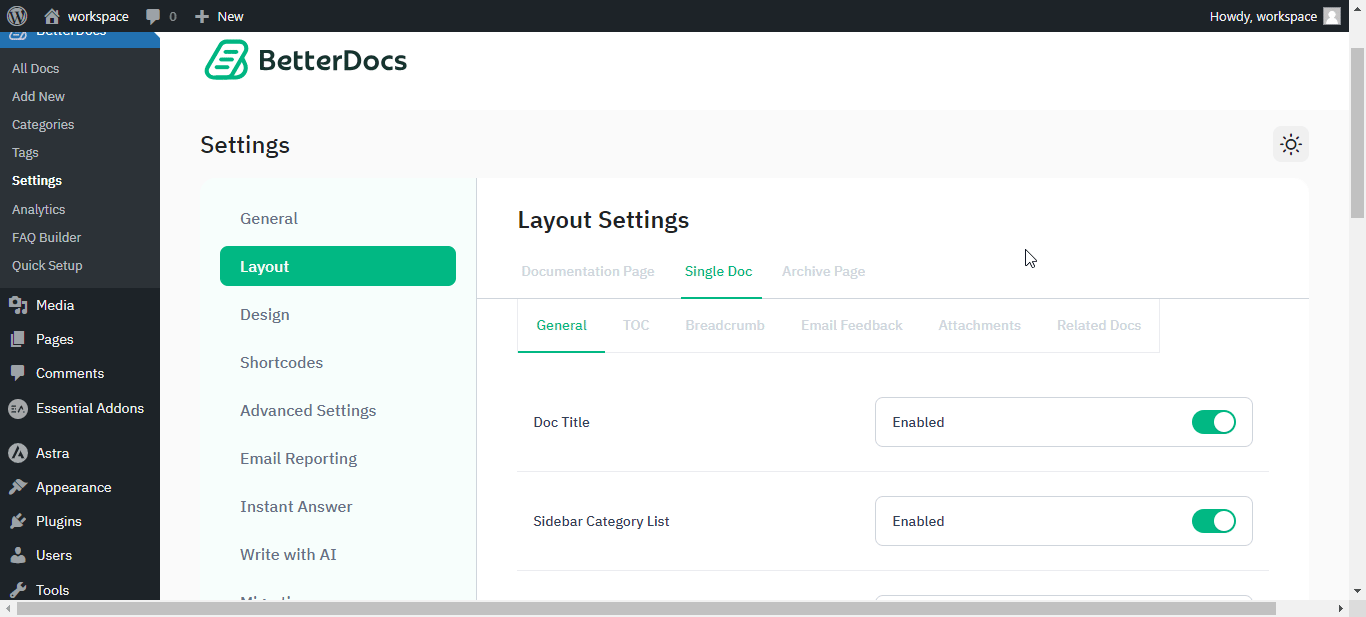
This is how easily you can disable the label that shows that your knowledge base is powered by Startise, or white label from your document.
Essere bloccati? Sentiti libero di contattare il nostro Team di supporto dedicato.






