BetterDocs lets you easily manage all your knowledge base documentation with an advanced list view, including the grid view. It helps you sort documents by title, view, date, and many others in advance.
Follow this step-by-step guideline to find out how to manage documentation with ‘BetterDocs Advanced List View’ below:
Step 1: Configure BetterDocs Dashboard Interface #
Open your WordPress dashboard and navigate to BetterDocs→ All Docs. From there, you can see the list view format for all of your knowledge bases or multiple knowledge bases by default.
Nota: multiple knowledge base is a feature available on BetterDocs PRO. So, to advanced list view, you have to install and activate BetterDocs PRO on your WordPress dashboard.
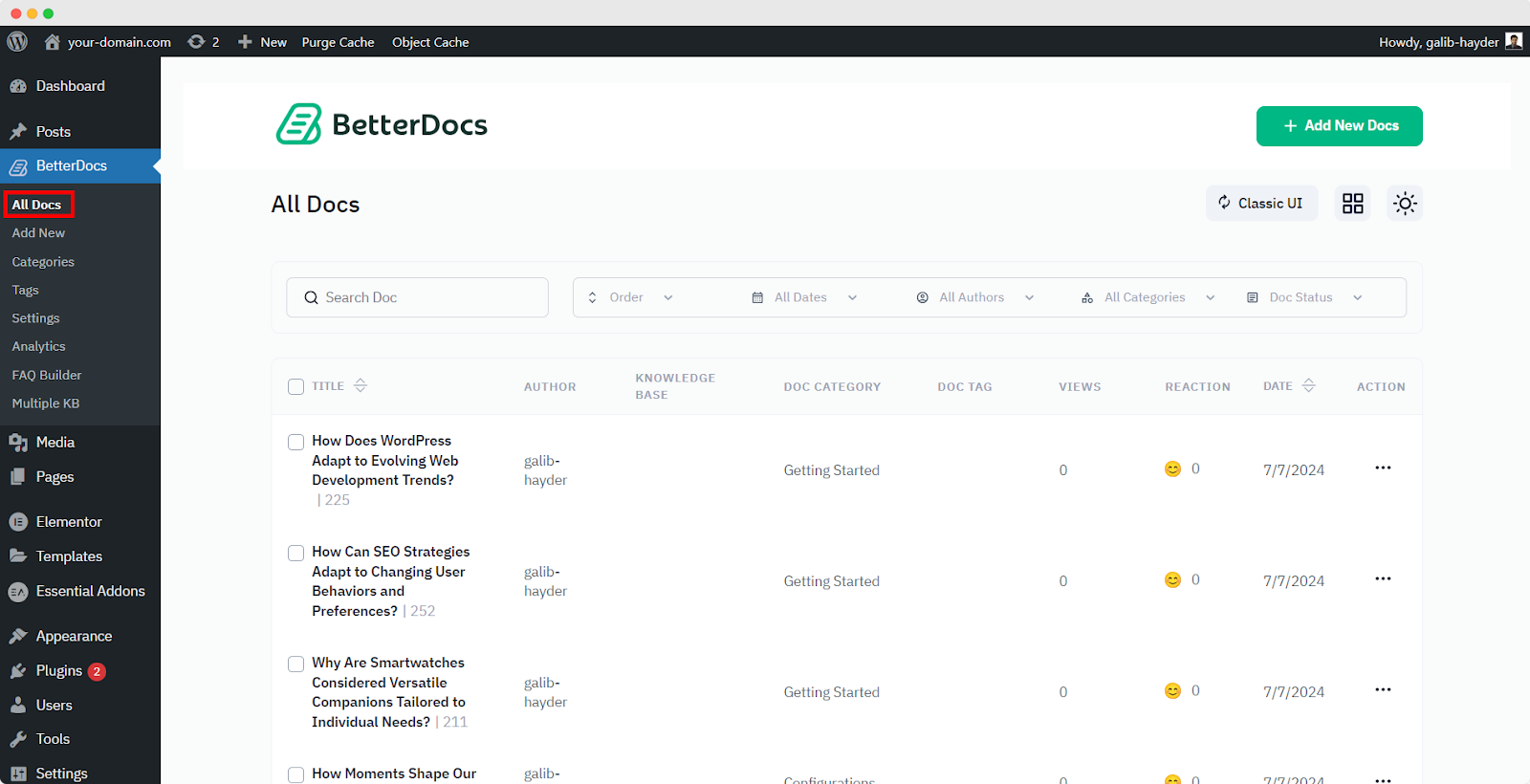
Step 2: Sort Documentation With Advanced List View #
From the BetterDocs Dashboard Interface, you can now sort all your knowledge base documentation with an advanced list view e grid view.
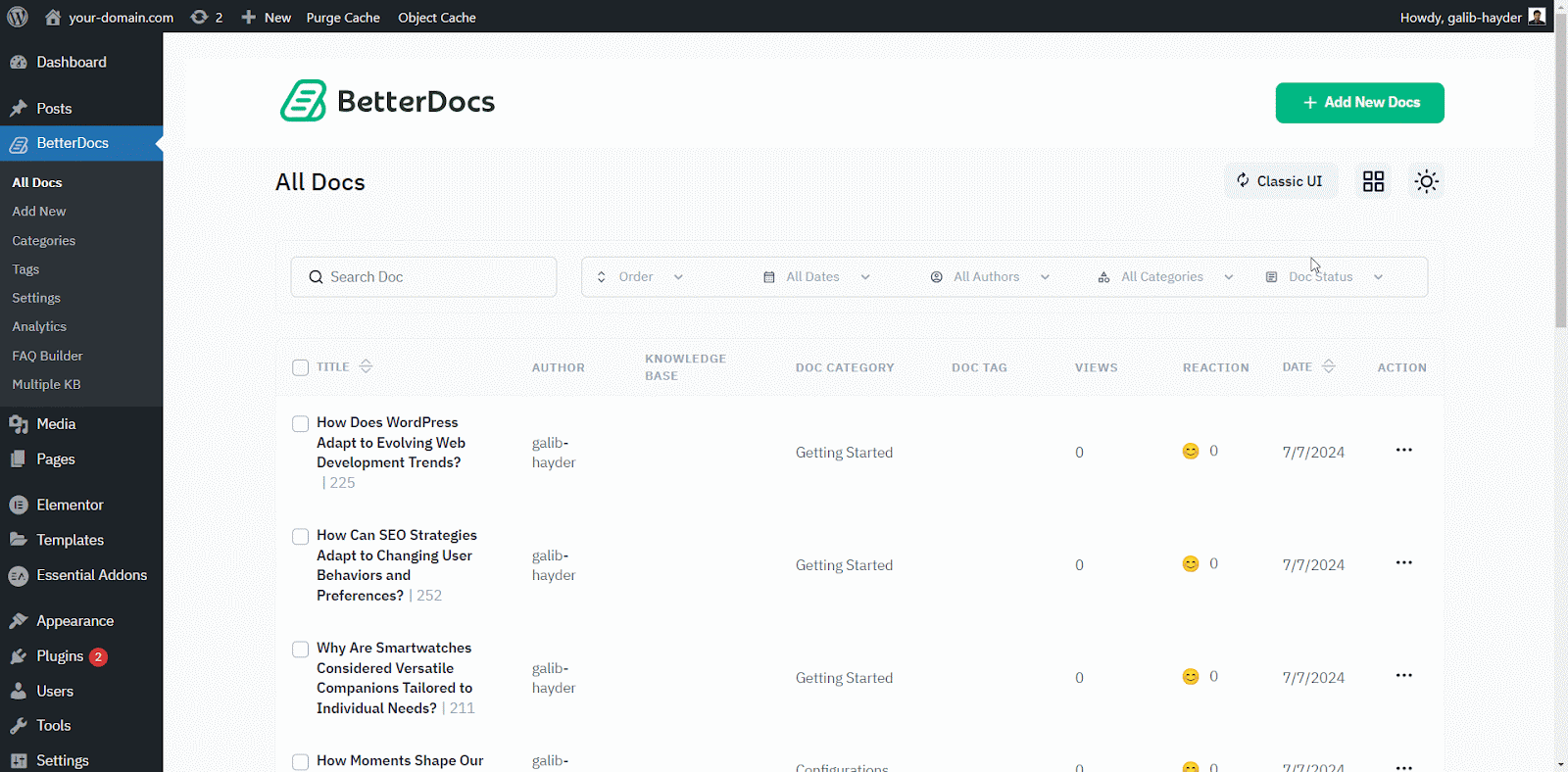
By using BetterDocs ‘Advanced List View’, you can see a lot of options showcasing on the top panel to sort your documentation. From there, you can sort all knowledgebase documentation with title, ascending or descending order, also with most recent, least, or custom dates, and author names.
Even if you can sort documents with your added categories or by showcasing all knowledgebases, this ‘All KB’ list is handy for those who are using the BetterDocs multiple knowledgebases PRO feature. Besides, you can choose documentation with status like publishing, pending, draft, private, inherit, etc., and from the most or least viewed options.
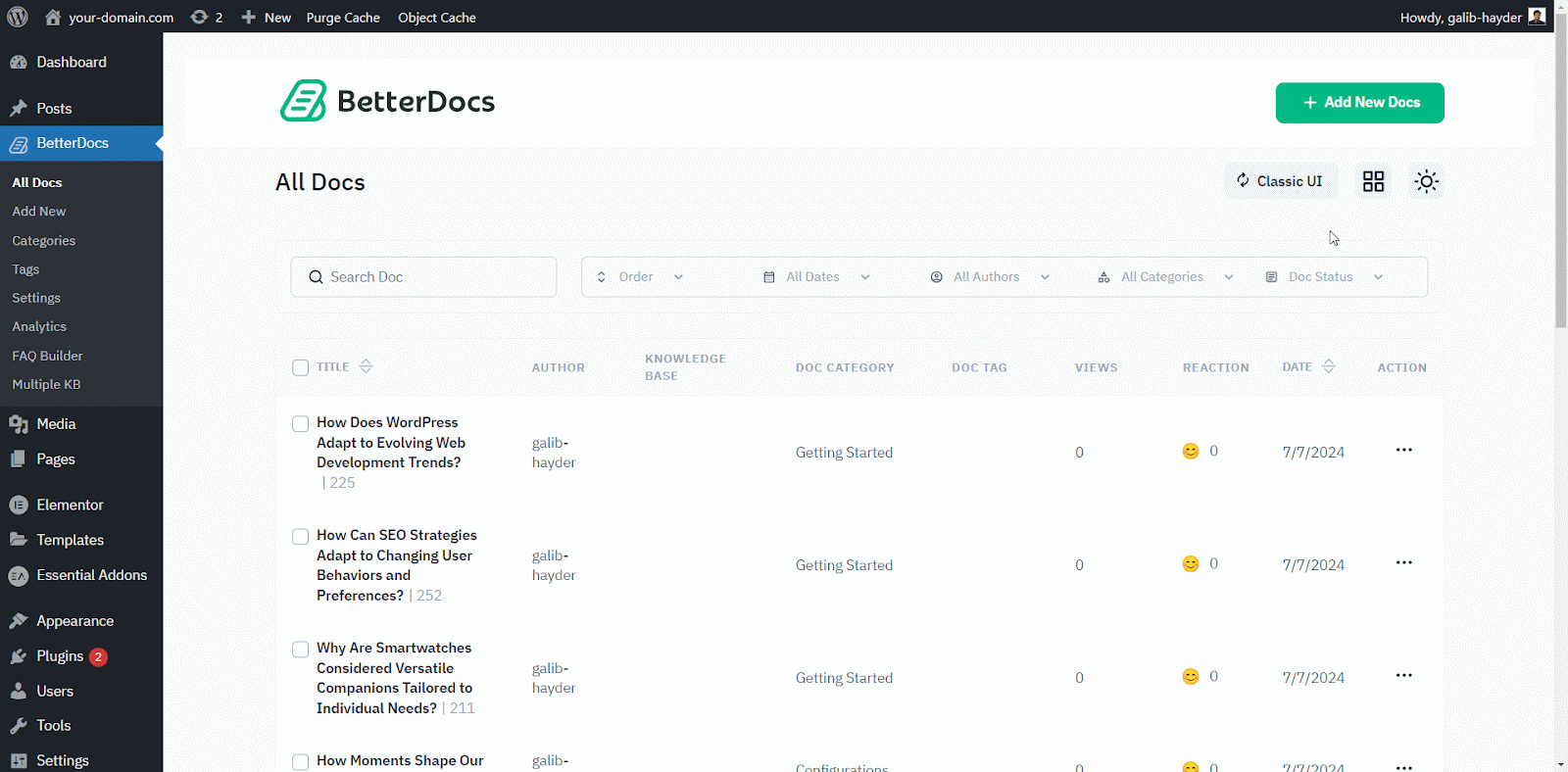
After configuring your preferred BetterDocs advanced list view options, just hit the ‘Search’ button to get the perfect results.
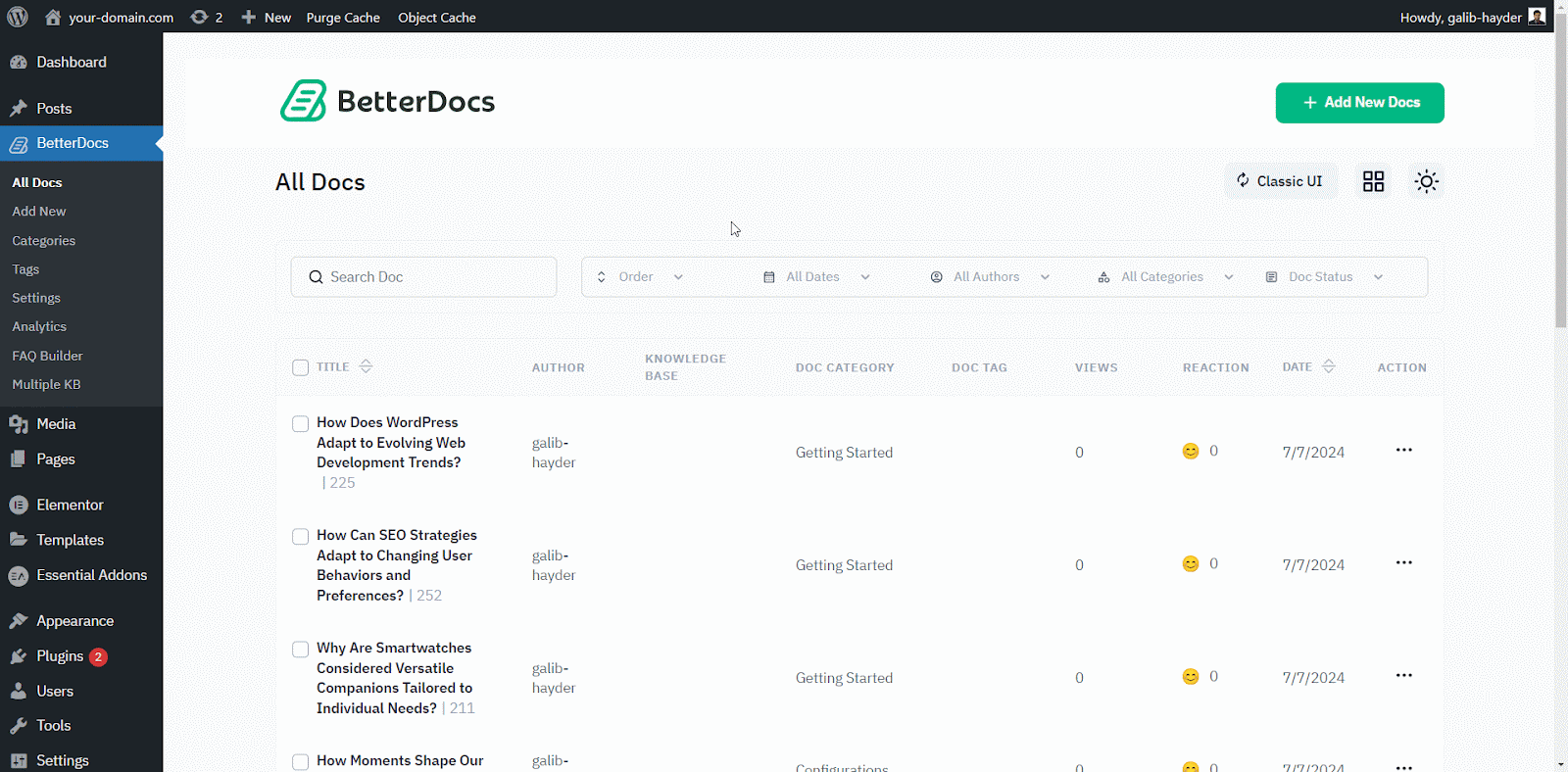
This is how easily you can manage all documentation with BetterDocs advanced list view option and beautifully organize your knowledge base. If you face any difficulties, feel free to contact our support team.






